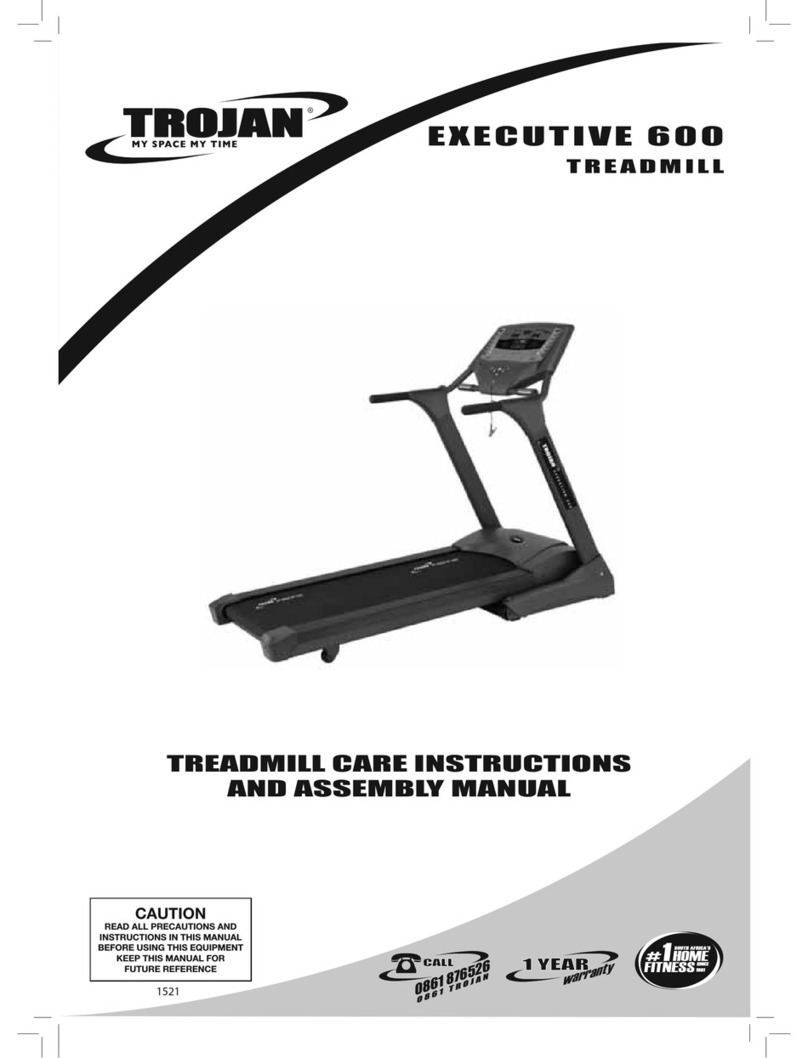3
IMPORTANT SAFETY INSTRUCTIONS
It is the sole responsibility of the purchaser of Trojan products to read the owner’s manual, warning labels and
instruct all individuals, on proper usage of the equipment. Understanding each and every warning to the fullest
is important. If any of these instructions or warnings are unclear please contact Trojan Customer Services on
0861 TROJAN (0861 876526), within the Republic of South Africa. Customers residing outside South Africa
can contact us on +27 10 206 4405.
The equipment is only intended for home use and is not intended for commercial, institutional and/or studio
facilities use.
Contact Trojan with any questions regarding this classication. It is recommended that all users of Trojan be
informed of the following information prior to use.
HEALTH WARNING
• Before starting any exercise or conditioning program you should consult with your personal physician to
see if you require a complete physical exam. This is especially important if you are inactive, pregnant or
suffer from any illness.
• If at any time during exercise you feel faint, dizzy or experience pain, stop exercising immediately and
consult your physician.
• To avoid muscular pain and strain, begin each workout by stretching and warming up and end each session
by cooling down and stretching.
INSTALLATION
Trojan recommends that all equipment:
• Be secured to or set up on a solid, level surface to stabilise and eliminate rocking or tipping over
during training.
• Be set up inside your home away from moisture and dust (the equipment is not designed for outdoor use).
• Be set up with sufcient ventilation to ensure proper operation.
• Be set up with sufcient space around the equipment so that all exercises can be completed safely. It is
recommended that there should be at least 1 m of space around the equipment where access is required
to exercise.
PROPER USAGE
• Do not use the equipment in any way other than as designed or intended by the manufacturer. It is
imperative that Trojan equipment is used properly to avoid injury.
• Injuries may result from exercising improperly or excessively.
• Your Trojan equipment should only be used by 1 person at a time.
• Be careful to maintain your balance while using, mounting, dismounting or assembling your Trojan
equipment to avoid injury.
• Servicing other than the procedures in this manual should be performed by an authorised service
representative only.