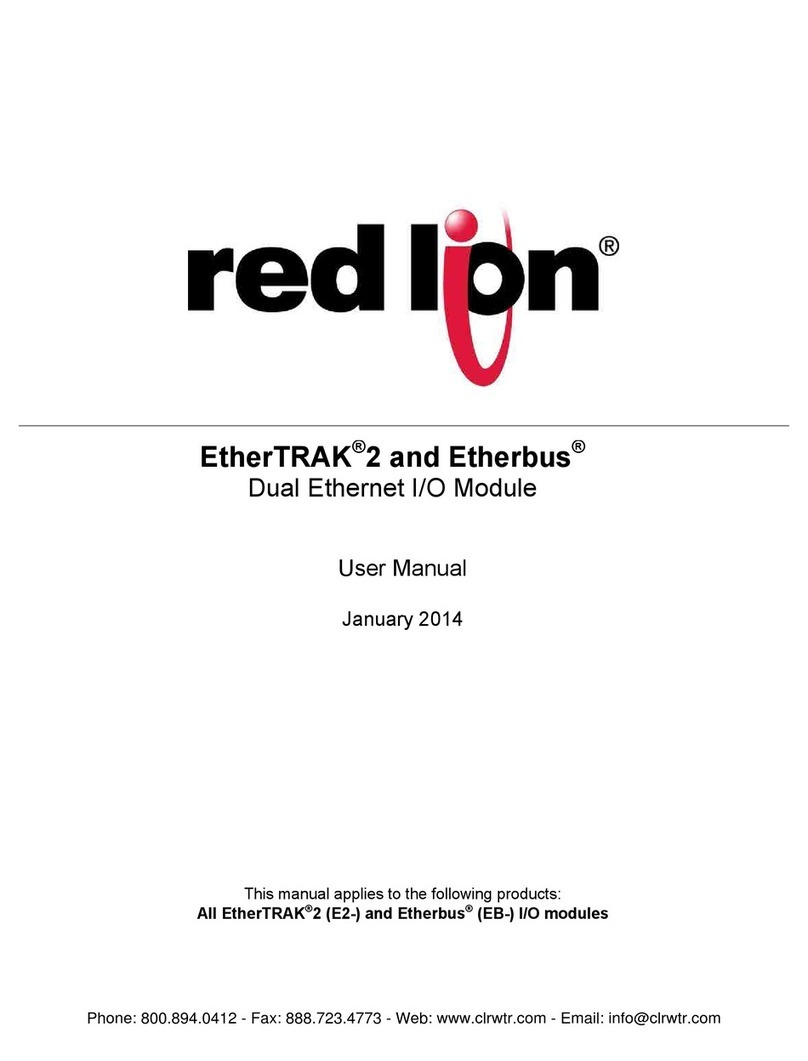DO80-N
Documents supplémentaires
Sur le site www.turck.com, vous trouverez les documents suivants qui complètent ce guide:
■Fiche technique
■Remarques sur l'utilisation en zone2
■Manuel du systèmeE/S excom pour circuits électriques à sécurité non intrinsèque
■Déclarations de conformité (version actuelle)
■Homologations
Pour votre sécurité
Utilisation conforme
L'appareil est un équipement appartenant à la catégorie de protection «sécurité renforcée»
(CEI/EN60079-7) et ne peut être utilisé qu'au sein du systèmeE/S excom avec les supports de
modules autorisésMT…(TÜV 21 ATEX 8643 X ou IECEx TUR 21.0012X) en zone2.
DANGER
Ces instructions ne contiennent pas d'informations relatives à l'utilisation en zone2.
Danger de mort en cas d'utilisation non conforme!
Fonctionnement en zone2: respectez impérativement les informations sur l'utilisation
en zone2.
Le module de sortie numérique DO80-N est conçu pour contrôler huit appareils de terrain
24VCC (par exemple des vannes ou indicateurs, avec jusqu'à 0,5A).
Toute autre utilisation est considérée comme non conforme. Turck décline toute responsabilité
en cas de dommages causés par une utilisation non conforme.
Consignes de sécurité générales
■Seul un personnel qualifié est habilité à monter, installer, utiliser, configurer et entretenir
l'appareil.
■L'appareil répond aux exigences CEM pour les zones industrielles. En cas d'utilisation dans
des zones résidentielles, des mesures doivent être prises pour éviter les interférences radio.
■Combinez uniquement des appareils adaptés à une utilisation conjointe en fonction de leurs
données techniques.
■Vérifiez que l'appareil n'est pas endommagé avant le montage.
Description du produit
Aperçu de l'appareil
Voir fig.2: dimensions
Fonctions et modes de fonctionnement
Les appareils de terrain sont commandés par 24VCC. L'énergie auxiliaire est fournie sépa-
rément par l'extérieur via les bornes de raccordement aux canaux1à4 (groupe1) et 5à8
(groupe2). Si la charge augmente, il est possible de commuter en parallèle des sorties dans un
groupe.
L'utilisateur peut paramétrer les sorties pour la protection par verrouillage ou par court-circuit
cyclique.
Installation
Vous pouvez monter plusieurs appareils côte à côte.
Protégez la zone de montage contre les rayonnements thermiques, les variations rapides de
température, la poussière, la saleté, l'humidité et d'autres facteurs ambiants.
Branchez l'appareil dans la position prévue à cet effet sur le support de module et emboîtez-
le jusqu'à enclenchement.
Raccordement
Lorsqu'il est fixé sur le support de module, l'appareil est raccordé à l'alimentation interne et à
la communication de données du support de module. Pour le raccordement des appareils de
terrain, des borniers reposant sur une méthode à vis ou à ressort peuvent être employés.
Raccordez les appareils de terrain conformément au «Wiring diagram».
Mise en service
Lors de l'activation de la tension d'alimentation sur le support de module, l'appareil branché
est immédiatement mis sous tension. Lors de la mise en service, le comportement des entrées
doit être configuré une seule fois via le maître bus de terrain et l'emplacement du module doit
être paramétré.
FR Guide d'utilisation rapide EN Quick Start Guide
DO80-N
Other documents
Besides this document, the following material can be found on the Internet at www.turck.com:
■Data sheet
■Notes on use in zone 2
■excom manual — I/O system for non-intrinsically safe circuits
■Declarations of conformity (current version)
■Approvals
For your safety
Intended use
The device is a piece of equipment from explosion protection category "increased safety"
(IEC/EN60079-7) and may only be used as part of the excom I/O system with the approved
module carriers MT… (TÜV 21 ATEX 8643 X or IECEx TUR 21.0012X) in zone2.
DANGER
These instructions do not provide any information on use in zone2.
Danger to life due to misuse!
Operation in zone2: Observe the information on use in zone2 without fail.
The DO80-N digital output module is designed to control eight 24-VDC field devices (e.g. valves
or indicators, with up to 0.5A).
Any other use is not in accordance with the intended use. Turck accepts no liability for any
resulting damage.
General safety instructions
■The device may only be mounted, installed, operated, configured and maintained by profes-
sionally trained personnel.
■The device meets the EMC requirements for industrial areas. When used in residential areas,
take measures to prevent radio interference.
■Only combine devices that are suitable for joint use based on their technical data.
■Check the device for damage before mounting.
Product description
Device overview
See fig.2: Dimensions
Functions and operating modes
The field devices are controlled with 24VDC. The auxiliary energy is fed separately externally via
the connection terminals to channels 1…4 (group 1) and 5…8 (group 2). If the load increases,
the outputs can be connected in parallel within a group.
The user can parameterize the outputs for latching or cyclic short-circuit protection.
Installing
Multiple devices can be mounted directly next to each other.
Protect the mounting location from radiated heat, sudden temperature fluctuations, dust,
dirt, humidity and other ambient influences.
Insert the device into the designated position on the module rack so that it noticeably snaps
into place.
Connecting
When plugged into the module rack, the device is connected to the module rack's internal
power supply and data communication. Screw connection terminal blocks or terminal blocks
with spring technology can be used to connect the field devices.
Connect the field devices as shown in "Wiring diagram."
Commissioning
Switching on the power supply on the module rack immediately switches on the fitted device.
As part of the commissioning process, the input behavior must be parameterized once via the
fieldbus master, and the module slot must be configured.
DE Kurzbetriebsanleitung
DO80-N
Weitere Unterlagen
Ergänzend zu diesem Dokument finden Sie im Internet unter www.turck.com folgende
Unterlagen:
■Datenblatt
■Hinweise zum Einsatz in Zone 2
■Handbuch excom – I/O-System für nicht eigensichere Stromkreise
■Konformitätserklärungen (aktuelle Version)
■Zulassungen
Zu Ihrer Sicherheit
Bestimmungsgemäße Verwendung
Das Gerät ist ein Betriebsmittel in der Zündschutzart„Erhöhte Sicherheit“ (IEC/EN60079-7) und
darf nur innerhalb des I/O-Systems excom mit den zugelassenen Modulträgern MT…
(TÜV 21 ATEX 8643 X bzw. IECEx TUR 21.0012X) in Zone2 eingesetzt werden.
GEFAHR
Die vorliegende Anleitung enthält keine Informationen zum Einsatz in Zone2.
Lebensgefahr durch Fehlanwendung!
Bei Einsatz in Zone2: Hinweise zum Einsatz in Zone2 unbedingt einhalten.
Das digitale Ausgangsmodul DO80-N dient zum Ansteuern von acht 24-VDC-Feldgeräten (z. B.
Ventilen oder Anzeige-Elementen mit bis zu 0,5 A).
Jede andere Verwendung gilt als nicht bestimmungsgemäß. Für daraus resultierende Schäden
übernimmt Turck keine Haftung.
Allgemeine Sicherheitshinweise
■Nur fachlich geschultes Personal darf das Gerät montieren, installieren, betreiben, einstellen
und instand halten.
■Das Gerät erfüllt die EMV-Anforderungen für den industriellen Bereich. Bei Einsatz in Wohn-
bereichen Maßnahmen treffen, um Funkstörungen zu vermeiden.
■Nur Geräte miteinander kombinieren, die durch ihre technischen Daten für den gemeinsa-
men Einsatz geeignet sind.
■Gerät vor der Montage auf Beschädigungen prüfen.
Produktbeschreibung
Geräteübersicht
Siehe Abb.2: Abmessungen
Funktionen und Betriebsarten
Die Feldgeräte werden mit 24 VDC angesteuert. Die Hilfsenergie wird getrennt für die Kanäle
1…4 (Gruppe 1) und 5…8 (Gruppe 2) extern über die Anschlussklemmen zugeführt. Wenn
die Last erhöht werden soll, können die Ausgänge innerhalb einer Gruppe parallel geschaltet
werden.
Die Ausgänge lassen sich auf einrastenden oder taktenden Kurzschluss-Schutz parametrieren.
Montieren
Mehrere Geräte können unmittelbar nebeneinander montiert werden.
Montageort gegen Wärmestrahlung, schnelle Temperaturschwankungen, Staub, Schmutz,
Feuchtigkeit und andere Umwelteinflüsse schützen.
Gerät in die dafür vorgesehene Position auf dem Modulträger stecken und deutlich spürbar
einrasten lassen.
Anschließen
Durch Aufstecken auf den Modulträger ist das Gerät mit der internen Energieversorgung und
der Datenkommunikation des Modulträgers verbunden. Zum Anschluss der Feldgeräte können
Klemmenblöcke in Schraubanschluss- oder Federzugtechnik verwendet werden.
Feldgeräte gemäß„Wiring diagram“ anschließen.
In Betrieb nehmen
Durch Aufschalten der Versorgungsspannung am Modulträger ist das aufgesteckte Gerät sofort
eingeschaltet. Bei der Inbetriebnahme muss das Verhalten der Eingänge einmalig über den
Feldbus-Master parametriert werden und der Modulsteckplatz konfiguriert werden.
©
Hans
T
urck
GmbH
&
Co
.
KG
|
D301360
2023-06 V03.00Hans Turck GmbH & Co. KG | Witzlebenstraße 7, 45472 Mülheim an der Ruhr, Germany | Tel. +49 208 4952-0 | Fax +49 208 4952-264 | [email protected] | www.turck.comDO80-N
①DO80-N
Digital Output Module
Quick Start Guide
Doc. no. D301360 2306
Additional
information see
②
118
18
106
Wiring diagram
turck.com
GN/RD
Status
YE/RD
1
YE/RD
2
YE/RD
3
YE/RD
4
YE/RD
5
YE/RD
6
YE/RD
7
YE/RD
8
internal
power
supply
internal
bus
11 +
12 –
13 +
14 –
21 + CH1
22 + CH2
23 + CH3
24 + CH4
Aux
31 +
32 –
33 +
34 –
41 + CH5
42 + CH6
43 + CH7
44 + CH8
Aux