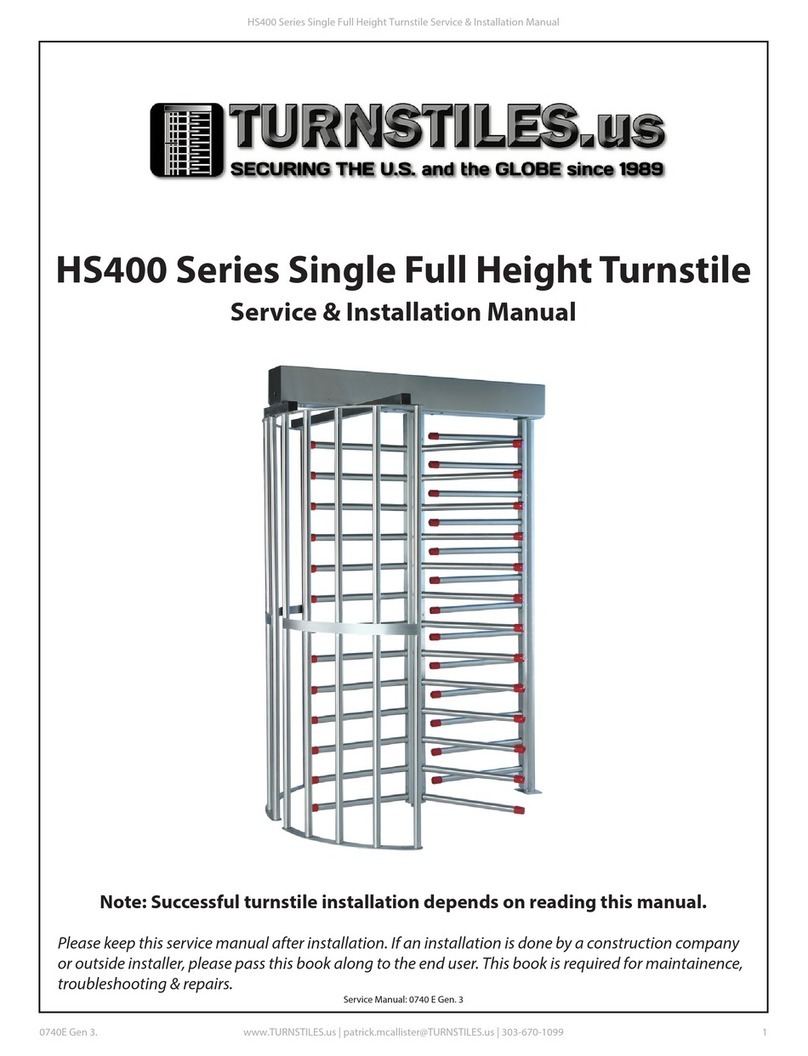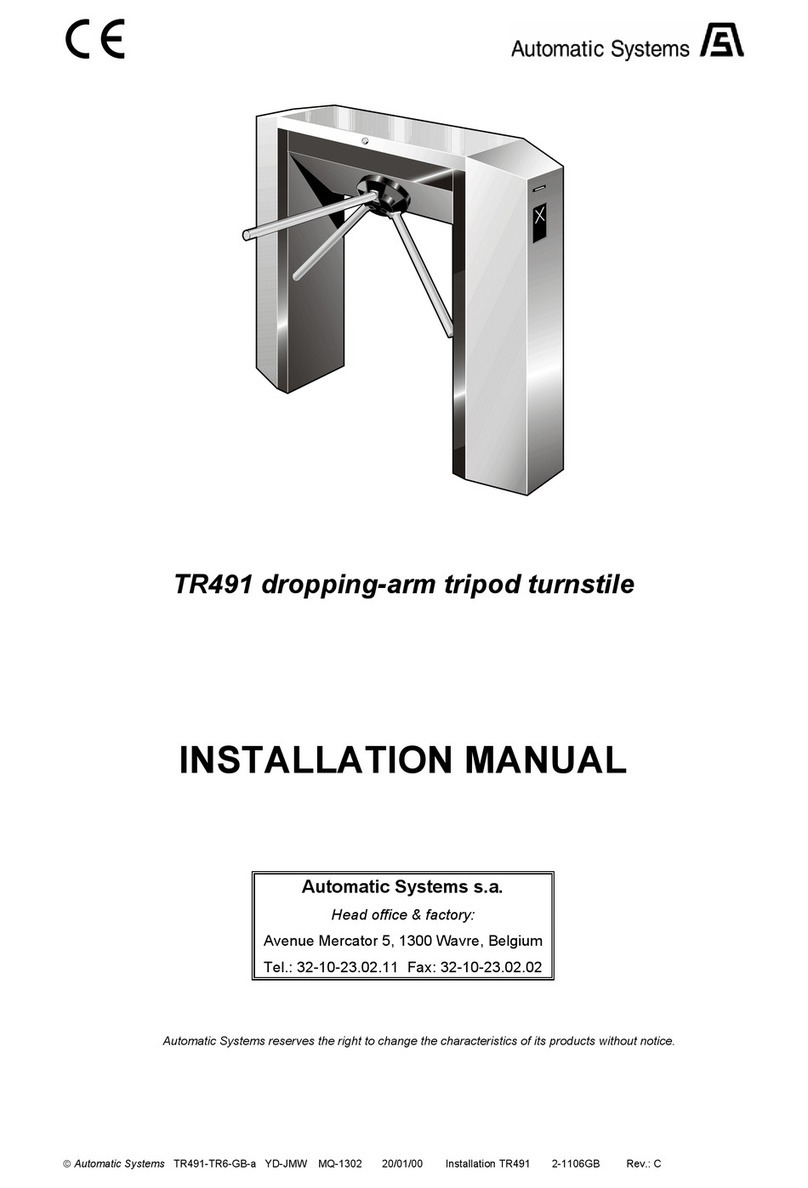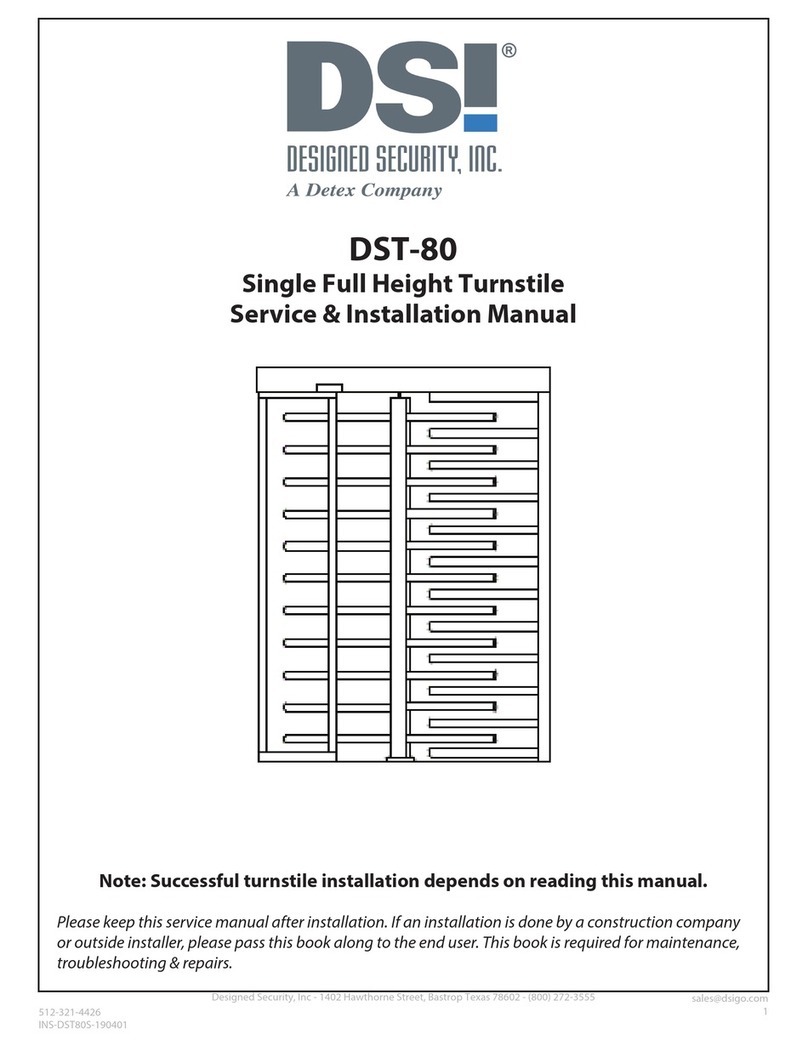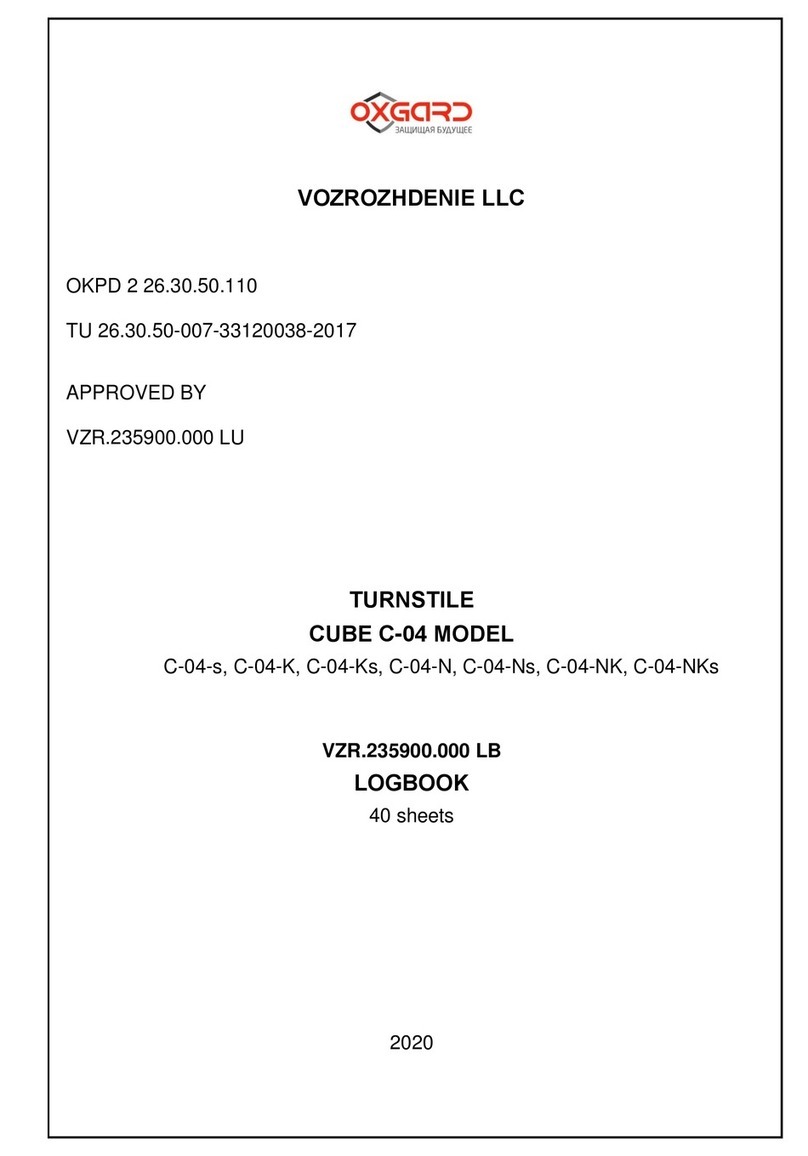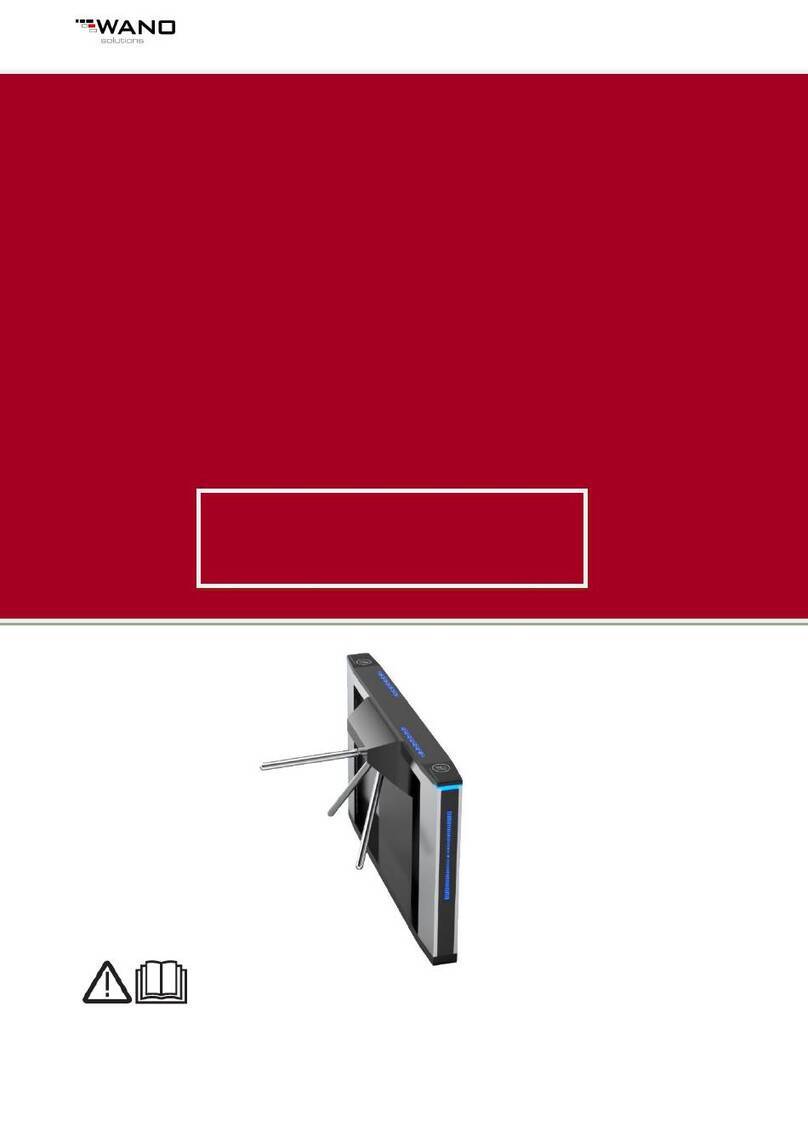Turnstiles DS7200 User manual
Other Turnstiles Turnstile manuals
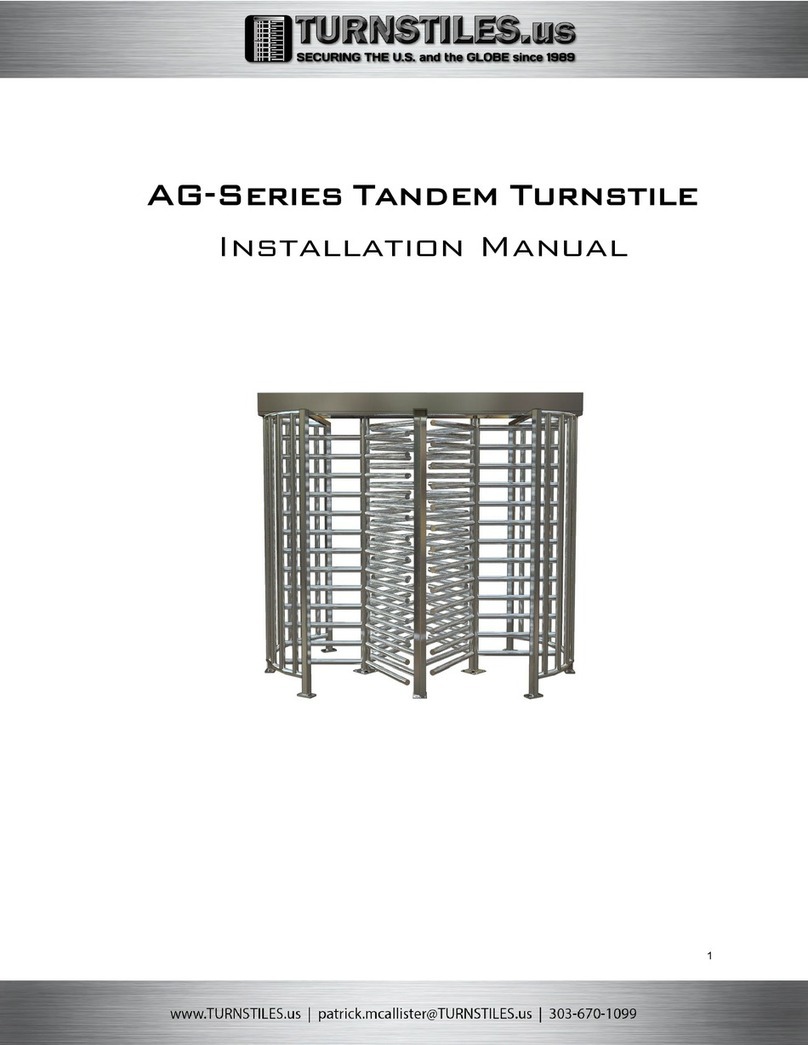
Turnstiles
Turnstiles AG Series User manual

Turnstiles
Turnstiles TPW-321ASP User manual
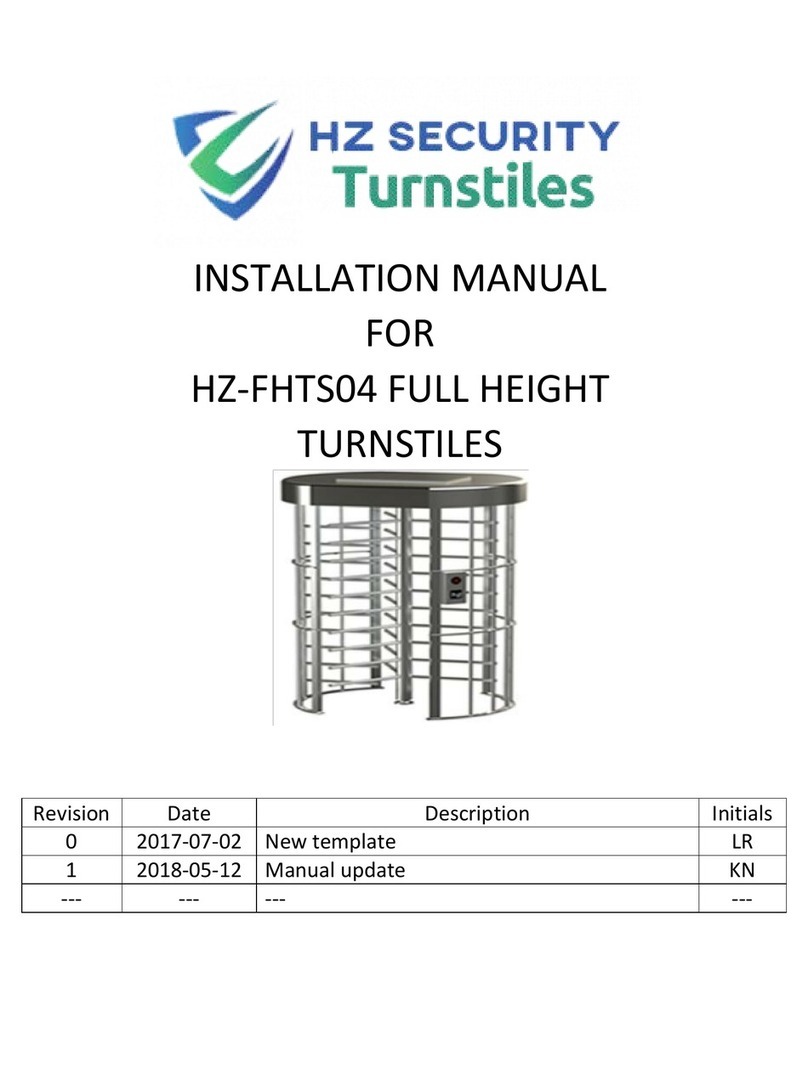
Turnstiles
Turnstiles HZ-FHTS04 User manual

Turnstiles
Turnstiles HZ-SLBS02 User manual
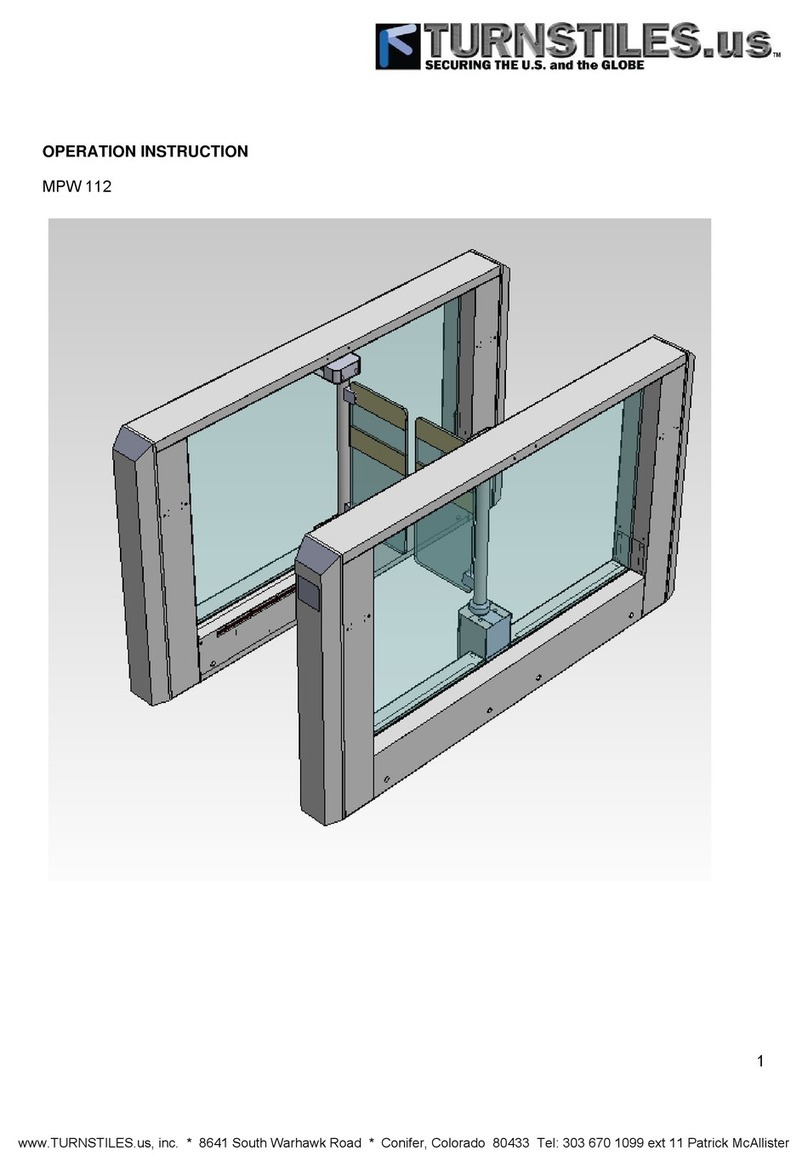
Turnstiles
Turnstiles MPW 112 Technical manual

Turnstiles
Turnstiles mWing User manual

Turnstiles
Turnstiles OMD22 User manual
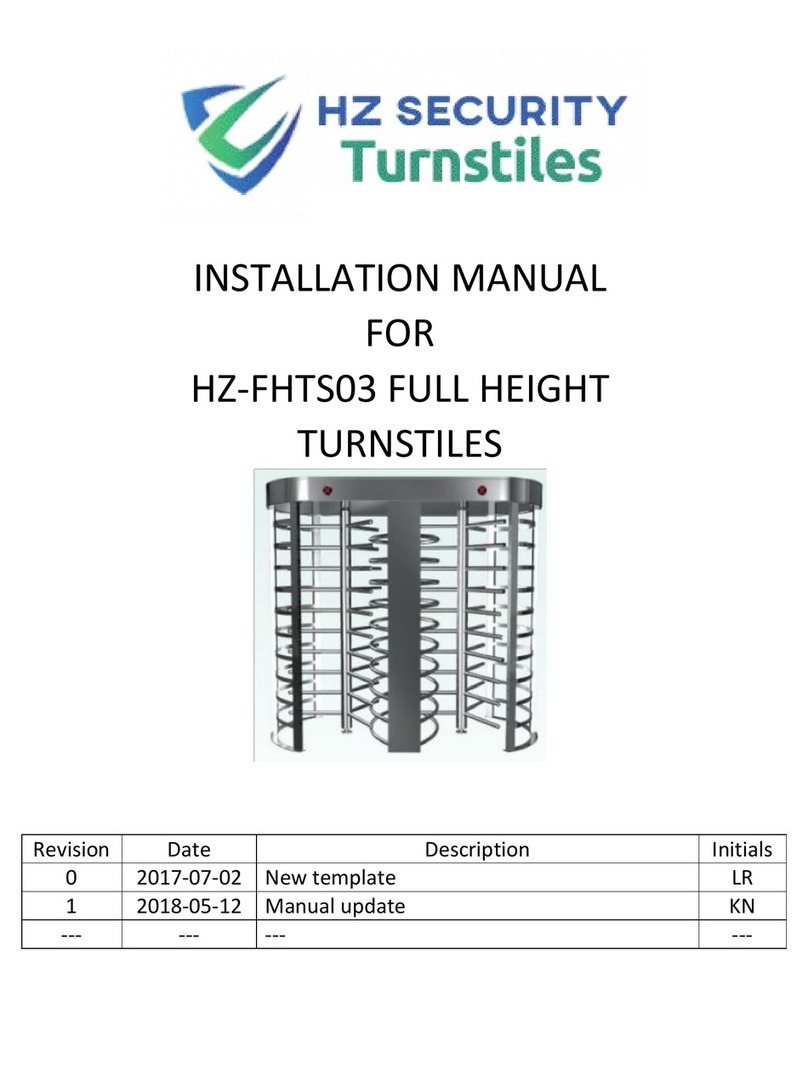
Turnstiles
Turnstiles HZ-FHTS03 User manual
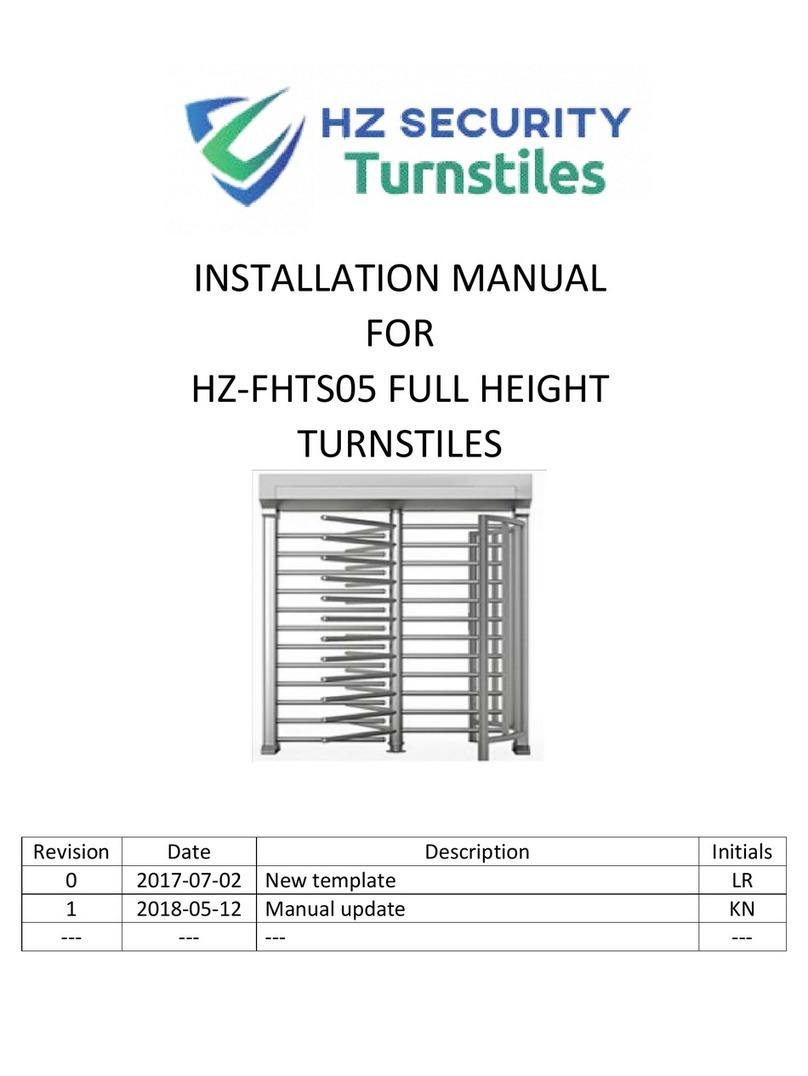
Turnstiles
Turnstiles HZ-FHTS05 User manual
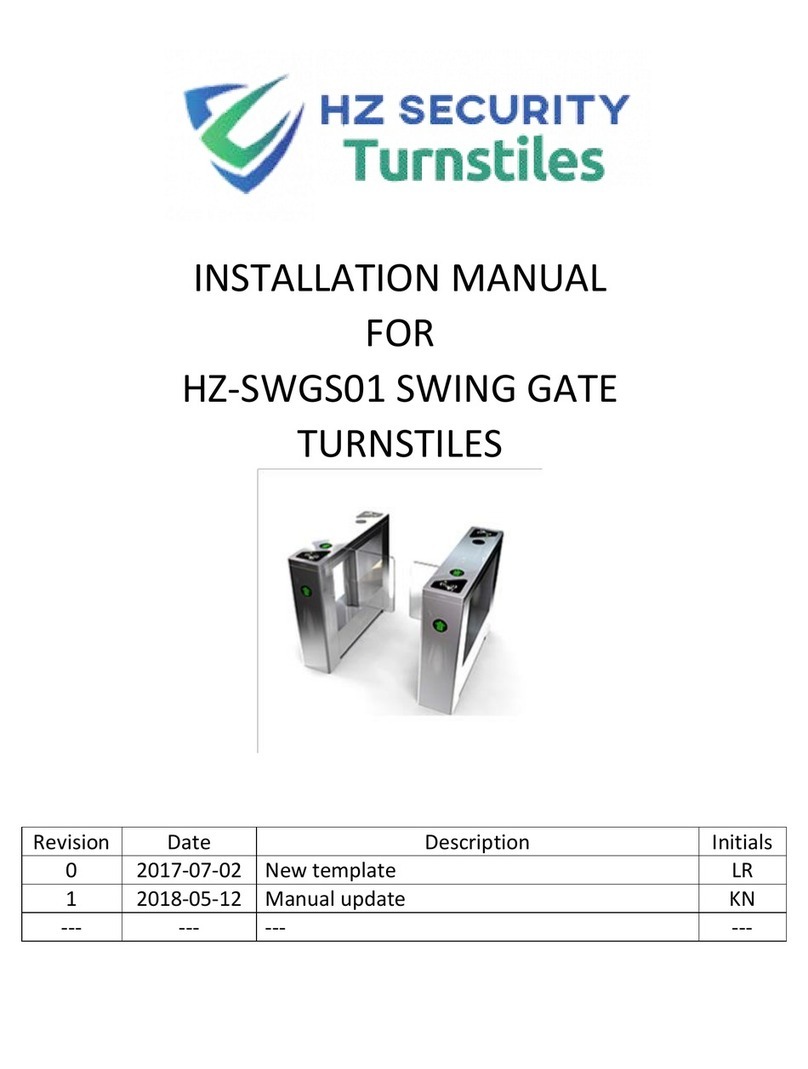
Turnstiles
Turnstiles HZ-SWGS01 User manual
Popular Turnstile manuals by other brands

OZAK
OZAK VP-125 Assembly, Installation and Maintenance Handbook

Automatic Systems
Automatic Systems SMARTLANE SL 90X Technical manual

Alvarado
Alvarado MT Installation & maintenance instructions
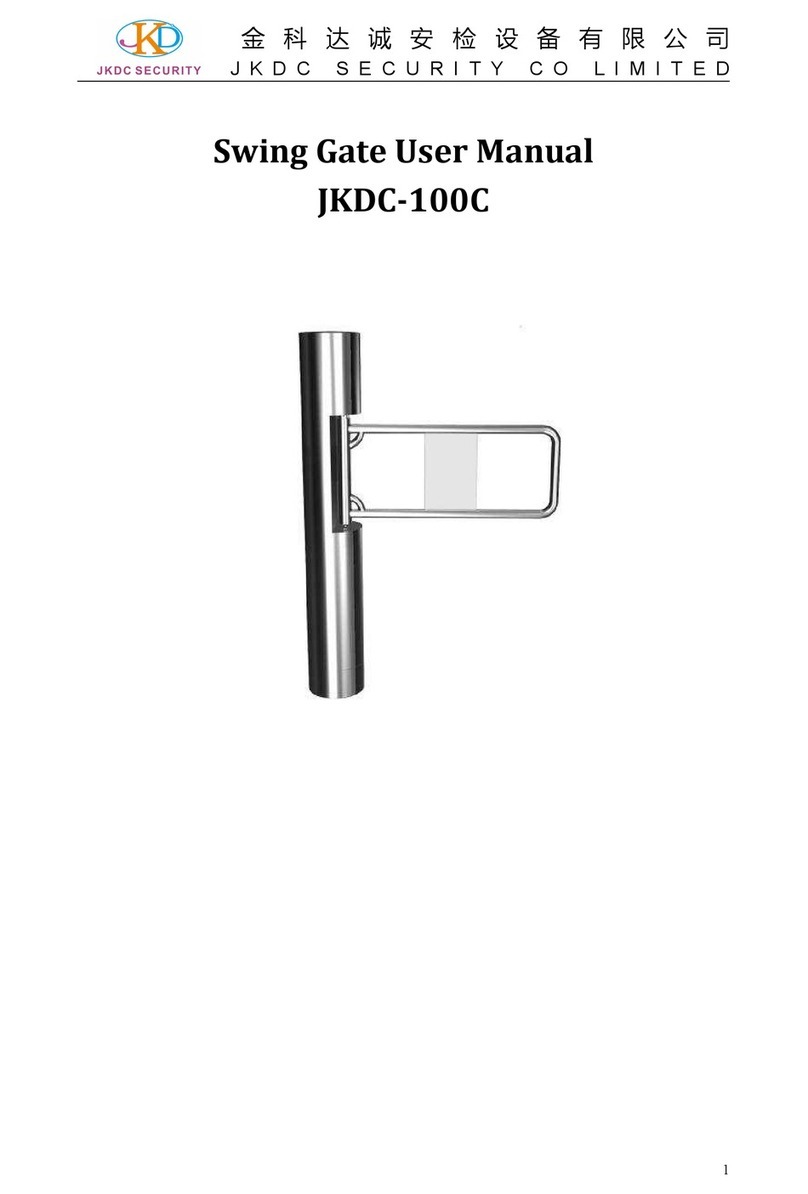
JKDC SECURITY
JKDC SECURITY JKDC-100C user manual

Alvarado
Alvarado SU5000 quick guide

Magnetic Autocontrol
Magnetic Autocontrol MPT 33 operating instructions