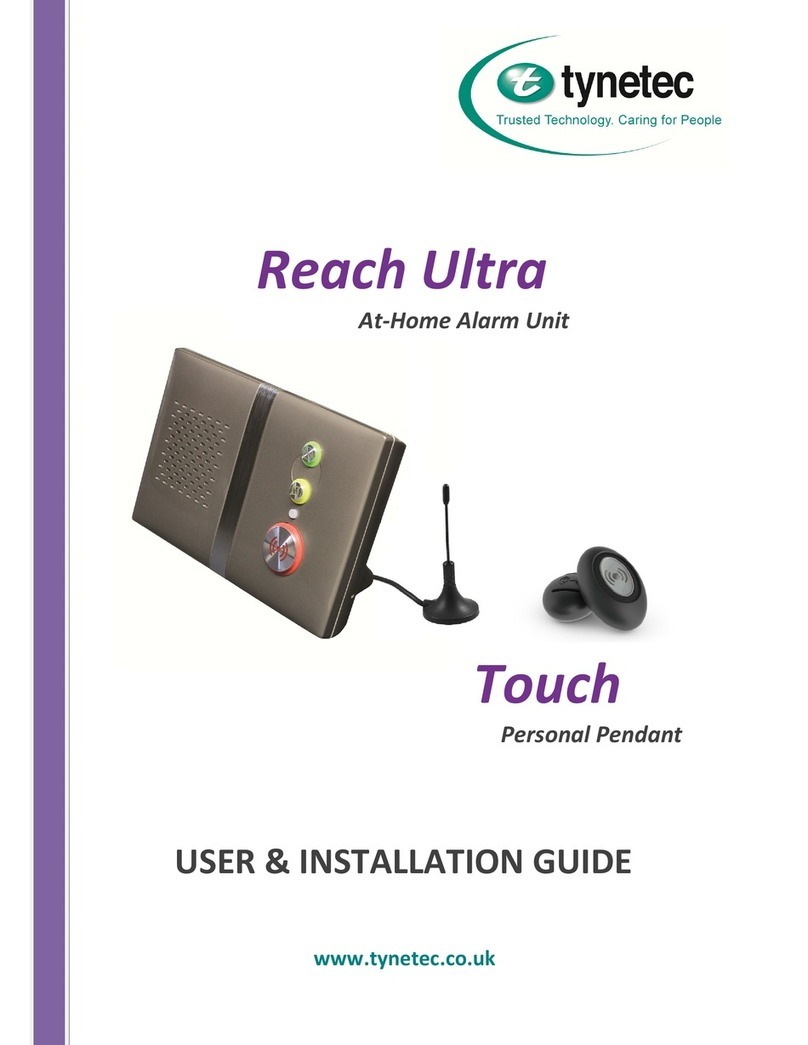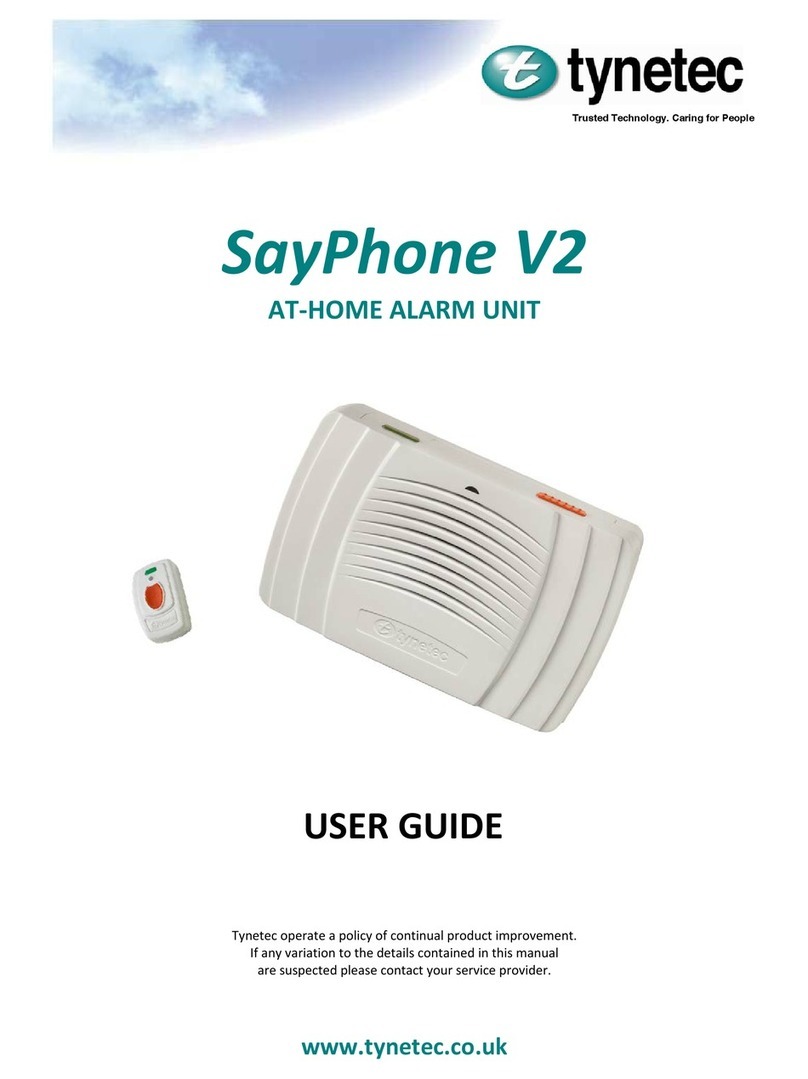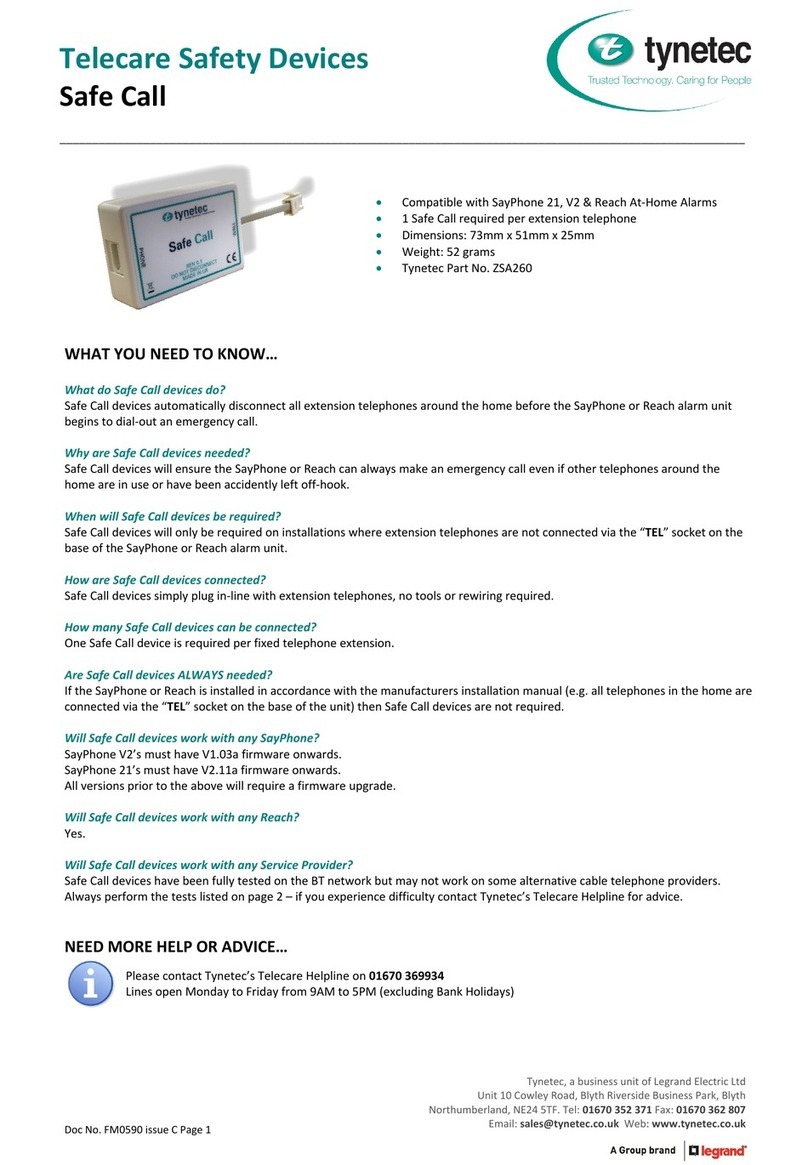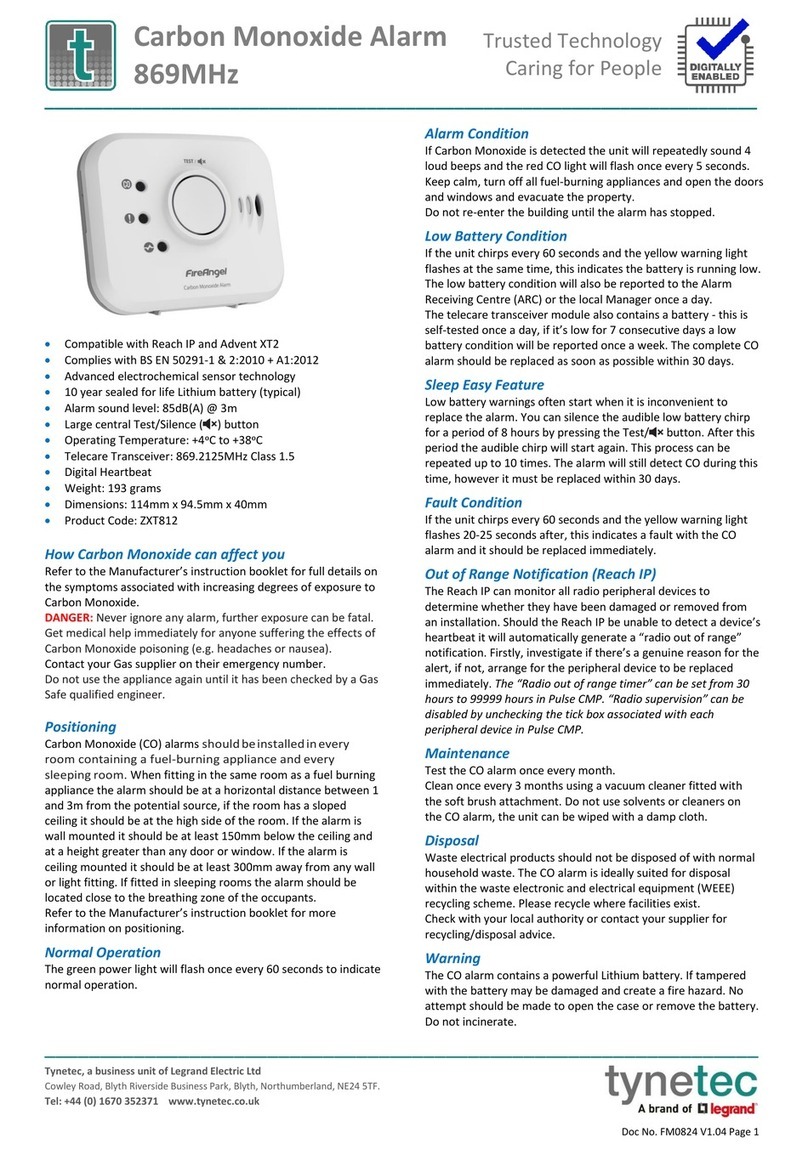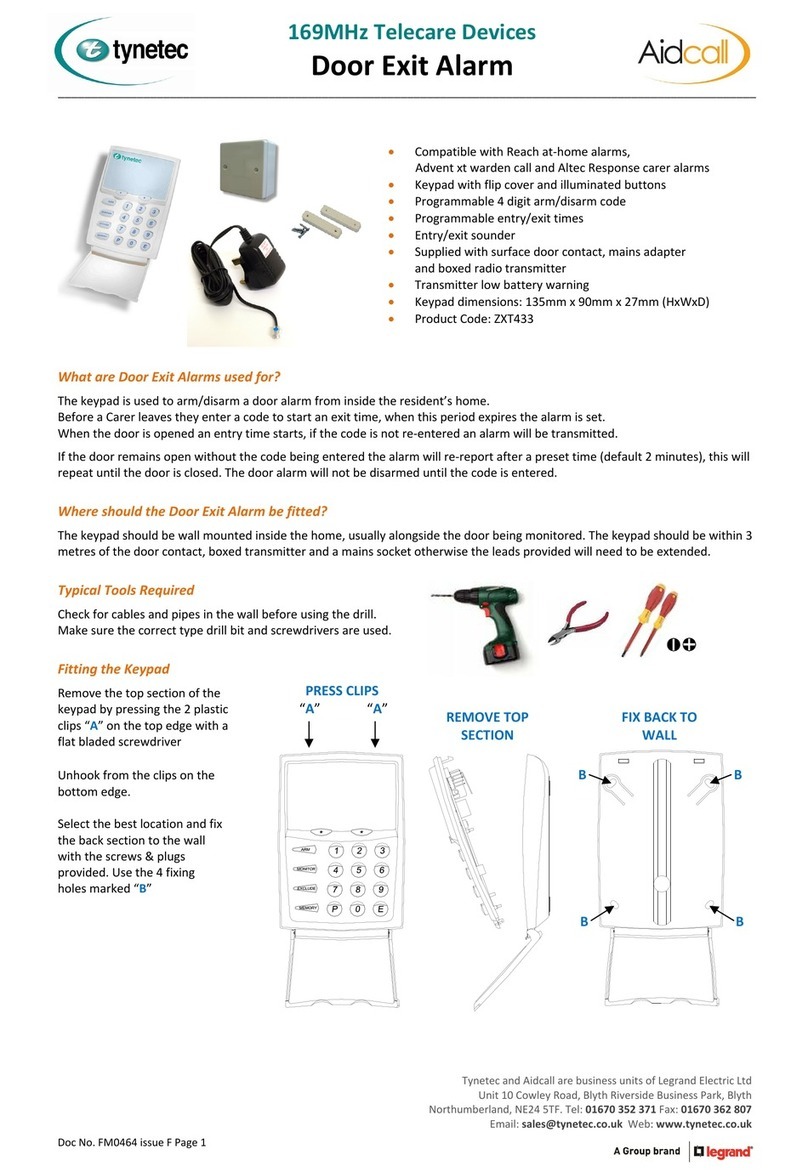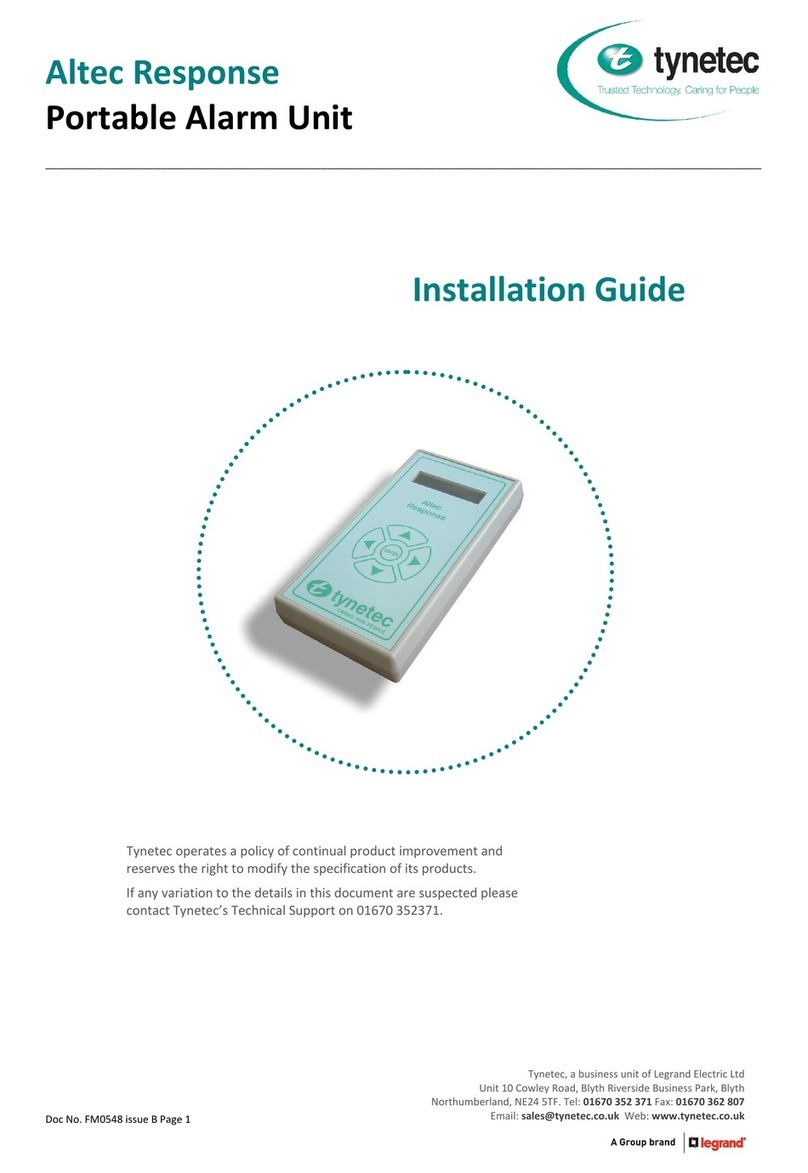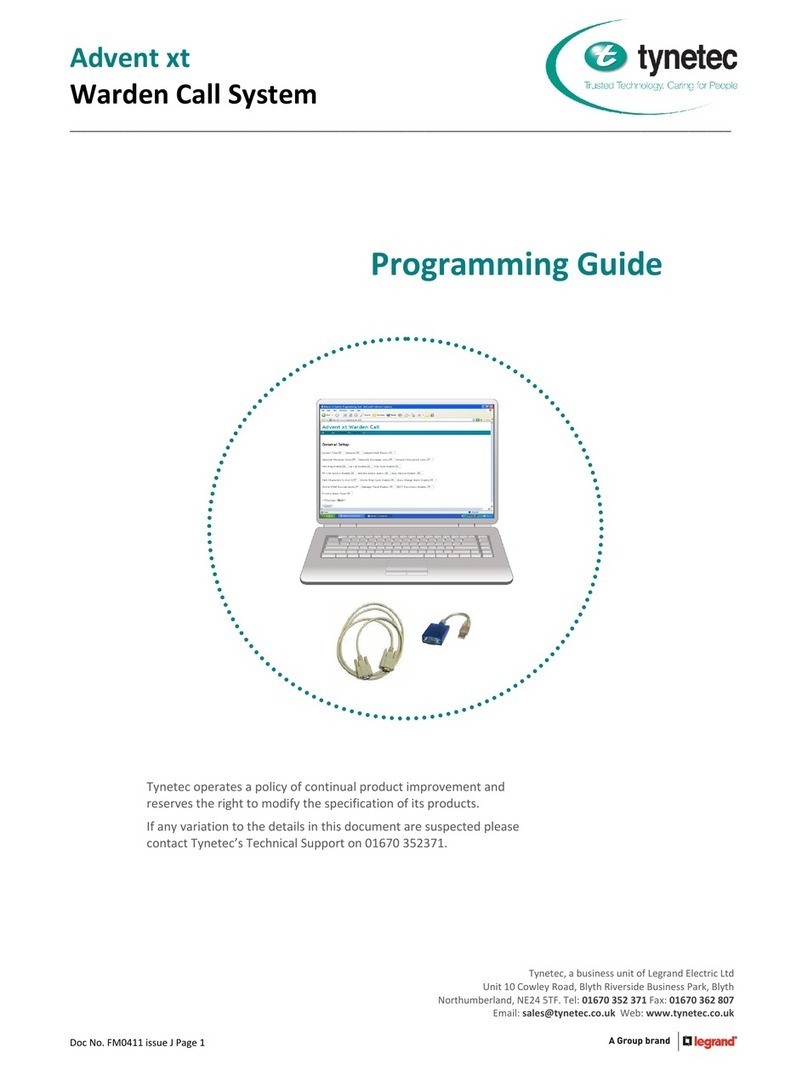DocNo.FM0465issueEPage1
ZXT444 DOOR CONTACT
Freq. 169.48125MHz
Environmental Group II
Made in UK
tynetec
169MHzTelecareDevices
AlarmDoorContact
__________________________________________________________________________________________________________
CompatiblewithReachat‐homealarms,
AdventxtwardencallandAltecResponsecareralarms
Selfadhesivecontact&transmitterunit
Suppliedwithsurfacemountdoormagnet
Lowbatterywarning
Dimensions:80mmx40mmx20mm(HxWxD)
Weight:49grams
ProductCode:ZXT434
WhatistheAlarmDoorContactusedfor?
Thealarmdoorcontactisusedtoraiseadoorexit(clientwandering)alarmeverytimeadoorisopened.
Note:thereisnofacilitytooverridethealarm.
WhereshouldtheAlarmDoorContactbefitted?
Themagnetwillusuallybescrewfixedtothedoorwiththetransmitterunitfixedalongsideascloseaspossibleonthedoorframe
usingtheselfadhesivefoampad.Thesepartscanbereversedifitismoreconvenienttofit.
FittingtheAlarmDoorContact
Thetransmitterunitandamagnetwillbeheldtogetherwithan
elasticbandtopreventthebatterybeingdrainedintransit.
Removetheelasticbandandfixthetransmitterunittothe
doorframeusingtheselfadhesivefoampadprovided.
Fixthemagnettothedooralongsidethe“CONTACTSIDE”label
onthetransmitterunitusingthescrewsprovided.
Note:thereshouldbenomorethan10mmgapbetweenthe
transmitterunitandthemagnetwhenthedoorisclosed.
Whenthedoorisopenedthemagnetmustmoveaway
fromthetransmitterunit.
Testing&RegisteringtheAlarmDoorContact
AtestcallisnecessarytolearnthedoorcontactontotheReachat‐homealarm,AdventxtwardencallorAltecResponselocal
careralarm.Seethefollowingpagesforhowtoputeachoftheseproductsinto“LearnMode”.
Toperformatestcallsimplyopenandclosethedoor.
Therangeofallradiodevicescanbeaffectedbytheworkingenvironment‐alwaystakecareduringinstallationand
performseveraltestcalls.
BatteryLife
WARNING:Ifthedoorisleftopenforanextendedperiodthiswillcauseunnecessarydrainonthebatteryand
mayreduceitslifeconsiderably.
Thetransmitterbatteryischeckedonceaday,ifthevoltagefallsandstaysbelowapresetlevelfor7consecutivedaysalow
batteryalertisautomaticallytransmitted.Oncealowbatterycallisreceivedthedoorcontactshouldbereplacedwithin7days.
DoorContactsmustbereturnedtoTynetec/Aidcallforbatteryreplacement.
DetailedinformationonbatterymanagementforallTynetec/Aidcallproductsisavailable‐requestDocNo.FM0630.
DOORFRAME
DOOR
MAGNET
TRANSMITTERUNIT
Tynetec andAidcallare businessunitsofLegrandElectricLtd
Unit10CowleyRoad,BlythRiversideBusinessPark,Blyth
Northumberland,NE245TF.Tel:01670352371Fax:01670362807