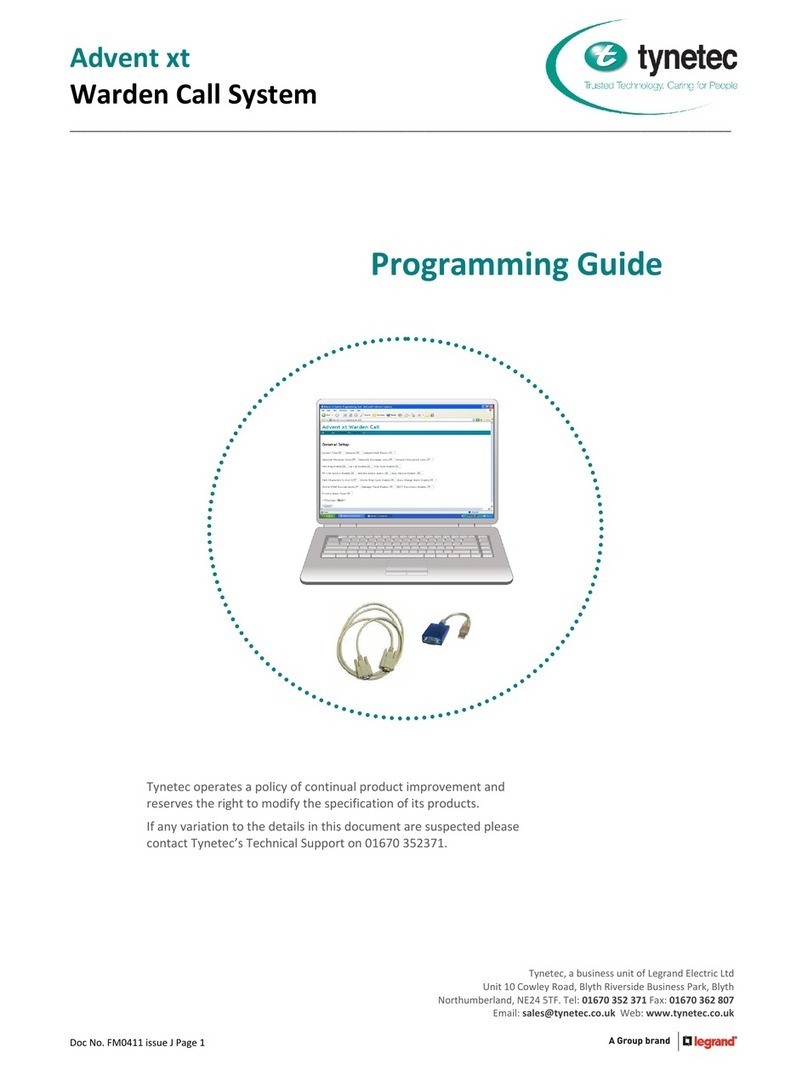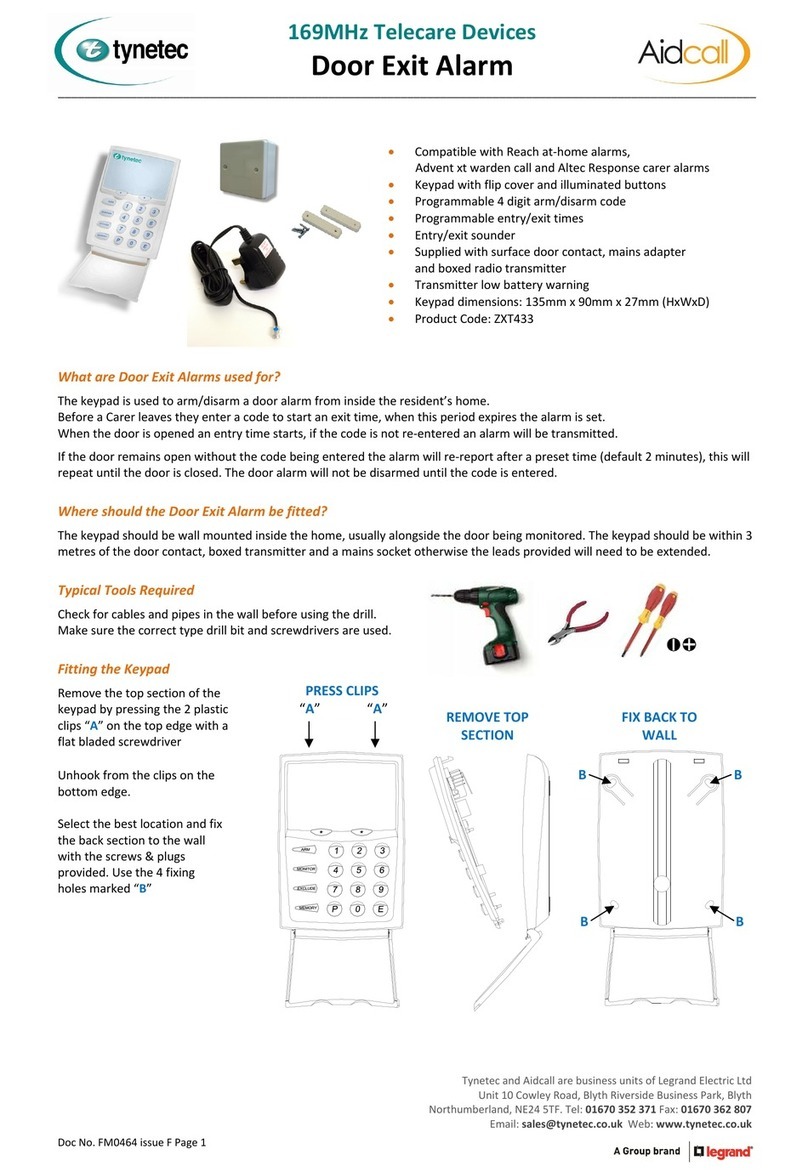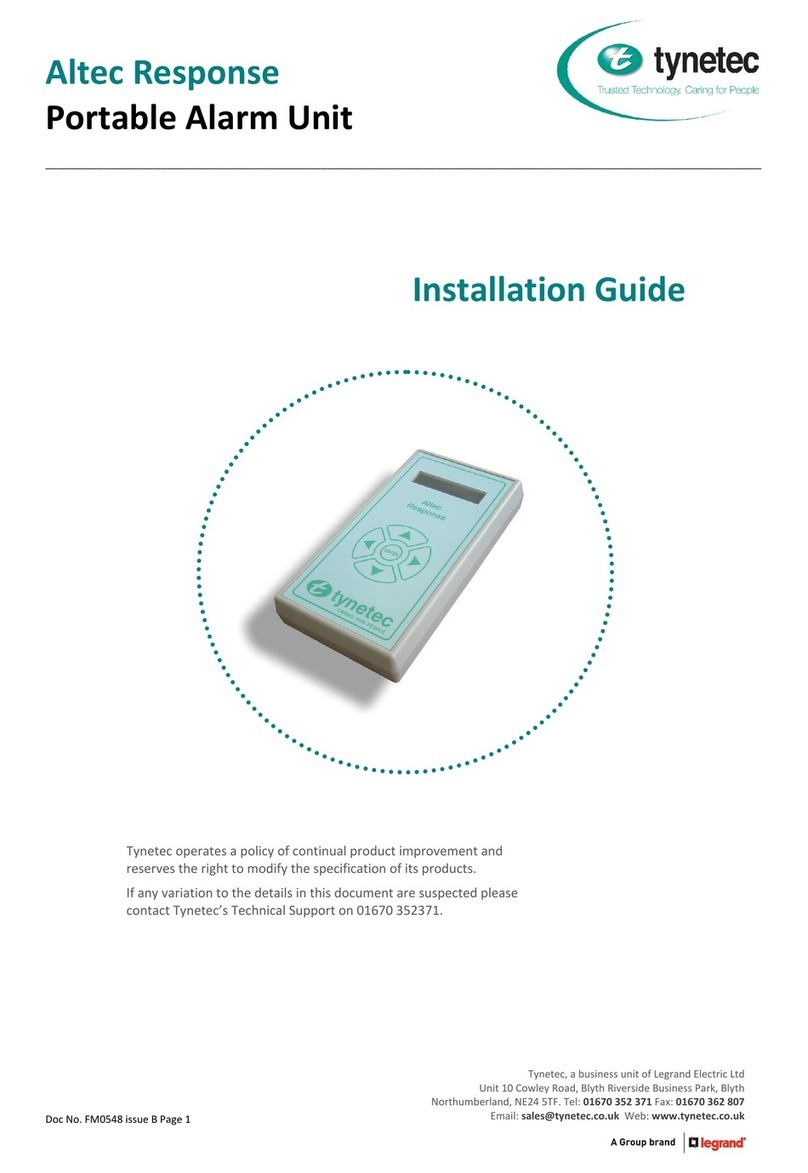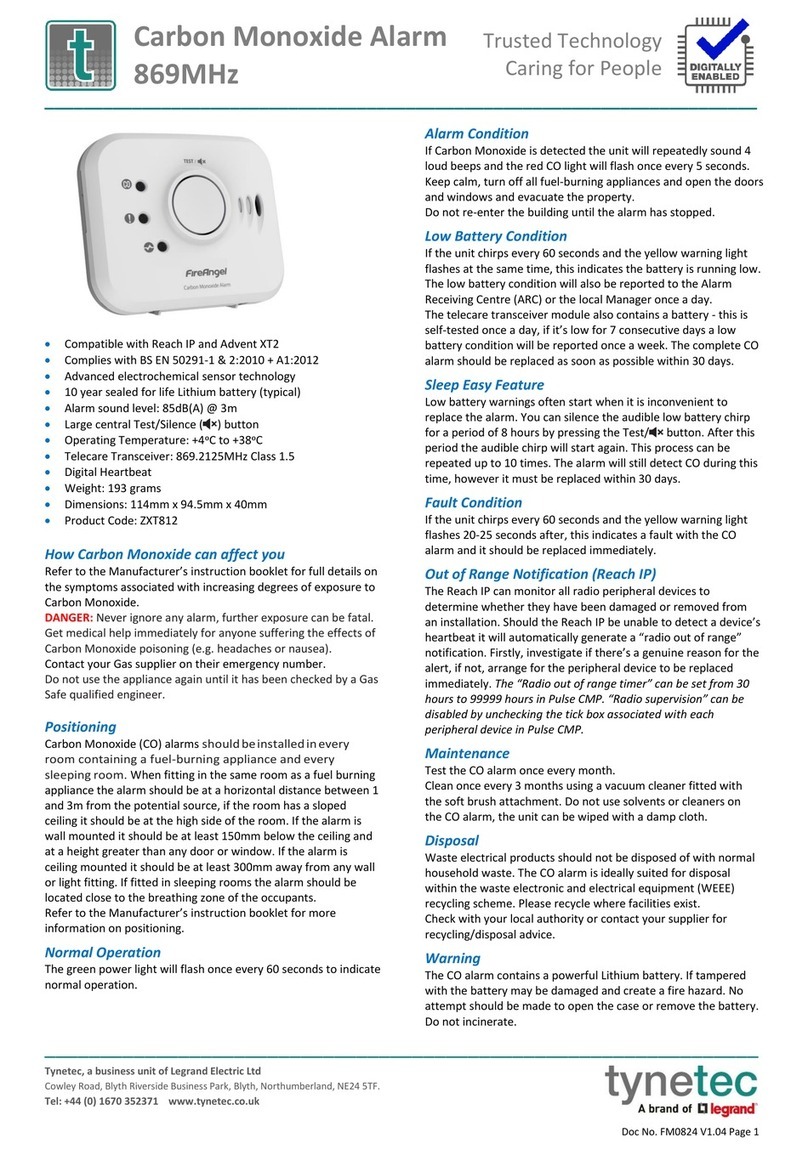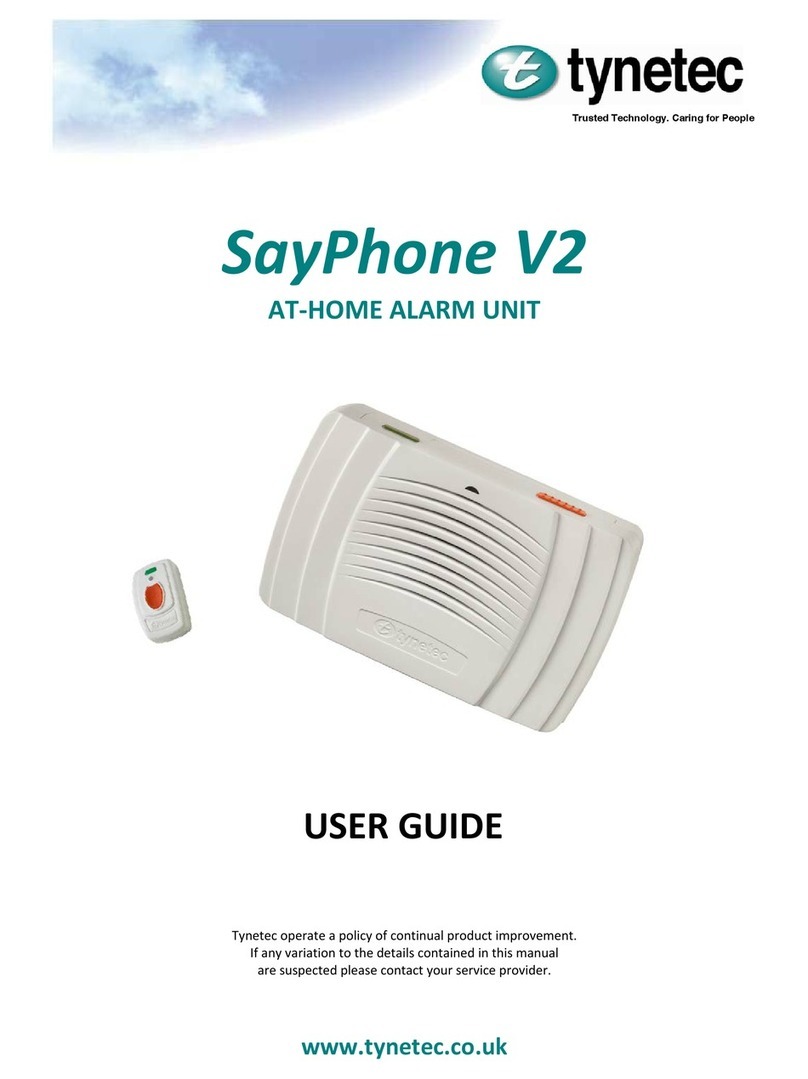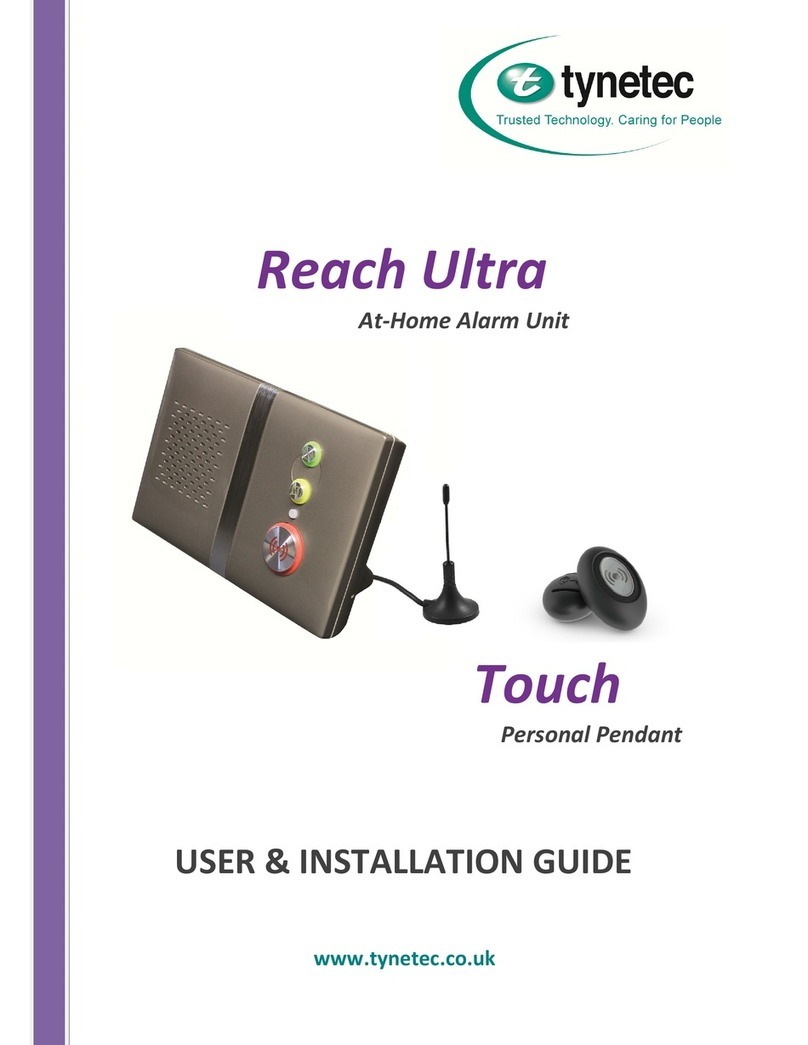DocNo.FM0590issueCPage2
SAFECALL
SAFECALL
HowtoenableSafeCalldevicesonaSayPhoneV2…
1. TurntheSayPhoneV2off,re‐applypowerandthefrontlightwillflashRED/AMBER/GREEN.
2. UsingthetelephonepluggedintotheSayPhoneV2,liftthehandsetandpressthekey,
theunitwillannounce“ProgramMode‐Ready”andthefrontlightwillflashGREEN.
3. Usingthetelephonekeypadenter#0391#andtheunitwillbeepandannounce“Ready”.
Iftheunitannounces“IncorrectEntry”thenSafeCalldevicescannotbeused.
4. PressthekeyandtheSayPhoneV2willsounda“DoubleBeep”.
5. Replacethehandsetonthehookandwaitforabout12secondsuntilthefrontlightgoes
steadyGREEN–SafeCalldevicesarenowenabled.
6. SeetheSayPhoneV2installation&programmingguide(TynetecDocNo.FM0546)formoreinformation.
HowtoenableSafeCalldevicesonaSayPhone21…
1. TurntheSayPhone21off,re‐applypowerandthefrontlightwillflashRED/AMBER/GREEN.
2. WhenthelightisflashingpresstheGREENandGREYbuttonstogether,theunitwillbeepandthe
displaywillshowProgramMode–DefaultsSetup.
3. PresstheGREYbuttontoselectProgramMode–OptionsSetupthenpresstheREDbuttonto
confirm.
4. PresstheGREYbuttontoselectSafeCallSetupthenpresstheREDbuttontoconfirm.
Note:ifSafeCallSetupisnotanoptionthenSafeCalldevicescannotbeused.
5. PresstheGREYbuttonandthedisplaywillchangetoSafeCallSetup–EnabledthenpresstheRED
buttontoconfirm.
6. PresstheGREENbuttonTWICEandwaitforabout12secondsuntilthefrontlightgoessteady
GREEN–SafeCalldevicesarenowenabled.
7. SeetheSayPhone21installation&programmingguide(TynetecDocNo.FM0450)formoreinformation.
HowtoenableSafeCalldevicesonaReachorReachPlus…
1. Removethestand(iffitted)fromtherearoftheReachandenter1670onthekeypad,theunitwill
announce“ProgramMode‐Ready”andthefrontlightwillflashGREEN.
2. Enter#039onthekeypadandtheunitwillannounce“SafeCallSetup”,enter1toenablefollowedby#.
3. Toexitprogrammodepressthekeyonthekeypadandtheunitwillsounda“DoubleBeep”.
4. Waitforabout5secondsuntilthefrontlightgoessteadyGREEN–SafeCalldevicesarenowenabled..
5. SeetheReachinstallation&programmingguide(TynetecDocNo.FM0621)ortheReachPlusinstallation&
programmingguide(TynetecDocNo.FM0662)formoreinformation.
HowtoconnectSafeCalldevices...
1.Un‐plugthetelephonefromthewallsocket:
2.PlugtheshortleadontheSafeCalldeviceintothewallsocket:
3.PlugthetelephoneintotheSafeCall“PHONE”socket:
HowtoTestSafeCalldevices…
1. LiftthehandsetonthetelephonewiththeSafeCalldeviceconnectedandcheckyouhaveadialtone.
2. Leavethehandsetoff‐hookandplaceacallontheSayPhone/Reach.
3. AfterafewsecondsthetelephoneshouldbedisconnectedandtheSayPhone/Reachshoulddial‐out.
4. Checkthealarmcallisansweredandthecalliscancelled.
5. Thedialtoneshouldreturnonthetelephone.Replacethehandsetonthehook.
6. RepeatthetestforalltelephoneswithaSafeCalldevicefitted.
Tynetecoperatesapolicyofcontinuousimprovementandreservestherighttochangeproductspecificationswithoutnotice.
IfanyvariationtothedetailscontainedinthisdocumentaresuspectedpleasecontactTynetec’scustomersupportdepton01670352371.