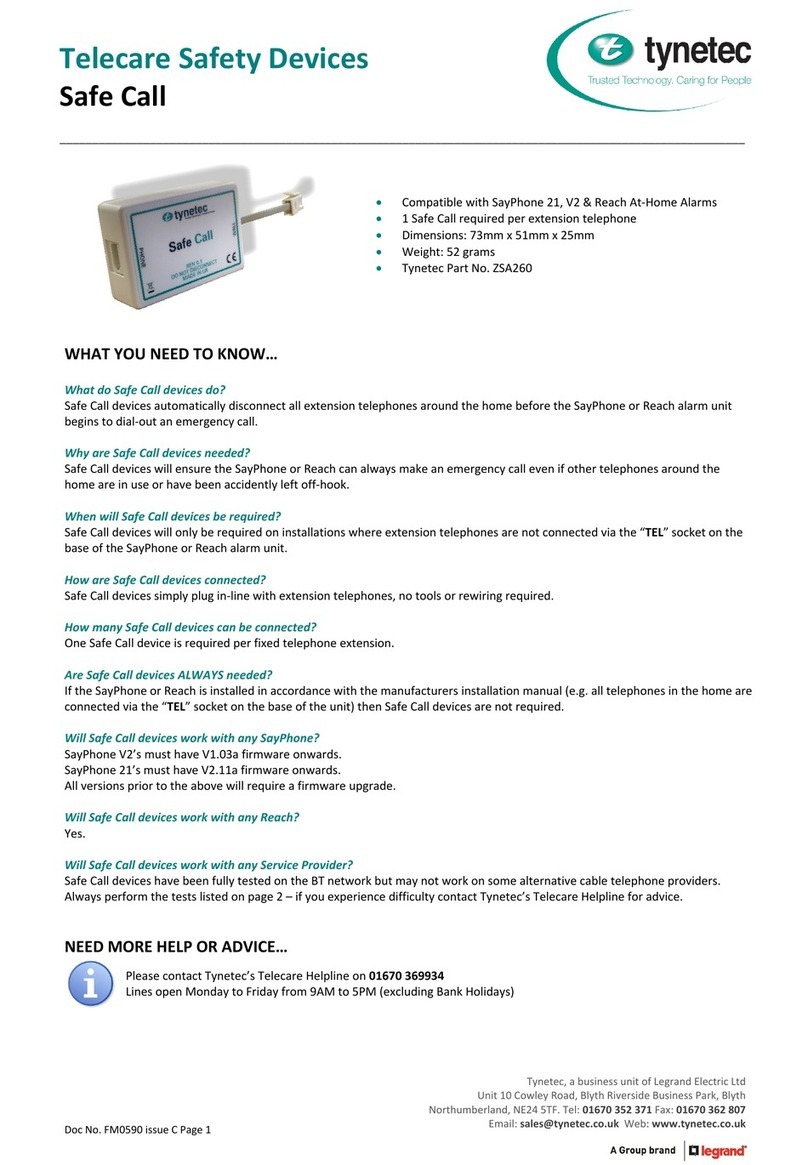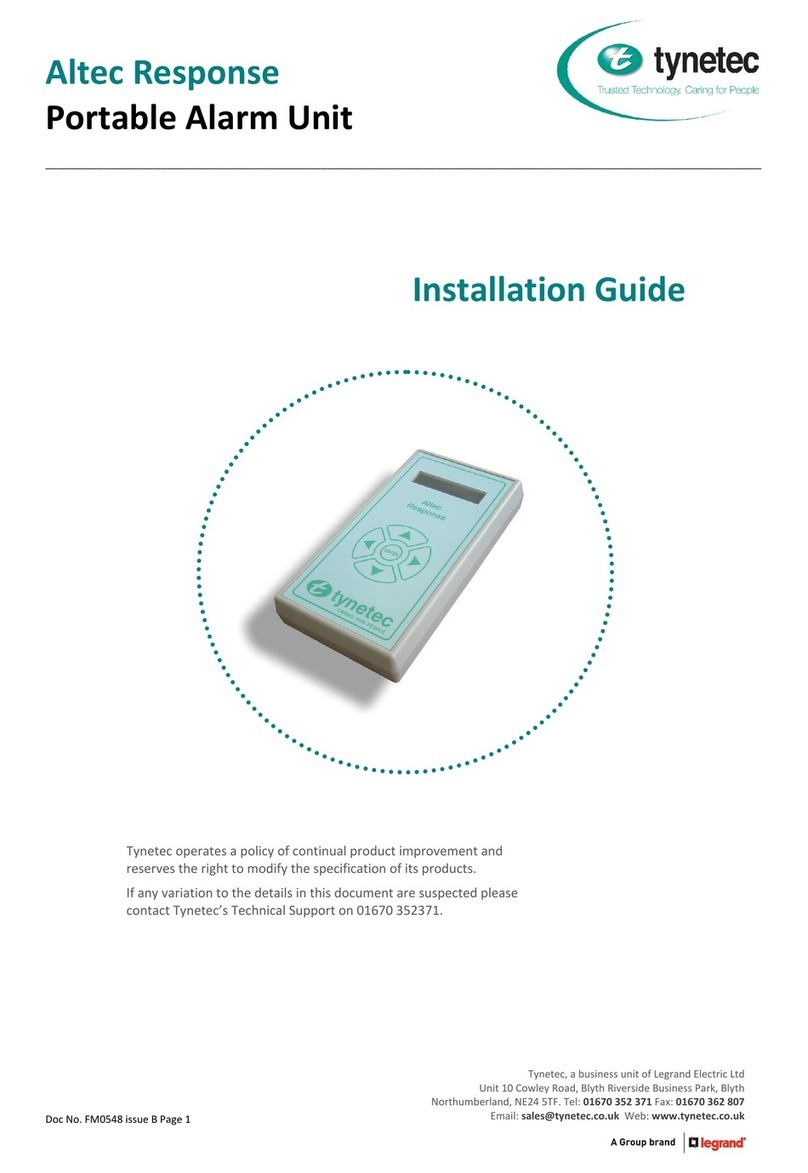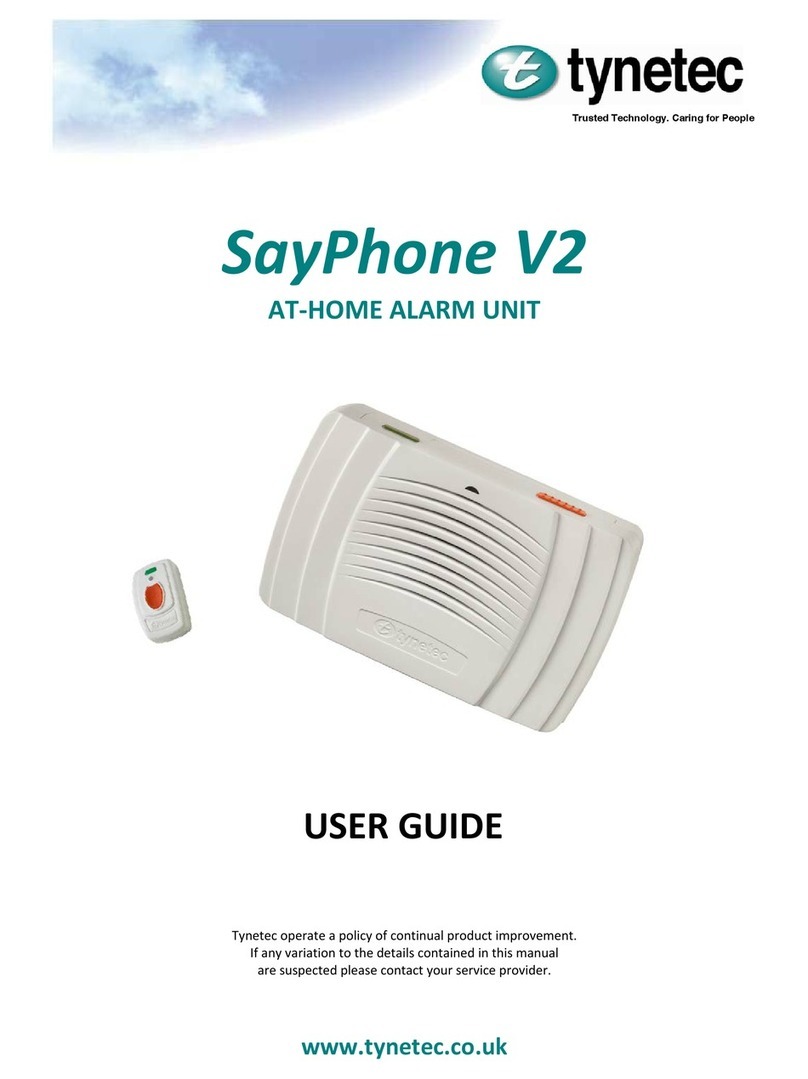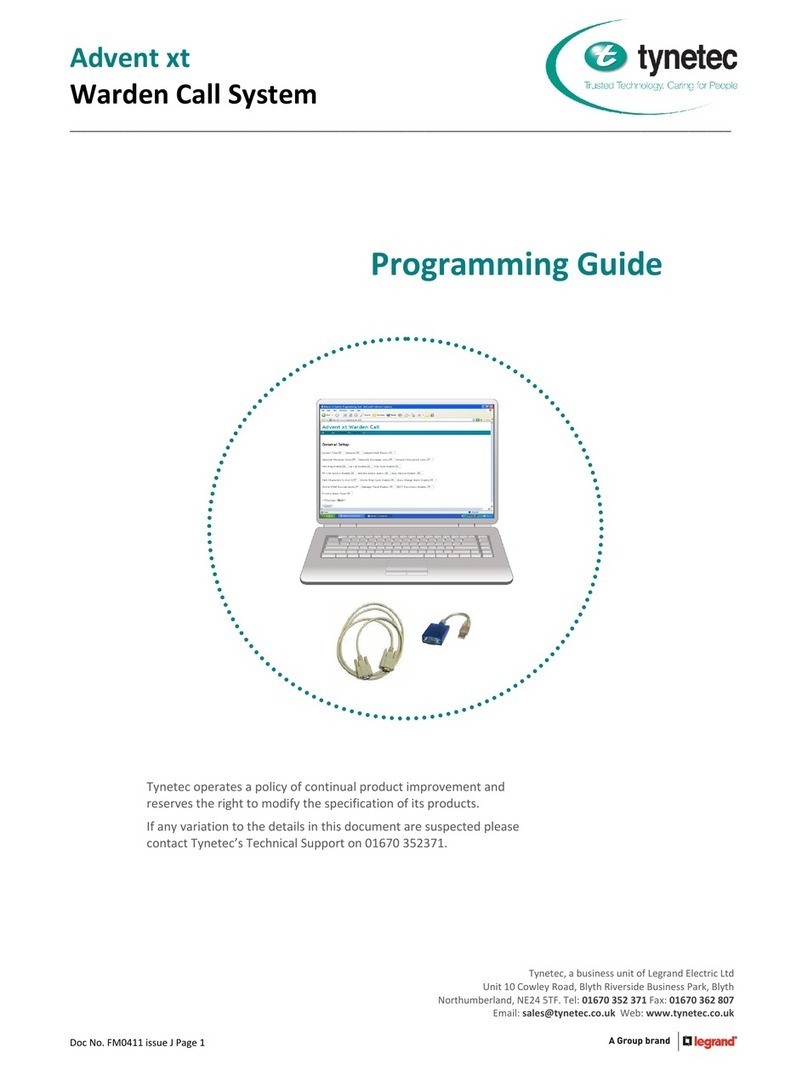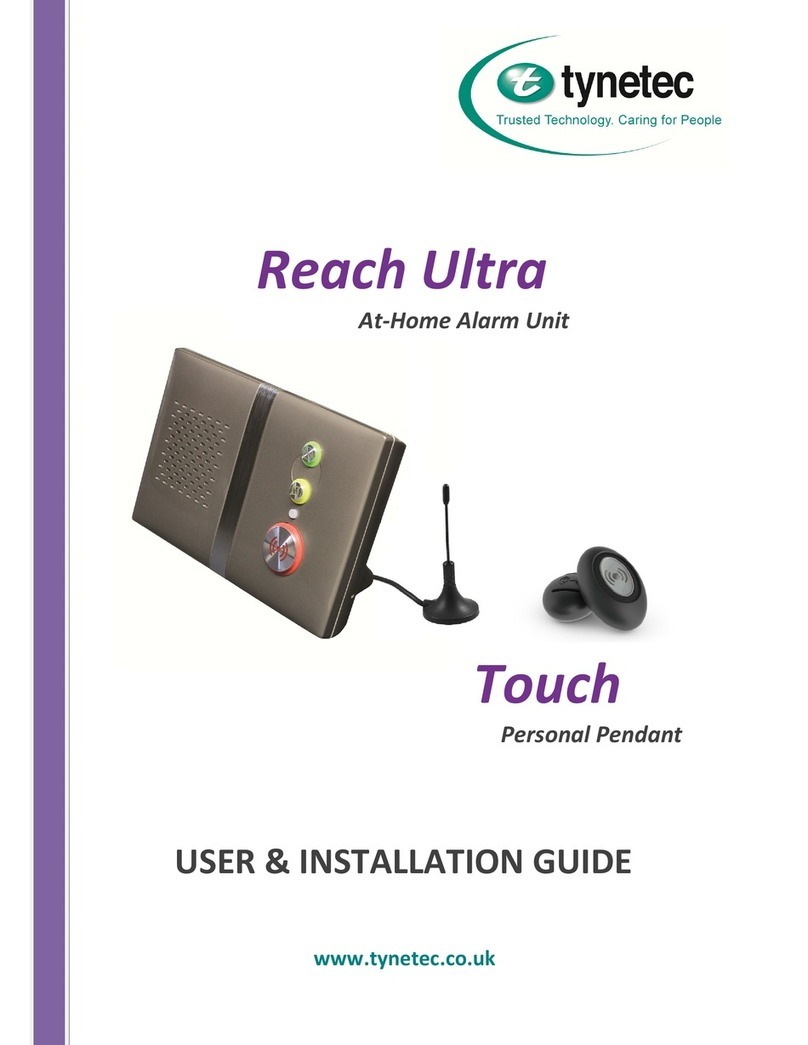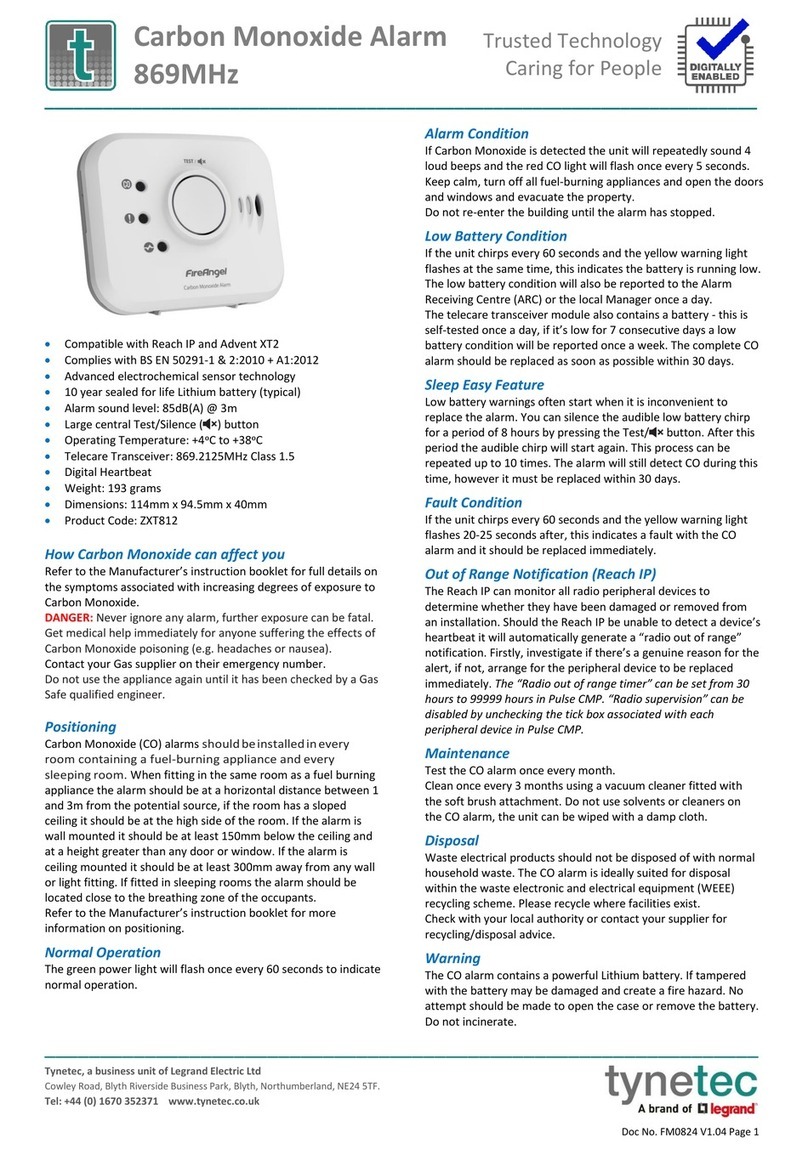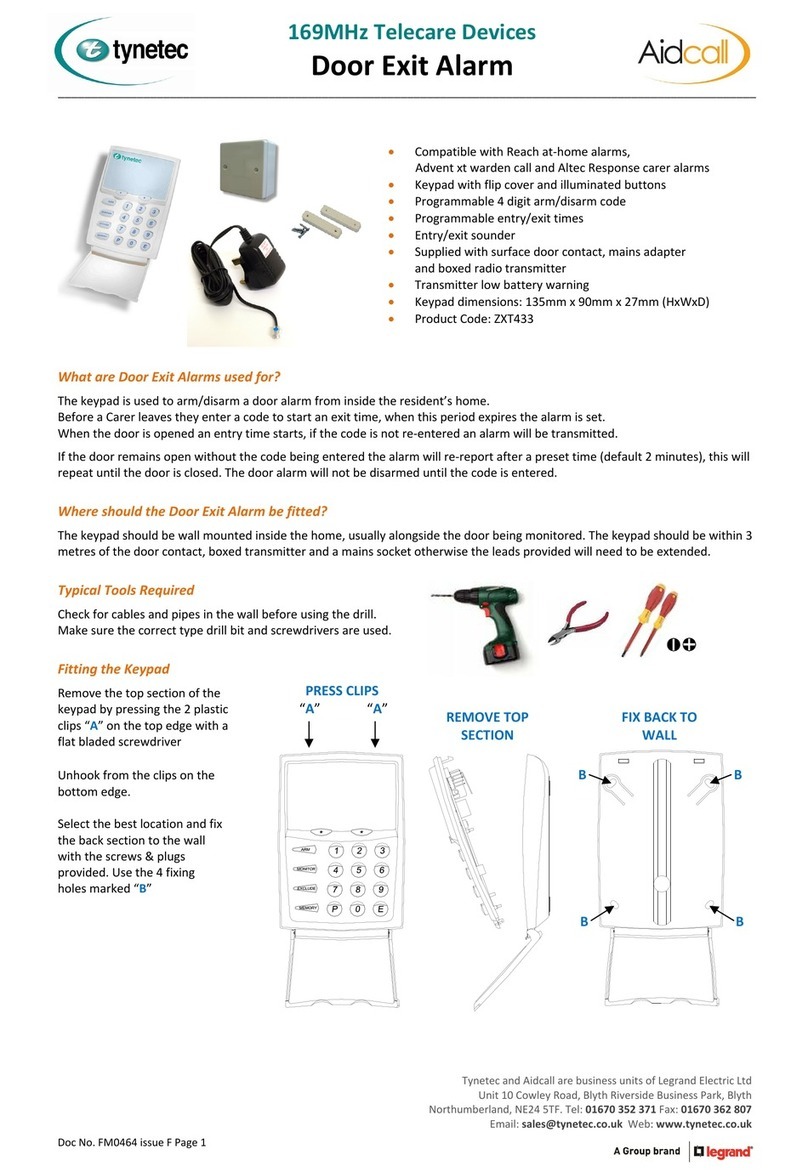4.4.1GSMSignalStrengthIndication
DuringRangeTestModetheStatusLEDwillindicatetheGSMsignalstrength,seetable
below;
GSMSignalStrengthRSSIStatusLED
High21‐31SolidGreen
Good 11‐200.1SecFlashingGreen
Low1‐100.5SecFlashingGreen
NoSignal0NotLit
4.5DeleteRadioDevices
PressthePowerbuttontoenterControlModethenpressandholduntiltheunit
announces“addradiodevice”thenrelease.Repeatedlypressuntiltheunit
announces“deleteradiodevices”thenpresstoconfirm.Activatetheradiodeviceto
beremovedandabeepwillbeheard.Pressandholduntilabeepisheard,andthe
unitwillannouncethenextfunction.
4.5.1DeletingALLRadioDevices
PressthePowerbuttontoenterControlModethenpressandholduntiltheunit
announces“addradiodevice”thenrelease.Repeatedlypressuntiltheunit
announces“deleteradiodevices”thenpresstoconfirm.Pressandholduntila
beepisheardthenrelease.Pressandholdagainuntilabeepisheard,andtheunit
willannouncethenextfunction.
4.6Home/AwayActivityFunction
PressthePowerbuttontoenterControlModethenpressandholduntiltheunit
announces“addradiodevice”thenrelease.Repeatedlypressuntiltheunit
announces“homeawayactivityfunction”thenpresstoconfirm.Theunitwill
announceitscurrentstate;“functionisdisabled”or“functionisenabled”.Tochange
thesettingpressandholduntiltheunitannouncesthenewstate,theunitwillthen
announcethenextfunction.Note:ifenabledtheFunctionButtonisusedinidle
modetotoggleHome/Awaymode.
5.0ErrorIndications
Anerrorisindicatedbya“blurp”oravoicemessage;e.g.“powerdisconnected”or
“GSMnetworkfailure”.Thiswillrepeatevery2minutesuntiltheproblemisresolved
orthebuttonispressedtosilencethewarning.Errorsarealsoindicatedonthe
StatusLED,seethetablebelow;
StatusLED PossibleReasonSuggestedAction
SolidGreen NoGSM
networksignalCheckGSMnetworksignalstrength
FlashingRedMainsfailureCheckmainssupplyand/orACadapter
connection
SolidAmberBatteryfailure
ornotchargingCheck/replacebattery
Flashing
Green/Red/Amber
Radio
Interference
Checkinterferingradiosources.Move
DECTphones,WiFiRoutersetc.at
least1metreawayfromtheReachIP
6.0SwitchingtheReachIPOff
TheReachIPusesverylittlepowerandshouldalwaysbeleftswitchedon.Iftheunitis
beingremovedandstoredforaprolongedperiod,thenitshouldbeswitchedoff.
PressandholdthePowerbuttonuntilall3frontbuttonsandtheStatusLEDflash
oncethenrelease;theunitisnowswitchedoff.
7.0ImportantInformation
Itisveryimportanttoreadandunderstandthissectionbeforeuse.
Keeptheseinstructionsinasafeplaceforfuturereference.
7.1Use&Maintenance
•OperatingTemperatureRange:+5to+45°C
•Donotdamagetheunitoritsparts,ifdamagedcontactyoursupplierimmediately
•Donotexposetodirectsunlight
•Keepawayfromdust,moistureanddirt
•Donotdrop,knock,twistorshakethedevice
•Donotwarmupthedeviceoruseitnearafire
7.2Cleaning
•AllpartsintheReachIPkitcanbecleanedwithamildsoapsolutionandadamp
cloth.Drywithasoftdrycloth.
•Strongchemicalsandotherharshsubstancesmustnotbeusedwhencleaningor
handlingthepartsintheReachIPkit.
•TheReachIPmustbedisconnectedfromthemainssupplybeforecleaning.
•Aftercleaning,confirmthattheunitworksproperlybymakingatestalarmcalltothe
AlarmReceivingCentre.
7.3SafetyNotes
•Readinstructionsbeforeuse
•Alwaystesttheproductaspertheinstructionsbeforeuse
•Alwayscheckthefunctionoftheproductaftermakingchangestosettings
•Thisproductmaynotbesuitableforallpersonsandshouldnotbeasubstitutefor
theroutinevisualmonitoringbyaCarer.
•Thisproductmustnotbeusedinsituationswhereadelayinthearrivalof
appropriatemedicalcarecouldleadtoapotentiallylife‐threateningsituation.
•Testtheproductregularlyandreplacewhennecessary.
•Donotintegratewithothersystemsotherthanthosespecifiedbythemanufacturer.
•Alwayskeeptheproductdry,exposuretoexcessivemoisturecancausemalfunction.
•Thisproductwillnotcauseelectromagneticdisturbancesundernormalworking
conditions.
•Thisproductcanbeplacednearotherproductsordevicesaslongasmechanical
vibrationisnotpresent.
•Removethebatteryiftheunitistobeoutofuseorstoredforanextendedperiod.
7.4Disposal
Thecrossed‐outwheeliebinsymbolontheproductindicatesitisclassedas
ElectricalorElectronicEquipmentandshouldnotbedisposedofincommercial
wasteatitsendoflife.
TheWasteofElectrical&ElectronicEquipment(WEEE)Directive(2012/19/EU)has
beenputinplacetorecycleproductsusingthebestavailablerecoveryandrecycling
techniquestominimizeimpactontheenvironment,treathazardoussubstancesand
avoidincreasedlandfill.Forproductdisposalpleasecontactyoursuppliertocheckthe
termsandconditionsofthepurchasecontract.Alwaysensurethisproductisnot
mixedwithcommercialwastefordisposal.
8.0Specification
•ReachIPcomplieswiththeSocialAlarmStandard:EN50134‐3:2012
•Dimensions:120mmx187mmx38mm(HxWxD)
•Weight:455grams(excPSU)
•PendantFrequency:869.2125MHz
•Maxtransmissionpower:50.000μV/m
•Protocols:TS50134‐9(SCAIP),BS8521&TT92
•PowerSupply:100‐240VAC50/60Hz<5Watts
•ACAdapterType:KSAS0050500100D5D(5VDC1.0ARated)
•BatteryType:3.6VNiMH1000mAh
9.0EUDeclarationofConformity
Changesormodificationsnotexpresslyapprovedbythepartyresponsiblefor
compliancecouldvoidtheuser’sauthoritytooperatetheequipment.
ThisdevicecomplieswithEMCEmissions&ImmunityStandards;
EN61000‐6‐3:2007+A1:2011
EN50130‐4:2011+A11:2014
Operationissubjecttothefollowingtwoconditions:(1)Thisdevicemaynotcause
harmfulinterference,and(2)thisdevicemustacceptanyinterferencereceived,
includinginterferencethatmaycauseundesiredoperation.
ThisdevicecomplieswiththeRadioEquipmentDirective;
ETSIEN300220‐3‐1V2.1.1(2016‐12)
Theselimitsaredesignedtoprovidereasonableprotectionagainstharmful
interferenceinaresidentialinstallation.Thisequipmentcangenerate,useandradiate
radiofrequencyenergyand,ifnotinstalledandusedinaccordancewiththe
instructions,maycauseharmfulinterferencetoradiocommunications.However,
thereisnoguaranteethatinterferencewillnotoccurinaparticularinstallation.Ifthis
equipmentdoescauseharmfulinterferencetoradioortelevisionreception,whichcan
bedeterminedbyturningtheequipmentoffandon,theuserisencouragedtotryto
correcttheinterferencebyoneormoreofthefollowingmeasures;
•Re‐orientateorrelocatethedevice
•Increasetheseparationbetweentheequipmentandreceiver
•ConnecttheequipmentintoaMainsoutletonacircuitdifferentfromthattowhich
thereceiverisconnected
•Consultthesupplieroranexperiencedradio/TVtechnicianforhelp
ChrisDodd
ManagingDirector,LegrandAssistedLiving&HealthcareUK.
TynetecisabusinessunitofLegrandElectricLtd,
Unit10CowleyRoad,BlythRiversideBusinessPark,
Blyth,Northumberland,NE245TF,UK.
Tel:+44(0)1670352371Web:www.tynetec.co.uk DocNo.FM0802V1.04