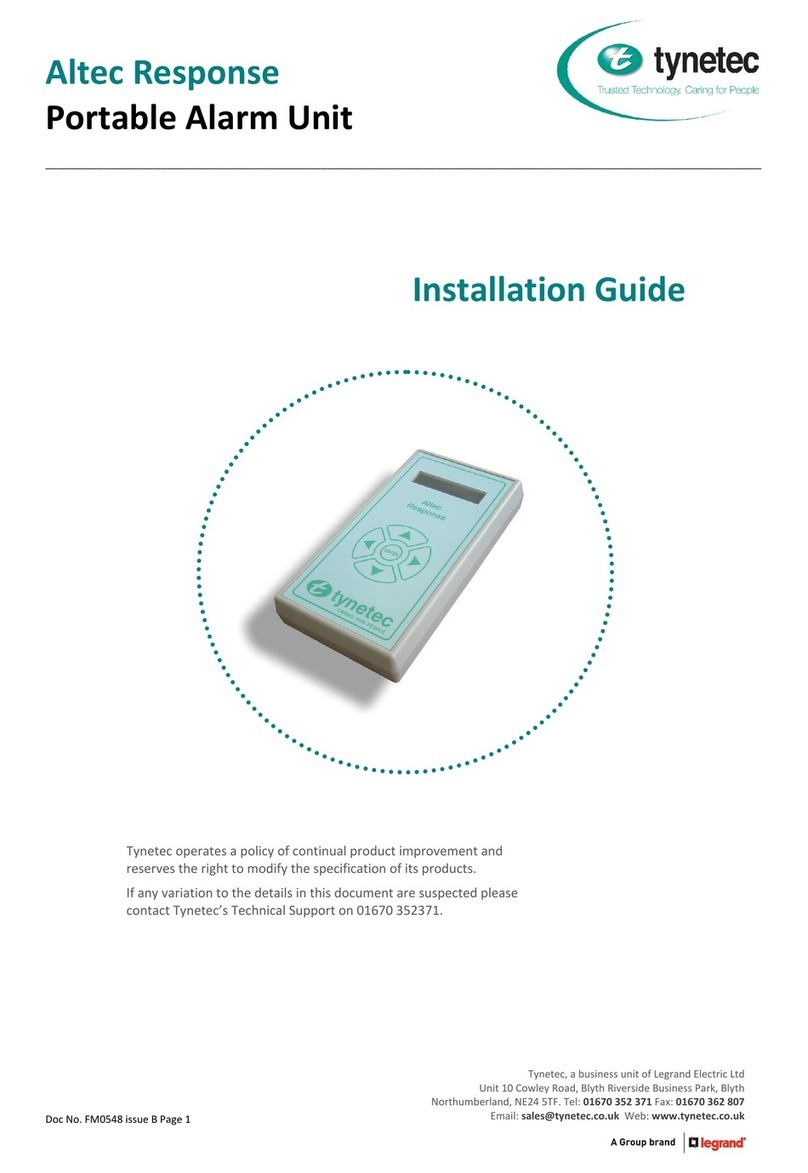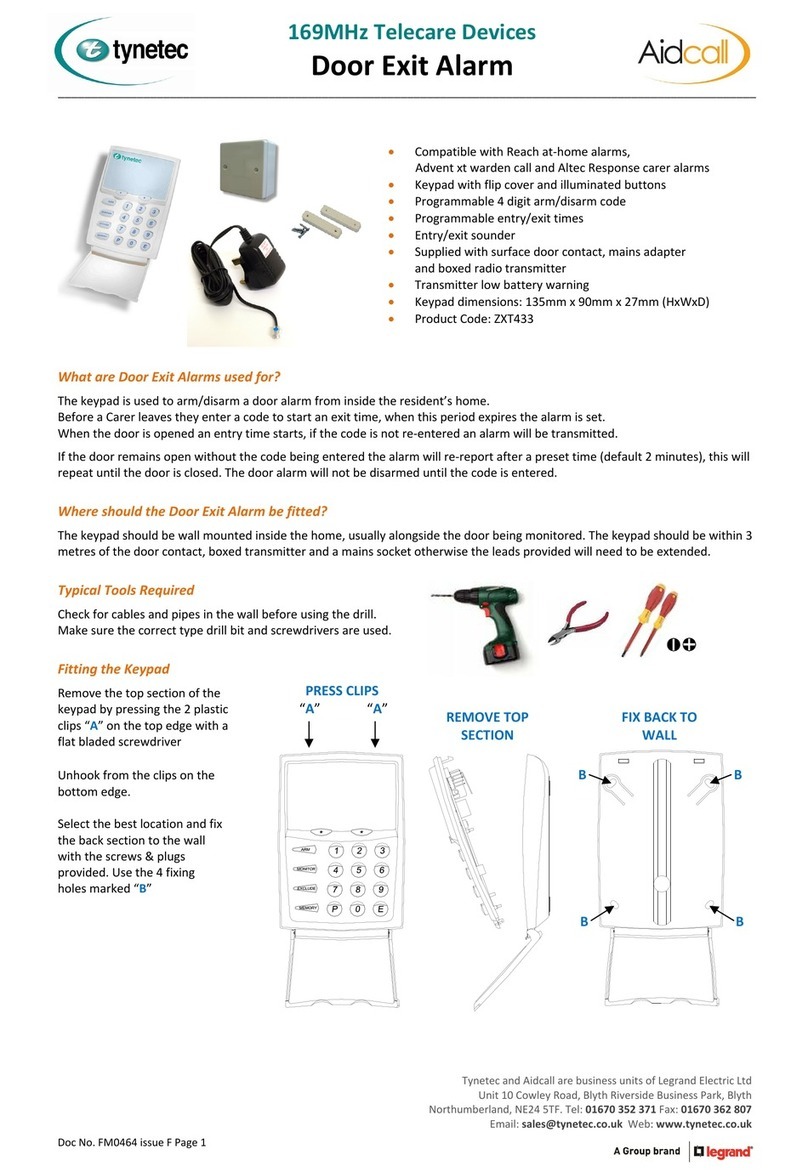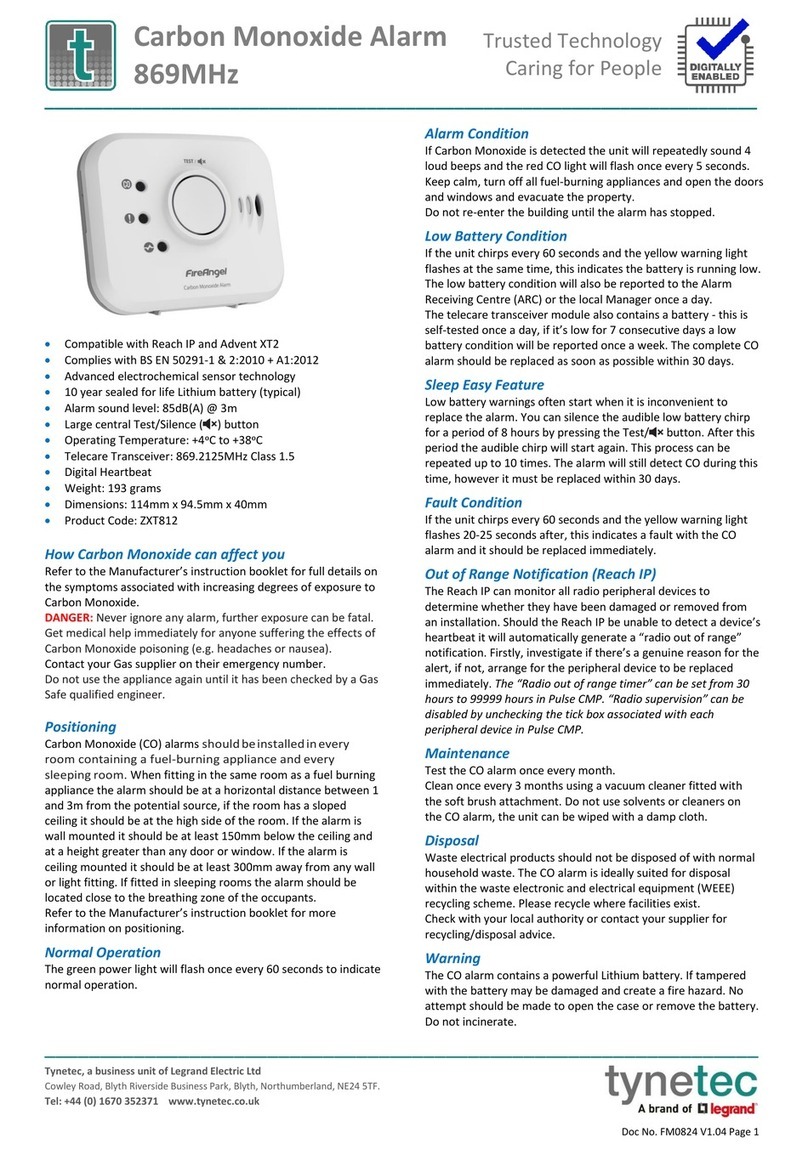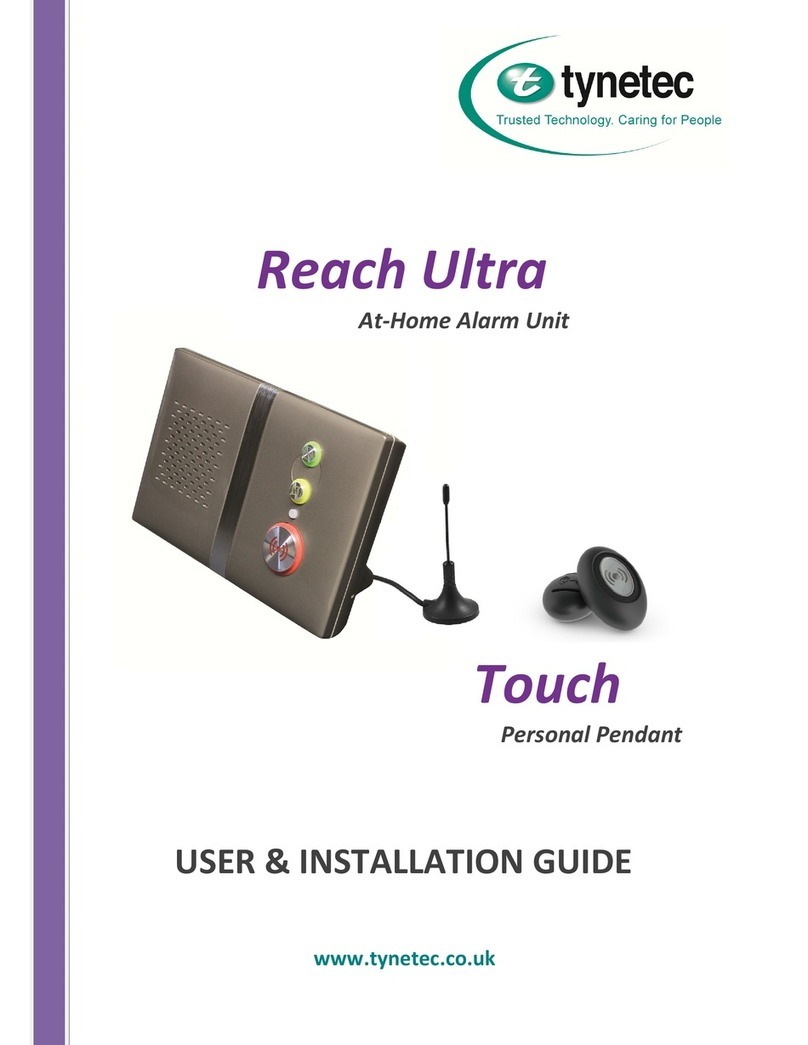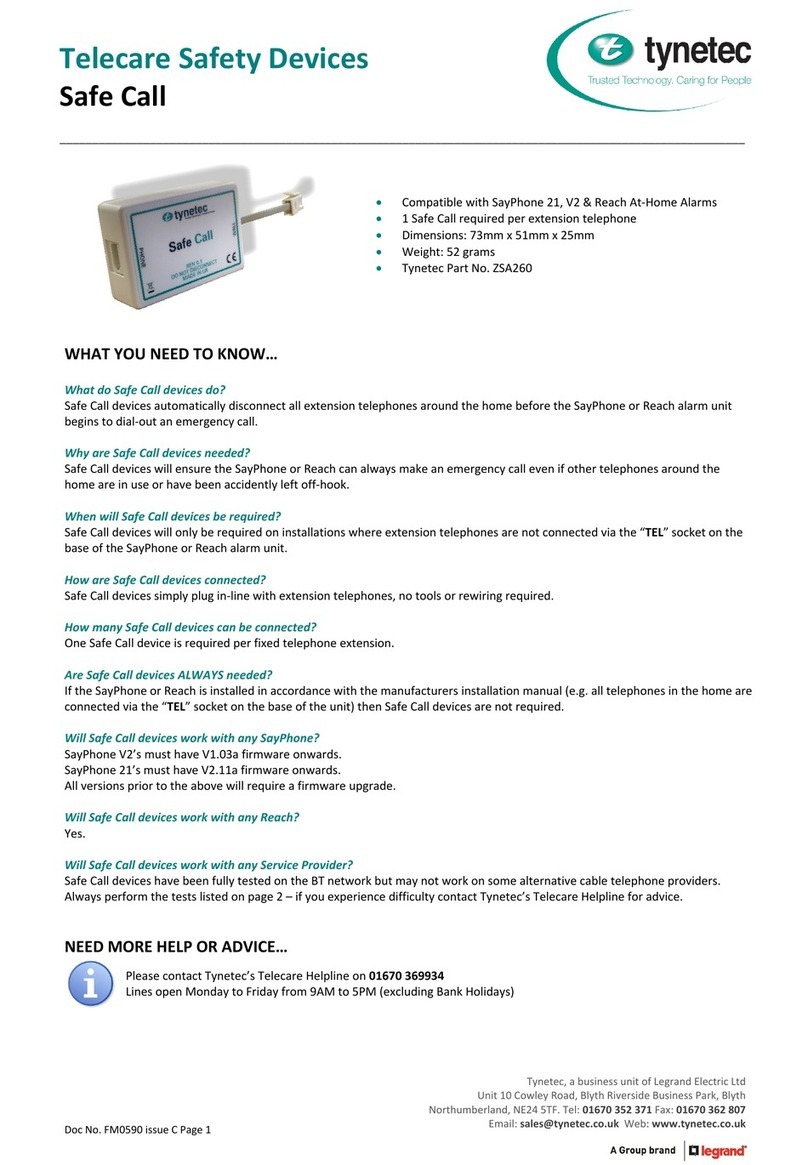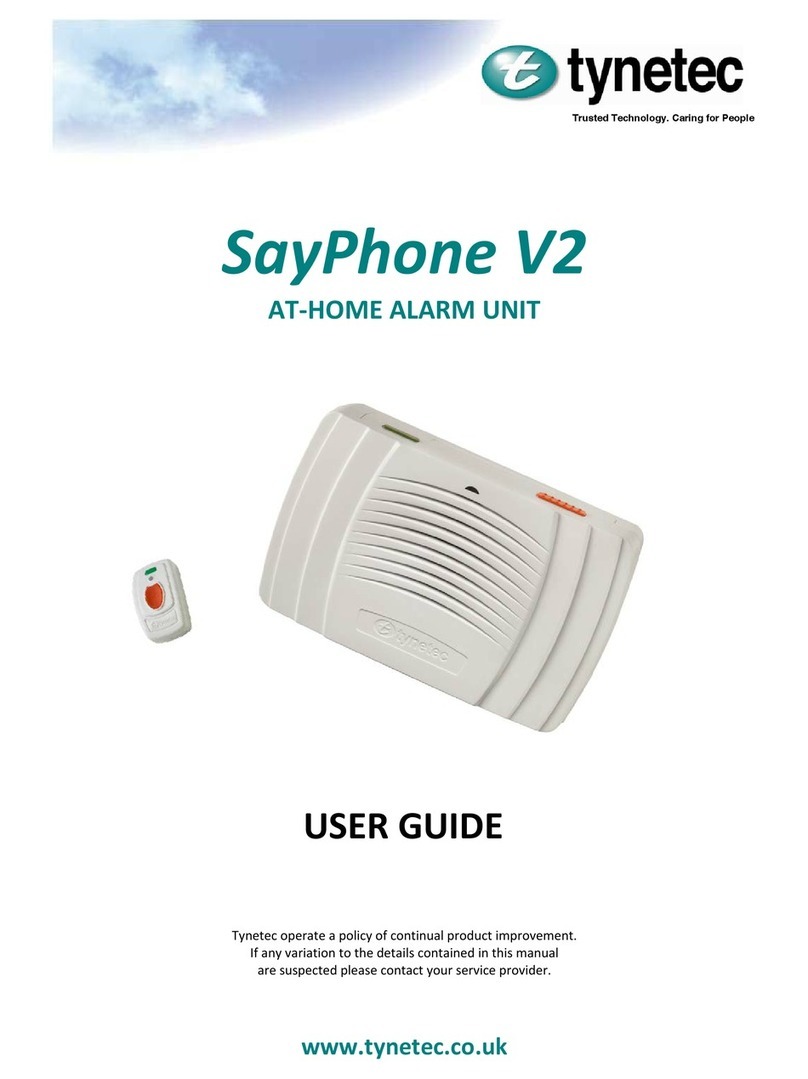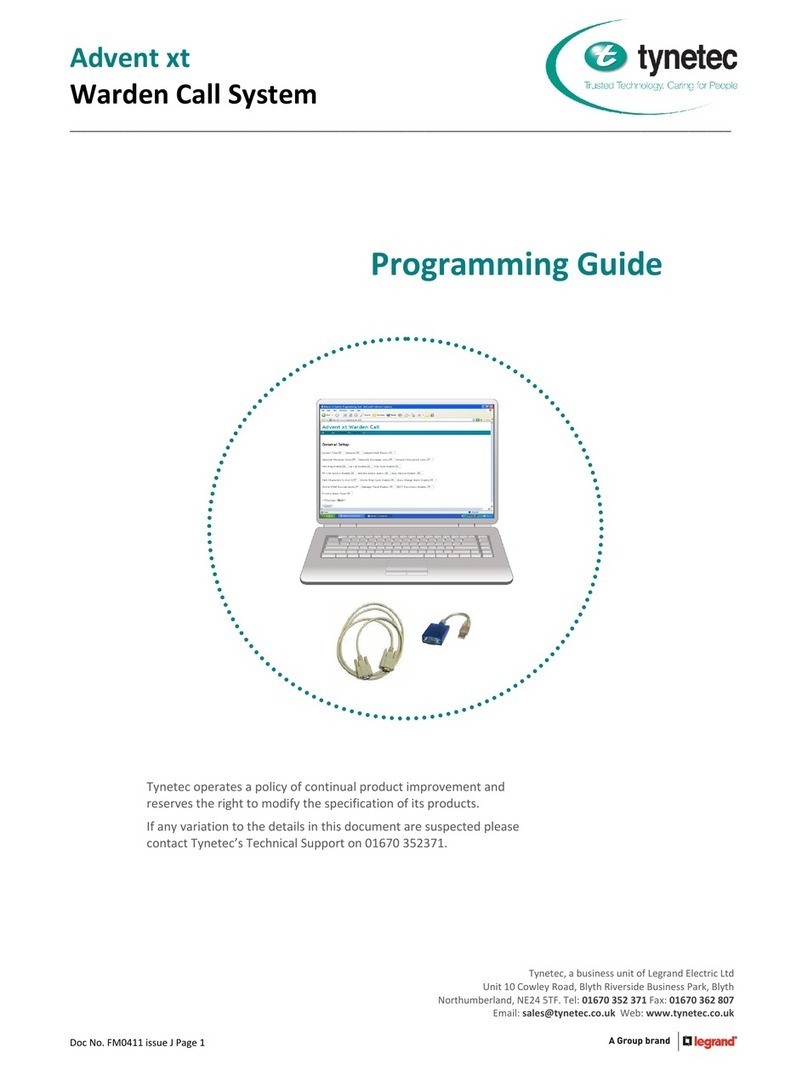DocNo.FM0743issueBPage1
169MHzTelecareDevices
DeafSmokeAlarmKit
___________________________________________________________________________________________________________
CompatiblewithReachat‐homealarms,Adventxtwardencall,
AltecResponseandTouchsafeProNursecallsystems
Opticalsmokedetectorwithintegralsounder
Wallmountedcontrolunitwithwhitestrobelight
Underpillowvibratingpad
Monitoredwiring
Mainspoweredwith7daysbatteryback‐up
Transmittermodulewithlowbatterywarning
Testbutton
ComplieswithGradeFBS5839Pt6:2004
ProductCode:ZXT487
WhatistheDeafSmokeAlarmKitusedfor?
Thedeafsmokealarmkitisdesignedforinstallationindwellingsoccupiedbydeaforhardofhearingpeople.
HowdoestheDeafSmokeAlarmKitwork?
Iffireisdetectedthesmokealarmwillsoundaloudaudiblealert,thewallmountedcontrolunitwillflashastrongwhitestrobe
light(excellentfordayandnighttimealerting)andtheunderpillowpadwillvibratetoawaketheheaviestsleeper.Acallwillalso
bemadetoaremotecontrolcentreoralocalManagerorbedisplayedontheNursecallpanel.
TypicalToolsRequired
Becarefulwhenusingstepladders–alwaysfacethedirectionyouareworking.
Alwaysmakesurethecorrectdrillbitsandscrewdriversareused.
Installation
RefertotheEiInstructionLeafletprovidedintheboxwiththeequipmentforfullinstallationdetails.
Seebelowforabriefsummaryoftheinstallation;
1. Fixthemaincontrolunit(withstrobelight)tothewallalongsidethebed.
2. PlugthevibratingpadintotheVIBRATIONPADsocketonthemaincontrolunitandplacethepadunderthepillow.
3. Fixthesmokedetectortotheceilingandrunthecablebacktothemaincontrolunit.
Readthemanufacturersinstructionswhenchoosingalocationfor
thesmokedetectorasthisisamajorfactorinhowwellitwilloperate.
4. PlugtheTynetec/AidcallInterfaceboxintotheAUXOUTPUTsocketonthemaincontrolunit.
5. Plug‐inandswitchonthemainssupply‐theMAINSlightonthemaincontrolunitshouldilluminateGREEN.
Ifthestrobelightisflashingcheckthesmokedetectorandvibrationpadconnections.
ThedeafsmokealarmkitmustnowberegisteredontotheTynetec/Aidcallequipment.
RegisteringtheDeafSmokeAlarmKit
TheTESTbuttonmustbepressedduringinstallationtoregisterthedeafsmoke
alarmontothewardencall,at‐homealarmorNursecallsystem.
Seethefollowingpagesforhowtoputeachoftheseproductsinto“LearnMode”.
PresstheTESTbuttononthemaincontrolunit,thestrobelightwillflash,
thevibratingpadwillactivateandaradiosignalwillbetransmitted.
Therangeofallradiodevicescanbeaffectedbytheworkingenvironment,
alwaystakecareduringinstallationandperformseveraltestcalls.
TEST
BUTTON
ON/OFF
SWITCH
Tynetec andAidcall are businessunitsofLegrandElectricLtd
Unit10CowleyRoad,BlythRiversideBusinessPark,Blyth
Northumberland,NE245TF.Tel:01670352371Fax:01670362807