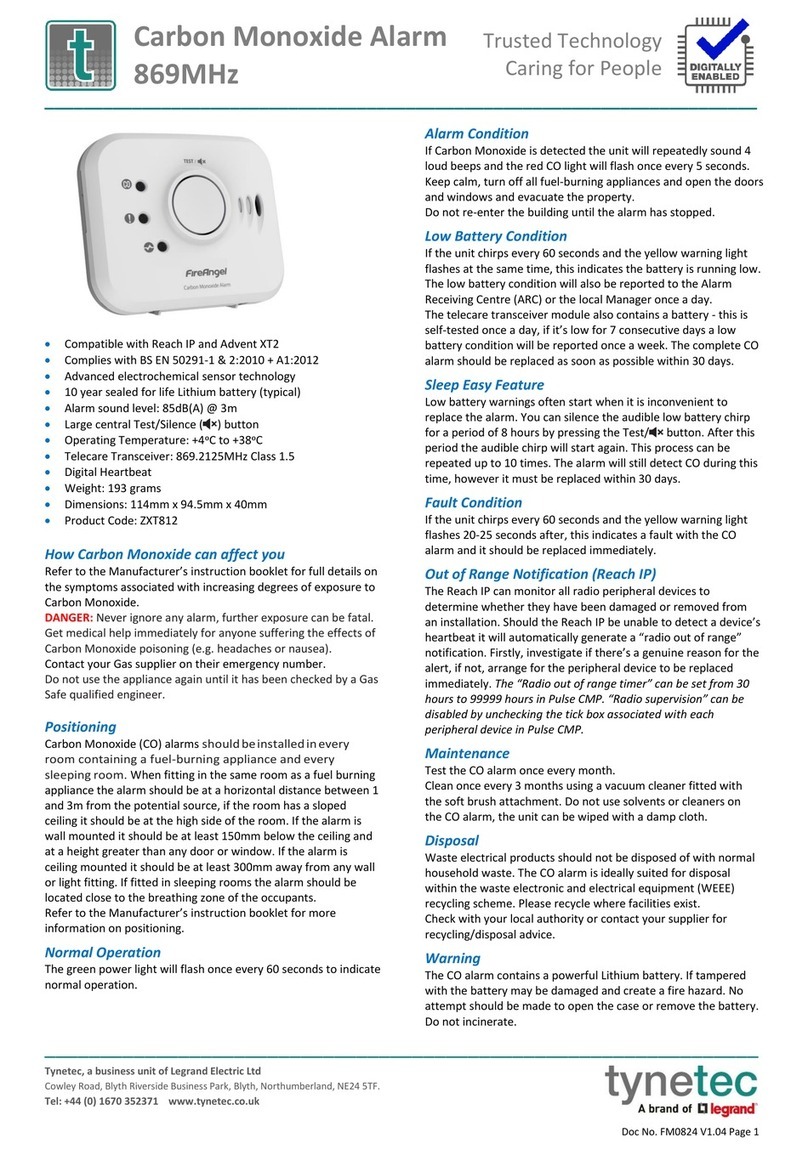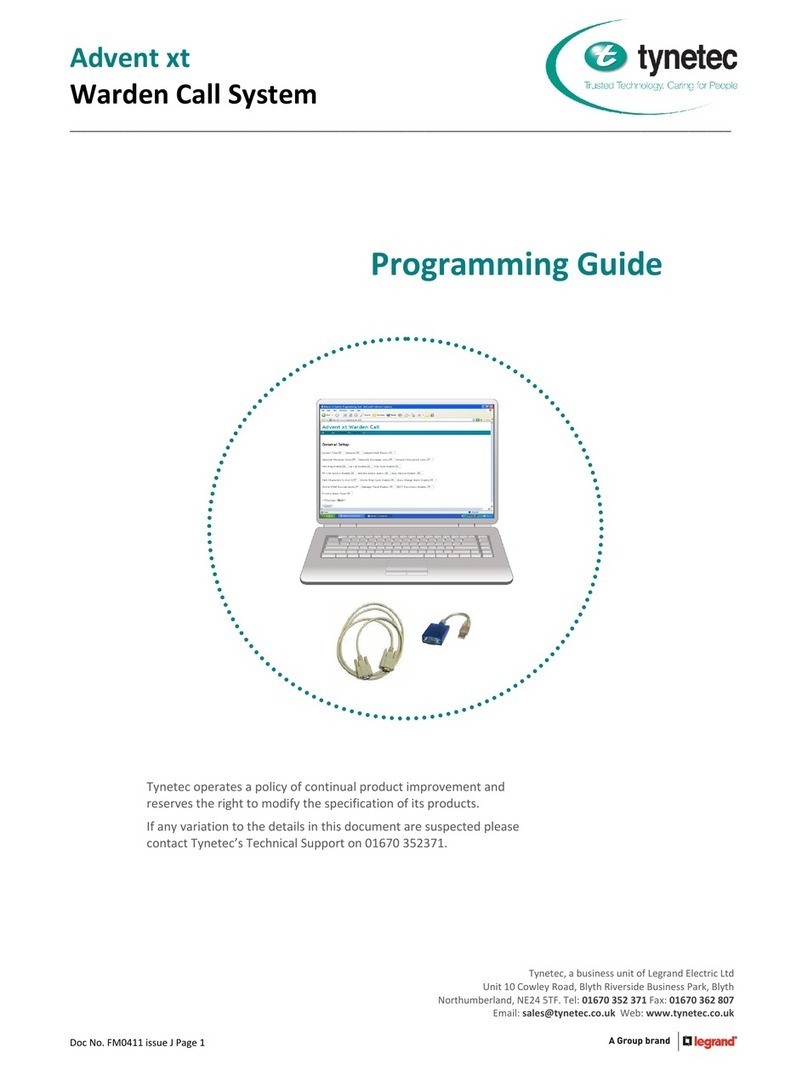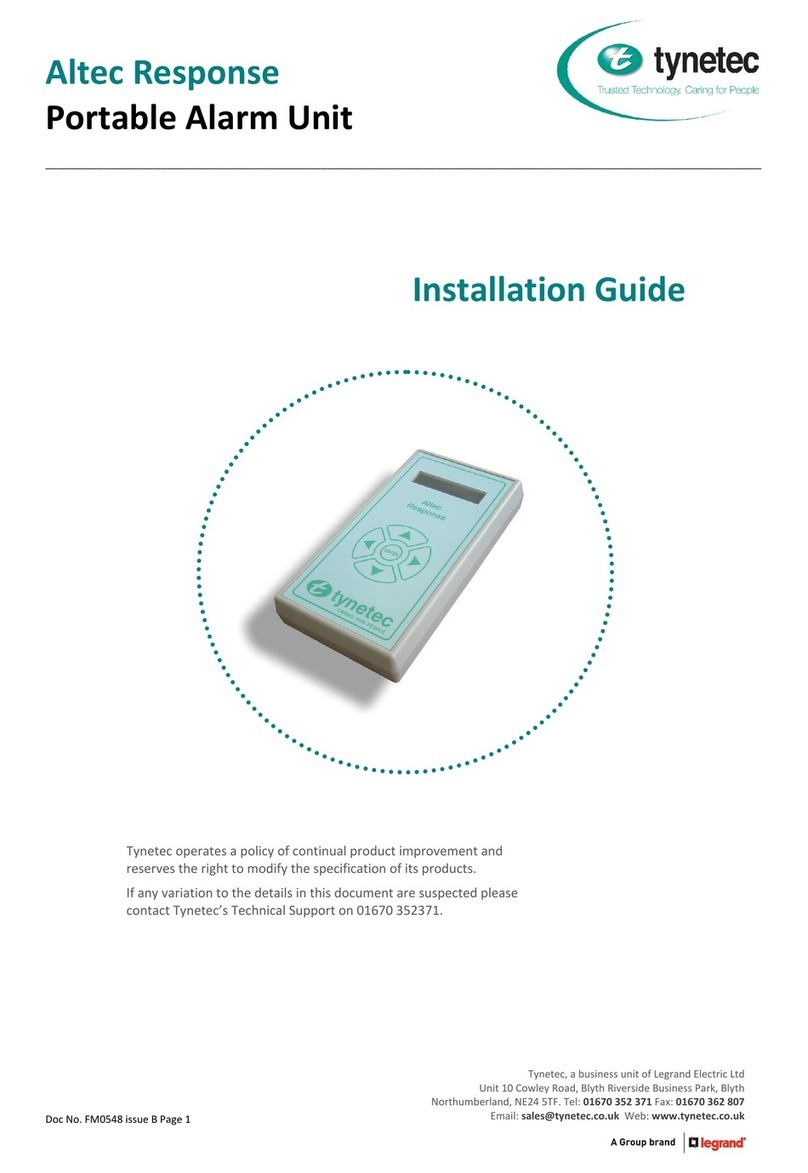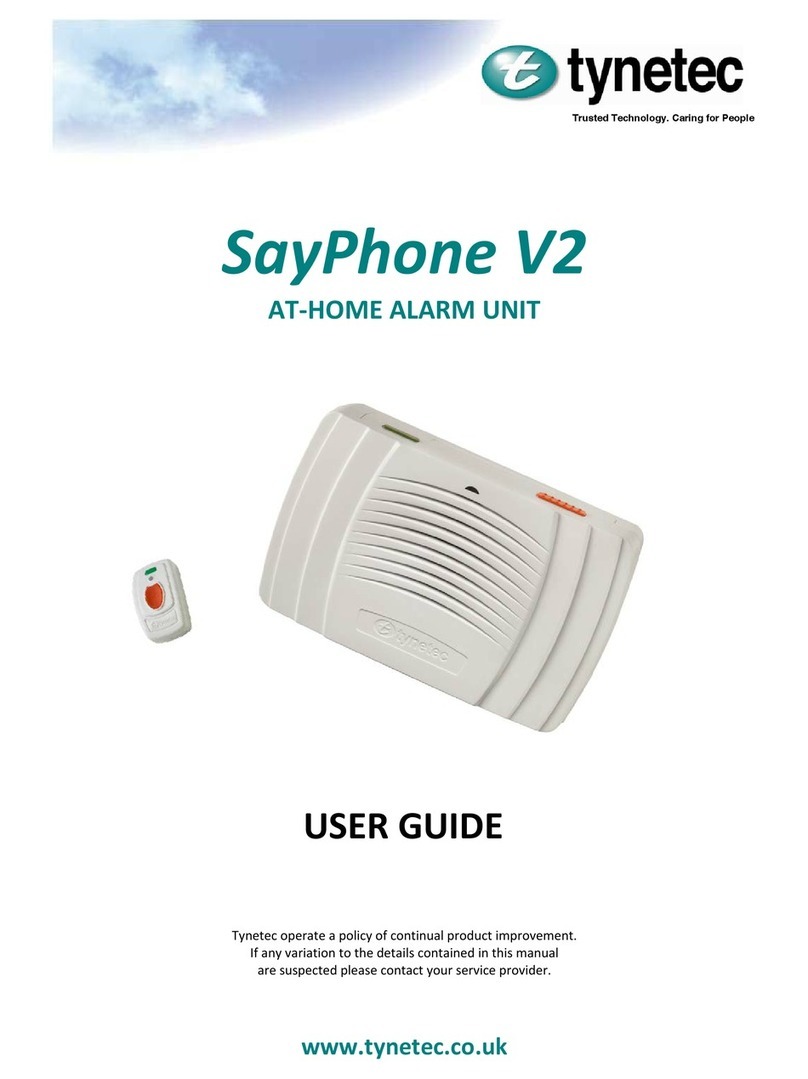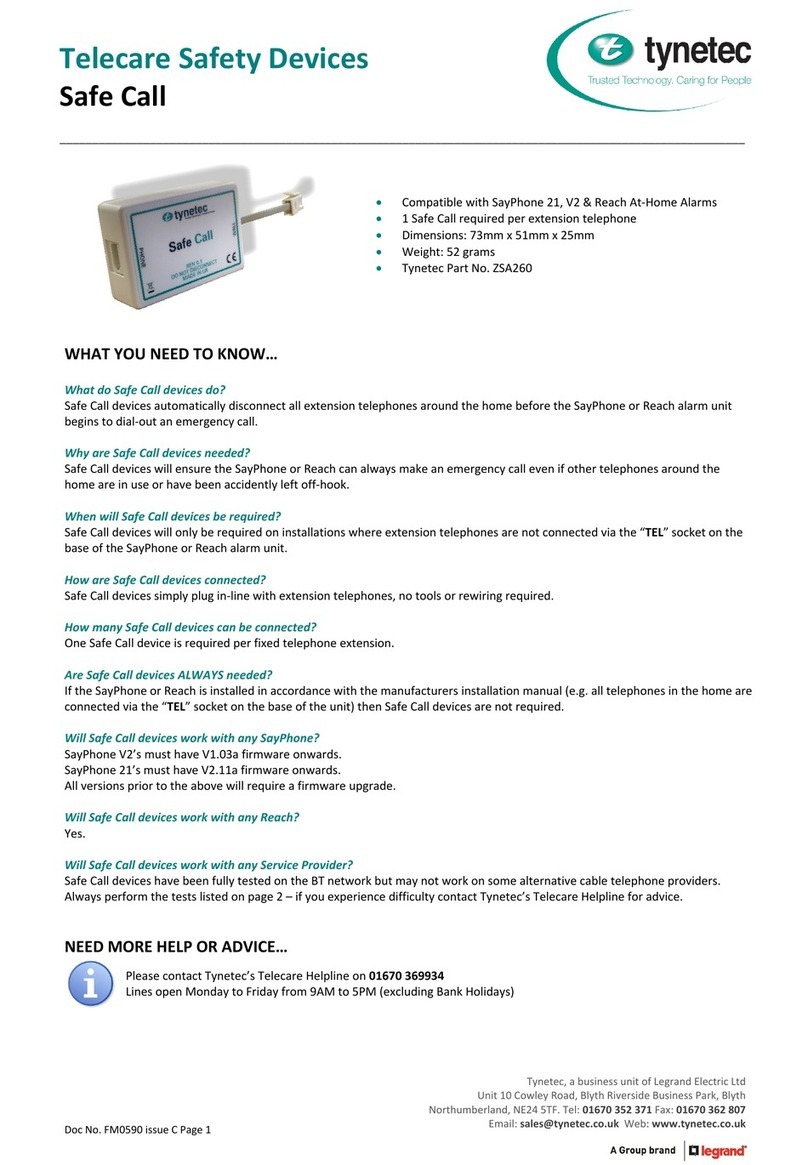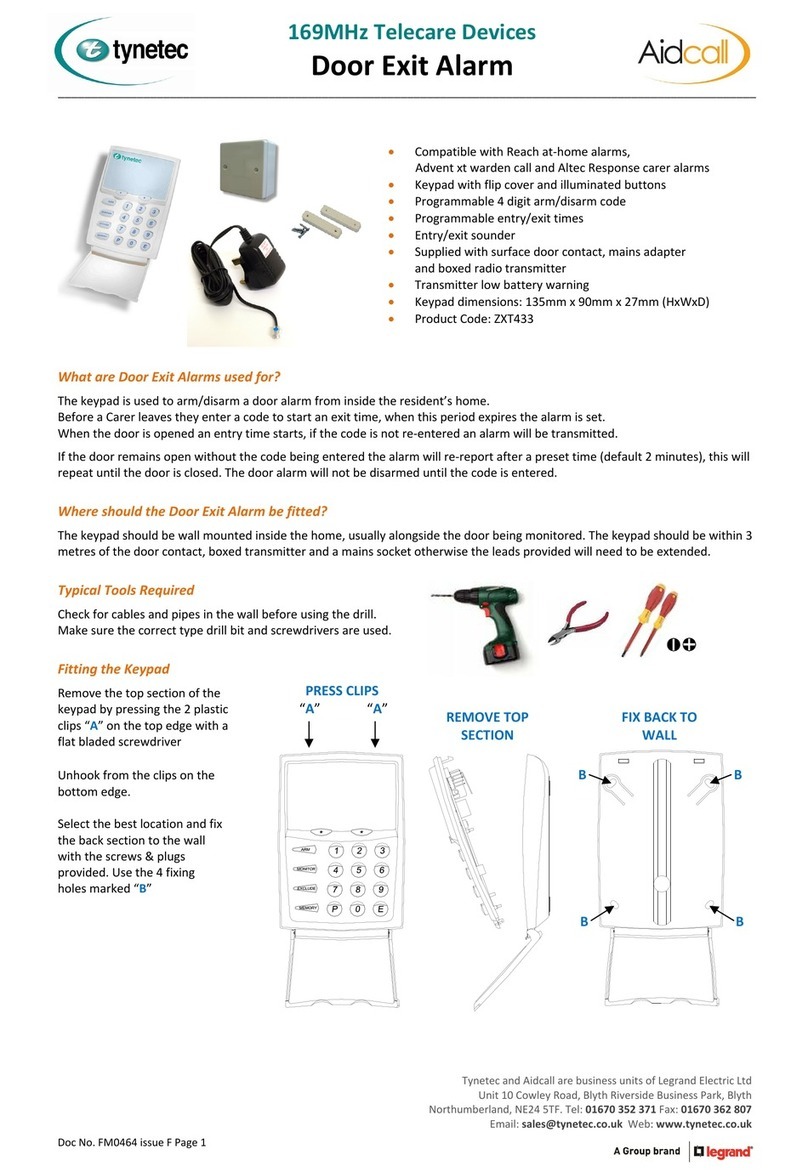‐3‐
1.1IMPORTANTINFORMATION
Theuser’stelephonemustbeconnectedtotheReachUltra TEL socket– adoubleadapteronthe
incominglinemustnotbeused.Iftheuserhasextensiontelephonescareshouldbetakentoensure
thatthesearealsoconnectedviatheReachUltra TEL socket. Failuretoconnecttheuserstelephones
asdescribedabovemaycausedifficultieswithalarmcalls–ifindoubtseekadvice.
Iftheuserhaselectronicequipmentitshouldbeatleast2metresawayfromtheReachUltraunit.
Failuretoprovidethisseparationmayresultinreducedrangeofpersonalpendantsorotherradiodevices.
REN1
AlltelephoneequipmenthasaRingerEquivalenceNumber (REN)whichisusedtocalculatethenumberof
itemsthatcanbeconnectedtoasingletelephoneline.
ARENof4isthemaximumallowedonastandardUKtelephoneline ‐theReachUltrahasaRENof1.
IftheRENtotalofallequipmentconnectedtoatelephonelineexceeds4theequipmentmaynotoperate
correctly.WithdifferenttypesofequipmentthereisnoguaranteeofcorrectoperationeveniftheRENis
lessthan4.Typically1or2standardtelephones(REN1)canbeusedwiththeReachUltra.
WheninstallingaReachUltraunitensureallradiotriggerdevicesincludingthosethatmayhavebeen
previouslyinstallede.g.smokedetectors,PIR'setc.areregisteredwiththeReachUltraunit.
OncecompleteatestcallshouldberaisedfromeachtriggerdevicetotheAlarmReceivingCentreto
ensureitisreceivedandthetriggerdeviceiscorrectlyidentified.
Avoidusingharsh,abrasiveorcorrosivecleaningagentsordetergents(e.g.scouringpowders,bleaches,
polishes,etc.)whencleaningtheReachUltraorTouchPendant.
YoucandusttheReachUltraorTouch Pendant withasoftclothorsoftbrush.Forparticularlysoiledunits
wipecleanwithadampclothandanon‐abrasivecleaningproduct,polishwithadryduster.
DONOTuseawetclothontheReachUltraunit.
TheReachUltra unitincludesdelicateelectronics–toallowwatertocomeintocontactwithitis
dangerousandmaycausedamage.Iftheunitdoesgetwet;un‐plugitfromthemainssupplyandswitch
offimmediately,thencontactyourServiceProviderbeforeattemptingtore‐useit.
TheReachUltra andTouchPendant bothcontainbatteriesandshouldthereforenotbedisposed ofin
domesticwaste.RefertoTynetec’sTelecareBatteryManagementinformation(DocNo.FM0630)for
detailsonbatterytypes,changingintervalsandsafedisposal.
Notesonoperation…
TheReachUltradefaultstothePSTNlinefornormaloperation,shouldthelinefailformorethan2
minutesitwillautomaticallyswitchtoGSMmode.WhenswitchedtoGSMmodeitwillcheckthePSTN
lineevery10minutes,oncethelineisdetectedagaintheunitwillswitchbacktoPSTNmode.
WhenoperatinginPSTNmodeallGSMfunctionsi.e.SMStextmessagingandtheiCaremonitoring
servicewilloperateasnormal.
WhenoperatinginGSMmodetheuserstelephoneconnectedtotheReachUltracannotbeusedfor
incomingoroutgoingtelephonecalls.
TheReachUltrawillonlyreporta“TelephoneLineFault”whenboththePSTNlineandthemobile
networkhavefailed.
TheReachUltraissueB‐2onwardscanbesettooperateinGSMonlymode,i.e.itwillneverswitchto
PSTNmodeevenifalivelineisconnected.RefertoprogrammingSection2.6.14parameter#154.
IntheeventofaPSTNfailure,theReachUltra willattemptto switchtoGSMcommunicationmode
subjecttonetworkcoverageandavailability.Supplyandprovisionofmobileconnectivityisthe
responsibilityoftheserviceprovider.