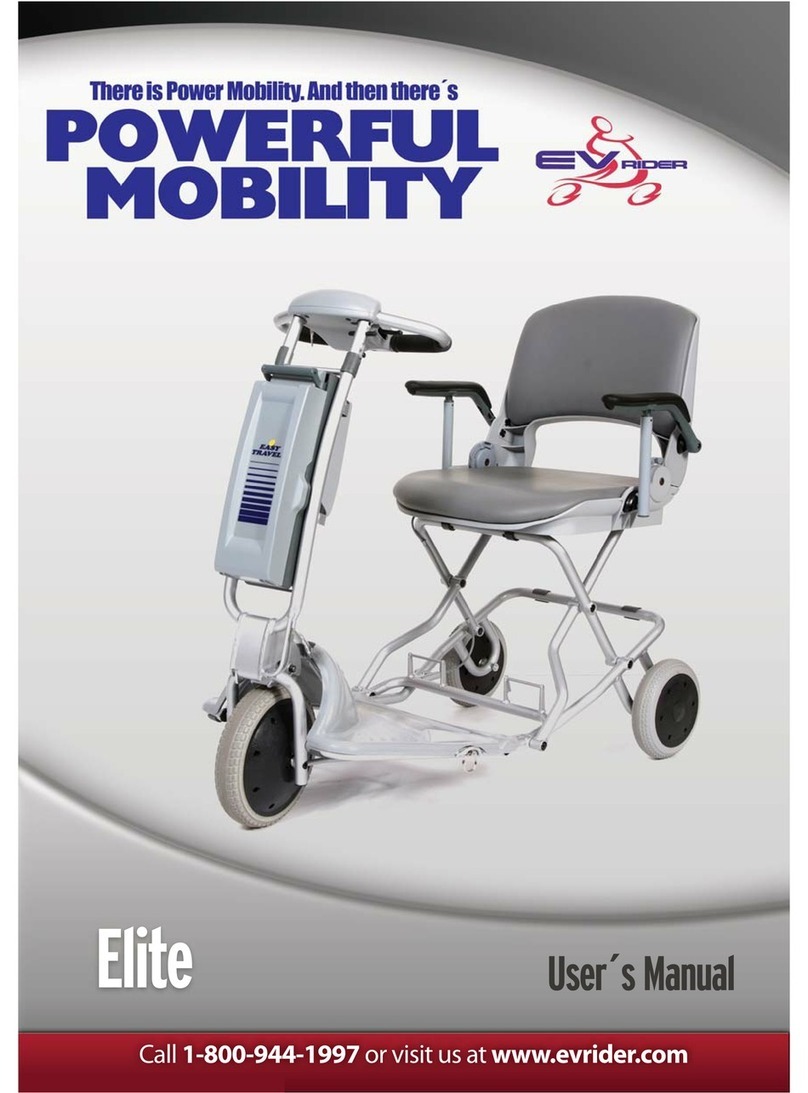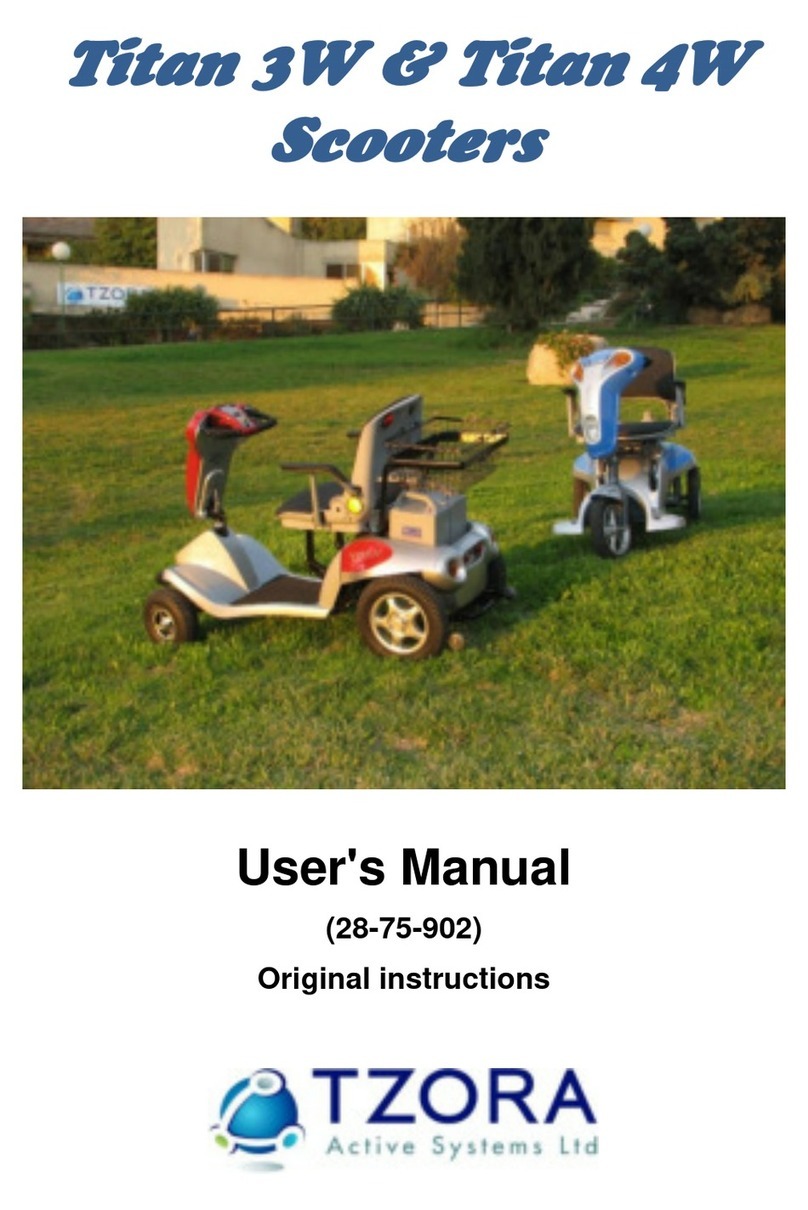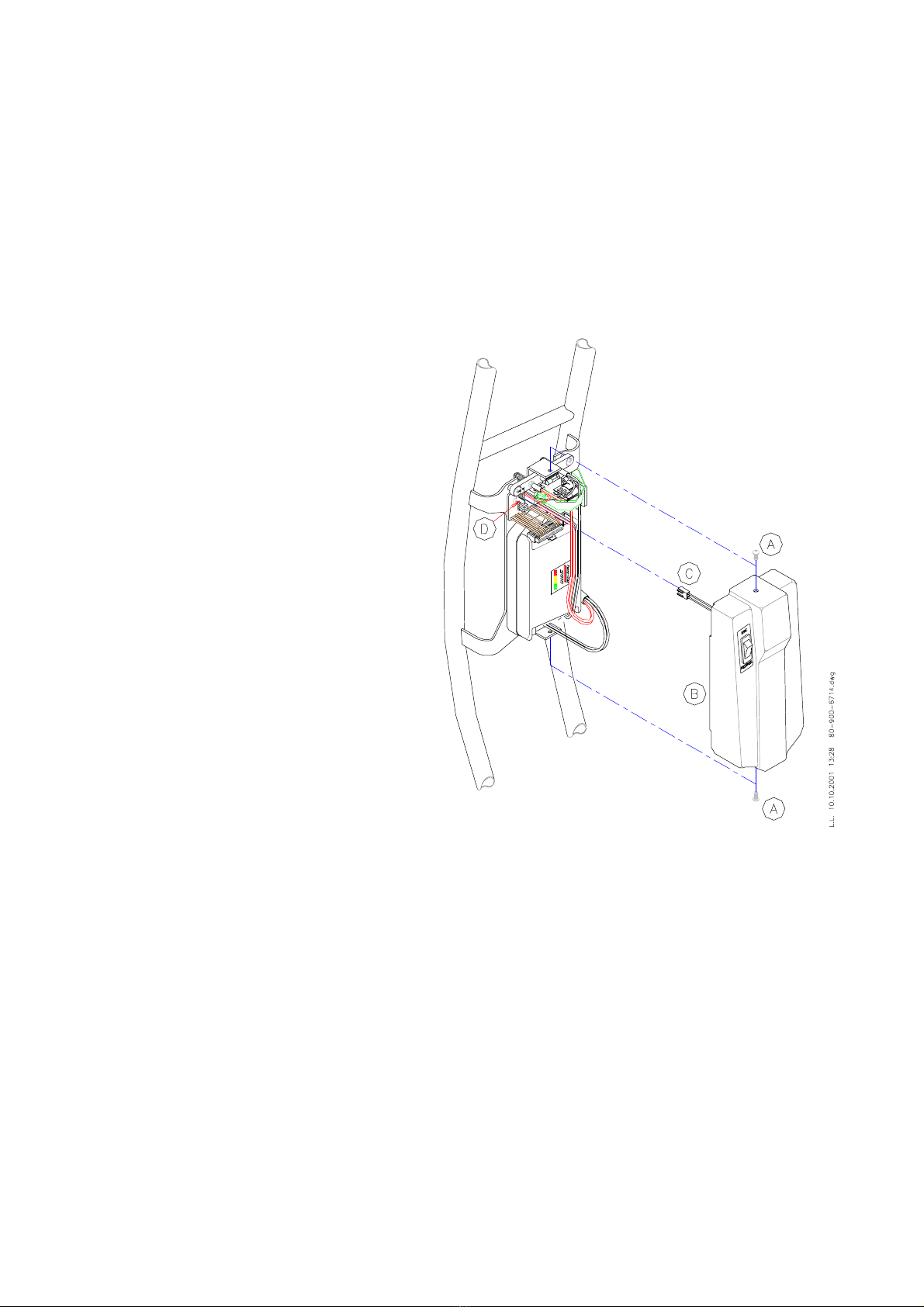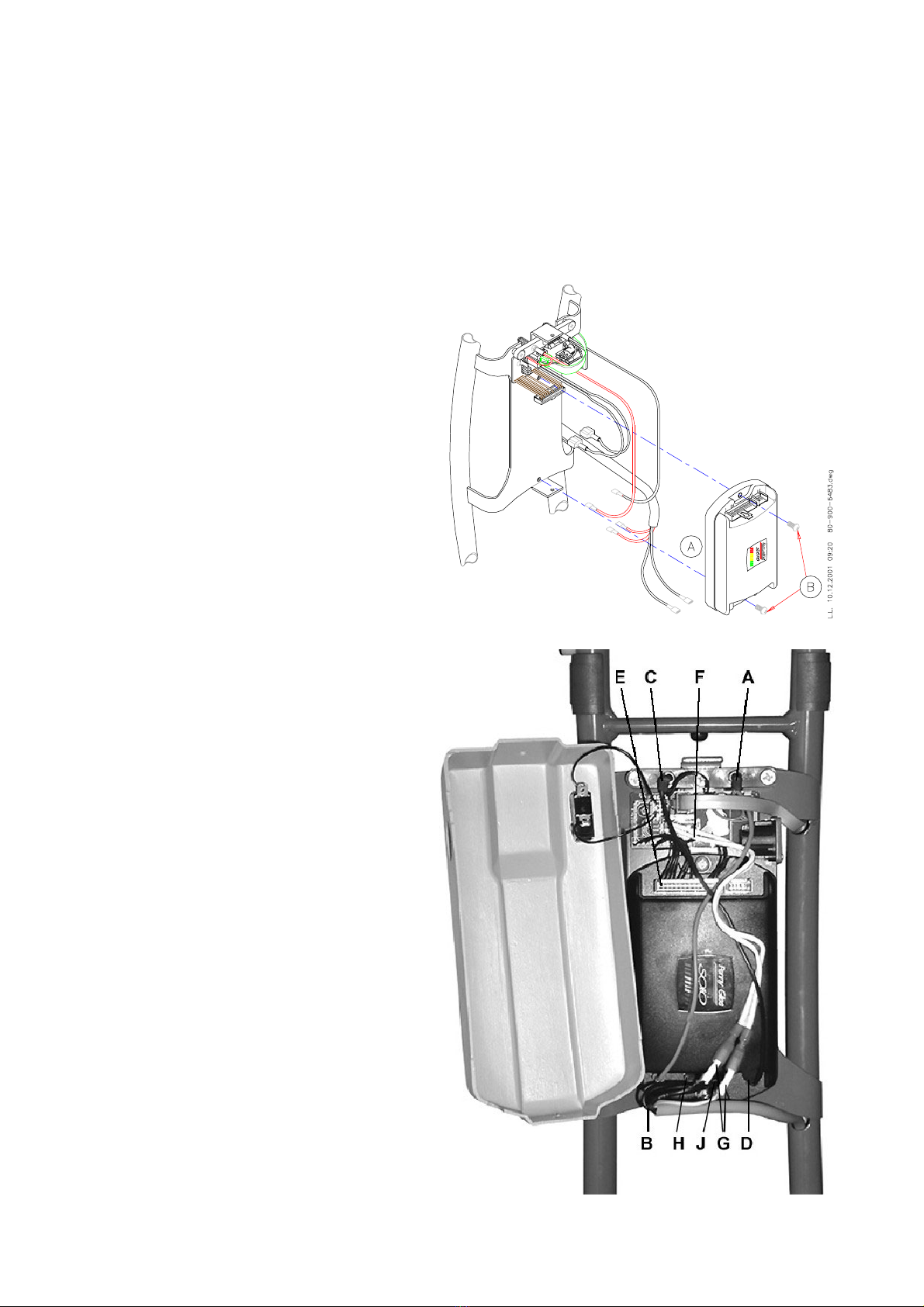Easy Travel – Service Manual Rev. 0401 6
3. SPARE PARTS REPLACEMENT
3.1 Control Panel Assembly
Kit number E0-00-1-040 (for serial # up to
and including 0307076)
Kit Number E0-00-1-202 (for serial #
0307077 and onwards)
Kit Number E0-00-1-701 (for serial # with
13 digits, starting with 11B (Taiwan))
Tools:
Phillips #2 Screwdriver
For serial # and onwards, see next page.
1. Push Handgrips (4-A) outwards
2. Open Screws (4-B) and remove Control
Panel Cover (4-C)
3. Disconnect the Control Cable (4-D)
4. Open Screws (4-E) and remove Control
Panel (4-F)
5. Open Screws (4-N) and remove Panel
Bottom Cover (4-P)
6. Place new Bottom Cover (4-P) and
secure it with Screws (4-N)
7. Secure new Control Panel (4-F) with
Screws (4-E)
8. Connect the Control Cable (4-D) to Con-
trol Panel (4-F)
9. Secure Control Panel Cover (4-C) with
Screws (4-B)
10. Push Handgrips (4-A) back over the
Cover
11. Check all Control Panel functions: indi-
cation, drive, brake and speed control
Figure 4