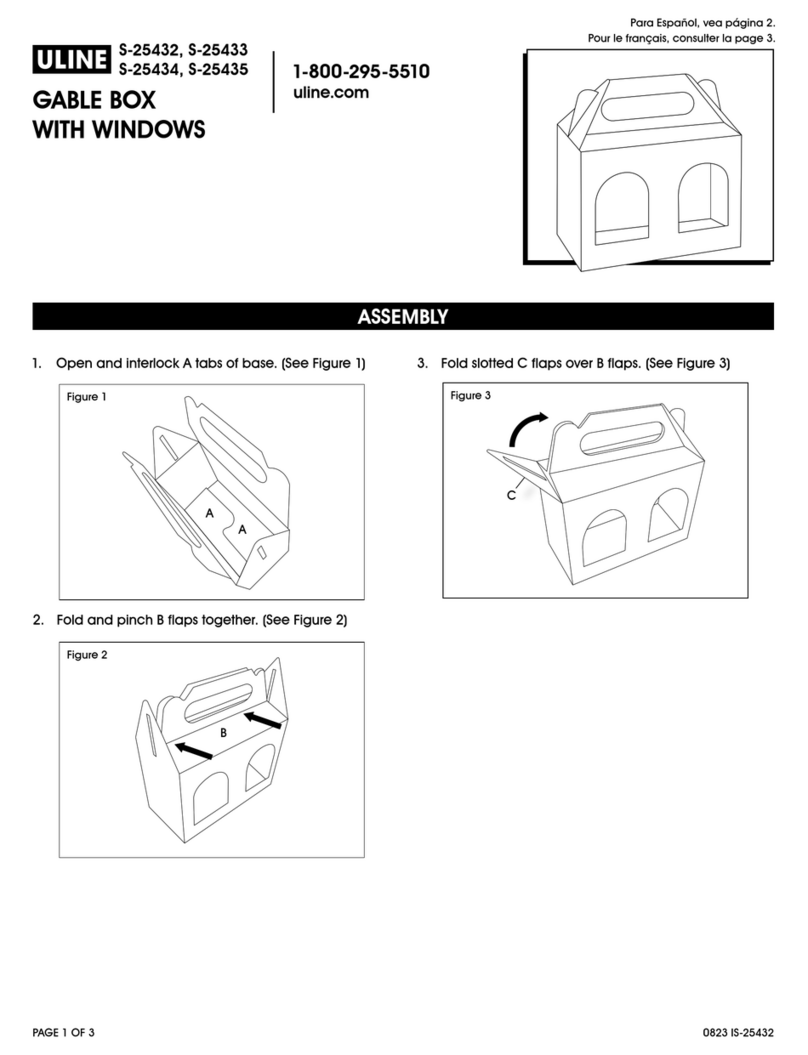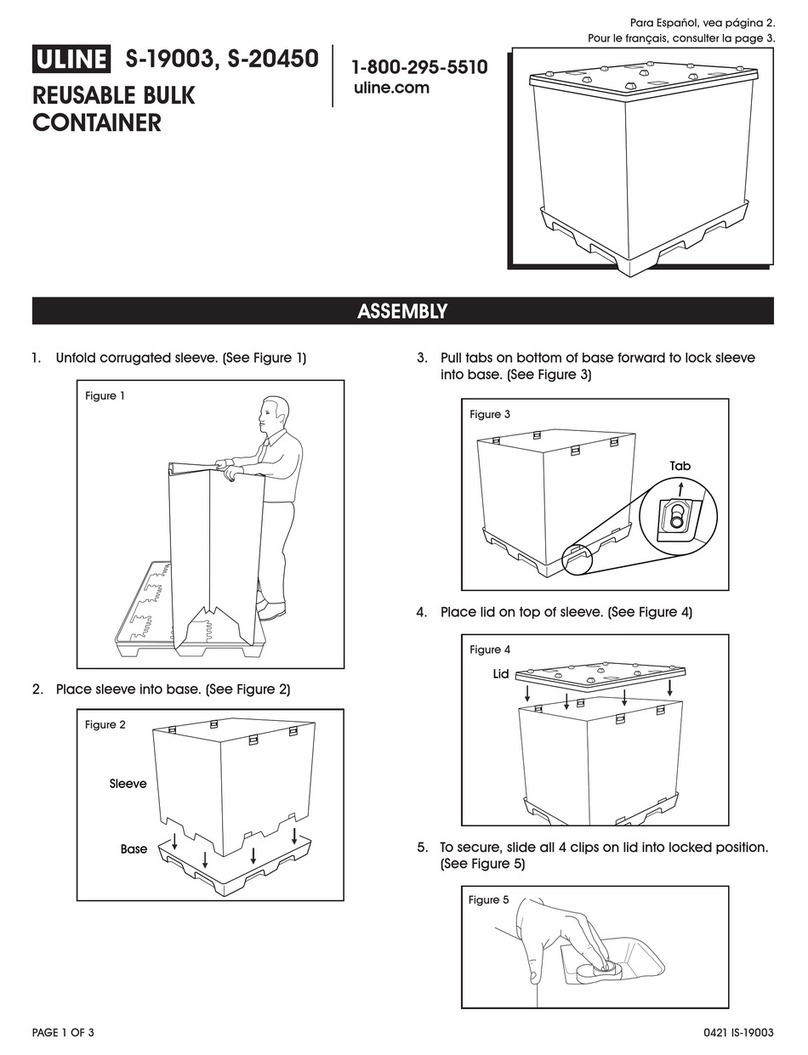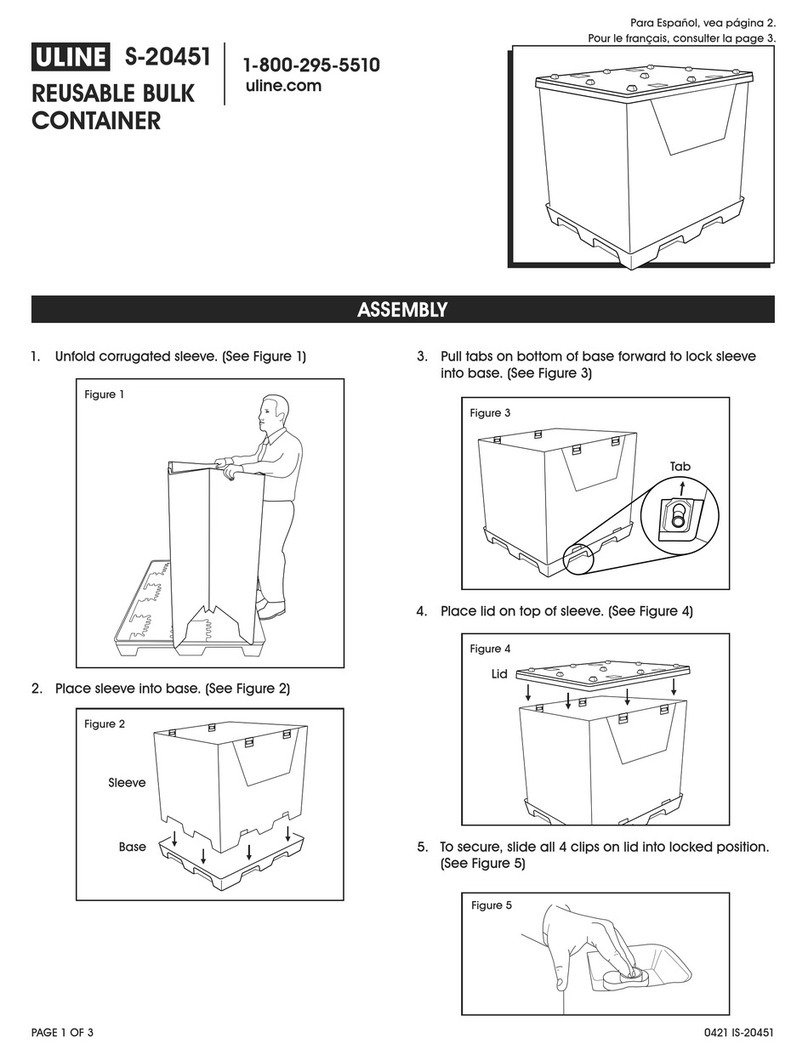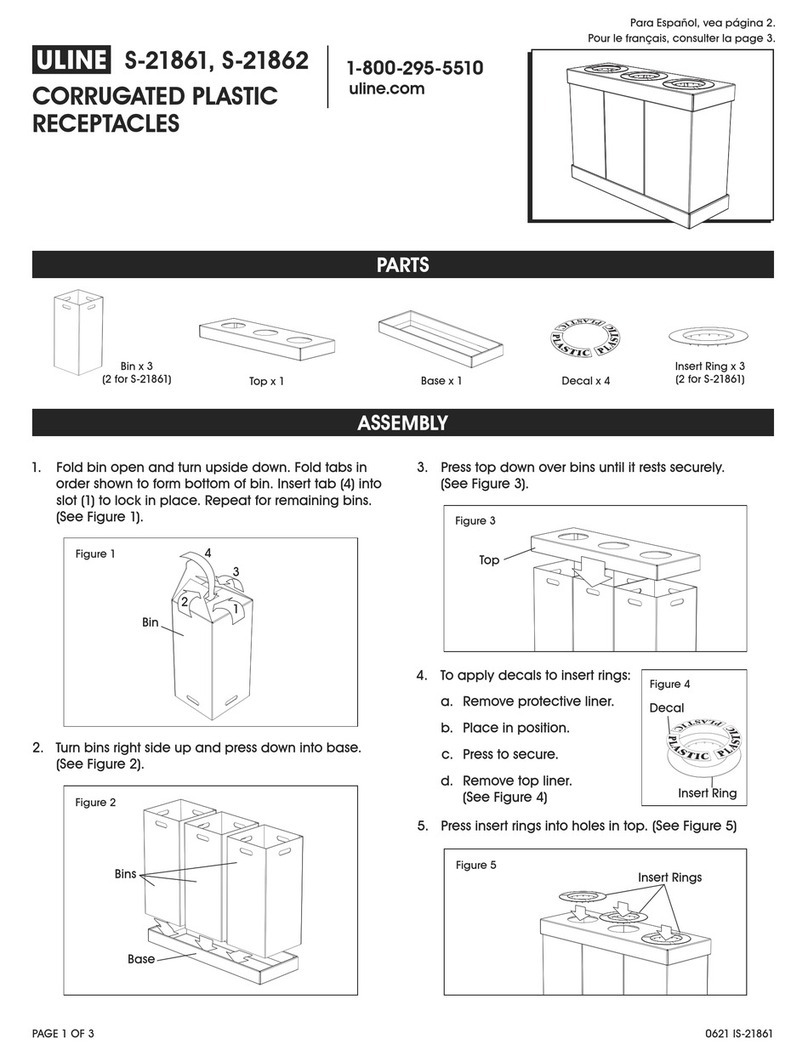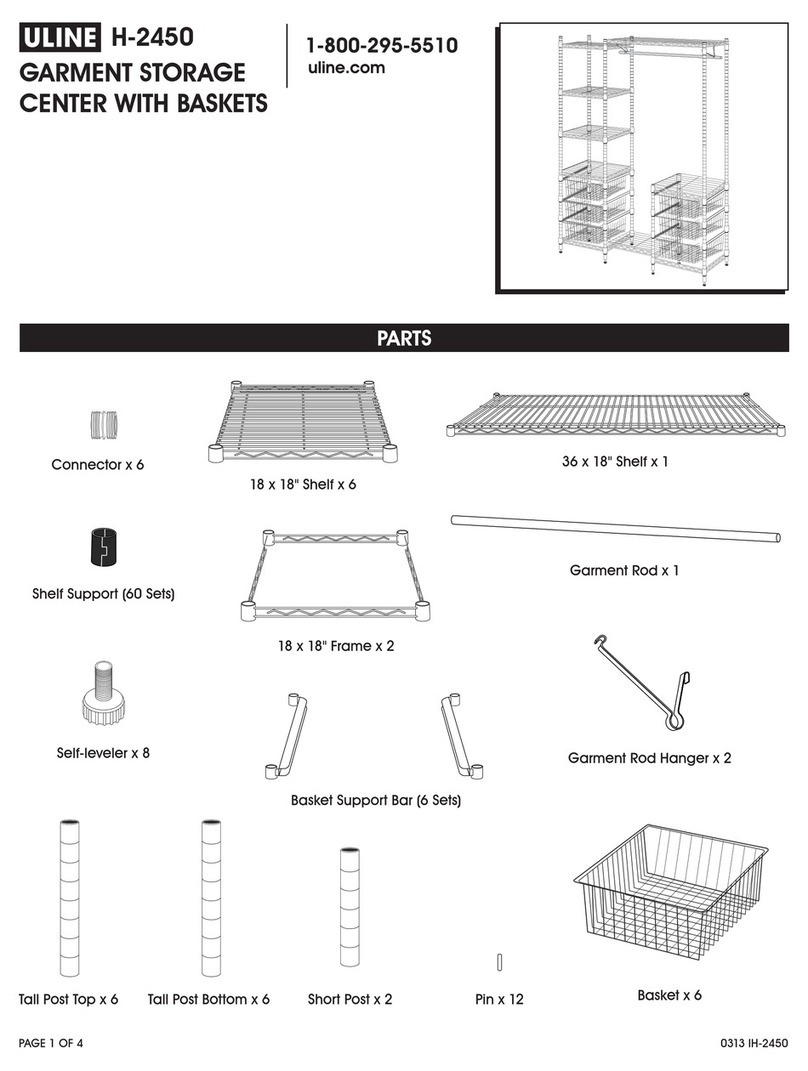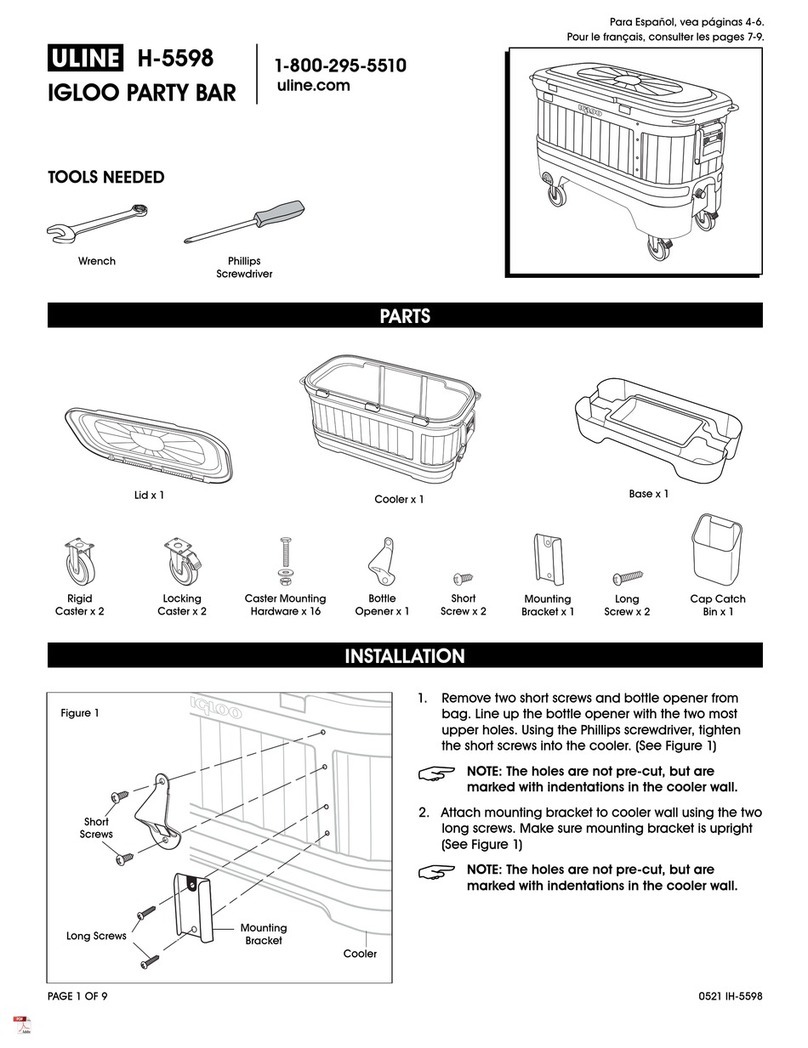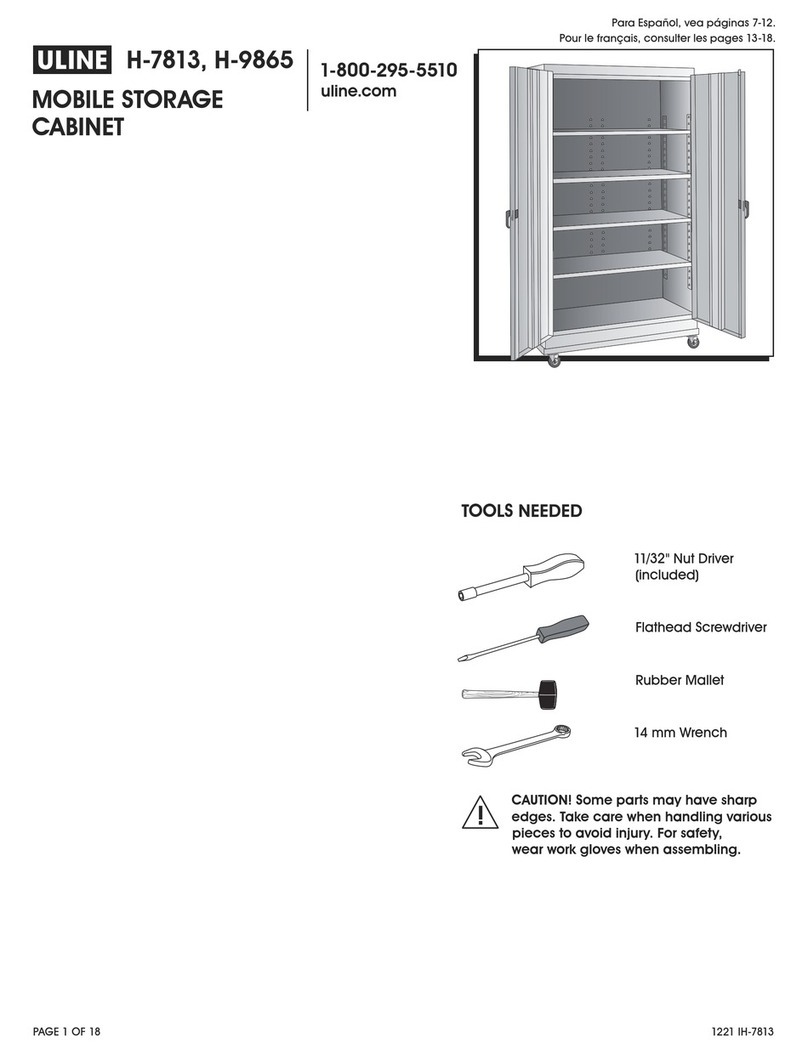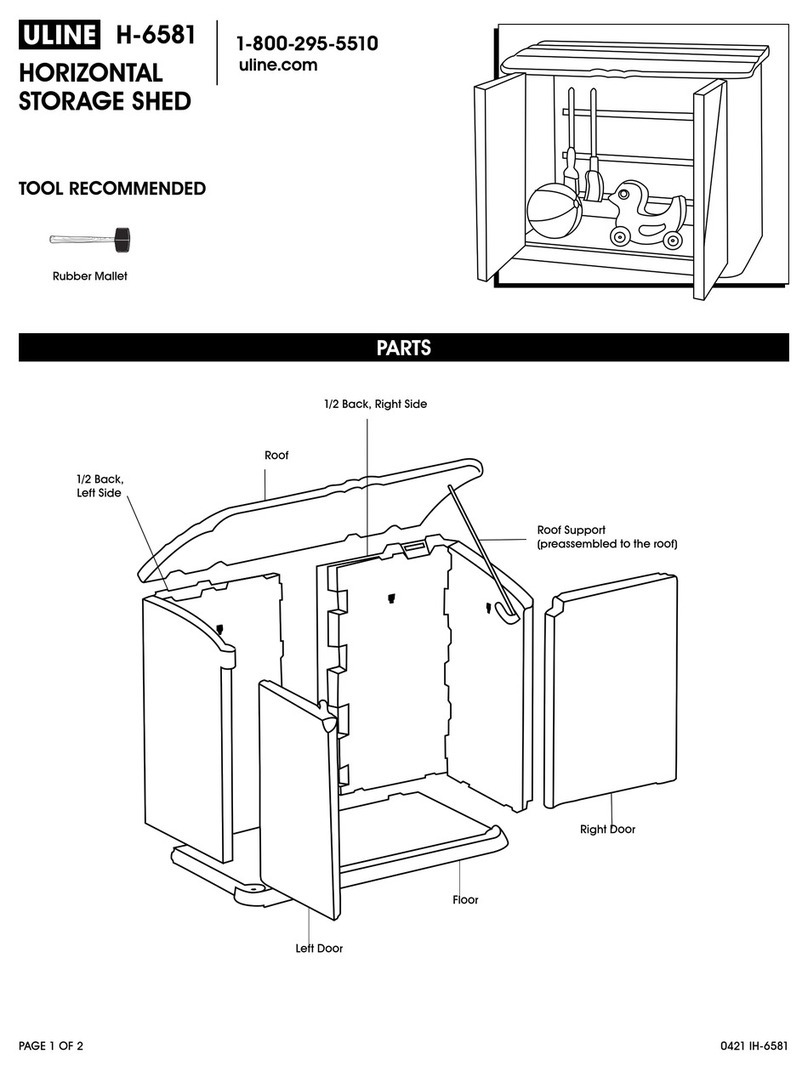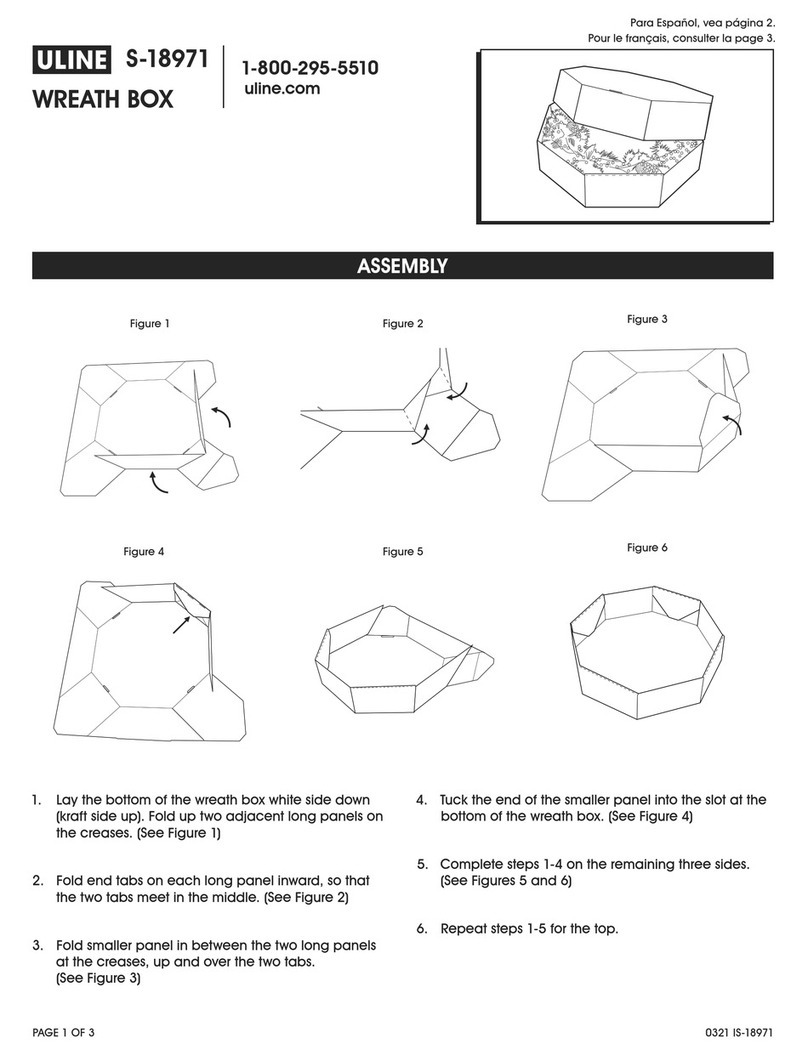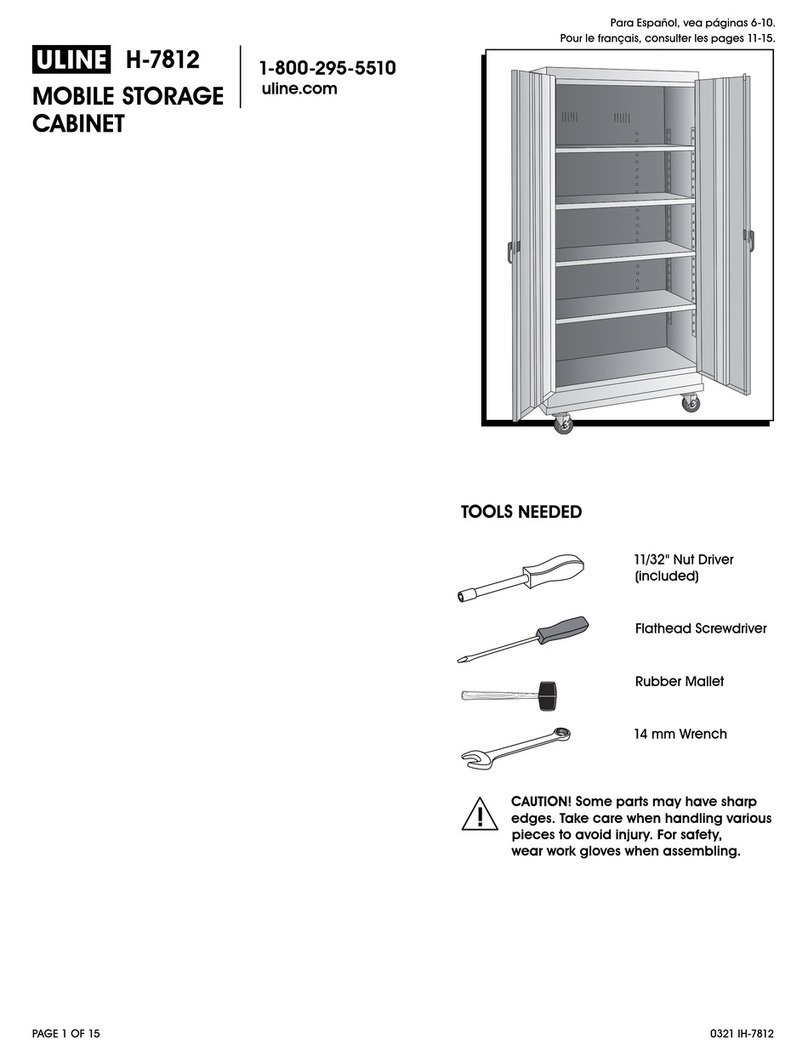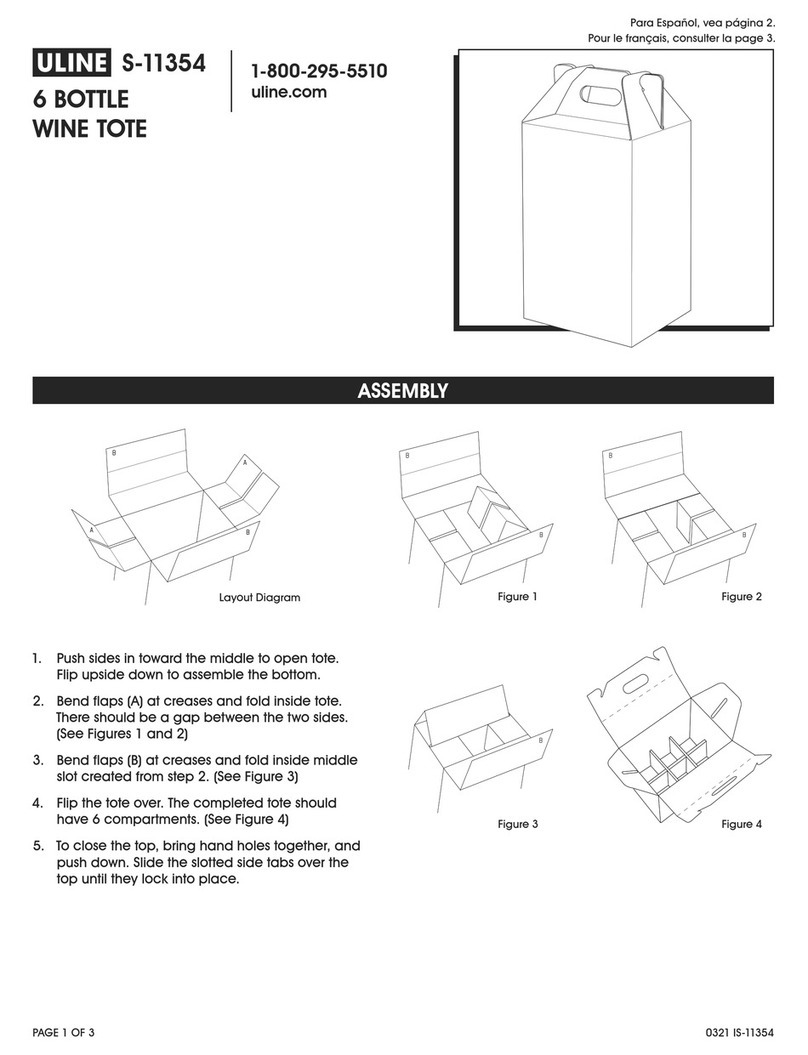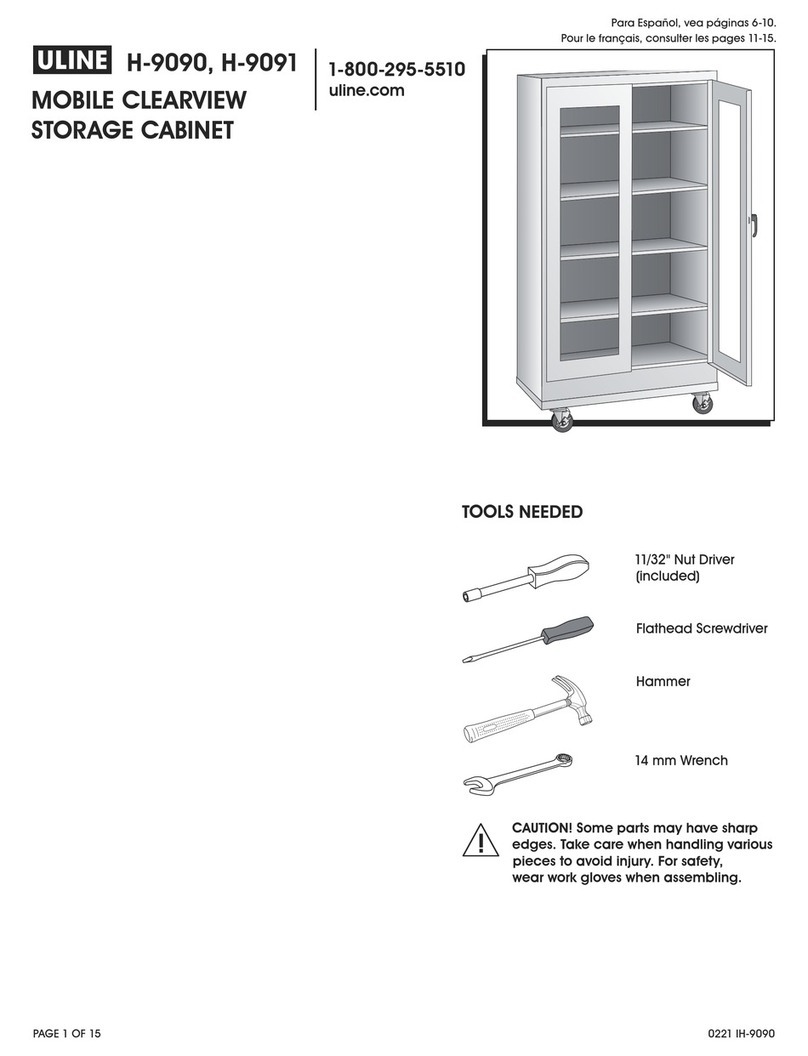PAGE 2 OF 2 0313 IH-1230
ASSEMBLY INSTRUCTIONS
NOTE: Check that all parts are included in
packaging. Names are molded into all parts.
Select a site with level ground and good
drainage. The door and roof function best when
the shed is level.
1. Place the roof and the right
side panel on a flat surface.
Lift the roof slightly and
align the tabs and slots and
push the roof down to lock
into place.
2. Repeat with the left side
panel. (See Figure 1)
3. Position the back panel
between the side panels
with the words “BACK
PANEL” facing up. Align the
tabs and slots and push
the upper back panel
toward the roof until it locks
into place. (See Figure 2)
4. Position the floor between
the side panels with the
word “FLOOR” facing the
roof. Align the tabs and
slots and push the floor
panel down until the tabs
on the floor lock into the
slots on the back panel.
(See Figure 3)
5. Stand the unit upright.
Place the right door in the
open position and insert
the top hinge pin into the
upper hinge hole. (See
Figure 4)
6. Slide the bottom hinge in
toward the bottom hinge
hole until it falls into place.
Repeat with the left door.
7. Up to four shelves can be
added by using standard
3/4" thick lumber cut to
fit the molded-in shelf
brackets. (See Figure 5)
NOTE: Insert the shelf with the clip corners facing
the back of the shed. Insert the left end of the
shelf first, then push the right end into place.
CARE INSTRUCTIONS
• Periodically inspect the shed to ensure proper
assembly is maintained and site remains level.
• Clean shed using garden hose or wash with a mild
detergent and water.
• The shed can be secured to any immovable object
by drilling through four molded-in recessed areas in
the back panel.
• The shed can also be secured by drilling through
four floor locations and inserting stakes into the
ground.
CAUTION! Do not clean with a stiff or abrasive
cleaner. Wear safety glasses and follow the
manufacturer’s instructions when using power
tools. Do not store hot yard equipment, grills or
other hot materials in the shed.
πCHICAGO•ATLANTA•DALLAS•LOSANGELES•MINNEAPOLIS•NYC/PHILA•SEATTLE•MEXICO•CANADA
1-800-295-5510
uline.com
Figure 1
Figure 2
Figure 3
Figure 4
Figure 5
28.25"
6.08"
9.25"
3.17"
45°