Ubiquiti UF-Nano User manual
Other Ubiquiti Wireless Access Point manuals

Ubiquiti
Ubiquiti BulletM2-HP User manual

Ubiquiti
Ubiquiti PowerBeam AC GENZ User manual

Ubiquiti
Ubiquiti NanoBeam M2 User manual

Ubiquiti
Ubiquiti UAP User manual

Ubiquiti
Ubiquiti UniFi Switch Flex User manual

Ubiquiti
Ubiquiti Loco5AC User manual

Ubiquiti
Ubiquiti PBE-5AC-400-ISO-EU User manual

Ubiquiti
Ubiquiti airFiber AF-11 User manual
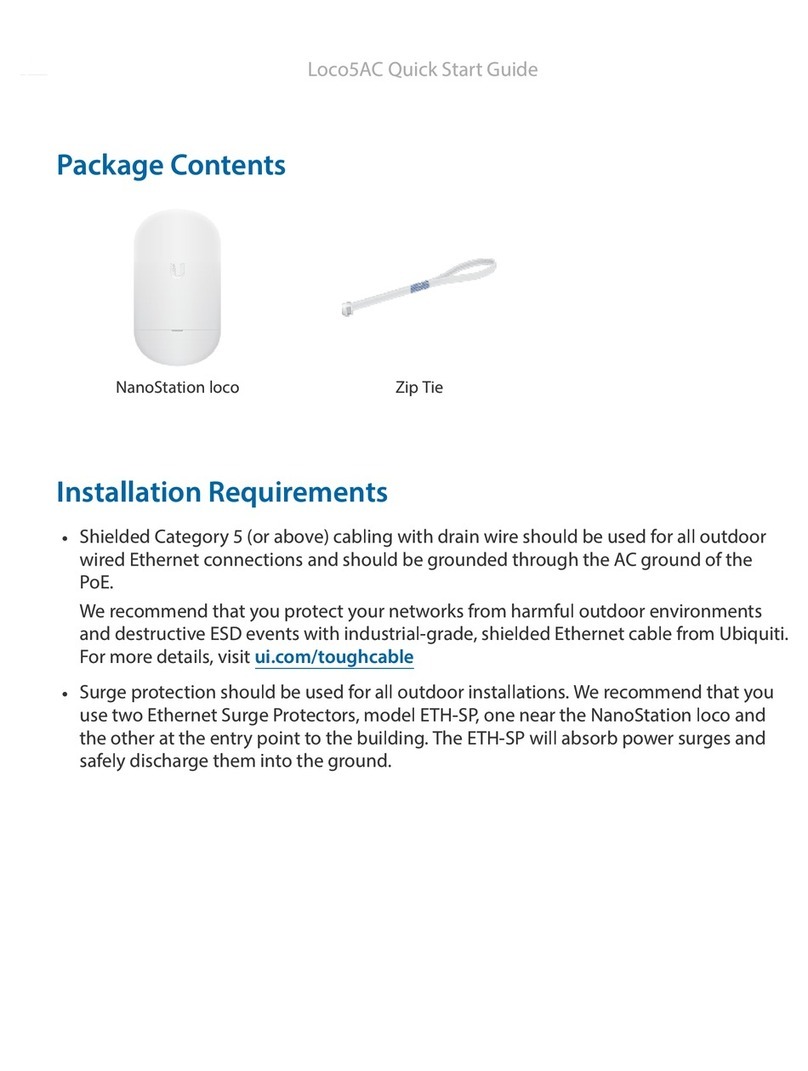
Ubiquiti
Ubiquiti Loco5AC User manual

Ubiquiti
Ubiquiti UniFi UAP-AC-LR User manual

Ubiquiti
Ubiquiti PowerBeam PBE-5AC400 User manual

Ubiquiti
Ubiquiti NanoStation M Series User manual

Ubiquiti
Ubiquiti AMPLIFI User manual
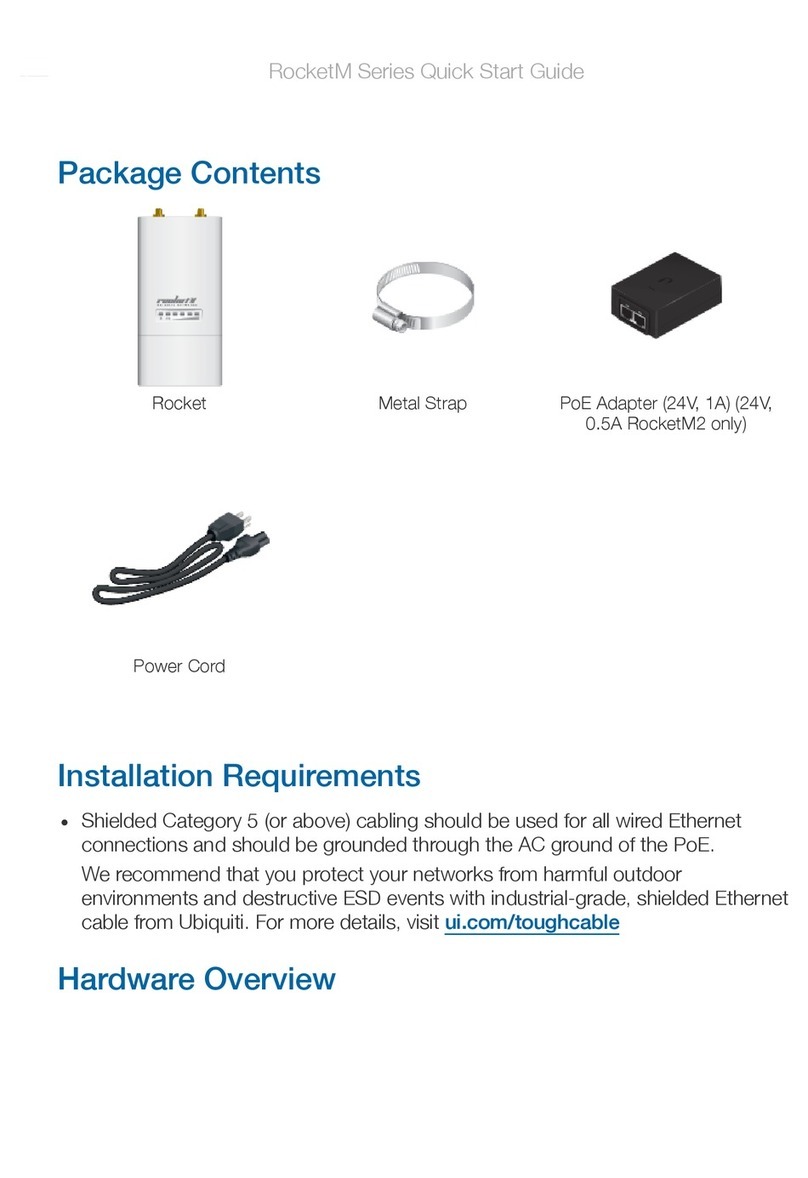
Ubiquiti
Ubiquiti RocketM User manual

Ubiquiti
Ubiquiti LiteBeam M5 LBE-M5-23 User manual

Ubiquiti
Ubiquiti UniFi User manual

Ubiquiti
Ubiquiti UniFi nanoHD AP User manual

Ubiquiti
Ubiquiti NanoBeam M5-16 User manual

Ubiquiti
Ubiquiti NBE-M5-16 User manual

Ubiquiti
Ubiquiti NanoStation M2 User manual































