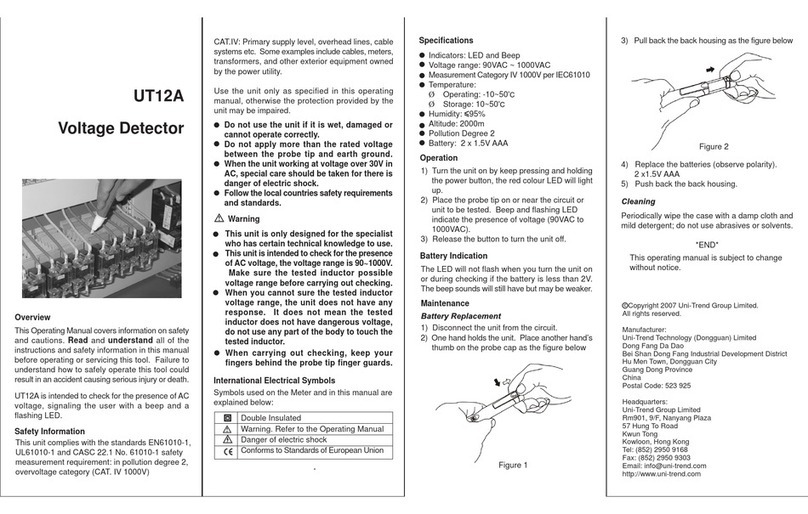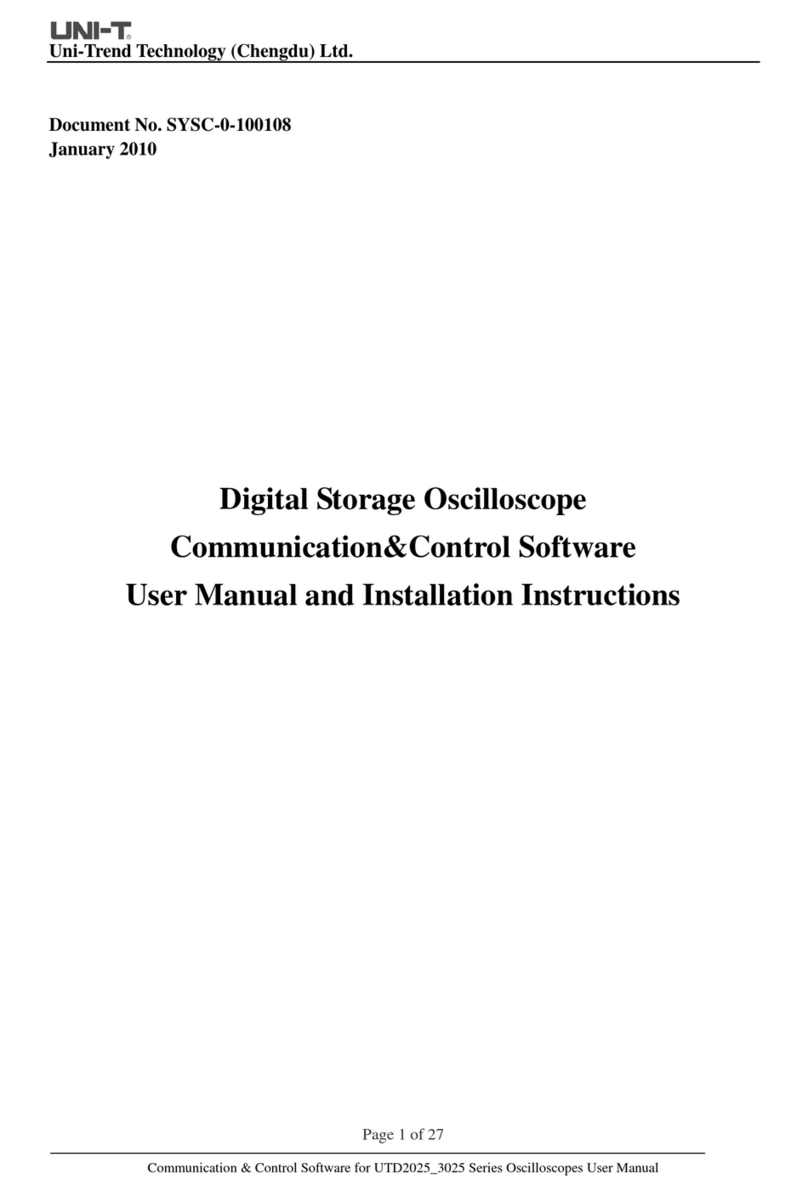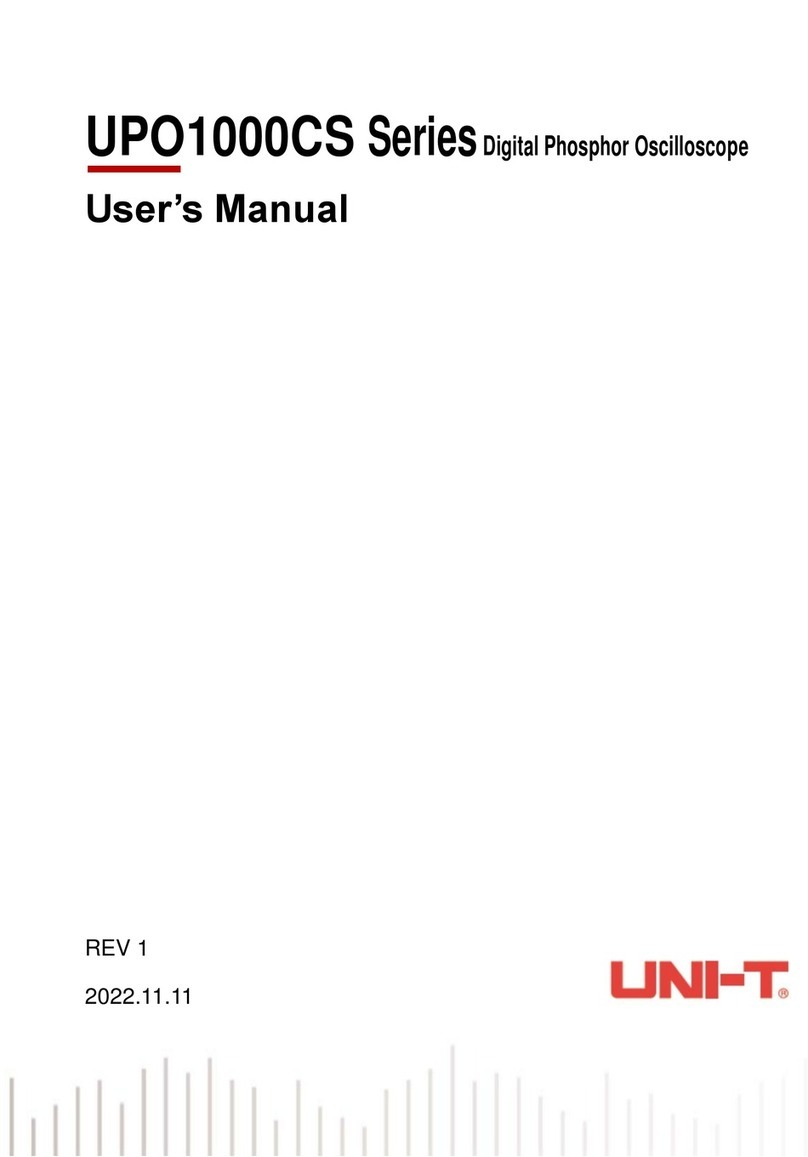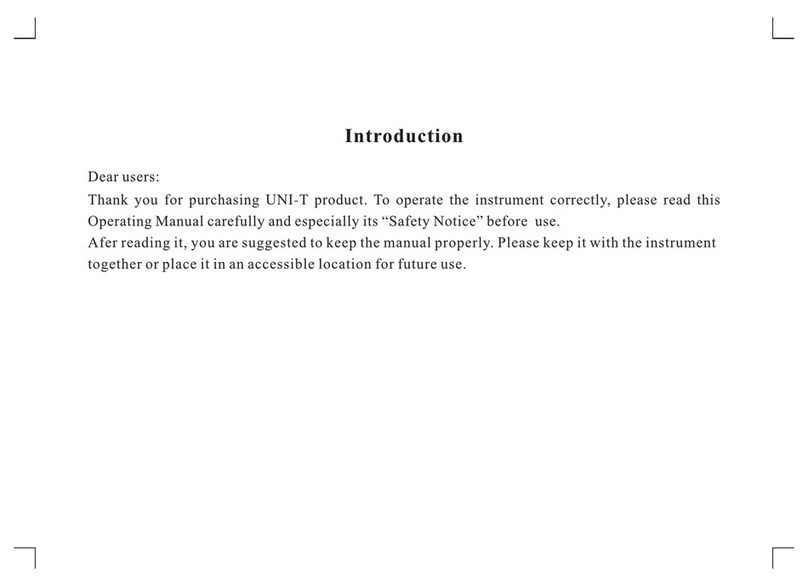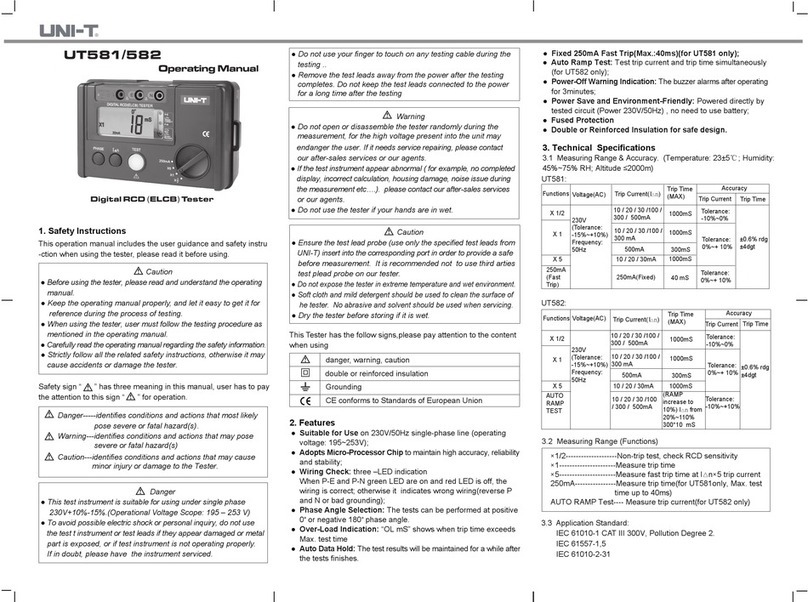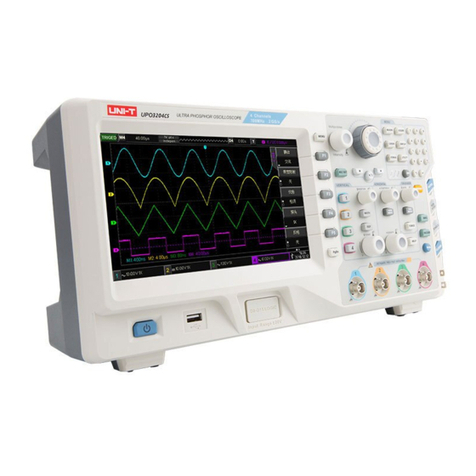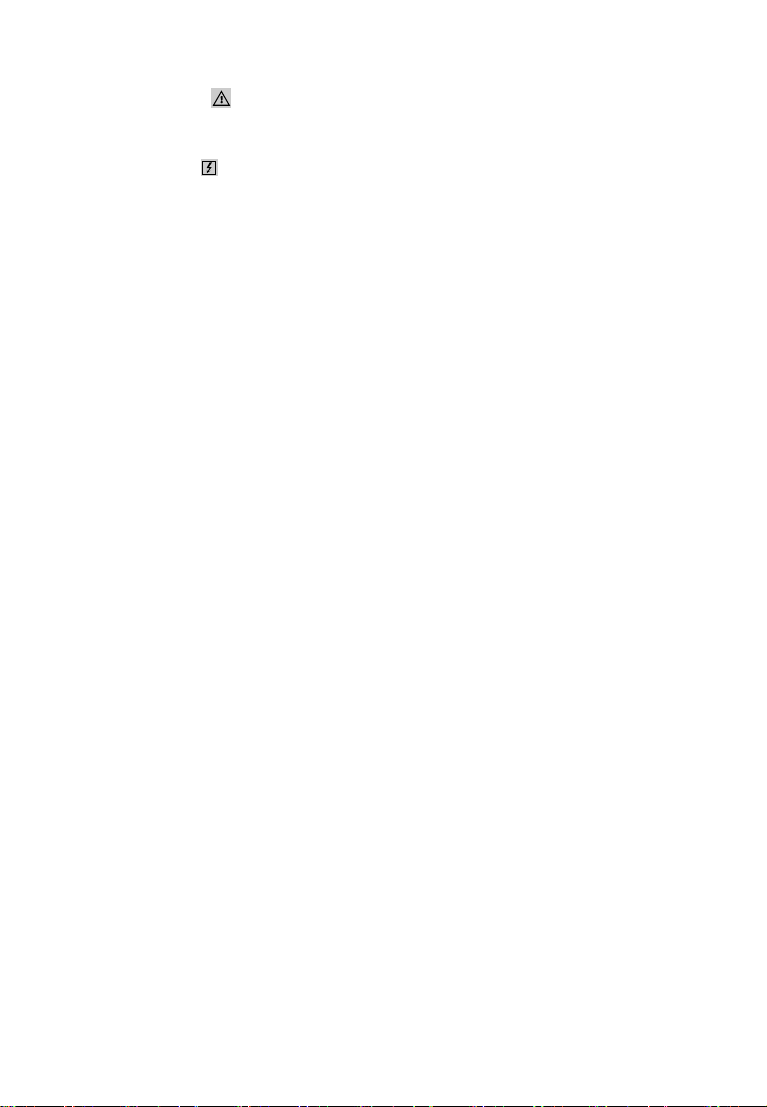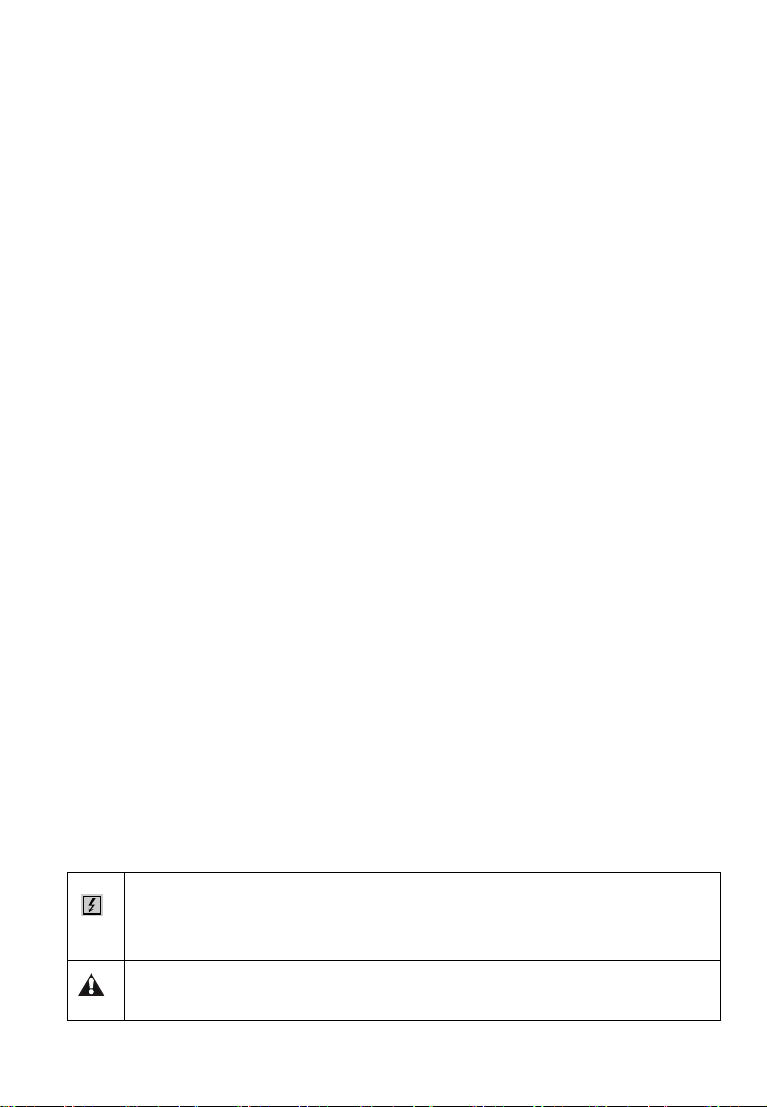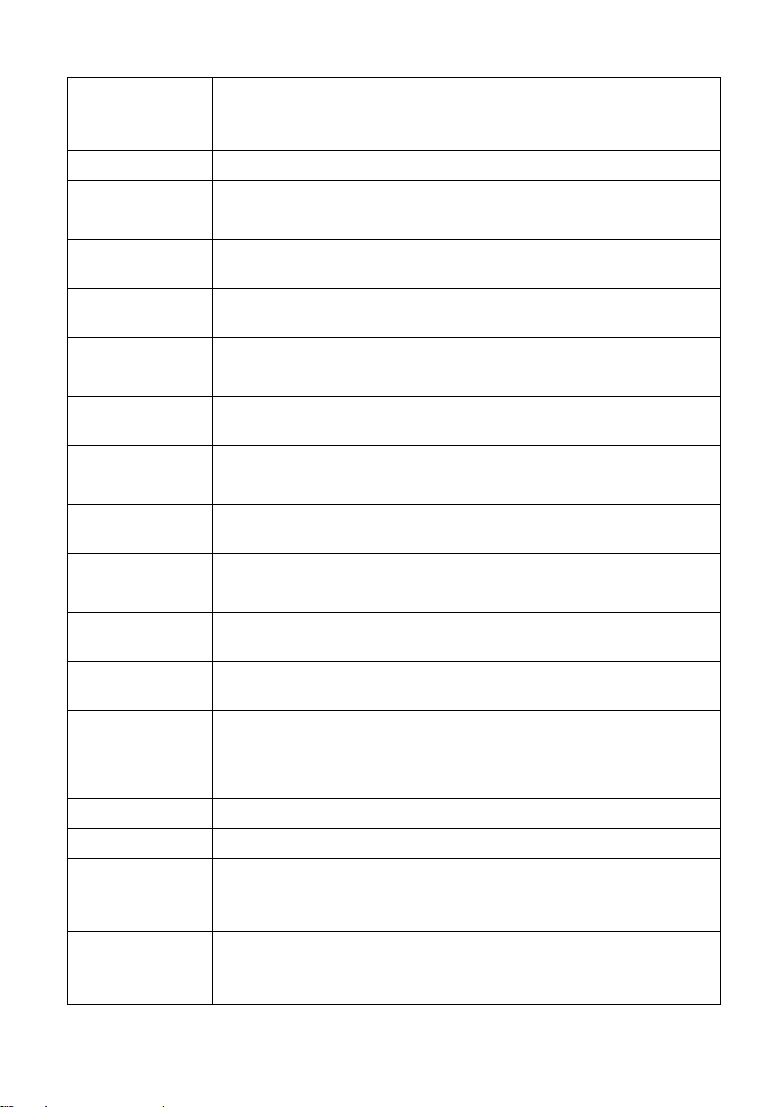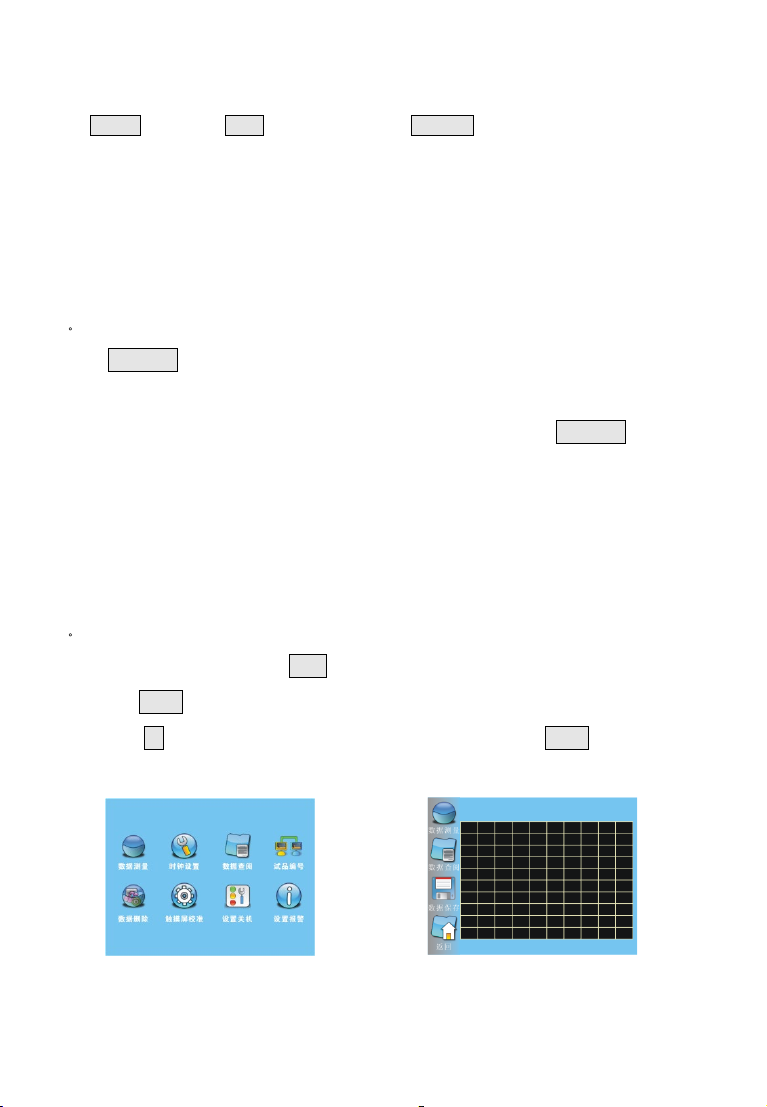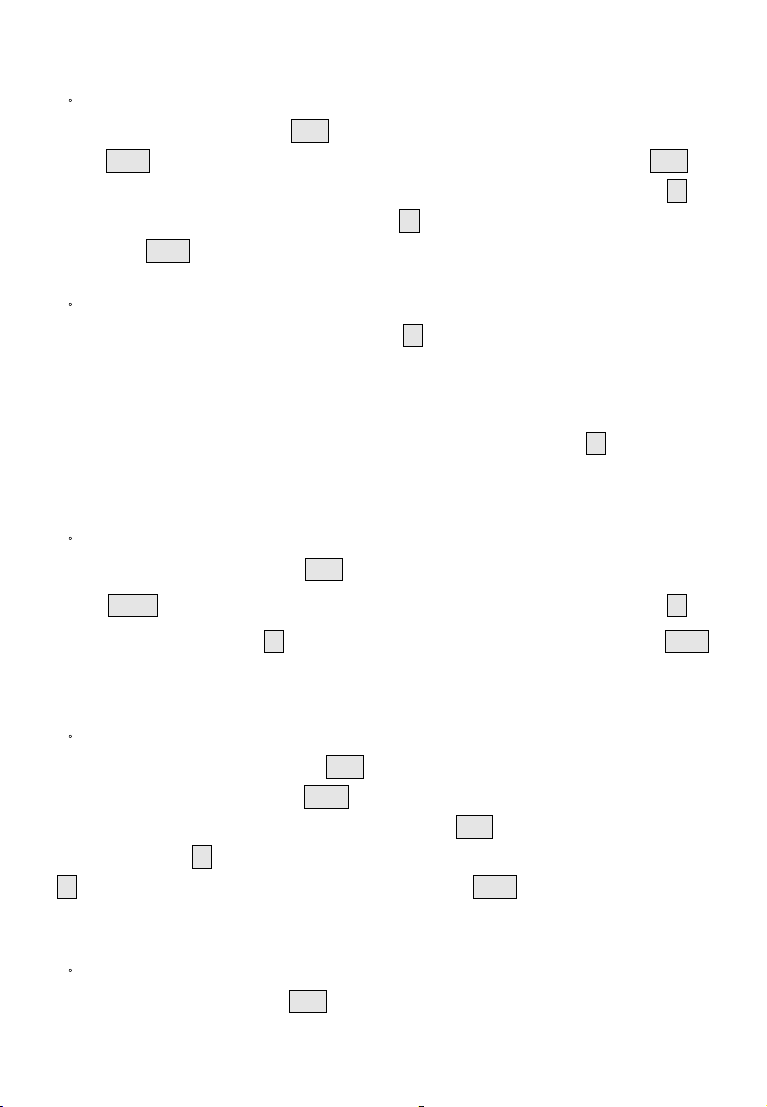The symbols “ ” at the tester and user manual represent danger warning,
indicating user must perform safe operation according to the warnings.
The symbol “ ” in the user manual represents warning of super danger,
indicating user must perform safe operation according to the warnings.
I. Introduction
UT279 Transformer Grounding Current Tester is designed and manufactured to
perform on-line test on the grounding current and the leakage current of
transformer iron core in power system on site, the tester is designed with current
clamp, monitoring software, communication line, etc. The transformer is an
important electrical equipment in the power system, if the transformer is
malfunctioned, that will cause severe consequence to the power system. The
transformer iron core under normal operation is grounded in the way of single point,
if grounded in the way of two or multiple points, current loop will occur between the
iron core and the ground, the maximum current in the loop can reach several tens
of amperes, which will cause partial area of the iron core to be overheated or even
burnt. The tester can find out potential fault in transformer, which makes it an ideal
tool to ensure safe operation and daily maintenance of transformer. The tester is
capable of resisting interference, applicable in environment with strong magnetic
field near transformer, mainly used for leakage current test performed on the “clamp”
(a device to fix the iron core of electrical equipment) and electrical equipment such
as transformer, electric reactor and others in transformer station and power
generating plant. The tester also applies to current test and leakage current test of
circuits or equipment in electric power, communication, meteorology, railway, oil
field, architecture, metrology, scientific research and teaching institute, industrial
and mining enterprises, and other fields.