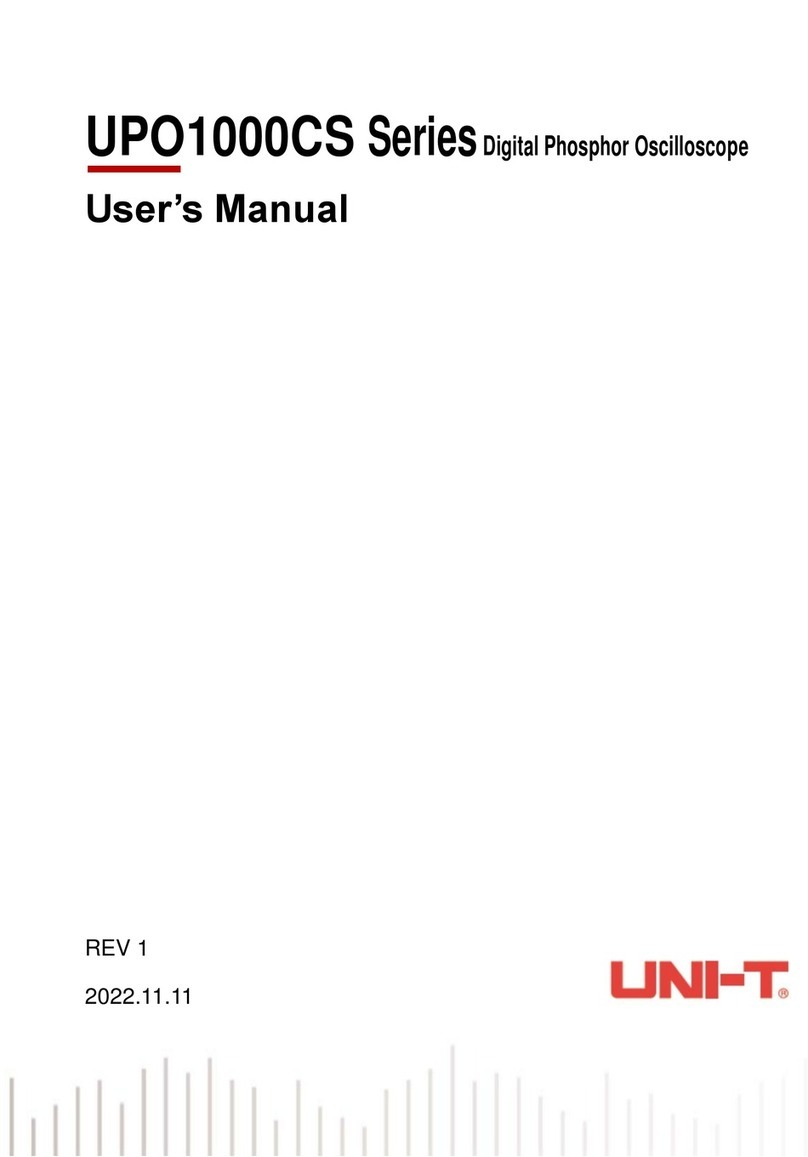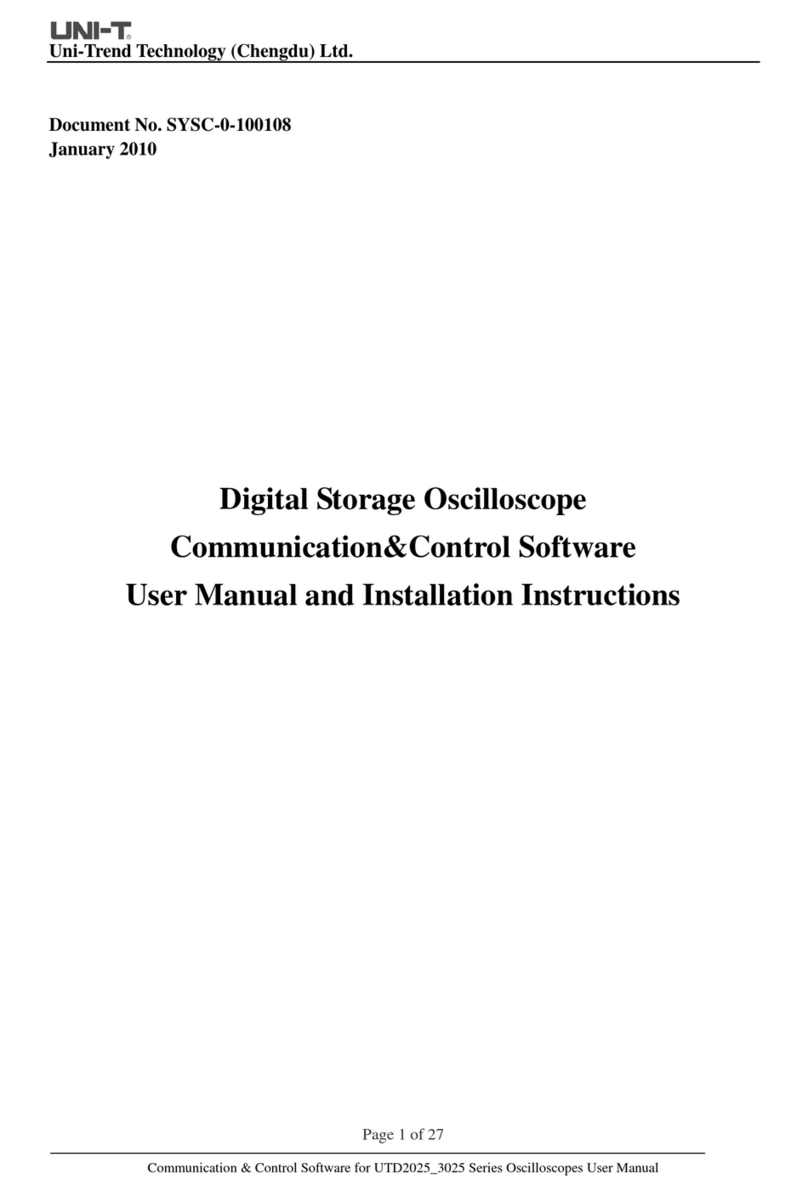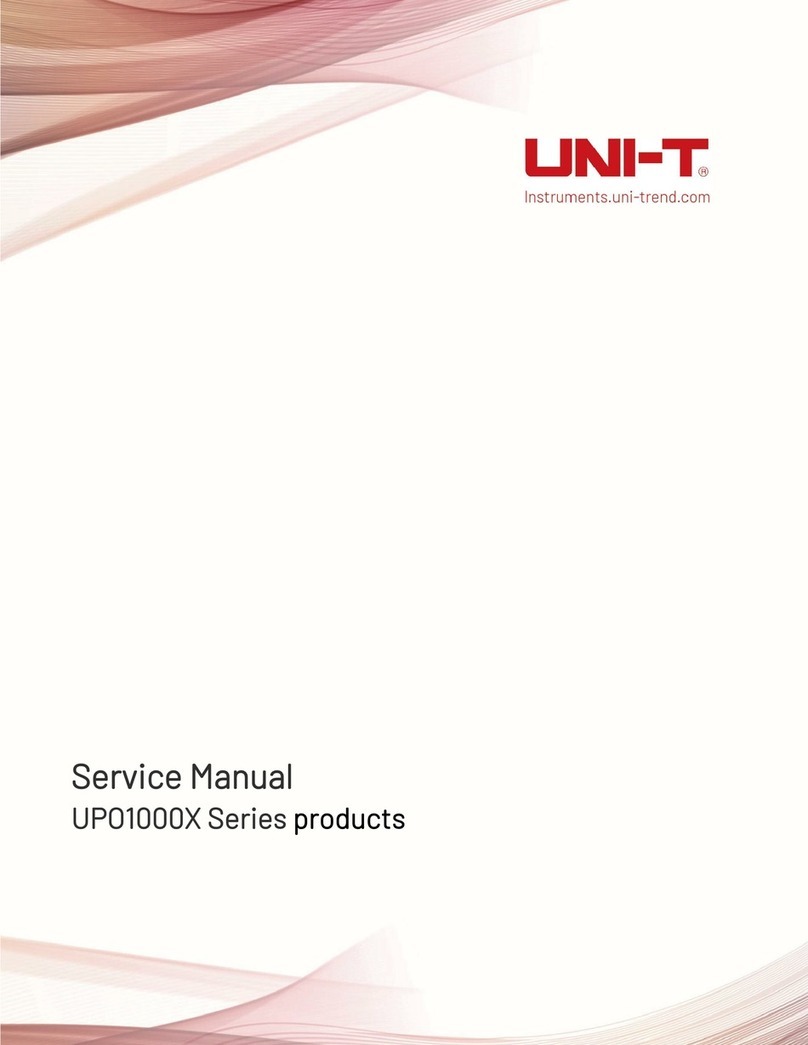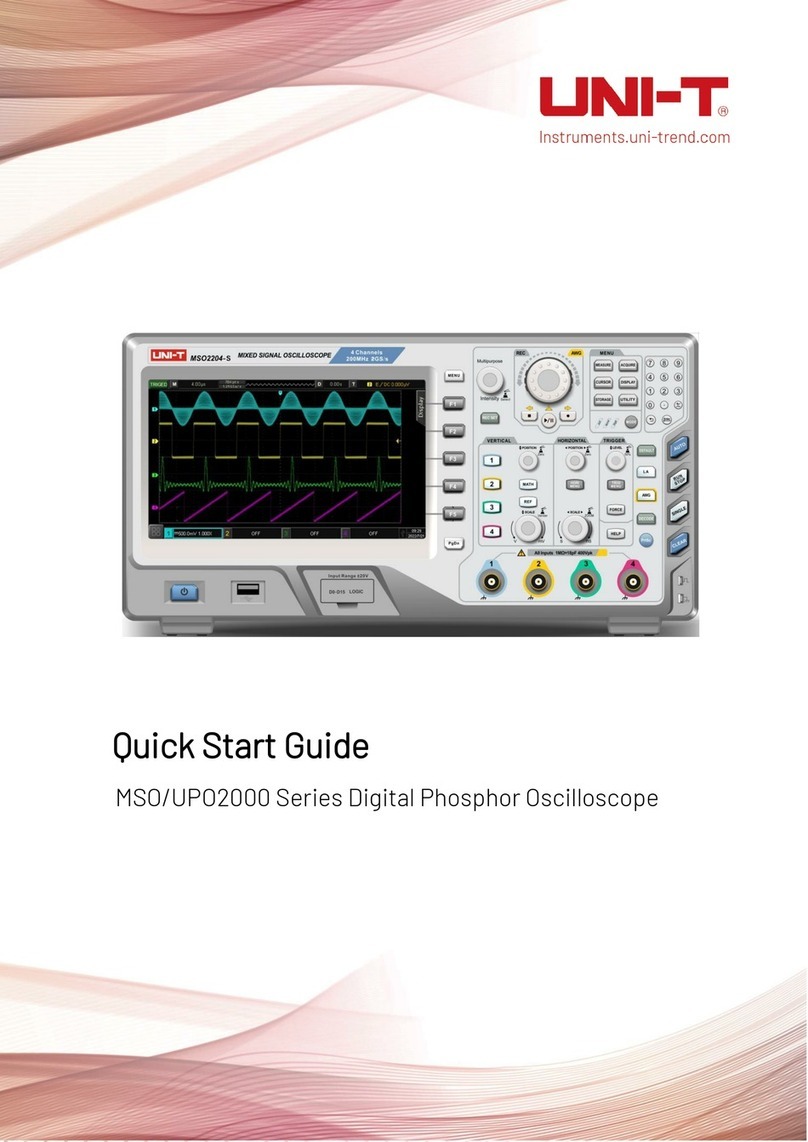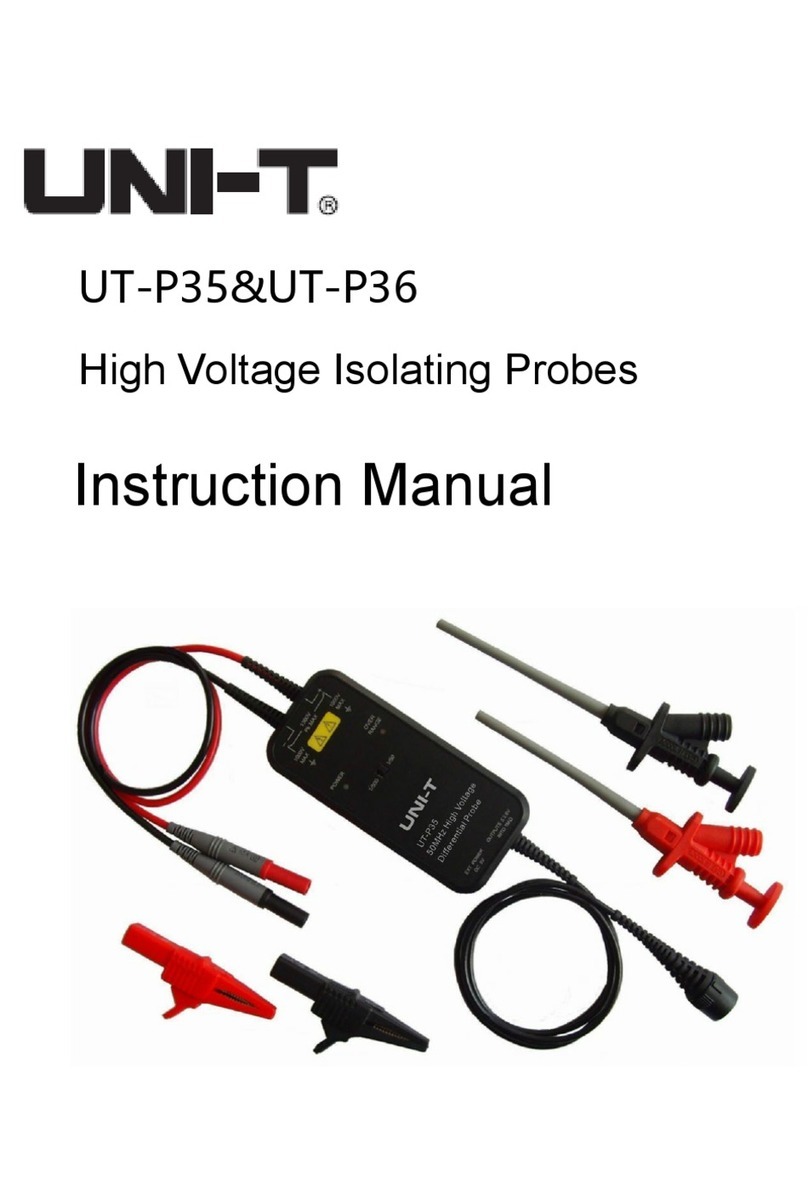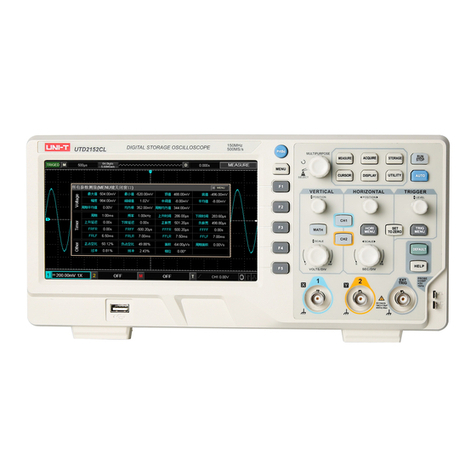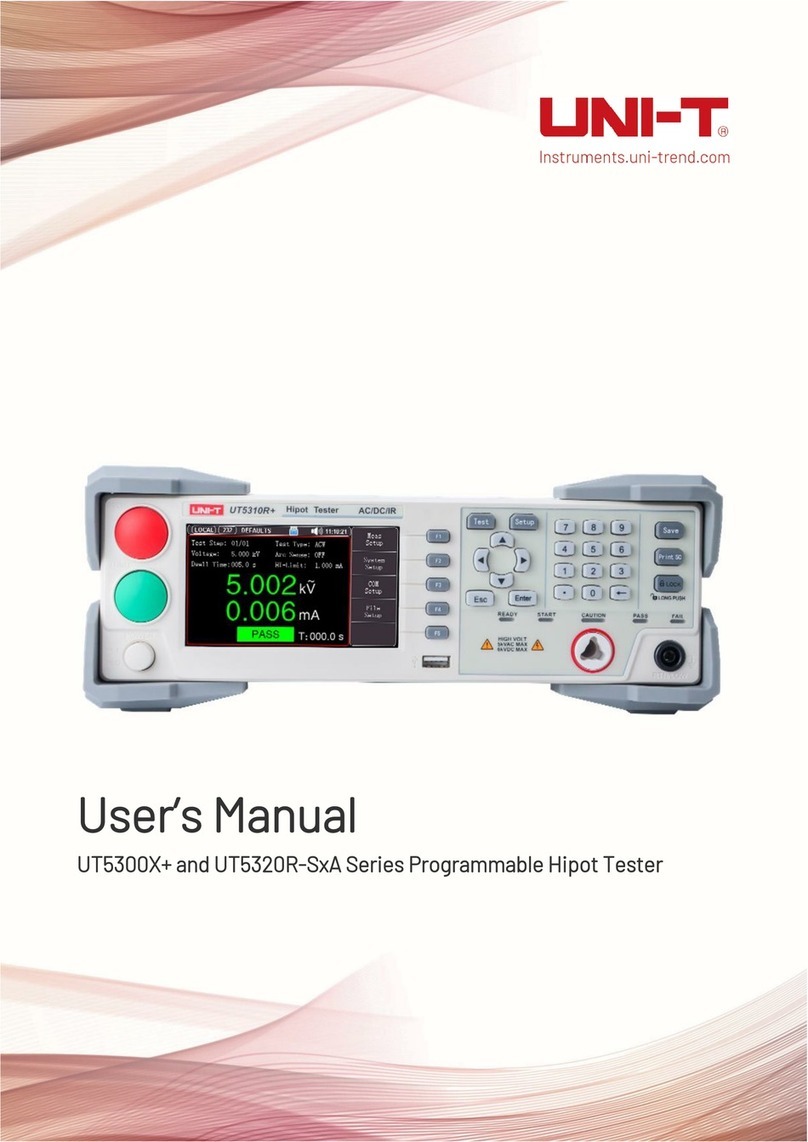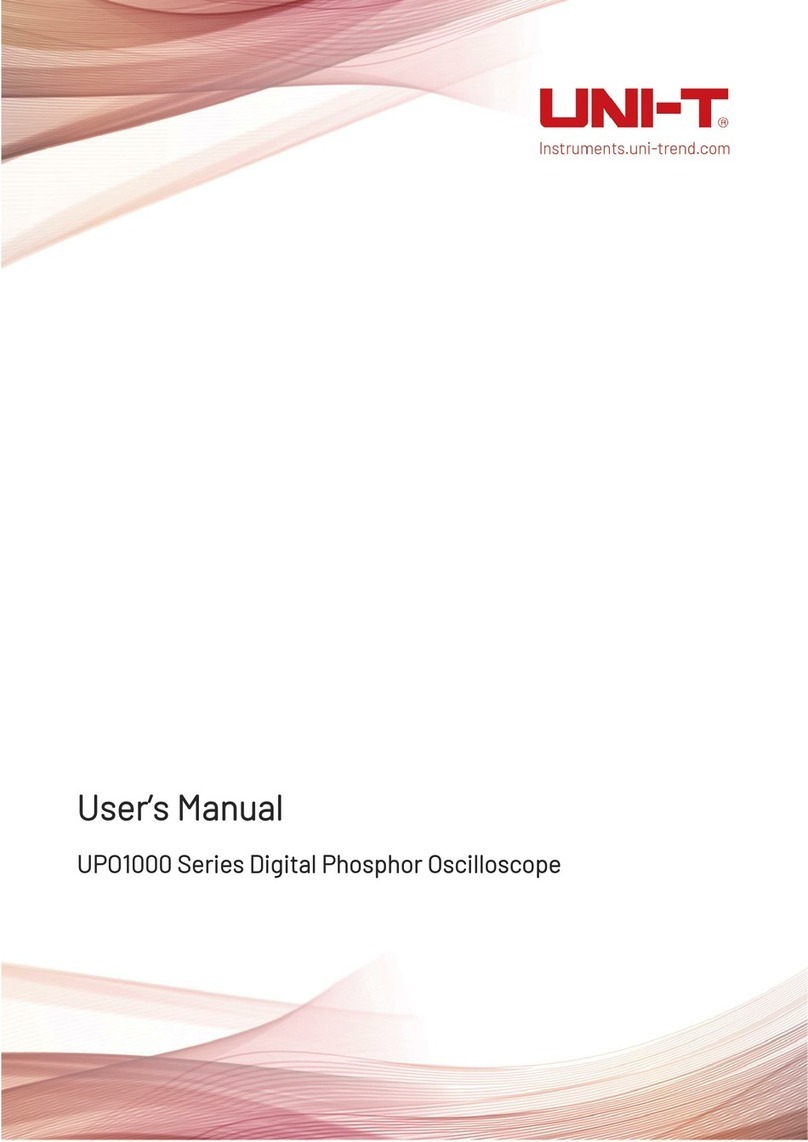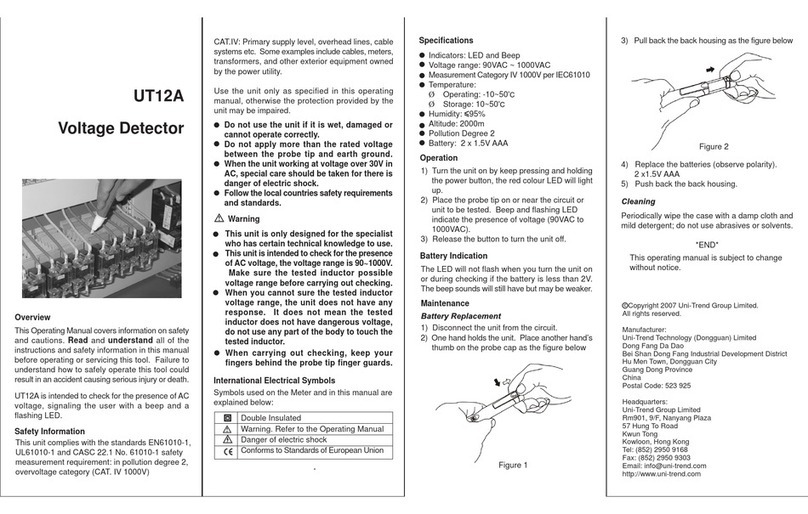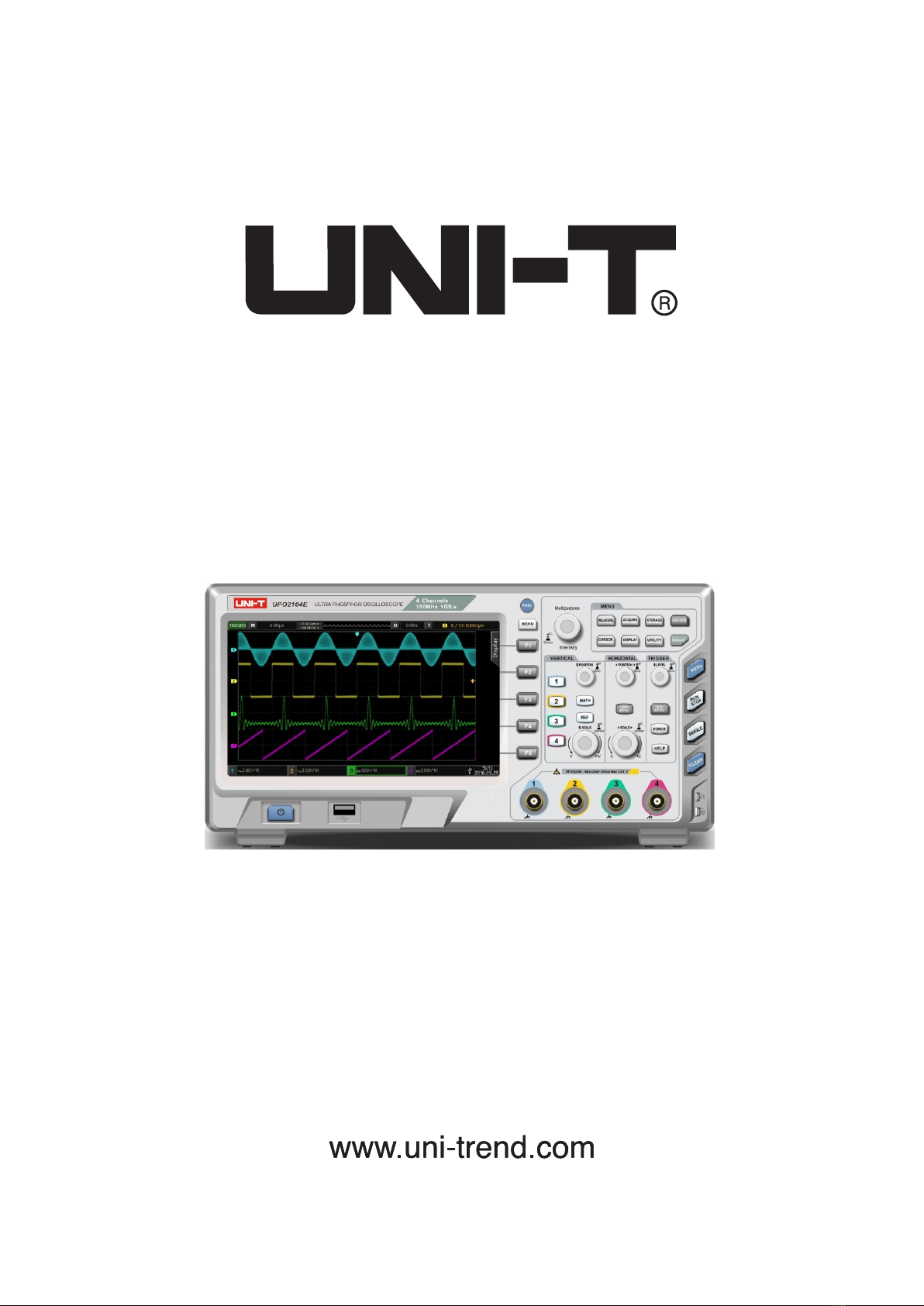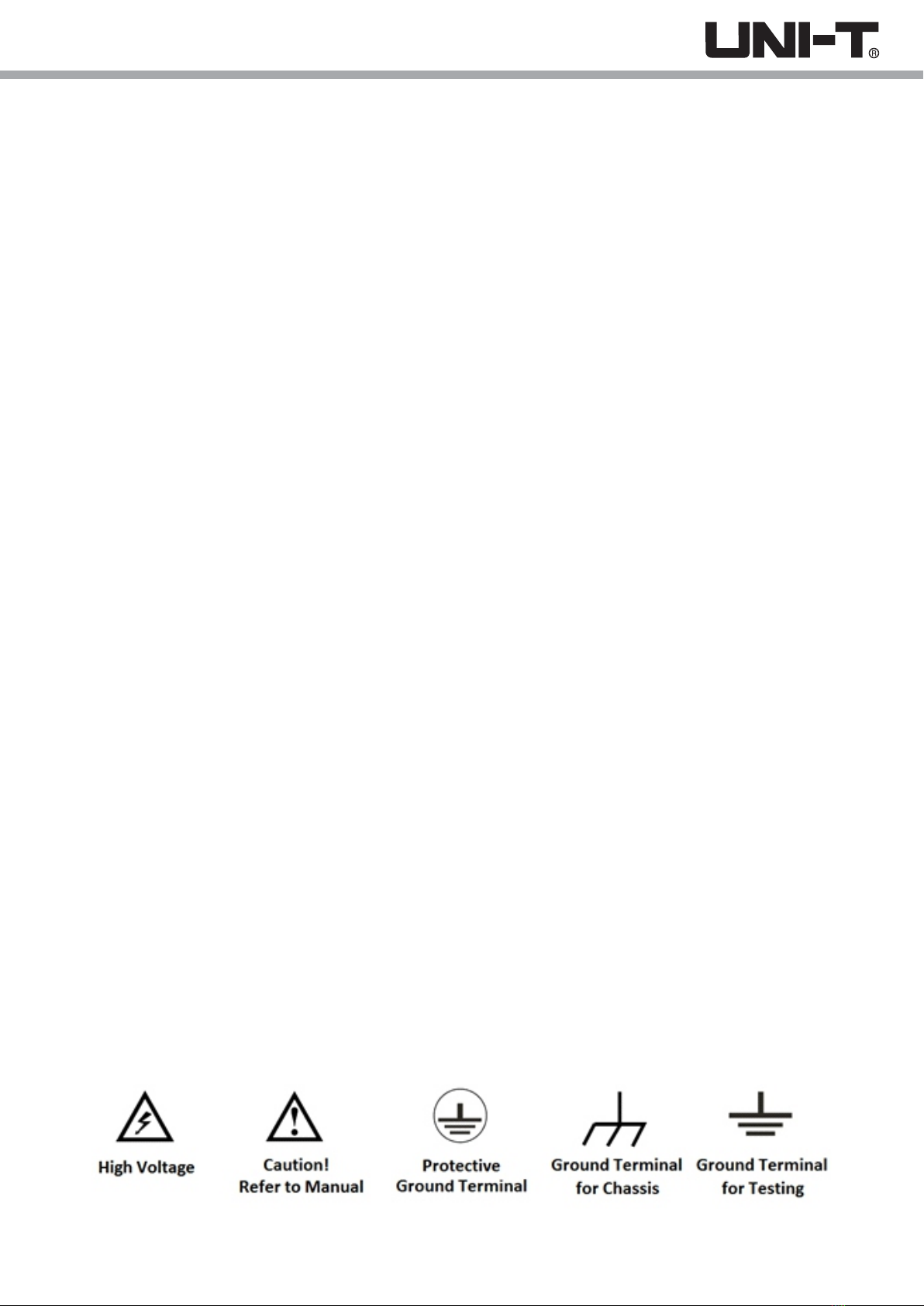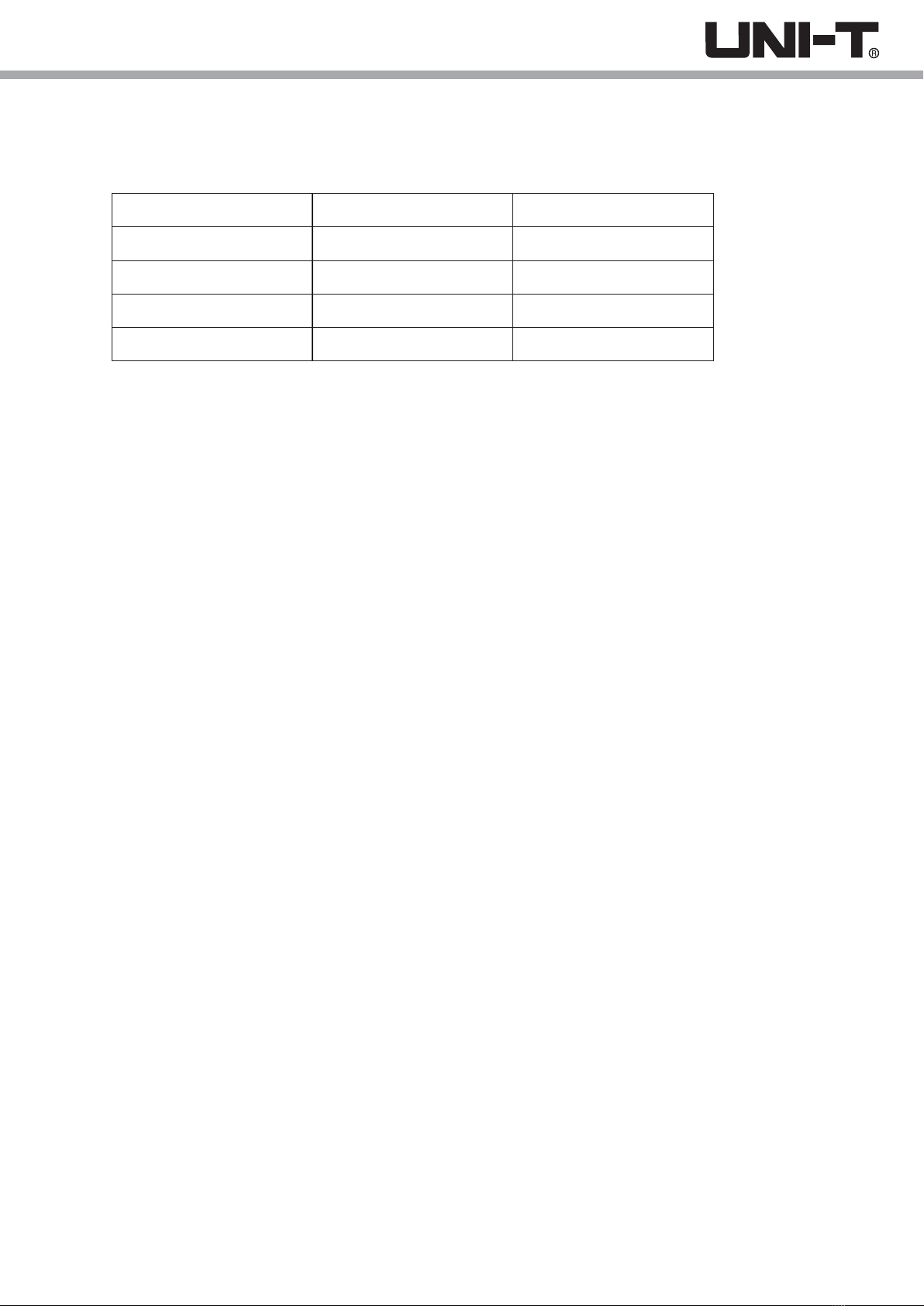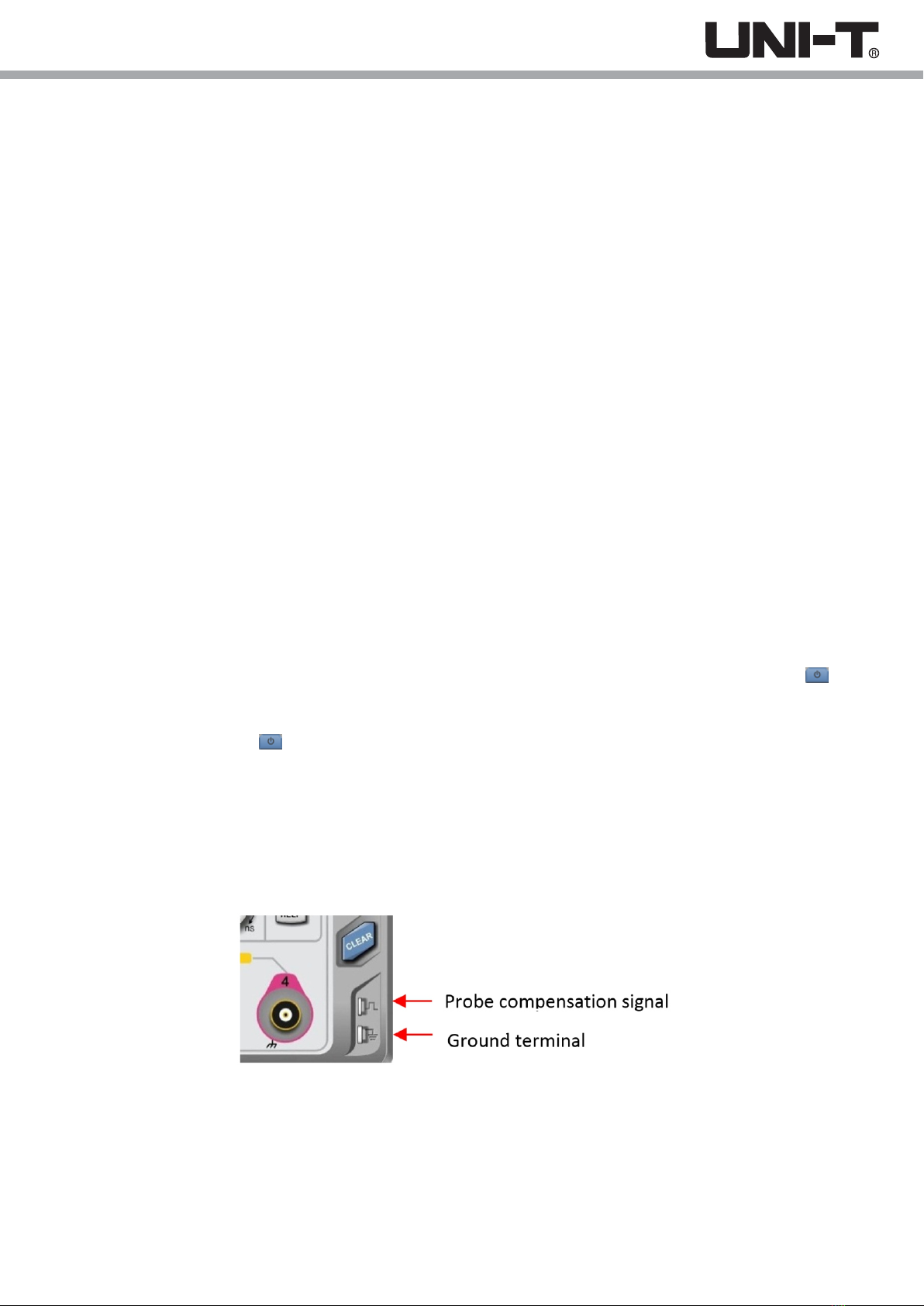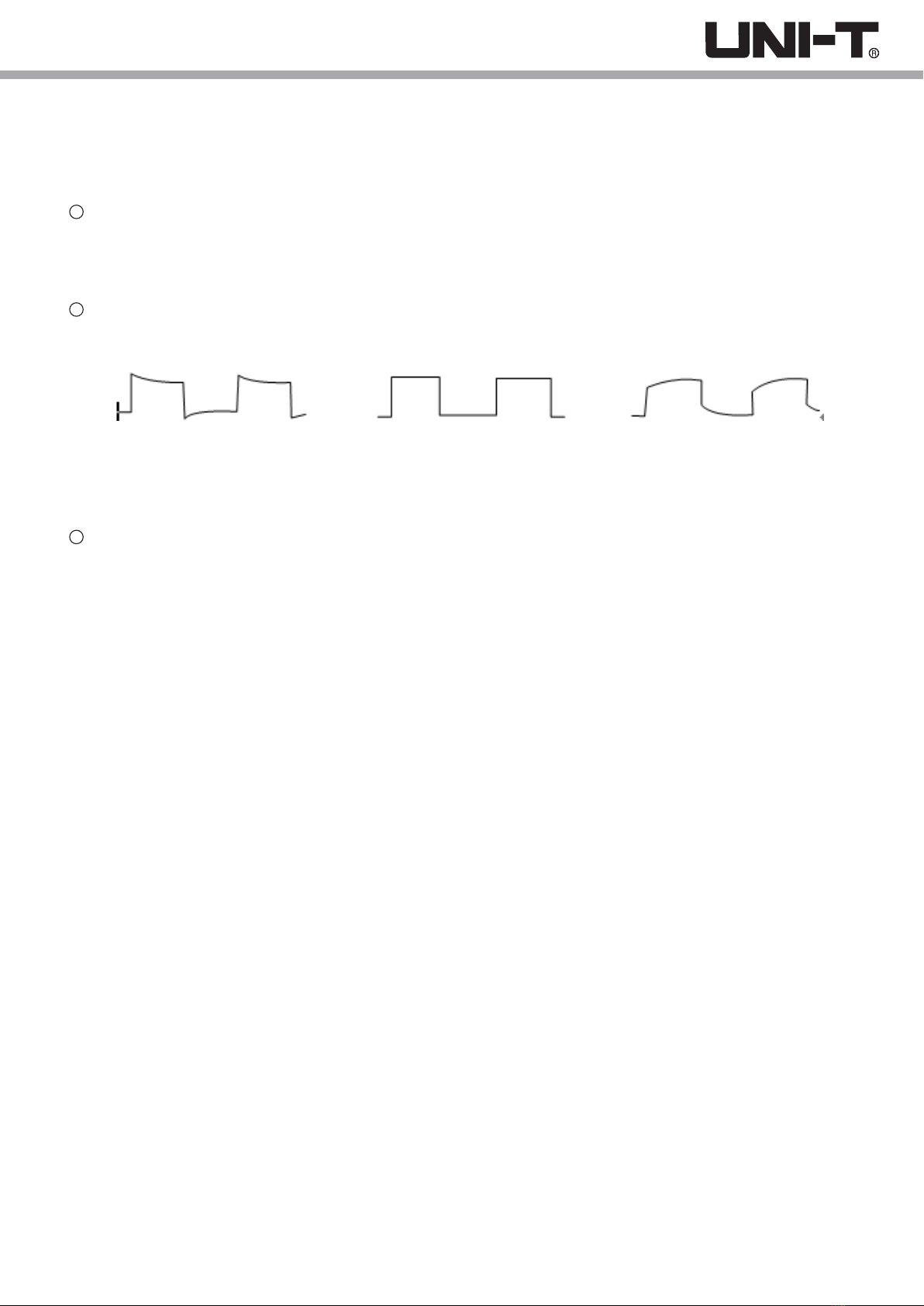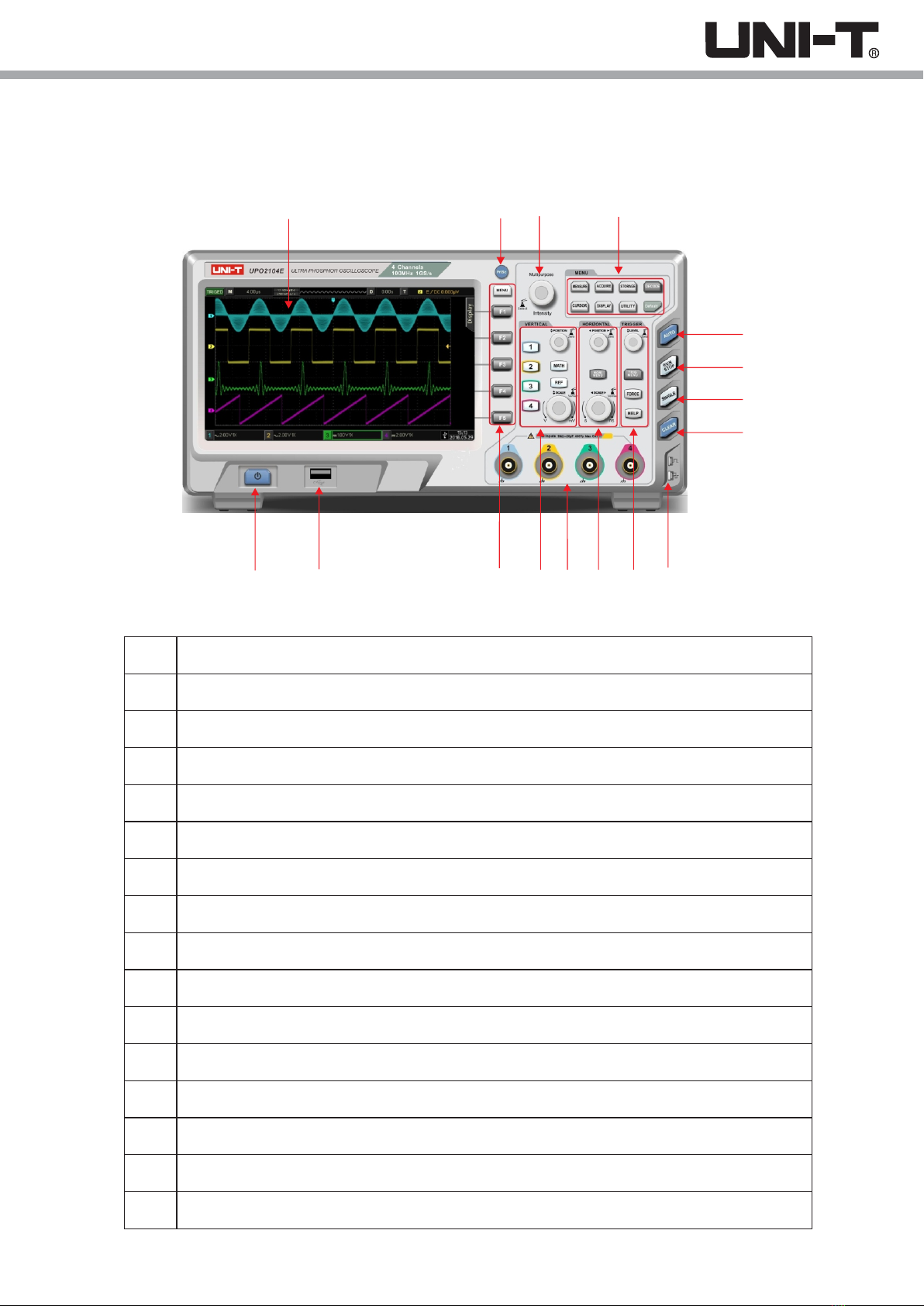Chapter 5 Trigger System Settings ---------------------------------------------------------------------------------------------------------------- 22
5.1 Trigger System Interpretation ------------------------------------------------------------------------------------------------------------------ 22
(1) Trigger Source -------------------------------------------------------------------------------------------------------------------------------- 22
(2) Trigger Mode ---------------------------------------------------------------------------------------------------------------------------------- 22
(3) Trigger Coupling ------------------------------------------------------------------------------------------------------------------------------ 23
(4) Trigger Sensitivity ---------------------------------------------------------------------------------------------------------------------------- 23
(5) Pre-trigger / Delayed Trigger -------------------------------------------------------------------------------------------------------------- 23
(6) Forced Trigger -------------------------------------------------------------------------------------------------------------------------------- 23
5.2 Edge Trigger ---------------------------------------------------------------------------------------------------------------------------------------- 23
5.3 Pulse Width Trigger ------------------------------------------------------------------------------------------------------------------------------- 24
5.4 Video Trigger --------------------------------------------------------------------------------------------------------------------------------------- 25
5.5 Slope Trigger --------------------------------------------------------------------------------------------------------------------------------------- 25
5.6 Runt Trigger Menu -------------------------------------------------------------------------------------------------------------------------------- 27
5.7 Window Trigger ------------------------------------------------------------------------------------------------------------------------------------ 28
5.8 Delayed Trigger ------------------------------------------------------------------------------------------------------------------------------------ 28
5.9 Timeout Trigger ------------------------------------------------------------------------------------------------------------------------------------ 29
5.10 Duration Trigger ---------------------------------------------------------------------------------------------------------------------------------- 30
5.11 Setup/Hold Trigger ------------------------------------------------------------------------------------------------------------------------------- 32
5.12 Nth Edge Trigger --------------------------------------------------------------------------------------------------------------------------------- 33
5.13 Code Pattern Trigger ---------------------------------------------------------------------------------------------------------------------------- 34
Chapter 6 Protocol Decoding ------------------------------------------------------------------------------------------------------------------------ 35
6.1 RS232 Decoding ---------------------------------------------------------------------------------------------------------------------------------- 35
6.2 I2C Decode ----------------------------------------------------------------------------------------------------------------------------------------- 37
6.3 SPI Decode ----------------------------------------------------------------------------------------------------------------------------------------- 39
Chapter 7 Mathematical Operations --------------------------------------------------------------------------------------------------------------- 41
7.1 Mathematical Function --------------------------------------------------------------------------------------------------------------------------- 41
7.2 FFT ---------------------------------------------------------------------------------------------------------------------------------------------------- 41
7.3 Logic Operation ------------------------------------------------------------------------------------------------------------------------------------ 42
7.4 Digital Filter ----------------------------------------------------------------------------------------------------------------------------------------- 43
7.5 Advanced Operation ------------------------------------------------------------------------------------------------------------------------------ 43
Chapter 8 Display System Settings ---------------------------------------------------------------------------------------------------------------- 45
8.1 Waveform Display Setting ----------------------------------------------------------------------------------------------------------------------- 45
8.2 XY Mode --------------------------------------------------------------------------------------------------------------------------------------------- 45
8.3 Application of XY Mode -------------------------------------------------------------------------------------------------------------------------- 46
Chapter 9 Automatic Measurement ---------------------------------------------------------------------------------------------------------------- 47
9.1 Parameter Measurement ------------------------------------------------------------------------------------------------------------------------ 47
9.2 Automatic Measurement Menu ---------------------------------------------------------------------------------------------------------------- 48
9.3 All Parameters Measurement ------------------------------------------------------------------------------------------------------------------ 49
9.4 User Defined Parameters ----------------------------------------------------------------------------------------------------------------------- 49
Chapter 10 Cursor Measurement ------------------------------------------------------------------------------------------------------------------ 50
10.1 Time Measurement ------------------------------------------------------------------------------------------------------------------------------ 50
10.2 Voltage Measurement -------------------------------------------------------------------------------------------------------------------------- 51
Chapter 11 Storage and Callback ------------------------------------------------------------------------------------------------------------------ 51
11.1 Setting Storage and Load ---------------------------------------------------------------------------------------------------------------------- 51
11.2 Waveform Storage and Load ----------------------------------------------------------------------------------------------------------------- 52
11.3 Print Screen --------------------------------------------------------------------------------------------------------------------------------------- 53
Chapter 12 Auxiliary Function Settings ----------------------------------------------------------------------------------------------------------- 53
12.1 System Function Settings --------------------------------------------------------------------------------------------------------------------- 53
12.2 Waveform Recording --------------------------------------------------------------------------------------------------------------------------- 54
12.3 Pass/Fail ------------------------------------------------------------------------------------------------------------------------------------------- 55
(1) Function Introduction ------------------------------------------------------------------------------------------------------------------------ 55
(2) Application Example ------------------------------------------------------------------------------------------------------------------------- 56
12.4 System Upgrade --------------------------------------------------------------------------------------------------------------------------------- 56
Chapter 13 Additional Function Keys ------------------------------------------------------------------------------------------------------------- 57
13.1 Auto Setting --------------------------------------------------------------------------------------------------------------------------------------- 57
13.2 Run / Stop ----------------------------------------------------------------------------------------------------------------------------------------- 57
13.3 Clear ------------------------------------------------------------------------------------------------------------------------------------------------ 57
13.4 Factory Setting ----------------------------------------------------------------------------------------------------------------------------------- 57
Chapter 14 System Prompts and Troubleshooting -------------------------------------------------------------------------------------------- 58
14.1 System Prompt Information Description --------------------------------------------------------------------------------------------------- 58
14.2 Trouble Shooting --------------------------------------------------------------------------------------------------------------------------------- 58
Chapter 15 Technical Index -------------------------------------------------------------------------------------------------------------------------- 59
Chapter 16 Accessories ------------------------------------------------------------------------------------------------------------------------------- 65
Appendix A Accessories and Options ------------------------------------------------------------------------------------------------------------- 65
Appendix B Maintenance and Cleaning -----------------------------------------------------------------------------------------------------------65
Appendix C Warranty Overview --------------------------------------------------------------------------------------------------------------------- 65
Appendix D Contact Us ------------------------------------------------------------------------------------------------------------------------------- 65
7