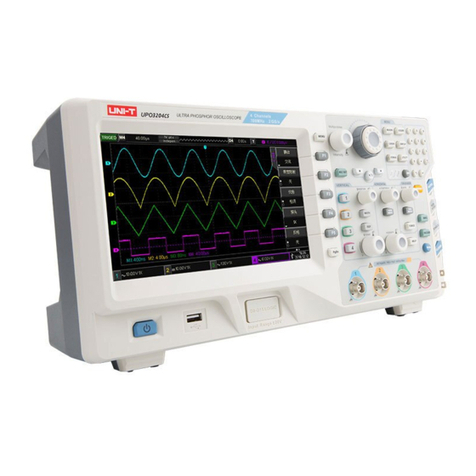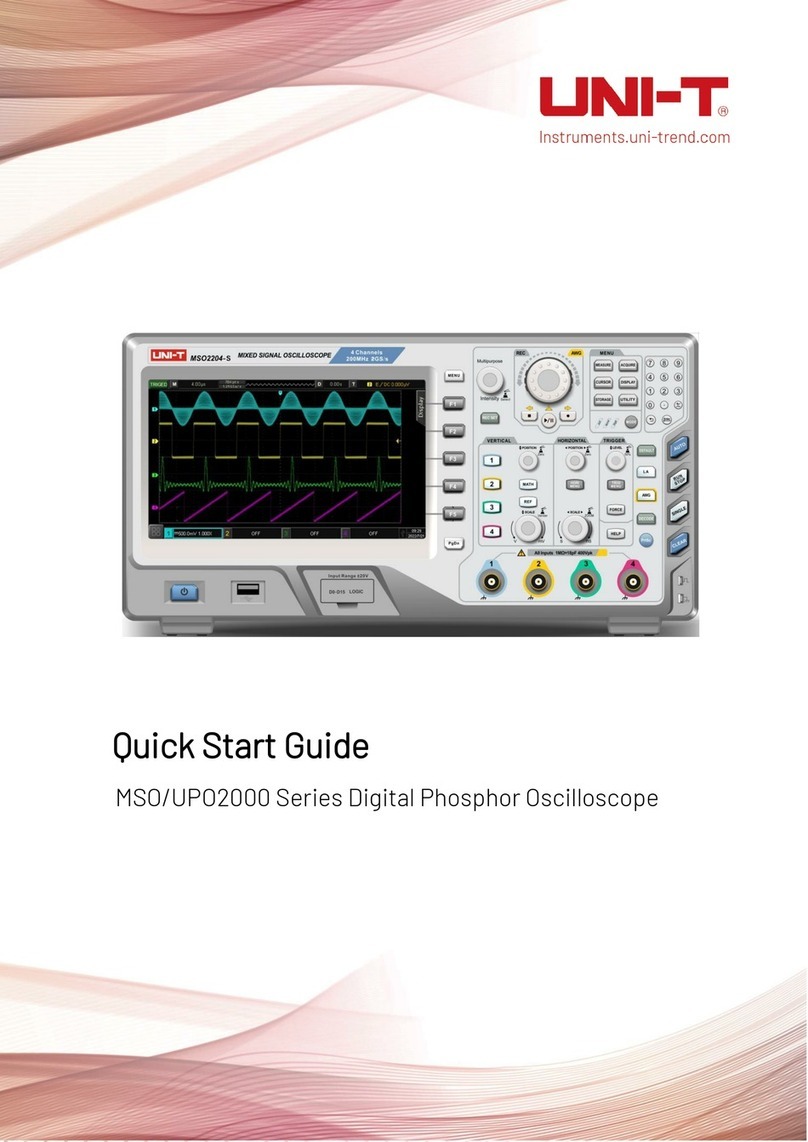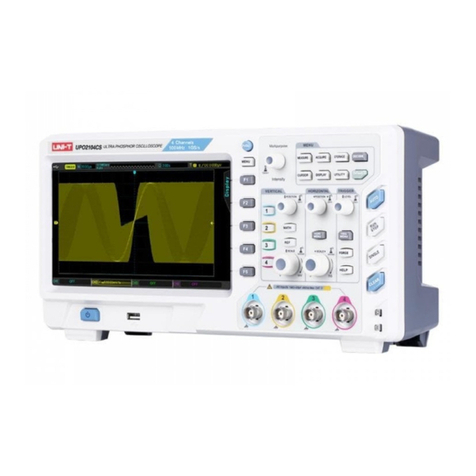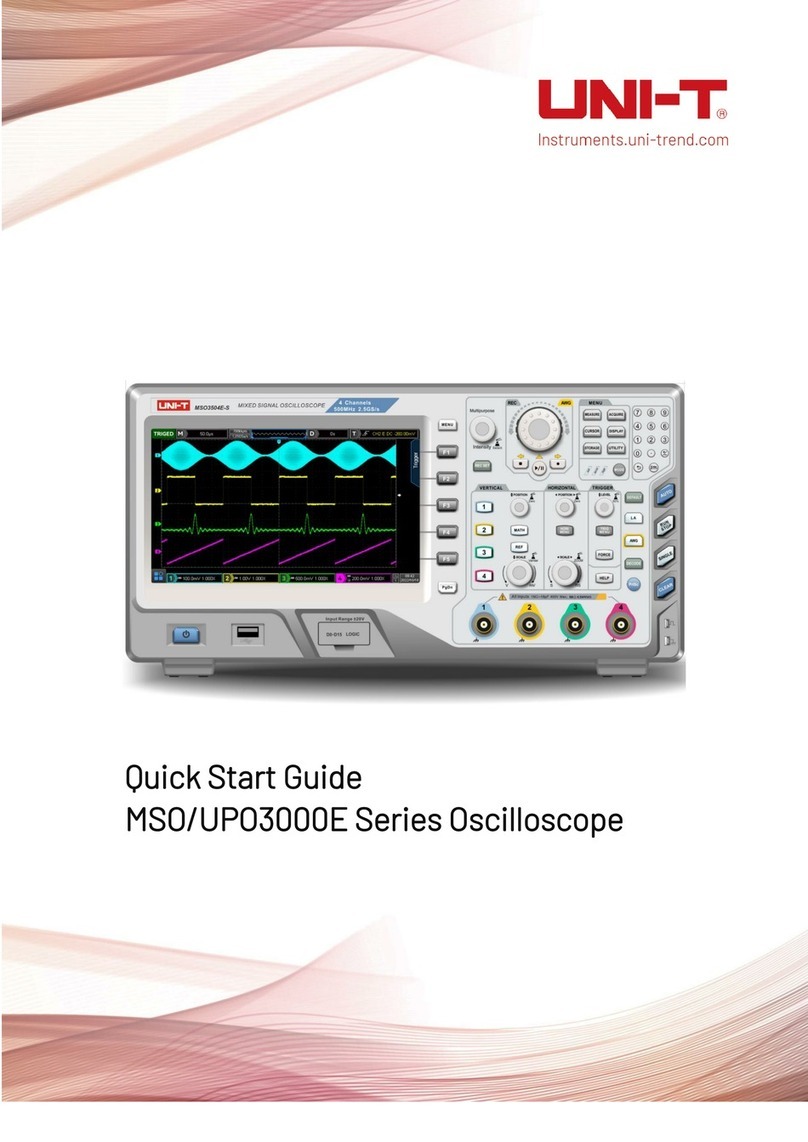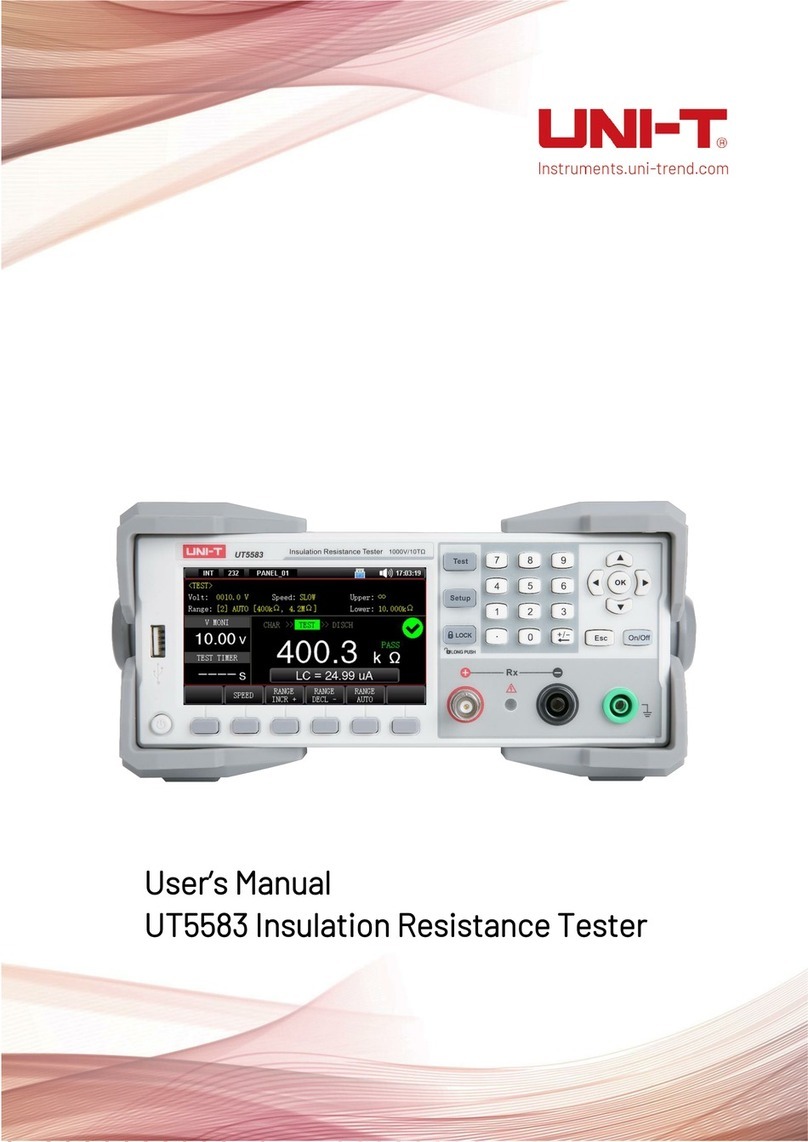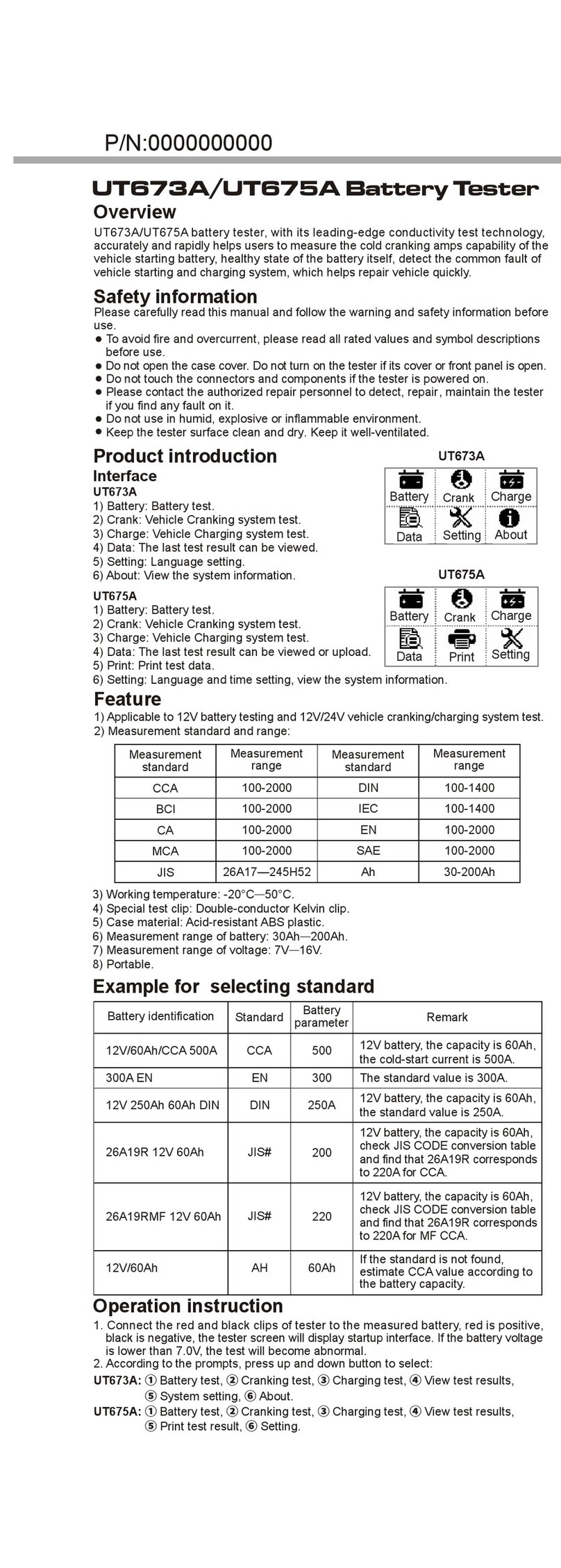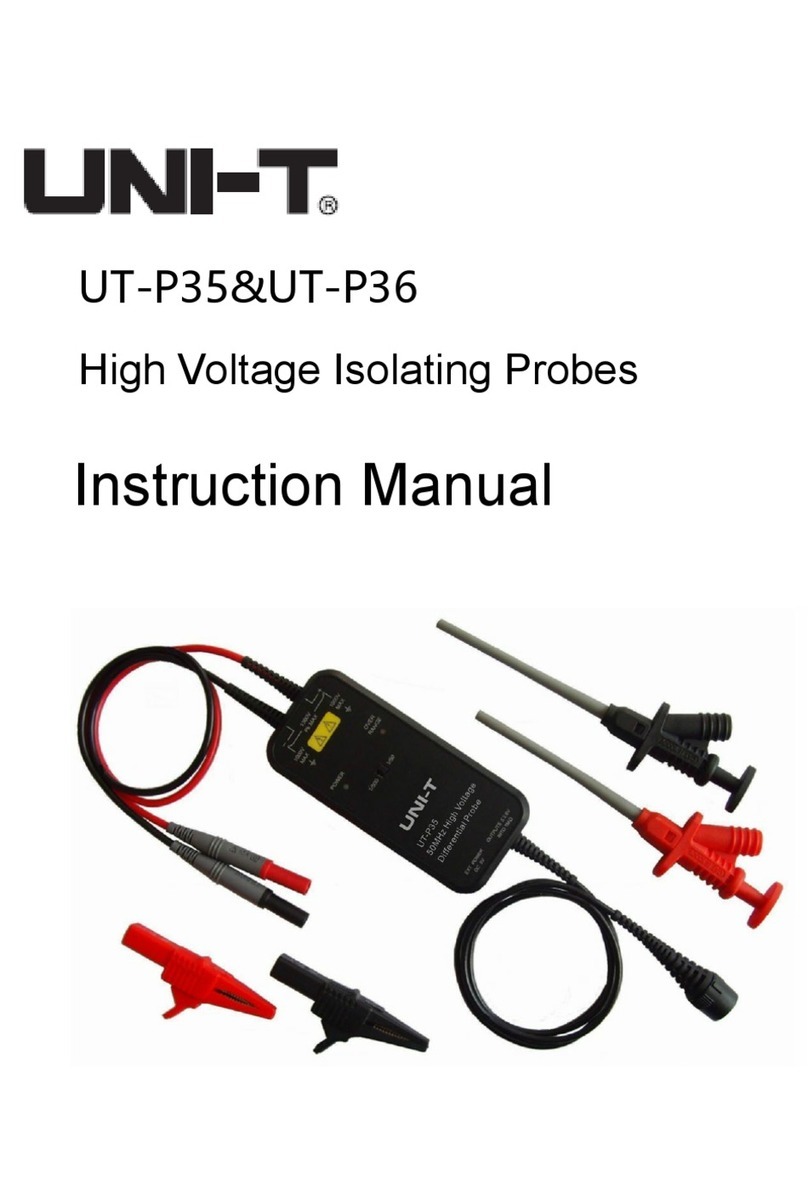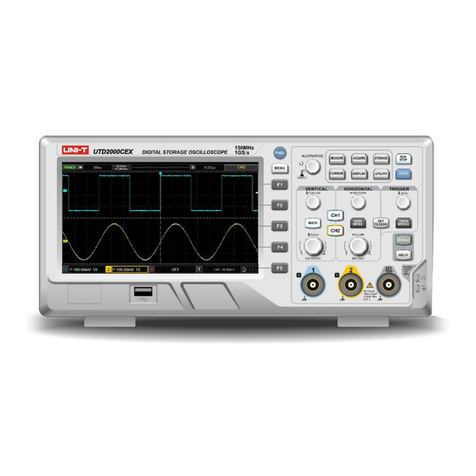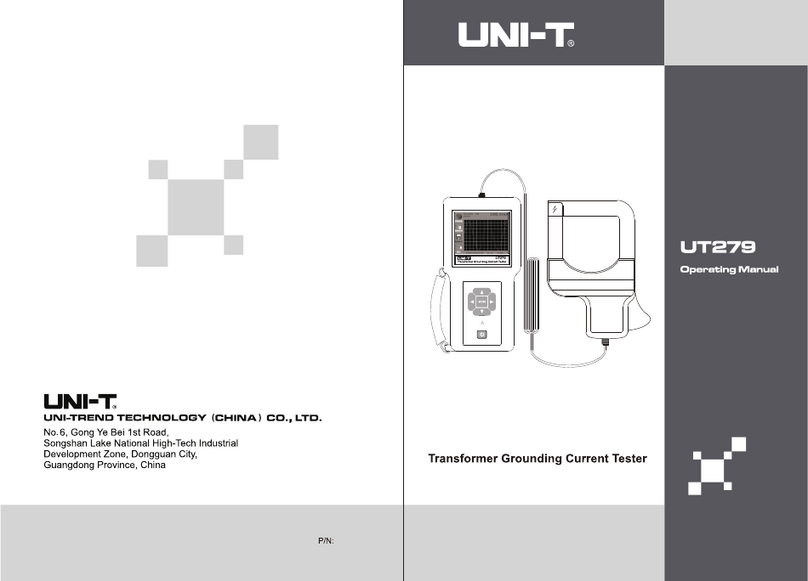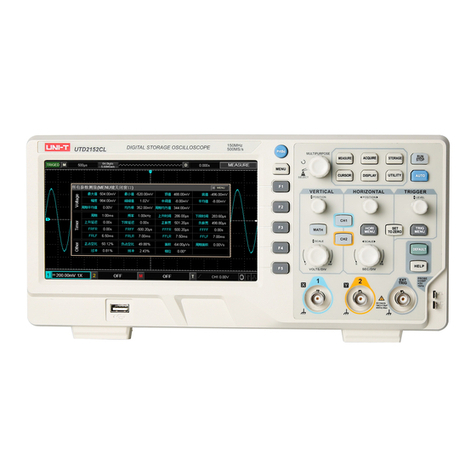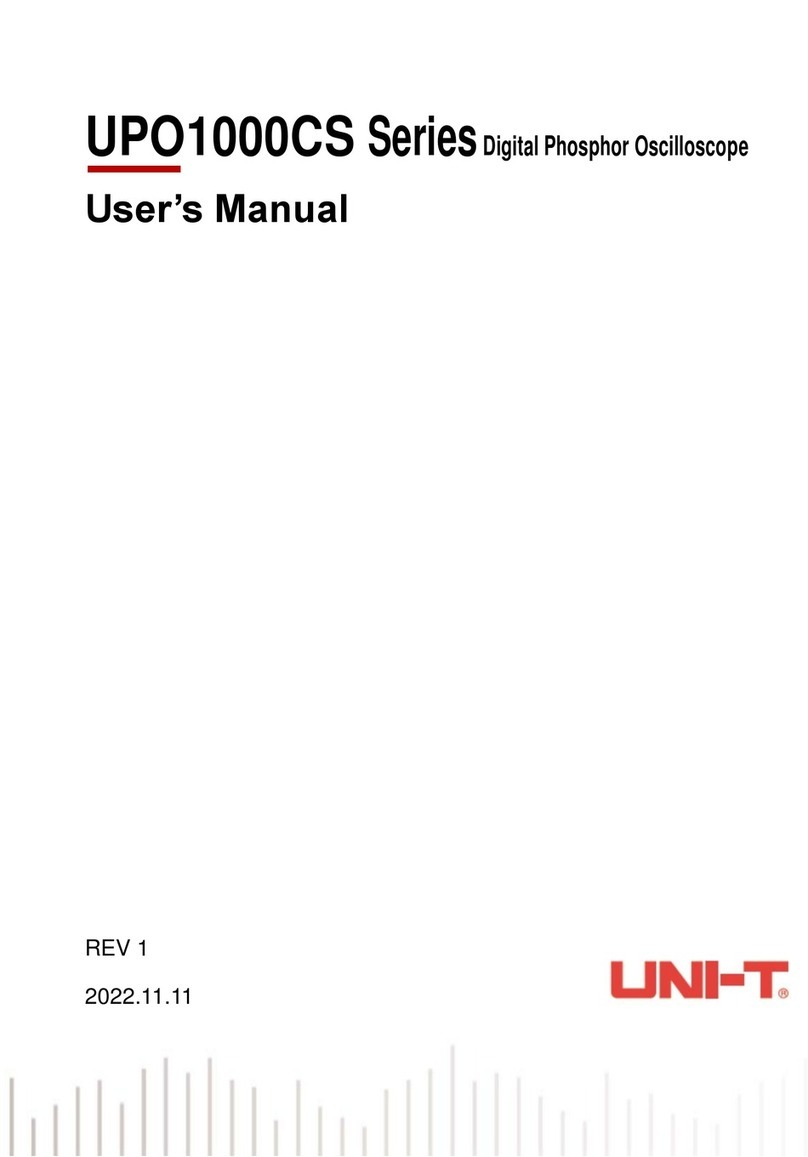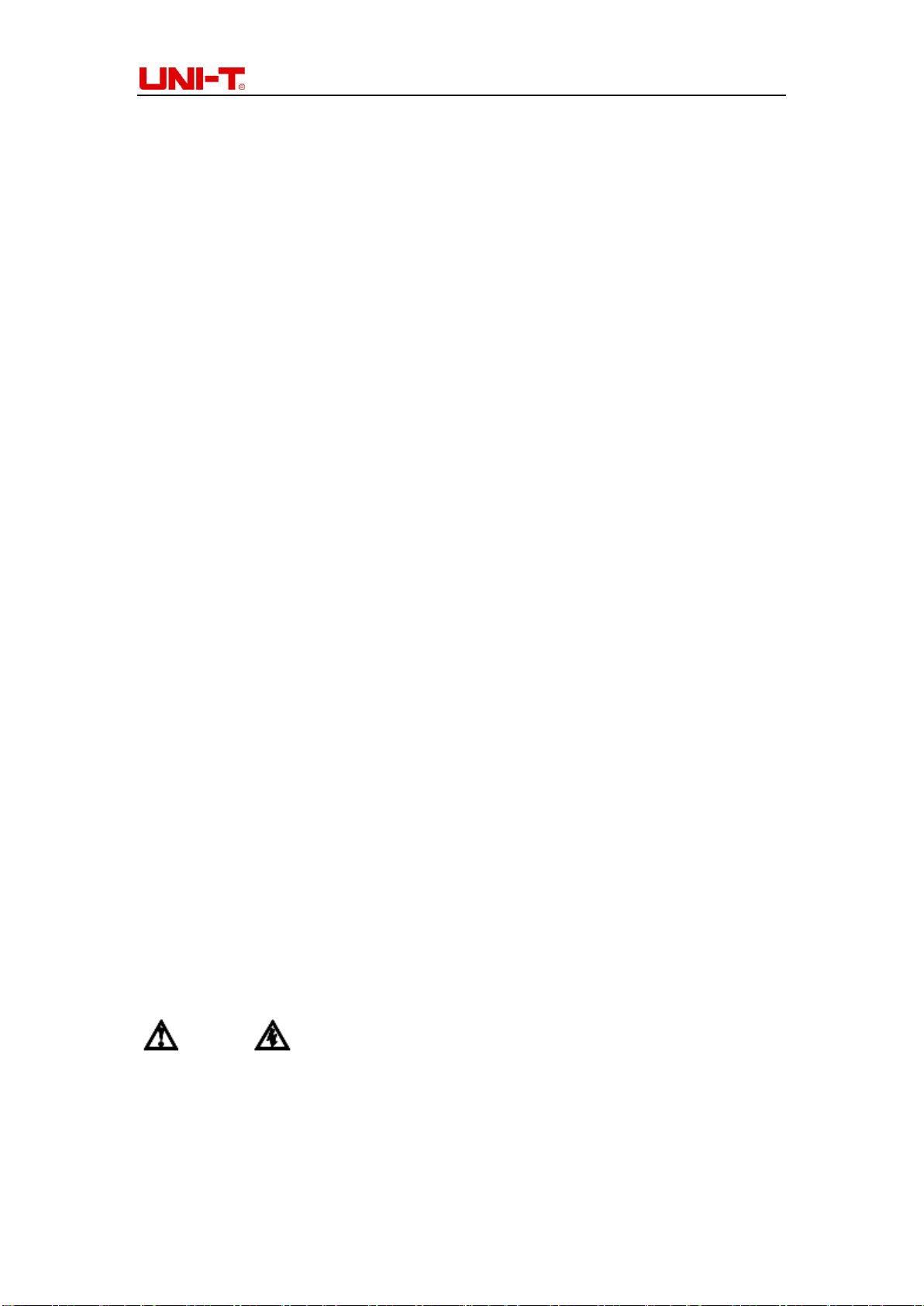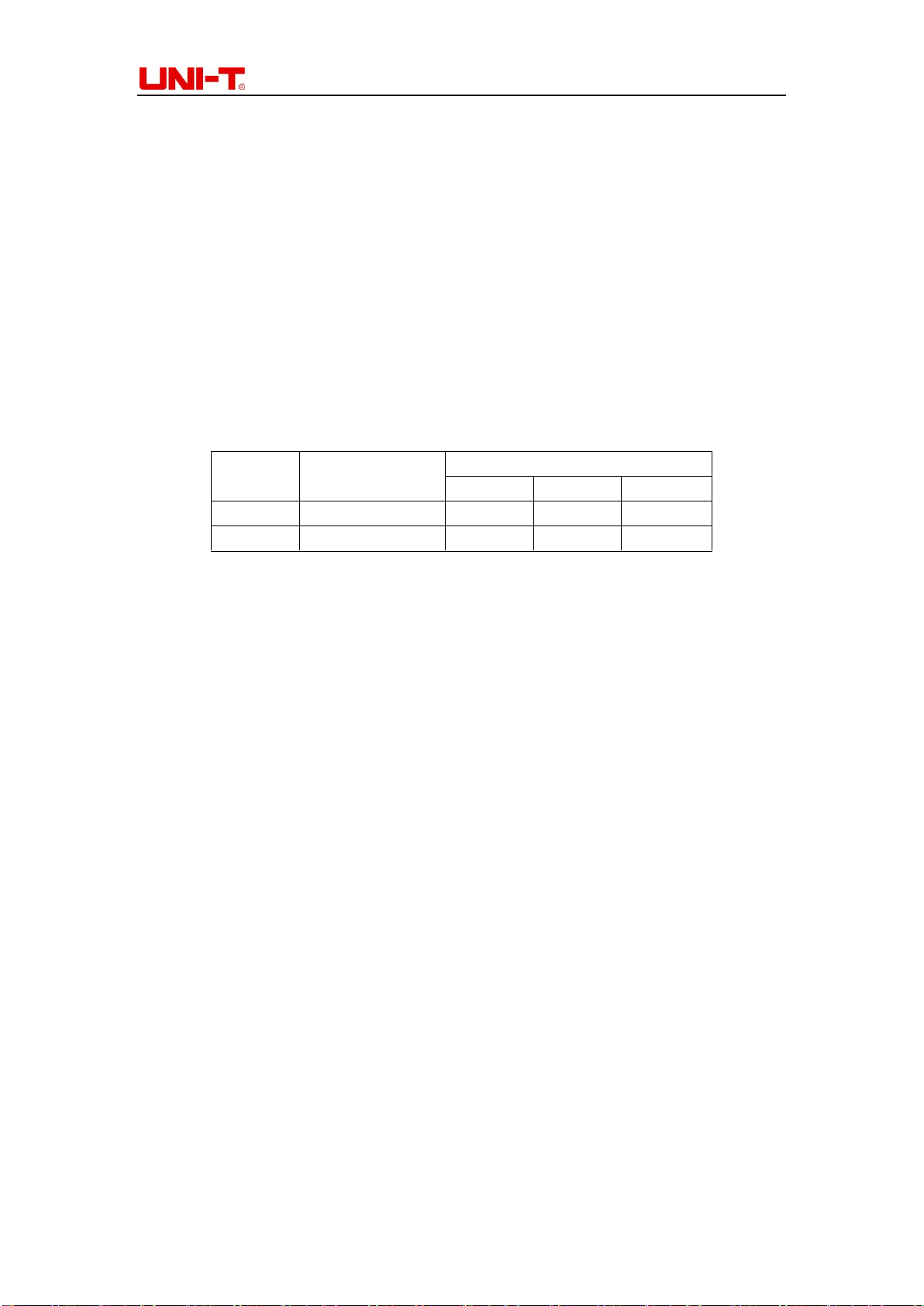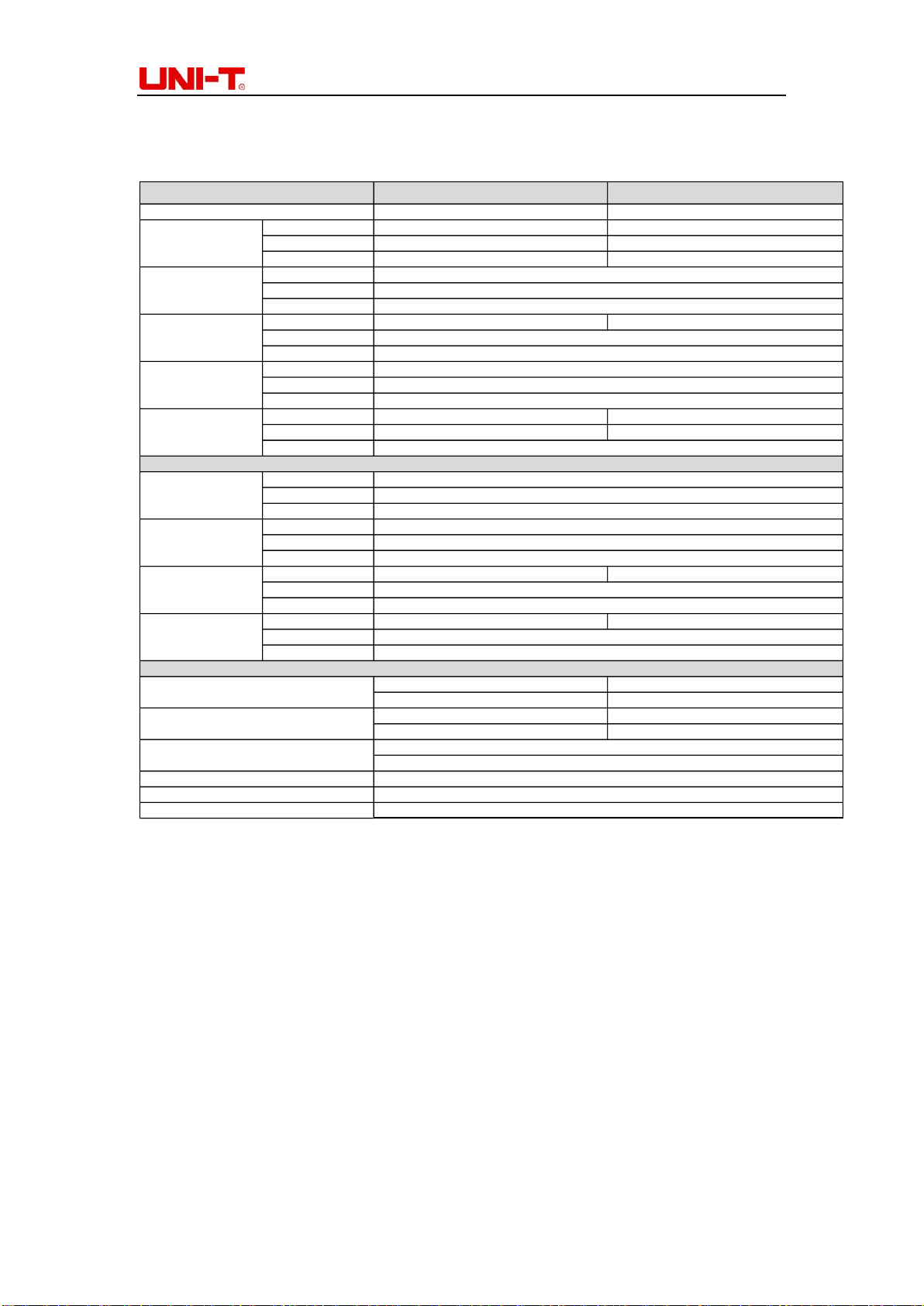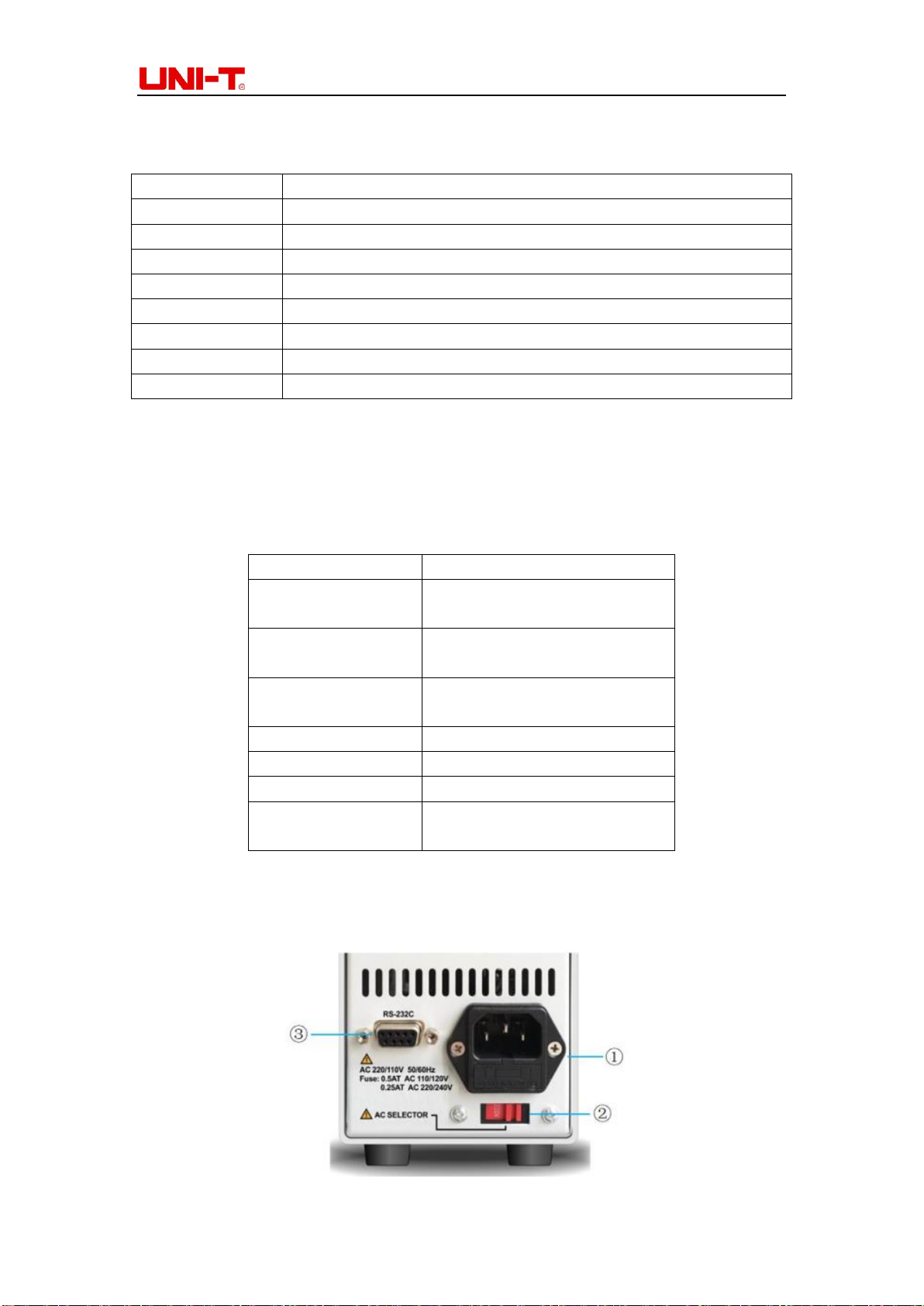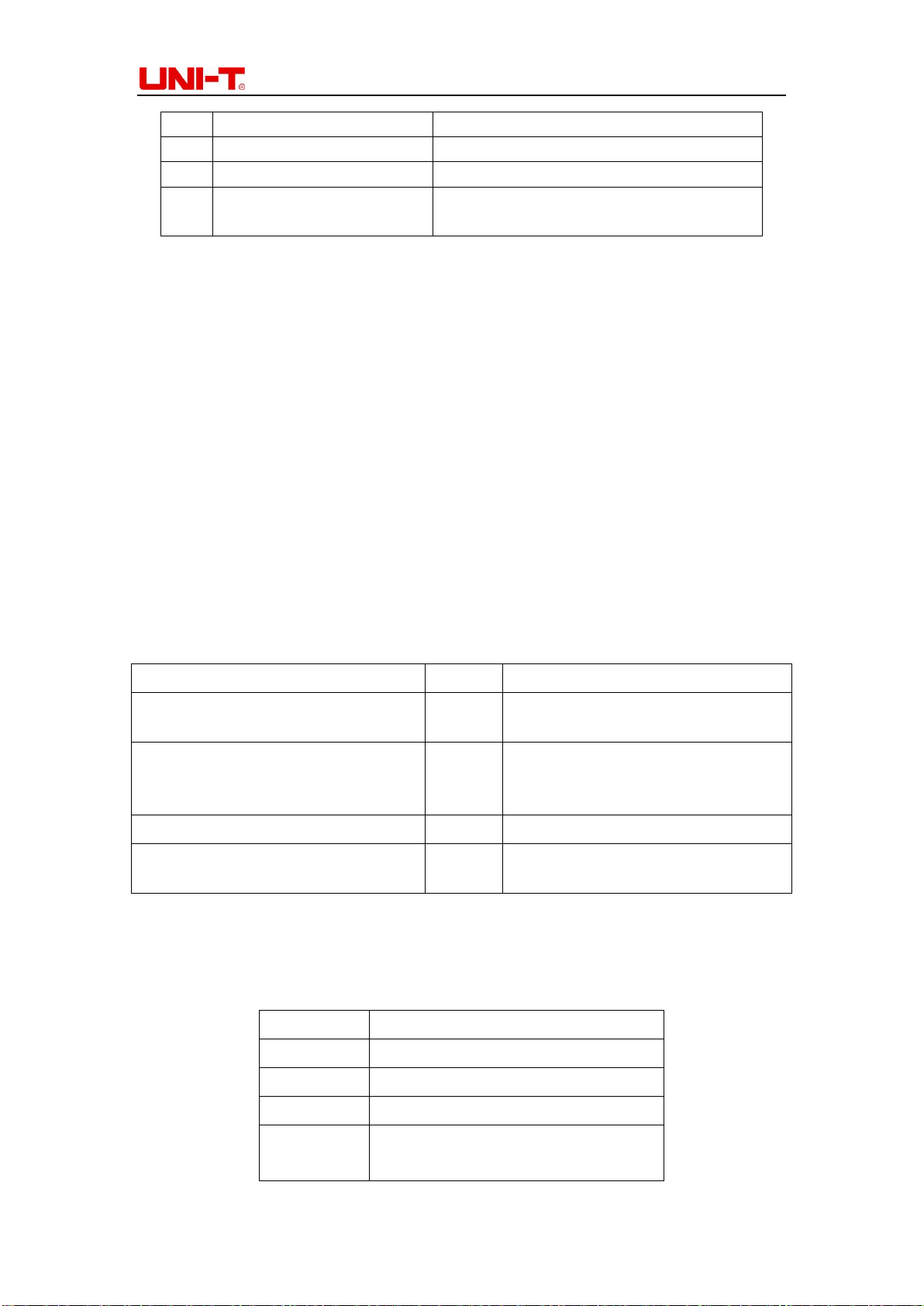UTL8200 User Manua
5
Table of Contents
Preface.................................................................................................................................2
Copyright Information ..........................................................................................................2
Warranty Service .................................................................................................................2
Guarantee Limit ...................................................................................................................3
Safety Information................................................................................................................3
1. Product Overview ............................................................................................................6
1.1 Product Series........................................................................................................6
1.2 Front Panel.............................................................................................................8
1.3 Rear Panel..............................................................................................................9
2. Inspection and Installation.............................................................................................10
2.1 Packing List..........................................................................................................10
2.2 Requirements of Power Supply............................................................................10
2.3 Operating Environment ........................................................................................11
2.4 Cleaning................................................................................................................11
3. Measurement Display Interface.....................................................................................11
3.1 Power on and Run................................................................................................12
3.2 Measurement Interface ........................................................................................12
3.2.1 Introduction of Screen Display...................................................................12
3.2.2 Measurement Interface Display.................................................................13
3.2.3 Status Information......................................................................................13
3.2.4 Running Indicator.......................................................................................13
4. Measurement Settings...................................................................................................13
4.1 Mode Setting and Test..........................................................................................14
4.1.1 Constant Current Test................................................................................14
4.1.2 Constant Voltage Test................................................................................15
4.1.3 Constant Resistance Test ..........................................................................16
4.1.4 Constant Power Test..................................................................................16
4.1.5 Dynamic Test..............................................................................................17
4.1.6 List Test......................................................................................................19
4.1.7 Battery Test ................................................................................................20
4.2 Short Circuit Test..................................................................................................21
4.3 Parameter Input and Operating Control...............................................................22
4.4 Alarm Prompts......................................................................................................22
4.5 Local/Remote .......................................................................................................23
5. System Configuration Page (Menu)..............................................................................23
5.1 System Configuration...........................................................................................24
5.2 Parameter Setting.................................................................................................25
5.3 File........................................................................................................................26
5.4 Instrument Info......................................................................................................26
6. Communication..............................................................................................................26
6.1 Communication Interfaces....................................................................................26
6.2 Communication Settings ......................................................................................27