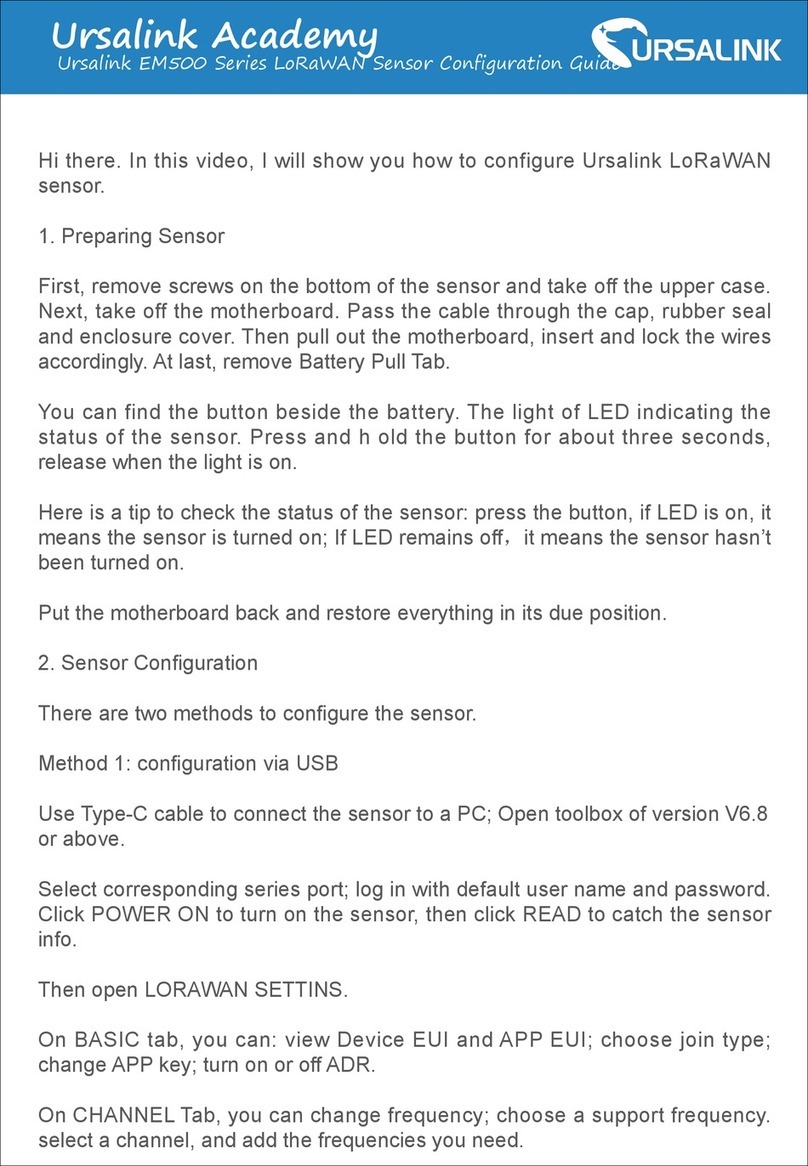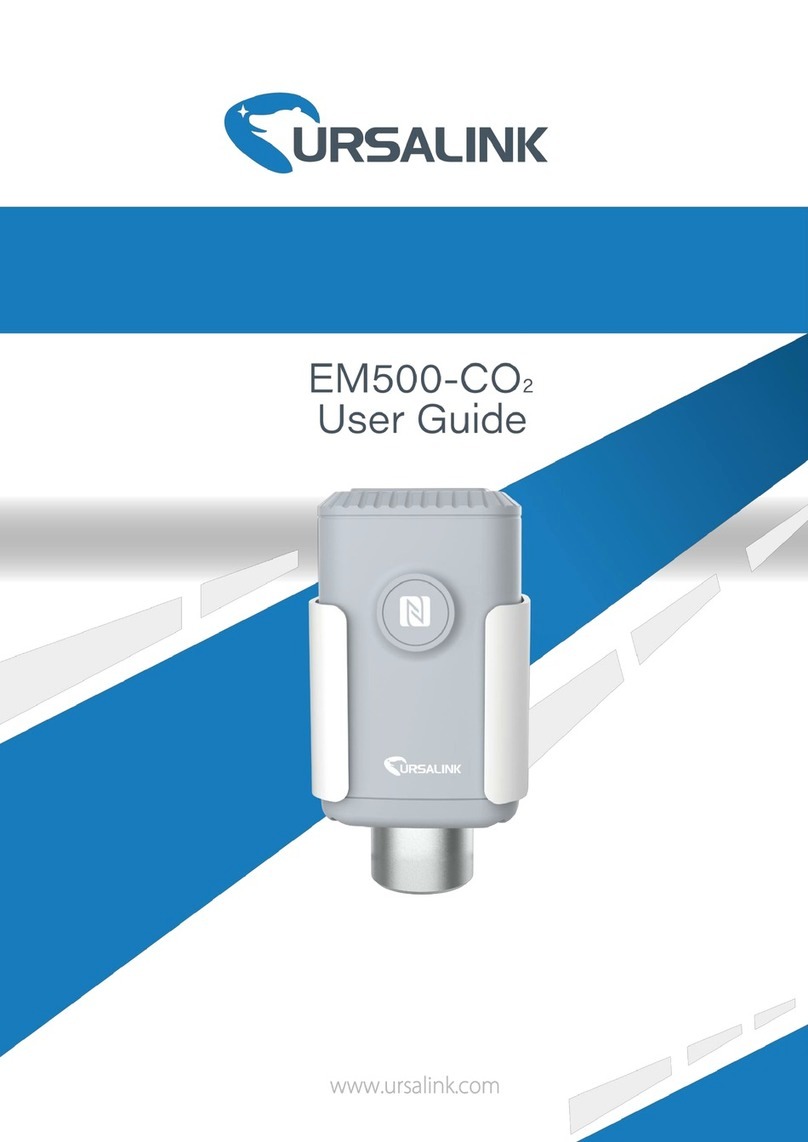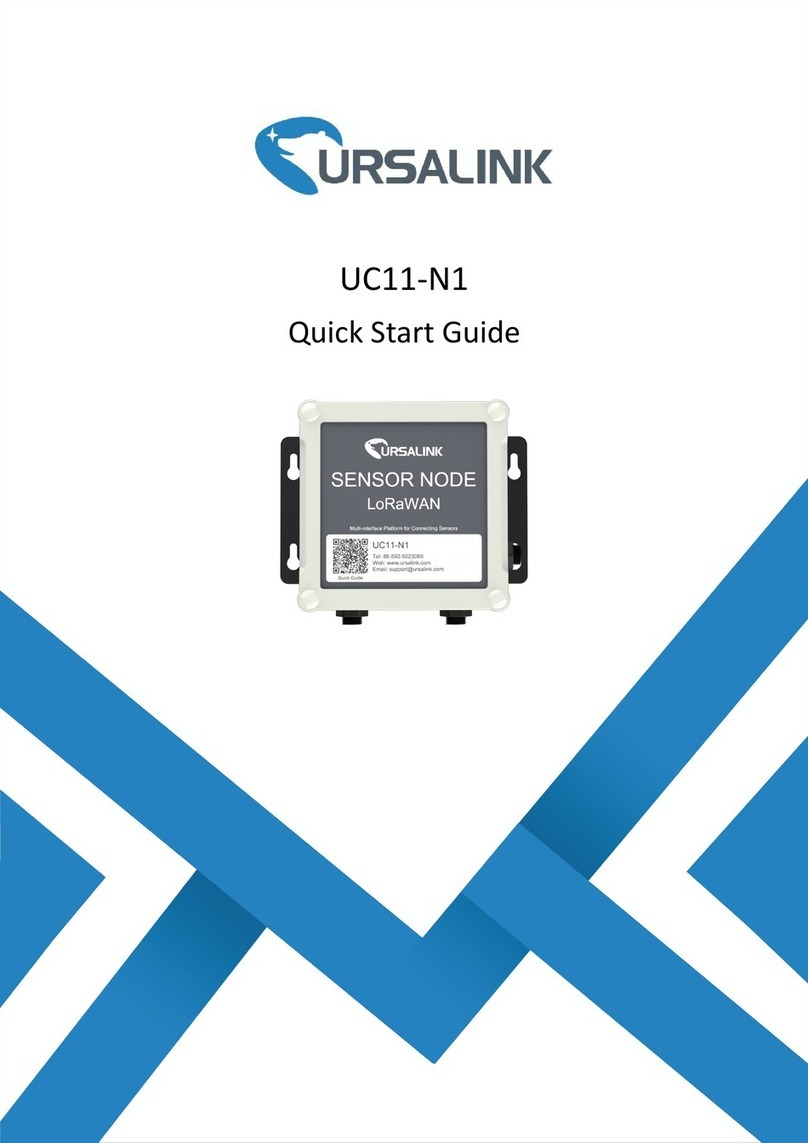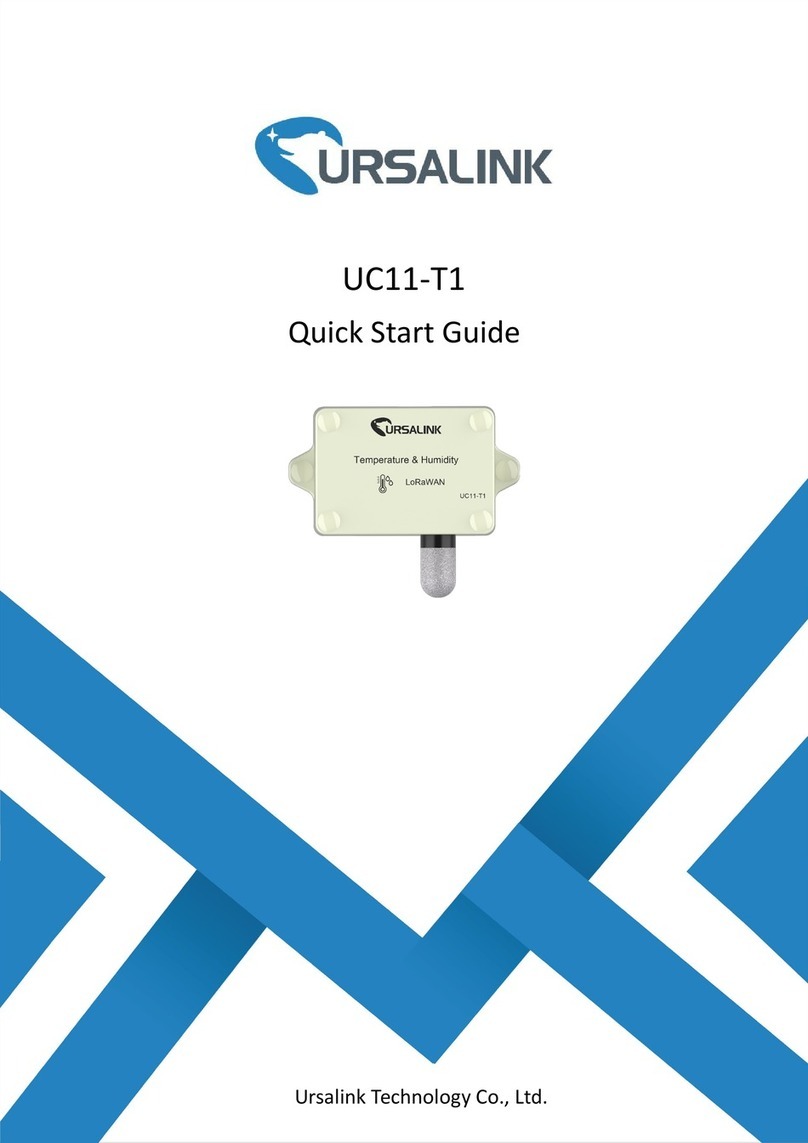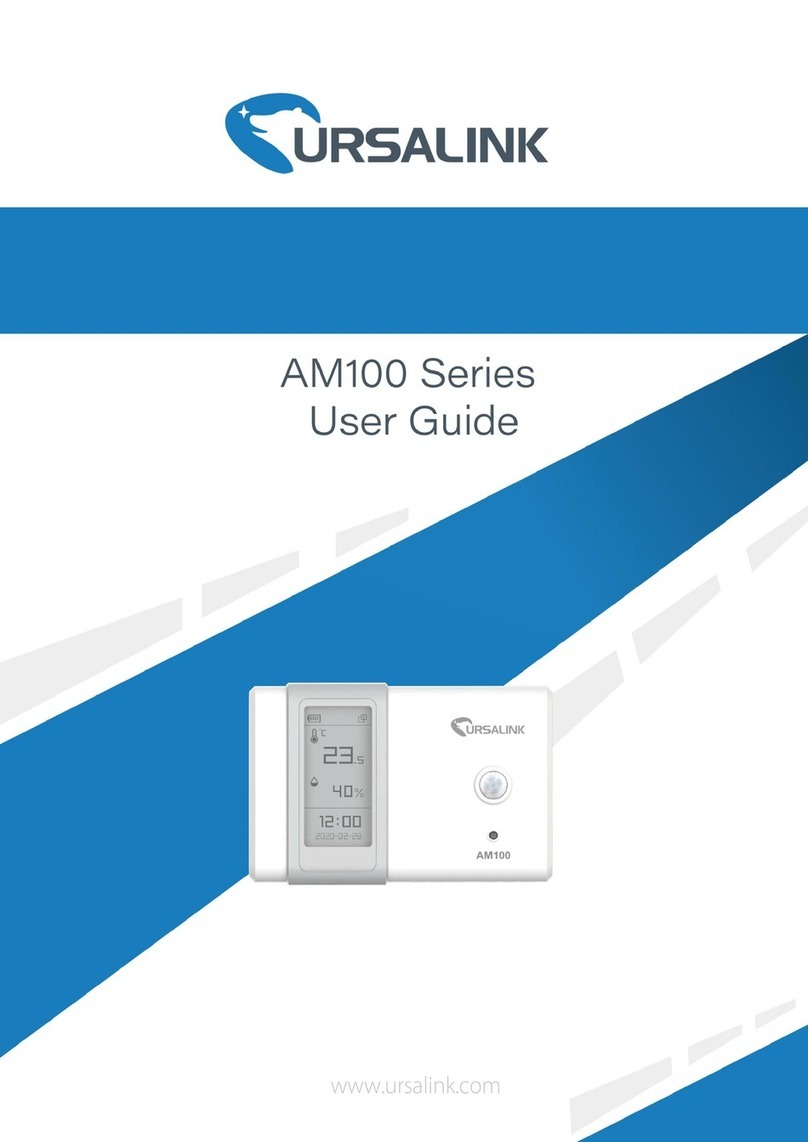•Azure IoT Hub Instance
•Azure IoT Hub Device Provisioning Service
•Azure IoT Public Model Repository
Additional Hardware & Software
Requirements
The Ursalink Ambiance Monitoring Sensor AM100 has both an additional hardware and
software dependency that are required in order to connect to Azure:
•To use this device, it must be connected to a LoRaWAN gateway
•To use this device, you must also use the IoT in a Box service from MyDevices
This device was tested with the following Azure Certified Device gateway:
https://devicecatalog.azure.com/devices/6a49a967-ec14-9894-32b4-9ac9ac9cc8fd
More information on how to configure the dependency hardware and software service is
below.
Pre-Installation
Sign up for the free myDevices’ app called IoT in a Box. This online/mobile app that lets you
instantly set up your LoRaWAN gateways and devices and connect them to Azure IoT Central,
Azure Events Hub, Azure IOT Hub, Azure Service Bus, Azure Storage and Power BI as well as any
other 3rd party app or platform.
Set up your free account before adding gateways and sensors.
1. Open your browser and navigate to http://iotinabox.mydevices.com
2. Create your free account and get started.
Connect a LoRaWAN Gateway
You'll need a myDevices’ certified LoRaWAN gateway to connect your LoRa device to Azure.
These gateways are available directly from the gateway manufacturers, such as MultiTech,
Tektelic, Gemtek (aka Browan); or from Ingram Micro, myDevices.com or other distributors
around the world.