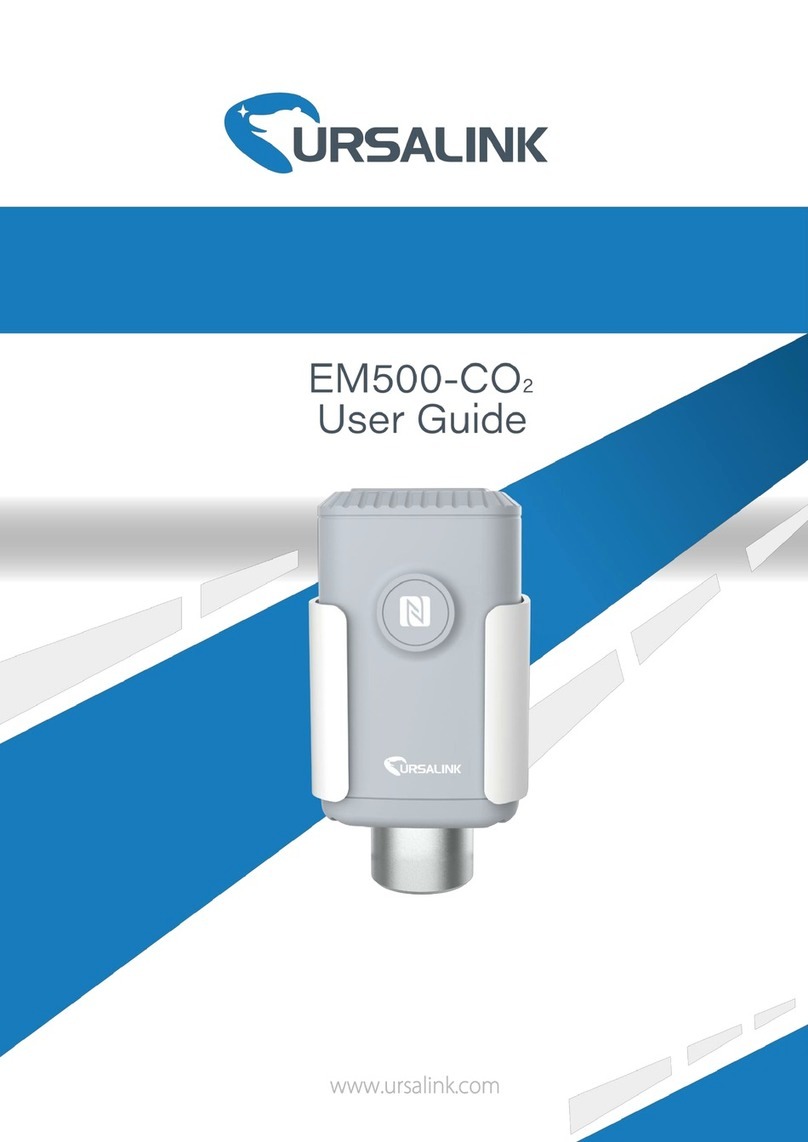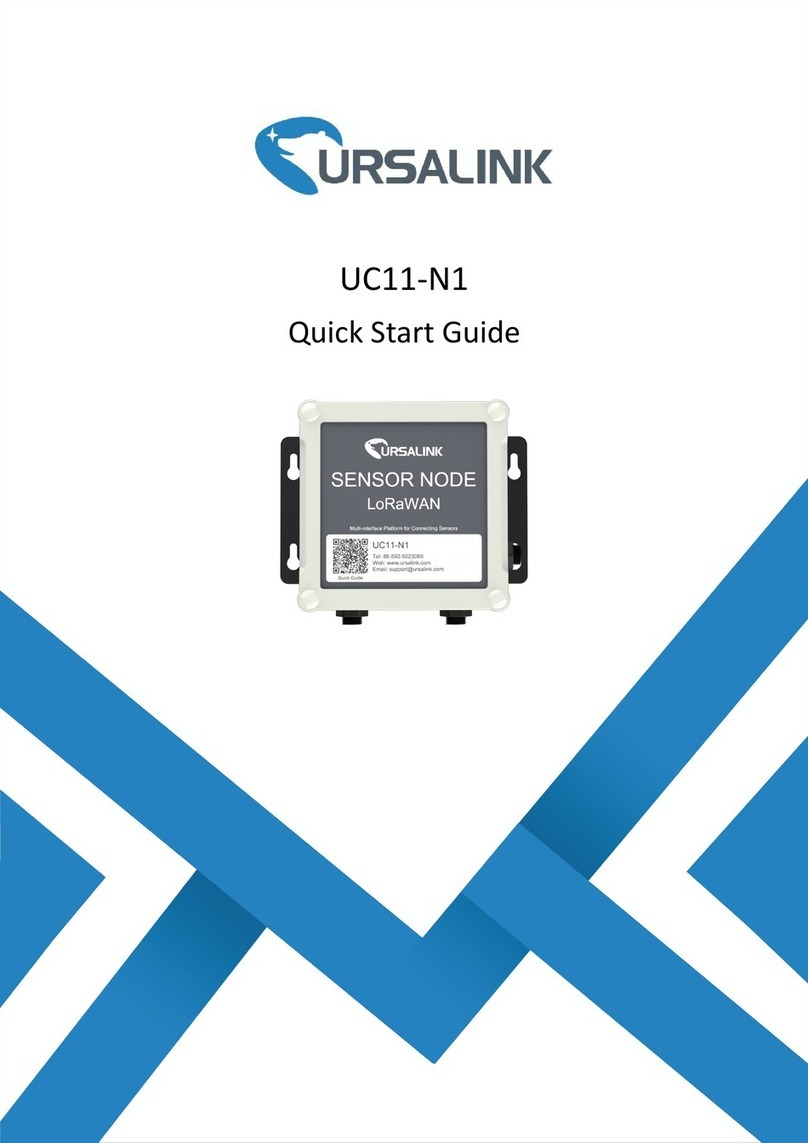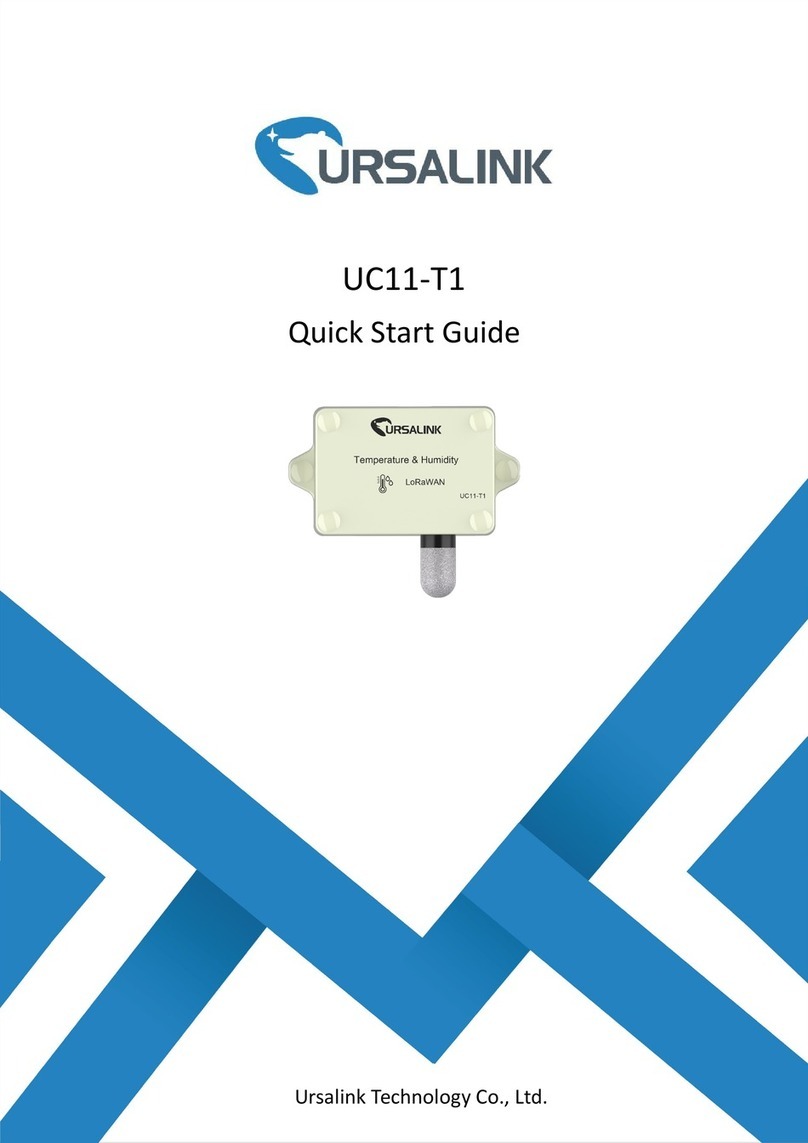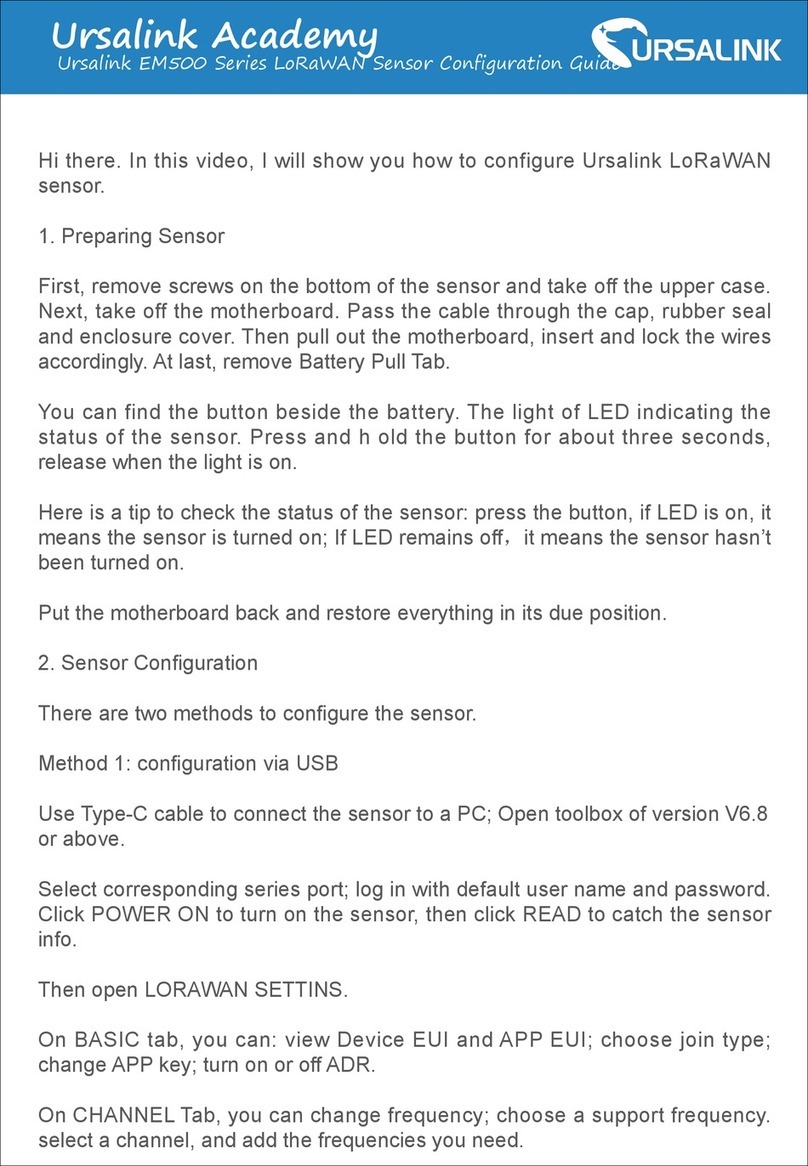AM100 Series User Guide
Contents
1. Overview..........................................................................................................................................4
1.1 Description............................................................................................................................ 4
1.2 Features................................................................................................................................. 4
1.3 Specifications.........................................................................................................................4
2.Hardware Introduction.....................................................................................................................6
2.1 Packing List............................................................................................................................ 6
2.2 Product Overview..................................................................................................................6
2.3 E-link Screen.......................................................................................................................... 7
2.3.1 Screen Icons............................................................................................................... 7
2.3.2 Screen Mode Switch...................................................................................................8
2.4 Dimensions............................................................................................................................ 9
3. Power Supply................................................................................................................................... 9
4. Turn On/Off via Power Button...................................................................................................... 10
5. Sensor Configuration.....................................................................................................................10
5.1 Configuration via Smartphone APP.....................................................................................10
5.1.1 Read/Write Configuration via NFC...........................................................................10
5.1.2 Template Settings..................................................................................................... 11
5.2 Configuration via PC............................................................................................................ 13
5.2.1 Log in the Toolbox.................................................................................................... 13
5.2.2 Basic Configuration.................................................................................................. 14
5.2.3 Upgrade.................................................................................................................... 15
5.2.4 Template and Reset..................................................................................................15
5.2.4.1 Template Configuration................................................................................ 15
5.2.4.2 Reset..............................................................................................................16
5.3 Configuration Examples...................................................................................................... 17
5.3.1 LoRaWAN Channel Settings..................................................................................... 17
5.3.2 Time Synchronization...............................................................................................18
6. Sensor Installation......................................................................................................................... 19
6.1 Installation Note.................................................................................................................. 19
6.2 Wall Mounting.....................................................................................................................19
7.Sensor Management via Ursalink Cloud........................................................................................ 20
7.1 Ursalink Cloud Registration................................................................................................. 20
7.2 Add a Ursalink LoRaWAN Gateway..................................................................................... 20
7.3 Add AM100/AM102 to Cloud..............................................................................................21
Appendix............................................................................................................................................23
Default LoRaWAN Parameters.................................................................................................. 23
Default Uplink Channels............................................................................................................23