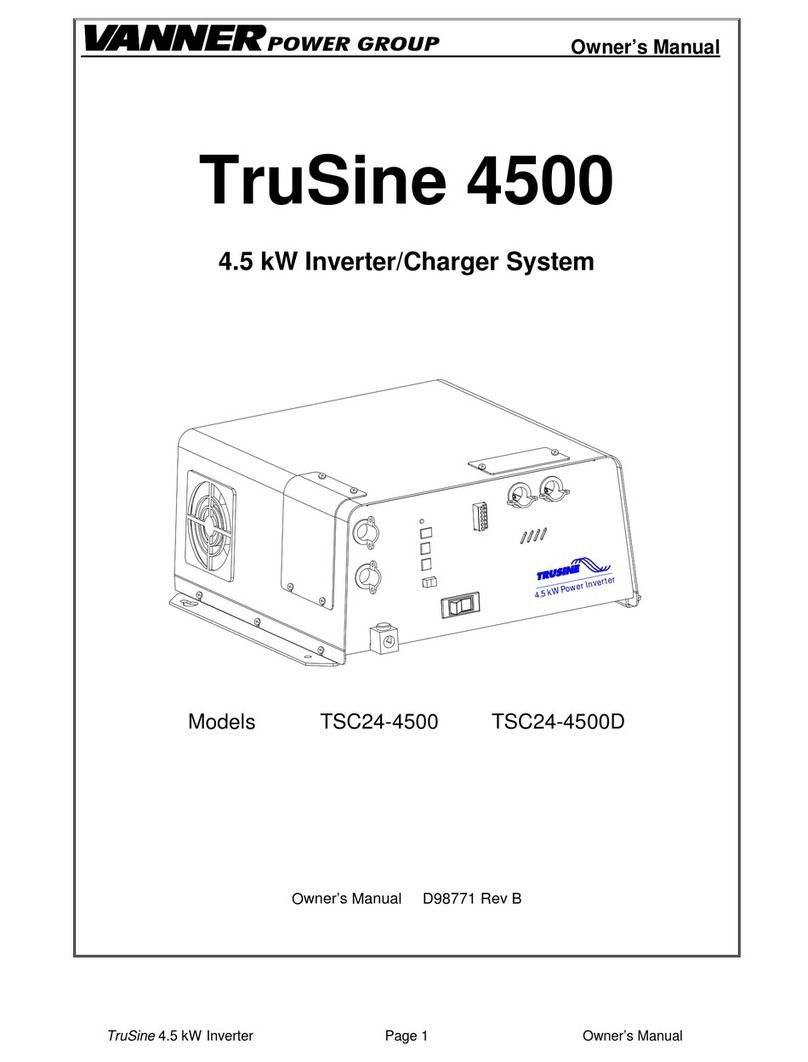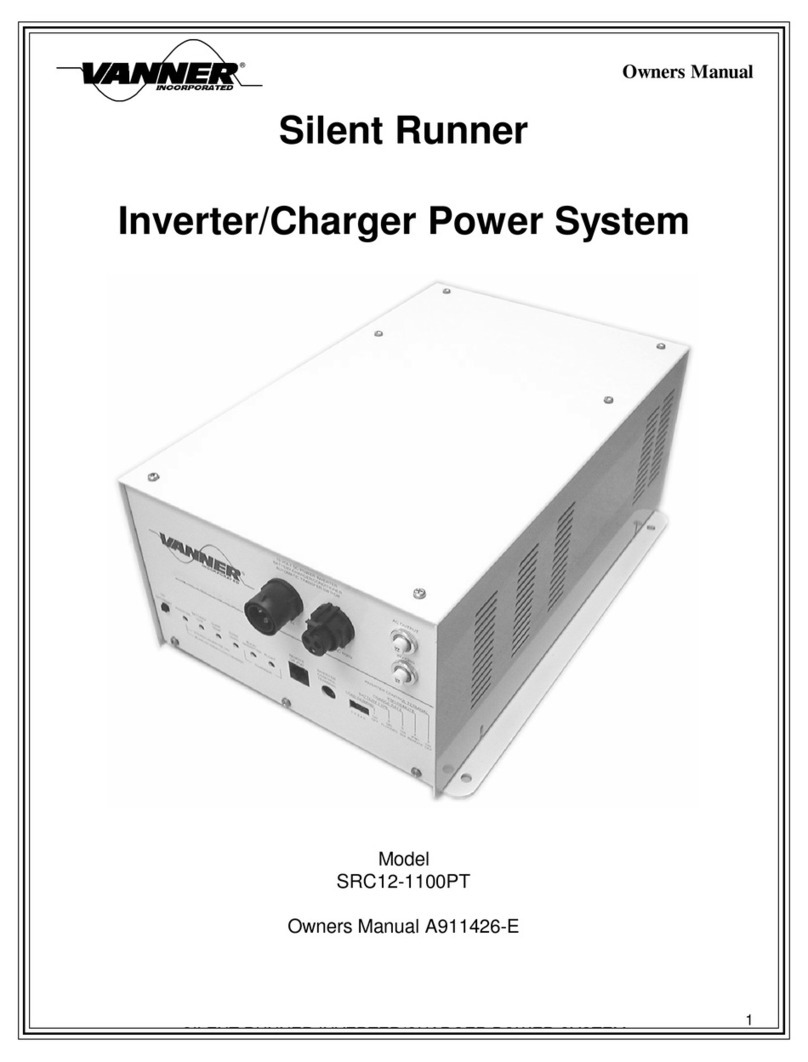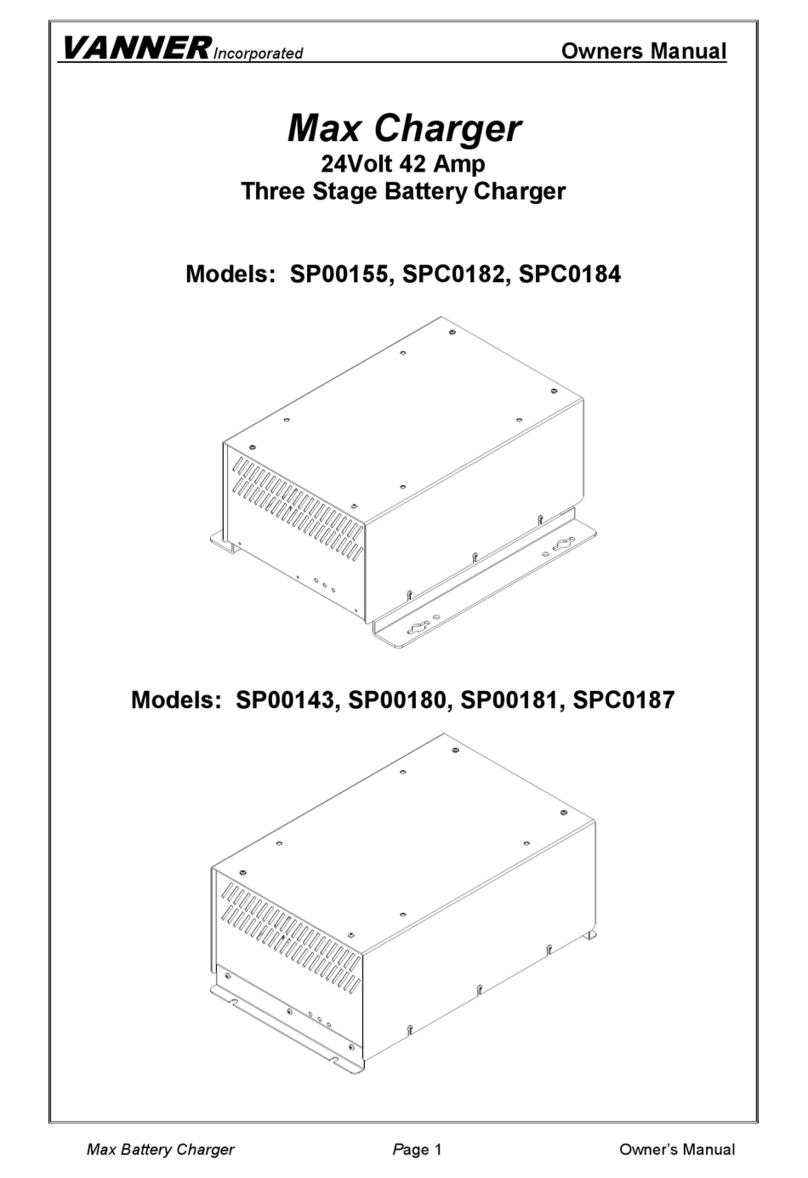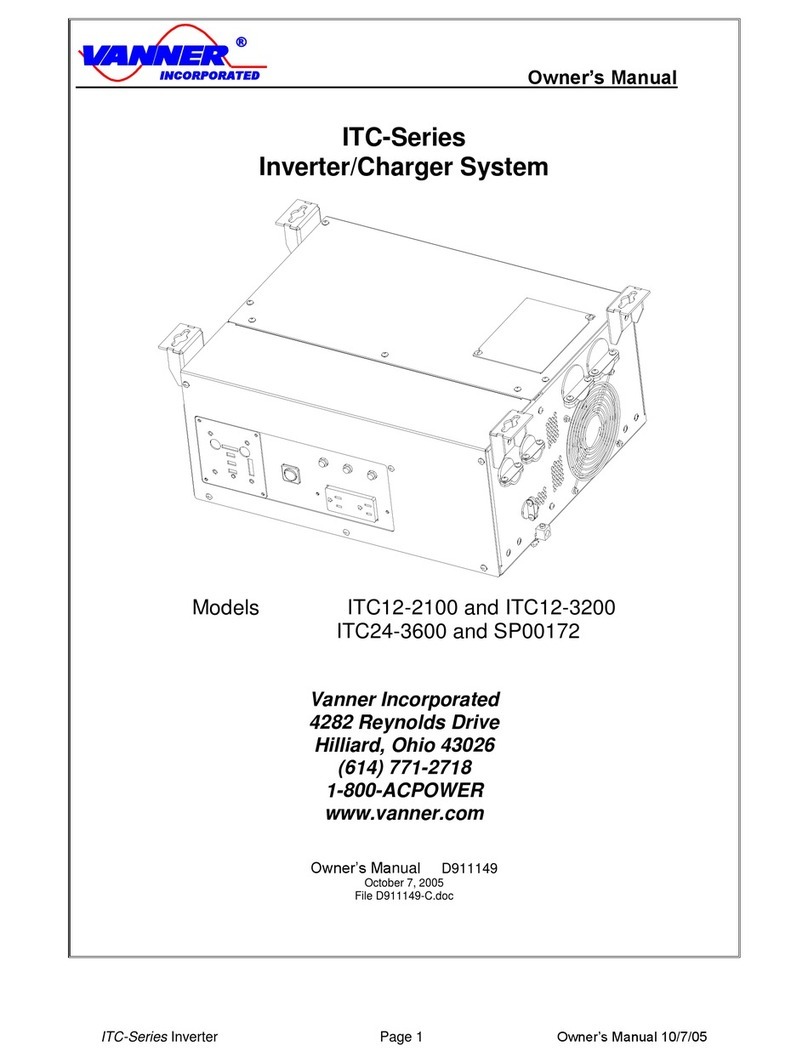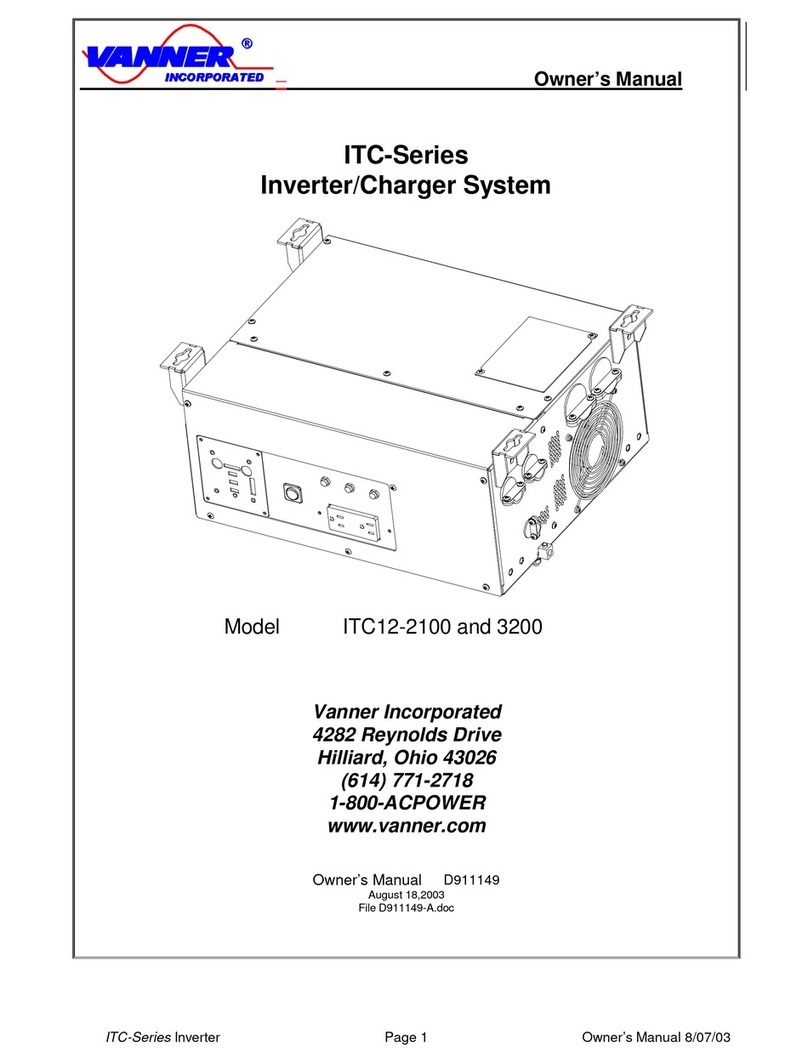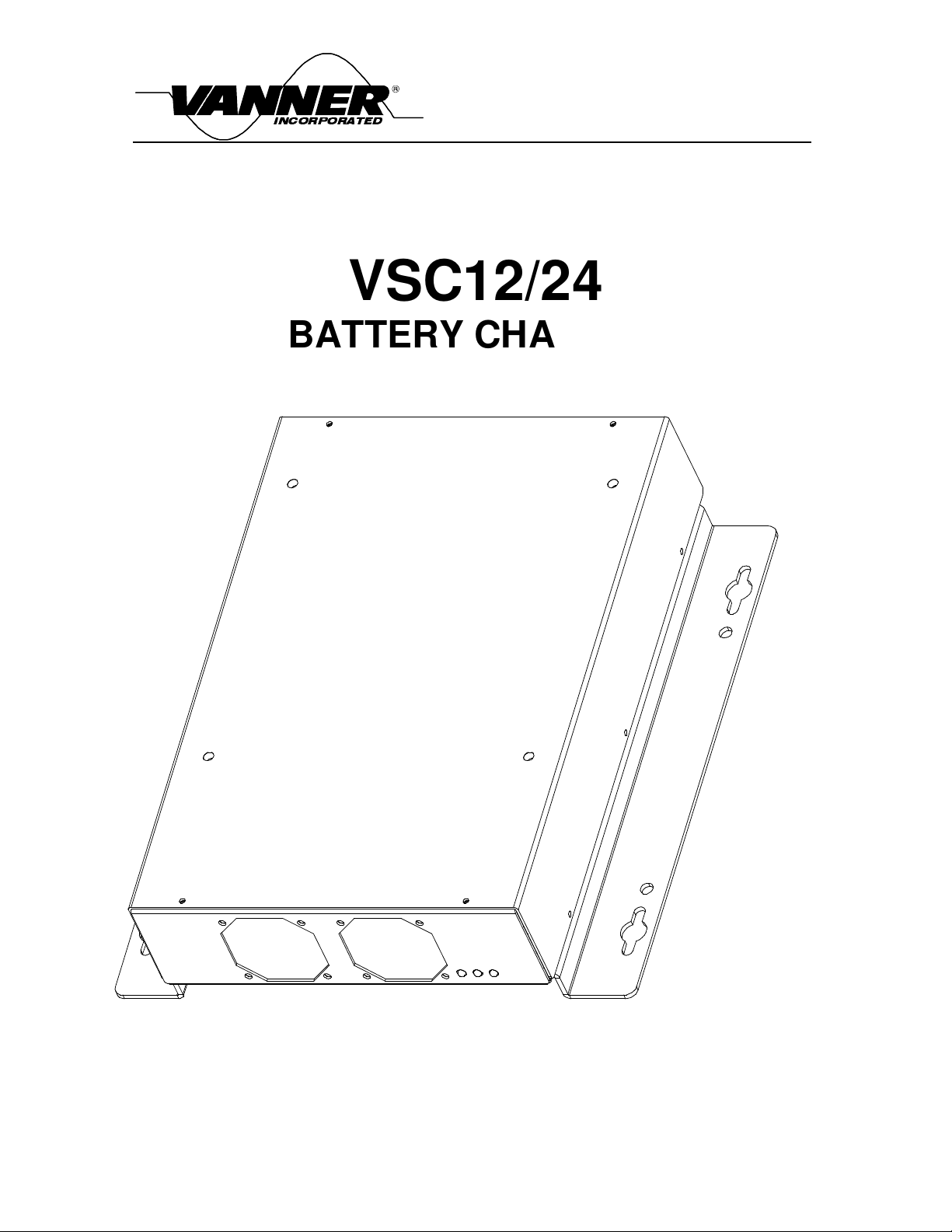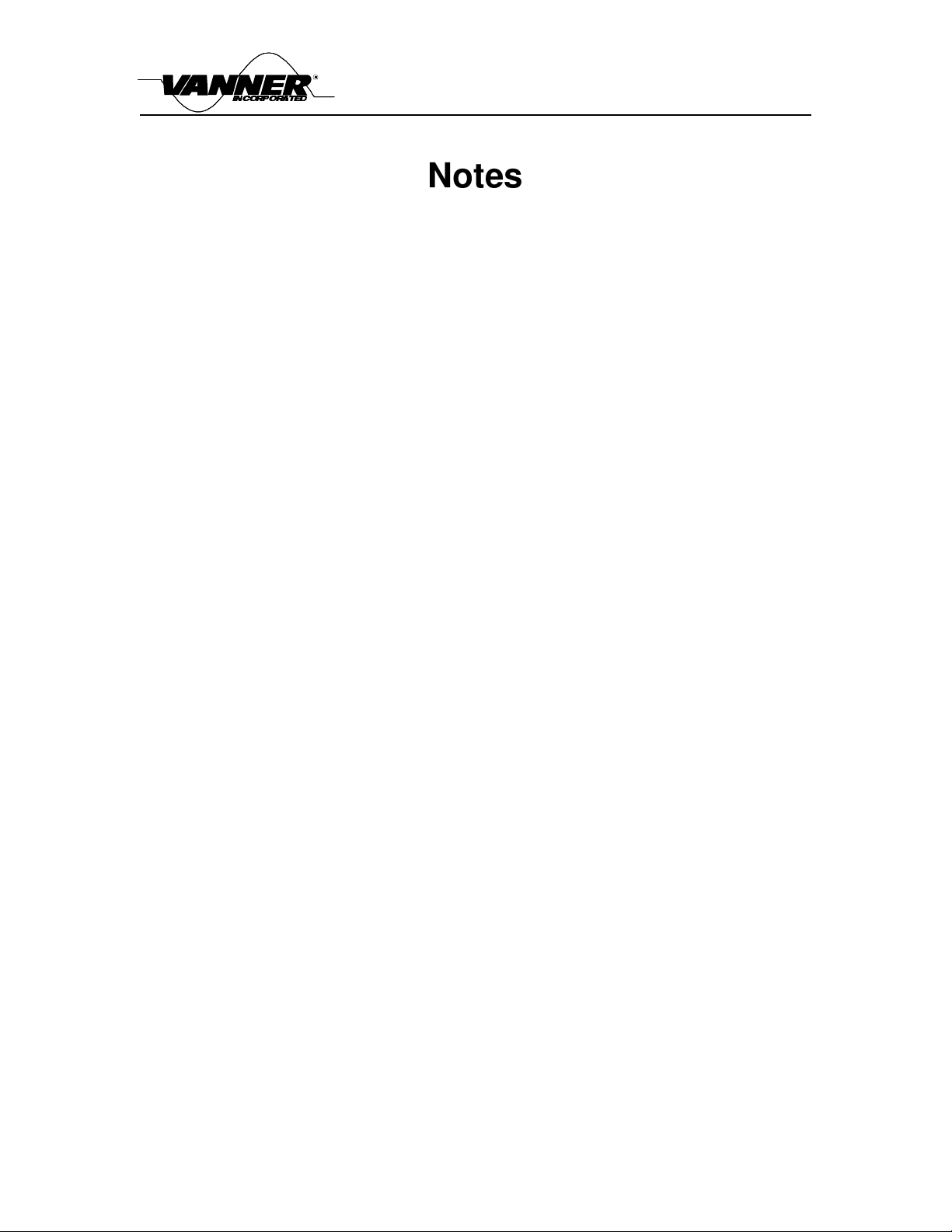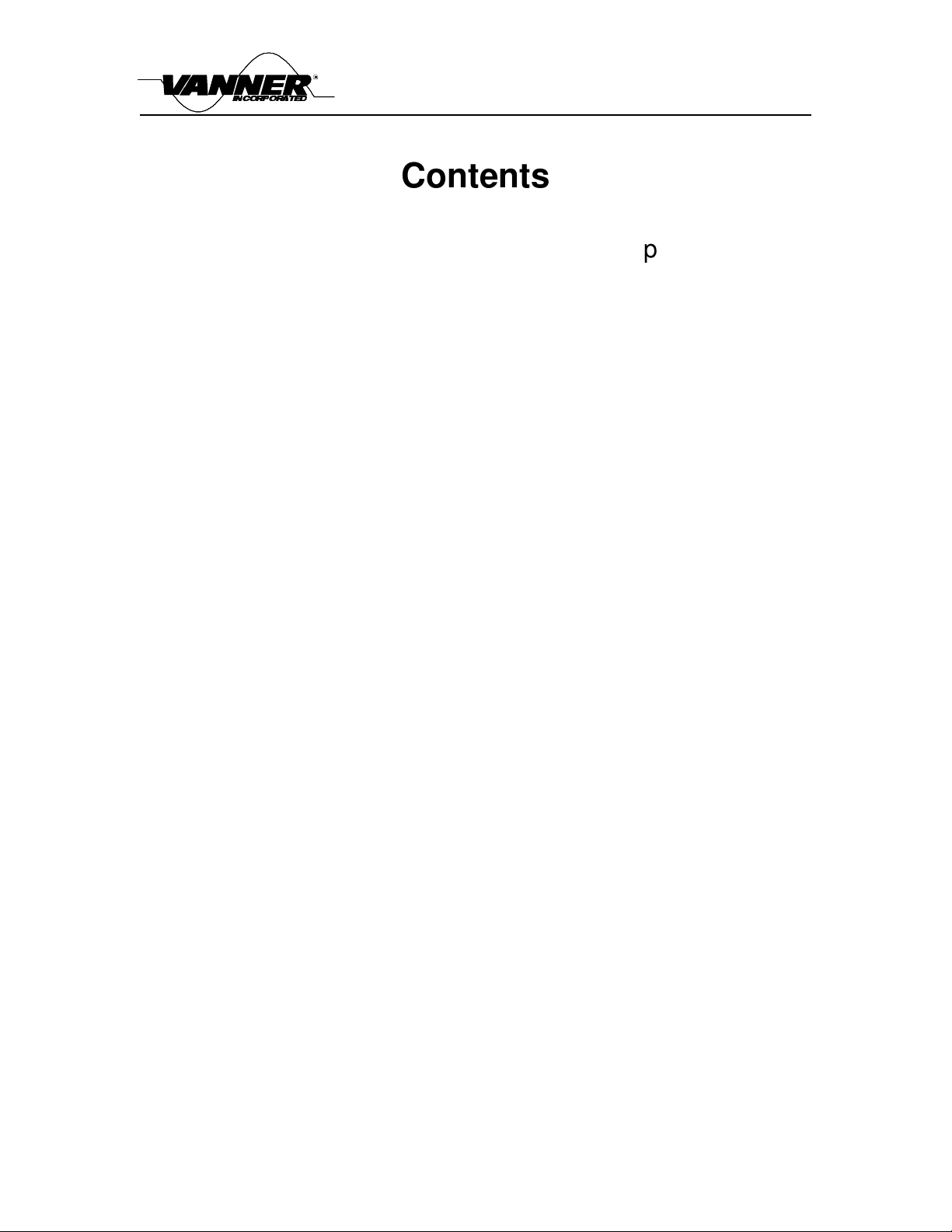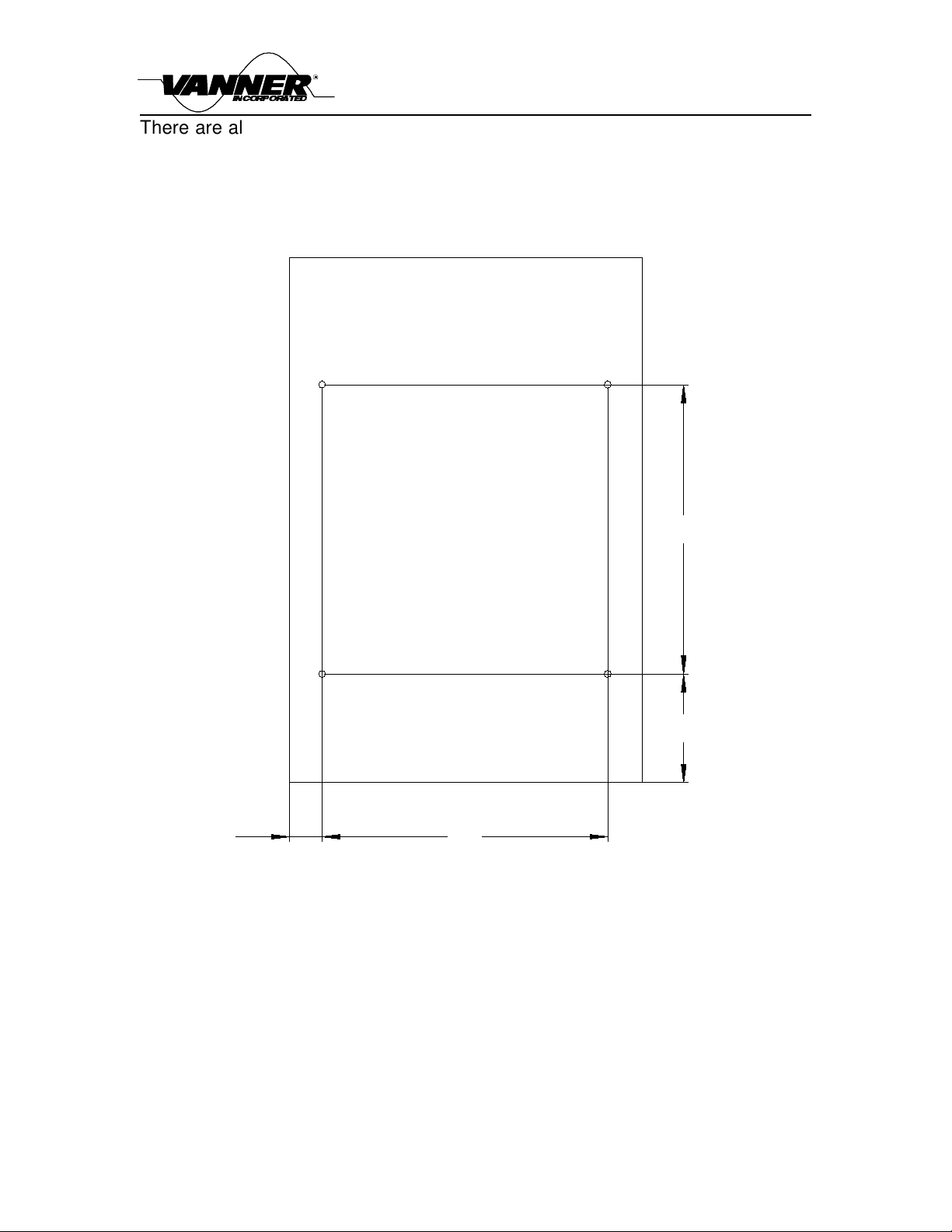Owner's Manual
VCS12/24 Battery Charger
Page 9
When the battery is charged to the point where the charging current falls below
~75%, a 20 minute timer is started allowing the battery to be fully charged in
absorption mode. After 20 minutes, the charger returns to float charge mode,
reducing the output voltage & illuminating the green LED.
If at any time the load current subsequently exceeds ~75%, the charger switches
back to bulk mode, or if in the 20 minute absorption period, disables the timer,
restarting it when the current falls below ~75%.
Should the current fall below ~5% of full load, the charger will immediately switch
to float mode.
If the charger is connected to a battery, but not connected to utility power, or the
utility power has failed or dropped below 88Vac, the green LED blinks to warn of
power failure.
6) Thermal ratings
The charger will provide 42A in ambient temperatures between -40 to +122°F (-
40 to +50°C). At less than 32°F (0°C), full specified performance is not
guaranteed until after a warm up period.
Above 122°F (50°C), the output current is reduced linearly towards 33A at 140°F
(60°C). At ~140°F (60°C) a thermal cut out operates which reduces the output to
~4A & illuminates the red LED. When the internal heatsink temperature falls by
~36°F (20°C), the charger switches back to full power. This cycle continues
indefinitely until the ambient temperature falls below 140°F (60°C).
Operational exposure to temperatures above 150°F (65°C) can activate a backup
thermal trip which shuts down the output completely. No LEDs are illuminated in
this condition, however the charger will switch itself back on when the
temperature reduces.
This thermal trip can also operate if either or both fans fail, or if the airflow into
the fans or out of the opposite end of the charger, is blocked.
7) Internal switch settings
The charger has an internal, 4-pole, circuit board mounted, miniature switch to
change the output from 24V nominal to 12V nominal & to disable bulk mode,
allowing the charger to be used as a power supply, rather than a charger.
The switches are accessed by removing the 10 metric M4 cover fixing screws (4
on top & 3 down each side) & removing the cover.
WARNING: disconnect the ac input power & wait 5 minutes after switch off,
before removing cover.