VDO TIS WEB User manual
Other VDO Automobile Electronic manuals
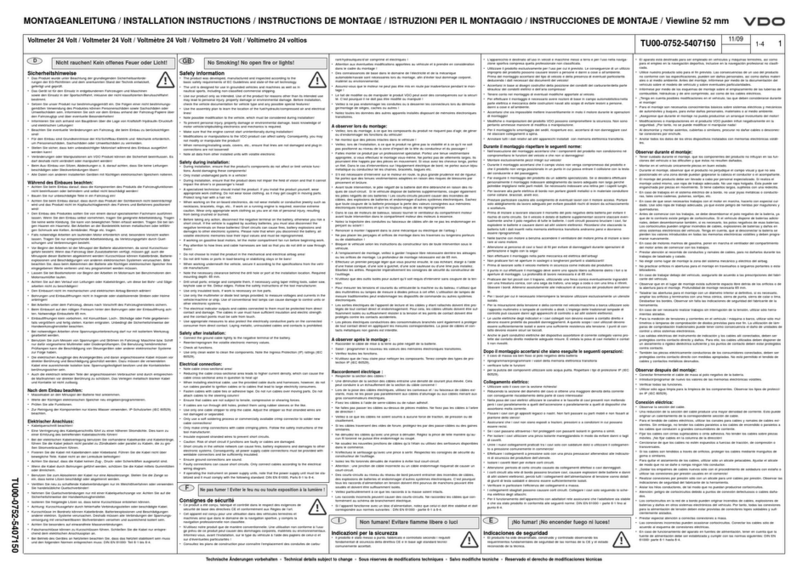
VDO
VDO VIEWLINE 52 MM - MOUNTING 11-09 User manual
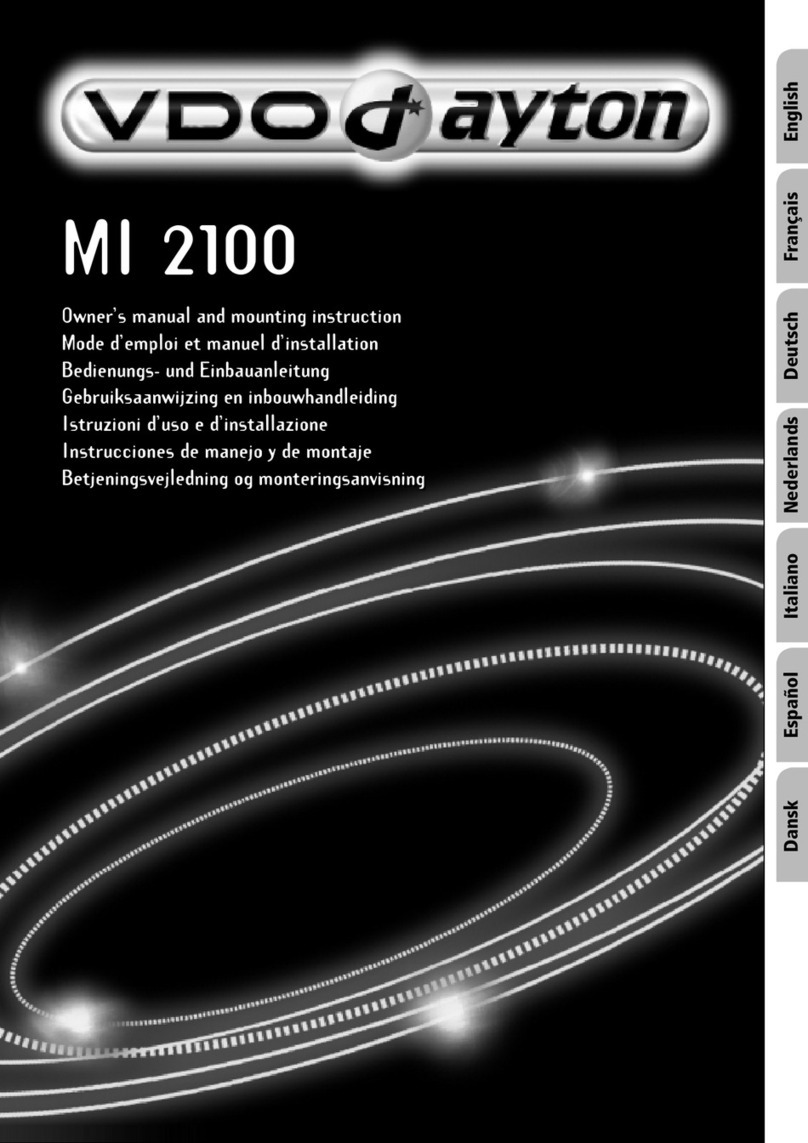
VDO
VDO MI 2100 User manual

VDO
VDO HVAC BLOWER AND FAN SYSTEMS V3.0 - User manual

VDO
VDO Speed alert User manual

VDO
VDO FUEL SYSTEMS V7.0 - User manual

VDO
VDO MI 2050 - MOUNTING User manual

VDO
VDO TEMPERATURE GAUGE User manual
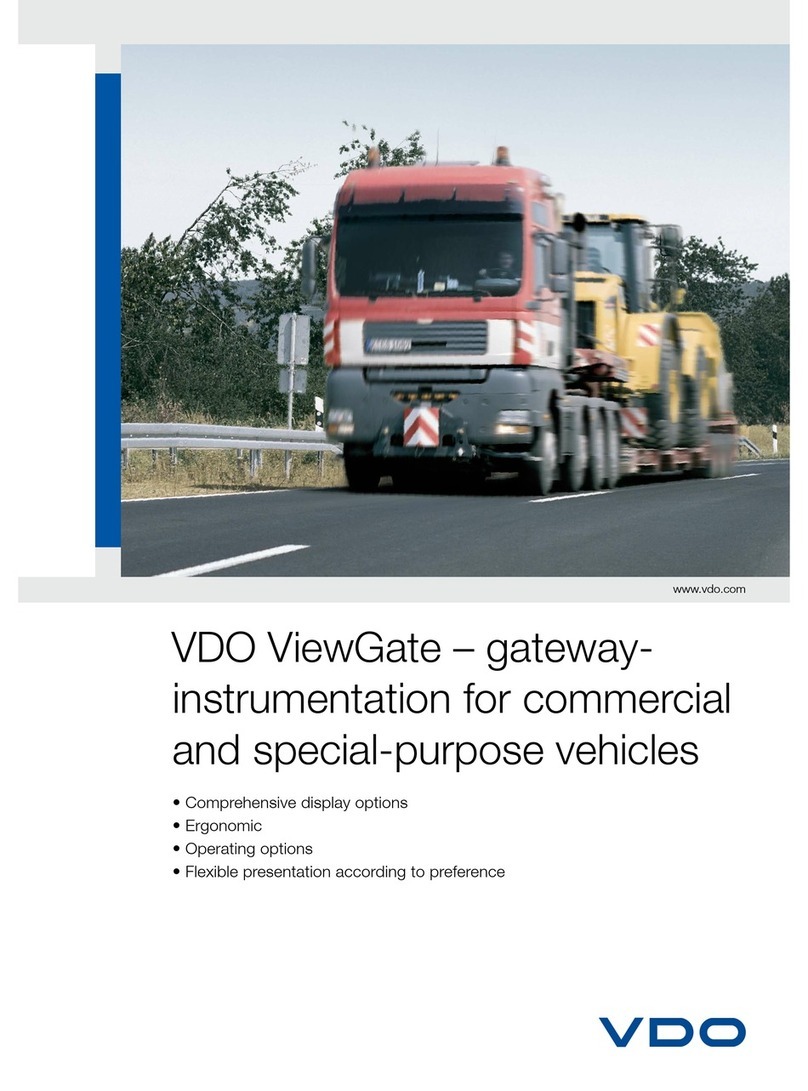
VDO
VDO VDO VIEWGATE User manual

VDO
VDO 2910002025200 User manual

VDO
VDO MI 2050 Manual

VDO
VDO DIGITAL TACHOGRAPHS - Instruction Manual
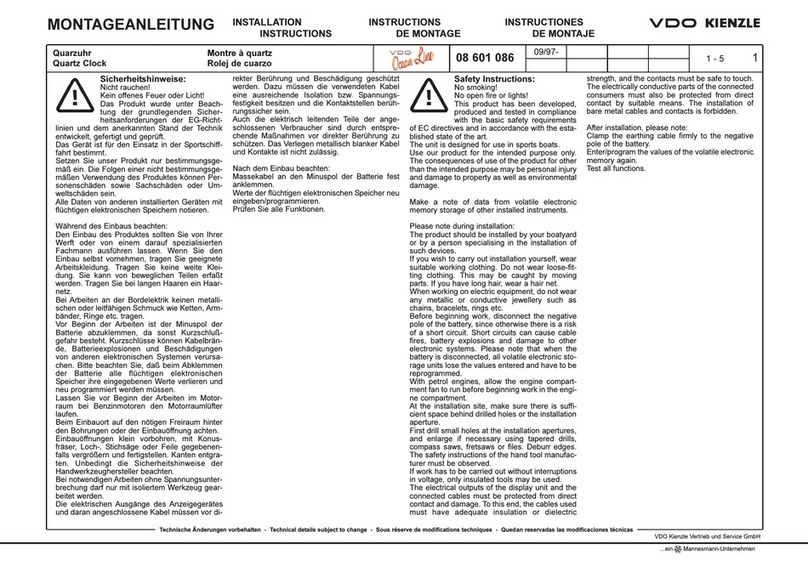
VDO
VDO QUARTZ CLOCK User manual
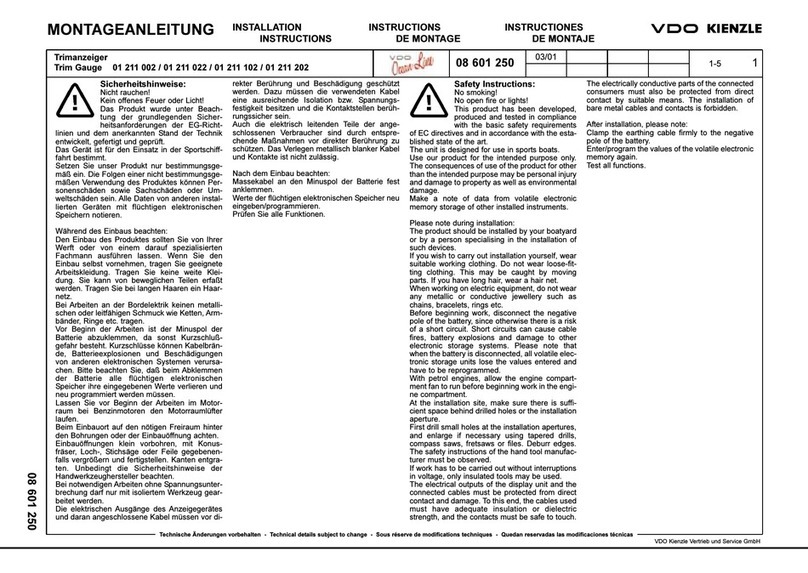
VDO
VDO TRIM GAUGE User manual
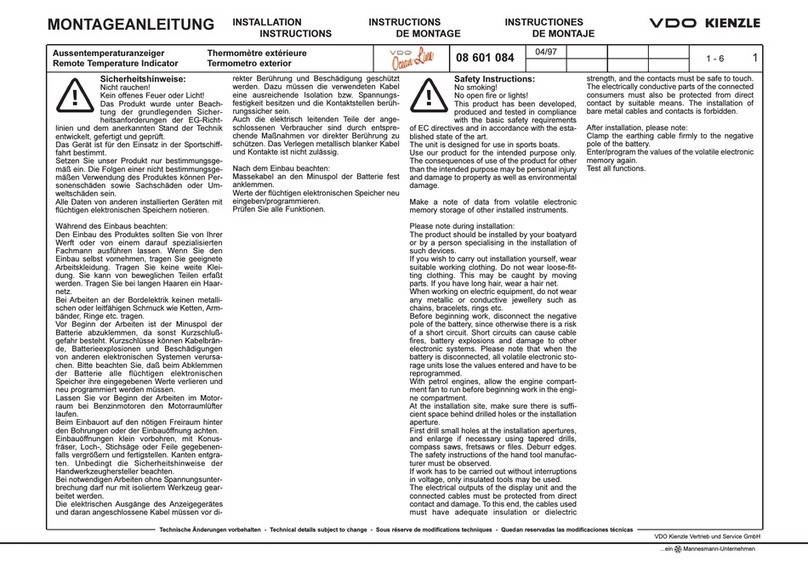
VDO
VDO REMOTE TEMPERATURE INDICATOR User manual

VDO
VDO PYROMETER User manual

VDO
VDO VIEWLINE 85 MM - MOUNTING 11-09 User manual

VDO
VDO DTCO 1381 REL. 1.3 - User manual
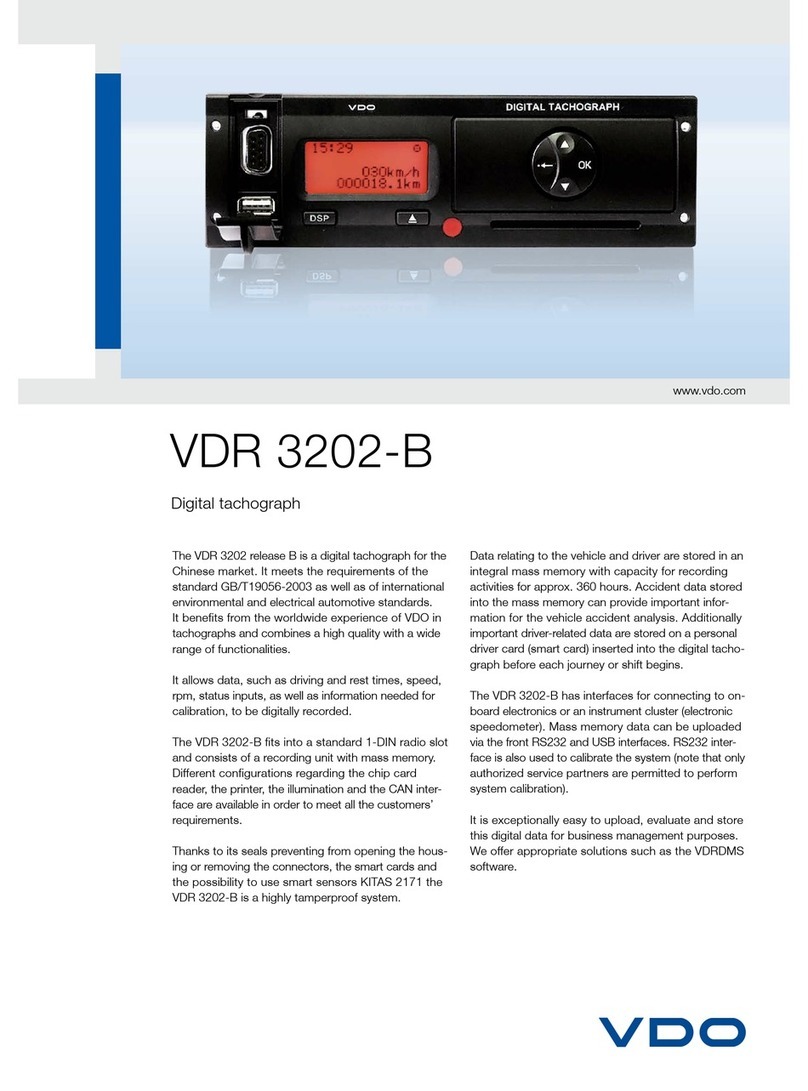
VDO
VDO VDR 3202-B User manual

VDO
VDO OPERATING HOURS COUNTER User manual
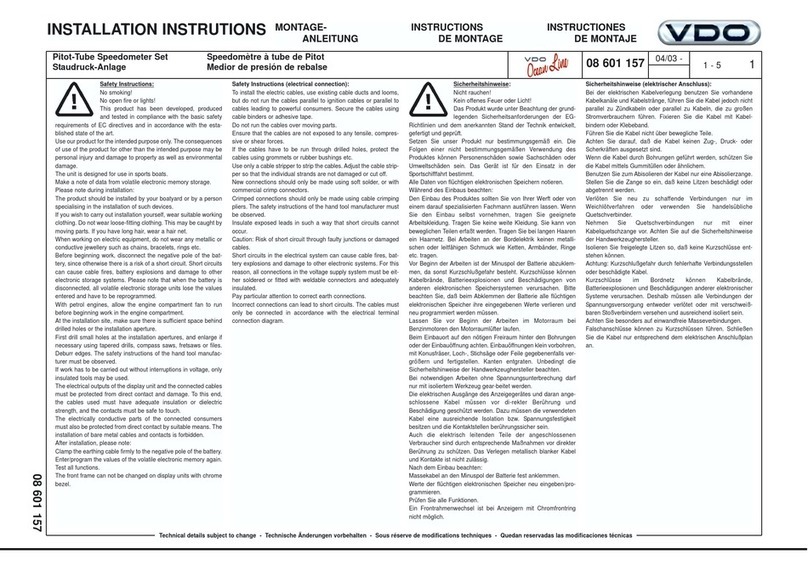
VDO
VDO PITOT-TUBE SPEEDOMETER SET User manual





























