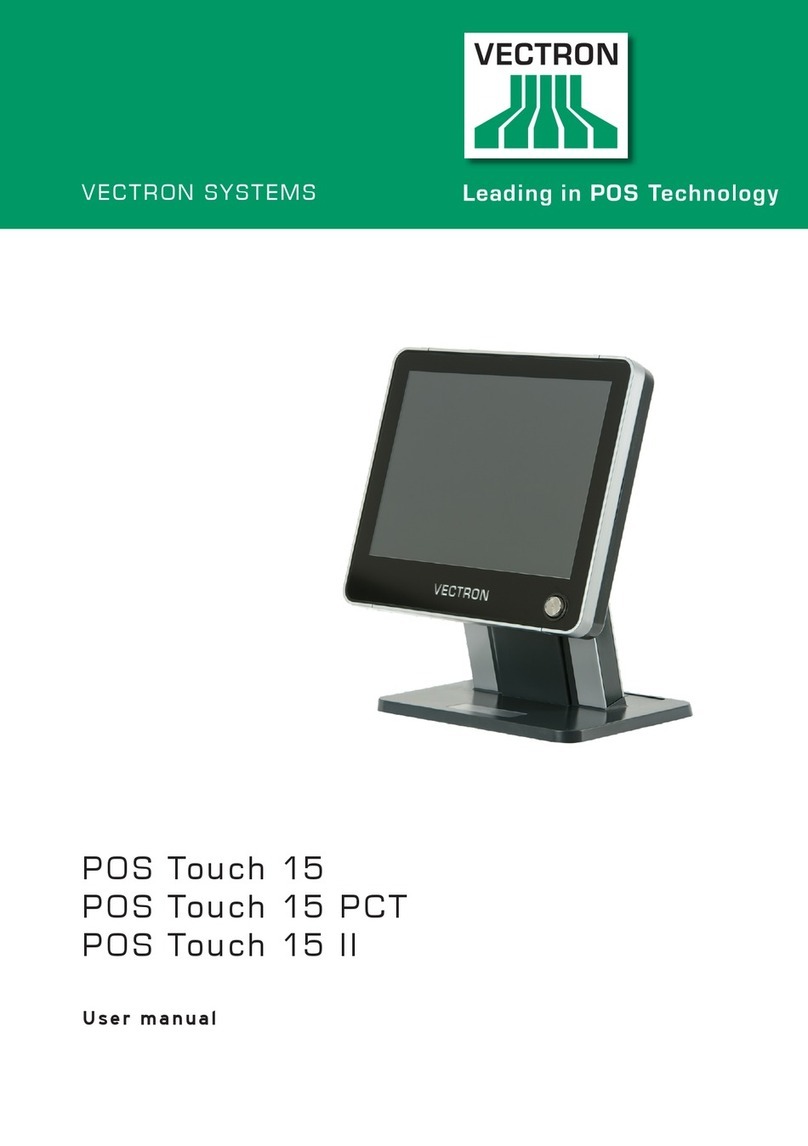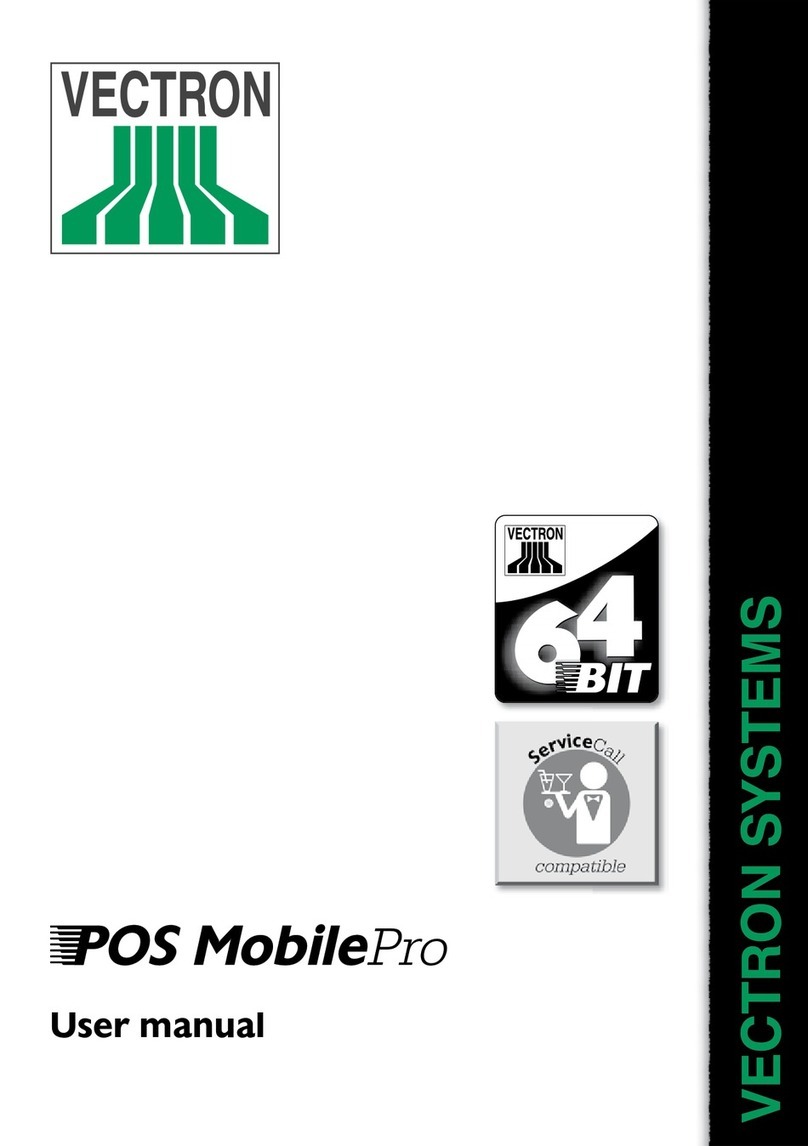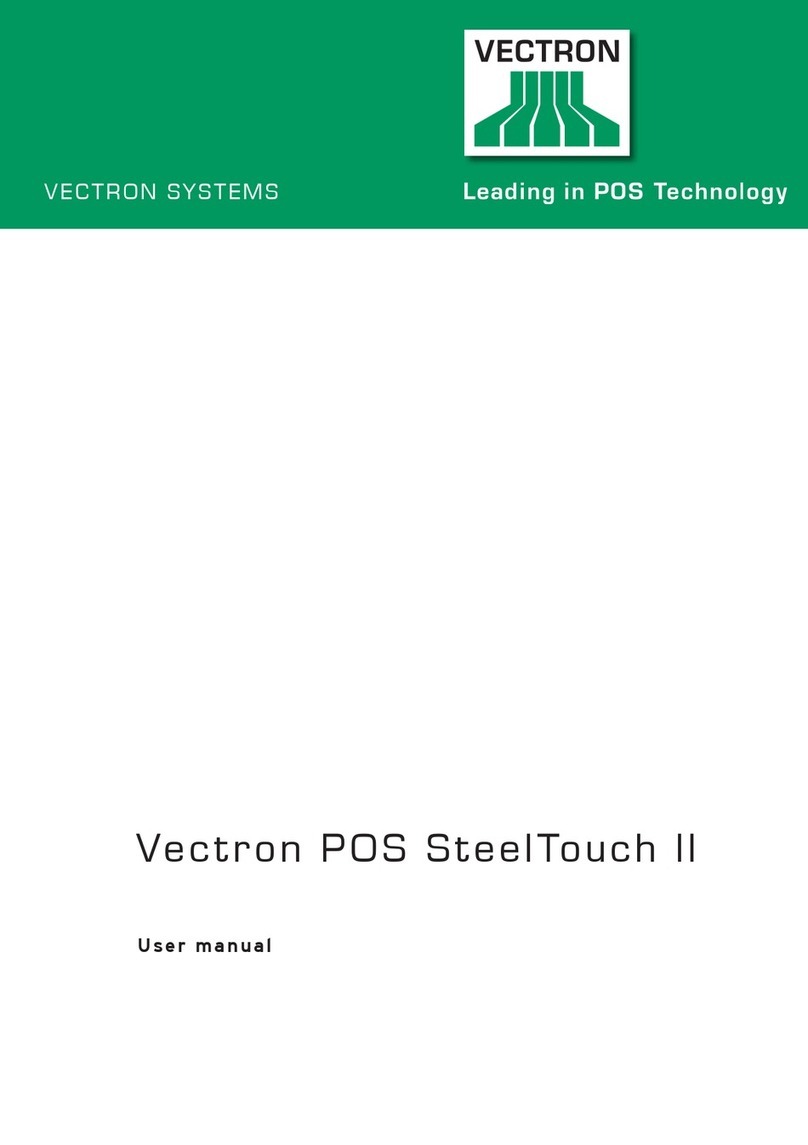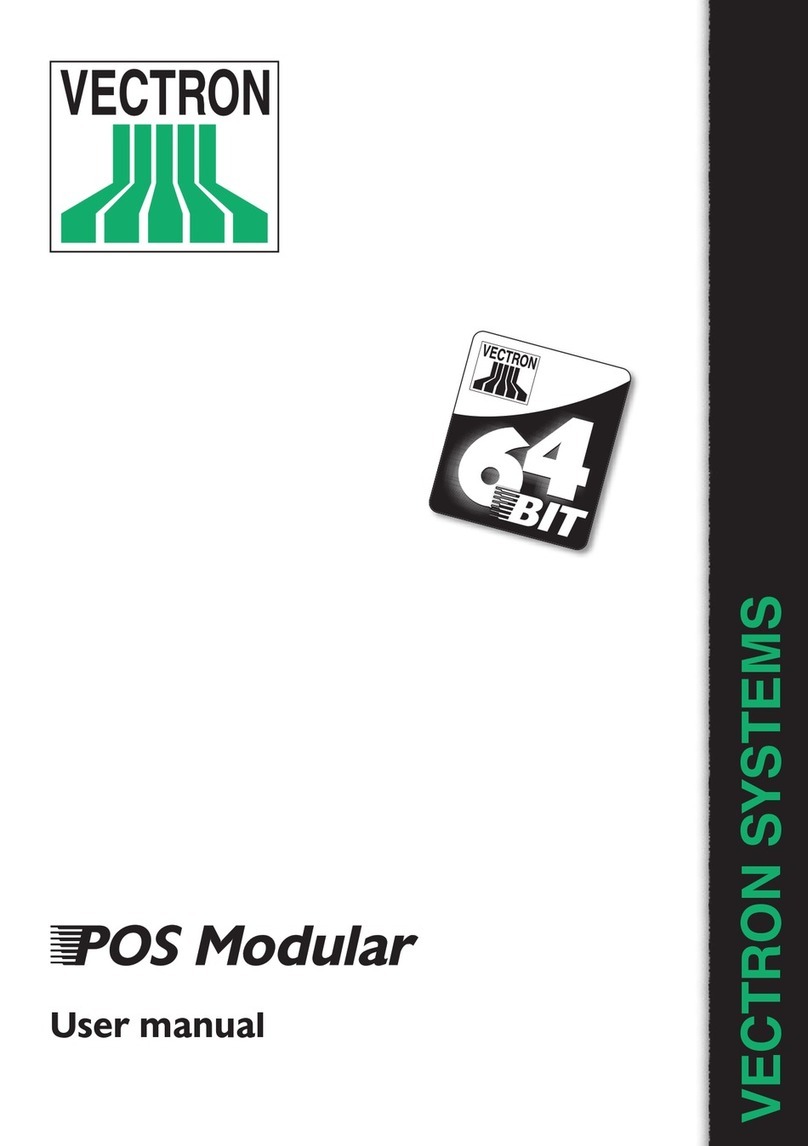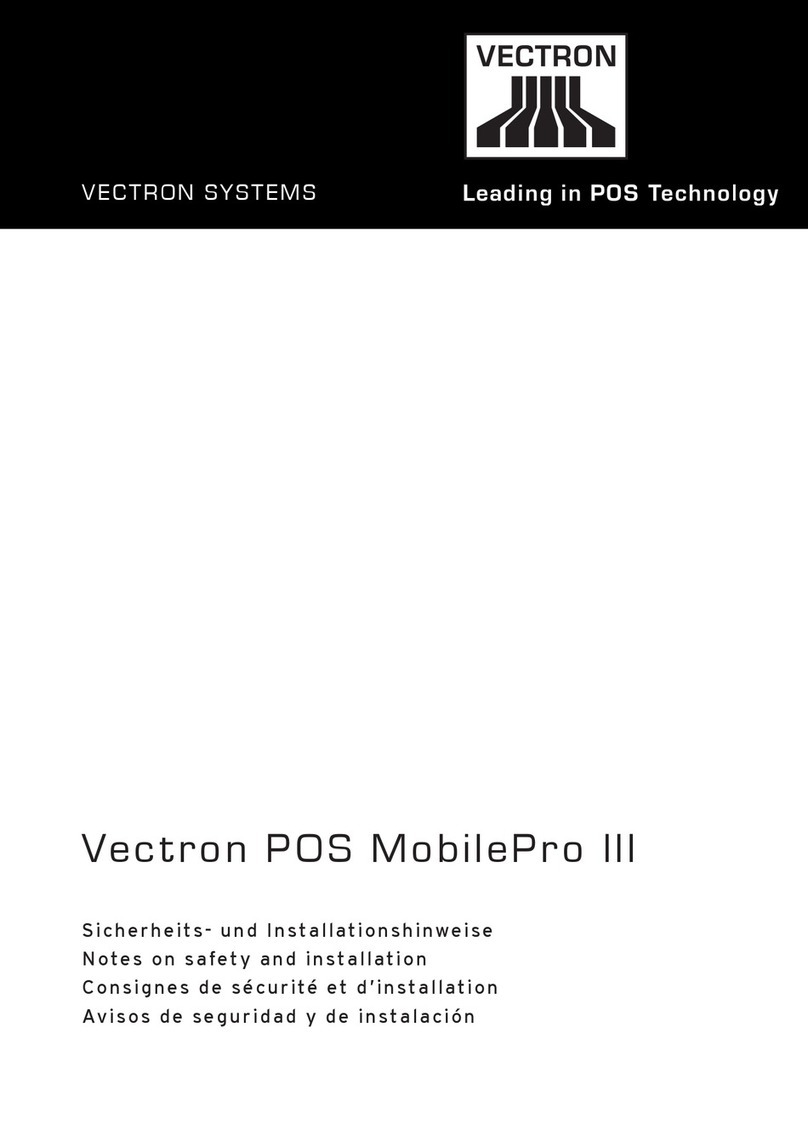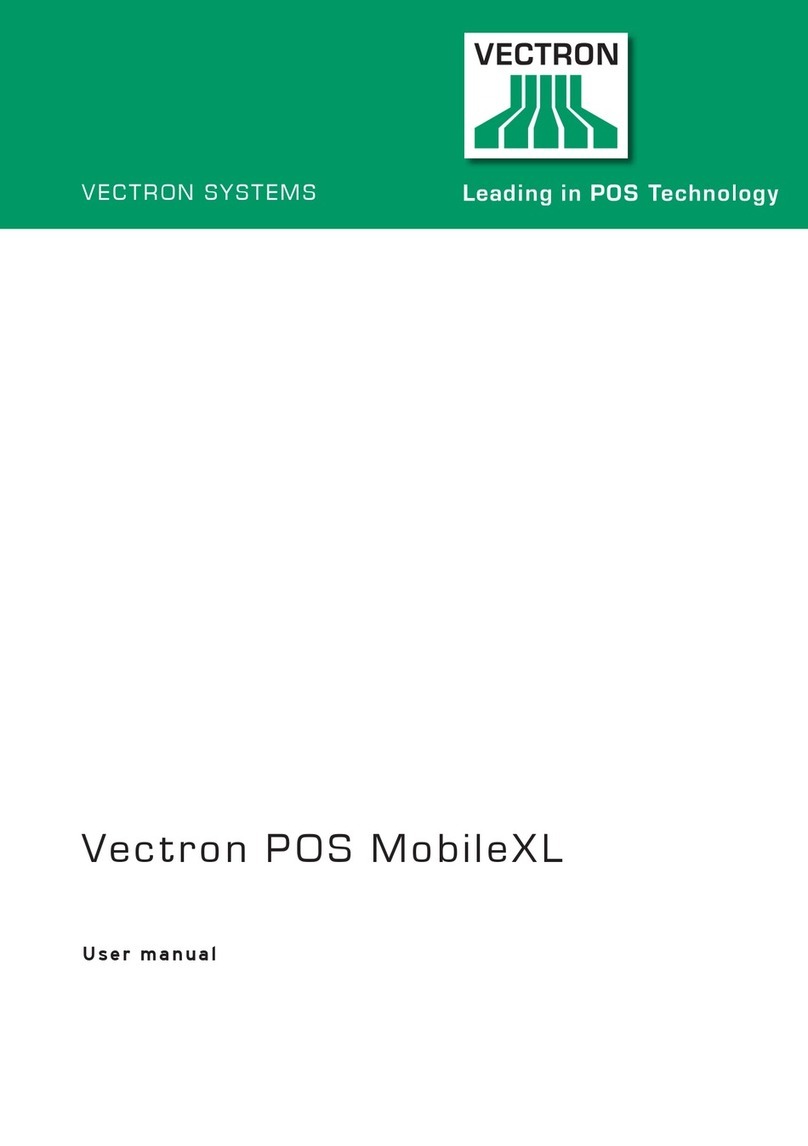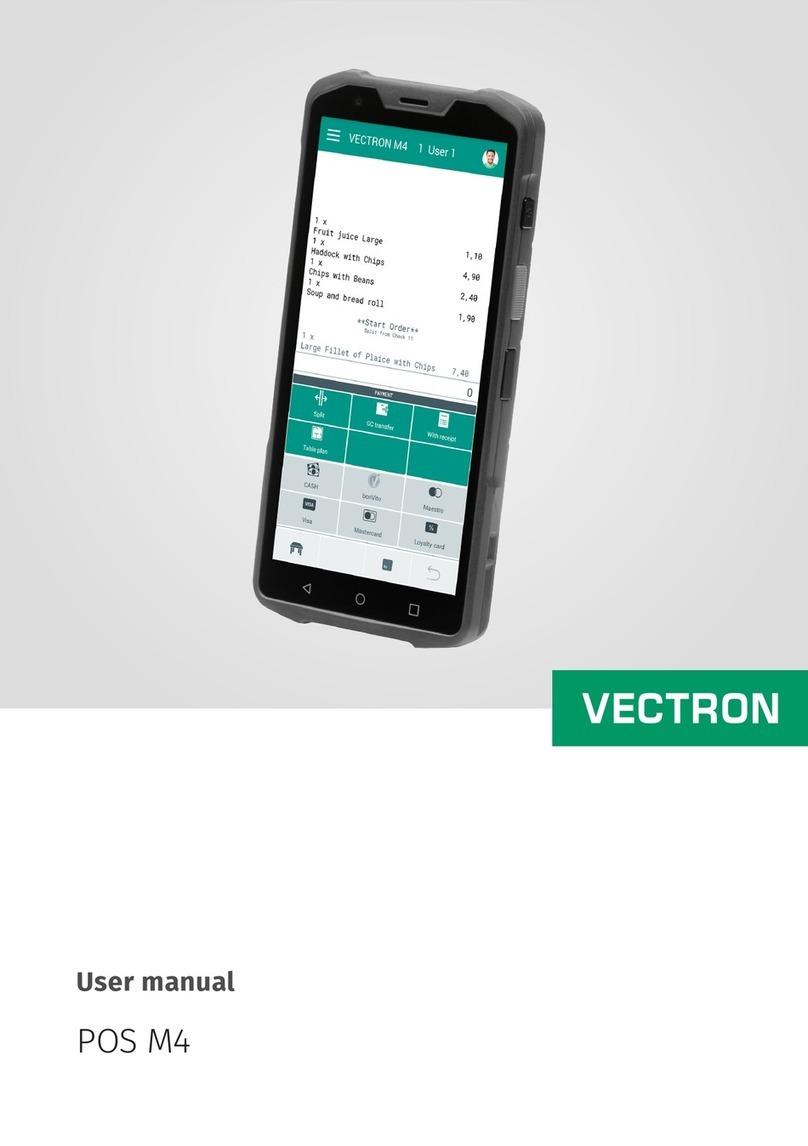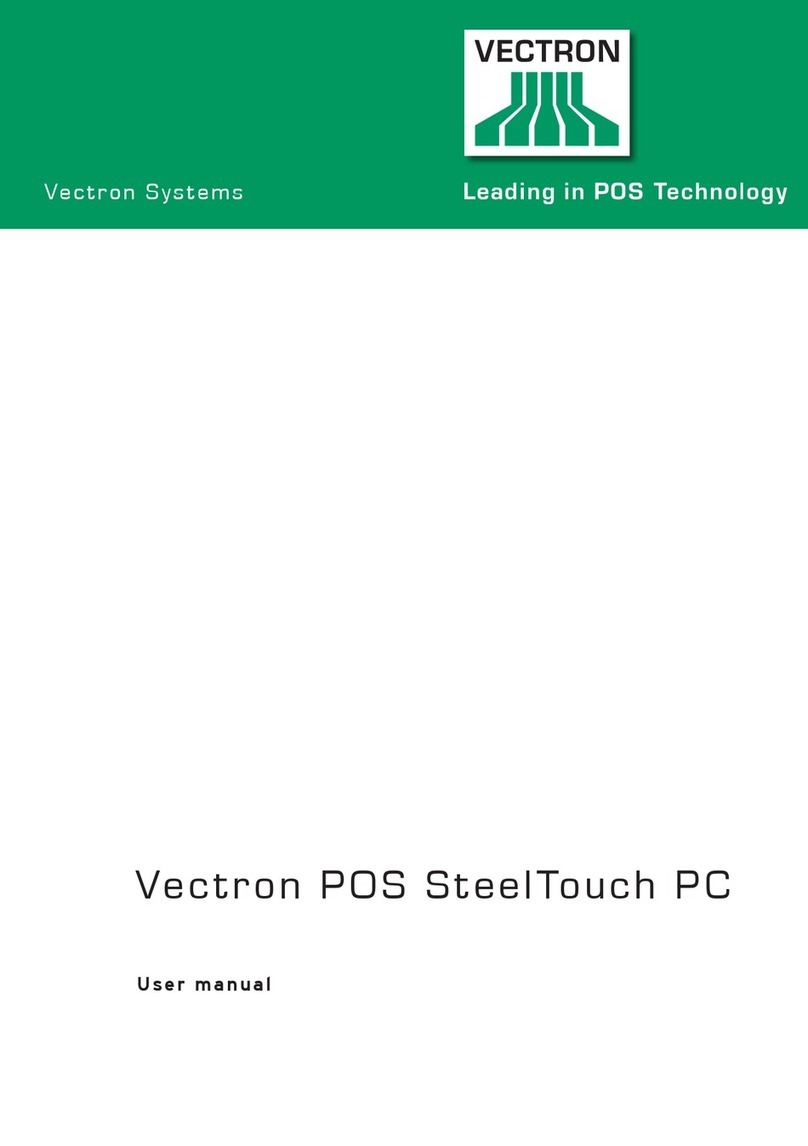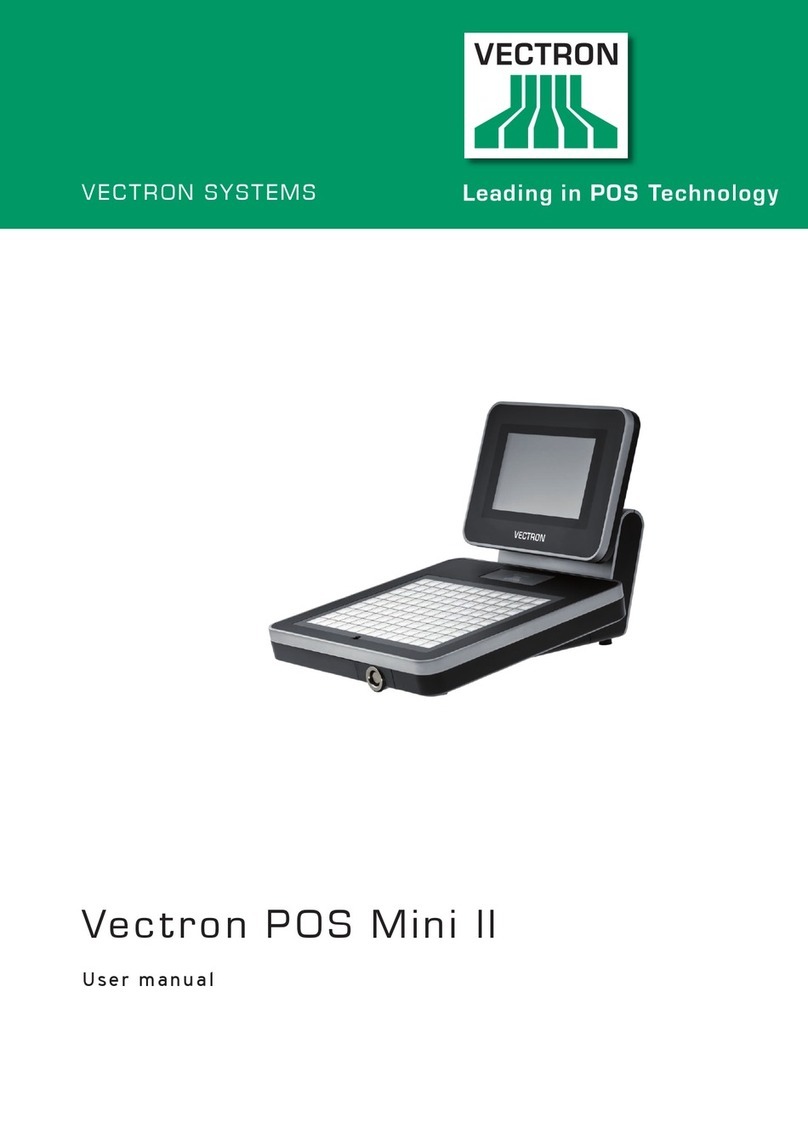6
POS MOBILEPRO III
5.3. Charging station............................................................................. 39
5.4. Battery charging station ............................................................... 39
5.5. Power supply Vectron PS80 .........................................................40
5.6. Vectron POS software ................................................................... 41
5.7. Dimensions......................................................................................42
6. Start-up ..............................................................................46
6.1. Set-up of charging station or battery charging station............46
6.1.1. Selecting the set-up site..............................................................46
6.1.2. Connecting the charging station to the power supply............. 47
6.2. Inserting the battery to the POS MobilePro III and charging...48
6.2.1. Inserting the battery....................................................................48
6.2.2. POS MobilePro III Charging the battery .................................... 51
7. Operation............................................................................52
7.1. Switching on and shutting down POS MobilePro III ..................52
7.1.1. POS MobilePro IIIwitching on 52 ...............................................52
7.1.2. Shutting down POS MobilePro III ............................................... 52
7.1.3. Hardware reset..............................................................................53
7.2. Idle mode.........................................................................................54
7.2.1. Switching the Vectron POS MobilePro III to idle mode............54
7.2.2. Activating the Vectron POS MobilePro III from idle mode ......54
7.3. Sign in to the POS MobilePro III ...................................................55
7.3.1. Sign in via operator button .........................................................55
7.3.2. Sign in via RFID card ....................................................................56
7.4. Data input to the POS MobilePro III ............................................56
7.5. Working with guest checks (GC)...................................................57
7.5.1. Opening a guest check ................................................................. 57
7.5.2. Booking PLUs to a GC...................................................................58
7.5.3. Closing a GC................................................................................... 59
7.5.4. Finalizing a GC...............................................................................59
7.5.5. Separate invoicing of groups or single persons ....................... 61
7.5.6. Splitting single PLUs to another guest check...........................62
7.5.7. Moving all PLUs to another guest check ...................................63
7.5.8. Transfer GC....................................................................................63
7.6. Working with hold buffers.............................................................64
7.7. Working with reports .....................................................................64
7.8. Correction or void last entry ........................................................64
7.9. Offline guest checks ......................................................................65