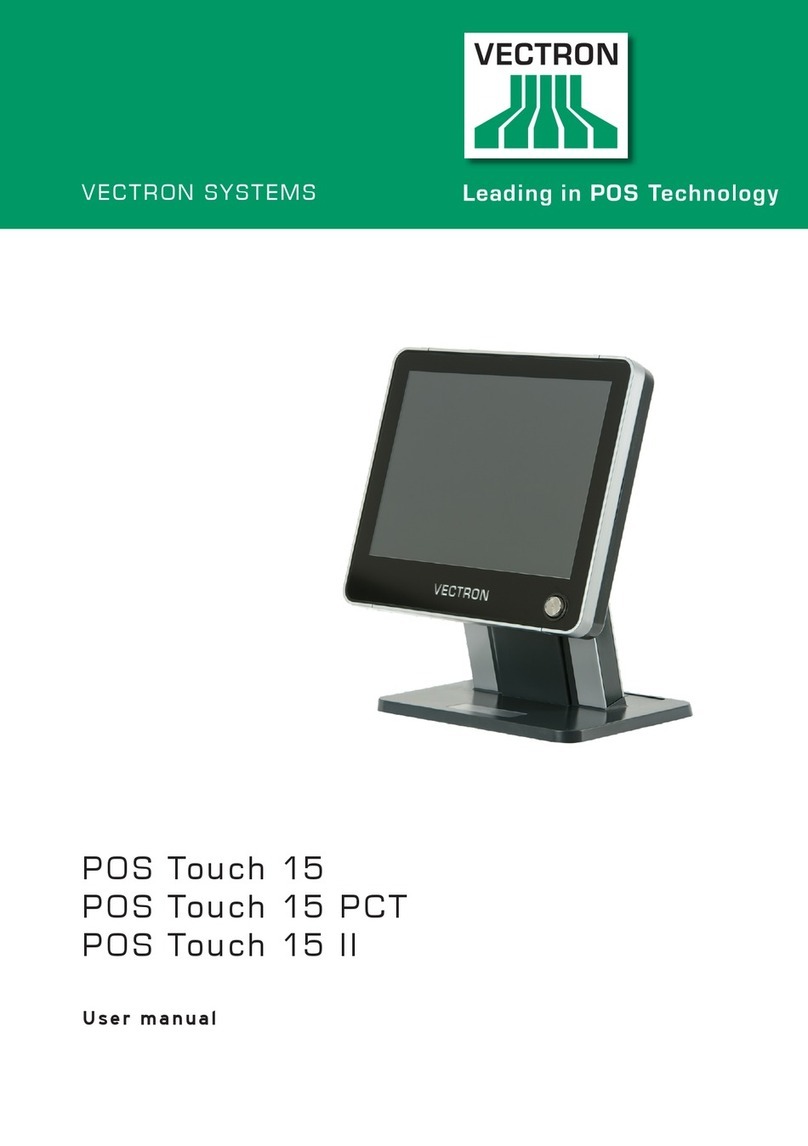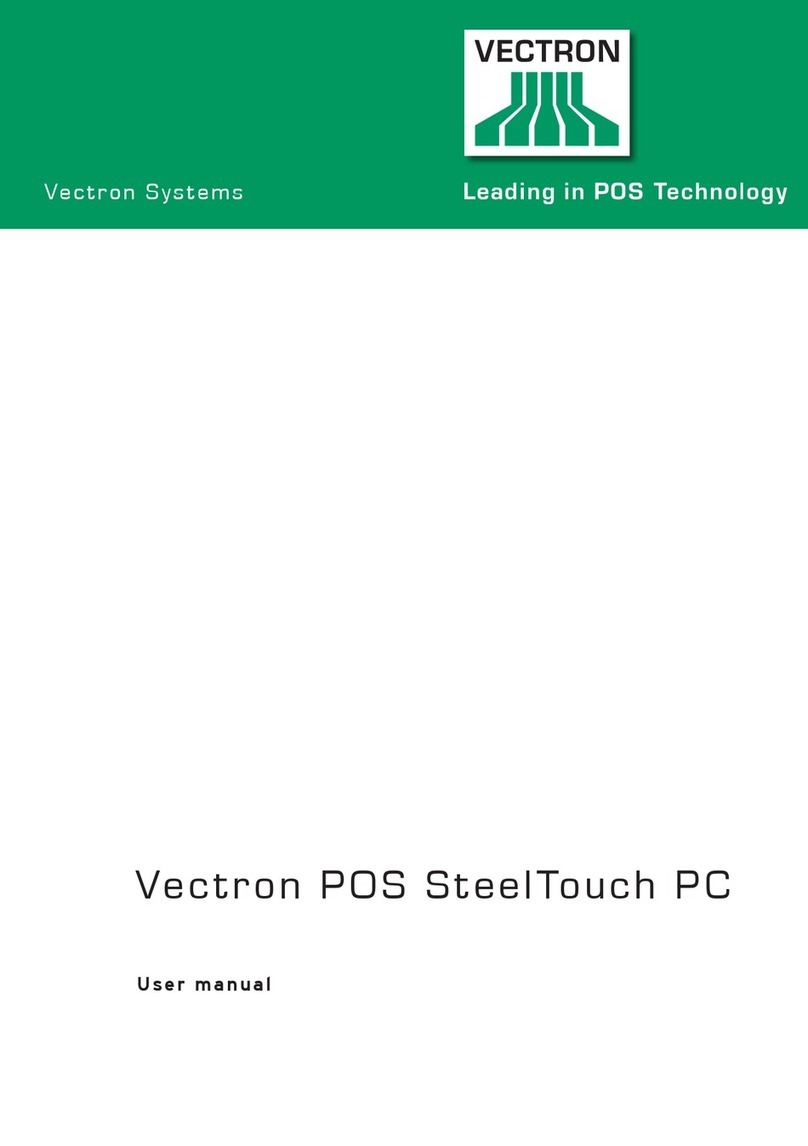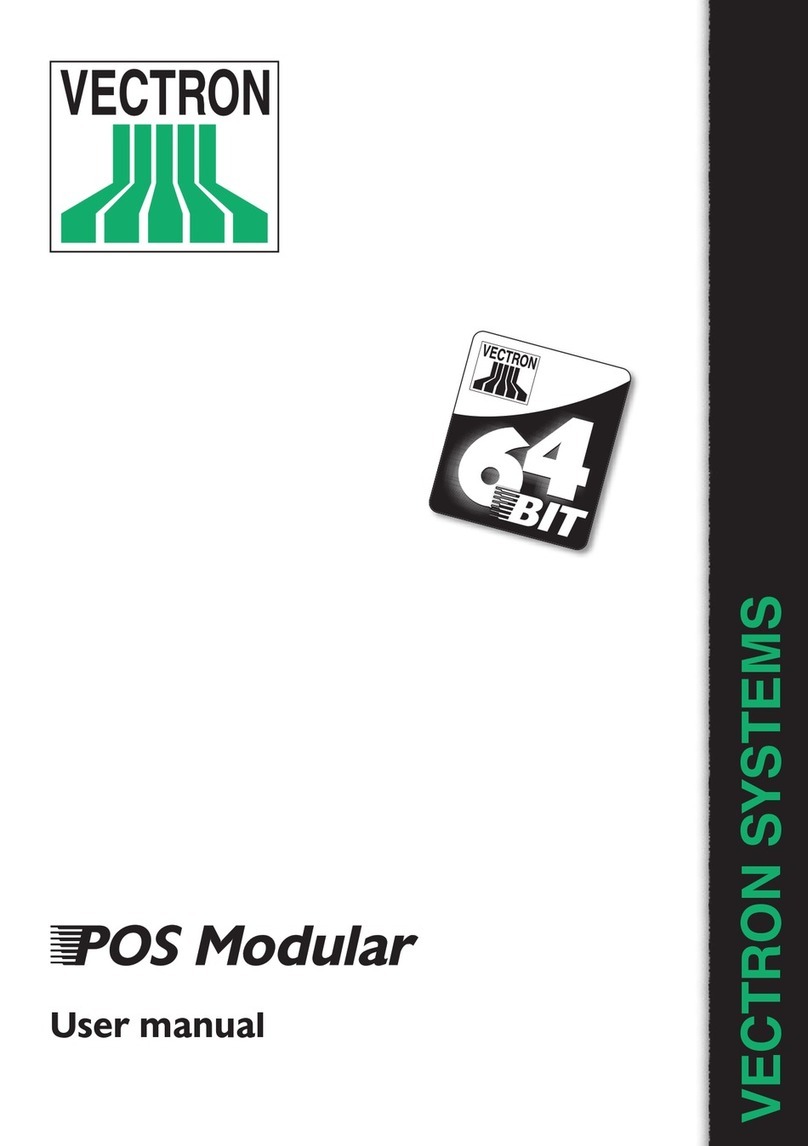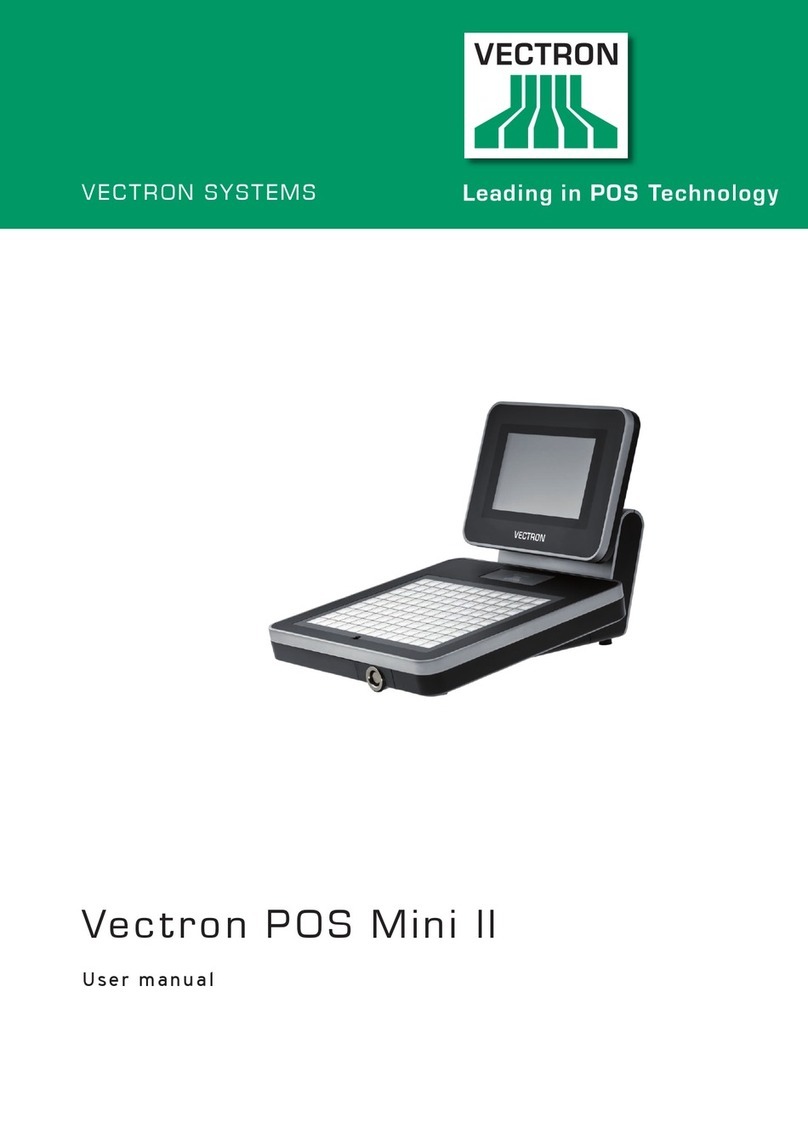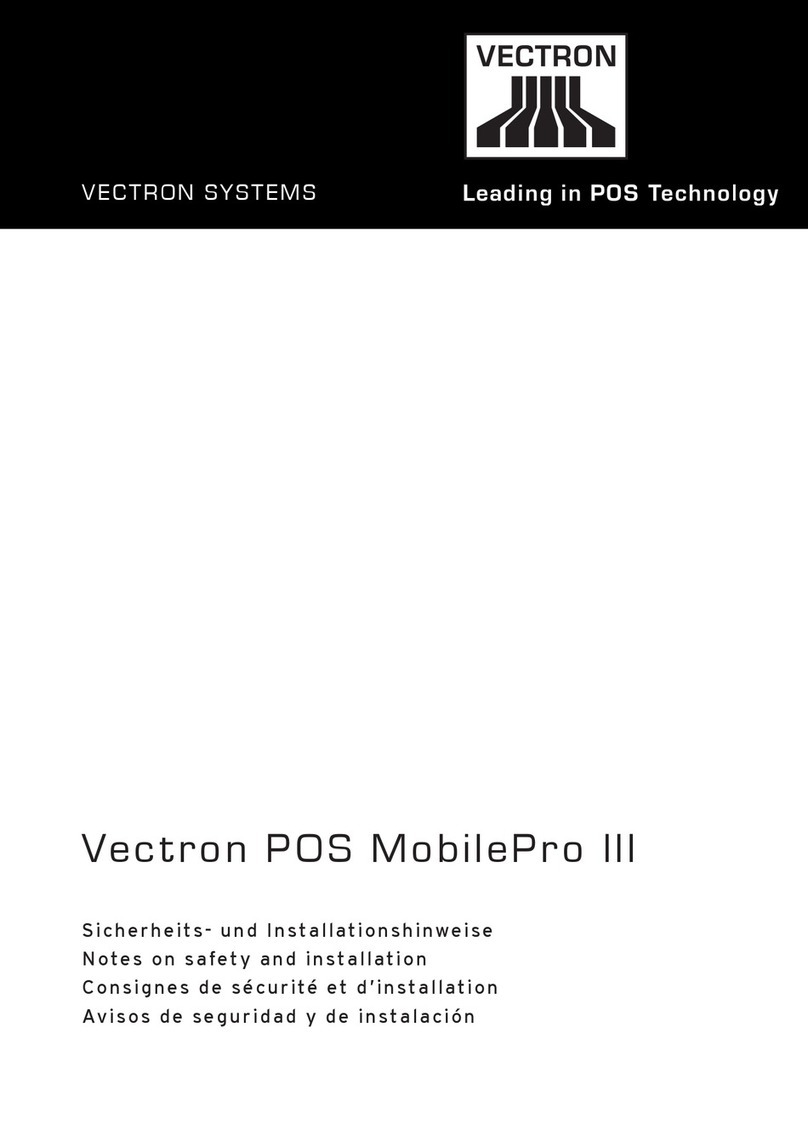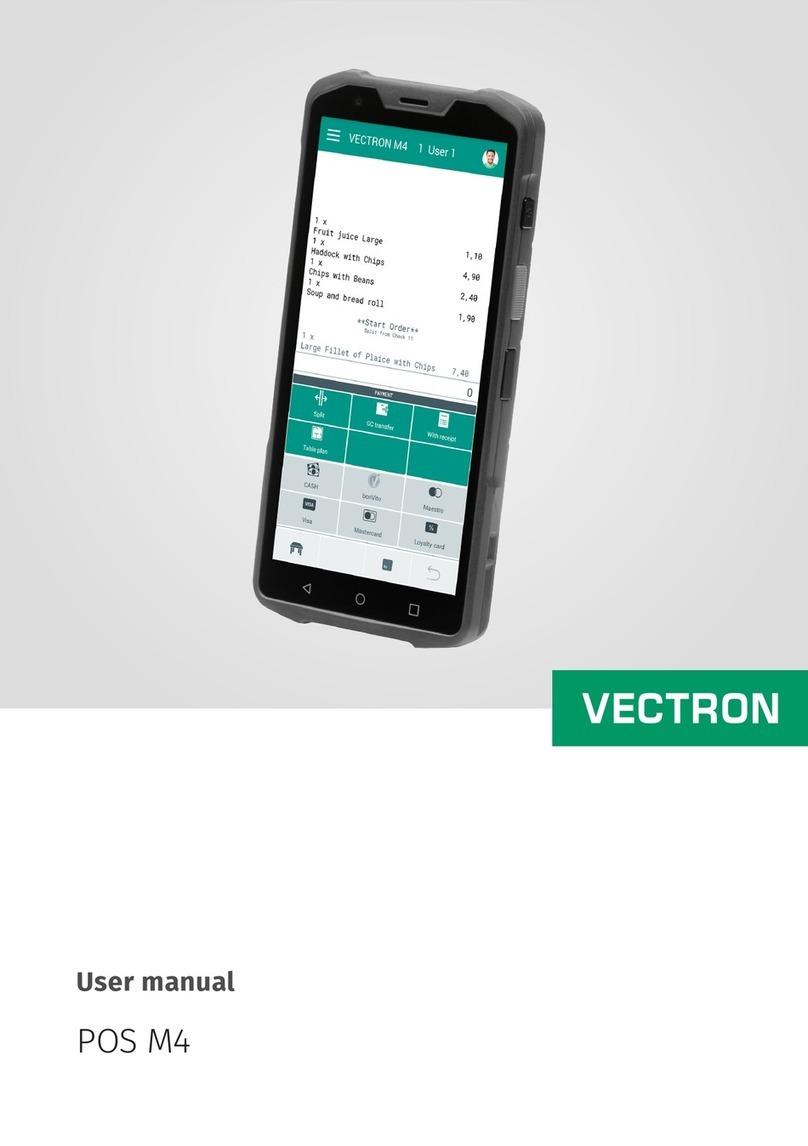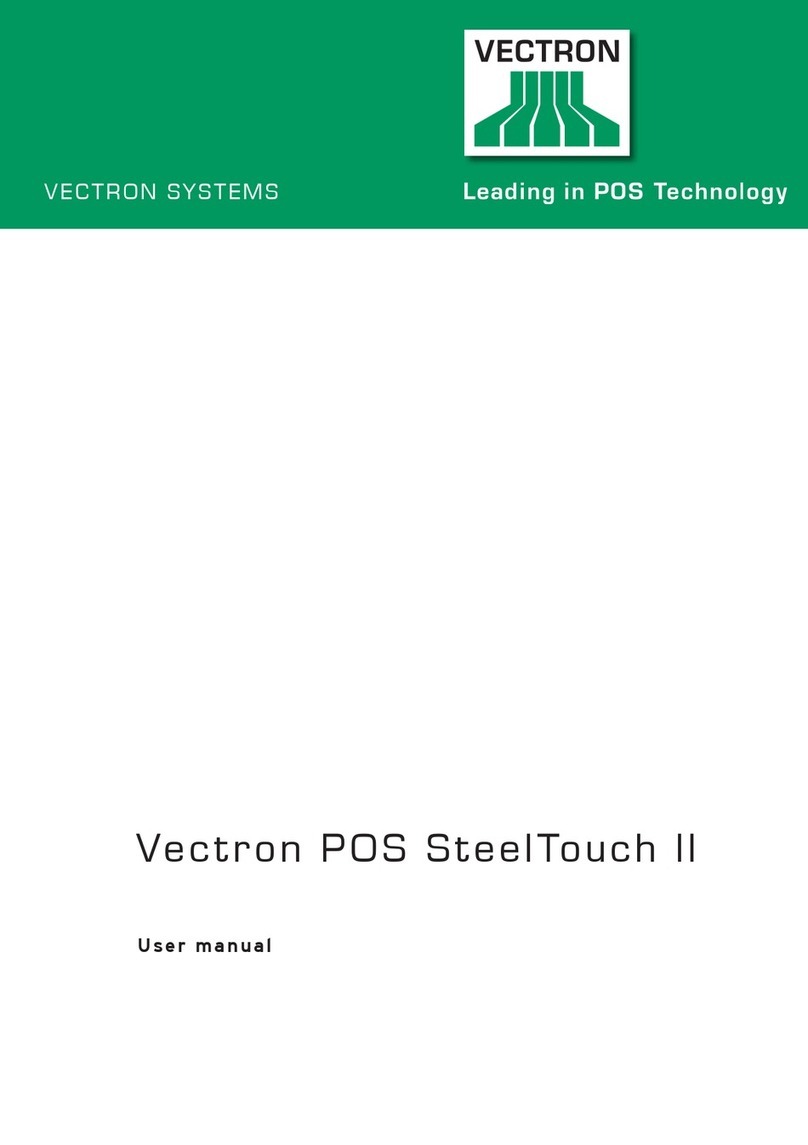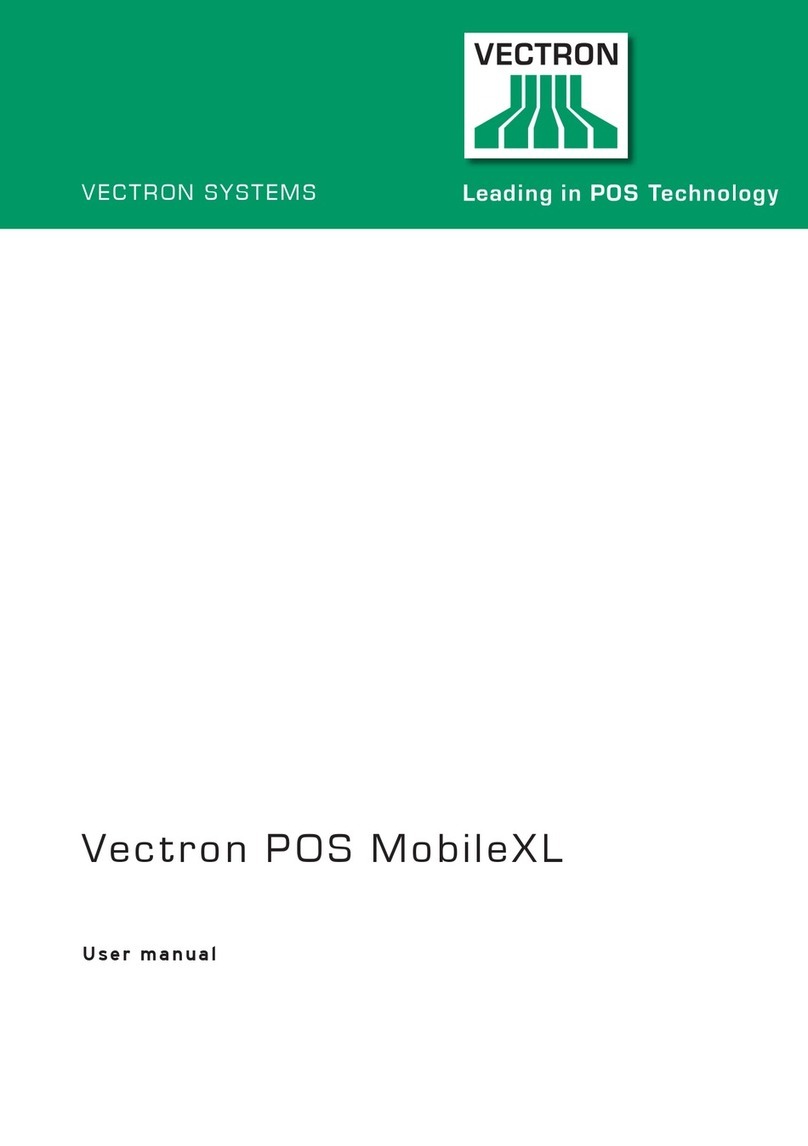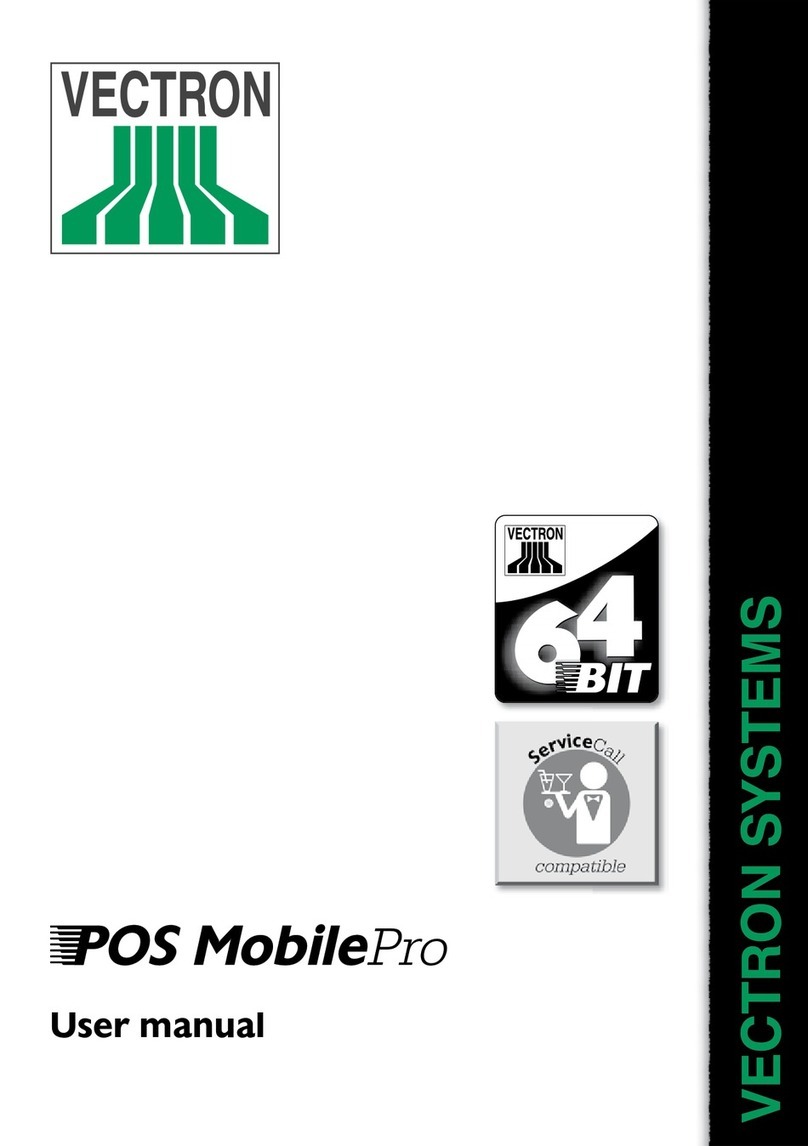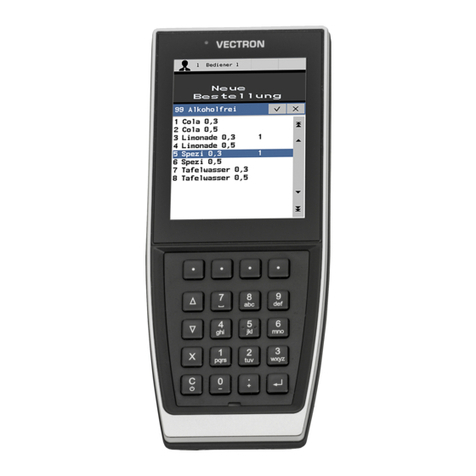6
POS TOUCH 12
POS TOUCH 12 II PCT
6.1. POS Touch 12 set up .................................................................. 31
6.1.1. Selecting the setup site for POS Touch 12 ............................. 31
6.1.2. Connecting the POS Touch 12 to the power supply............... 32
6.1.3. Connecting devices to the POS Touch 12 ...............................32
6.2. Aligning the screen ....................................................................33
7. Operation............................................................................34
7.1. Switching on and off the POS Touch 12 ..................................34
7.1.1. Switching on the POS Touch 12................................................ 34
7.1.2. Switching off the POS Touch 12 ............................................... 35
7.1.3. POS Touch 12 reboot ................................................................. 35
7.2. User interface .............................................................................36
7.2.1. Registration surface................................................................... 37
7.2.2. Payment interface ......................................................................39
7.3. Sign in/out at POS Touch 12.....................................................40
7.3.1. Sign in via operator button .......................................................40
7.3.2. Sign in via operator key............................................................. 41
7.4. Working with guest checks (GC) ............................................... 42
7.4.1. Opening a guest check............................................................... 42
7.4.2. Booking PLUs to a GC................................................................. 43
7.4.3. Closing a GC ................................................................................43
7.4.4. Finalizing a GC ............................................................................44
7.4.5. Separate invoicing of groups or single persons .....................45
7.4.6. Splitting single PLUs to another guest check.........................46
7.4.7. Moving all PLUs to another guest check ................................. 47
7.4.8. Transferring a GC to another operator.................................... 47
7.5. Working with hold buffers .........................................................48
7.6. Working with reports .................................................................48
7.7. Correction or void last entry ....................................................48
7.8. Print data server ........................................................................ 49
8. Service and maintenance ..................................................50
8.1. Cleaning .......................................................................................50
8.2. Contacting the customer service ............................................. 51
9. Errors, possible reasons and troubleshooting ................52
10. Shutdown ............................................................................55
11. Disposal ..............................................................................56