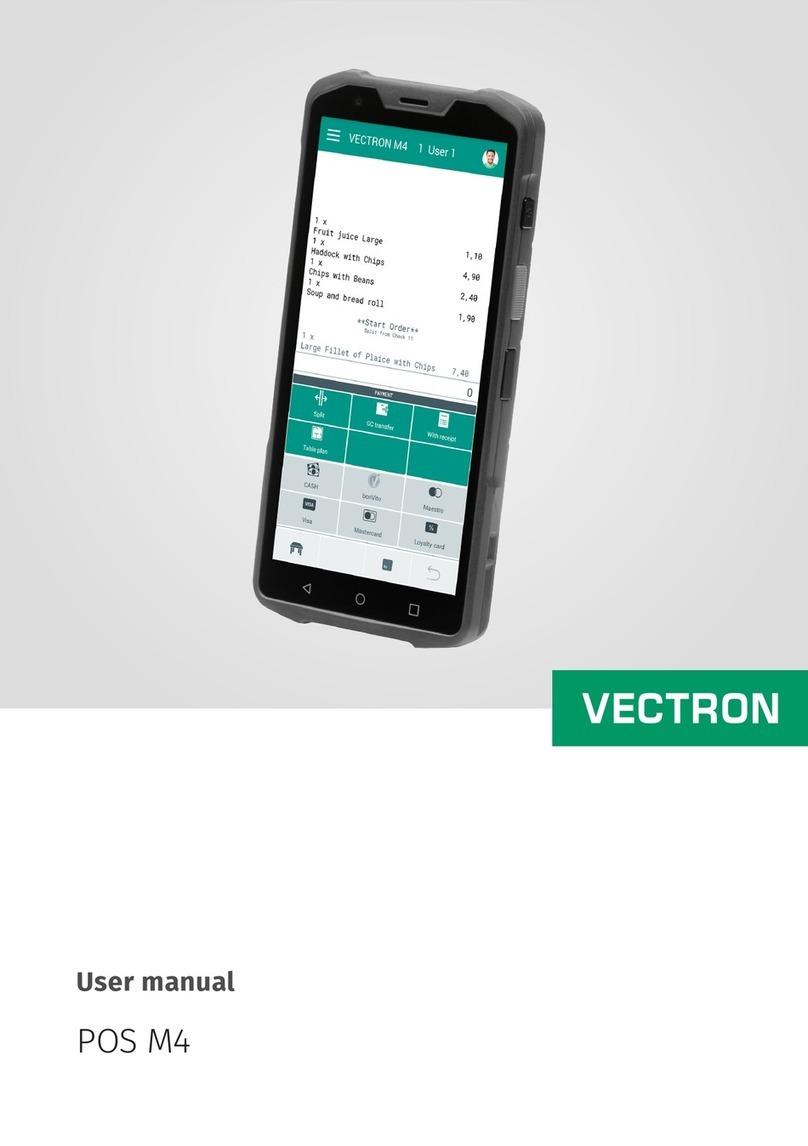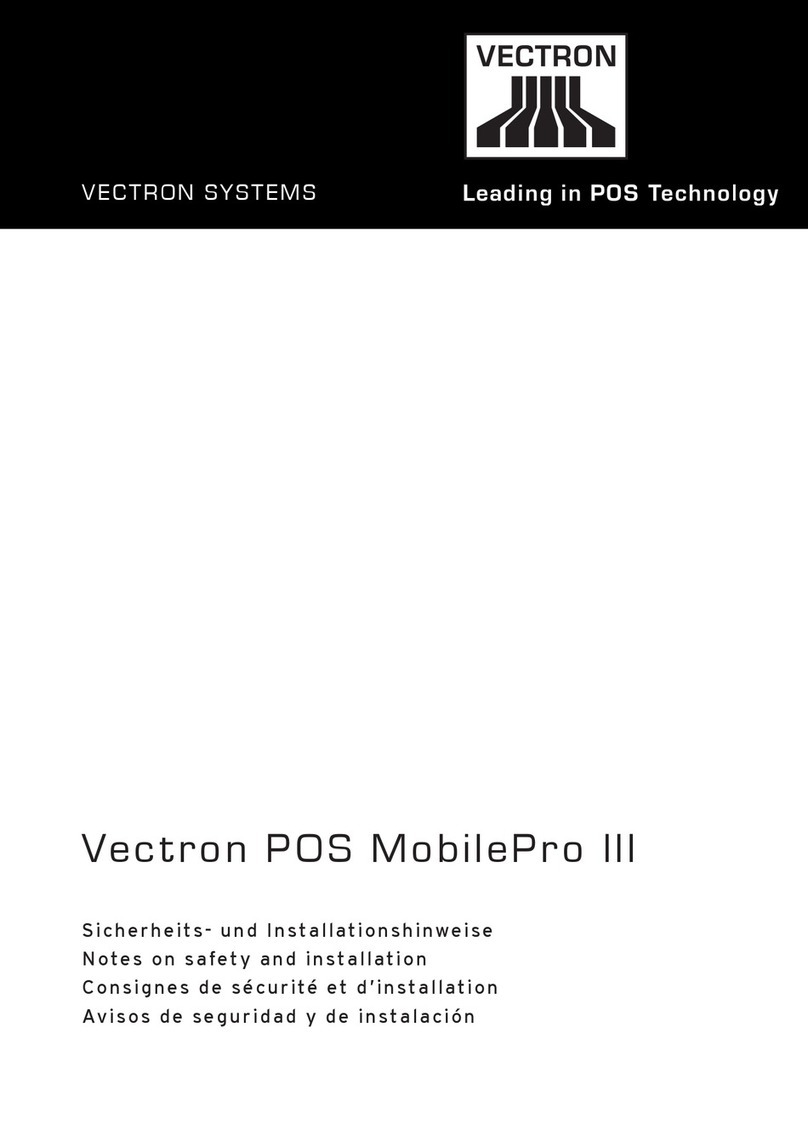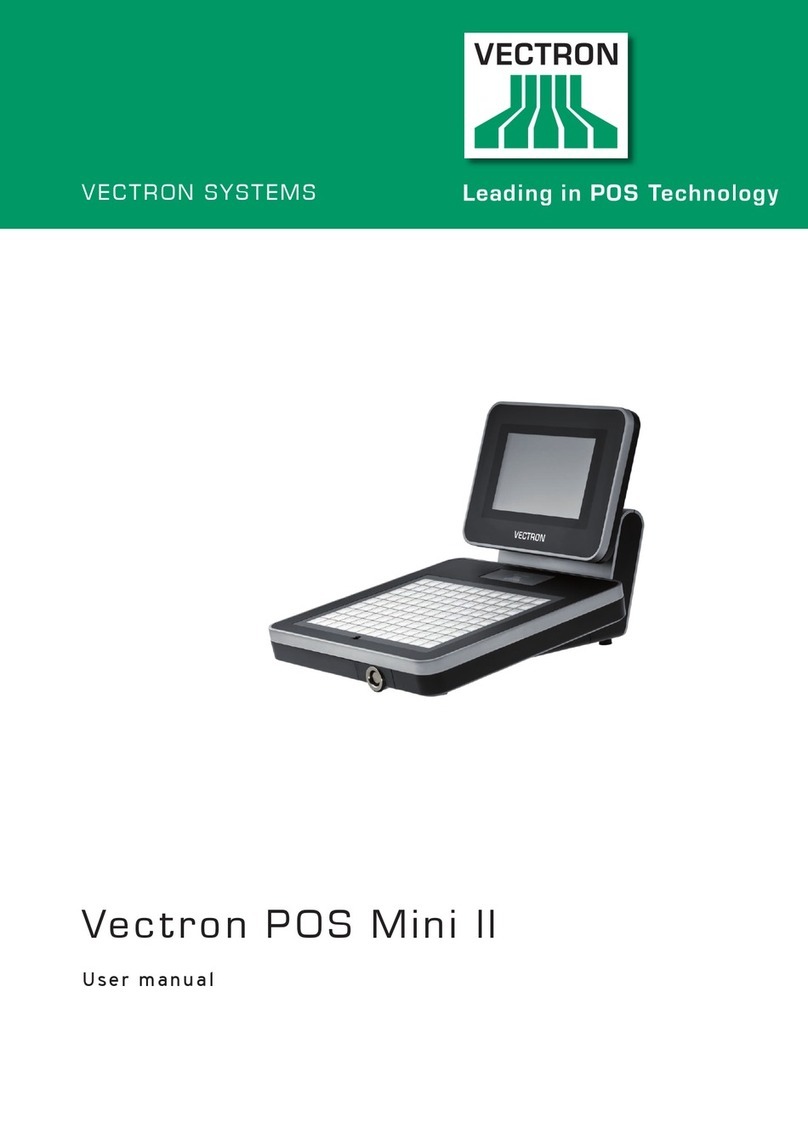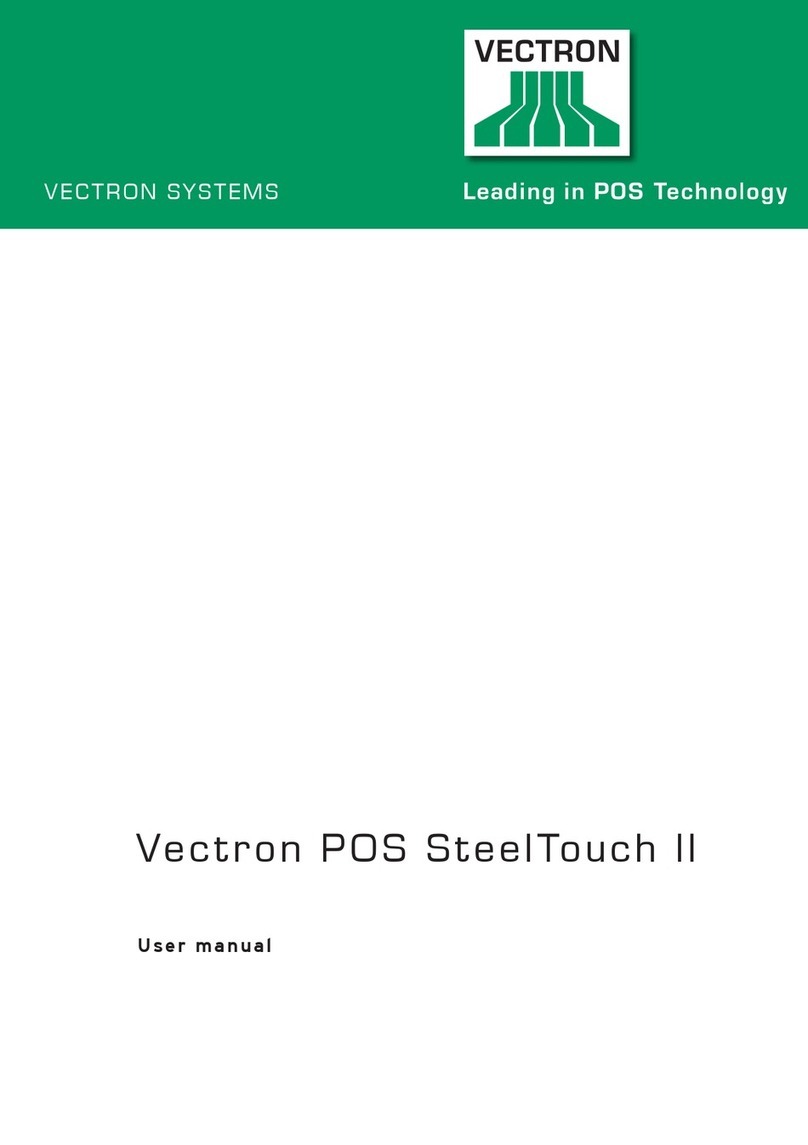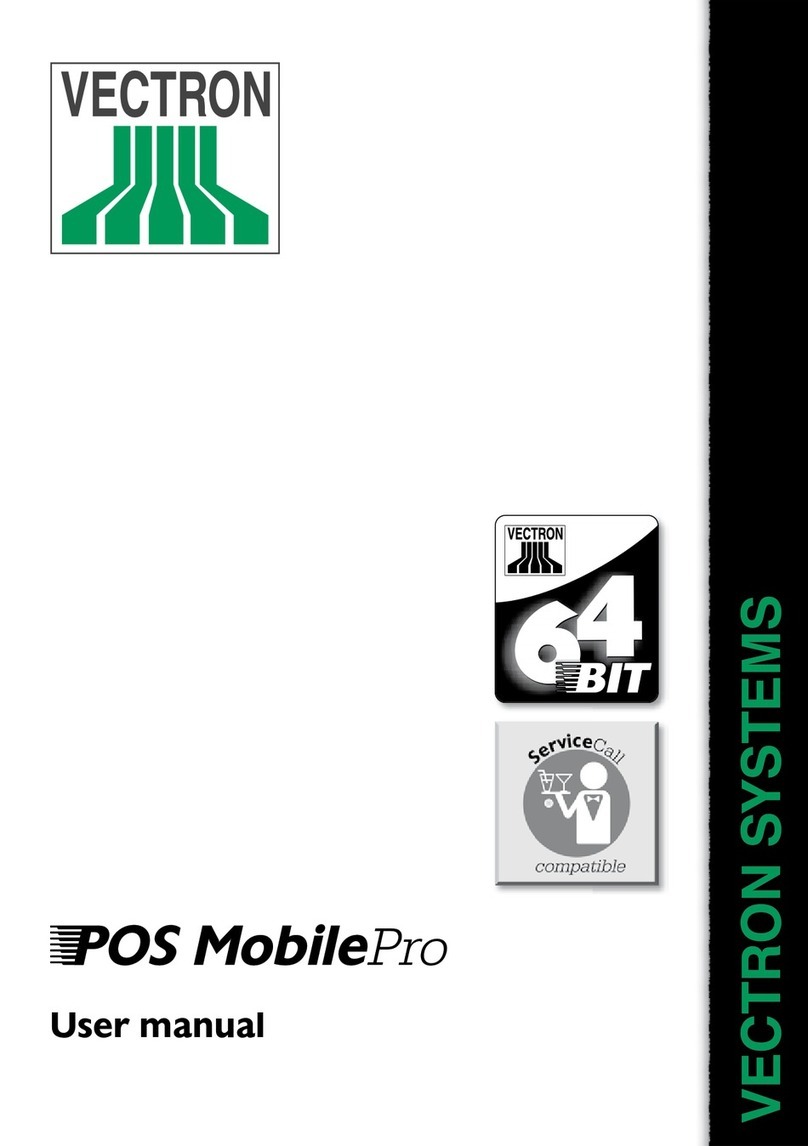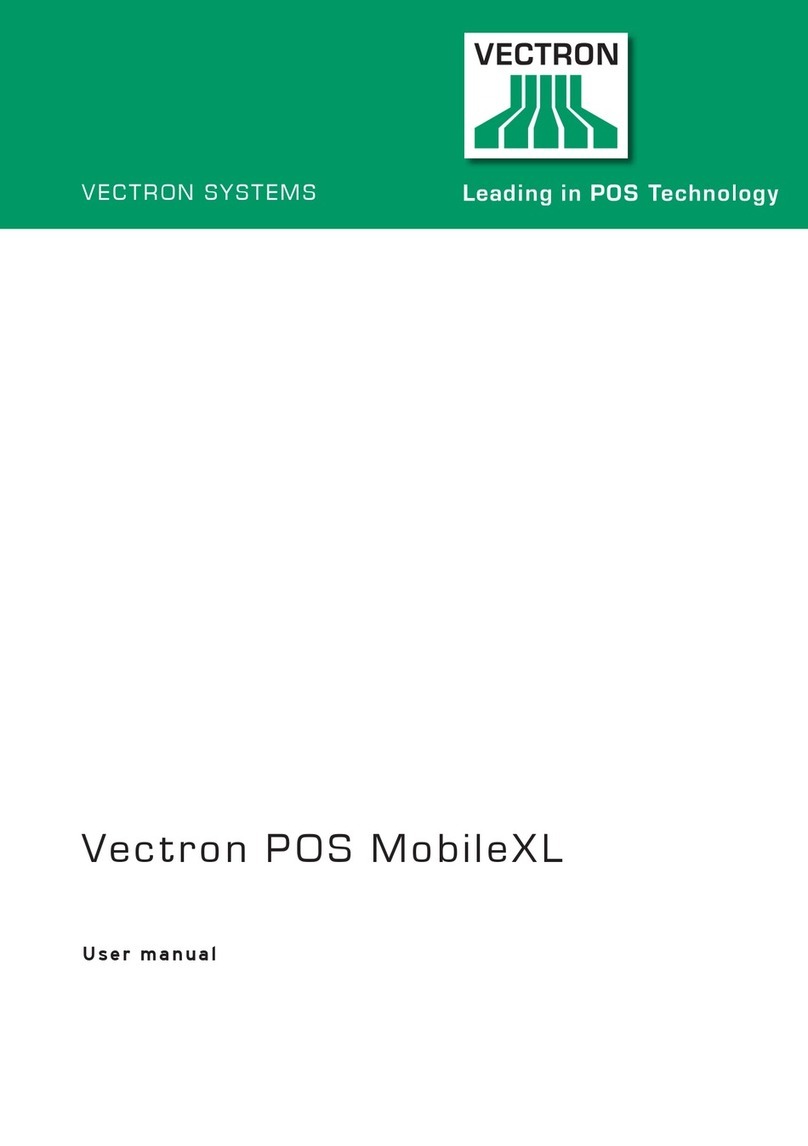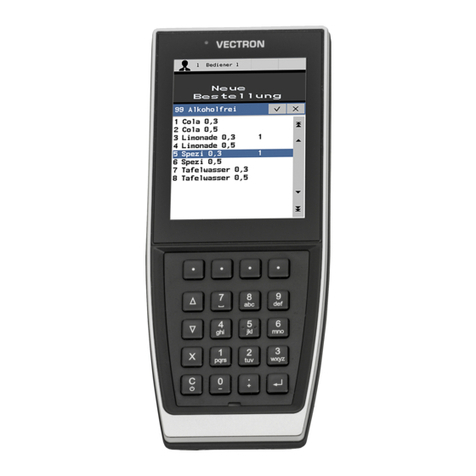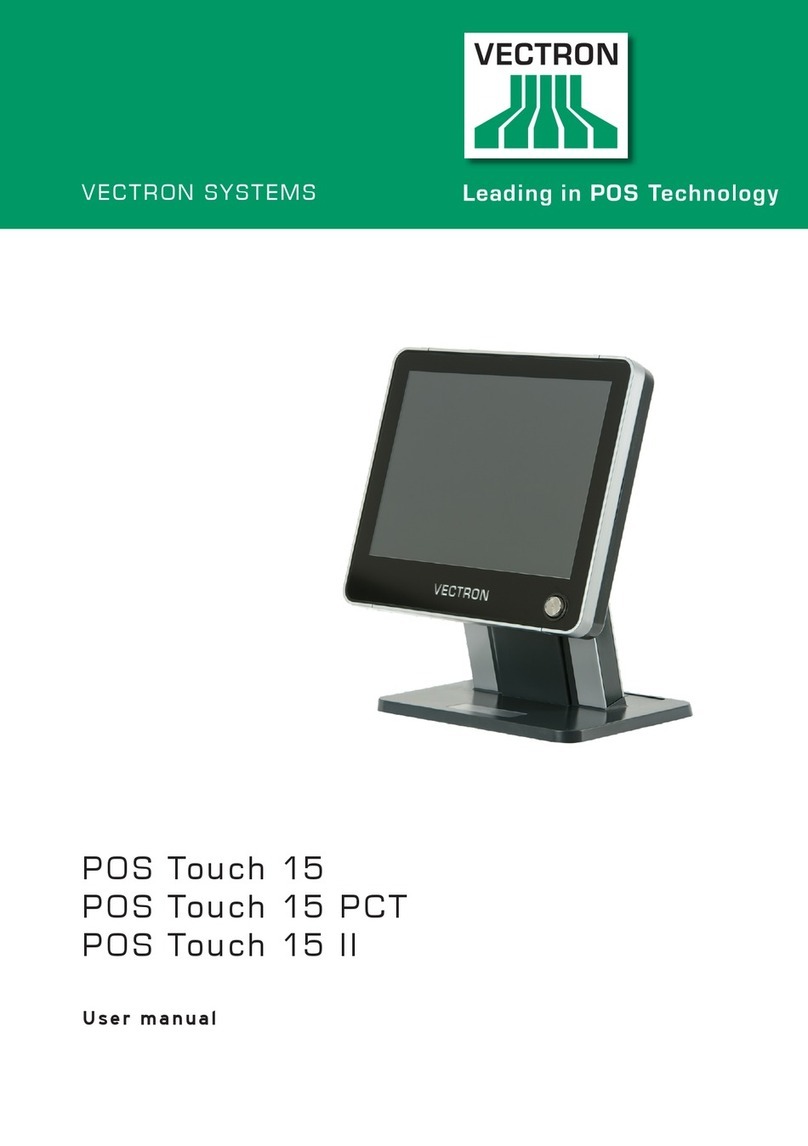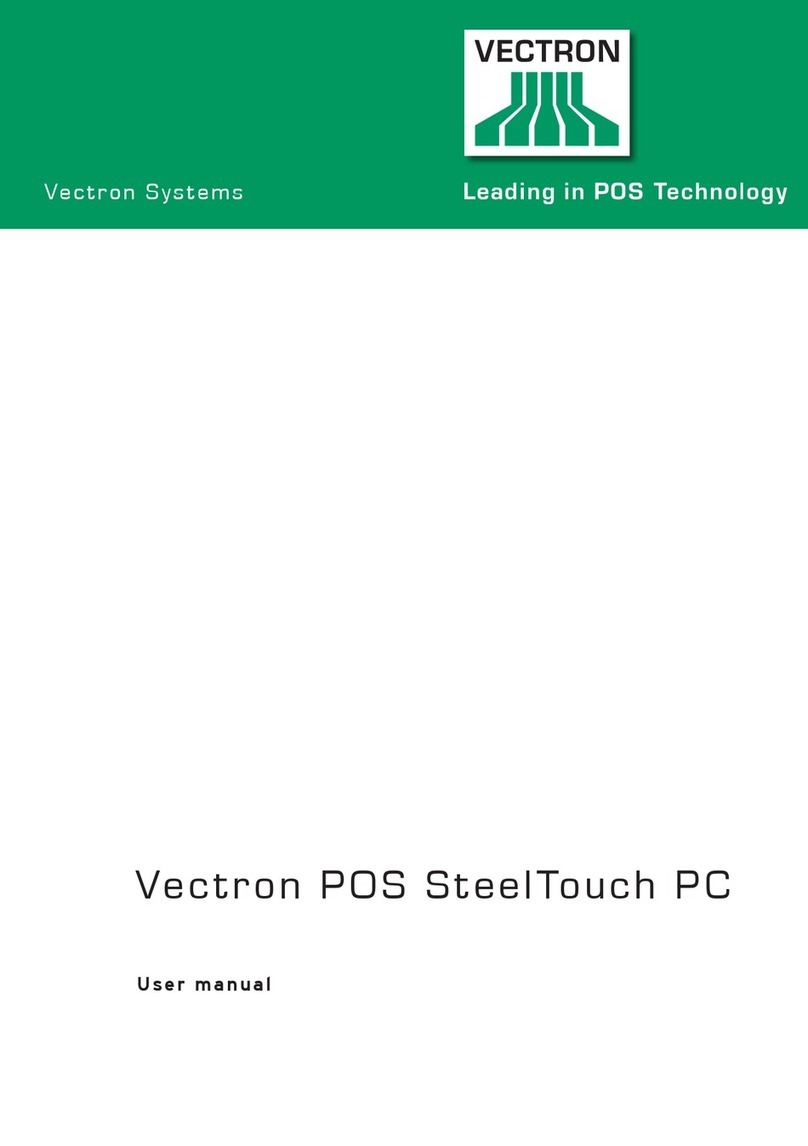9.3 Reports.................................................................................37
9.4 Input and output ..............................................................39
9.4.1 Input of amounts..............................................................39
9.4.2 Screen windows...............................................................39
9.5 Making a sale................................................................... 40
9.5.1 Input of PLUs .................................................................... 40
9.5.2 Free price input ............................................................... 40
9.5.3 Payment.............................................................................. 40
9.6 Void and merchandise return.....................................41
9.6.1 Void LE.................................................................................41
9.6.2 Void .......................................................................................41
9.6.3 Merchandise return....................................................... 42
9.7 Change invoice format ................................................. 42
9.8 Programming the POS system.................................. 42
9.9 Final remark ..................................................................... 43
10 Service and Maintenance .................................... 45
10.1 Cleaning the housing.....................................................45
10.2 Screen saver...................................................................... 46
11 Accessories............................................................... 47
11.1 Peripherals..........................................................................47
11.1.1 Monitors Vectron D151T, D153T and D80T ............47
11.1.2 External operator locks................................................ 48
11.2 System accessories........................................................ 50
11.2.1 Internal operator locks ................................................. 50
11.2.2 SRAM-memory expansion...........................................51
11.3 Other accessories ............................................................51
12 Other Vectron products ...................................... 53
12.1 Stationary Vectron POS systems...............................53
12.2 Vectron POS MobilePro .................................................53
12.3 Vectron POS PC ................................................................55
12.4 Vectron Commander ......................................................55