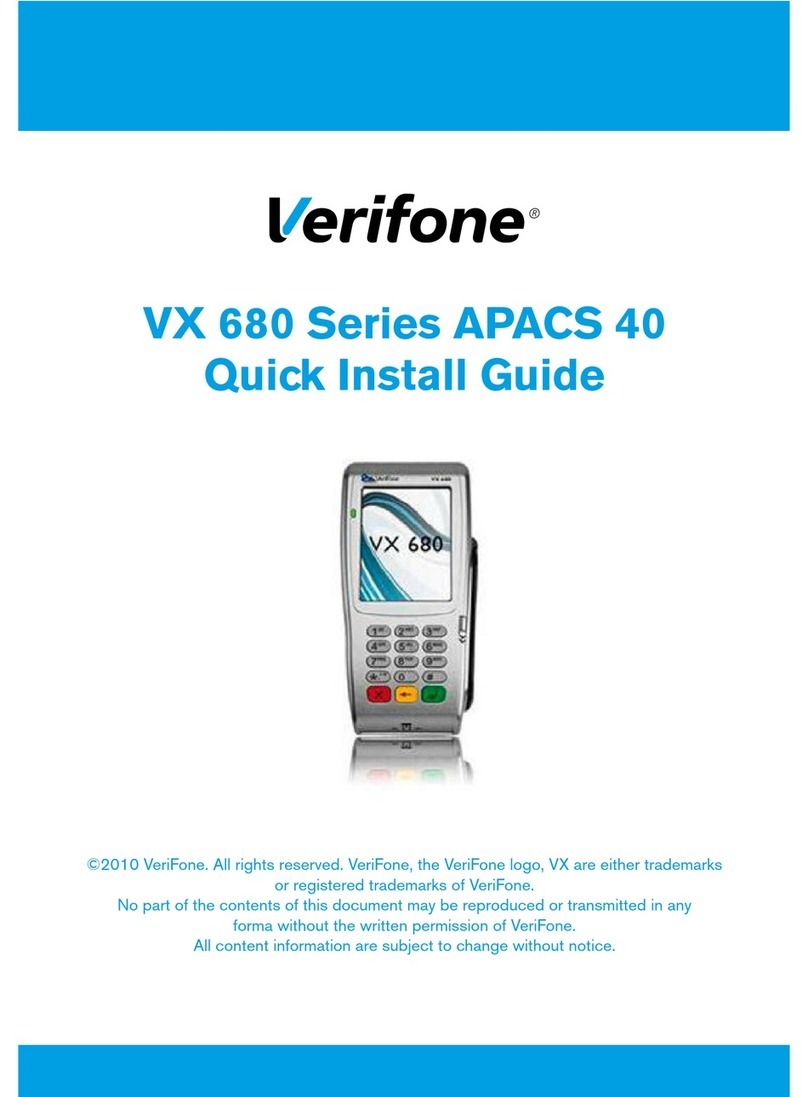VeriFone VX 680 User manual
Other VeriFone Touch Terminal manuals

VeriFone
VeriFone T650p User manual

VeriFone
VeriFone M440 User manual

VeriFone
VeriFone V240m User manual

VeriFone
VeriFone VX 675 User manual

VeriFone
VeriFone NURIT 8000 User manual

VeriFone
VeriFone M400 User manual

VeriFone
VeriFone VX 820 Duet User manual
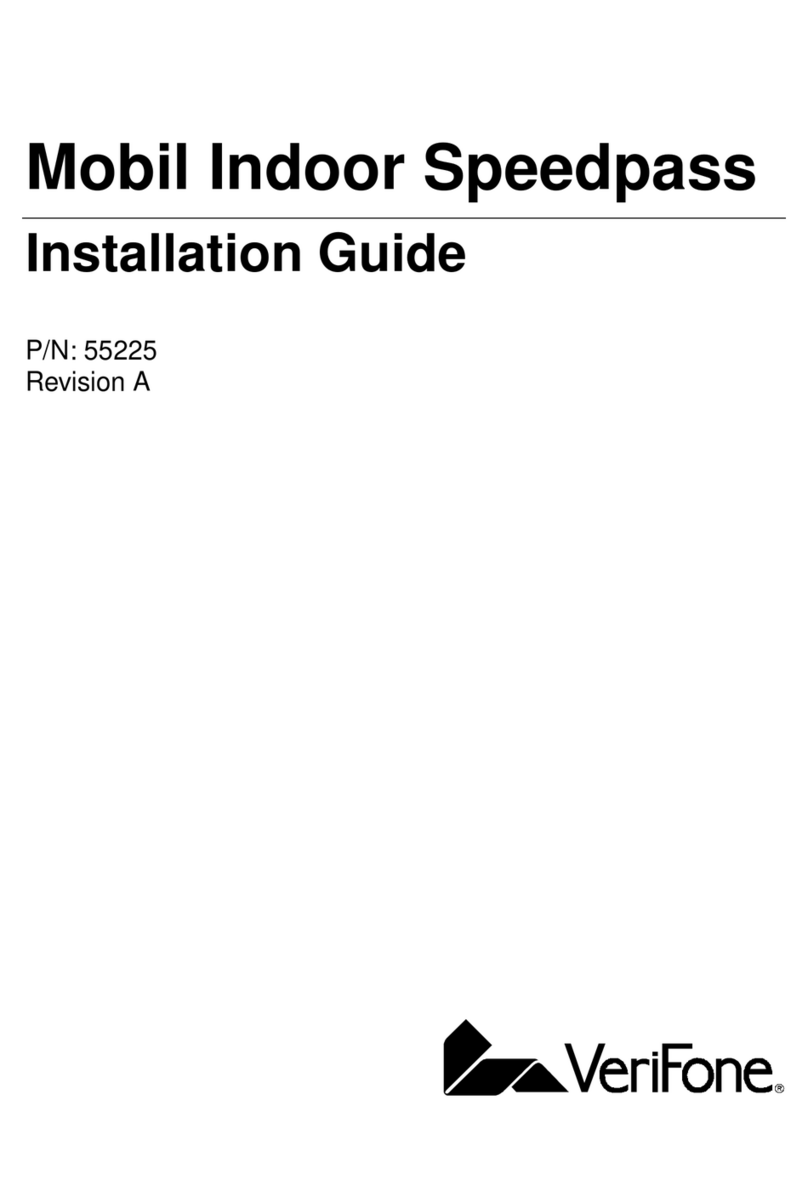
VeriFone
VeriFone 55225 User manual

VeriFone
VeriFone VX680-GPRS User manual

VeriFone
VeriFone VX 520 Series User manual

VeriFone
VeriFone X990 User manual

VeriFone
VeriFone T650m User manual
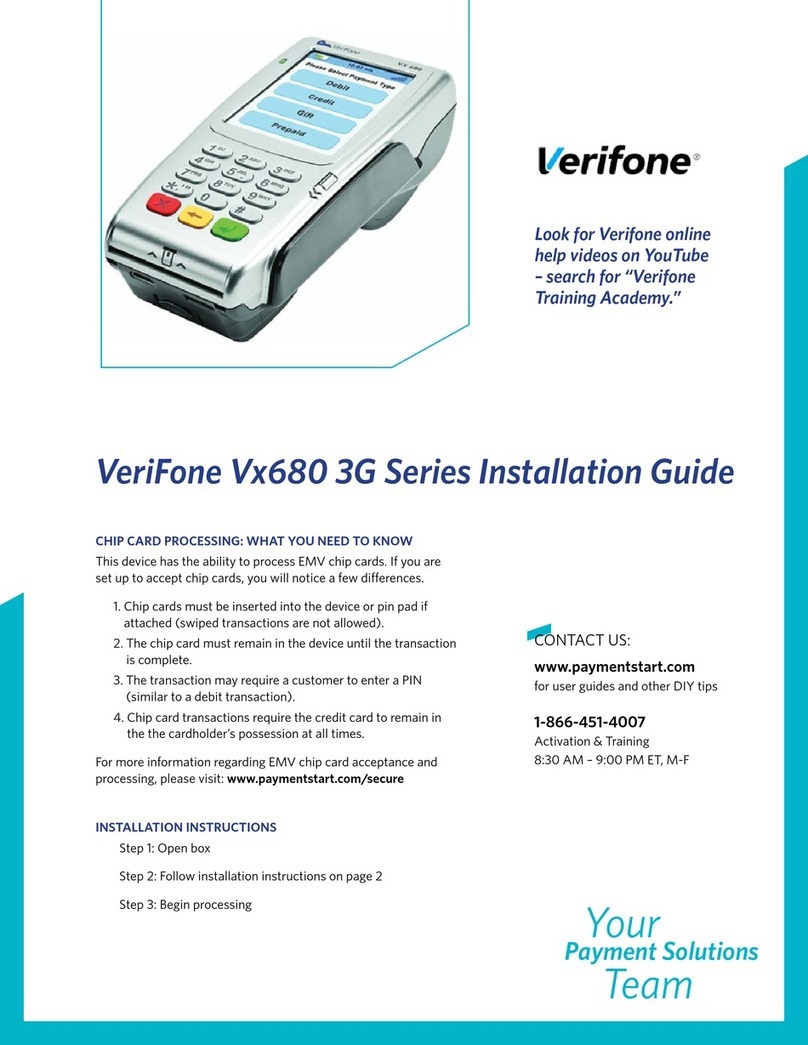
VeriFone
VeriFone Vx680 3G Series User manual

VeriFone
VeriFone VX 520 CTLS User manual
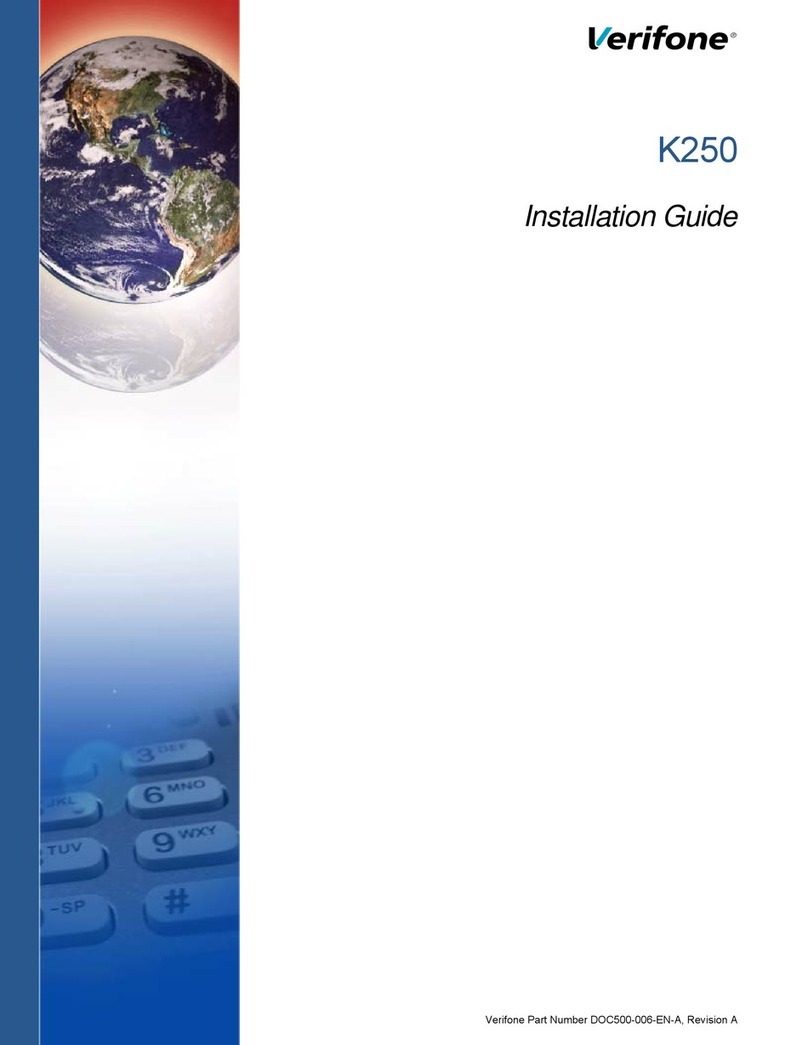
VeriFone
VeriFone K250 Extended User manual

VeriFone
VeriFone V240m User manual

VeriFone
VeriFone VX 520 User manual

VeriFone
VeriFone C18 Manual
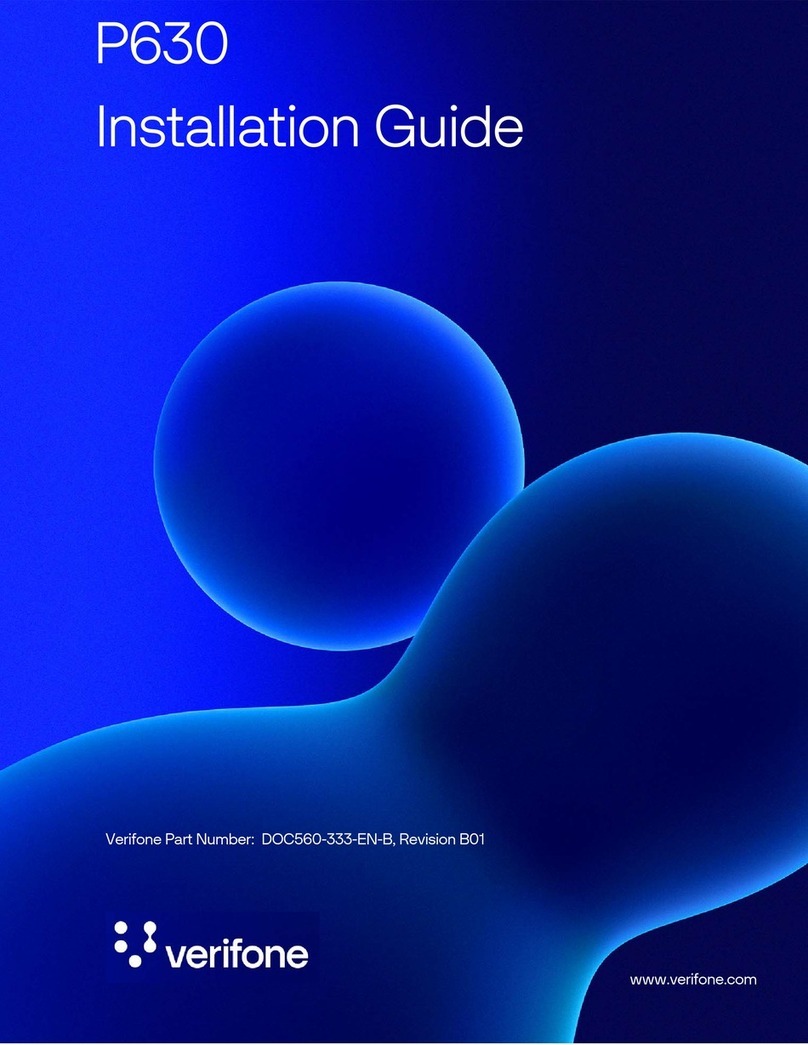
VeriFone
VeriFone P630 User manual

VeriFone
VeriFone P200 User manual