Vertiv GEIST SA1-01003LNB User manual
Other Vertiv Switch manuals

Vertiv
Vertiv XTE PTS Series Operating and installation instructions
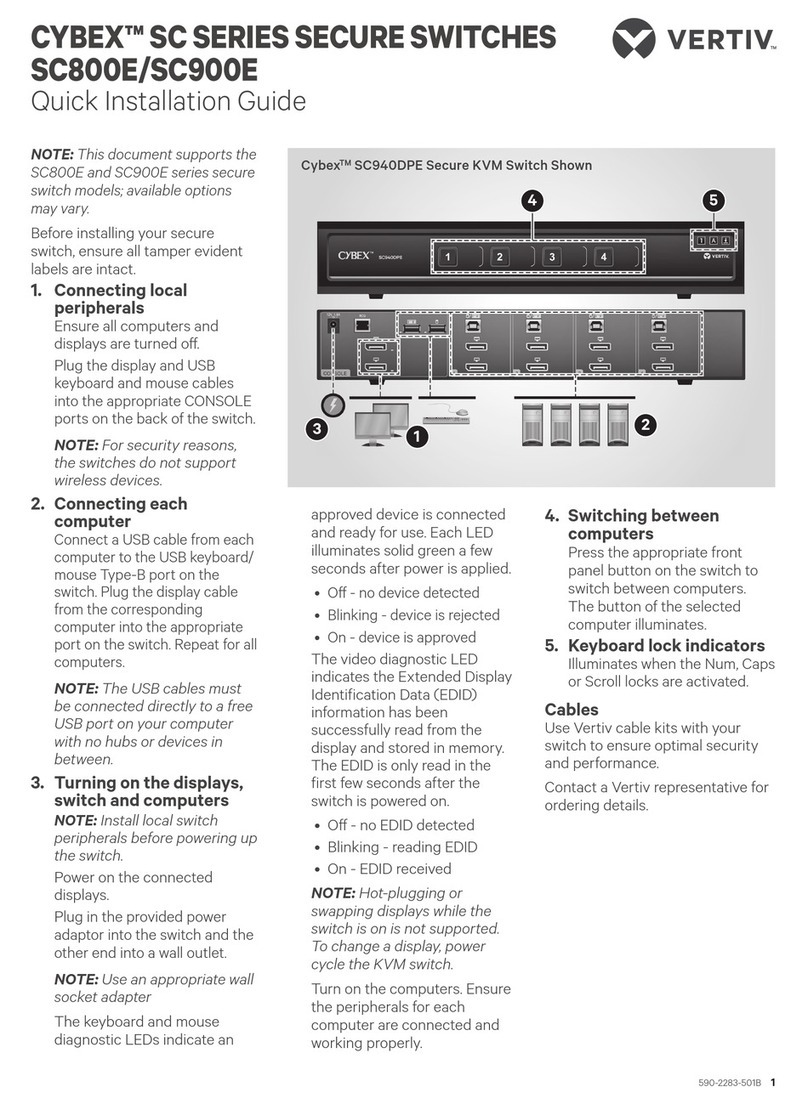
Vertiv
Vertiv CYBEX SC Series User manual

Vertiv
Vertiv EXL S1 1000A User manual

Vertiv
Vertiv Cybex SC 920DP User manual
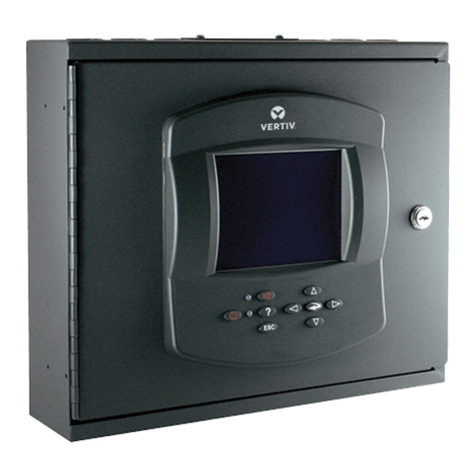
Vertiv
Vertiv LIEBERT vNSA8-iCOM User manual
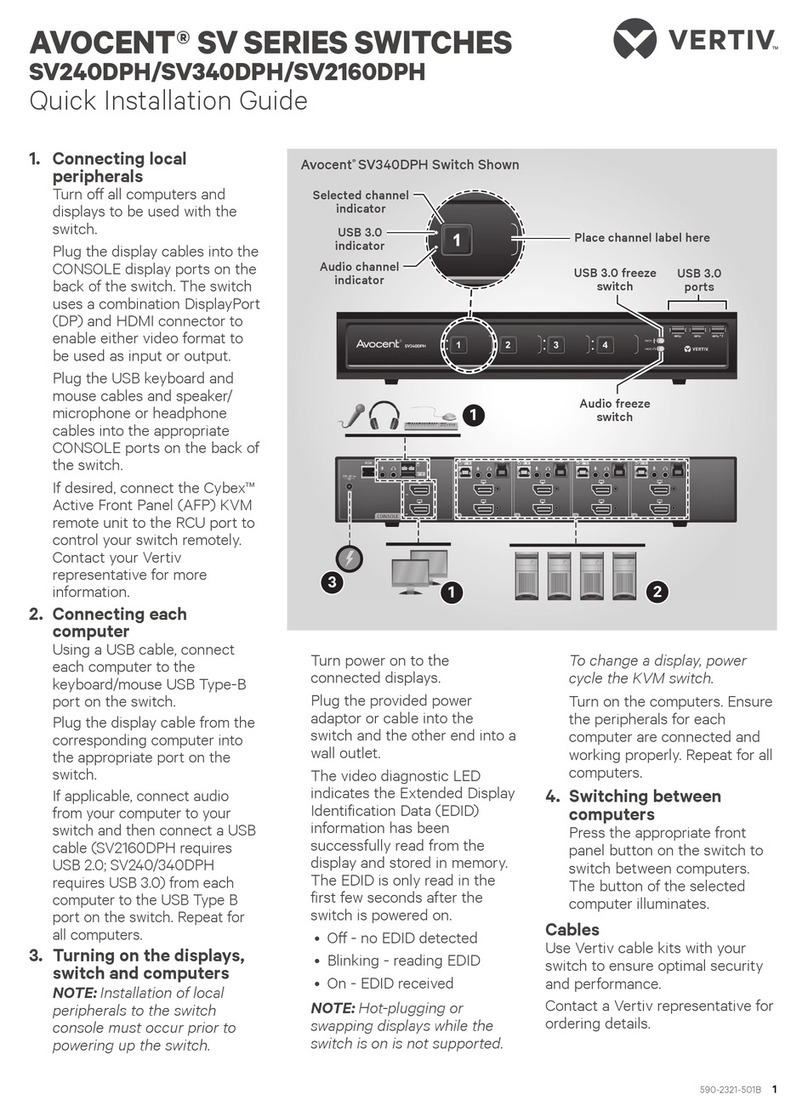
Vertiv
Vertiv AVOCENT SV Series User manual

Vertiv
Vertiv AVOCENT SV 340H User manual

Vertiv
Vertiv CYBEX SC Series User manual

Vertiv
Vertiv UL891 Installation and maintenance instructions
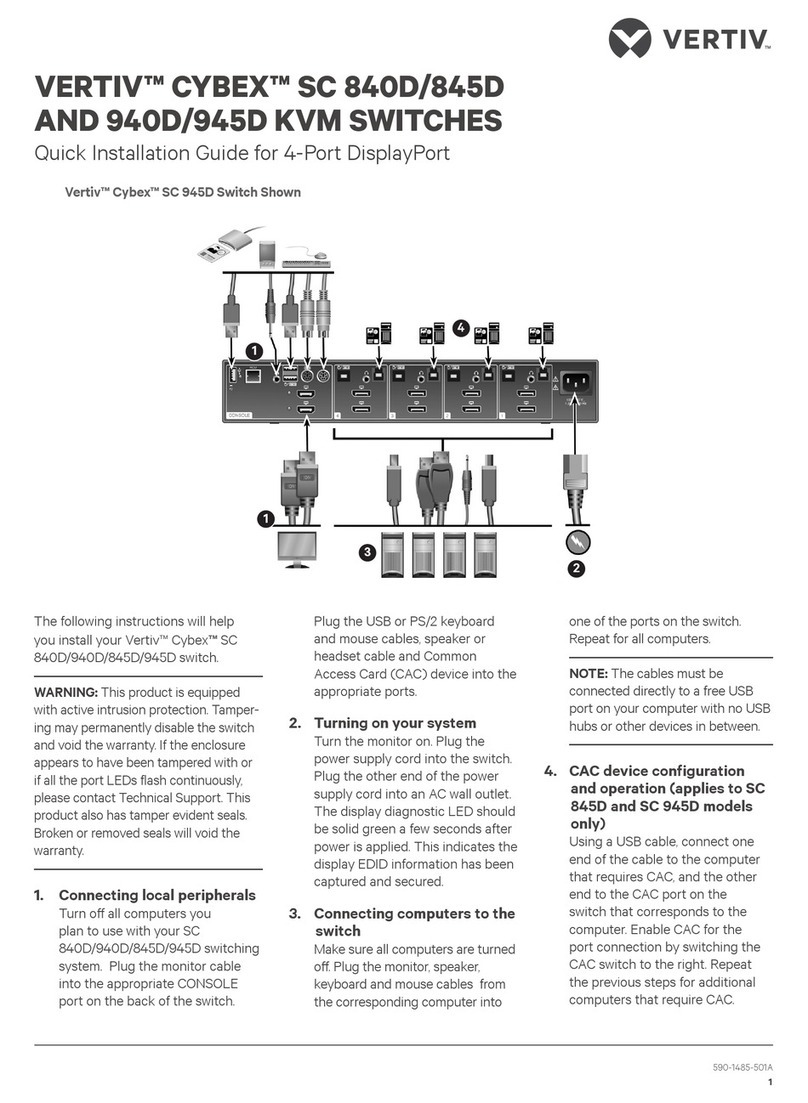
Vertiv
Vertiv Cybex SC 840D User manual

Vertiv
Vertiv Cybex SC 840H User manual
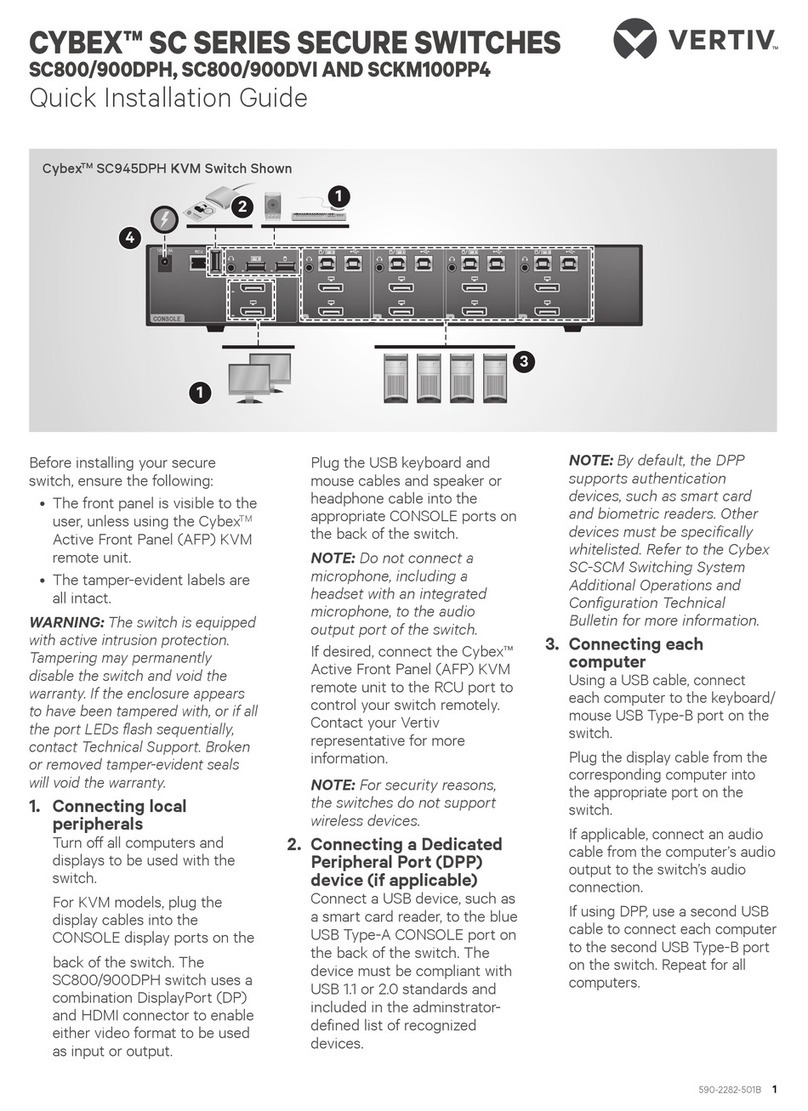
Vertiv
Vertiv CYBEX SC Series User manual

Vertiv
Vertiv Remote Access Key User manual

Vertiv
Vertiv Avocent MergePoint Unity Installation and maintenance instructions

Vertiv
Vertiv Cybex SC KM 120 User manual

Vertiv
Vertiv Cybex SC 820DP User manual
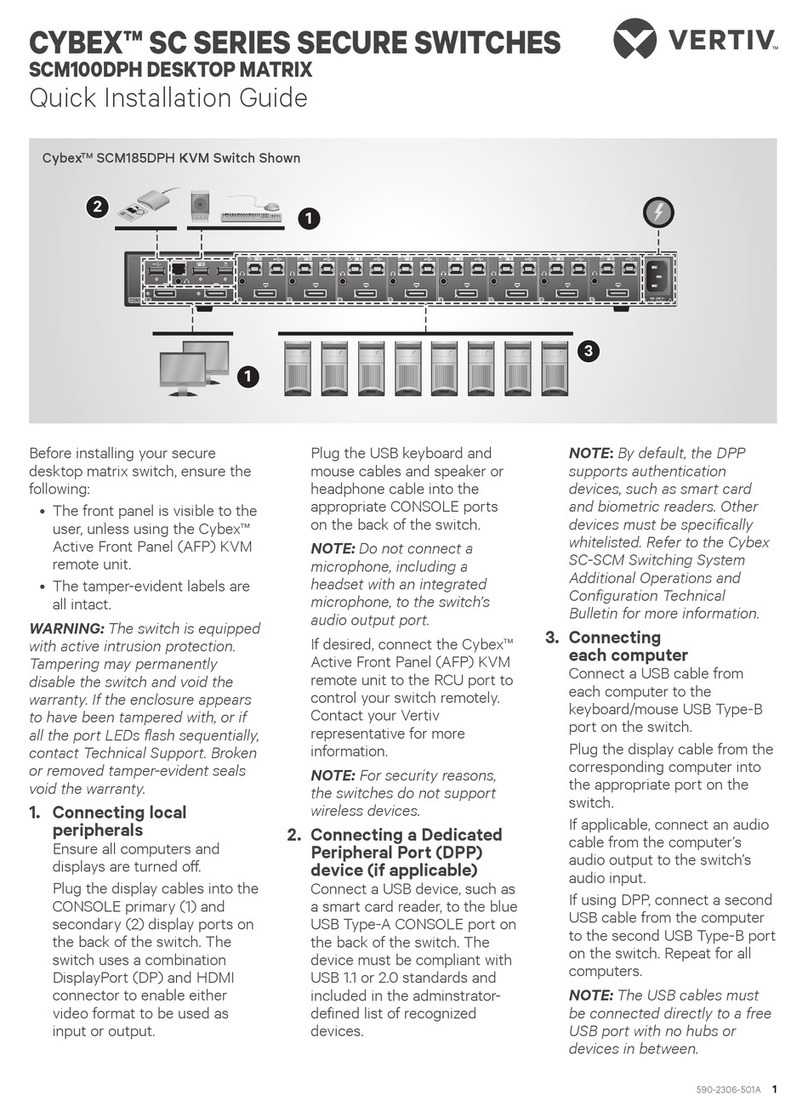
Vertiv
Vertiv CYBEX SC Series User manual

Vertiv
Vertiv SCKM180 User manual

Vertiv
Vertiv AutoView AV104 Installation and maintenance instructions
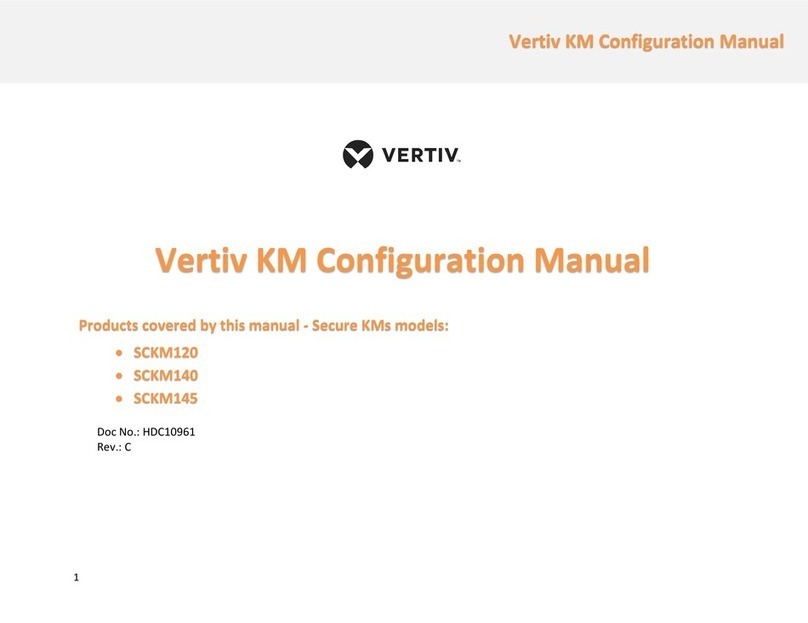
Vertiv
Vertiv SCKM120 Instruction sheet























