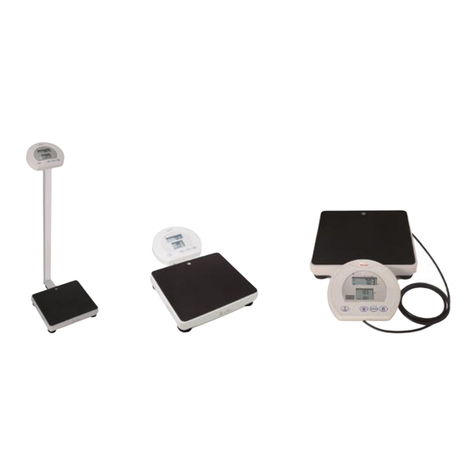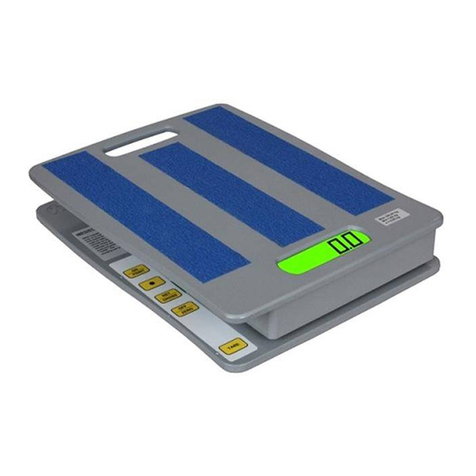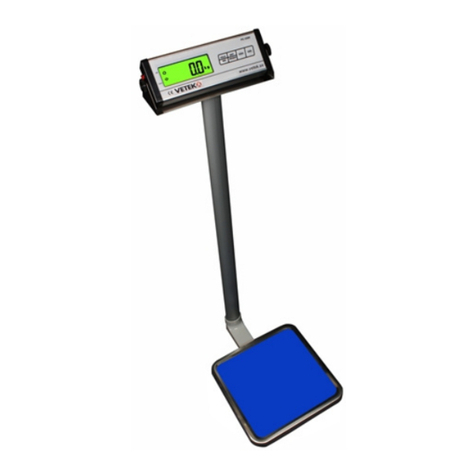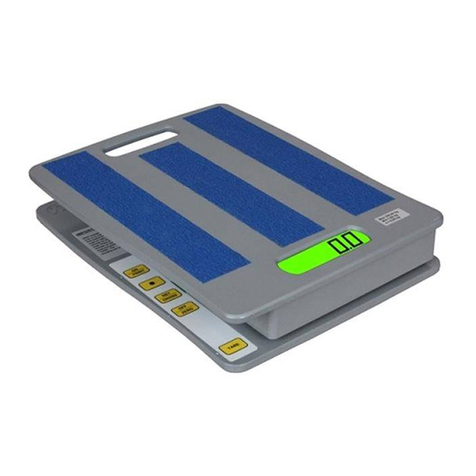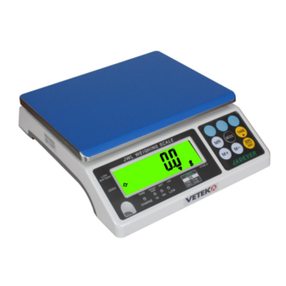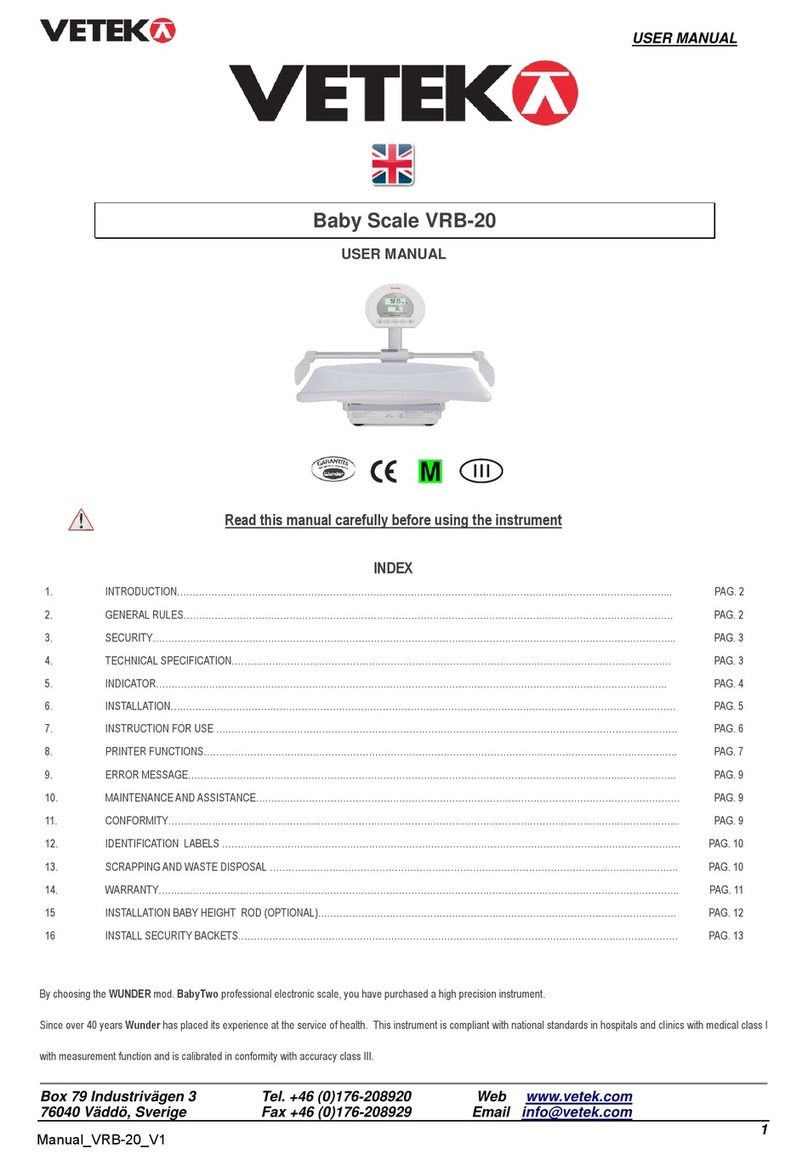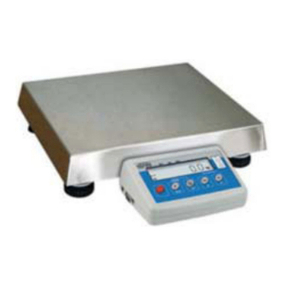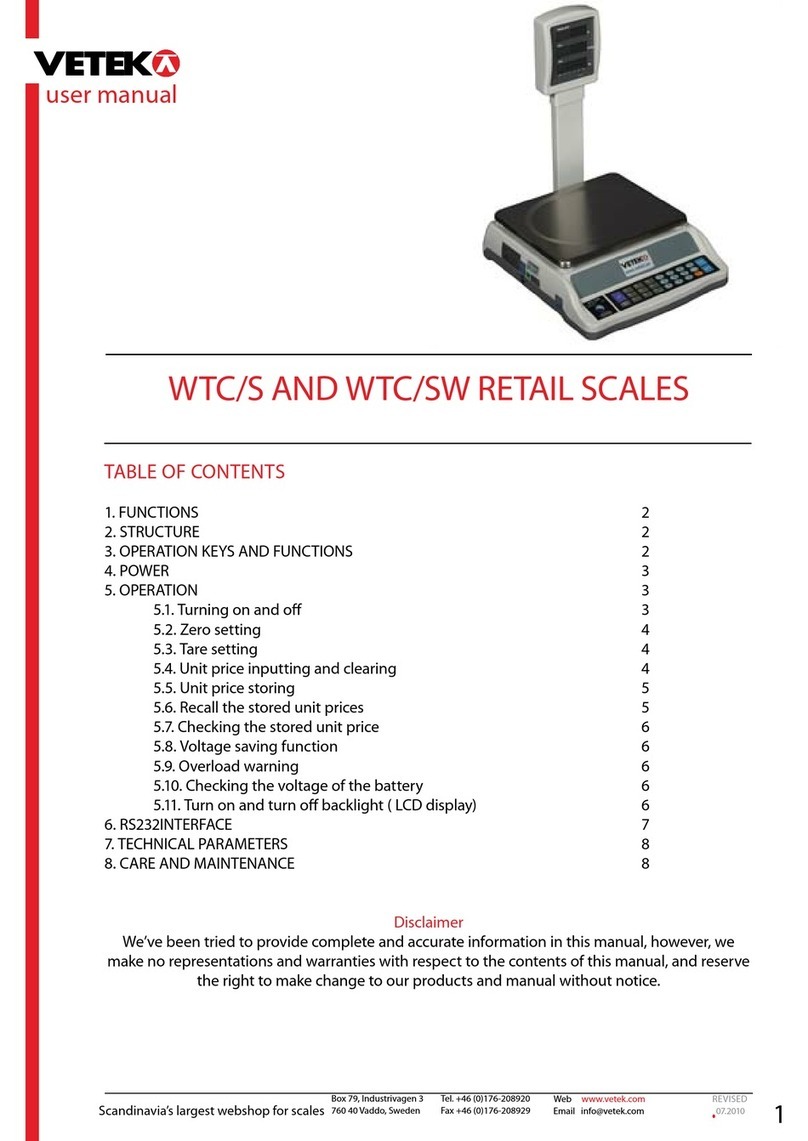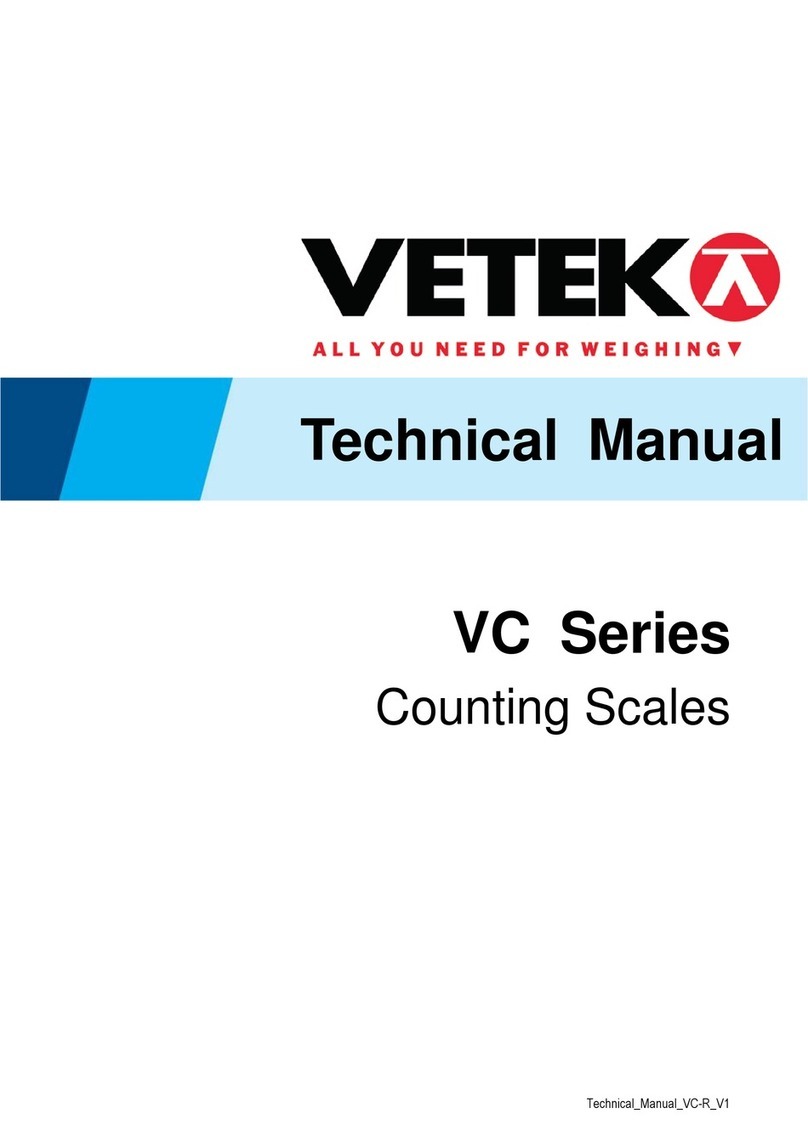user manual
www.vetek.com info@vetek.com 3
ITEM OPERATION DISPLAY SETTING RANGE & EXPLAIN
Enter Setting [ P---- ] Press[ F1 ] [ F2 ]together, 2 seconds
[ P0258 ] Press[ TARE ] [ →0← ] together, then input parameter
setting password
[ MR ] [ SETUP ] Enter parameter setting
Capacity [ MR ] [ FS=** ] Display 02/03/05/10/15/20/30/50/75 circularly
[ →0← ] [ FS=05 ] e.g. choose capacity 5000kg
Division [ TARE ] [ 1d=** ] Display 01/02/05/10/20 circularly
[ →0← ] [ 1d=02 ] e.g. choose 2kg as division
Decimal
position
[ TARE ] [ PT= * ] 0=no, 1=X.X, 2=X.XX, 3=X.XXX
[ →0← ] [ PT= 0 ] e.g. no decimal position
Zero-setting
manually &
automatically
[ TARE ] [ Ab=** ] **: manual zero range, **: automatical zero range.
0-4, 0=0%F.S., 1=2%F.S., 2=4%F.S., 3=20%F.S.,
4=100%F.S.
[ →0← ] [ Ab=22 ] Parameter set in factory, 4%F.S.
Zero-tracking
range & display
speed
[ TARE ] [ Cd=** ] **: zero-tracking, 0-5, 0=0d, 1=0.5d, 2=1d, 3=1.5d,
4=2d, 5=2.5d;**: display speed, 0-2, 0=slow,
1=average, 2=fast
[ →0← ] [ Cd=21 ] Parameter set in factory
Stable effect [ TARE ] [ LL= * ] 0-2, 0: minimum, 1: average, 2: maximum
[ →0← ] [ LL= 1 ] Parameter set in factory
Unit [ TARE ] [ Un= * ] 0-2, 0=kg, 1=lb, 2=other
[ →0← ] [ Un= 0 ] Parameter set in factory, kg
Turn off
method
[ TARE ] [ oFF=* ] 0-2, 0=turn off manually, 1=stable, after 15 minutes,
scale display [ - ], 3= stable, after 15 minutes, scale
display [ - ],after 60 minutes, turn off automatically.
[ →0← ] [ oFF=1 ] Parameter set in factory
[ MR ] [ End ] Parameter setting nished
KEY FUNCTION
[TARE] → Shift (choosen digit glitter)
[→0←] ↑ Parameter setting
[ MR ] ← Conrm
KEY FUNCTION IN PARAMETER SETTING/CALIBRATION
PARAMETER SETTINGS