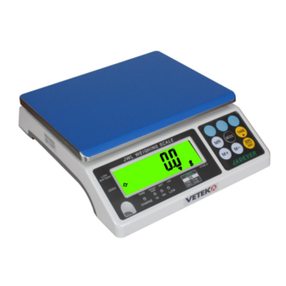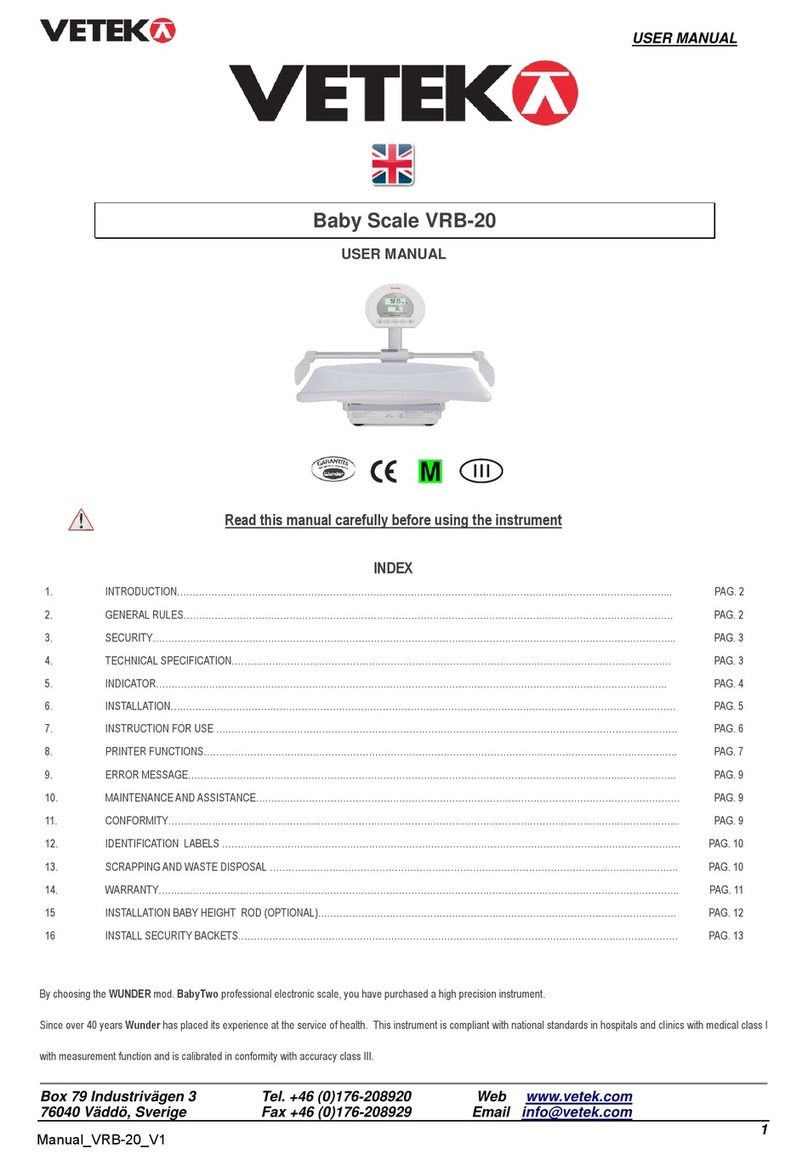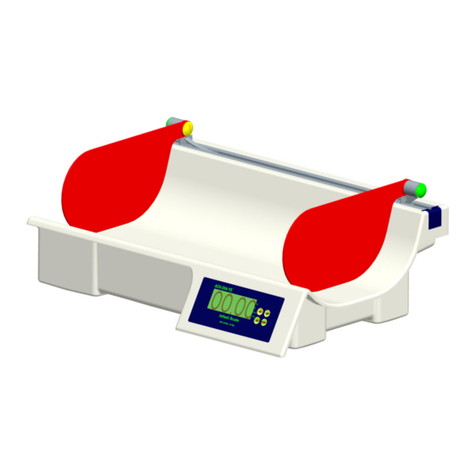Vetek JKD 250 User manual
Other Vetek Scale manuals

Vetek
Vetek OCS-M User manual

Vetek
Vetek OCS-XZ-003 User manual

Vetek
Vetek OCS-P Series User manual
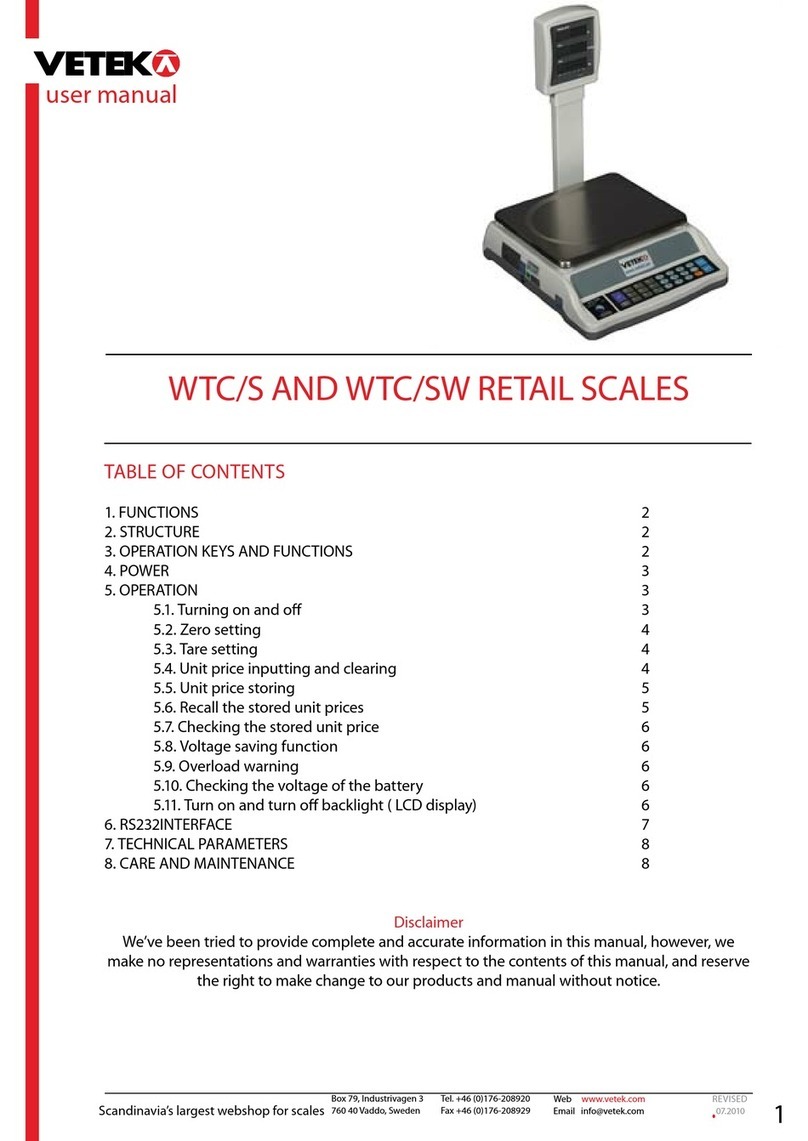
Vetek
Vetek WTC/S User manual

Vetek
Vetek LPWN-1530 User manual
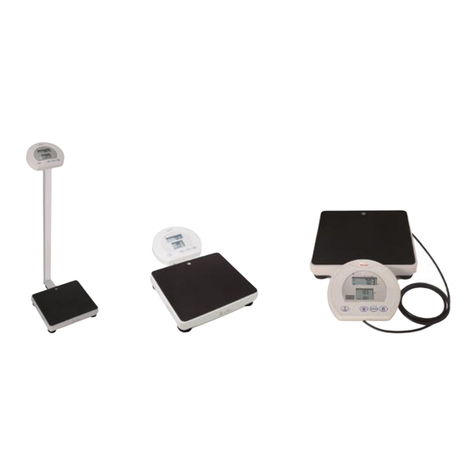
Vetek
Vetek VRB-250 User manual
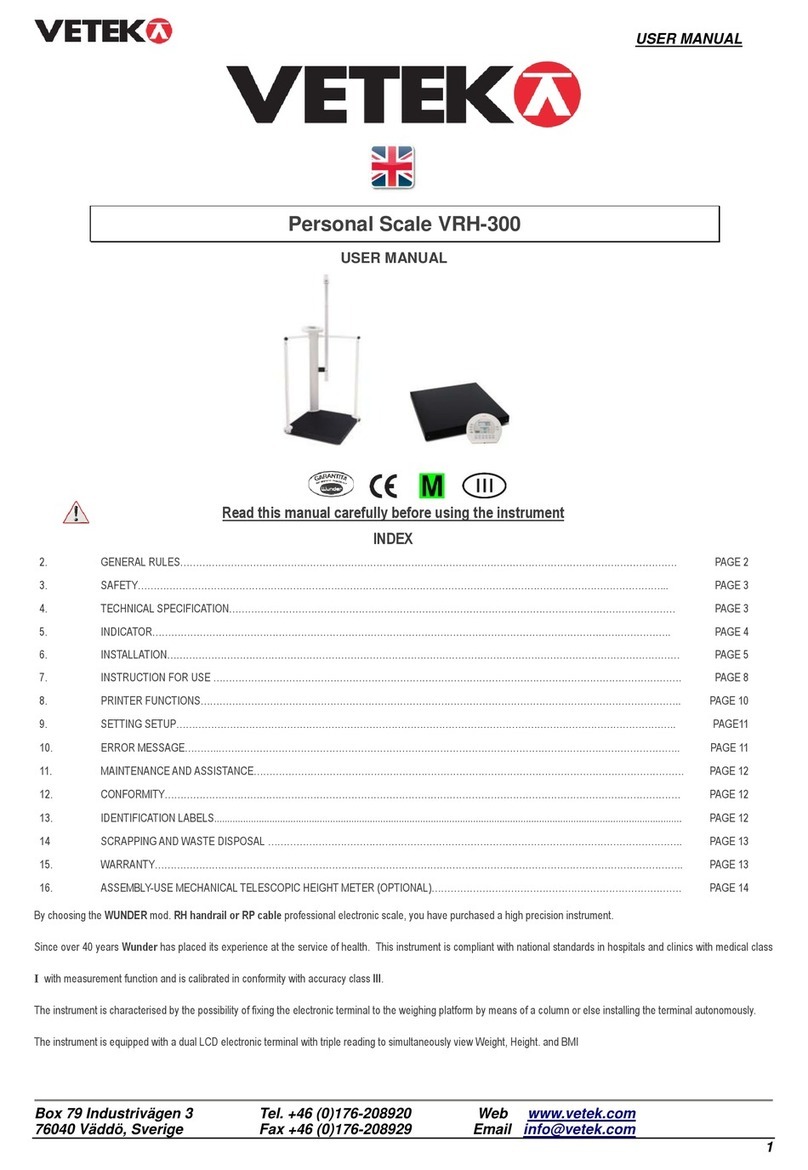
Vetek
Vetek VRH-300 User manual

Vetek
Vetek WB5040-SWP User manual

Vetek
Vetek RW-300 User manual

Vetek
Vetek AS Series User manual
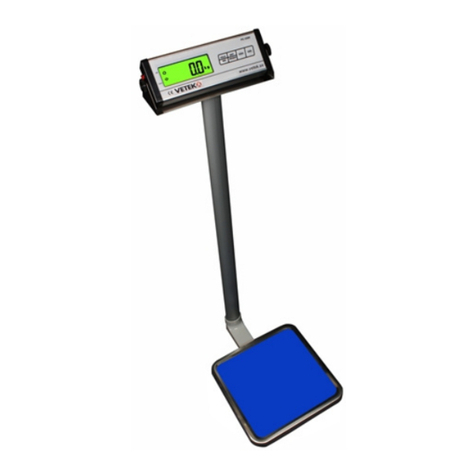
Vetek
Vetek FR-MS User manual

Vetek
Vetek FCS Series User manual
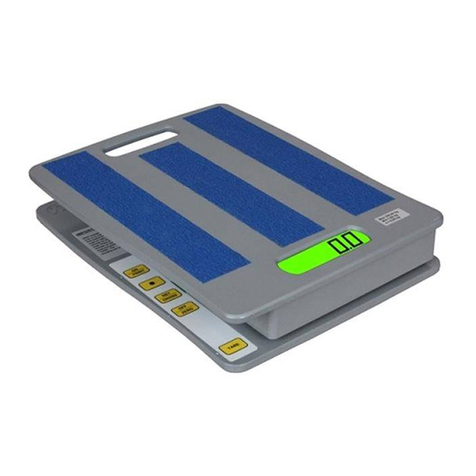
Vetek
Vetek VB2 Series User manual

Vetek
Vetek FR-H-100 User manual

Vetek
Vetek CW263BT User manual
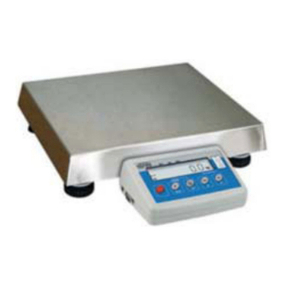
Vetek
Vetek WLC 1/A2 User manual

Vetek
Vetek ERT DYNALINK User manual
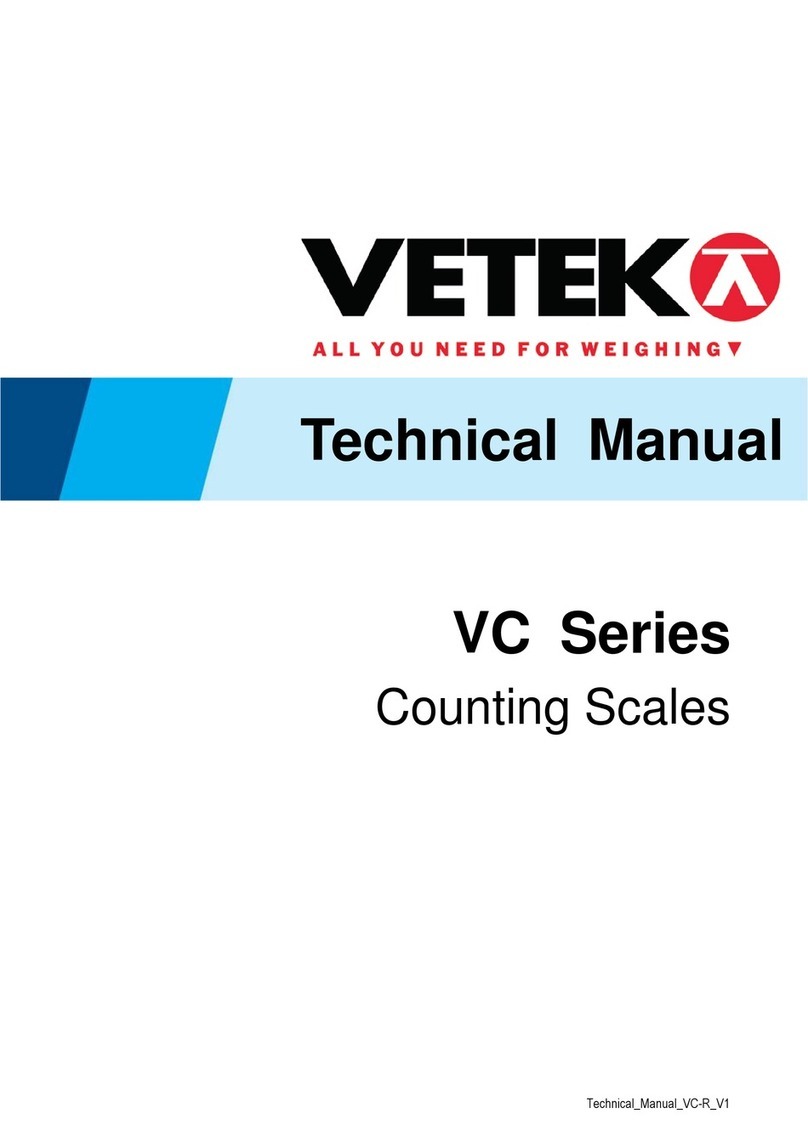
Vetek
Vetek VC Series User manual
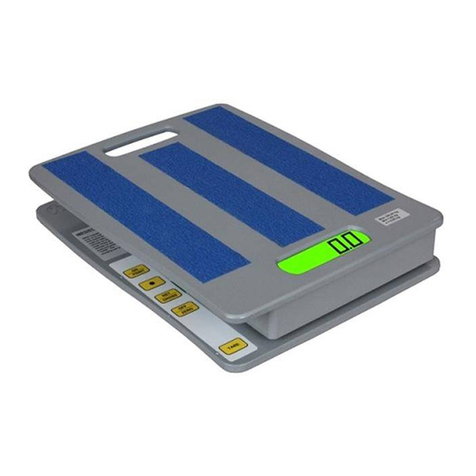
Vetek
Vetek VB2 Series User manual

Vetek
Vetek VRS-300 User manual