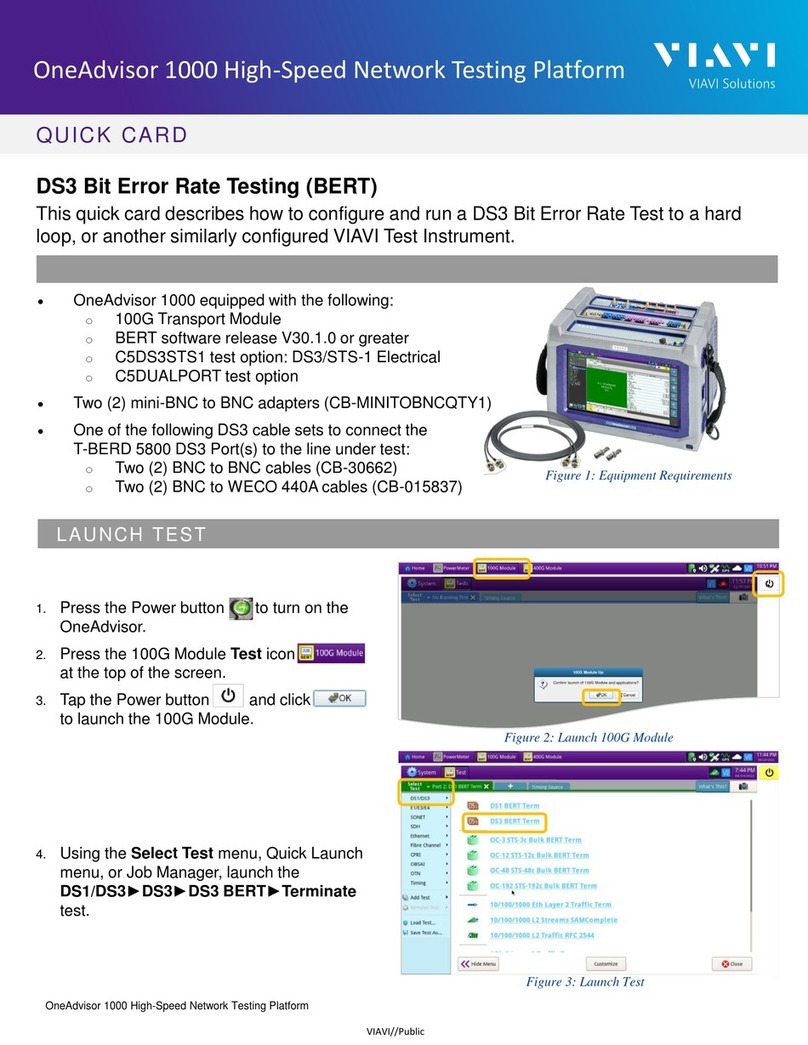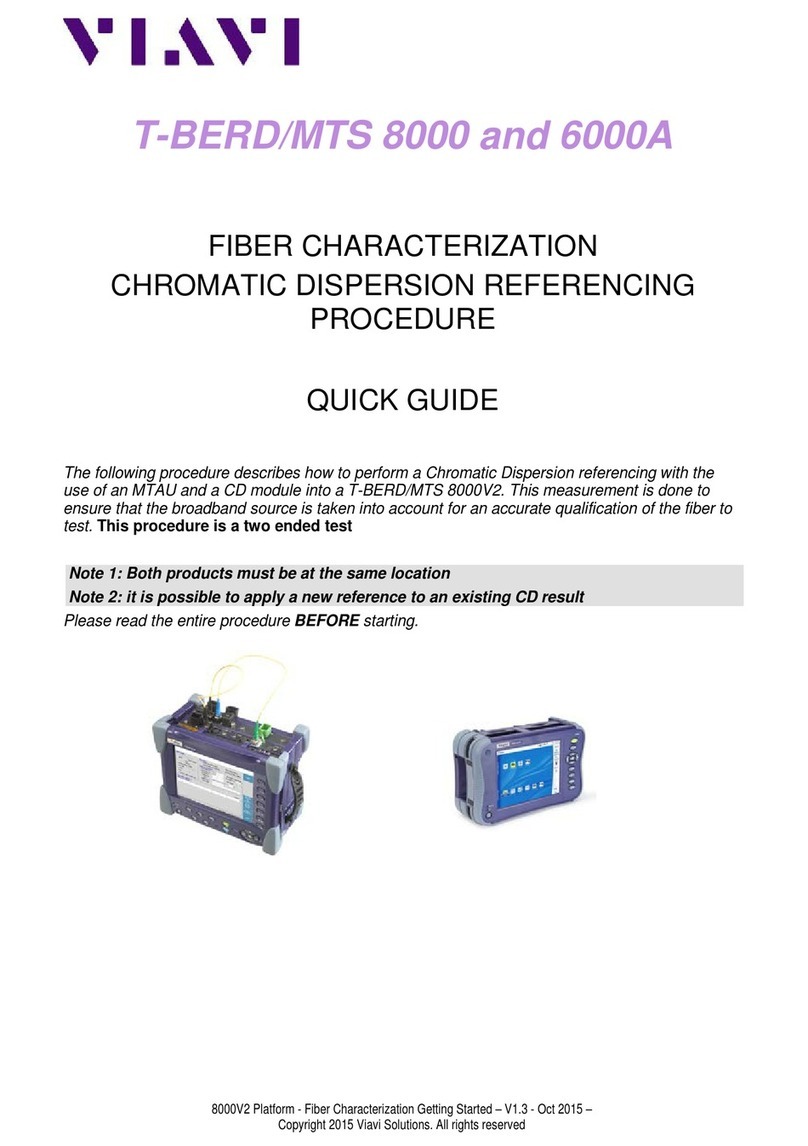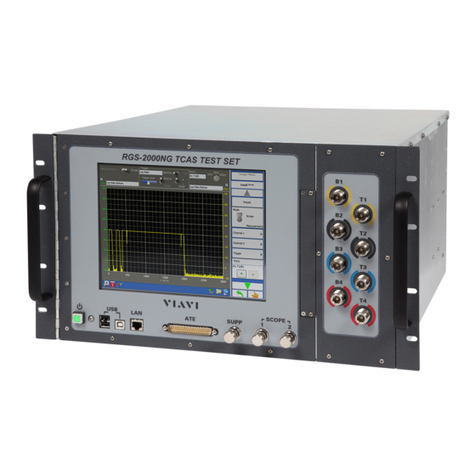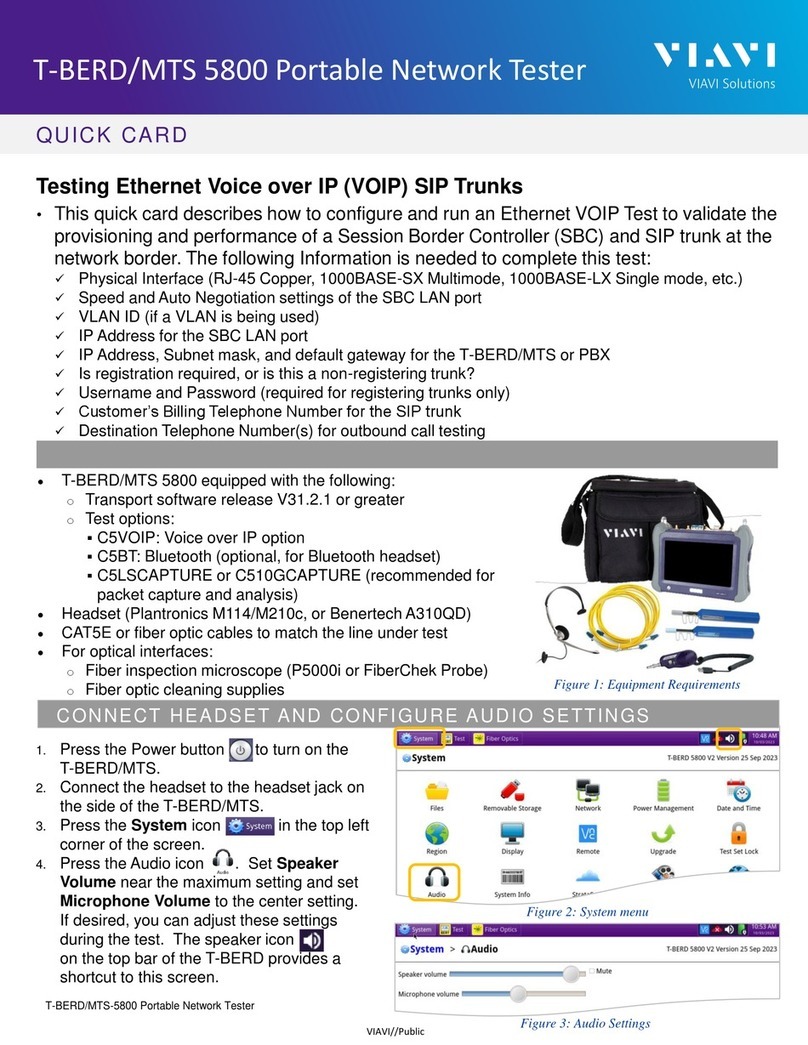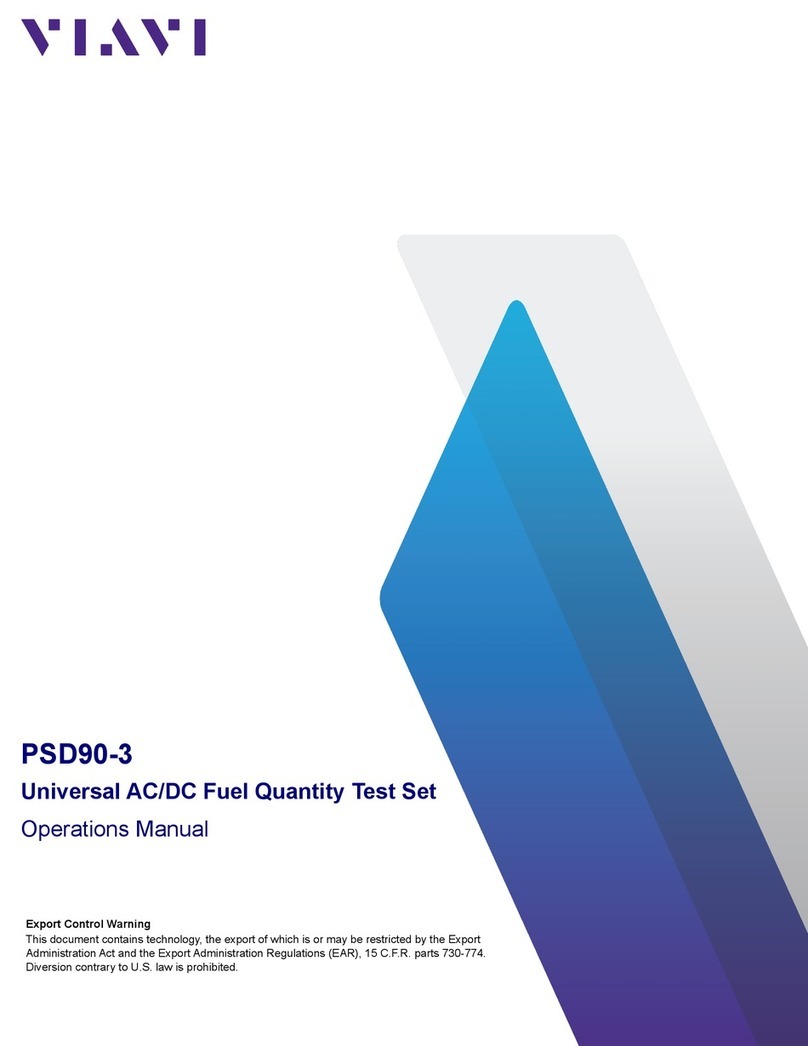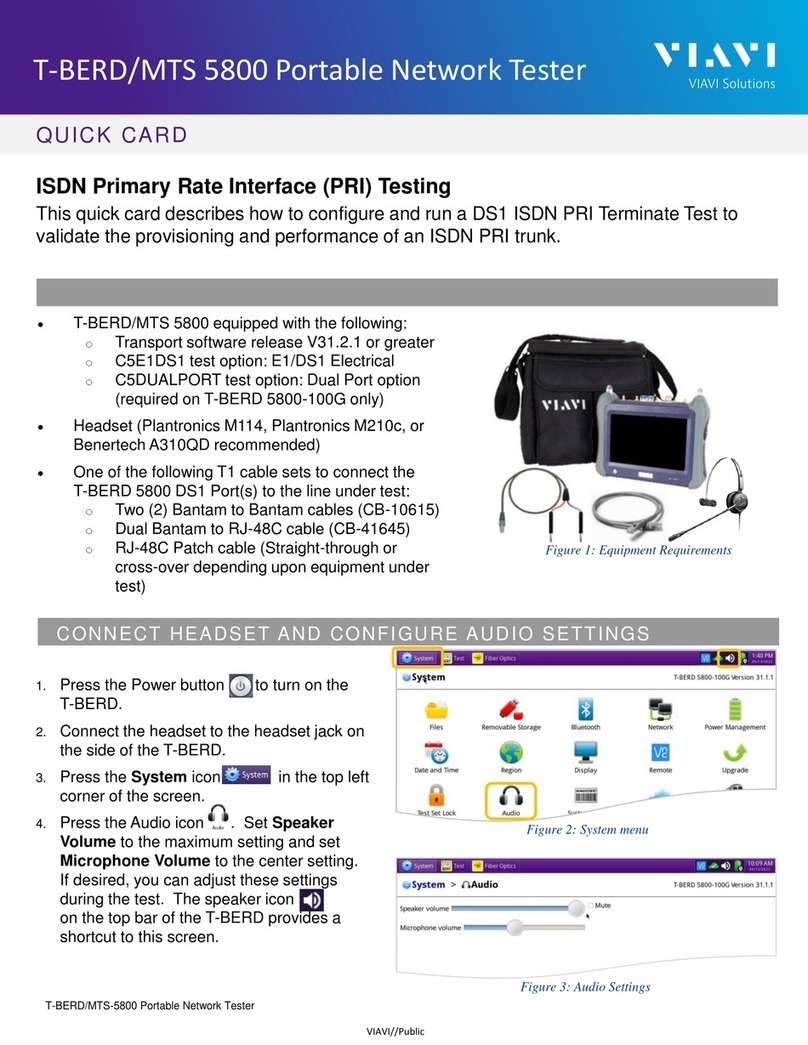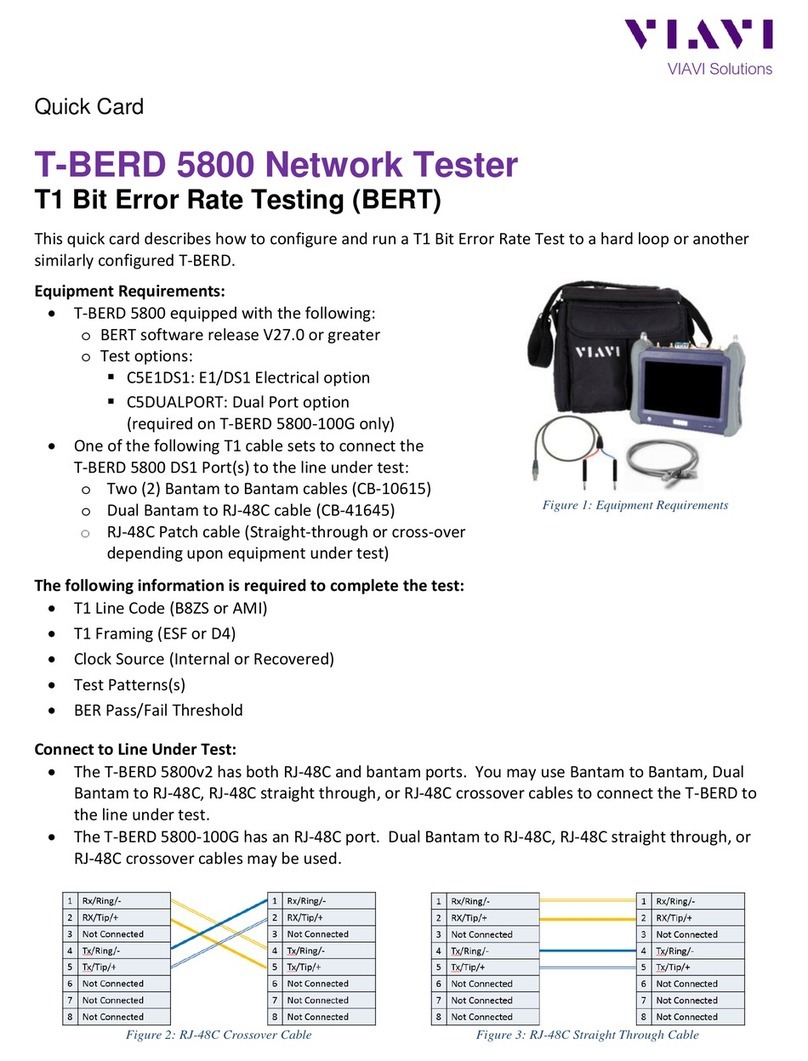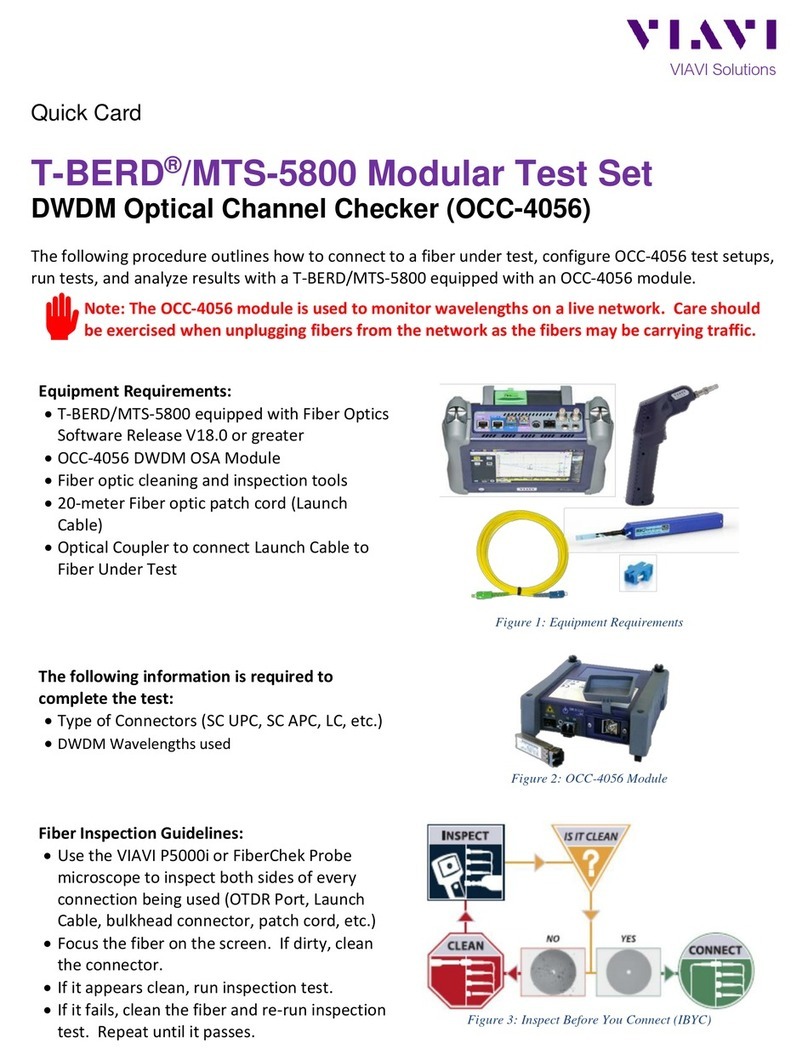NSC-100 User's Guide
22137280 March 20218
Chapter 2 Meter Setup 39
Mobile Tech settings............................................................................................ 40
Mobile Tech..................................................................................................... 40
Companion....................................................................................................... 41
Specifying user information .............................................................42
Restoring factory defaults ................................................................42
Job Manager ...........................................................................................................43
Creating a job..................................................................................................43
Managing jobs ............................................................................................... 44
Profile Manager......................................................................................................45
Creating a profile ...........................................................................................45
Profile setup ................................................................................................... 46
Connecting to the network..................................................................................51
GPON and XGSPON connections ................................................................51
Ethernet connections.....................................................................................51
WiFi connections ............................................................................................52
About Access Points ............................................................................52
Updating the firmware from USB.....................................................................53
Installing software options.................................................................................53
Updating the firmware from StrataSync ........................................................54
Viewing hardware/software versions and options...............................55
Syncing to the StrataSync server ......................................................................56
Syncing with StrataSync .............................................................................. 57
Managing files........................................................................................................59
NSC-100 Files ...................................................................................................59
Mobile Tech Files ............................................................................................ 61
Managing files with StrataSync .......................................................................63
Getting your customer's signature ................................................................. 64
Chapter 3 OneCheck Testing 65
About OneCheck testing..................................................................................... 66
OneCheck PON .......................................................................................................67
OneCheck Ethernet .............................................................................................. 68
OneCheck WiFi ...................................................................................................... 69
Channel View...................................................................................................70
WiFi Expert...............................................................................................................71
Access Points ................................................................................................... 72
Details ............................................................................................................... 73
Airtime............................................................................................................... 73
Channel View...................................................................................................74
WiFi Help .......................................................................................................... 75
Loopback..................................................................................................................76
Port Loopback................................................................................................. 77
L2 Loopback.....................................................................................................78
L3 Loopback.....................................................................................................78
Contents