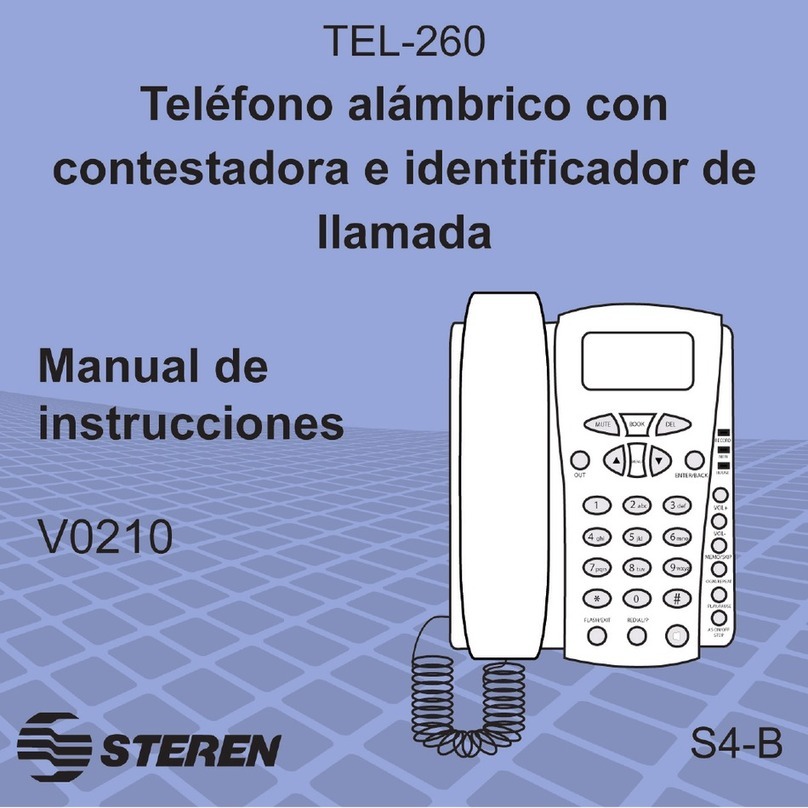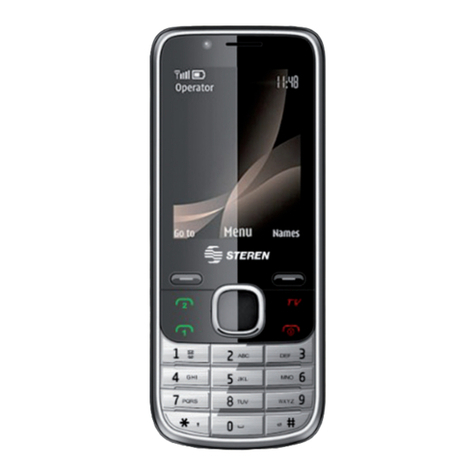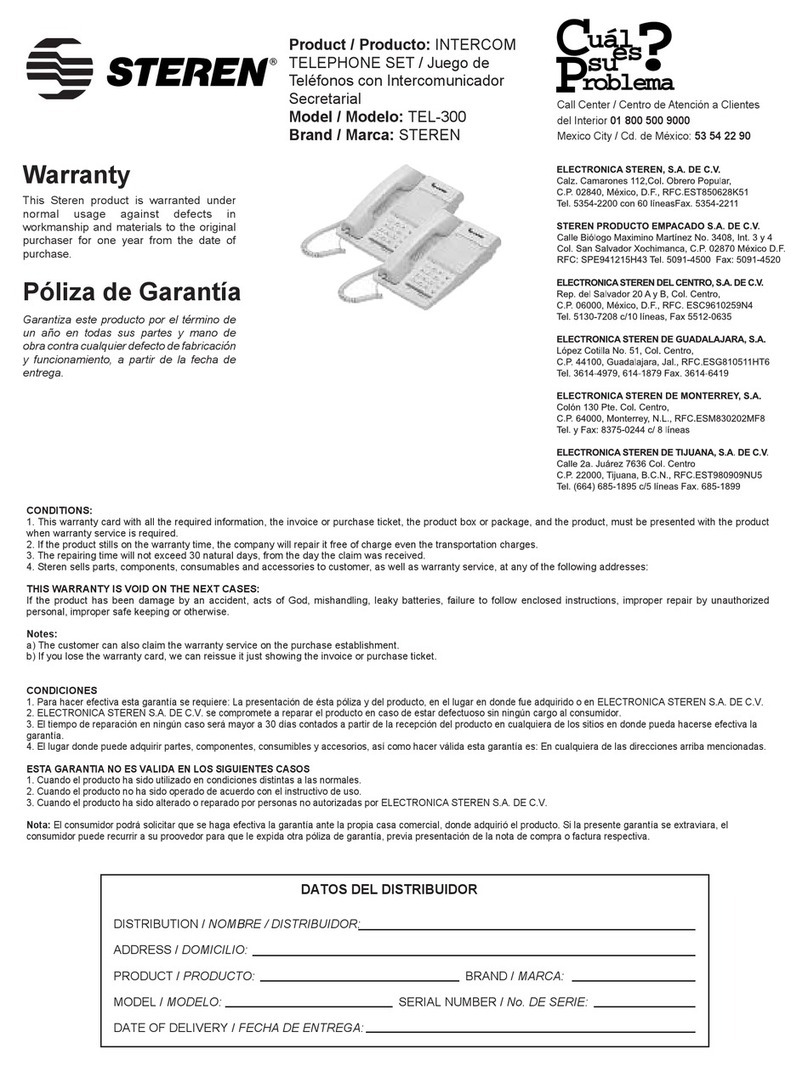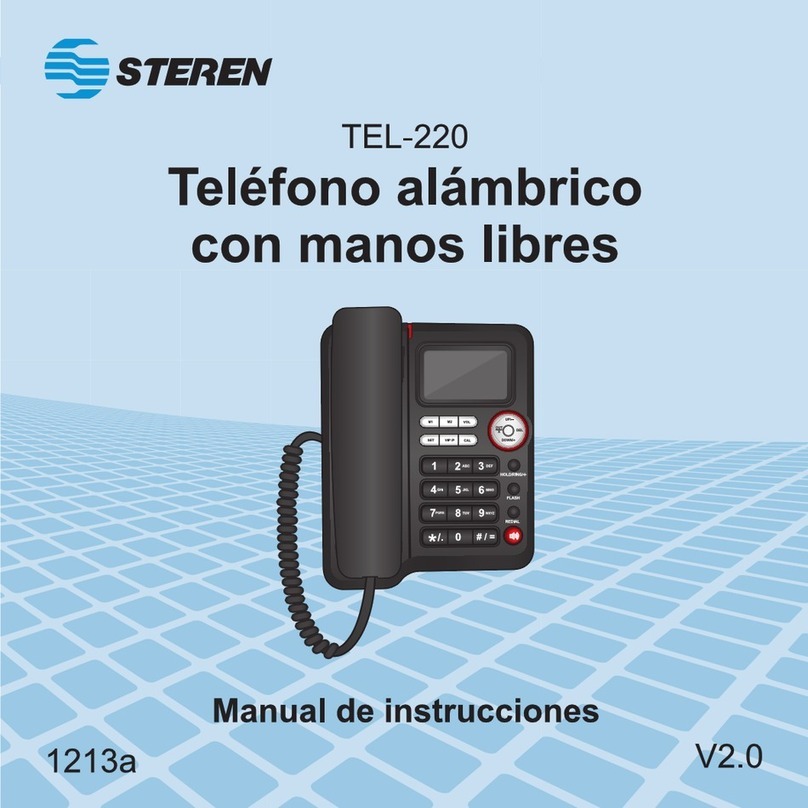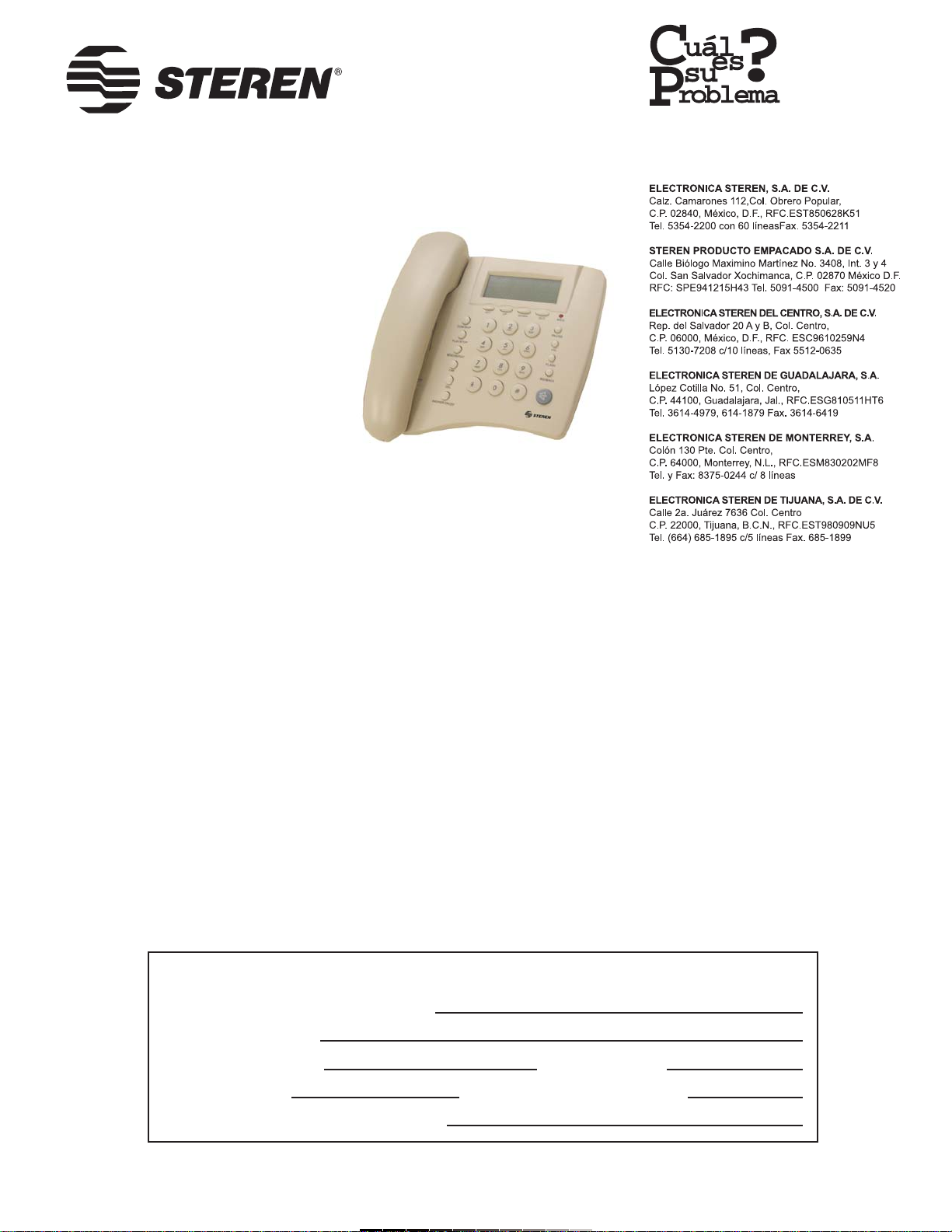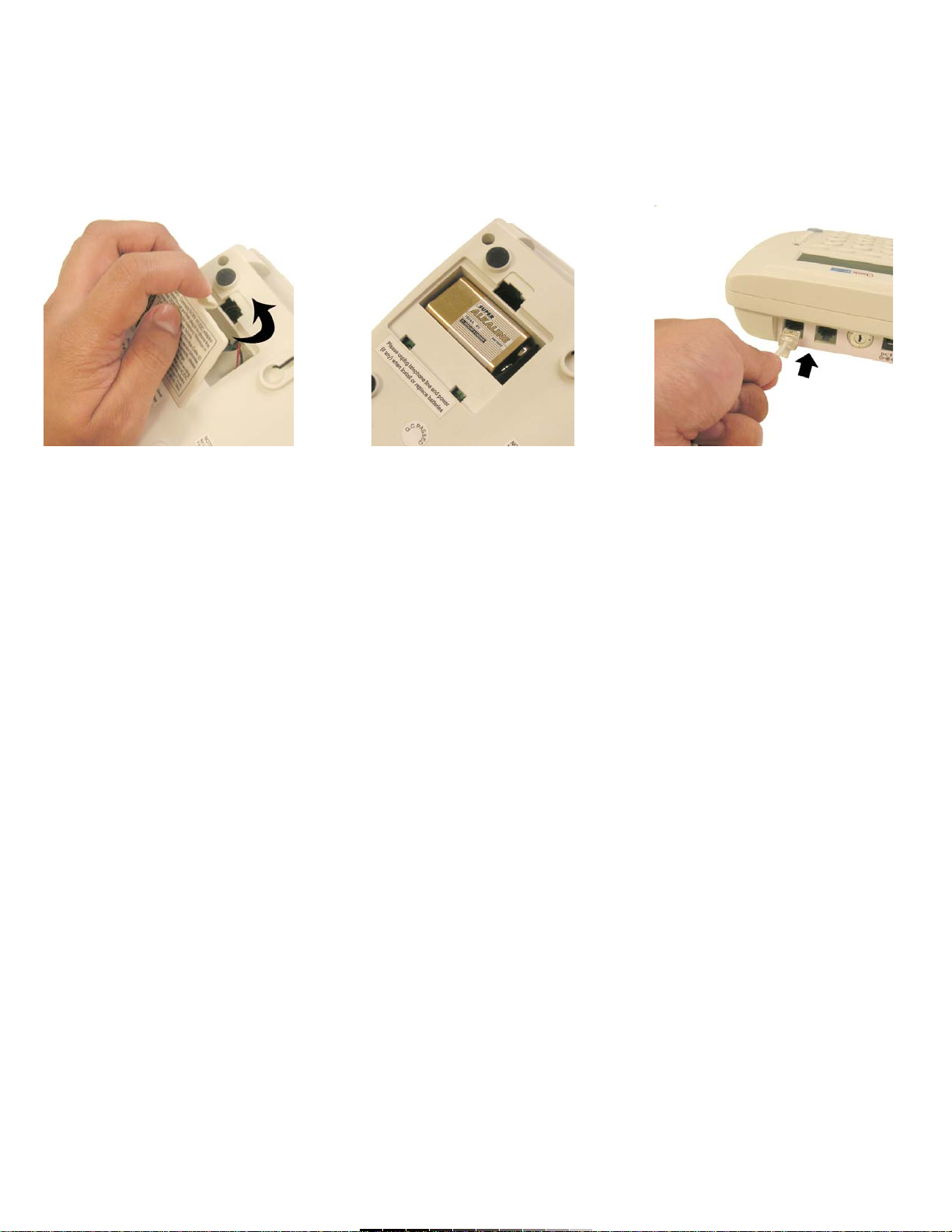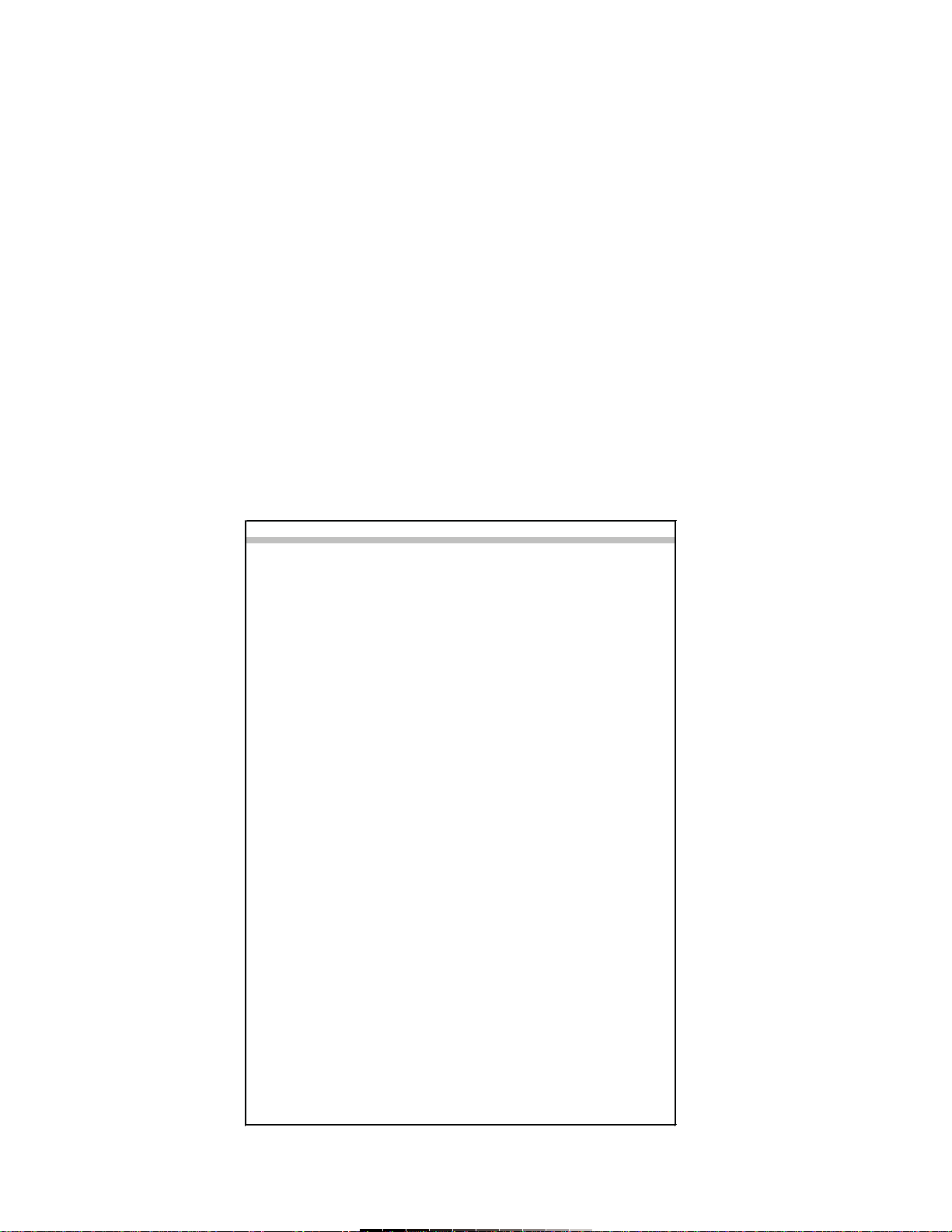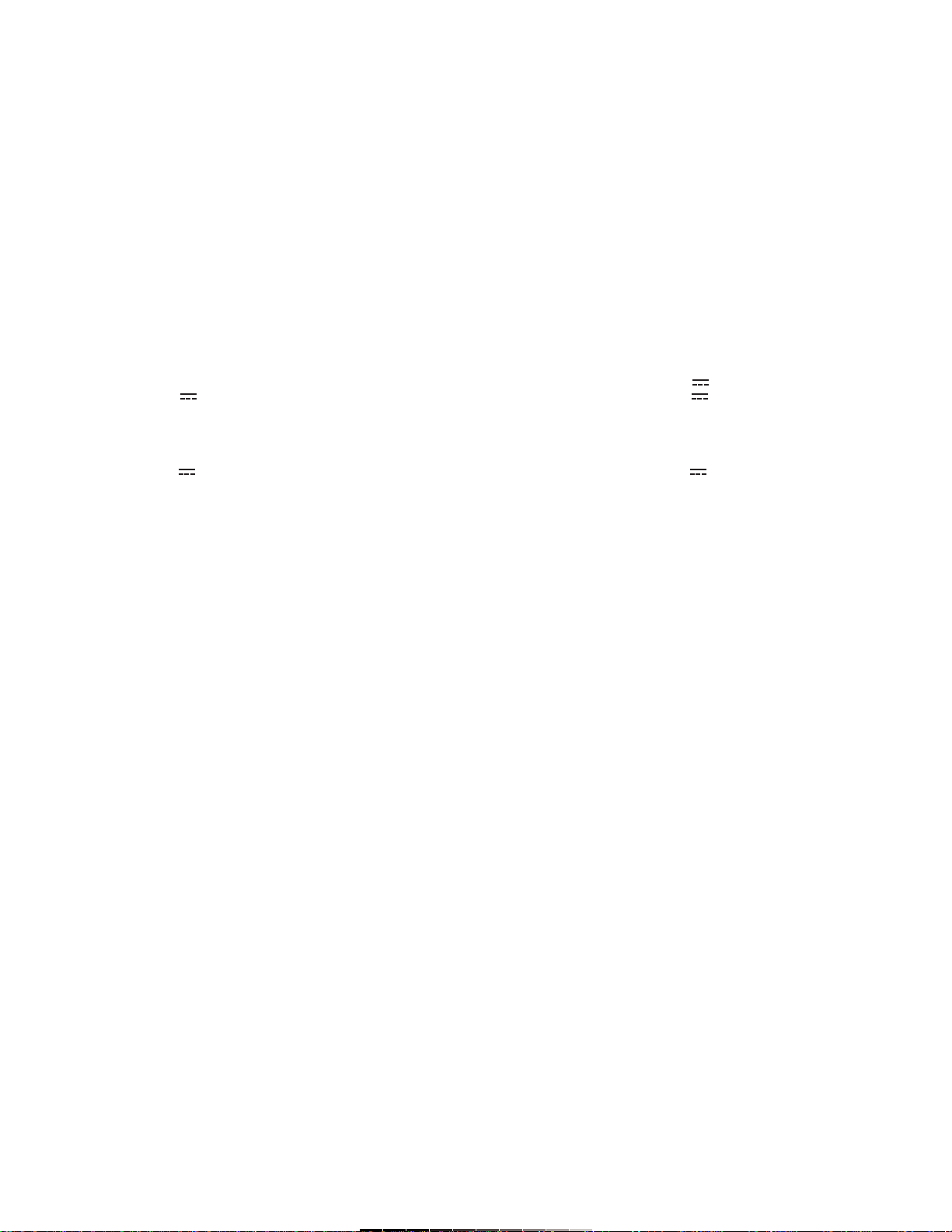4.- Después de configurar los minutos, la hora correcta se escuchará y
saldrá del modo de configuración de hora.
Nota:
En modo de configuración de hora, si no presiona ningún botón en un
lapso de 8 segundos, saldrá de este modo y tendrá que comenzar
nuevamente el proceso.
GRABACIÓN DE MENSAJE
1.- Presione el botón OGM / Skip por 2 segundos hasta que escuche un
tono largo.
2.- Suelte el botón para comenzar a grabar el mensaje de la contestadora.
3.- Presione el botón de Reproducir / Detener para detener la grabación y
reproducirla de forma automática.
4.- Presione OGM / Skip para reproducir el mensaje.
Notas:
Sólo puede grabar un mensaje de hasta 1 minuto de duración.
En caso de grabar un mensaje de bienvenida, se reproducirá el mensaje
predeterminado “Hello! Please leave a message after the tone”.
GRABACIÓN DE UNA CONVERSACIÓN Y MEMOS
Memos
1.- Presione el botón de Memoria / Repetir por 2 segundos hasta que
escuche un bip. Suelte el botón y comience la grabación del Memo.
2.- Presione Reproducir / Detener para detener la grabación.
Conversación
1.- Antes o durante una conversación, presione el botón de Memoria /
Repetir (Memo / Repeat) por 4 segundos. El equipo comenzará a grabar
la conversación.
2.- Para concluir la grabación, presione el botón de Reproducir / Detener.
Así mismo, la grabación terminará cuando haya silencio o tono de
ocupado.
3.- Presione el botón de Memoria / Repetir (Memo / Repeat) una vez para
reproducir el memo o la grabación. Si desea repetir un memo, presione el
botón de Memoria / Repetir. Para reproducir el siguiente mensaje,
presione el botón OGM / Skip.
BORRAR Y GUARDAR TODOS LOS MENSAJES
1.- Cuando esté reproduciendo un mensaje, presione el botón de Borrar
(Del) para borrar el mensaje actual.
2.- Presione el botón de Borrar (Del) 2 segundos hasta que escuche un
tono largo. Todos los mensajes –a excepción del mensaje de Bienvenida-
serán borrados. Si no hay mensajes, escuchará dos bips.
3.- Presione el botón de Borrar (Del) 2 segundos más hasta que escuche
un tono largo, los mensajes borrados serán almacenados.
MENSAJE ENTRANTE
Si recibe una llamada cuando la contestadora esté activada, el teléfono
reproducirá el mensaje de Bienvenida y comenzará la grabación.
Para saltar el mensaje, la persona que llama puede presionar el botón *
(asterisco), escuchará el tono de grabación y podrá dejar su mensaje.
Notas:
Si durante la grabación de un mensaje se detecta un silencio de 8
segundos o tono de ocupado por 5 segundos, automáticamente se
detendrá.
Si la memoria excede de 59 mensajes, podrá escuchar un mensaje
advirtiéndole que la memoria está llena y que tendrá que llamar más tarde
(Memory full, please call again later, thank you)..
Si la contestadora está activada y hay mensajes nuevos, la grabación
comenzará después de 2 timbrados. Si no existen mensajes nuevo, la
grabación comenzará después de 4 timbrados.
Si la contestadora no está activada, después de 10 timbrados comenzará
la grabación.
Puede detener la grabación levantando el auricular o presionando el botón
de Reproducir / Detener.
4.- After setting the minutes, you will hear the correct time and you will exit
the time settings mode.
Note:
In time and date setting mode, if you do not press any buttons for 8
seconds, you will be exited from this mode and you will have to start the
process again.
RECORDING THE OUTGOING MESSAGE
1.- Press the OGM / Skip button for 2 seconds until you hear a long
tone.
2.- Release the button and begin recording your outgoing message.
3.- Press the Play / Stop button in order to stop the recording and play it
back automatically.
4.- Press the OGM / Skip button in order to play the outgoing message.
Notes:
Your outgoing message can be a maximum one minute long If you do not
record an outgoing message, the answering machine will answer with the
default message: “Hello! Please leave a message after the tone.”
RECORDING A CONVERSATION OR MEMOS
Memos
1.- Press the Memory / Repeat button for 2 seconds until you hear a beep.
2.- Release the button and begin recording your memo.
3.- Press the Play / Stop button in order to stop the recording.
Conversation
1.- Before or during a conversation, press the Memory / Repeat button for
4 seconds. The device will begin to record the conversation.
2.- In order to stop the recording, press the Play / Stop button. The
recording will also stop if there is a long period of silence or a busy tone.
3.- Press the Memory / Repeat button once in order to play the recorded
conversation or memo. If you wish to hear a memo again, press the
Memory / Repeat button. If you wish to hear the following recording, press
the OGM / Skip button.
DELETING AND SAVING ALL MESSAGES
1.- When playing a message, press the Del button in order to delete the
current message.
2.- Press and hold the Del button for 2 seconds until you hear a long
tone. All of the messages (except the outgoing message) will be deleted.
If there are no stored messages you will hear 2 beeps.
3.- Press Del button for 2 seconds until you hear a long tone, the erased
messages will be stored.
INCOMING MESSAGE
If you receive a call when the answering machine is activated, the phone
will answer and play the outgoing message and begin recording.
In order to skip the outgoing message, you can press the “*” button. You
will hear a tone and you can begin recording.
Notes:
If during the recording of a message the answering machine detects 8 or
more seconds of silence, or a busy tone for 5 or more seconds, the
answering machine will automatically stop recording.
If the answering machine’s memory exceeds 59 messages, you will hear a
message warning you that the memory is full and to call back later
(“Memory full, please call again later, thank you.”)
If the answering machine is activated and there are new messages
recorded, the answering machine will only wait 2 rings before it answers.
If there are no new messages recorded on your answering machine, it will
wait 4 rings before answering.
If the answering machine is not activated, it will wait 10 rings before
answering and beginning recording.
You can stop the recording by unhooking the handset or pressing the Play
/ Stop button.