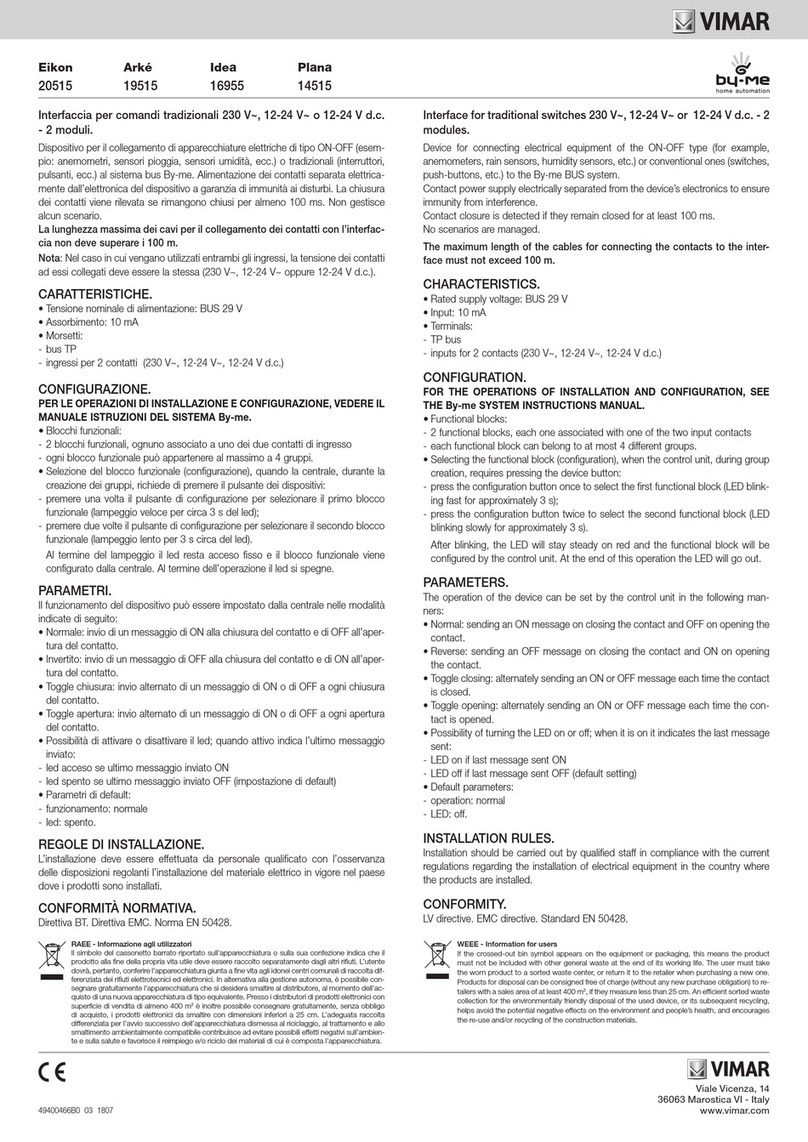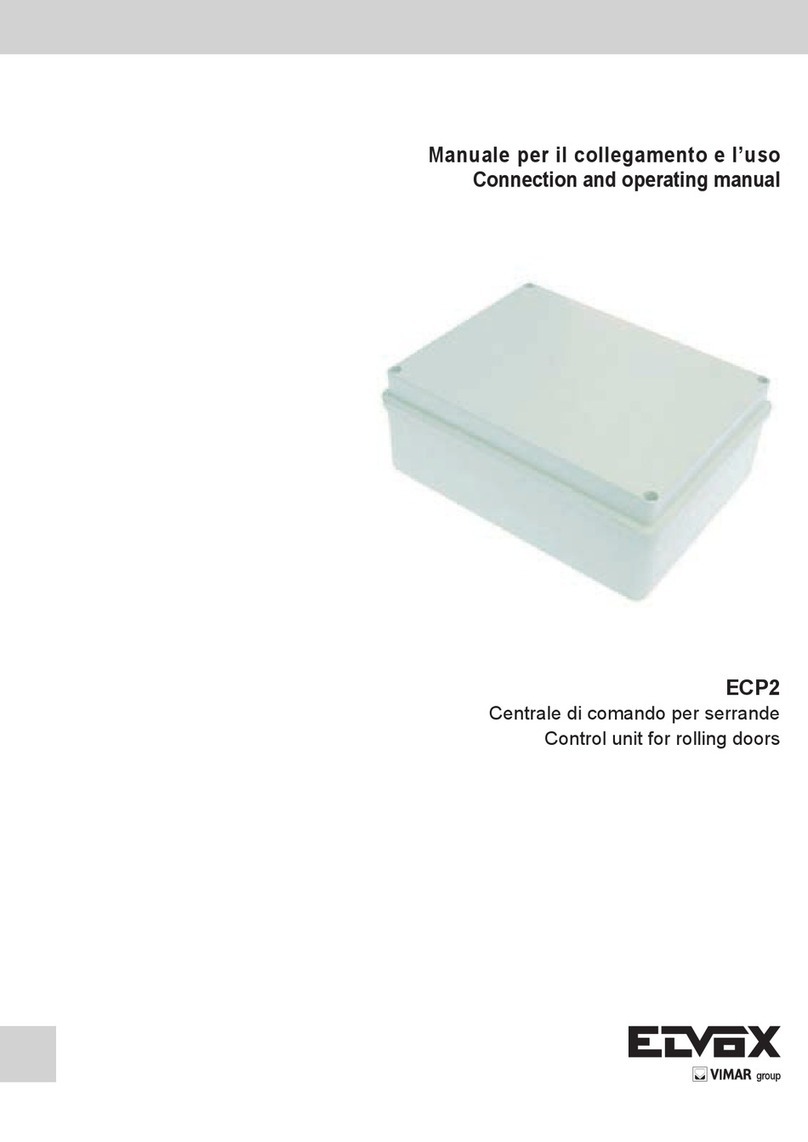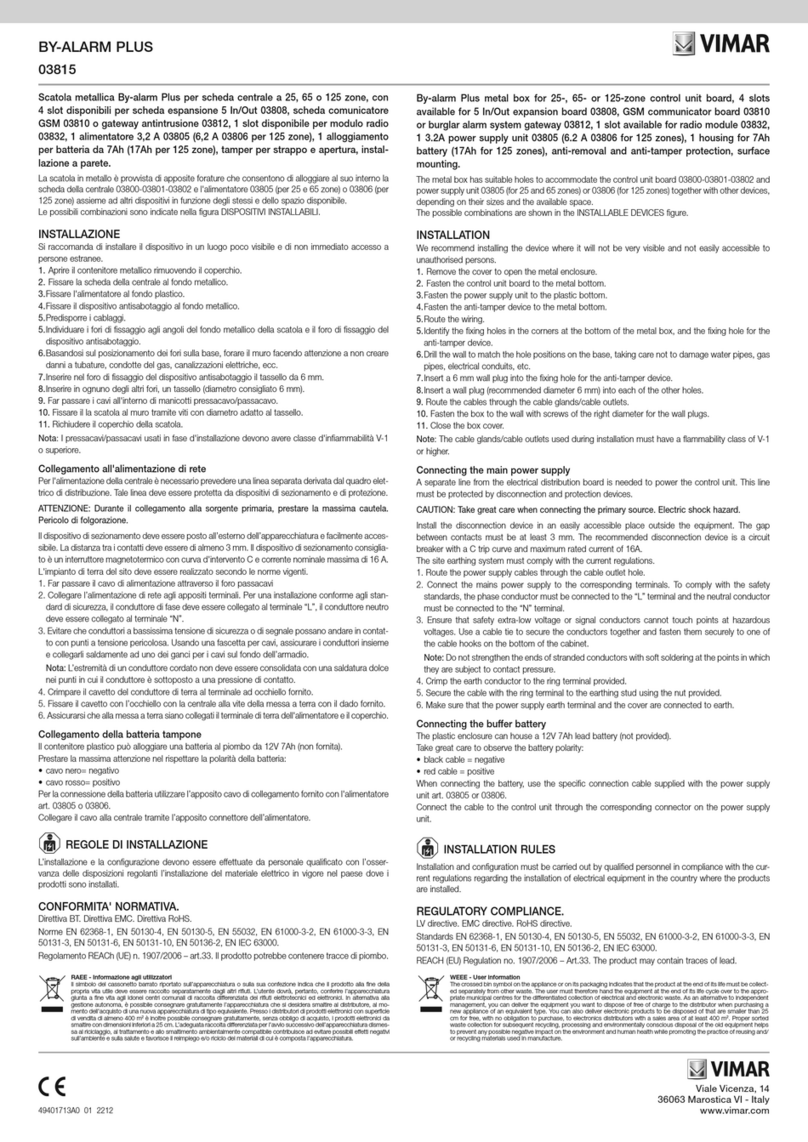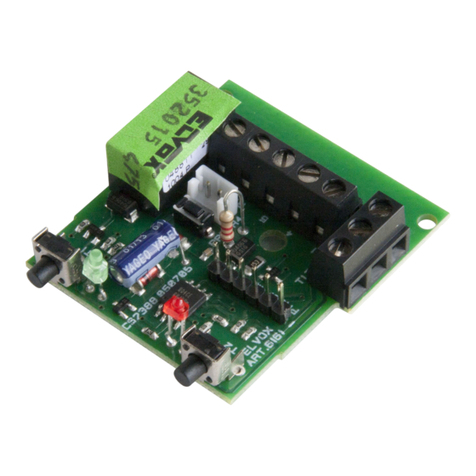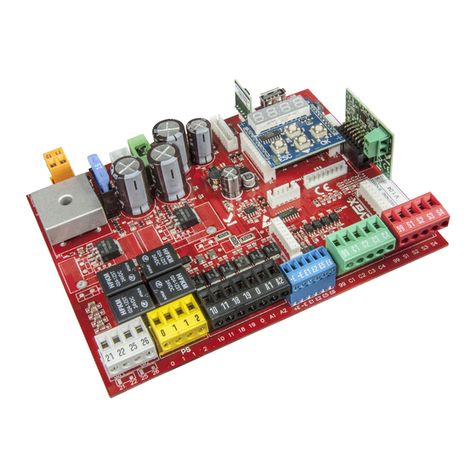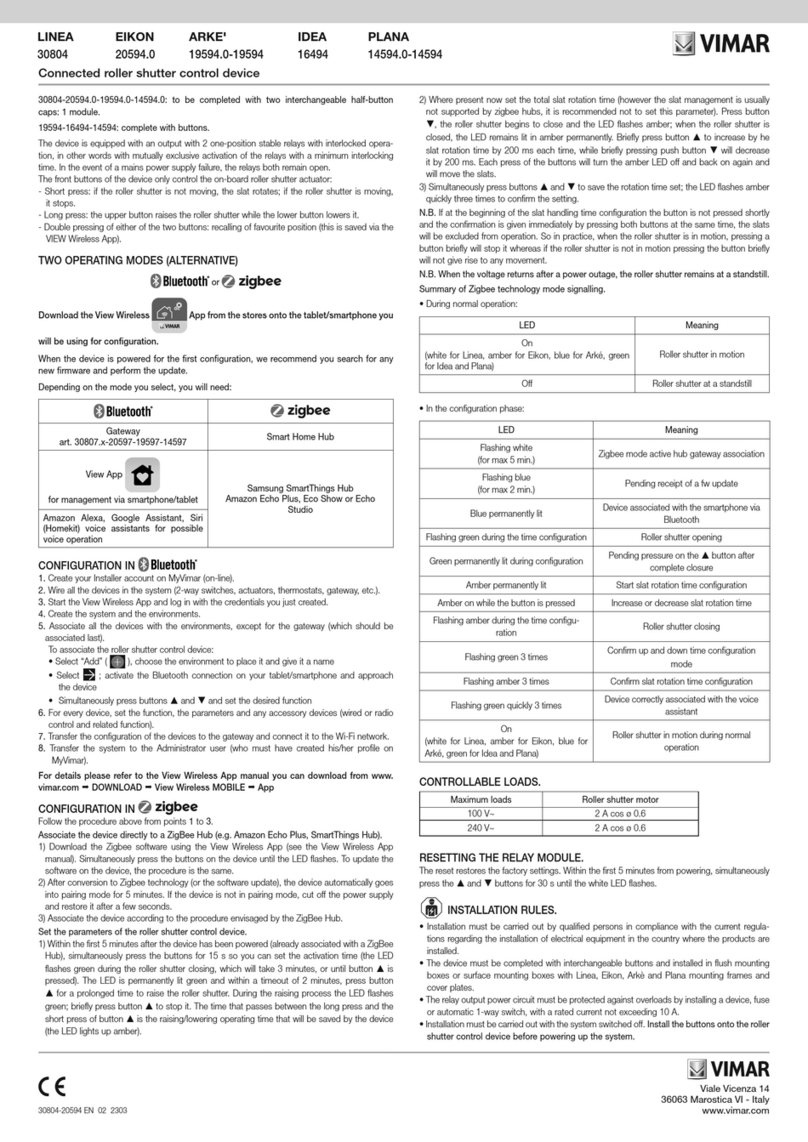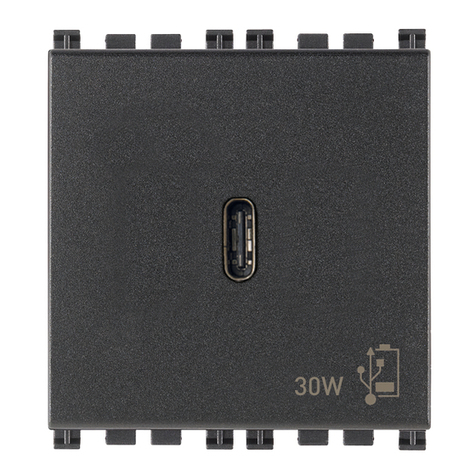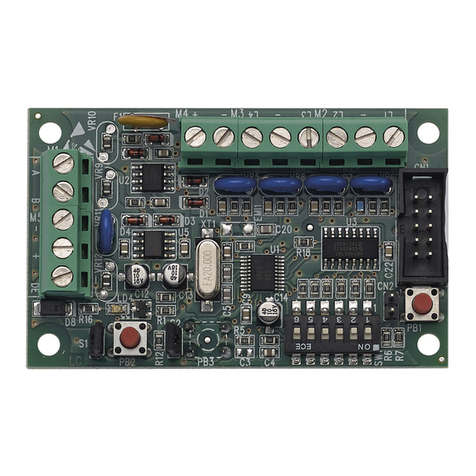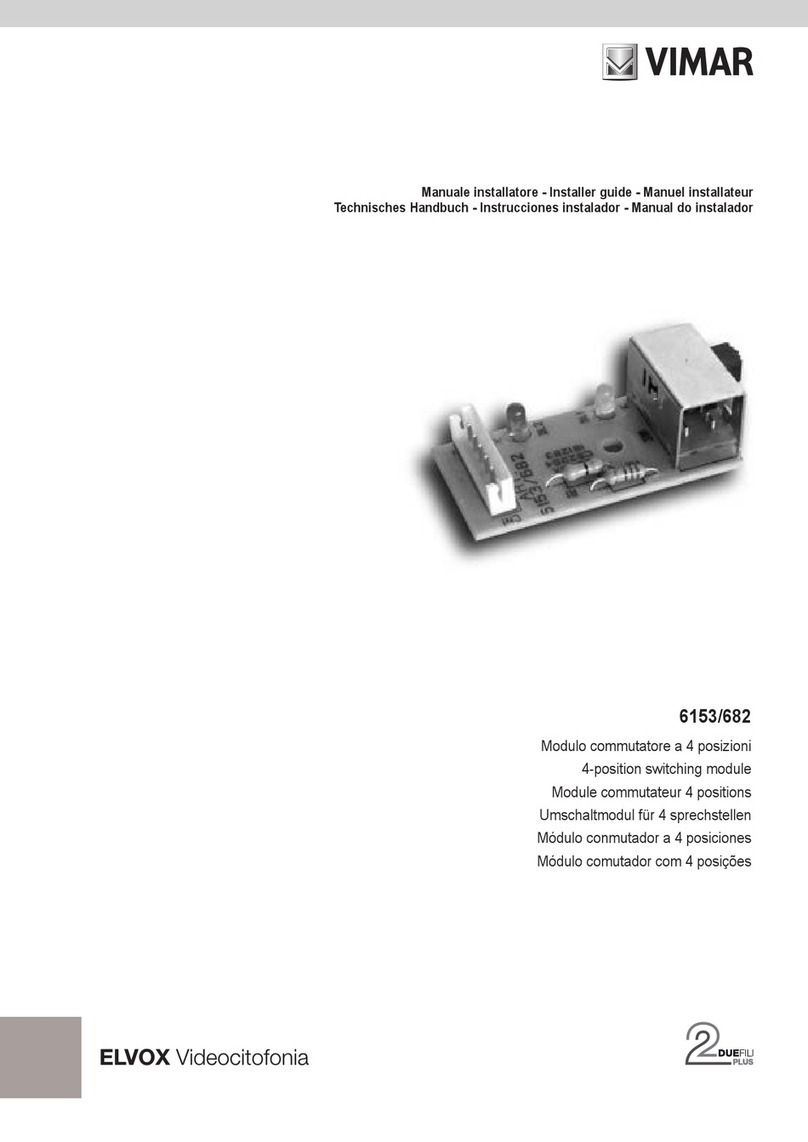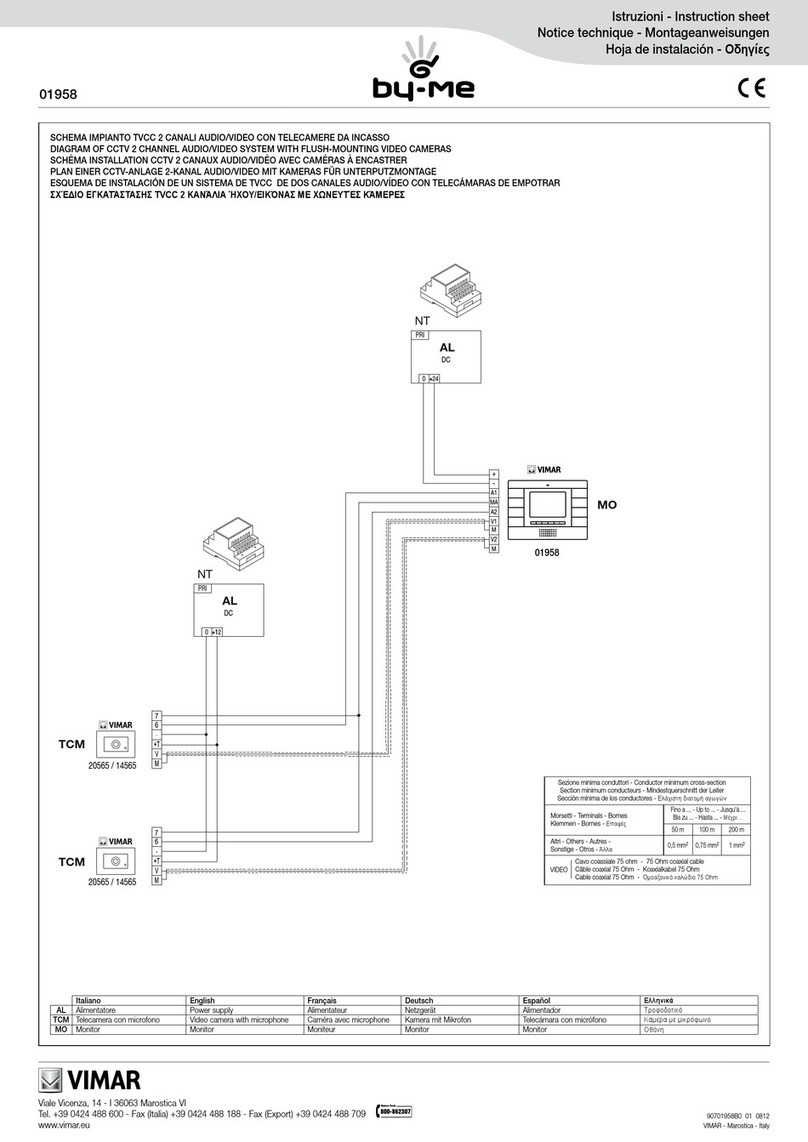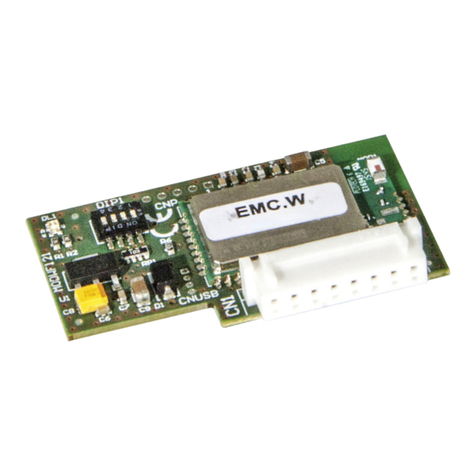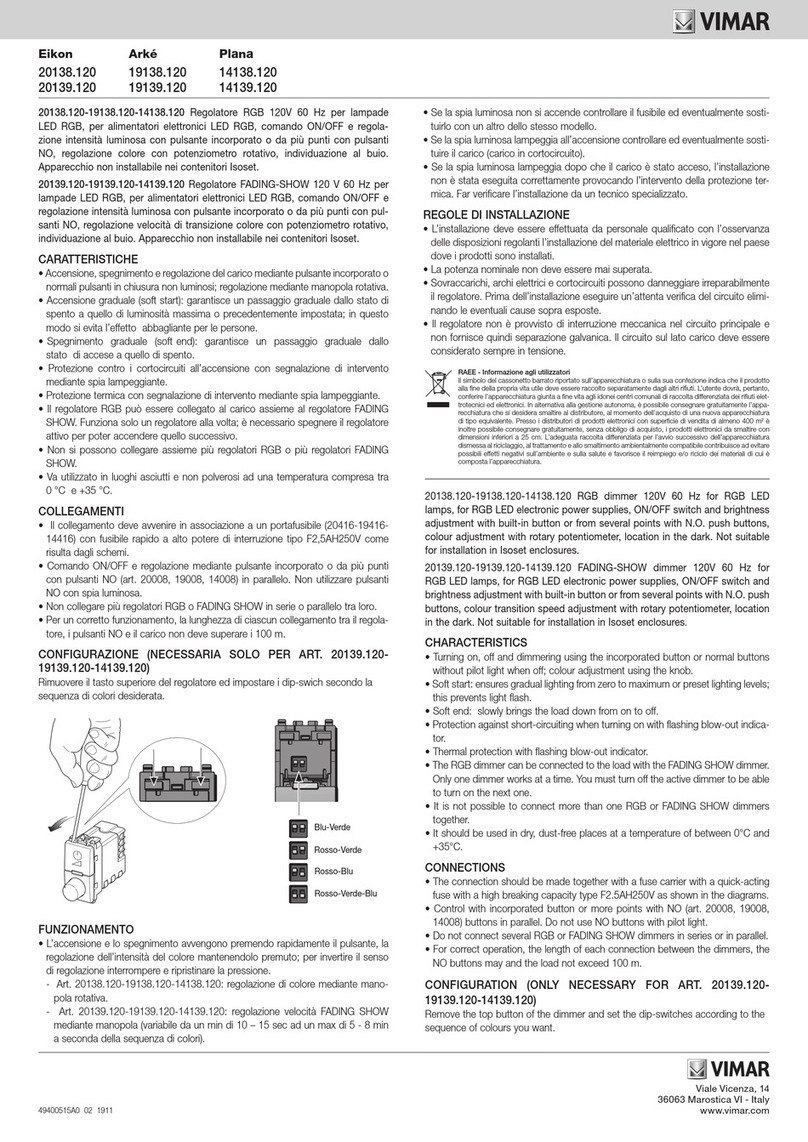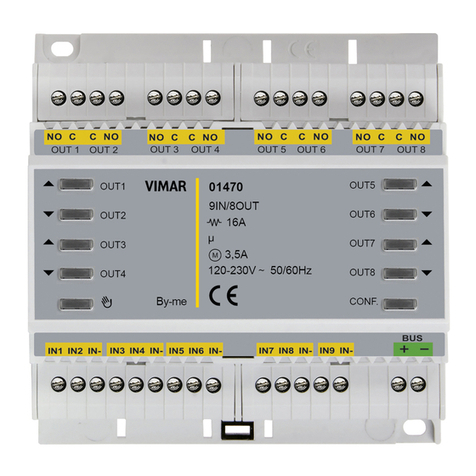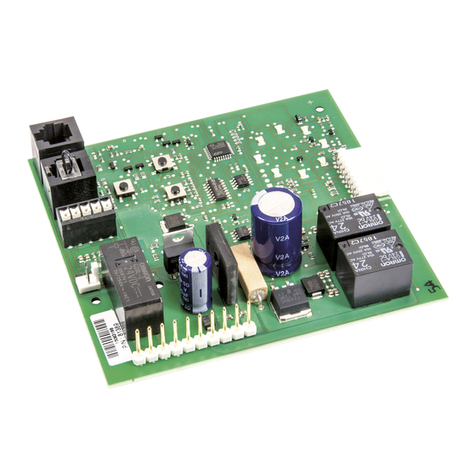Viale Vicenza, 14
36063 Marostica VI - Italy
www.vimar.com
49401665A0 02 2301
03819
BY-ALARM PLUS
Modulo di espansione By-alarm Plus 5 terminali In/Out configurabili per
contatti privi di potenziale, contatti tapparelle o rivelatori di vibrazione. Se
programmati come uscita OC, assorbimento max 250 mA. Ai morsetti +AUX,
max 800 mA.
Il modulo di espansione permette di aumentare il numero di zone e di uscite della centrale nel
caso in cui quelle disponibili non siano sufficienti.
E' provvisto di una propria scatola con fondo e coperchio e in fase di configurazione è possibile
abilitare il microswitch per l’antistrappo e l’antiapertura (disabilitata di default).
Nella confezione sono fornite a corredo 5 resistenze 3k3Ω 1/4W, 5 resistenze 4k7Ω 1/4W e 5
resistenze 15kΩ 1/4W.
COLLEGAMENTI
I morsetti "T1, T2, T3, T4 e T5" sono configurabili come:
- Ingresso
- Uscita
- Uscita controllata
T1, T2, T3, T4 e T5 possono essere configurati come "tapparella" o "inerziale/vibrazione".
Il dispositivo riceve l’alimentazione ed i comandi dal bus BUS e fornisce due uscite di alimen-
tazione ausiliaria a 12 V ("AUX"). Per l'alimentazione ausiliaria (+AUX) il negativo va collegato su
uno dei morsetti di massa.
Il collegamento con la centrale va effettuato con un cavo schermato a 4 (o più) fili.
Attenzione: La calza va collegata ad uno dei morsetti di massa (o GND) solo dal lato della
centrale e deve seguire tutto il BUS senza essere collegata a massa in altri punti.
Il collegamento del modulo di espansione va effettuato sui morsetti “+ D S -” della centrale.
SEGNALAZIONI DEI LED
Led Modalità Significato
BUS Lampeggiante
velocemente Dispositivo funzionante e in fase di
configurazione
lentamente Dispositivo funzionante ma non in
fase di configurazione
STATE 1 lampeggio breve Dispositivo correttamente funzionante
Premendo il pulsante di configurazione "ENROLL" per 3 secondi entrambi i LED visualizzano
l'indirizzo della scheda: il numero di lampeggi consecutivi del led "BUS" indica la cifra delle decine
mentre quello dei lampeggi del LED "STATE" indica la cifra delle unità.
INSTALLAZIONE
1. Scegliere la posizione idonea all’installazione.
2. Aprire il coperchio divaricando le due superfici dal lato delle viti di bloccaggio.
3. Mantenere la base sul punto di fissaggio e marcare i punti di fissaggio della base e della
linguetta anti-strappo.
4. Far passare i cavi attraverso il foro passacavi.
5. Fissare la base e la linguetta anti-strappo con le viti di ancoraggio.
6. Effettuare tutti i collegamenti.
7. Effettuare la procedura di indirizzamento.
6. Montare il coperchio frontale sulla base ed inserire la vite di bloccaggio.
DL3
ON
SDA04
4
3
SW1
TAMPER-EN
ISOLATE
TAMPER Da Sa
123
+–
456
SW3 SW2
12
C&K
DL2
DL1
BUS
JP1
JP2
BUS – B
Da Sa
7
+–
8910
CONFIGURAZIONE
Per tutti i dettagli si vedano i manuali di installazione del sistema By-Alarm Plus e del software
By-alarm Plus Manager.
REGOLE DI INSTALLAZIONE
L’installazione e la configurazione devono essere effettuate da personale qualificato con l’osser-
vanza delle disposizioni regolanti l’installazione del materiale elettrico in vigore nel paese dove i
prodotti sono installati.
CARATTERISTICHE
• Tensione di alimentazione dal bus: da 9 a 15 V
• Corrente assorbita: 20 mA
• Corrente massima disponibile:
- ai morsetti +AUX: 800 mA
- per collegamento a uscita OC: 250 mA
• Temperatura di funzionamento: da -10 a +40 °C
• Grado di sicurezza: 3
• Classe d’isolamento: II
• Dimensioni (L x A x P): 80 x 126 x 127 mm
• Peso: 106 g
CONFORMITA' NORMATIVA.
Direttiva EMC. Direttiva RoHS.
Standars EN 50131-3, EN 50130-4, EN 50130-5, EN 55032, EN IEC 63000.
Regolamento REACh (UE) n. 1907/2006 – art.33. Il prodotto potrebbe contenere tracce di
piombo.
RAEE - Informazione agli utilizzatori
Il simbolo del cassonetto barrato riportato sull’apparecchiatura o sulla sua confezione indica che il prodotto alla fine della pro-
pria vita utile deve essere raccolto separatamente dagli altri rifiuti. L’utente dovrà, pertanto, conferire l’apparecchiatura giunta
a fine vita agli idonei centri comunali di raccolta differenziata dei rifiuti elettrotecnici ed elettronici. In alternativa alla gestione
autonoma, è possibile consegnare gratuitamente l’apparecchiatura che si desidera smaltire al distributore, al momento dell’ac-
quisto di una nuova apparecchiatura di tipo equivalente. Presso i distributori di prodotti elettronici con superficie di vendita di
almeno 400 m2è inoltre possibile consegnare gratuitamente, senza obbligo di acquisto, i prodotti elettronici da smaltire con
dimensioni inferiori a 25 cm. L’adeguata raccolta differenziata per l’avvio successivo dell’apparecchiatura dismessa al riciclag-
gio, al trattamento e allo smaltimento ambientalmente compatibile contribuisce ad evitare possibili effetti negativi sull’ambiente
e sulla salute e favorisce il reimpiego e/o riciclo dei materiali di cui è composta l’apparecchiatura.
By-alarm Plus 5 zone In/Out expansion module, configurable for volt-free con-
tacts, 4 roller shutter or vibration detector contacts if programmed as outputs,
max absorption 150 mA.
This expansion module increases the number of zones and outputs on the control unit if the
ones it has are not enough.
It has its own box with bottom and cover, and the anti-removal and anti-tamper microswitch can
be enabled during configuration (it is disabled by default).
The package also contains 5 3k3Ω 1/4W resistors, 5 4k7Ω 1/4W resistors and 5 15kΩ 1/4W
resistors.
CONNECTIONS
The "T1, T2, T3, T4 and T5" terminals can be configured as:
- Input
- Output
- Monitored output
T1, T2, T3, T4 and T5 can be configured as "roller shutter" or "inertial/vibration".
The device receives its power supply and commands from the BUS, and provides two 12 V
auxiliary power supply outputs ("AUX"). Connect the negative for the auxiliary power supply
(+AUX) to the earth terminals.
Connect it to the control unit with a 4-wire (or more) shielded cable.
Caution: Connect the shield to one of the earth (or GND) terminals at the control unit end
only, and ensure that it follows the entire BUS without being connected to earth at any
other point.
Connect the expansion module to the “+ D S -” terminals on the control unit.
LED INDICATIONS
LED Mode Meaning
BUS Flashing
fast Device operating and configuration
in progress
slowly Device operating and configuration
not in progress
STATE 1 short flash Device operating correctly
Press the "ENROLL" configuration button for 3 seconds and both LEDs will display the board
address: the number of times the "BUS" LED flashes consecutively indicates the tens digit and
the number of times the "STATE" LED flashes indicates the units digit.
INSTALLATION
1. Choose a suitable location for installation.
2. Open the cover by separating the two surface on the side with the fixing screws.
3. Hold the base where it will be fastened and mark the fixing points for the base and anti-re-
moval tab.
4. Route the cables through the cable outlet holes.
5. Fasten the base and anti-removal tab with the fixing screws.
6. Make all the connections.
7. Set the address.