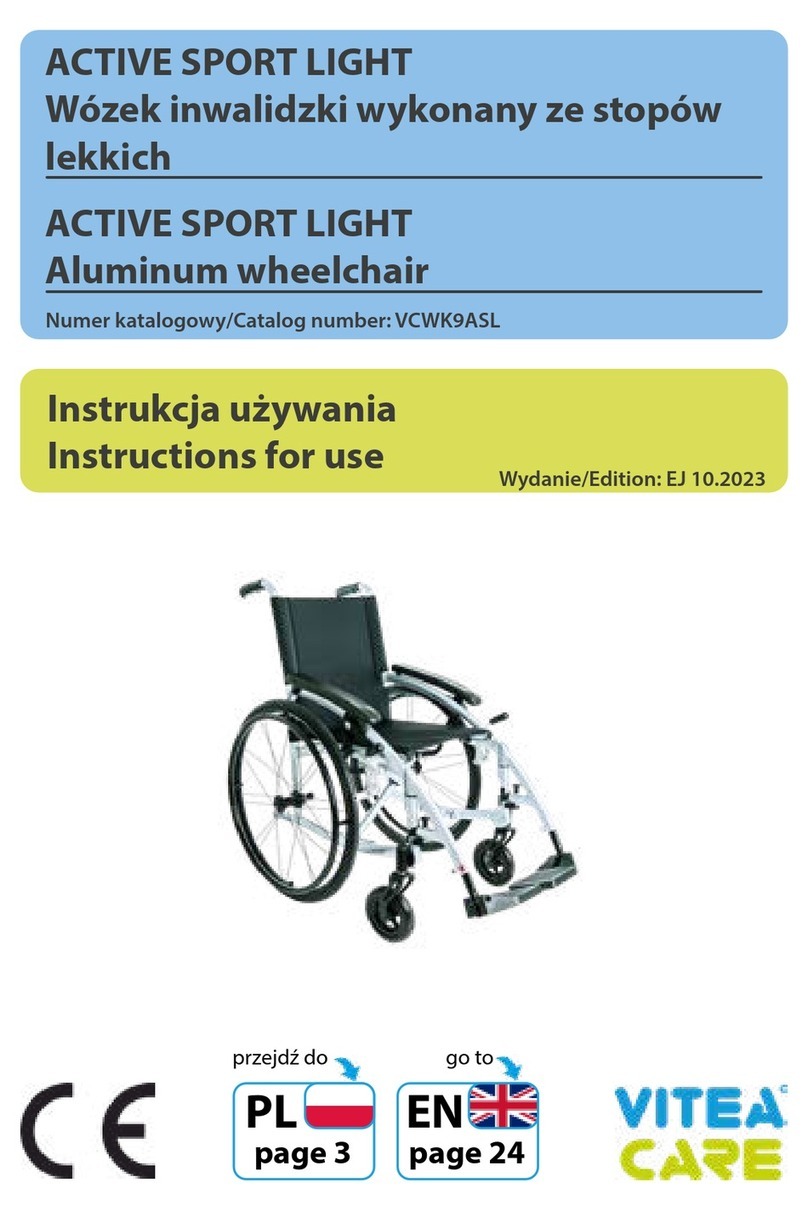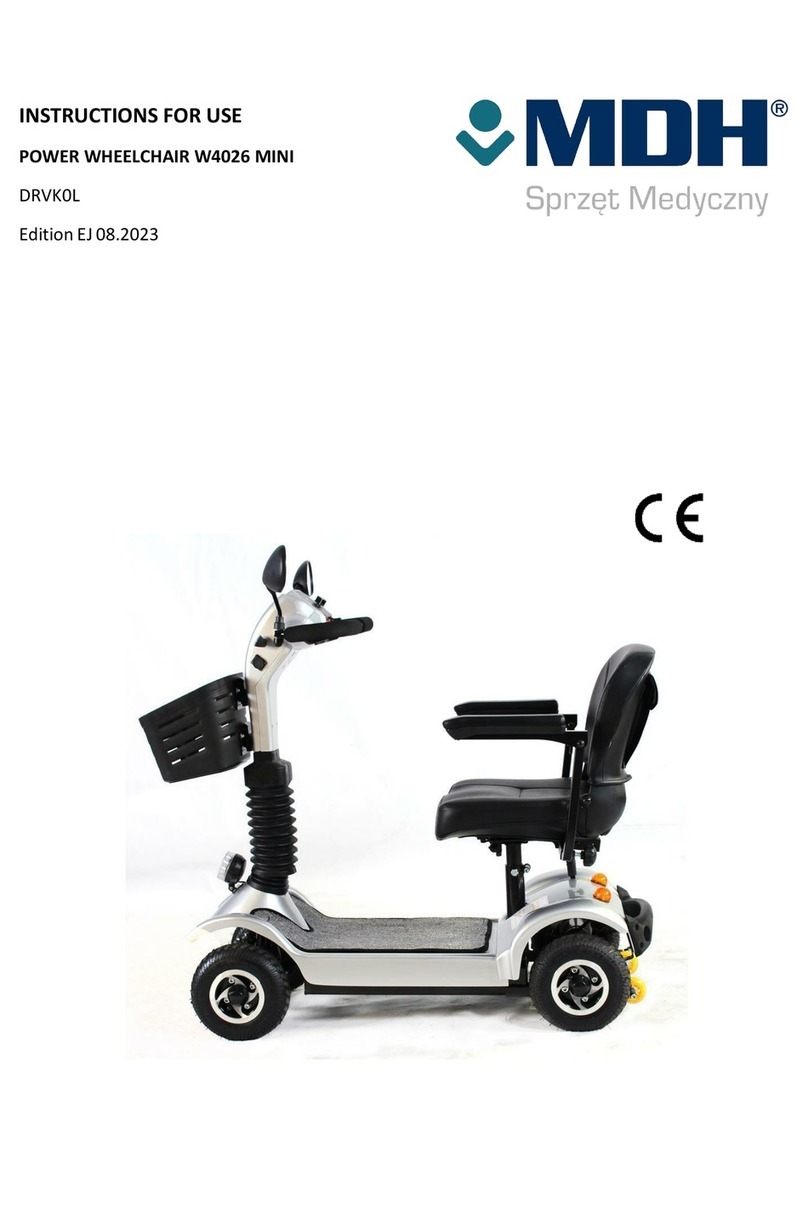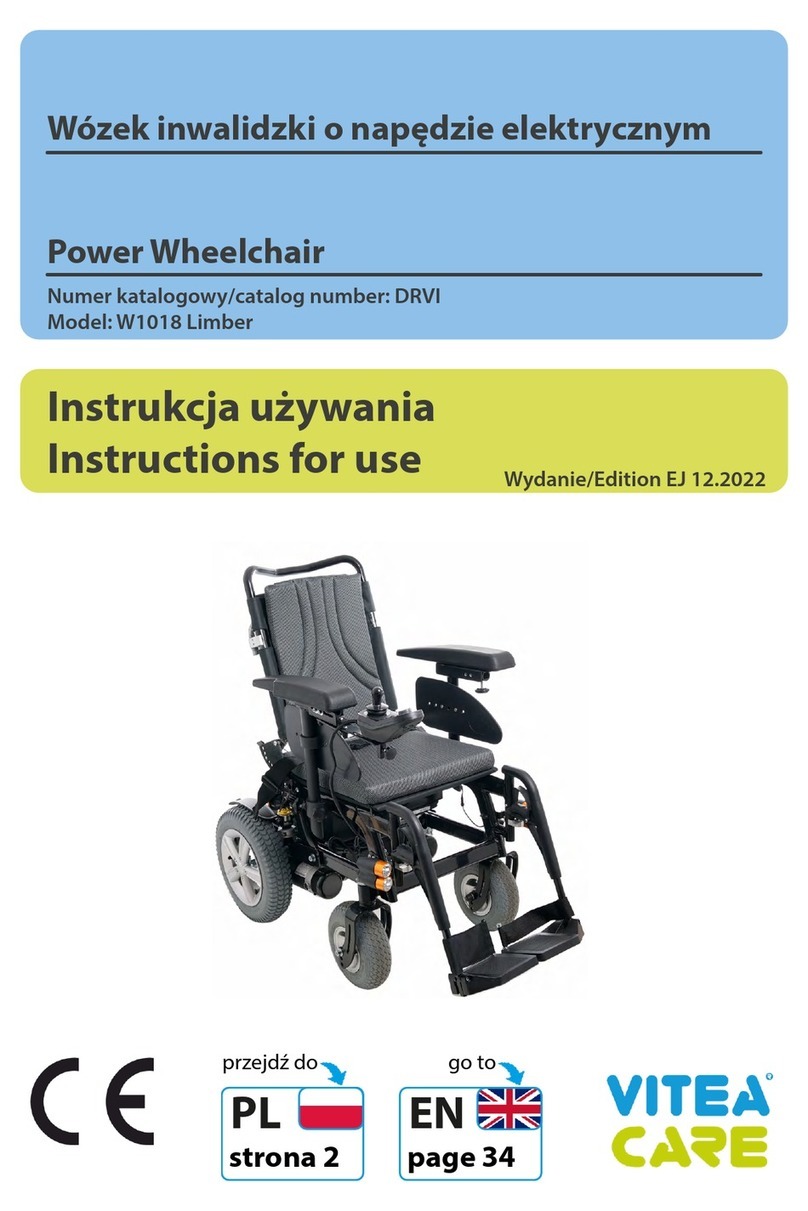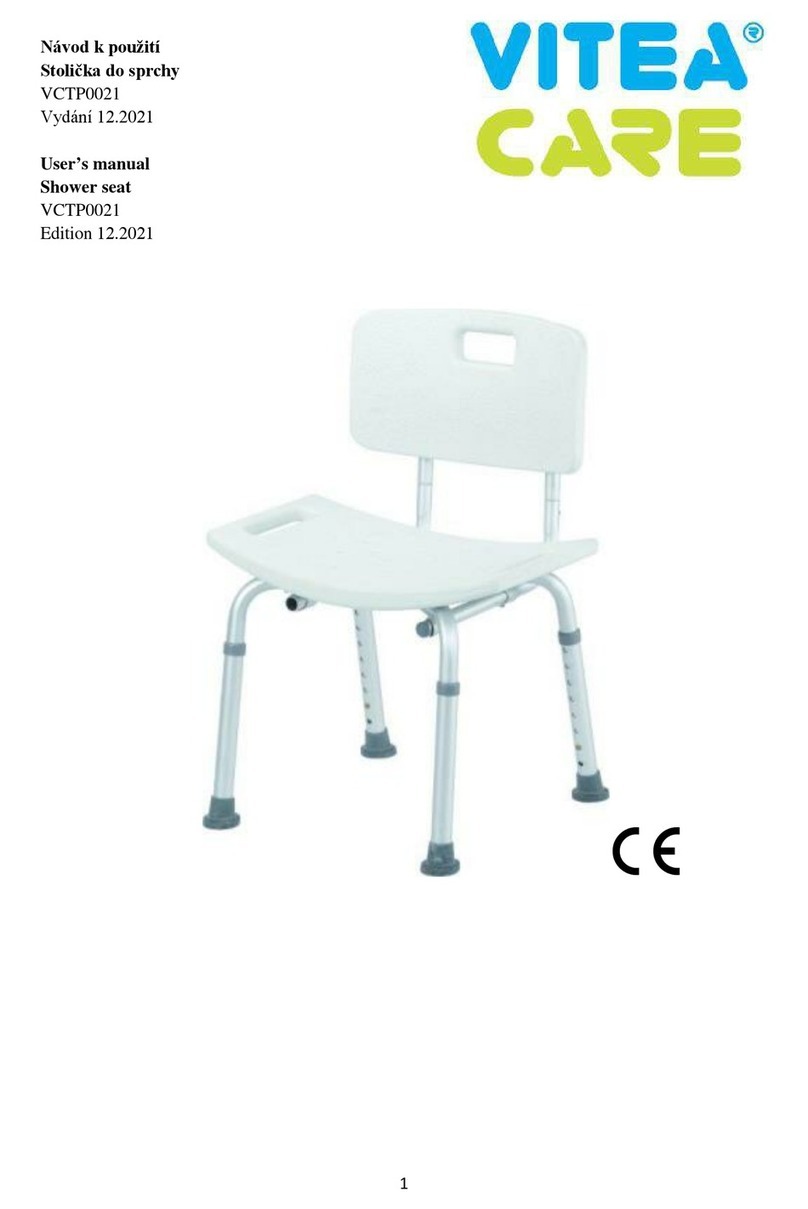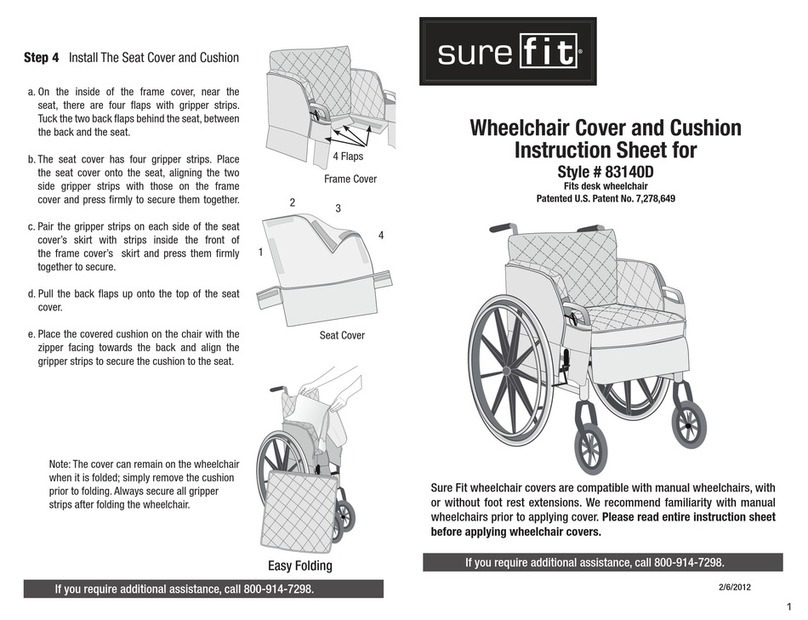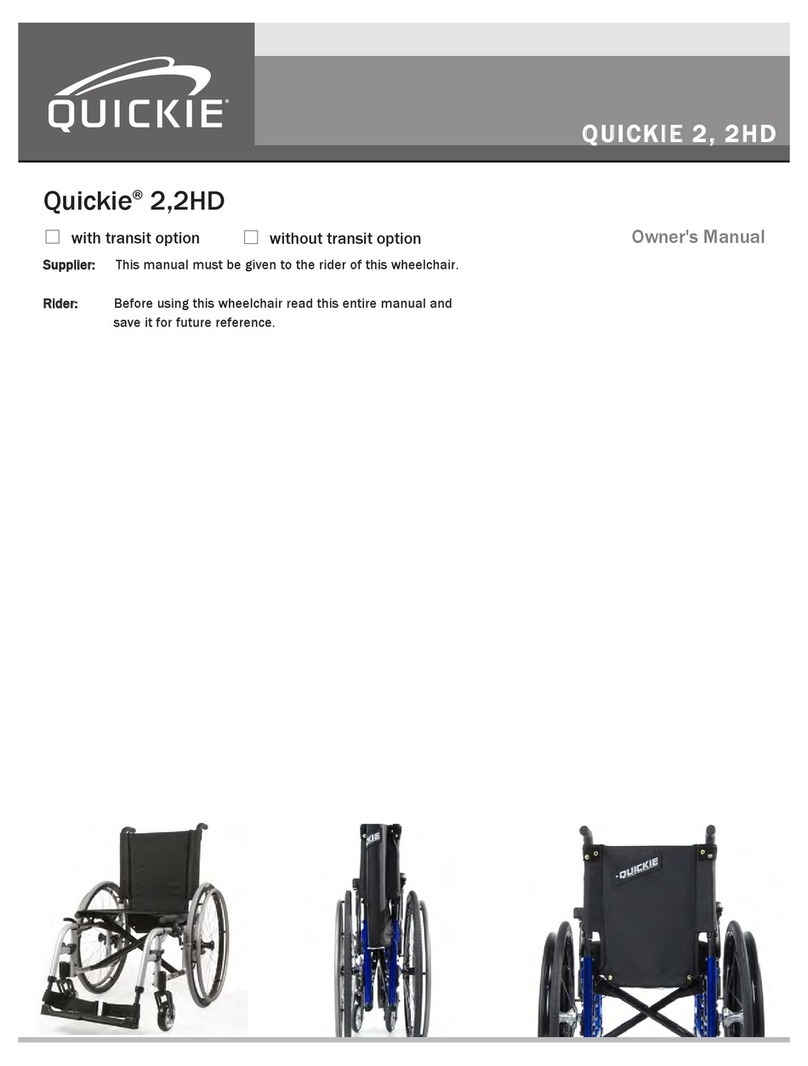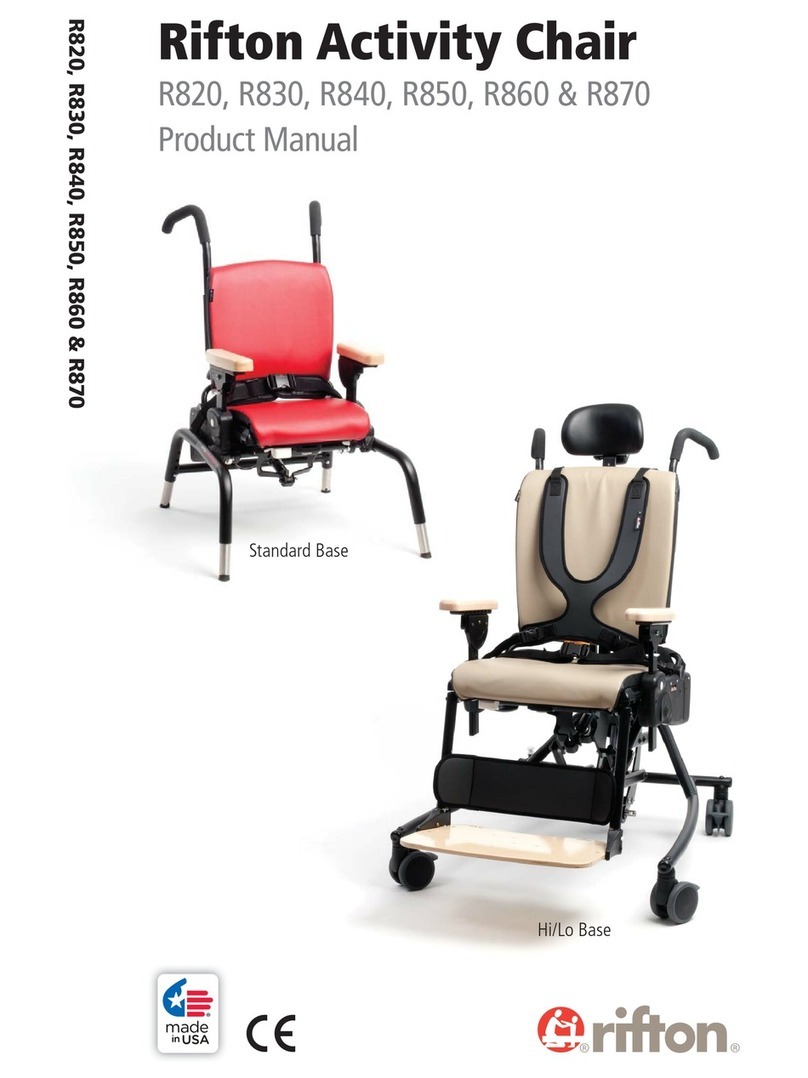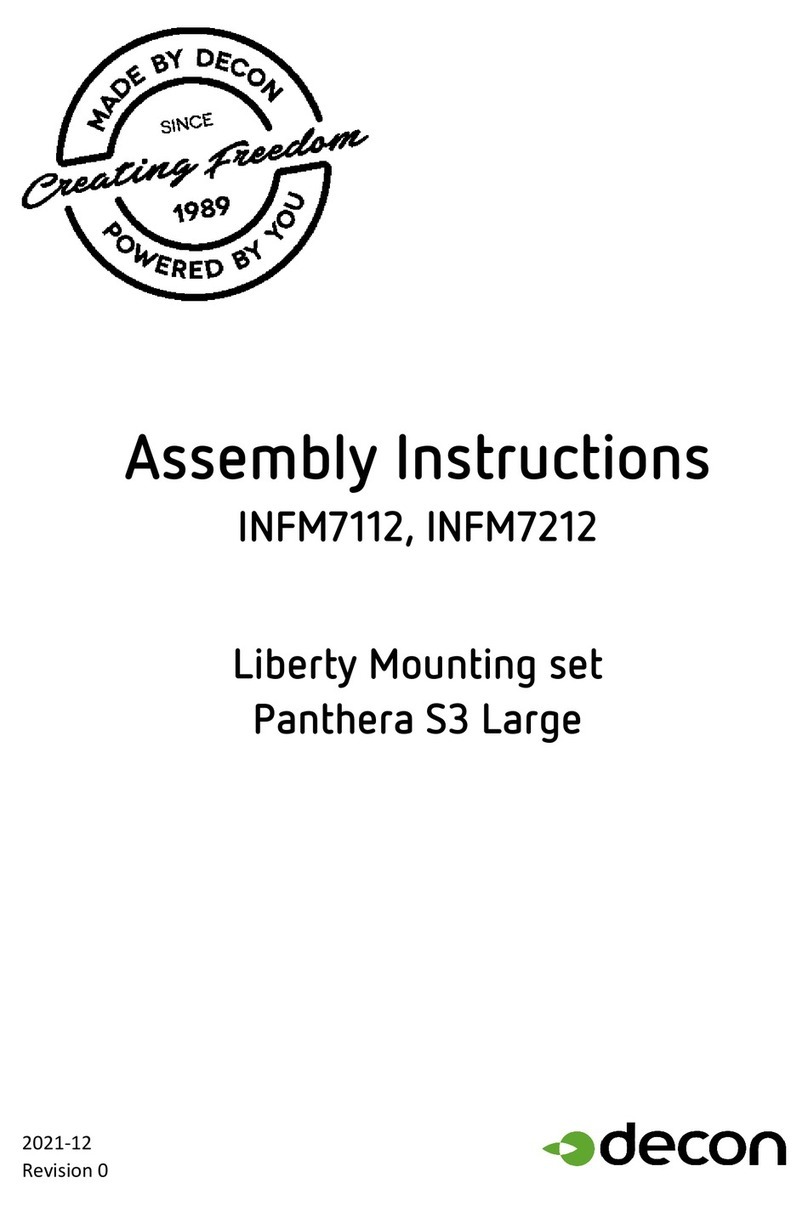Ⅵ. SETUP
GETTING ON A WHEELCHAIR
1. Make sure the key is removed from the ignition switch.
2. Stand to the side of the wheelchair.
3. Press the seat lock lever and rotate the seat until it is facing you.
4. Make sure the seat is securely locked in position.
5. Sit comfortably and safely on the seat.
6. Push the seat lock lever forward and rotate the seat until it is facing forward.
7. Make sure the seat is securely locked in position.
8. Make sure feet are placed securely on the floorboard.
INITIAL ADJUSTMENTS AND CHECKS
Are you sitting comfortably in the seat? See "Getting on a wheelchair" above.
Is the seat at the correct height? See chapter Ⅶ. "Improving comfort".
Is the seat securely locked? See the chapter Ⅶ "Improving Comfort".
Is the steering column in a comfortable position and securely locked? See chapter. "Improving comfort".
Is the key fully inserted into the ignition and turned clockwise to the "on" position? See chapter "Your electric wheelchair".
Is the wheelchair's horn working properly?
Is the proposed path free from people, animals and obstacles?
Have you planned your route to avoid unfavorable terrain and to avoid as many slopes as possible?
HANDLING A WHEELCHAIR
Keep both hands on the steering wheel and feet on the floor board while the wheelchair is operating. This driving position provides
the greatest control of the vehicle.
Turn the speed control knob to the desired speed.
Press the appropriate throttle control lever with your thumb.
Pull the handle to the left to turn the wheelchair to the left. Pull the handle to the right to turn the wheelchair to the right.
Move the steering column to the middle position to drive straight.
To stop, slowly release the throttle control handle. Electronic brakes are applied automatically when the truck comes to a halt.
ATTENTION: The reverse speed of the wheelchair is less than the forward speed set with the speed control knob.
DESCENTING FROM THE WHEELCHAIR
1. Stop the wheelchair completely.
2. Remove the ignition key.
3. Push the seat lock lever forward and rotate the seat until the user faces the wheelchair.
4. Make sure the seat is securely locked.
5. Carefully and safely leave the seat and stand to the side of the wheelchair.
6. You can leave the seat sideways to make it easier for the user to get onto the wheelchair next time.
TIMER FUNCTION
The wheelchair is equipped with an automatic energy saving function with an automatic switch-off function to preserve the battery
life of the wheelchair. If you leave the key in the ignition and in the "on" position by mistake, but the wheelchair is not used for
approximately 20 minutes, the wheelchair controller will turn off automatically. Although the controller is turned off, power will
still be supplied to light the wheelchair.
If the timer function starts working, follow these steps to resume normal operation.
Turn the key to the "off" position
Turn the key back to the "on" position
WARNING! Never attempt to climb on or off the wheelchair without first removing the ignition key. This will
prevent the truck from moving if the control lever accidentally makes contact with the throttle.
17