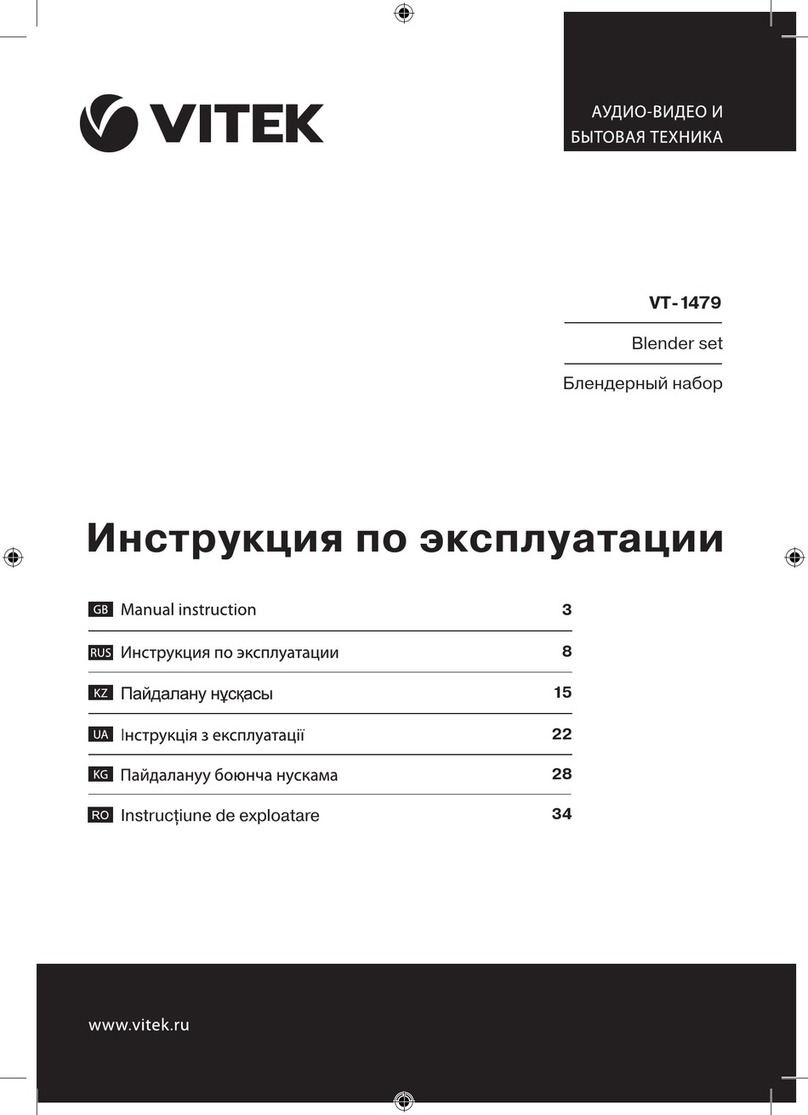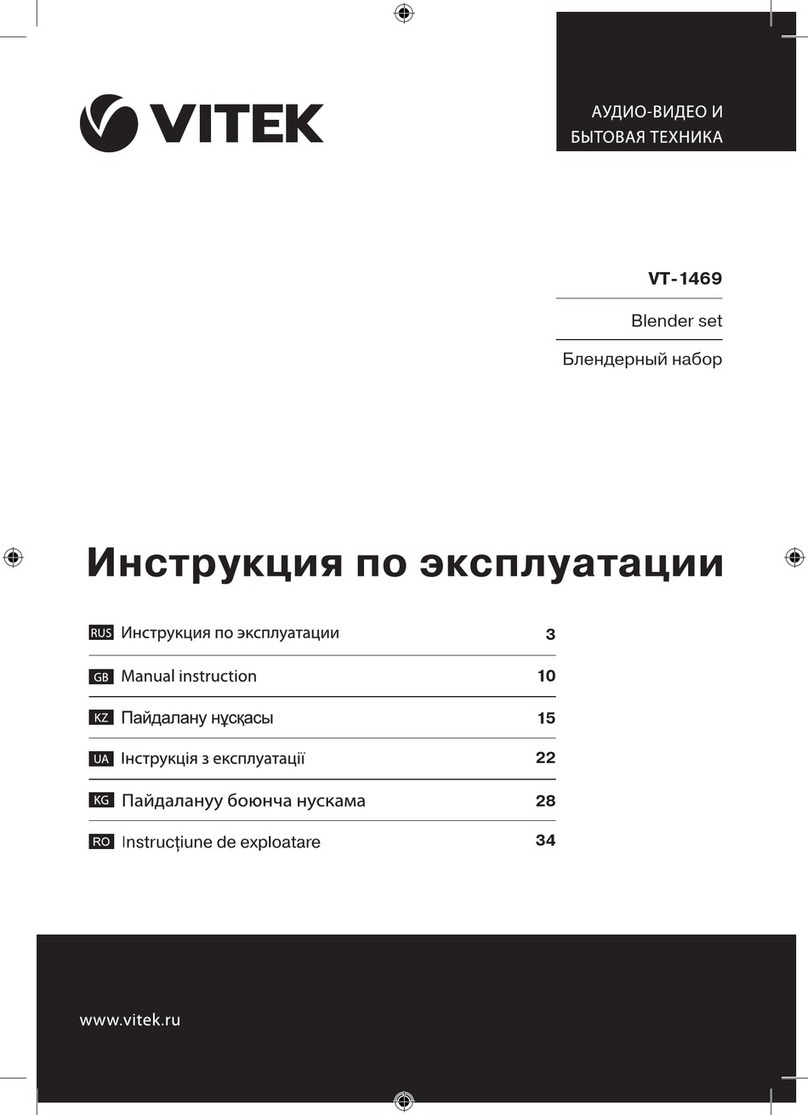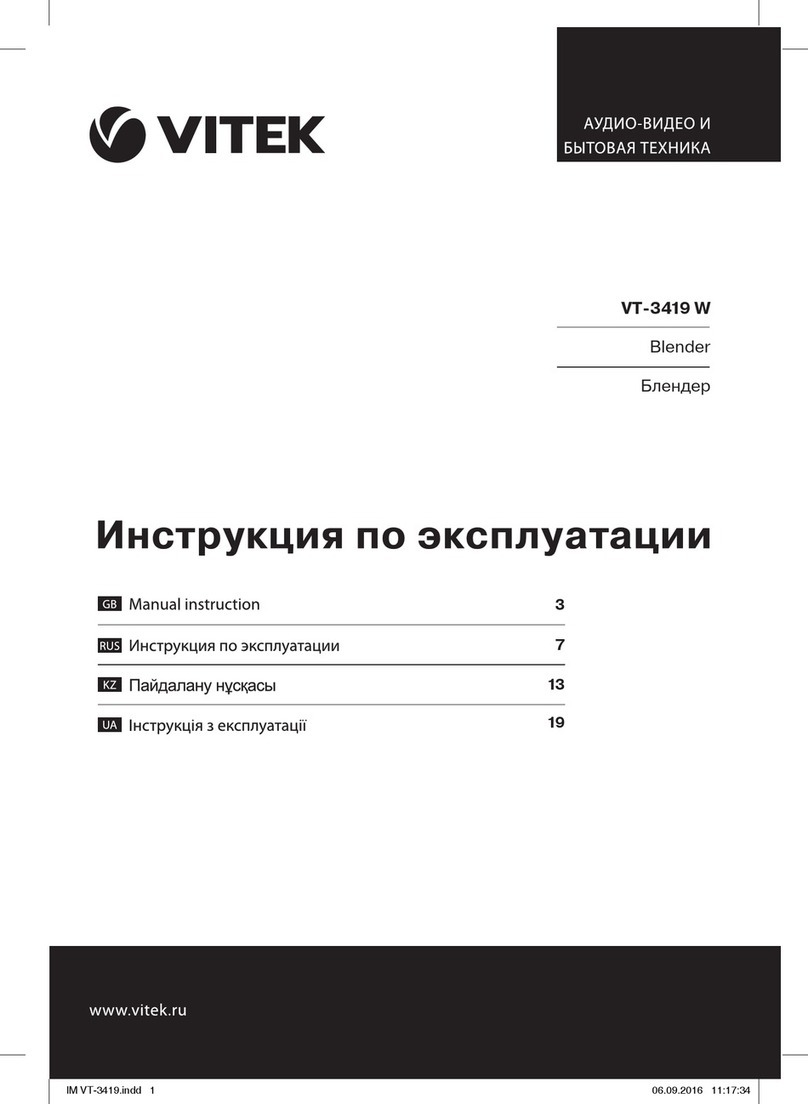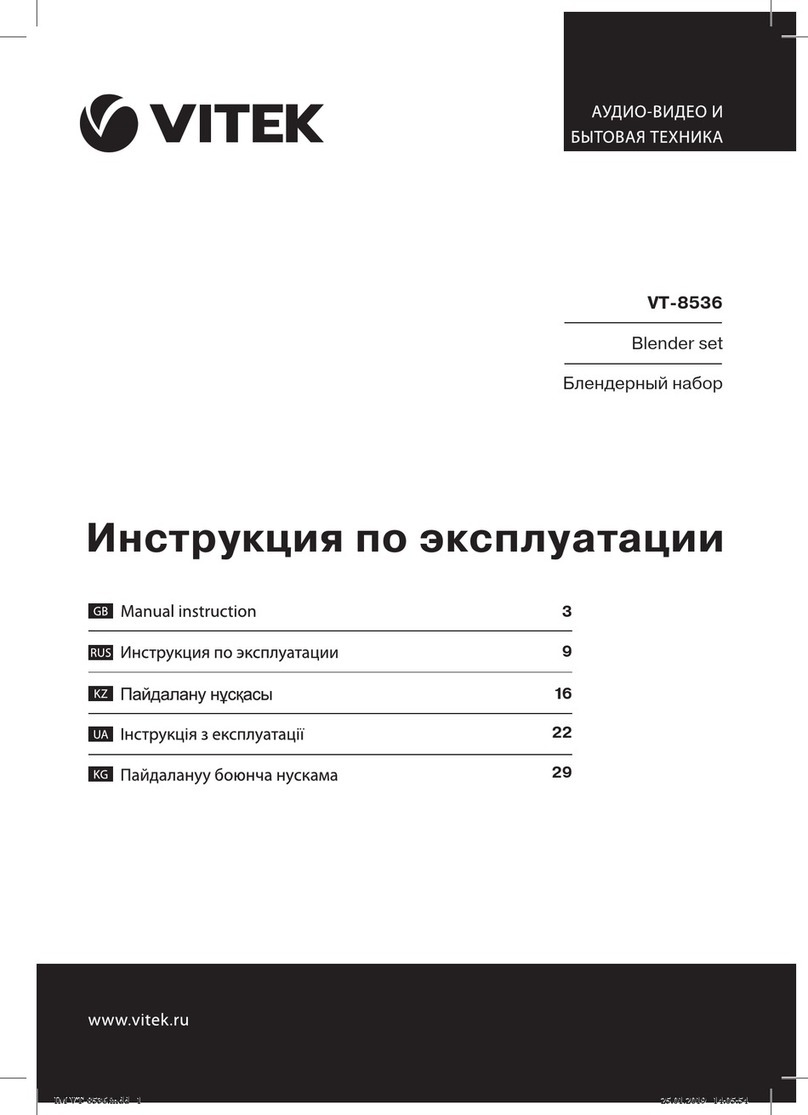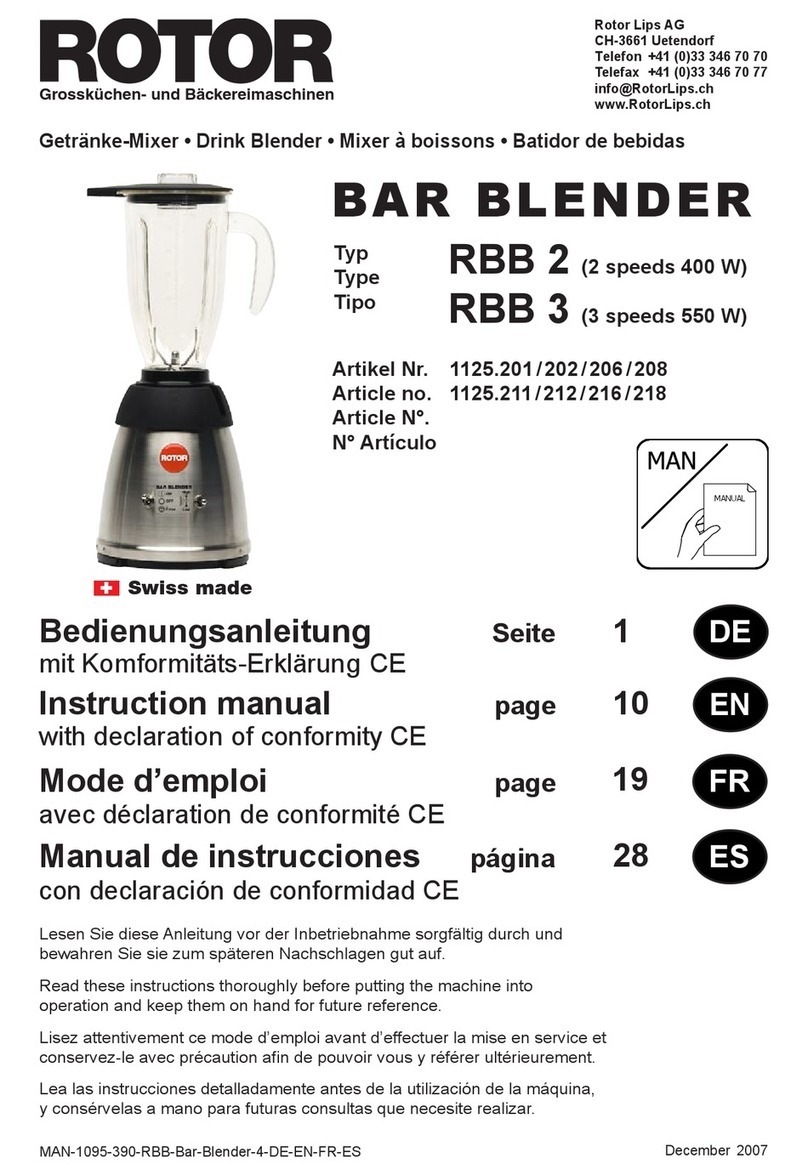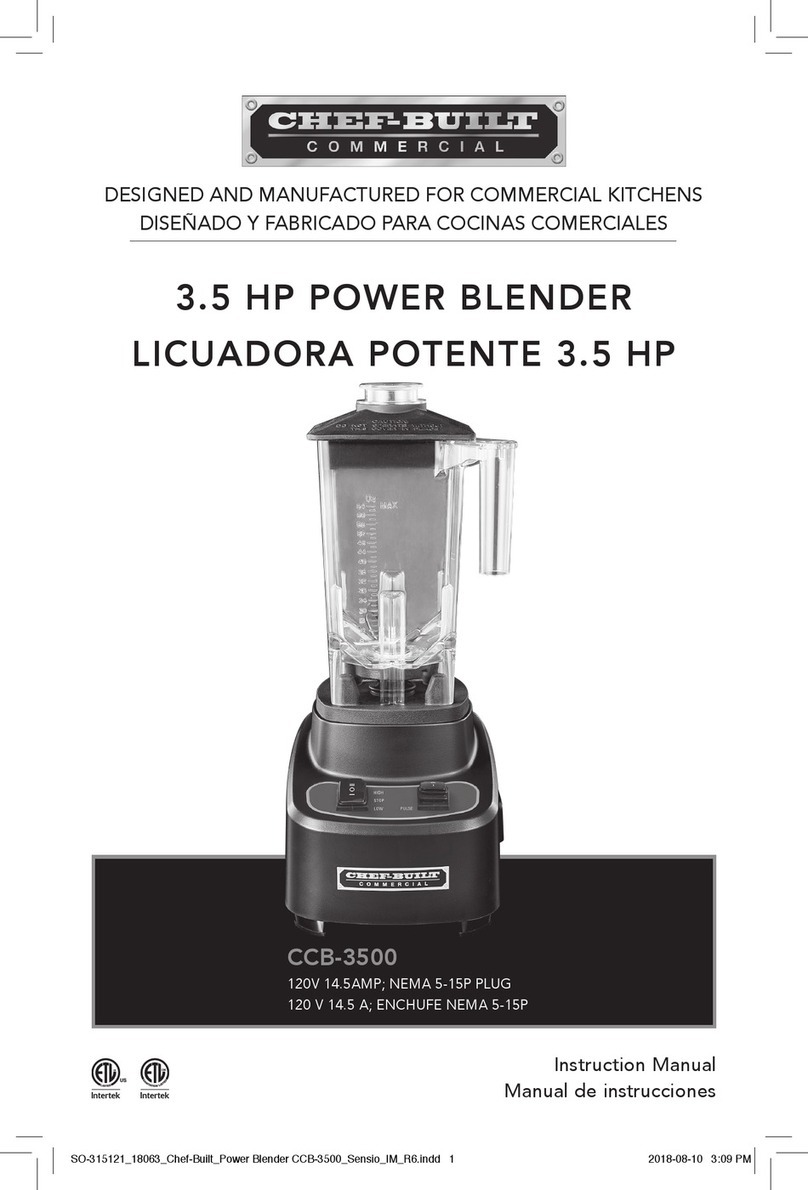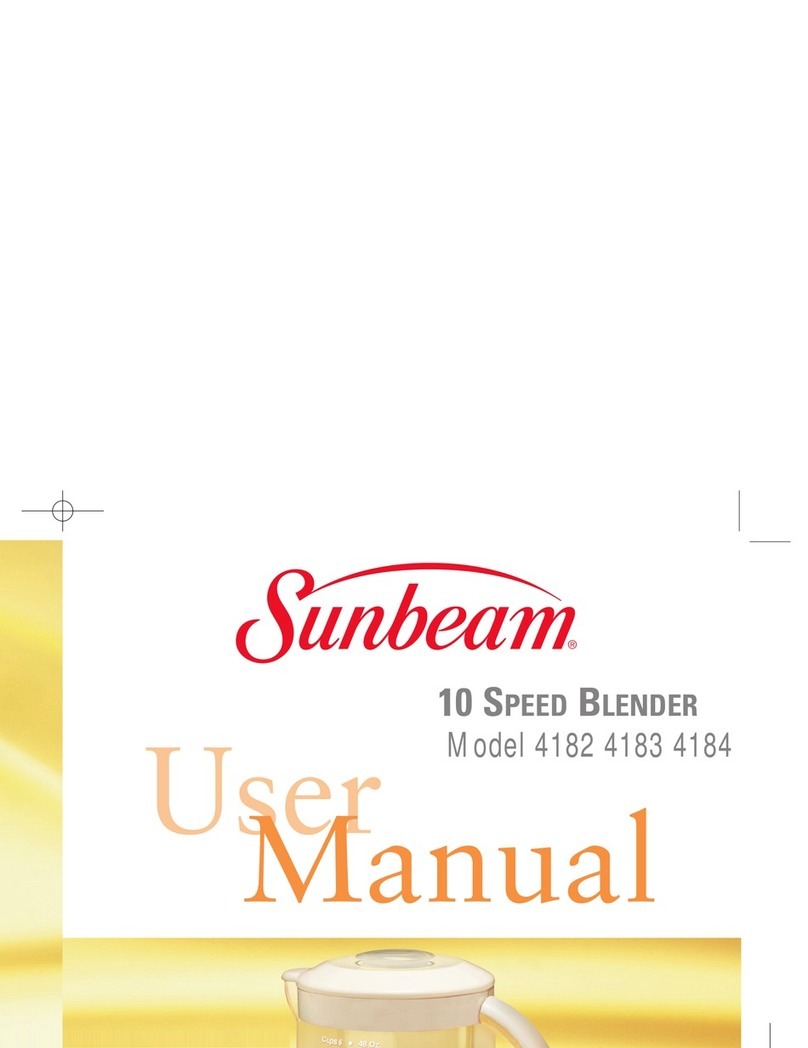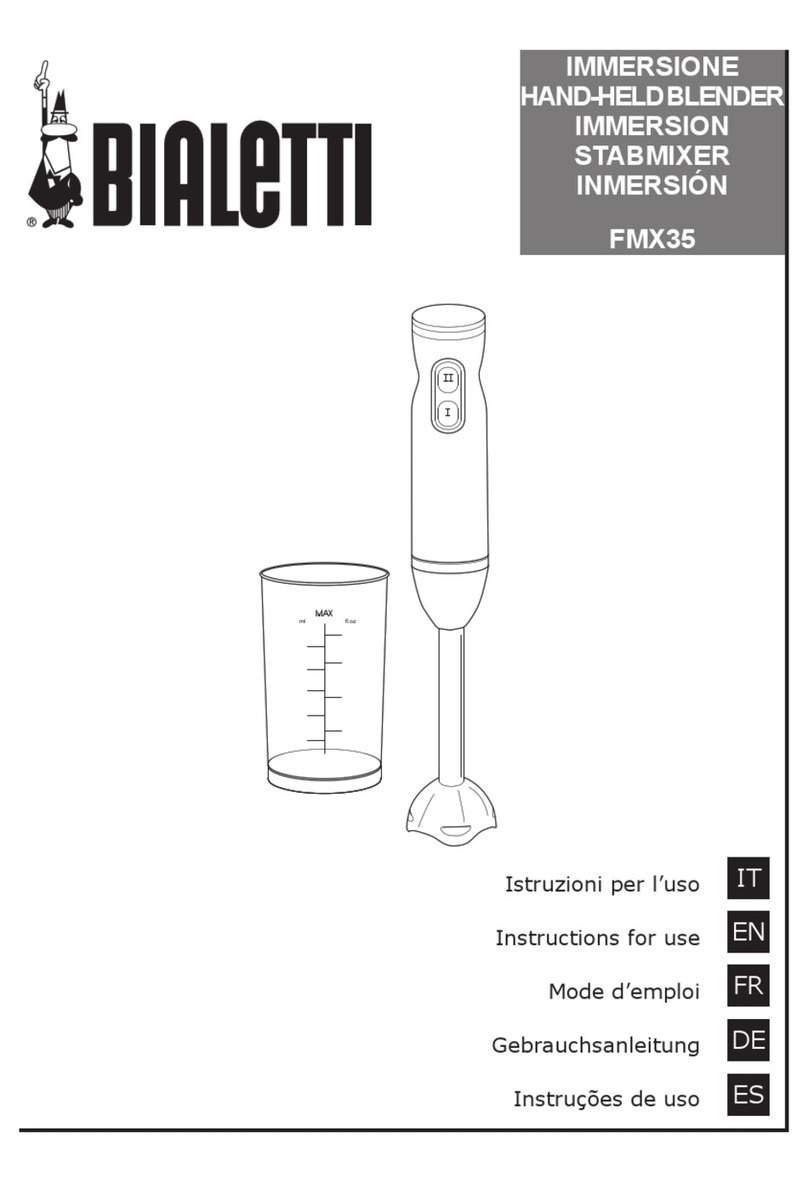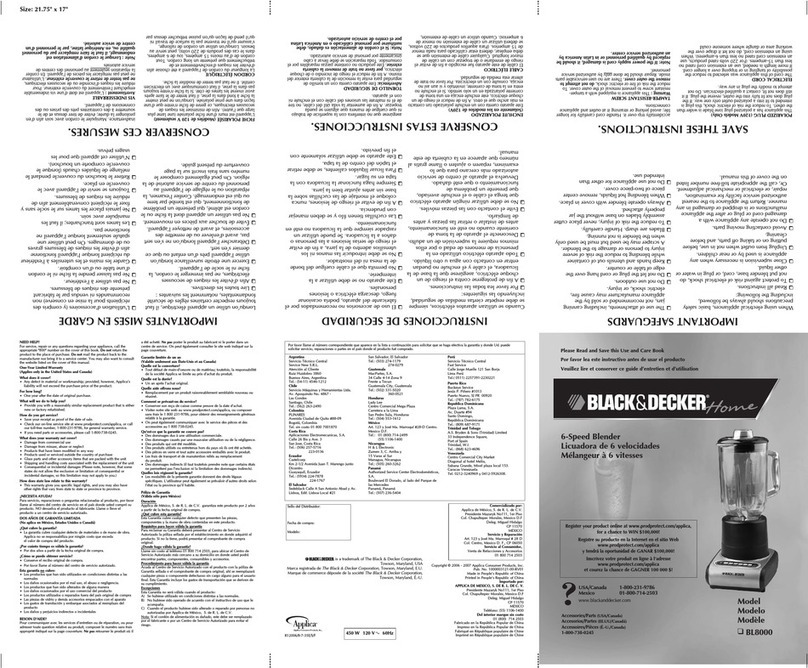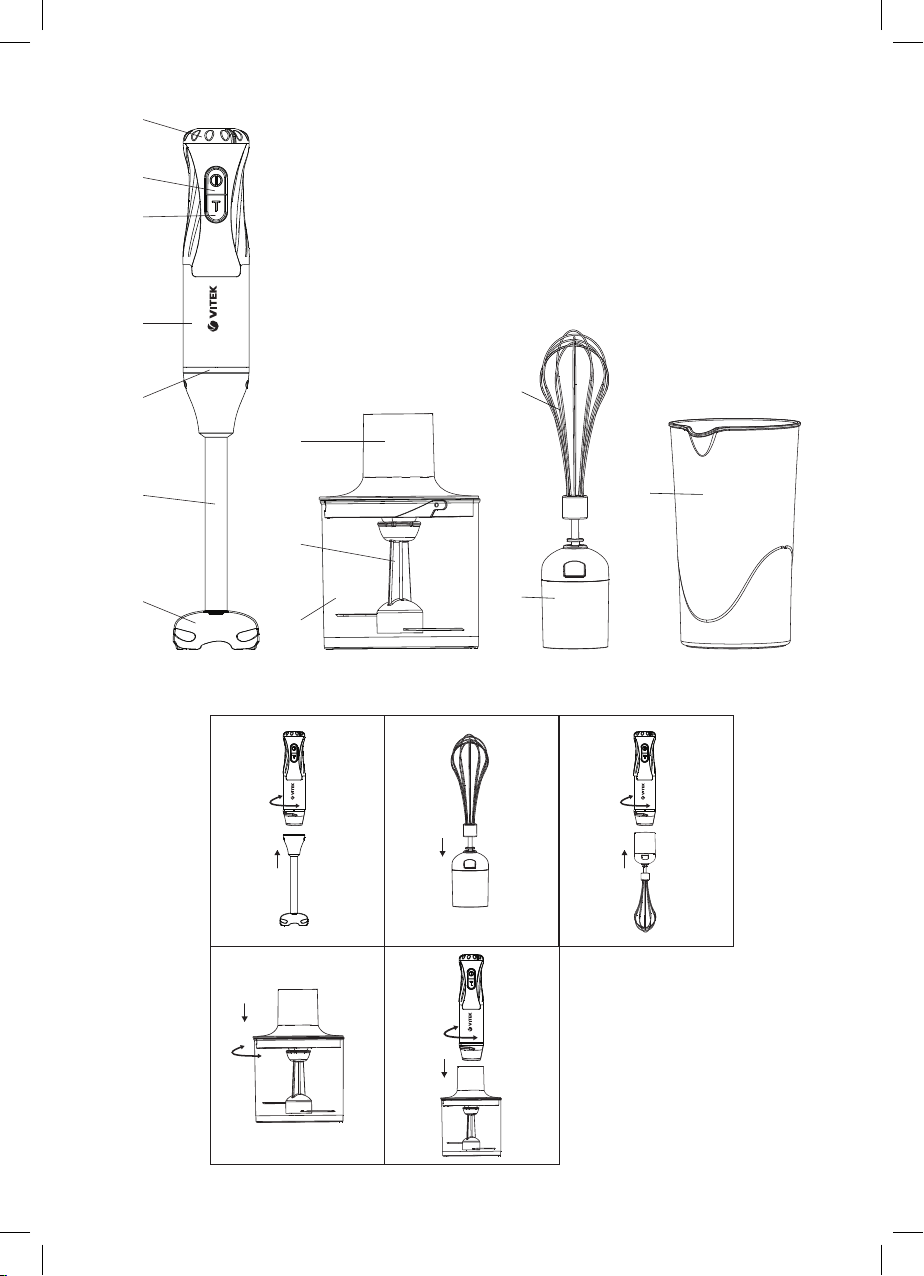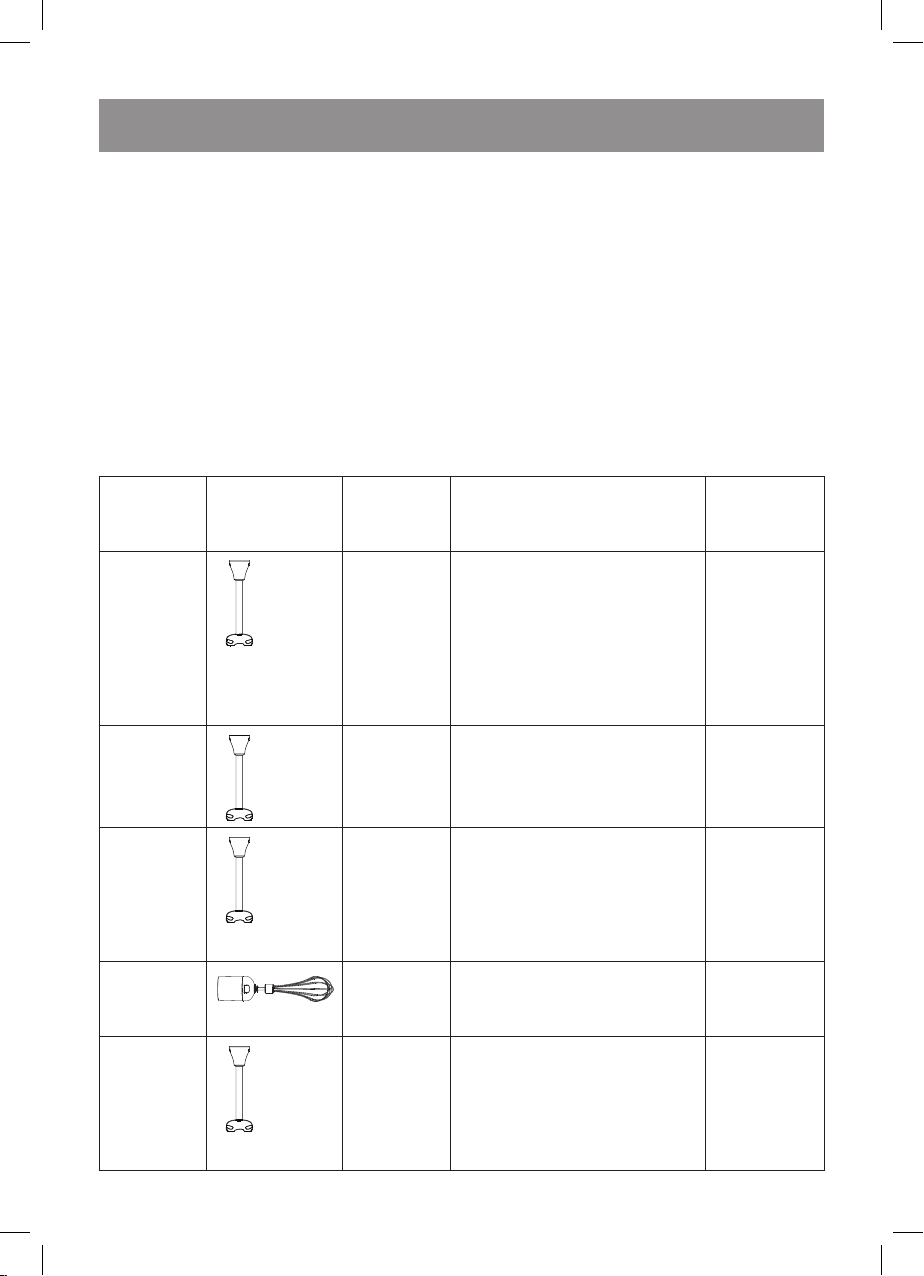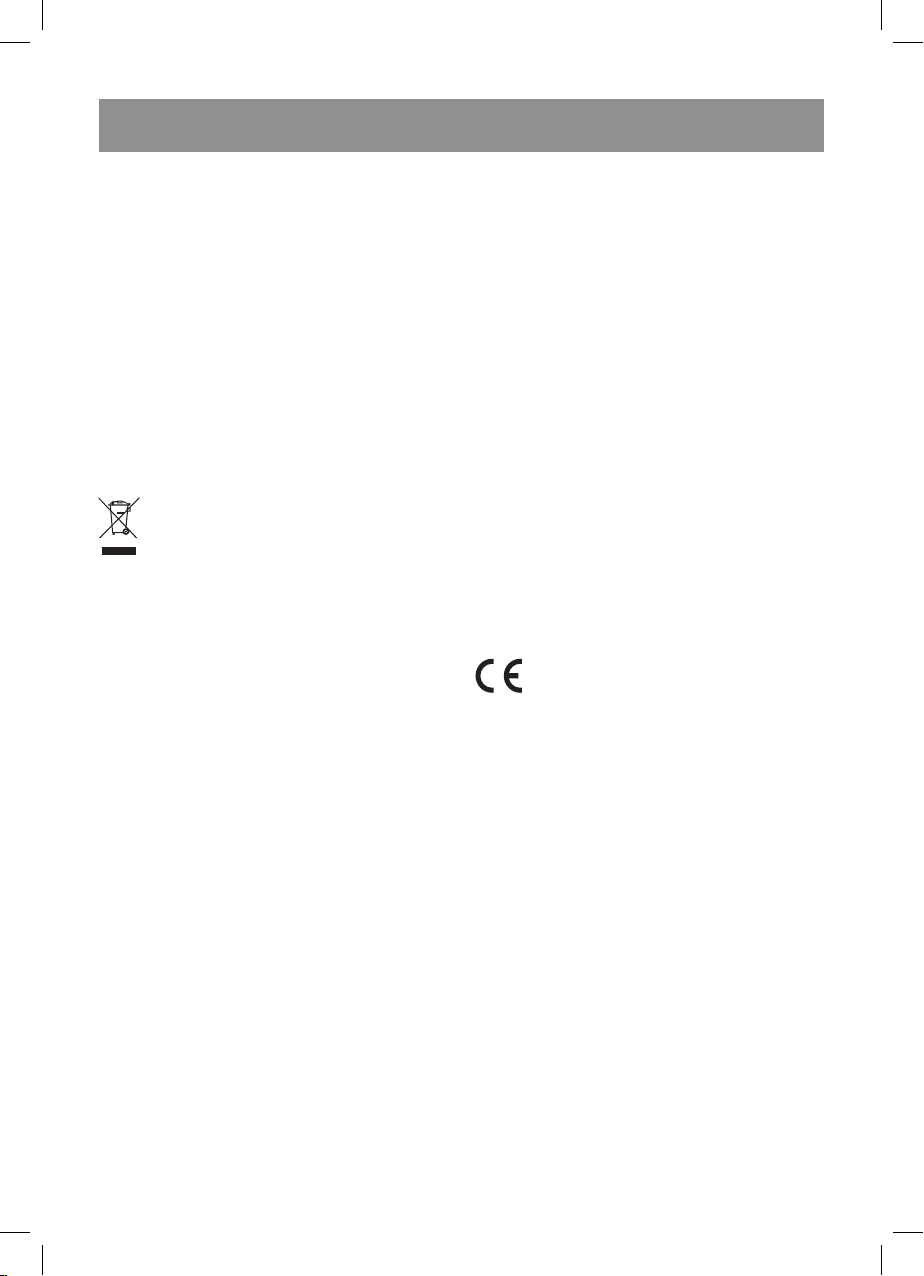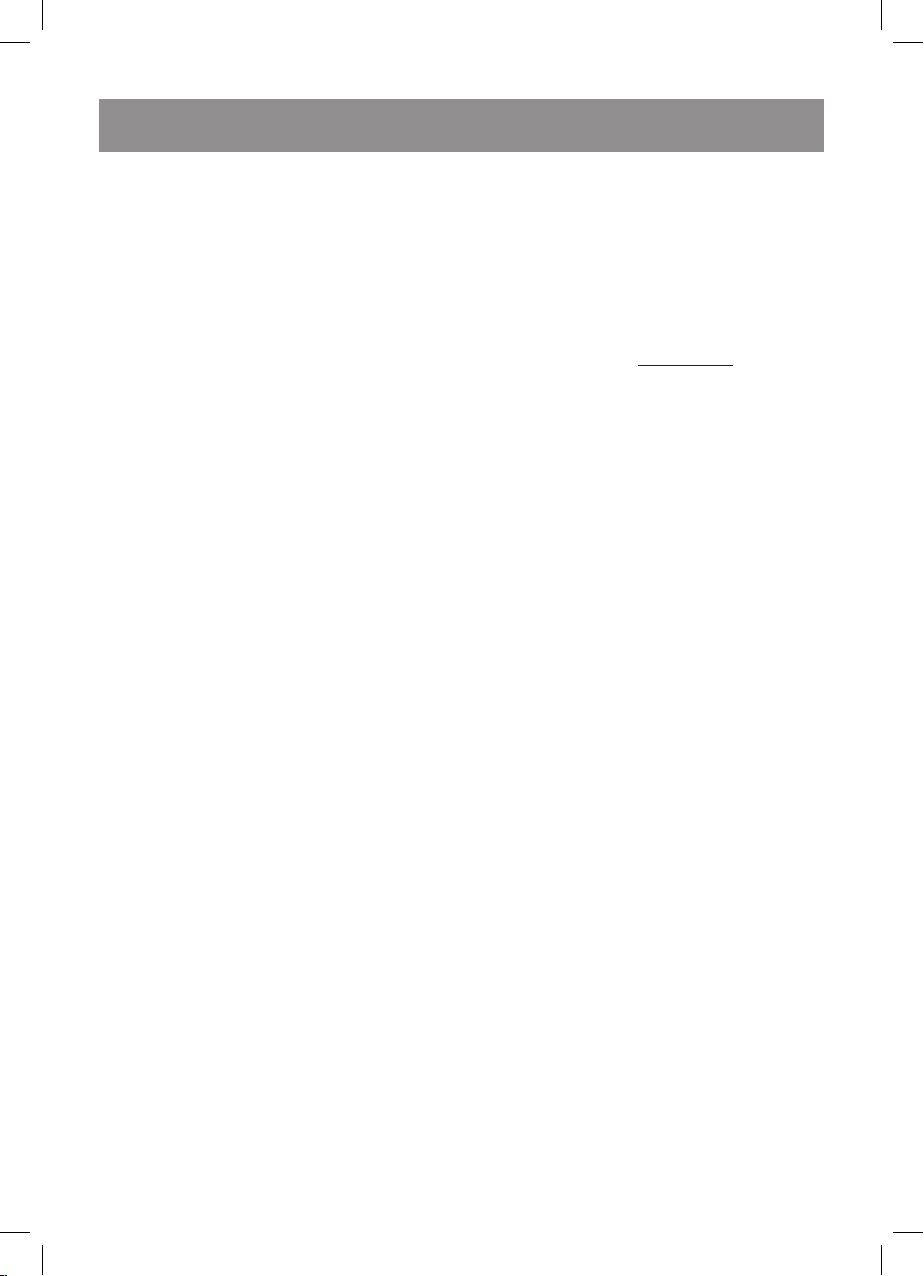5
– To switch the blender on, press and hold
down the button (6). Use this operation
mode for mixing liquid products. Turn
the attachment rotation speed control
knob (7) to change the attachment (2)
rotation speed.
–
If you press and hold down the «TURBO»
button (5), the unit will operate at maximum
rotation speed. Use this operation mode
for combined processing of liquid and solid
foodstuffs.
Notes:
– Products should be put into the bowl before
the unit is switched on. The amount of prod-
ucts to be processed should not exceed
2/3 of the capacity of the bowl in which they
are processed.
–
Before starting to chop/mix, we recommend
to peel fruit, remove inedible parts, such as
stones, and cut fruit into 2х2 cm cubes.
–
After you finish using the unit, take the power
plug out of the mains socket and remove the
detachable blender attachment (2), turning
it counterclockwise.
ATTENTION!
–
Do not remove the blender attachment (2)
during operation.
–
To avoid damaging the blades, do not pro-
cess too hard products such as cereals,
rice, spices, coffee beans, hard cheeses,
frozen products etc.
–
If the foodstuffs are hard to chop with the
blender attachment (2), add some liquid if
possible.
USING THE WHISK ATTACHMENT
Use the whisk attachment (12) only for beating
cream and egg whites, making biscuit dough or
for mixing ready desserts.
WARNING: Before installing the whisk (12) and
the gear (11) make sure that the power plug is
not inserted into the mains socket.
•
Insert the whisk attachment (12) into the
whisk gear (11) (pic. 2).
•
Install the gear (11) with the whisk attach-
ment (12) to the installation place (3), turn
the gear (11) clockwise until bumping, make
sure that the gear (11) and the whisk attach-
ment (12) are fixed properly (pic. 3).
•
Insert the power plug into the mains socket.
•
Put the whisk attachment (12) into the bowl
with products.
Note: You can put the foodstuffs into the
cup (13).
•
To switch the blender on, press and hold
down the button (6). Turn the attachment
rotation speed control knob (7) to change
the attachment (12) rotation speed.
•
If you press and hold down the «TURBO»
button (5), the unit will operate at maximum
rotation speed.
•
After you finish using the unit, take the power
plug out of the mains socket, disconnect the
whisk gear (11) from the motor unit (4) by
turning the gear counterclockwise.
•
Remove the whisk (12) from the gear (11).
ATTENTION!
–
Do not use the whisk attachment (12) to
knead tight dough.
–
Put products into the bowl before switching
the unit on.
USING THE CHOPPER
The unit is used to chop meat, cheese, onion,
herbs, garlic, carrots, walnuts, almonds,
prunes, vegetables and fruit.
ATTENTION!
Do not chop very hard products, such as ice
cubes, frozen products, nutmegs, coffee
beans, cereals etc.
Before you start chopping:
– Cut meat, cheese, onions, vegetables
or fruit into pieces approximately 2x2 cm
in size.
– Remove stems of herbs, shell nuts.
– Remove bones, sinews and cartilage from
meat.
Chopping
Caution: the blades of the knife (9) are very
sharp! Always hold the knife (9) by the upper
plastic end.
•
Place the chopper bowl (10) on a dry, flat
and steady surface.
•
Set the knife (9) on the axis inside the chop-
per bowl (10).
•
Put the food into the chopper bowl (10).
Note: Do not switch the unit on when the chop-
per bowl (10) is empty.
•
Place the geared lid (8) on the chopper bowl
(10) and rotate it clockwise as far as it will
go (pic. 4).
•
Install the motor unit (4) on the geared lid
(8) feeding chute, turn it counterclockwise
IM VT-3420.indd 5 1/29/20 11:11 AM