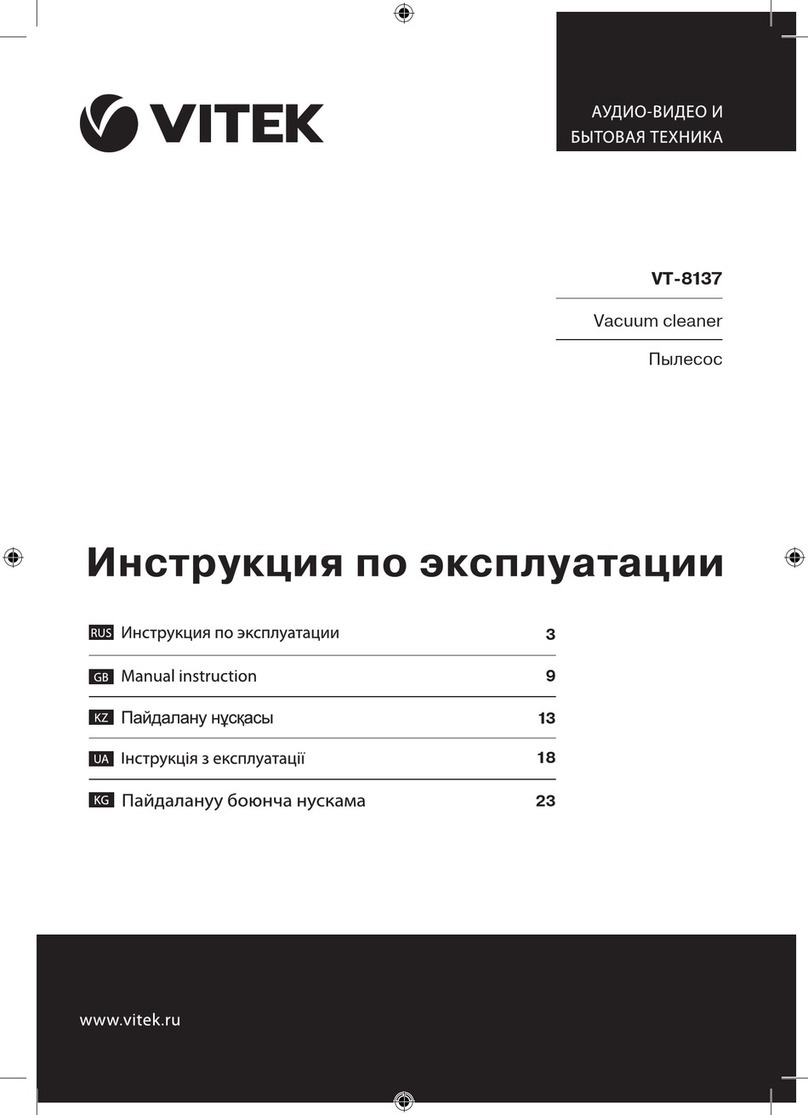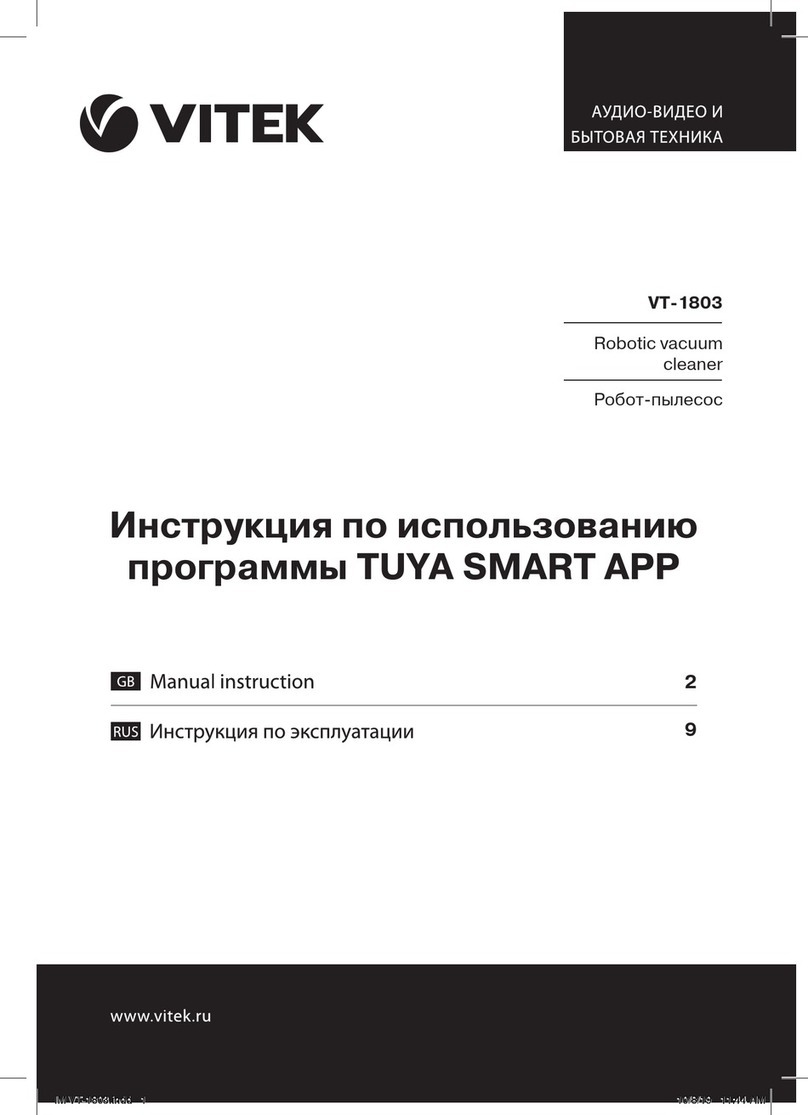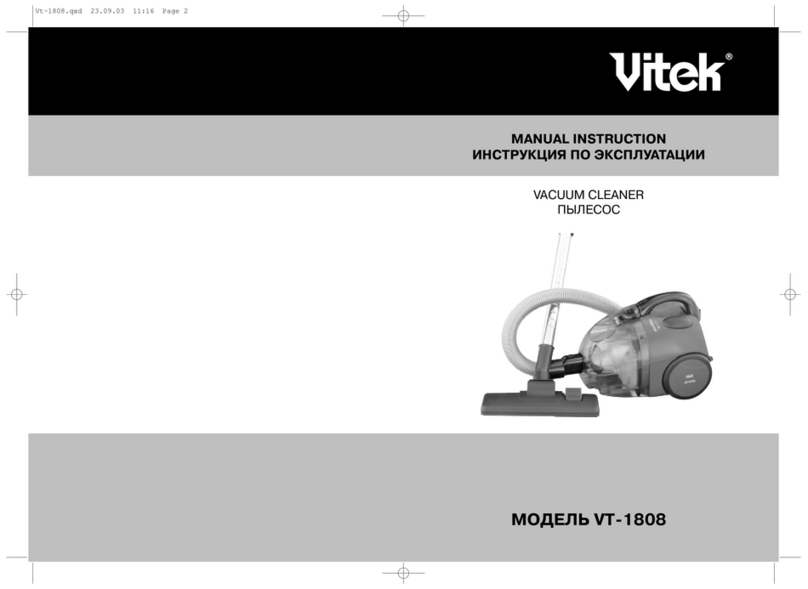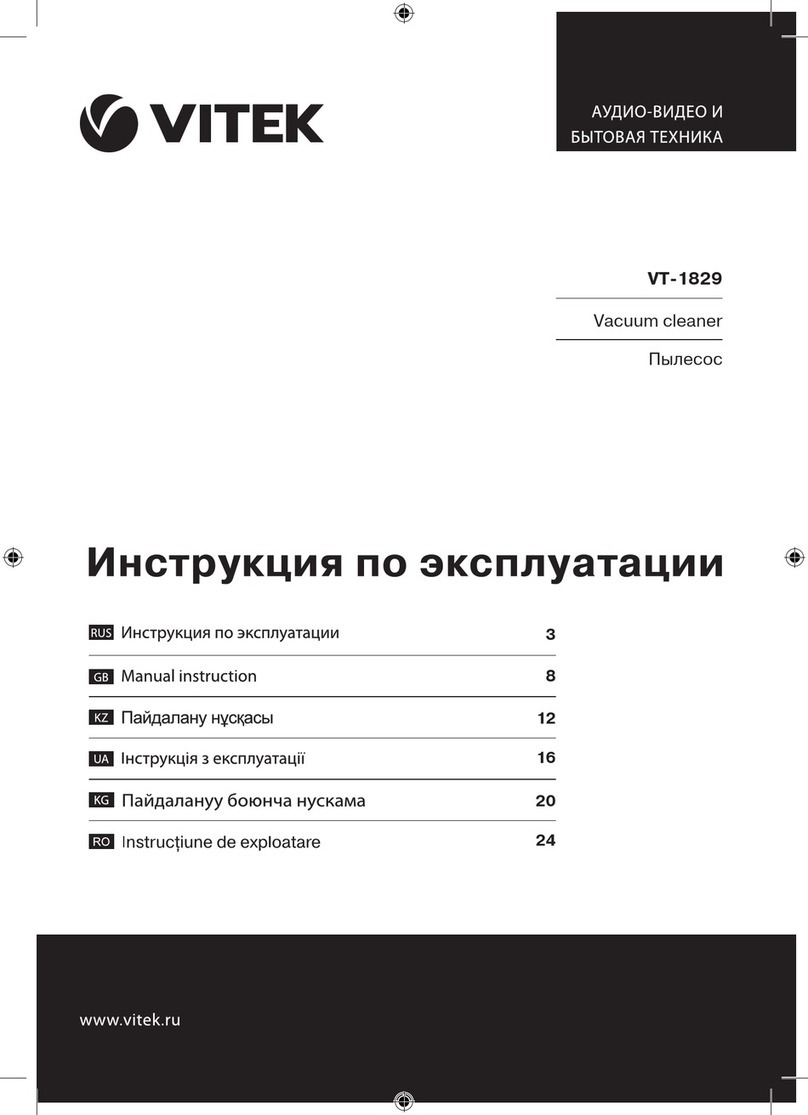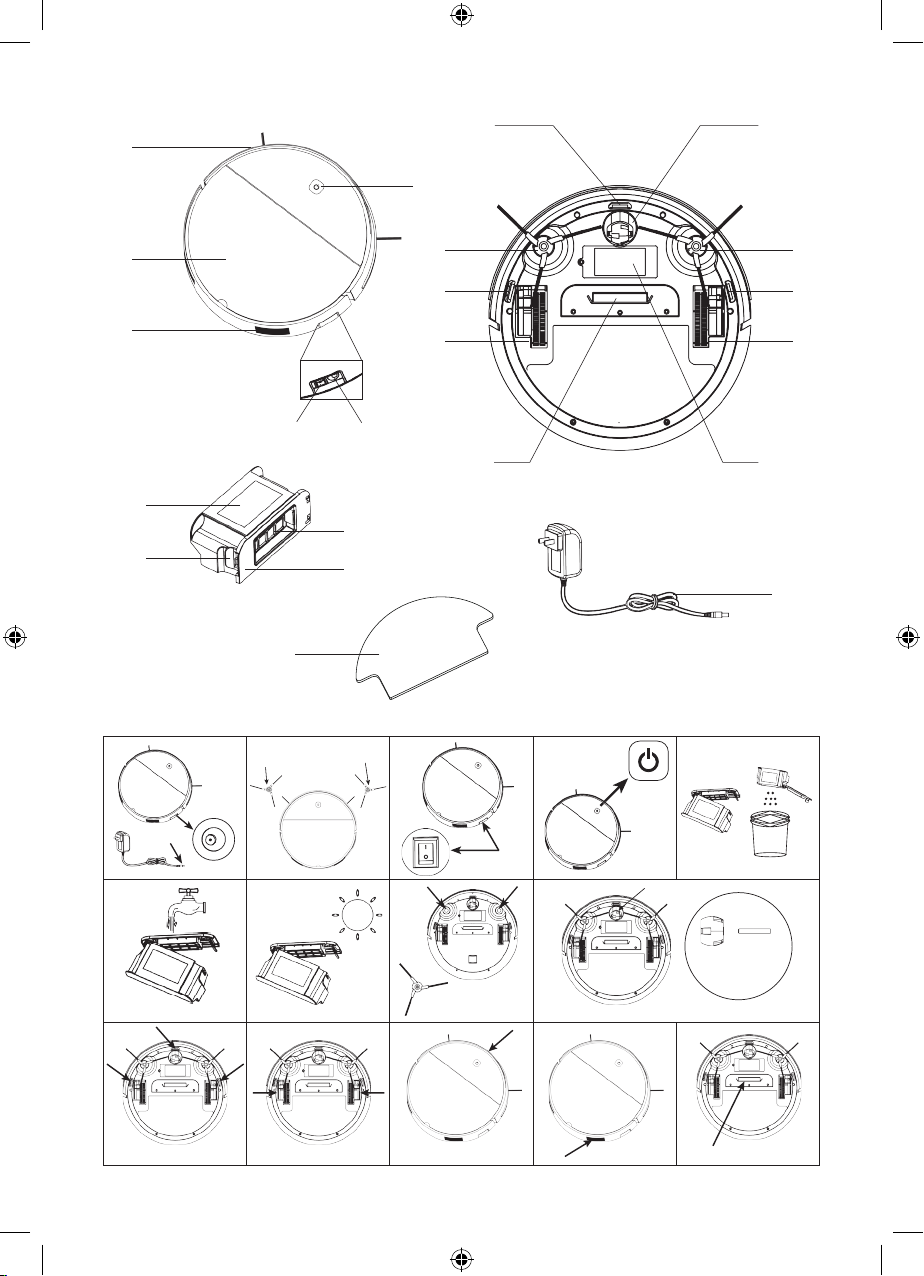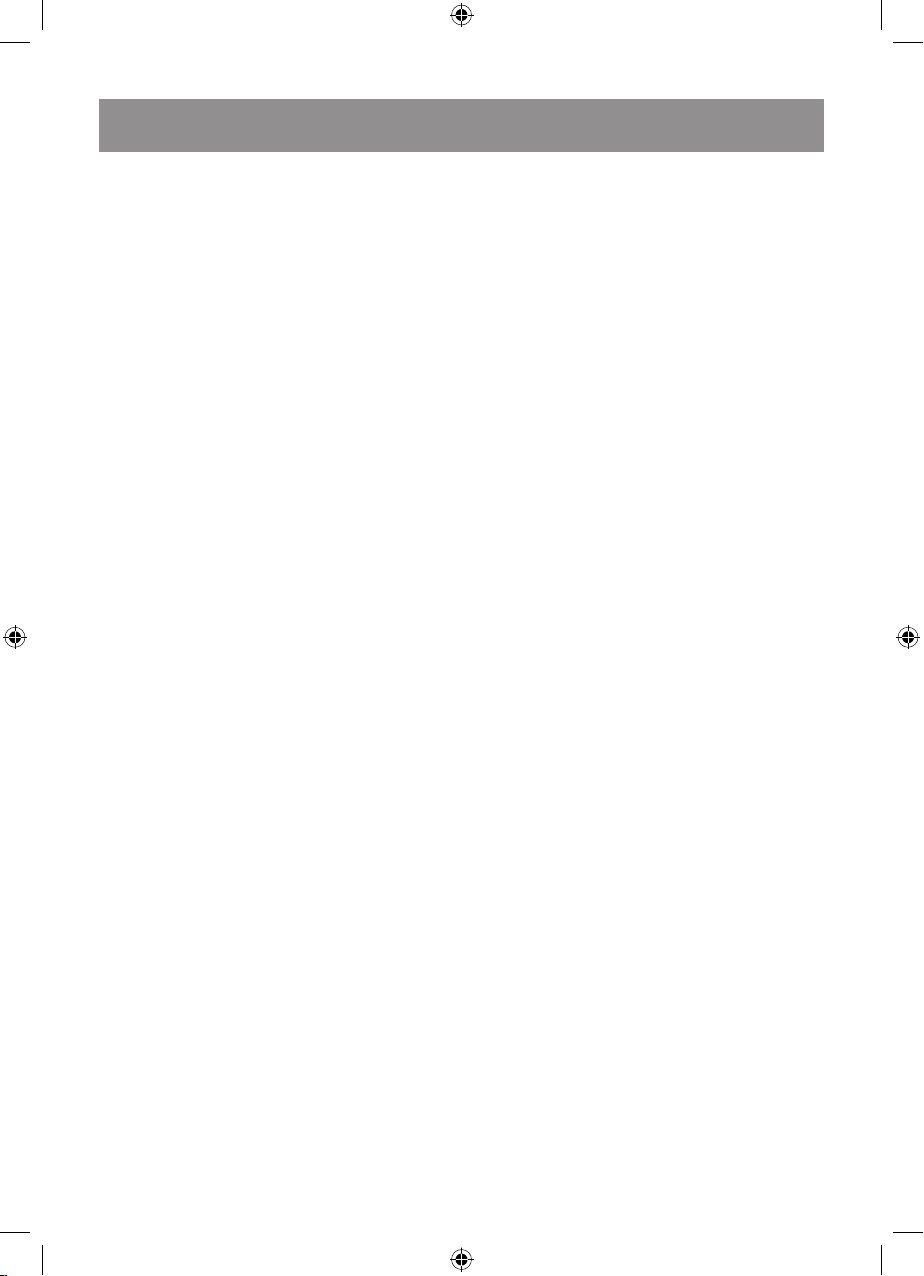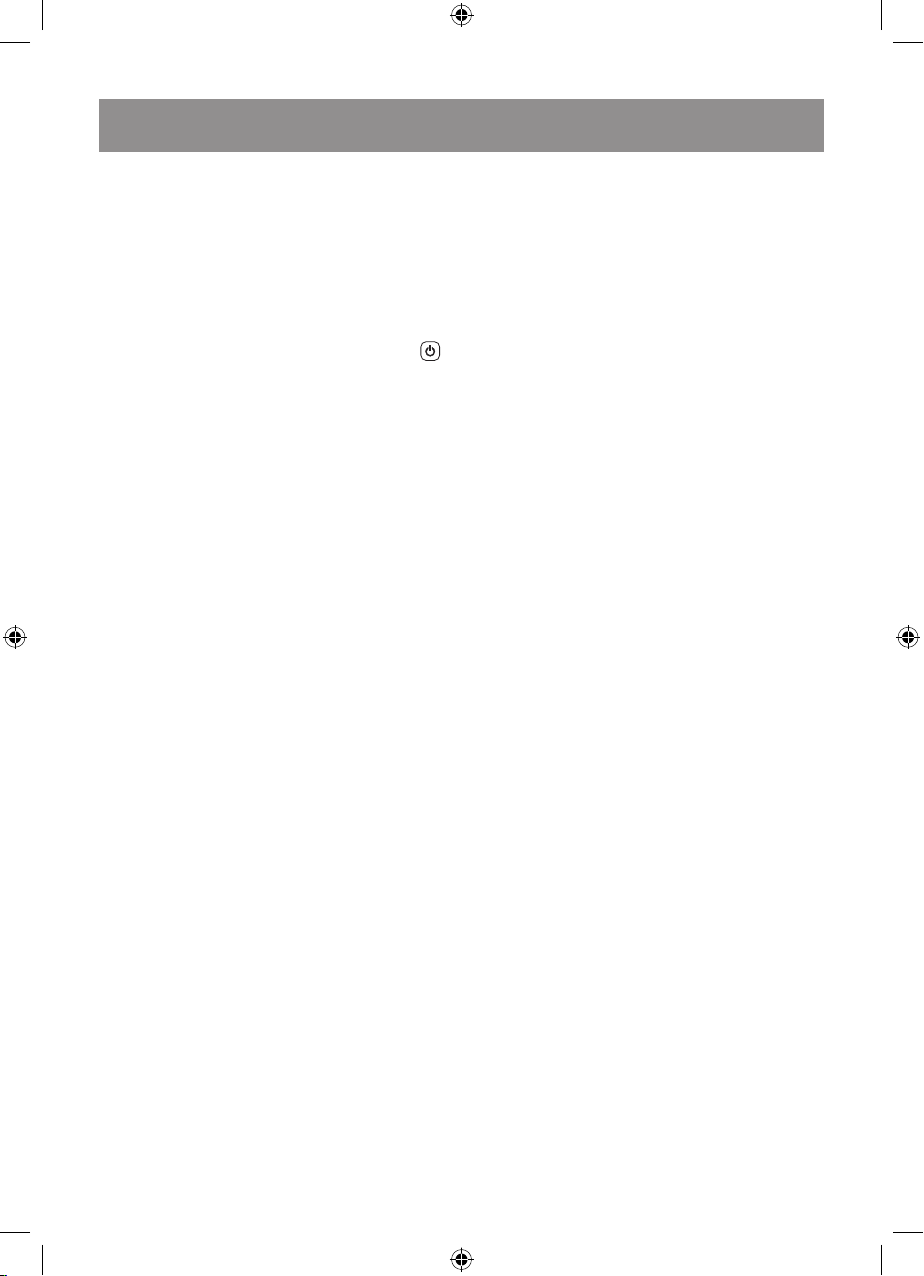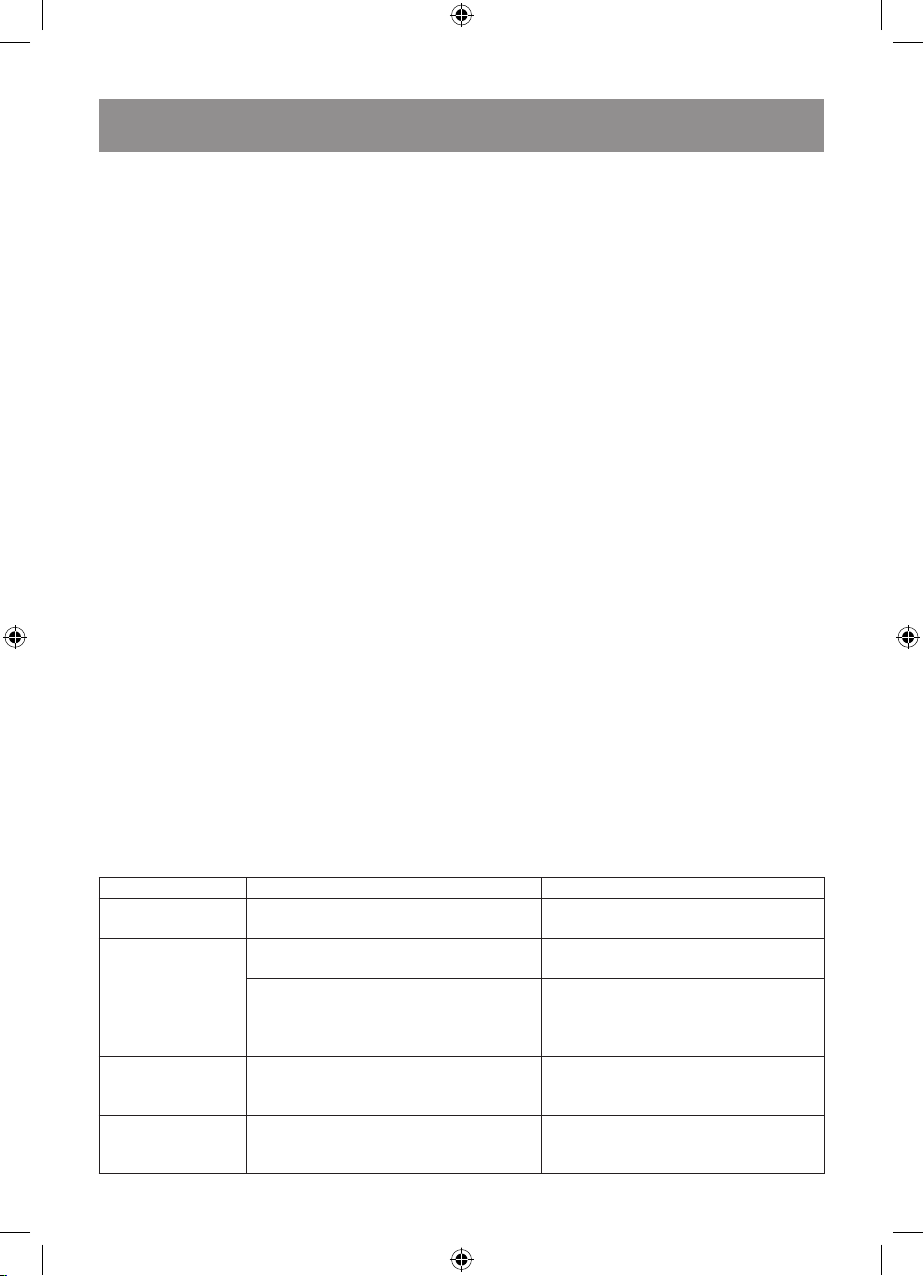5
•
When fully charged, the vacuum cleaner will last
from 90 to 120 minutes.
•
When the rechargeable battery depletes, the
vacuum cleaner will stop and the power button
indicator (5) will turn red.
•
Switch the vacuum cleaner off by setting the
power switch to the «O» position, and charge the
battery as described above.
WET CLEANING
For wet cleaning, moisturize the pad (18) with water
and attach it to the lower part of the vacuum cleaner
body. Afterwards, initiate cleaning. The vacuum
cleaner will operate in wet and dry cleaning mode
simultaneously. Once the pad is dirty, rinse it with
water and reattach to the vacuum cleaner to con-
tinue cleaning.
CLEANING AND MAINTENANCE
•
For best results, clean the dust bin (13) and filter
(14) after each use of the vacuum cleaner.
•
Before cleaning the vacuum cleaner, switch it off
by setting the power switch (2) to «O».
•
Open the lid (3), take the dust bin (13) by the
sides, and remove it.
•
Lift the lock (15) and open the lid (16).
•
Clear any dust and waste from the dust bin (13)
(fig. 5).
•
Wash the container (13), the mesh filter (14),
and the lid (16) with warm running water (fig. 6).
•
Dry the filter (14), assemble the container and
install it into the vacuum cleaner body, close the
upper lid (3) (fig. 7).
•
Before installing the dust bin make sure that all
the parts (13, 14, 16) are dry.
Notes: - do not wash the parts (13, 14, 16) in a
dishwasher.
•
Using a screwdriver (not included), unscrew the
fixing screws and remove the side brushes (8).
Use scissors to cut through hair and thread
entangled around the brushes and driving
shafts. Wipe the latter with a slightly damp tis-
sue, clear any dust off the brushes (8) installa-
tion location (fig. 8).
•
The side brushes (8) are not interchangeable.
Before using the vacuum cleaner make sure that
the brushes (8) are installed properly (fig. 2).
•
Using a flat-head screwdriver, extract the front
wheel (10) from its socket and remove the metal
axis. Clear the axis and front wheel (10) off any
dust and debris, wipe it, remove any entangled
hair or thread, if any. Insert the axis into the
wheel and reinstall it into the socket, make sure
that nothing hinders free rotation of the wheel
(10) (fig. 9).
•
Clean and wipe the anti-drop sensors (7),
located on the lower side of the body of the vac-
uum cleaner (fig. 10).
•
Clear and wipe the driving wheel (6), remove
any entangled hair or thread, if any, make sure
that nothing hinders free rotation of the wheels
(6) (fig. 11).
•
Wipe the front bumper (4) (fig. 12). If necessary,
clean the gap between the front bumper and the
vacuum cleaner body to ensure free movement
of the bumper.
•
Clean the air outlet grid (12) (fig. 13).
•
Clean the suction nozzle (11) with a slightly
damp tissue (fig. 14).
•
Clean the vacuum cleaner body with a slightly
damp tissue and then wipe it dry.
•
Do not submerge the vacuum cleaner body, the
power adapter (17), or the connection cable of
the power adapter into water or any other liq-
uids. Make sure that no liquid enters the vacuum
cleaner body.
•
Do not use solvents or abrasives to clean the
vacuum cleaner body, dust box, or the power
adapter (17).
Removing the battery (9)
•
Before you dispose of the vacuum cleaner,
remove the battery and submit it to the appropri-
ate recycling facility. Do not incinerate the vac-
uum cleaner, even if it is badly damaged, without
removing the battery to avoid battery explosion.
•
It is recommended to remove the battery (9)
before a prolonged period of storage of the vac-
uum cleaner.
•
Unscrew the fixing screw of the rechargeable
battery and remove the lid.
•
Remove the battery (9) and remove the socket
from the slot on the plate.
STORAGE and transportation
•
Clean the body of the vacuum cleaner, dust
box, and the mesh filter (14) before a prolonged
period of storage.
•
Store the vacuum cleaner in the factory pack-
aging.
•
Store the vacuum cleaner in a dry cool place,
unreachable by children and people with dis-
abilities.
•
When packaged, the wares can transported by
any means over transportation over any dis-
tances, subject to related the transportation
regulations.
•
After transportation the wares should not be
damaged and should remain in the working con-
dition.