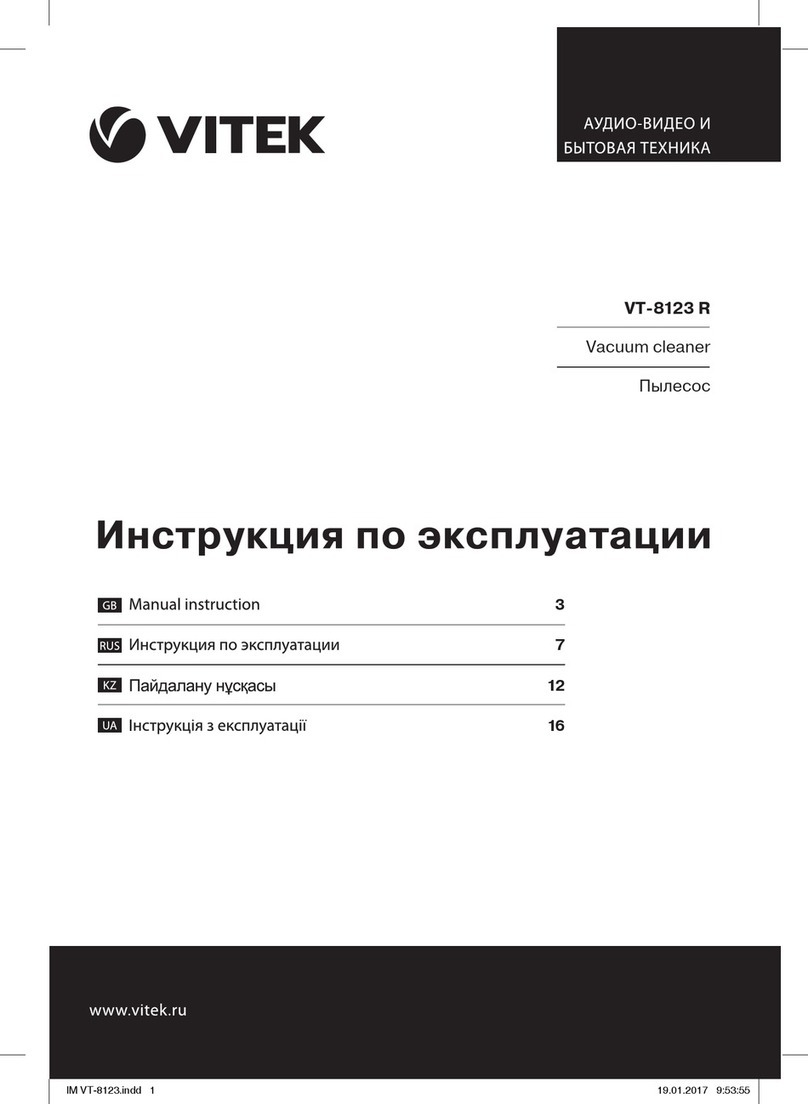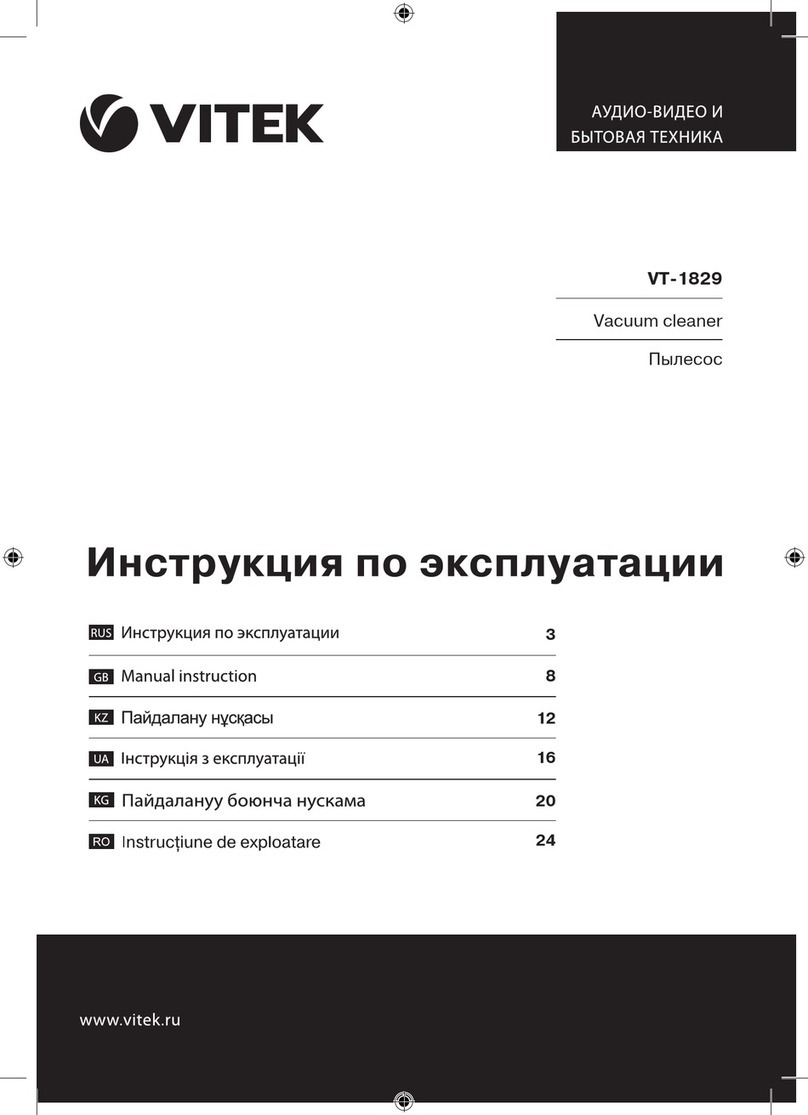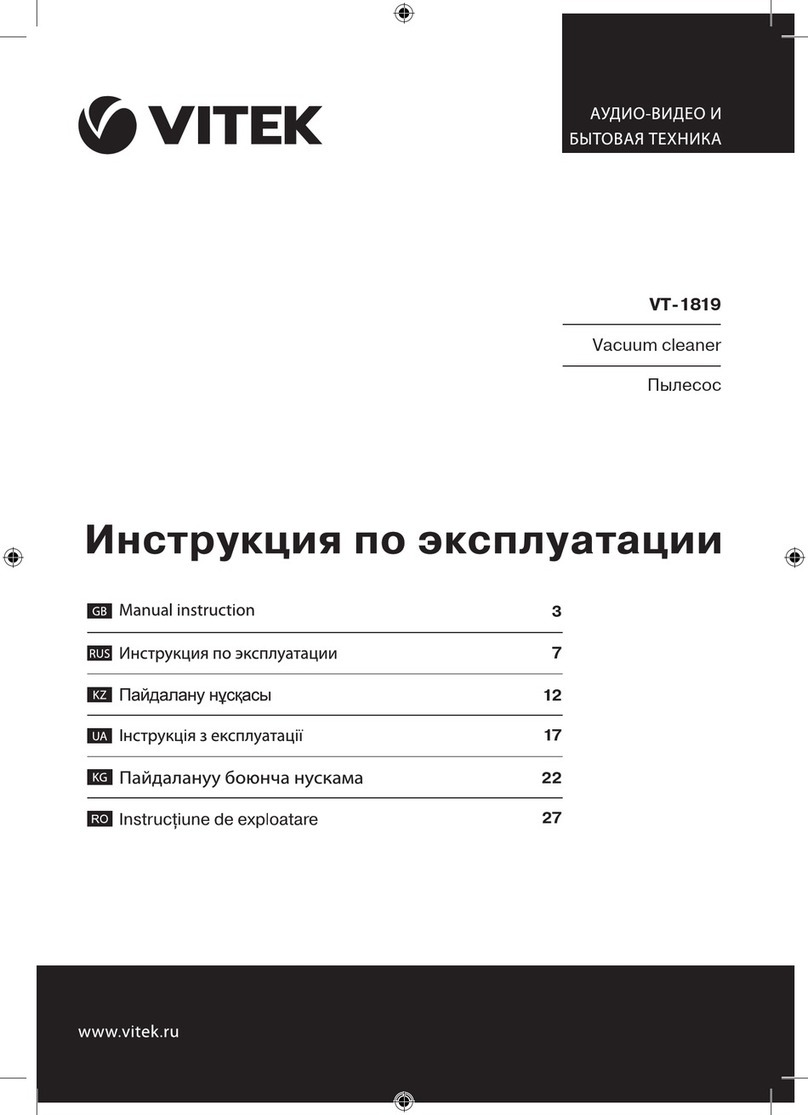ENGLISH
• In case of motor overheating, the automatic ther
mal switch will be on, and the vacuum cleaner will
be switched off.
• In this case remove the power plug from the
mains soc et immediately.
• Chec the telescopic pipe and flexible hose for
obstruction and remove if any.
• Let the vacuum cleaner cool down for at least 30
minutes before switching it on again.
• Connect the unit to the mains, switch it on, if the
vacuum cleaner can not be switched on, this may
mean, that it is otherwise damaged. In this case
contact the authorized service center for repair.
CLEANING AND CARE
Remove garbage and dust from, disassemble and
clean the dust bin (11) after every usage of the
vacuum cleaner.
Start cleaning only after removing dust and garbage
from the dust bin (11).
Re oving of the dust bin (11) and re oval of
dust and garbage fro it
• Switch the vacuum cleaner off by pressing the
on/off button (13) and unplug it. Holding the
handle (10), press the release button (12) and re
move the dust bin (11).
• Place the dust bin over a garbage bin. Open the
lid (23) by pressing the lid loc (24). Remove ac
cumulated dust and garbage from the dust bin
(11).
Disasse bling and cleaning of the dust bin (11)
• Switch the vacuum cleaner off and unplug it,
ta e the dust bin (11) off, remove dust and gar
bage from it.
• Holding the dust bin (11) by the flas (22), turn
the lid (19) countercloc wise and ta e it off.
• Ta ing the inlet filter (20) by the ledges, turn it
countercloc wise to UNLOCK and remove it.
• Clean the inlet filter (20) from dust, to do this
remove the foam filter from the filter (20) body,
wash the filter itself and the foam filter under a
warm water jet and dry them thoroughly.
• Turn the separator (21) countercloc wise and re
move it. Wash the separator (21) and the flas
(22) under warm water jet and dry them thor
oughly.
ATTENTION! Before assembling the dust bin
make sure that all removable parts are clean
and dry.
Asse bling of the dust bin (11)
• Insert the separator (21) with corresponding
shape flas (22). Match the ledges on the sepa
5
rator (21) with the grooves of the flas (22) and
turn the separator cloc wise all the way.
• Install the foam filter into the inlet filter body (20).
• Place the inlet filter (20) on the separator (21),
having matched the ledges on the filter with the
grooves on the separator, and rotate the filter
cloc wise towards LOCK.
• Install the lid of the dust bin (19) matching the
ledges on the lid (19) with the grooves on the
dust bin flas (22) and turn the lid (19) cloc wise
as far as it will go, the dust bin release button (12)
should be opposite the lower lid loc (24).
• Install assembled dust bin (11) to its place until
the loc (12) clic s.
Cleaning the outlet HEPA-filter
Clean the outlet HEPA-filter (17) regularly.
• Ta e the outlet filter grid (16) off by pressing the
loc .
• Remove the HEPA-filter (17), wash it under a
warm water jet and dry it thoroughly.
• Install the HEPA filter (17) bac to its place.
• Install the grid (16) to its place.
Cleaning the protective filter (25)
If the protective filter (25) is visibly dirty, ta e it out,
wash it, dry it thoroughly and install it bac to its
place.
Note:
- Do not wash the filters (17, 20, 25), the separator
(21) and the flas (22) in a dishwashing machine.
- Before installing the filters (17, 20) ma e sure
that they are dry.
- Do not dry the filters (17, 20, 25) and other re
movable parts with a hairdryer.
Attention! Keep the filters clean, because the
overall performance of the vacuum cleaner
depends on it; clean the filters no less than
3-4 times a year, and more often at severe
obstruction.
Cleaning the vacuu cleaner body
• Wipe the vacuum cleaner body with a soft, slightly
damp cloth and then wipe it dry.
• Do not immerse the body of the vacuum cleaner,
the power cord and the power plug of the unit into
water or other liquids. Provide that no water gets
inside the vacuum cleaner body.
• Never use solvents or abrasives to clean the sur
face of the vacuum cleaner.
STORAGE
• Before ta ing the vacuum cleaner away for stor
age, clean its body, the dust bin (11) and the fil
ters (17, 20, 25).
VT-1894.indd 5 25.05.2015 12:34:09