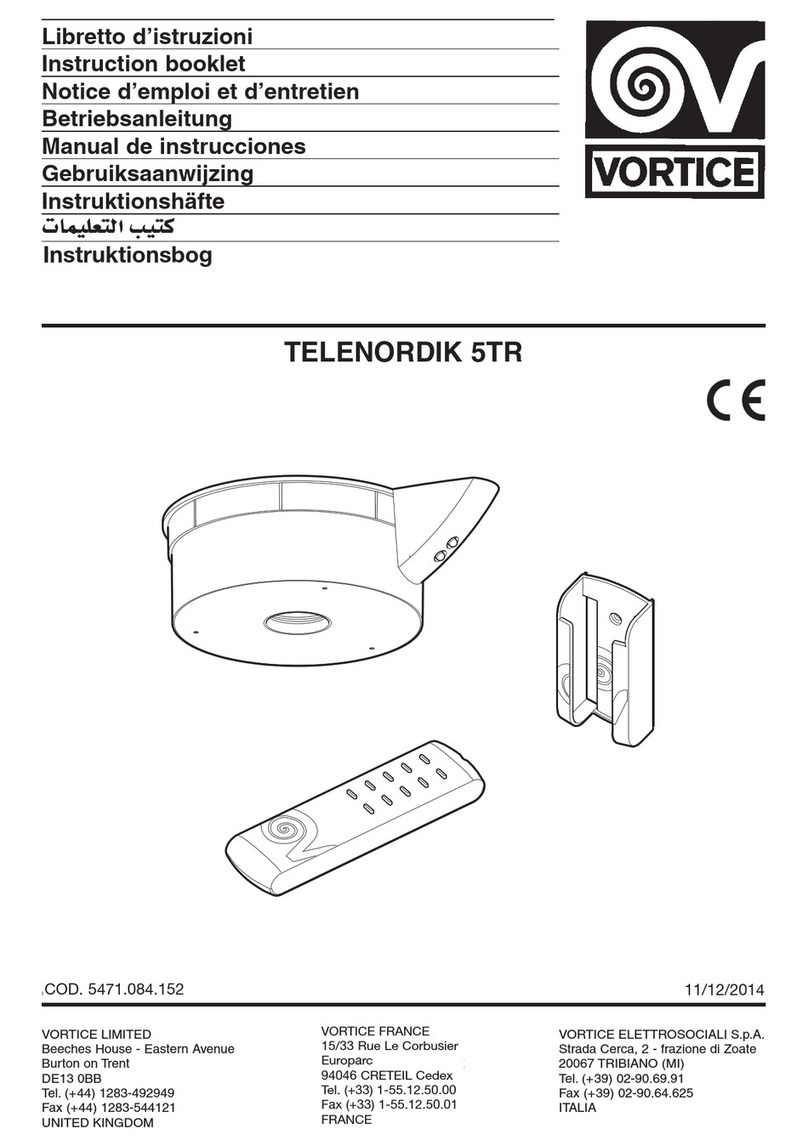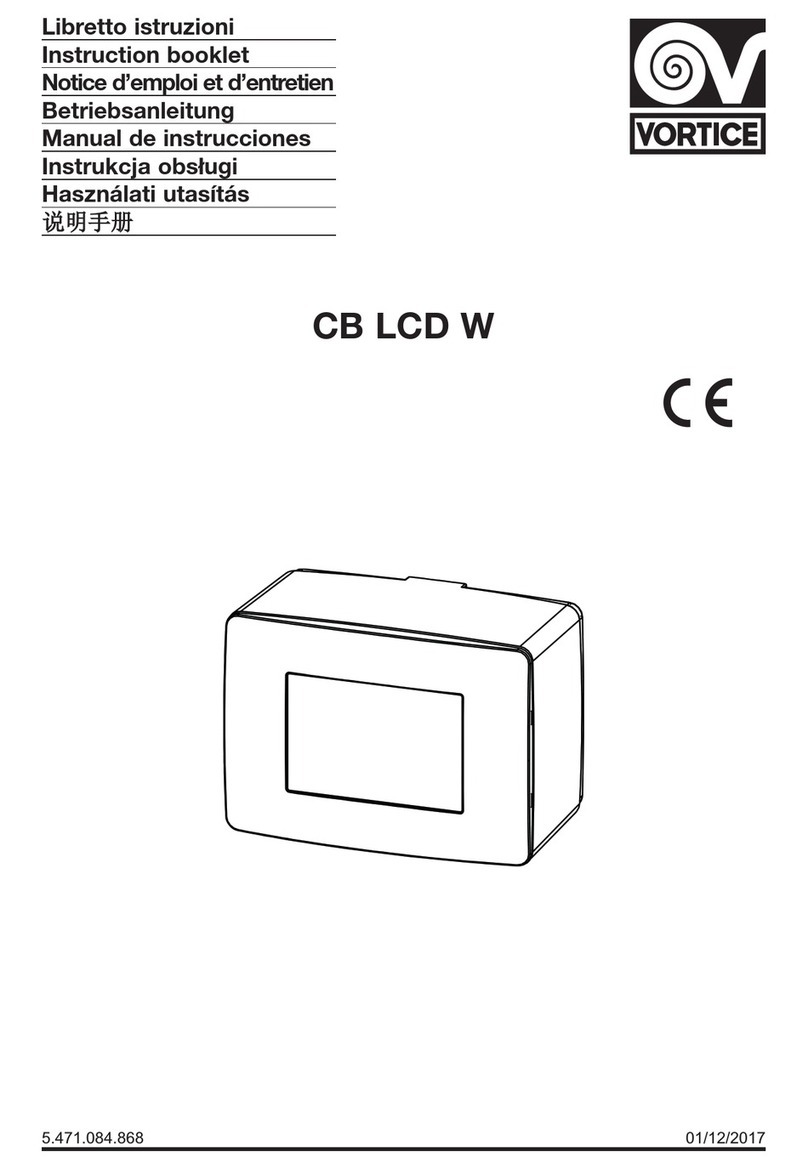Funzioni tasti telecomando
Dopo aver collegato l’apparecchio alla rete elettrica, questo emette un segnale acustico.
L’indicatore di accensione è su ON. A questo punto è possibile operare con il telecomando.
uando l’apparecchio è acceso, premendo un tasto sul telecomando, l’icona
lampeggia 1 volta e il telecomando emette un suono, a significare che il segnale è stato
spedito all’apparecchio. Il display visualizzerà le icone corrispondenti.
uando l’apparecchio è spento, la luce e l’orologio saranno visualizzati sul display del
telecomando (Se TIMER ON, TIMER OFF e le funzioni LUCE sono impostate, le icone
corrispondenti saranno visualizzate sul display del telecomando).
Tasto ON/OFF
Premere questo tasto per accendere/spegnere l’apparecchio.
Tasto MODE
Premere questo tasto per selezionare la modalità di funzionamento desiderata.
• Se viene selezionata la modalità Auto, l’apparecchio funzionerà in modo automatico
secondo le impostazioni di fabbrica. La temperatura desiderata non puo’ essere modificata
e non viene visualizzata. Premendo il tasto “Fan” si può regolare la velocità.
Premere il tasto per regolare la direzione del flusso d’aria.
• Se viene selezionate la modalità Cool, il condizionatore entrerà in modalità raffreddamento.
Premere il tasto “+” o “-” per modificare la temperatura impostata. Premere il tasto “FAN”
per regolare la velocità del ventilatore. Premere il tasto per regolare la direzione del
flusso d’aria.
• Se viene selezionata la modalità Dry il condizionatore funzionerà alla velocità fan1 e la
velocità del ventilatore non potrà essere modificata. Premere il tasto per regolare la
direzione del flusso d’aria.
• Se viene selezionata la modalità Fan, il condizionatore funzionerà solo come ventilatore; non
raffredderà, né riscalderà. Premere il tasto “FAN” per regolare la velocità del ventilatore.
Premere il tasto per regolare la direzione del flusso d’aria.
• Selezionando la modalità Heat, il condizionatore entrerà in modalità riscaldamento. Premere
il tasto “+” o “-” per modificare la temperatura impostata. Premere il tasto “FAN” per regolare
la velocità del ventilatore. Premere il tasto per regolare la direzione del flusso d’aria.
(L’unità di solo raffreddamento non riceverà dal telecomando il segnale della modalità Heat.
Se si imposta tale modalità tramite il telecomando, il tasto ON/OFF non potrà avviare l’unità).
5
Funzionamento
Nota:
• Per evitare di emettere aria fredda, dopo aver avviato la modalità di riscaldamento, l’unità
interna attenderà da 1 a 5 minuti prima di emettere aria (il tempo di attesa effettivo
dipende dalla temperatura dell’ambiente).
• L’intervallo di temperatura, da impostare tramite il telecomando, è: 16~31°C;
Velocità del ventilatore: auto, fan1, fan2, fan3, fan4, fan5, velocità continua.