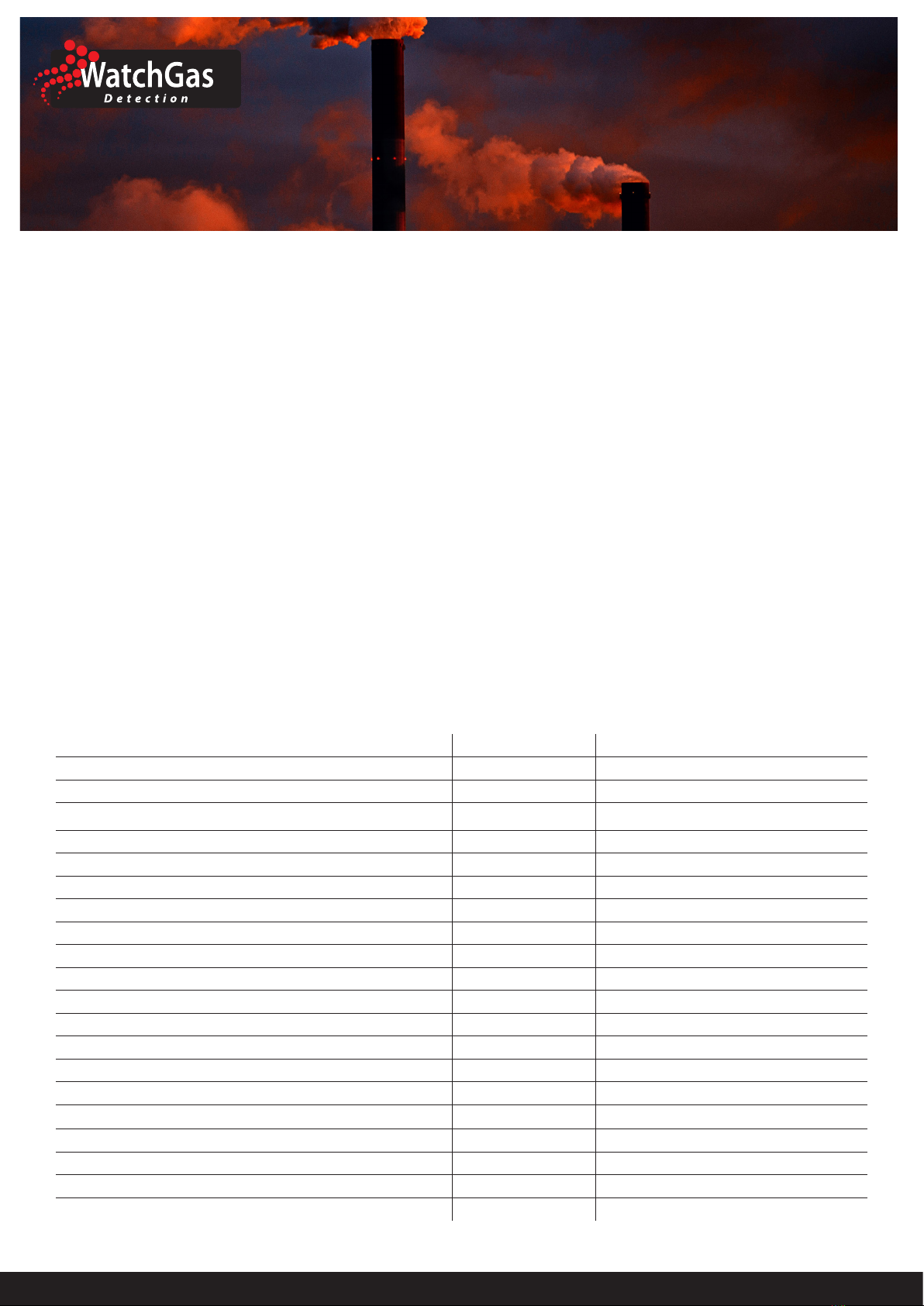WatchGas QGM Use and care manual
Other WatchGas Gas Detector manuals

WatchGas
WatchGas UNI Disposable User manual

WatchGas
WatchGas AirWatch MK1.2 User manual

WatchGas
WatchGas UNI Sustainable User manual

WatchGas
WatchGas AirWatch Mk 1.0 Reference guide
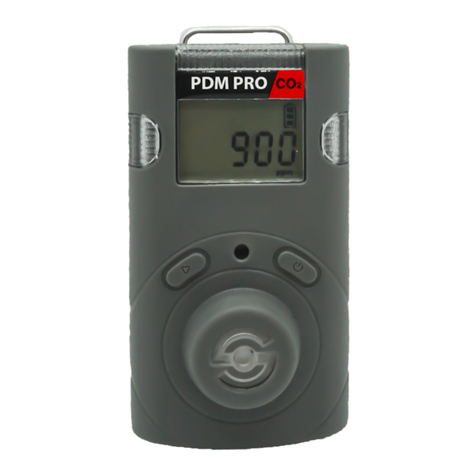
WatchGas
WatchGas PDM PRO CO2 User manual

WatchGas
WatchGas UNI Disposable User manual

WatchGas
WatchGas PDM User manual

WatchGas
WatchGas QGM User manual

WatchGas
WatchGas PDM User manual
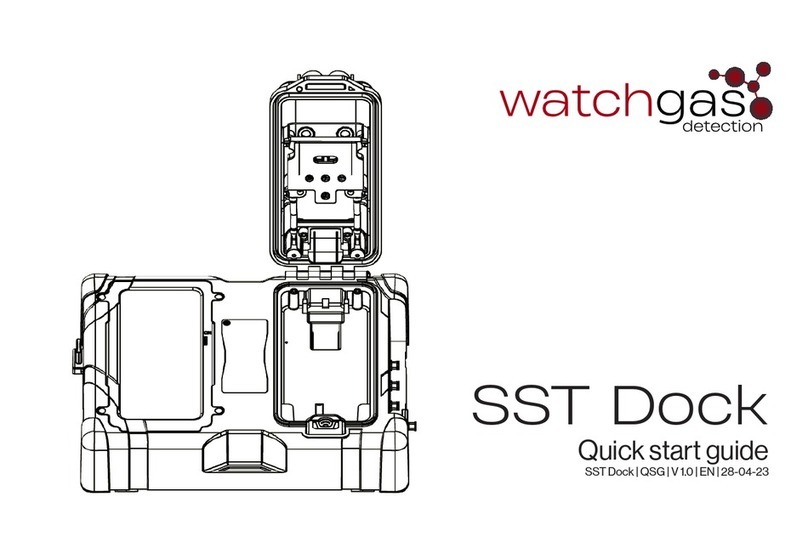
WatchGas
WatchGas SST Dock User manual

WatchGas
WatchGas XDI Series Instruction Manual

WatchGas
WatchGas POLI User manual

WatchGas
WatchGas BAT-1 User manual

WatchGas
WatchGas AirWatch MK1.2 User manual

WatchGas
WatchGas UNI Sustainable User manual

WatchGas
WatchGas Compliance Kiosk User manual

WatchGas
WatchGas PDM+ User manual
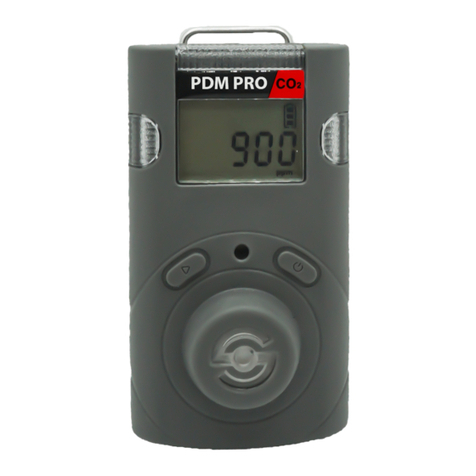
WatchGas
WatchGas PDM PRO CO2 User manual

WatchGas
WatchGas POLI User manual

WatchGas
WatchGas PDM User manual
Popular Gas Detector manuals by other brands

Macurco
Macurco GD-6 Operation manual

Evikon
Evikon E2632 user manual

Critical Environment Technologies
Critical Environment Technologies CGAS-A Series Installation & operation manual

MSA
MSA altair 5 operating manual

DOD Technologies
DOD Technologies ChemLogic CL96 operating manual

DEGA
DEGA NS III LCD Series instruction manual