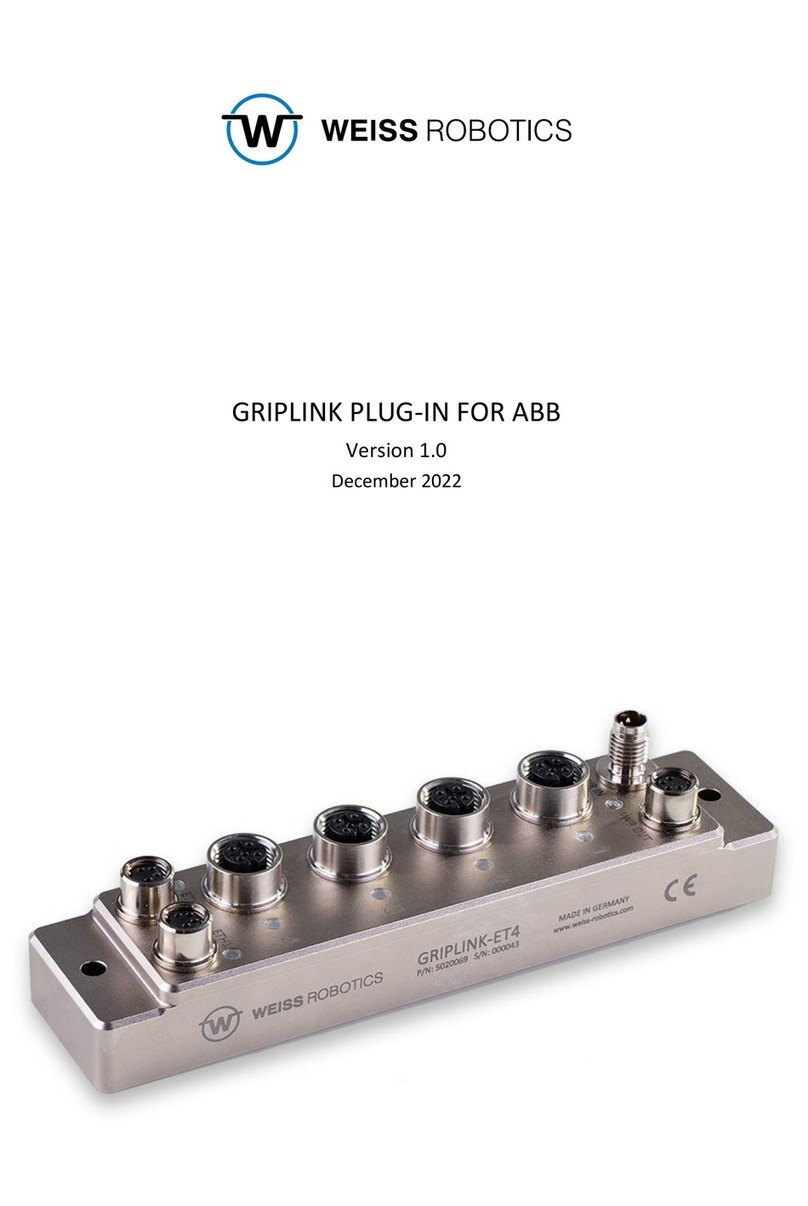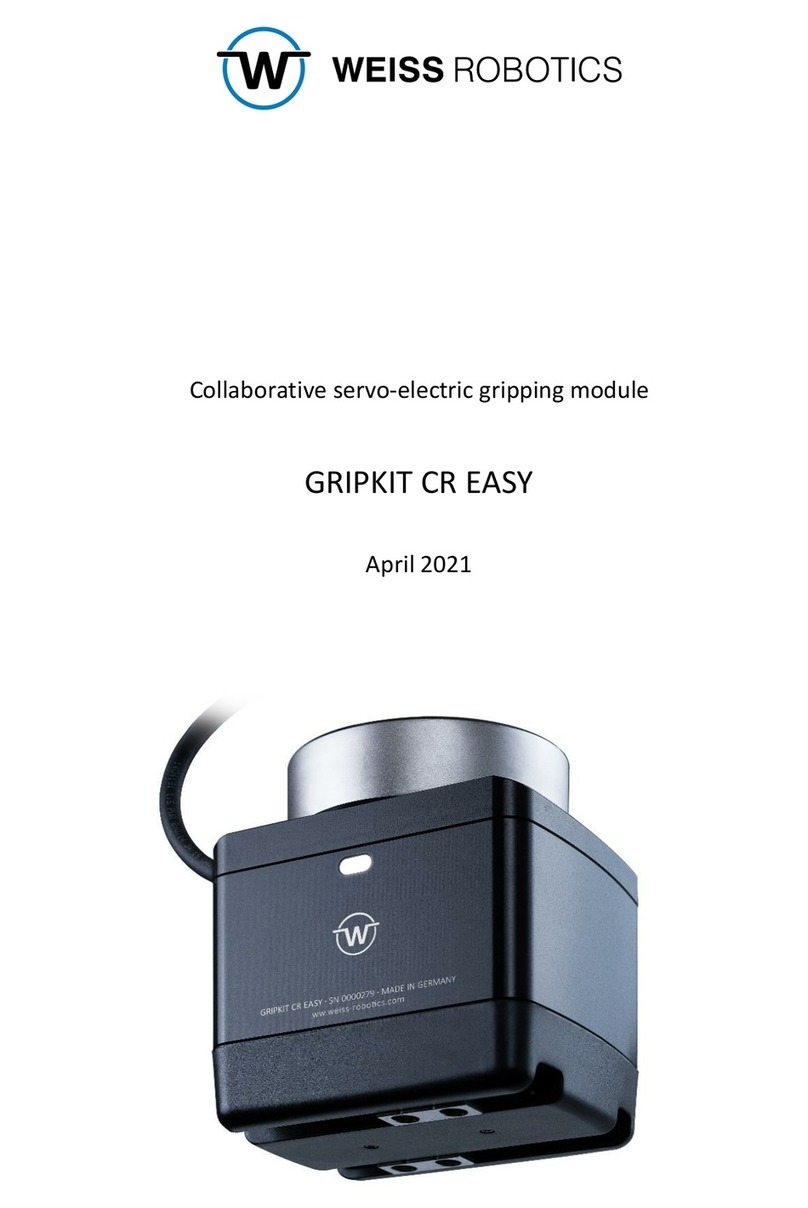- 1 -
Table of contents
1 Introduction........................................................................................................................ 3
1.1 Notation and symbols......................................................................................................... 3
1.2 Intended use....................................................................................................................... 3
1.3 System requirements.......................................................................................................... 3
1.4 License terms...................................................................................................................... 4
2 Installation .......................................................................................................................... 5
2.1 Software installation........................................................................................................... 5
2.2 Network configuration........................................................................................................ 5
3 Command set reference ..................................................................................................... 7
3.1 Open connection - CONNECT.............................................................................................. 8
3.2 Close Connection –DISCONNECT ....................................................................................... 9
3.3 Enable device - ENABLE .................................................................................................... 10
3.4 Disable device - DISABLE................................................................................................... 11
3.5 Get Device State –DEVSTATE........................................................................................... 12
3.6 Get Device State of all devices –MDEVSTATE.................................................................. 13
3.7 Reference gripper - HOME................................................................................................ 14
3.8 Grip part - GRIP................................................................................................................. 15
3.9 Grip part with multiple grippers –MGRIP ........................................................................ 16
3.10 Release part - RELEASE ..................................................................................................... 17
3.11 Release part with multiple grippers –MRELEASE............................................................. 18
3.12 Get sensor value –VALUE................................................................................................. 19
3.13 Control gripping force retention - CLAMP........................................................................ 20
3.14 Control of the LED display –LED........................................................................................ 21
3.15 Configure grip settings - GRIPCFG..................................................................................... 22
4 Error Handling................................................................................................................... 24
5 Device States..................................................................................................................... 26
1 Introduction........................................................................................................................ 2
1.1 Notation and symbols......................................................................................................... 2
1.2 Intended use....................................................................................................................... 2
1.3 System requirements.......................................................................................................... 2
1.4 License terms...................................................................................................................... 3
2 Installation .......................................................................................................................... 4
2.1 Software installation........................................................................................................... 4
2.2 Network configuration........................................................................................................ 4
3 Command set reference ..................................................................................................... 6
hat formatiert: Absatz-Standardschriftart, Deutsch
(Deutschland)
hat formatiert: Absatz-Standardschriftart, Deutsch
(Deutschland)
hat formatiert: Absatz-Standardschriftart, Deutsch
(Deutschland)
hat formatiert: Absatz-Standardschriftart, Deutsch
(Deutschland)
hat formatiert: Absatz-Standardschriftart, Deutsch
(Deutschland)
hat formatiert: Absatz-Standardschriftart, Deutsch
(Deutschland)
hat formatiert: Absatz-Standardschriftart, Deutsch
(Deutschland)
hat formatiert: Absatz-Standardschriftart, Deutsch
(Deutschland)
hat formatiert: Absatz-Standardschriftart, Deutsch
(Deutschland)