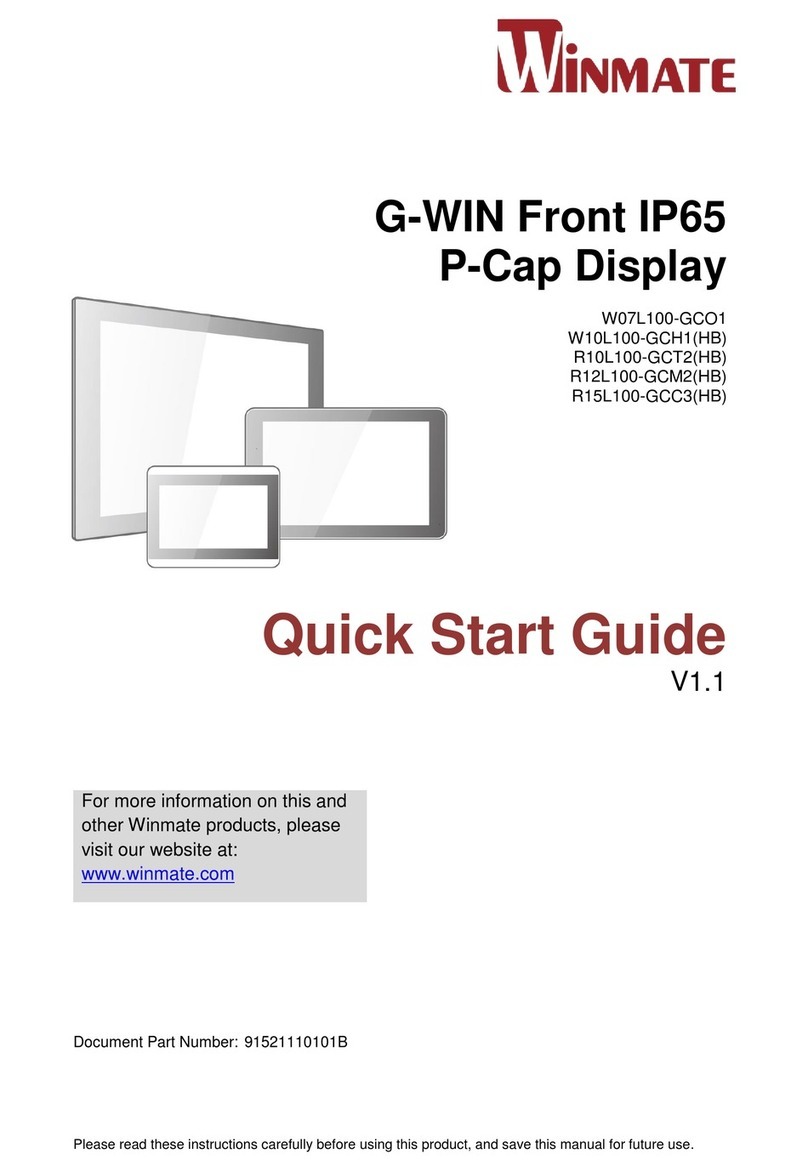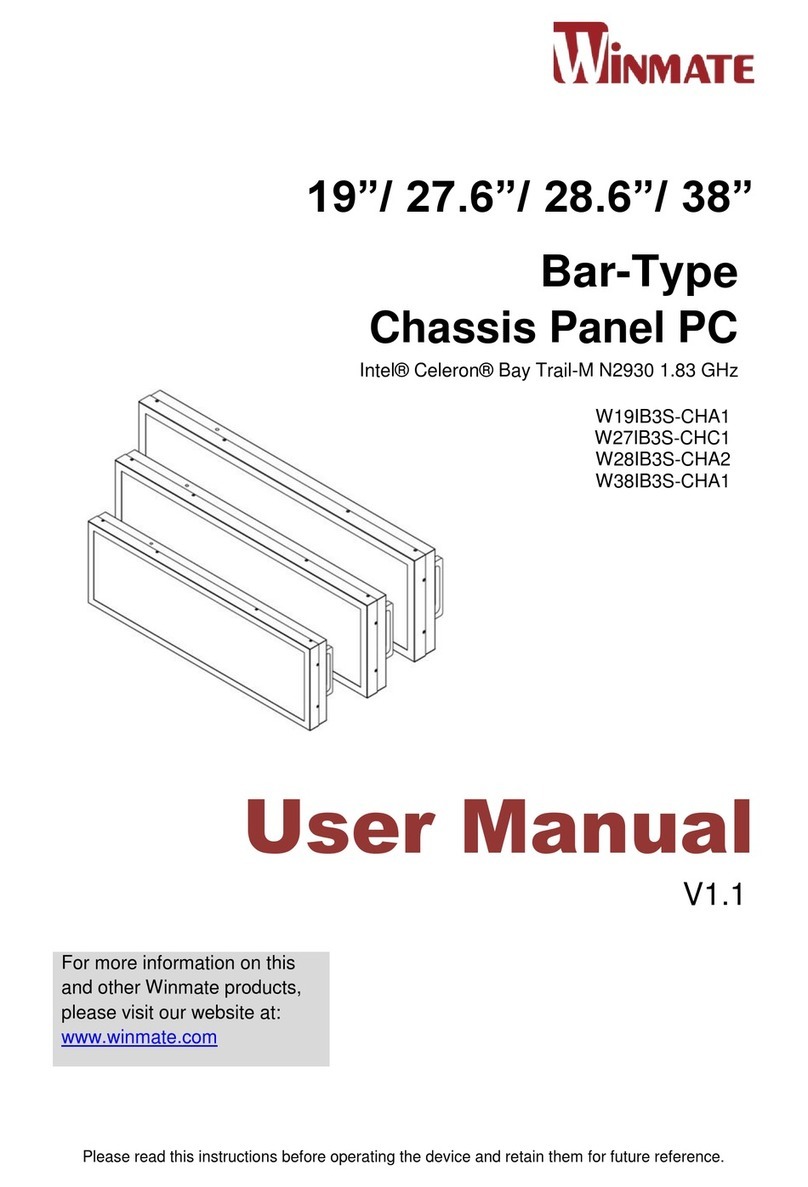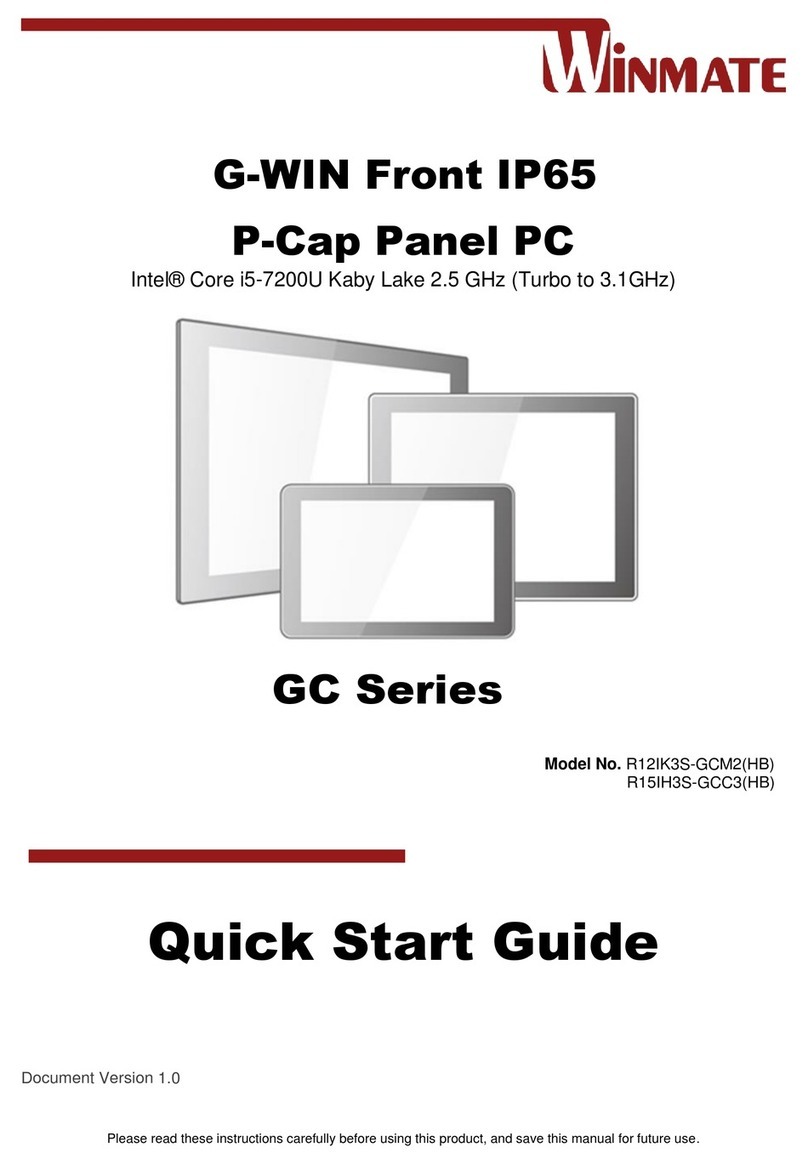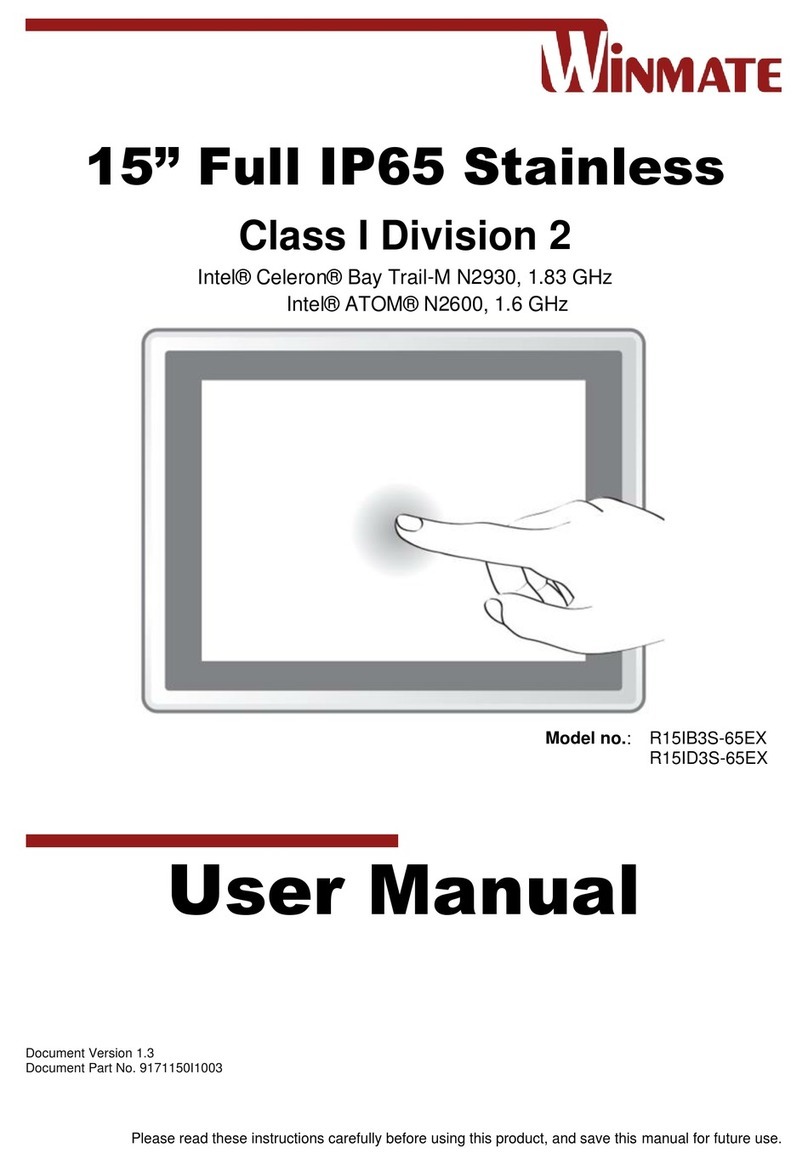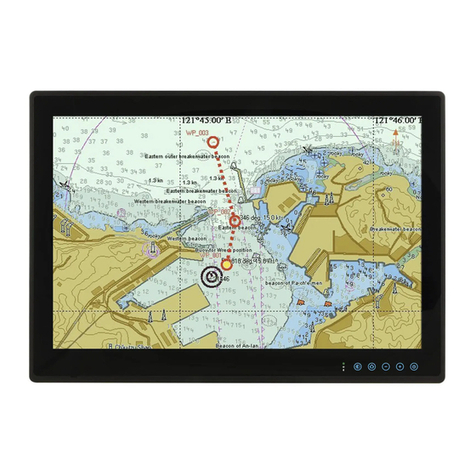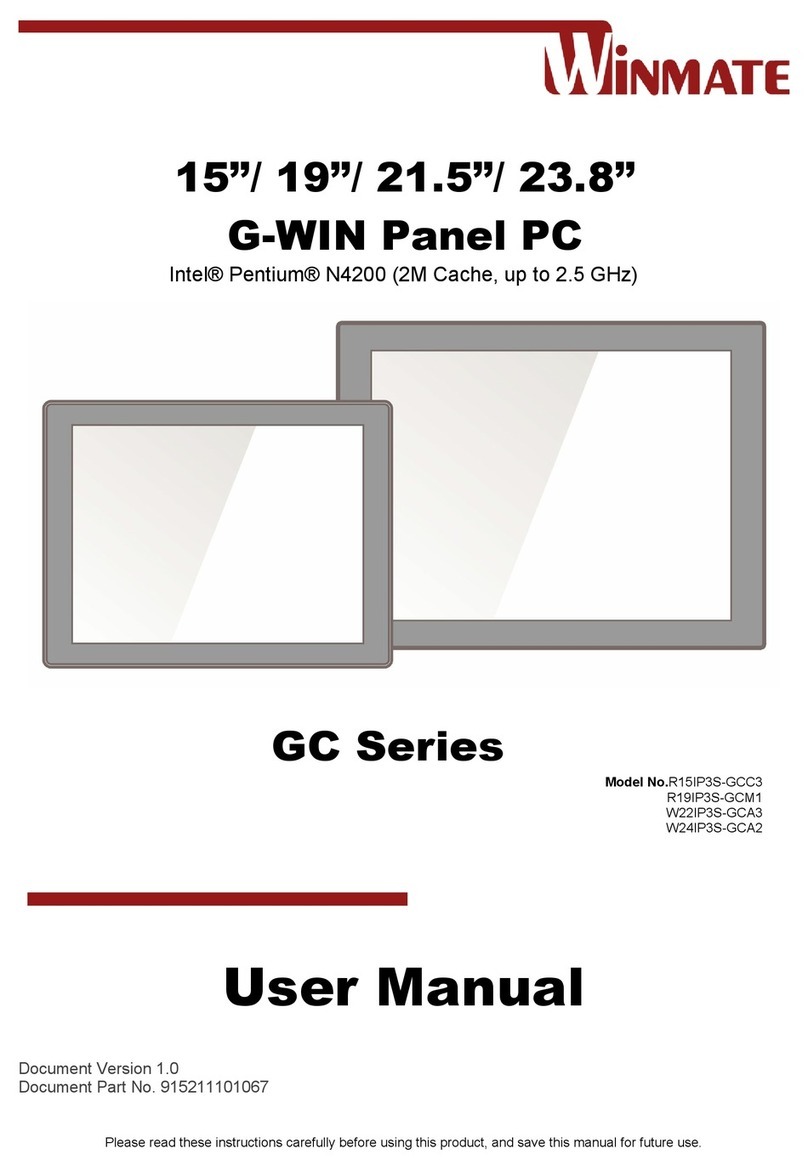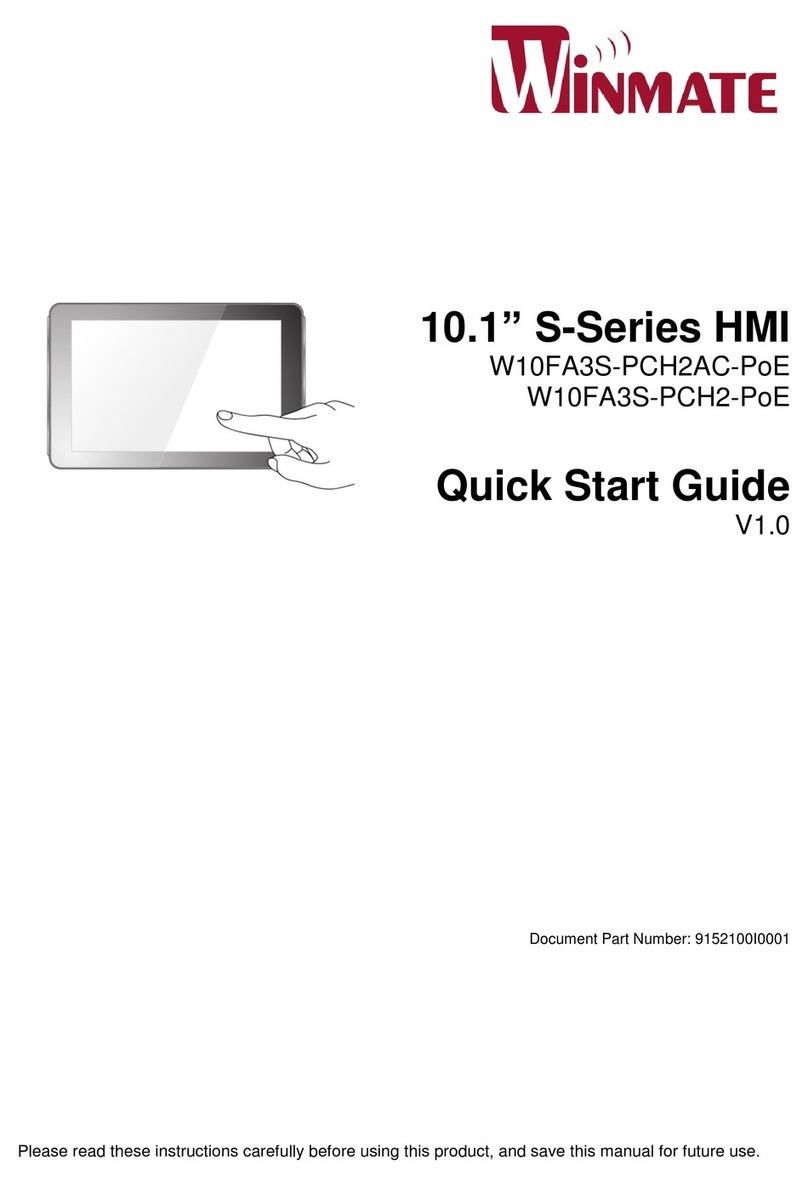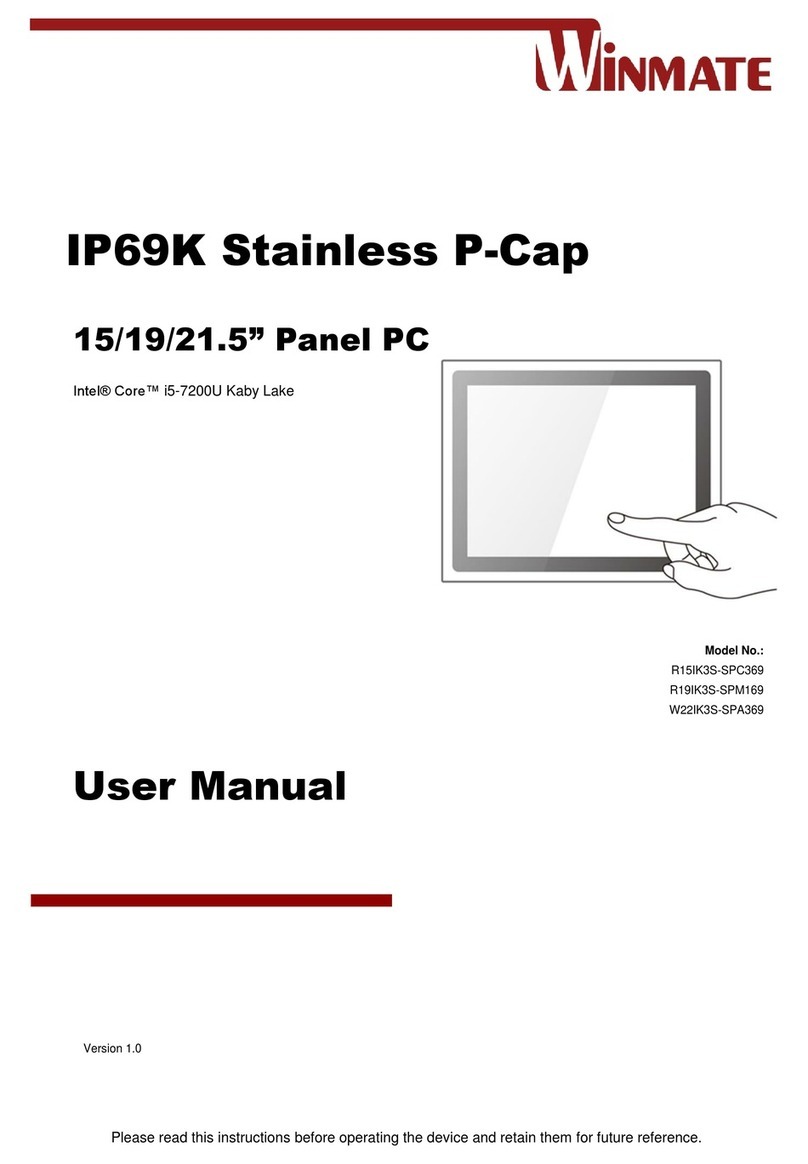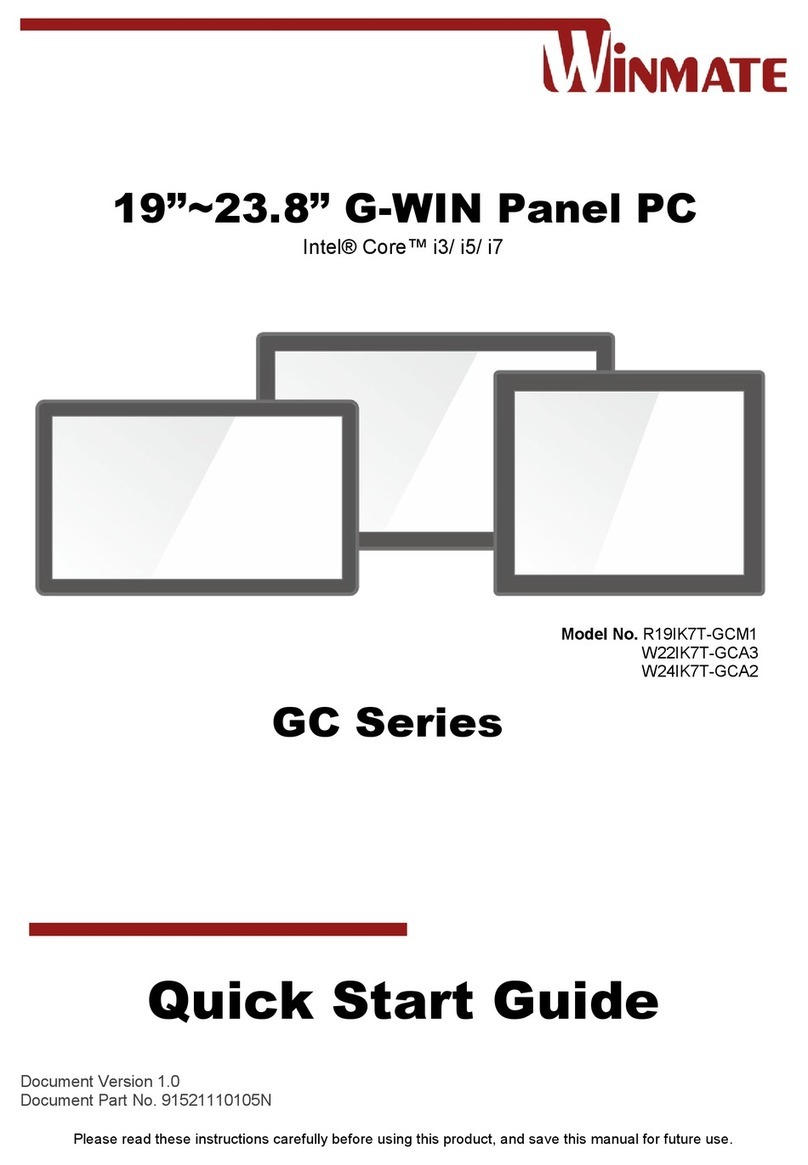C1D2 Full IP66 Panel PC R19IHAT-66EX User Manual
2
Contents
Preface.................................................................................................................................................................................... 3
Copyright Notice..................................................................................................................................................................... 3
Trademark Acknowledgement............................................................................................................................................... 3
Disclaimer............................................................................................................................................................................... 3
Warranty ................................................................................................................................................................................ 3
Customer Service.................................................................................................................................................................... 4
Safety Information.................................................................................................................................................................. 4
Safety Precautions.................................................................................................................................................................. 5
Introduction .............................................................................................................................7
Features.............................................................................................................................................................7
Package Contents ..............................................................................................................................................7
Getting Started.........................................................................................................................9
Turning On Your Device.....................................................................................................................................9
Adjusting the LCD DisplayBrightness...............................................................................................................10
Turning Off Your Device...................................................................................................................................10
Installation..............................................................................................................................11
Wiring Requirements.......................................................................................................................................11
Connecting the Interface.................................................................................................................................16
Wiring ..............................................................................................................................................................16
Mounting Solution...........................................................................................................................................22
Windows 7 Driver Installation ................................................................................................24
Chipset Driver Installation ...............................................................................................................................24
Graphic Driver Installation...............................................................................................................................26
USB 3.0 Driver Installation...............................................................................................................................28
Ethernet Driver Installation .............................................................................................................................30
Audio Driver Installation..................................................................................................................................31
Fintek COM Port Driver Installation ................................................................................................................32
Intel Management Engine Software Installation.............................................................................................35
Specification...........................................................................................................................37
Hardware Specifications..................................................................................................................................37
Appendix ................................................................................................................................40
Appendix A: Cleaning the Monitor ..................................................................................................................40
Appendix B: Statement of RegulatoryApproval ..............................................................................................40