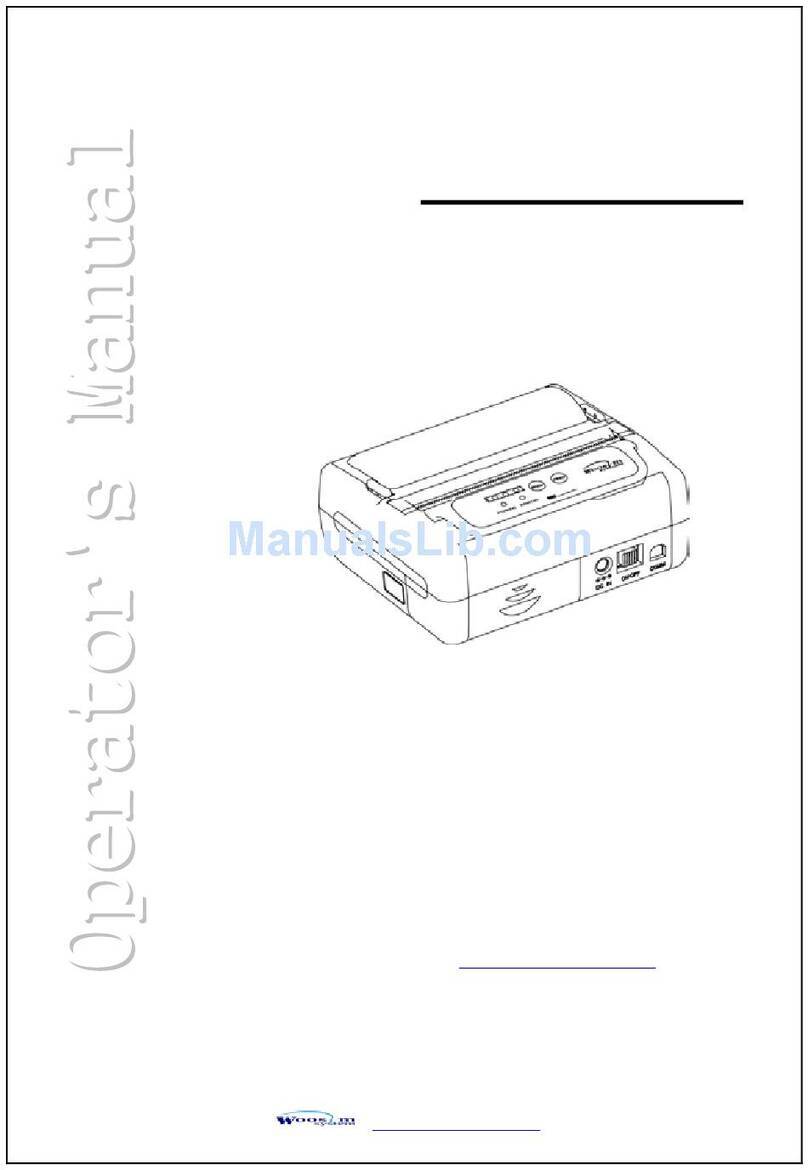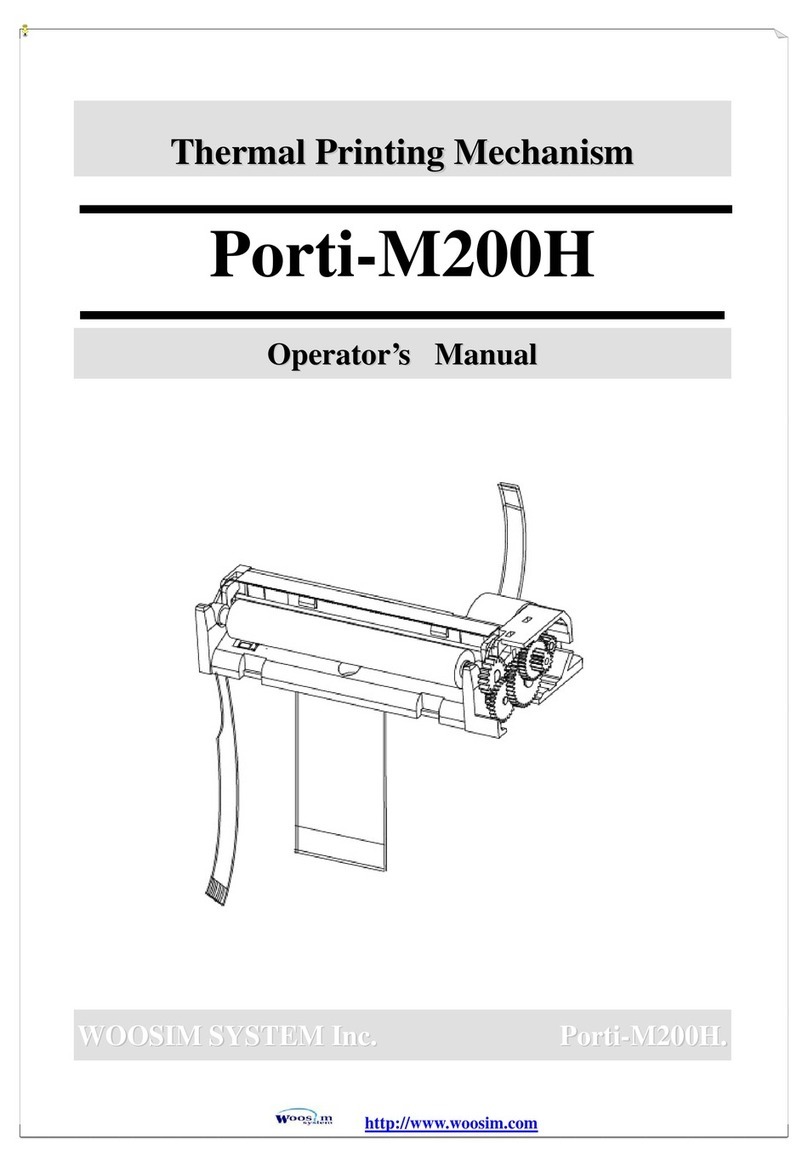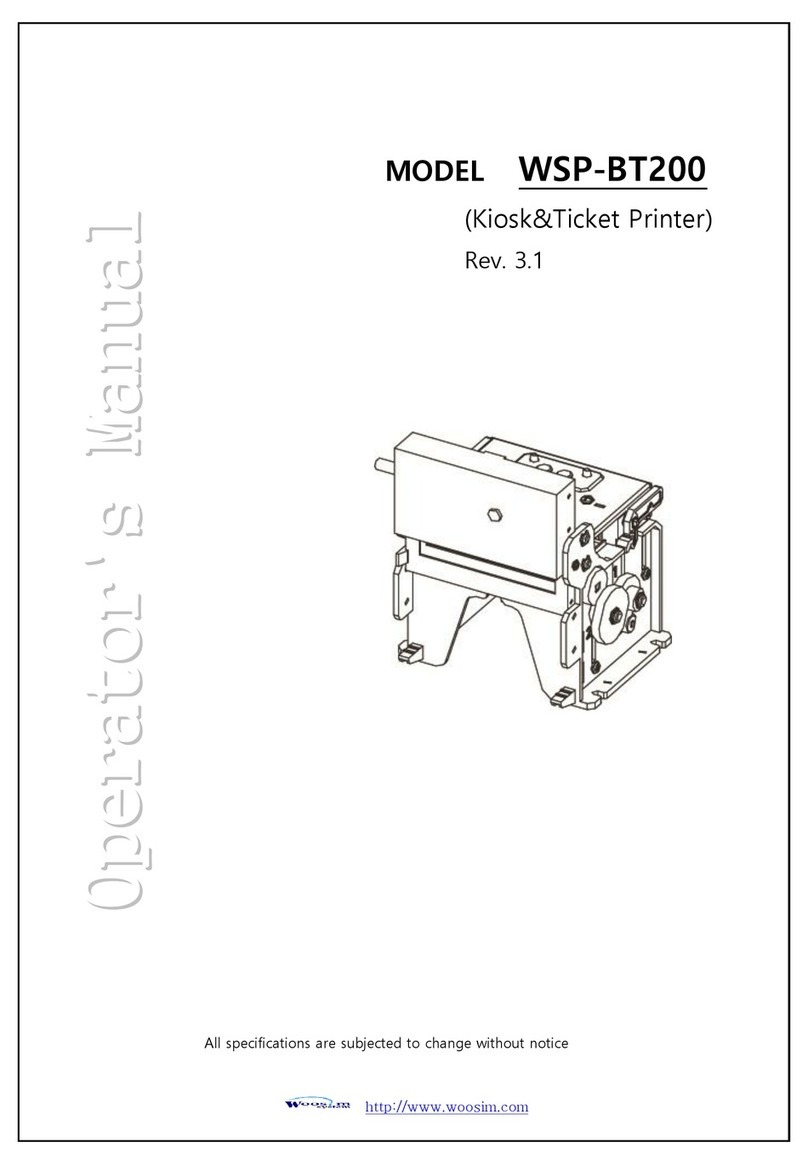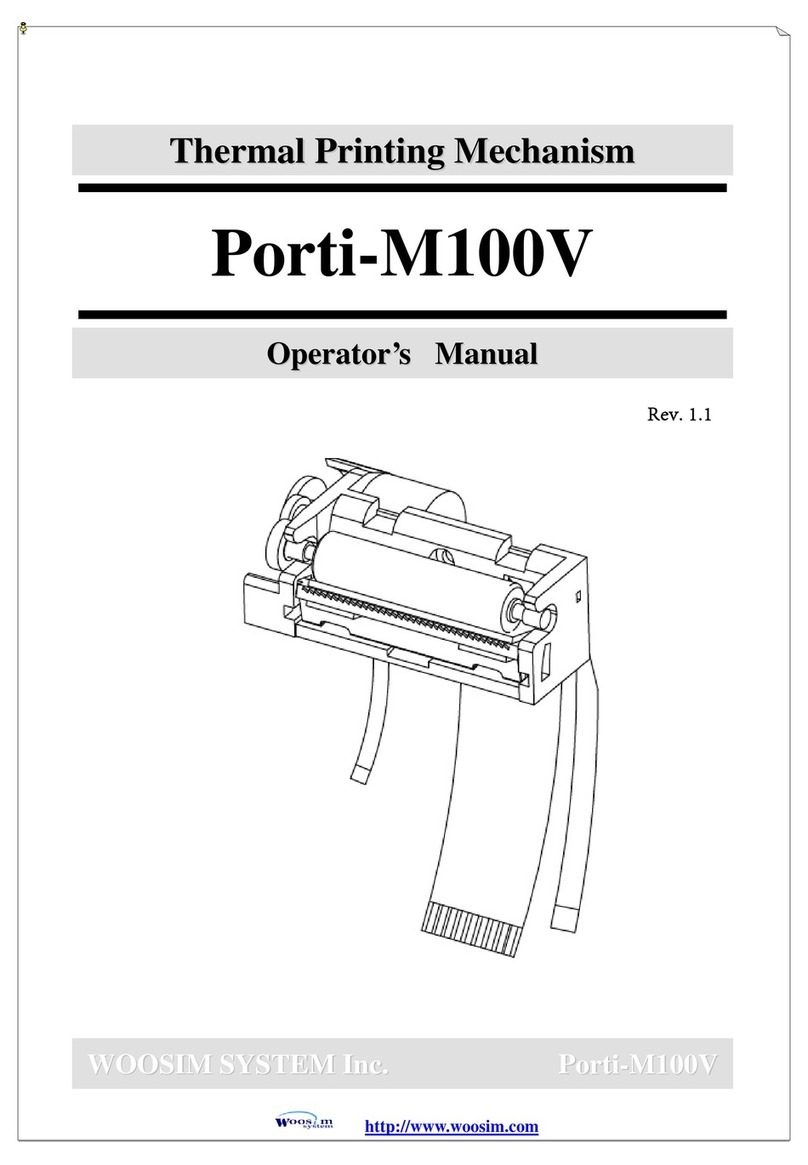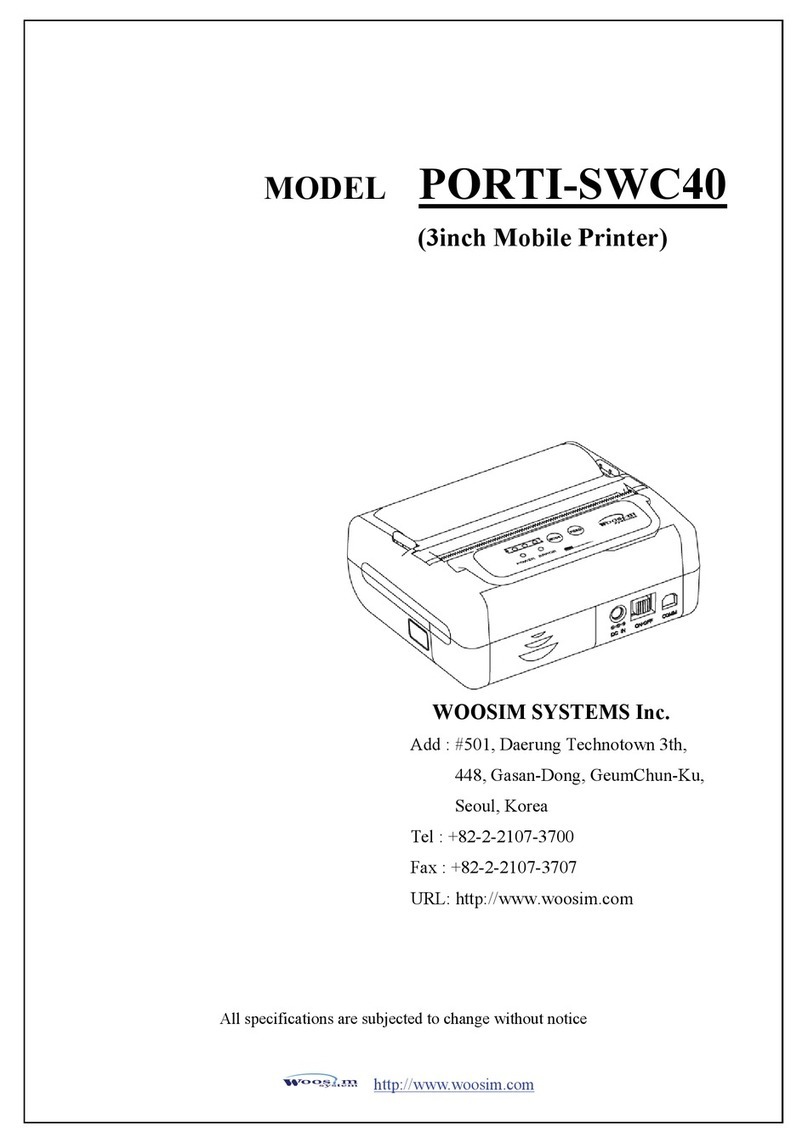http://www.woosim.com 5
CONTENTS
Copyright.....................................................................................................................................2
Trademark....................................................................................................................................2
Caution.........................................................................................................................................2
Operating Precautions
................................................................................................4
1. Outline. ...........................................................................................................................................6
1.1. Model classifications................................................................................................................6
1.2. Product Part Number System....................................................................................................6
1.3. Specifications............................................................................................................................7
2. Setting up the printer.....................................................................................................................8
2.1. Printer & Accessories ...............................................................................................................8
2.2. Printer Features.........................................................................................................................9
2.3. Replacing paper roll................................................................................................................11
2.4. Power supply ..........................................................................................................................12
2.4.1. Specified power supply....................................................................................................12
2.4.2. Installing the battery and the belt strap............................................................................12
2.4.3. Recharging the battery pack.............................................................................................13
2.5. Set operation mode. ................................................................................................................14
3. Interface........................................................................................................................................18
3.1. UART(RS-232C or TTL)........................................................................................................18
3.2. Infrared data communication..................................................................................................19
3.3. Bluetooth ................................................................................................................................20
3.4. Wireless LAN .........................................................................................................................20
3.4.1 wLAN SETTING..............................................................................................................22
4. Using the printer. .........................................................................................................................30
4.1. Control panel. .........................................................................................................................30
4.2. The self test.............................................................................................................................31
5. Consumable Parts........................................................................................................................32
5.1. Recommended paper...............................................................................................................32
5.2. Printing position......................................................................................................................32