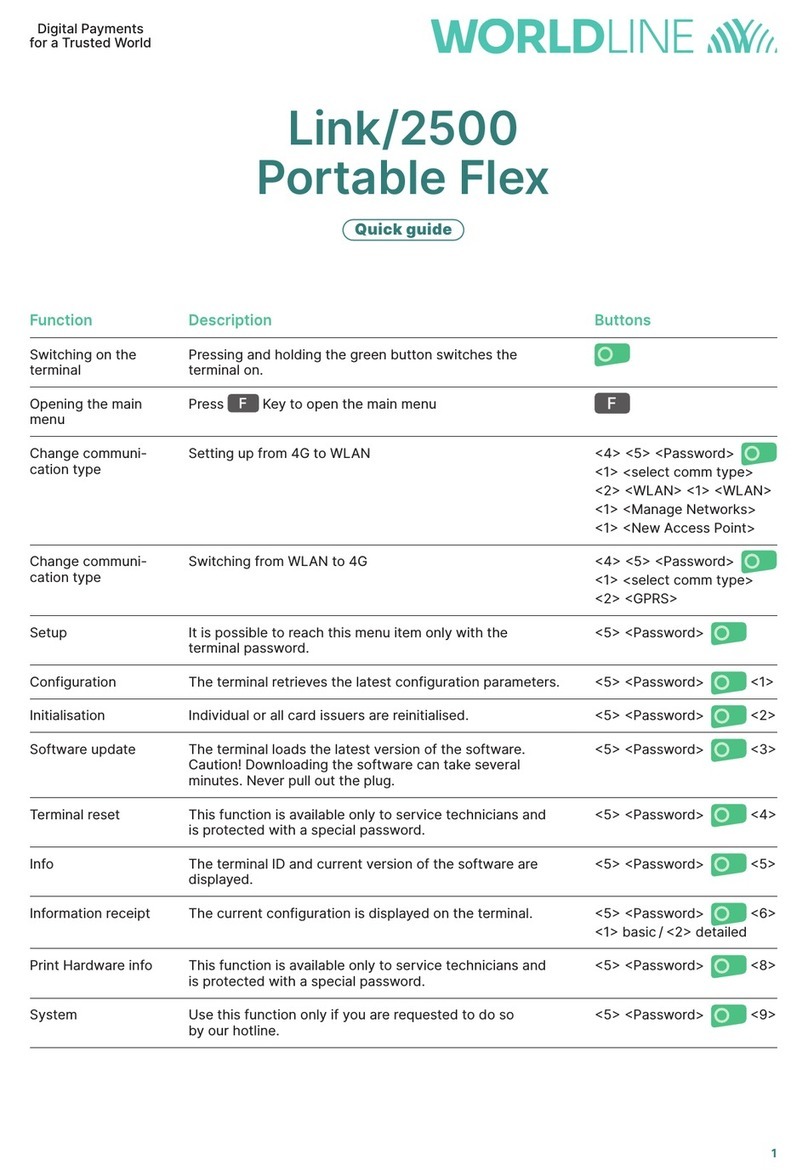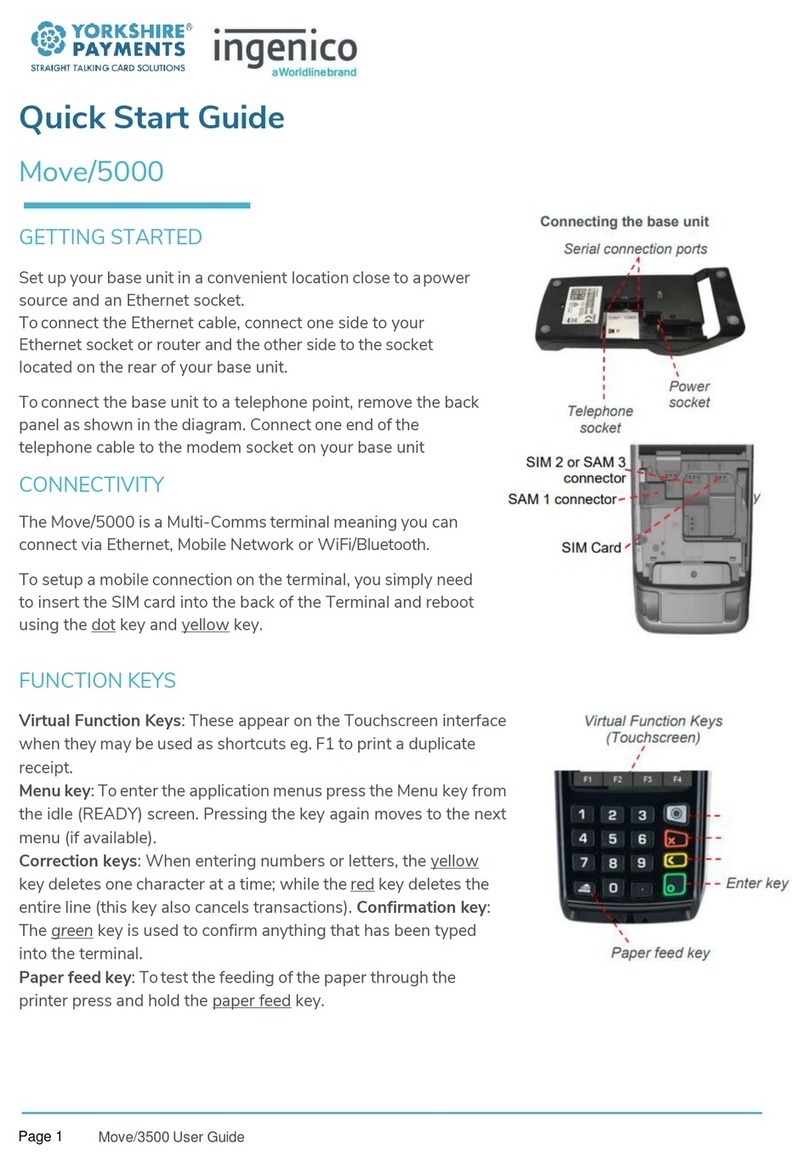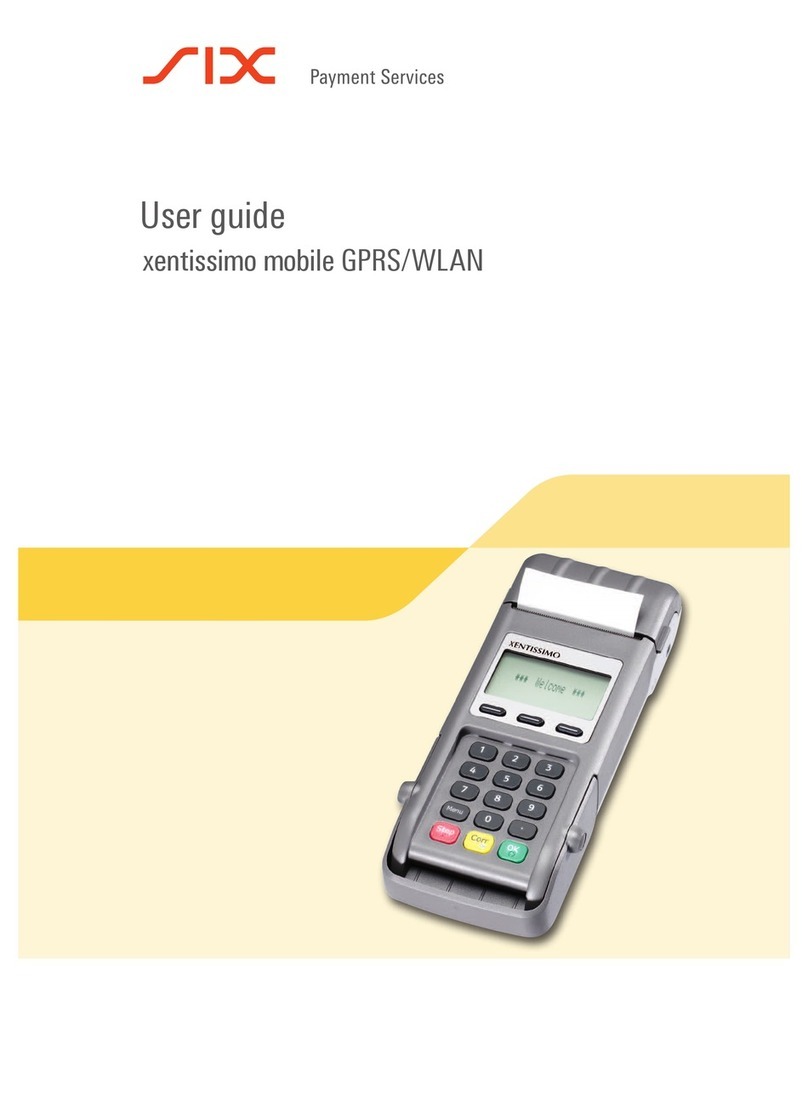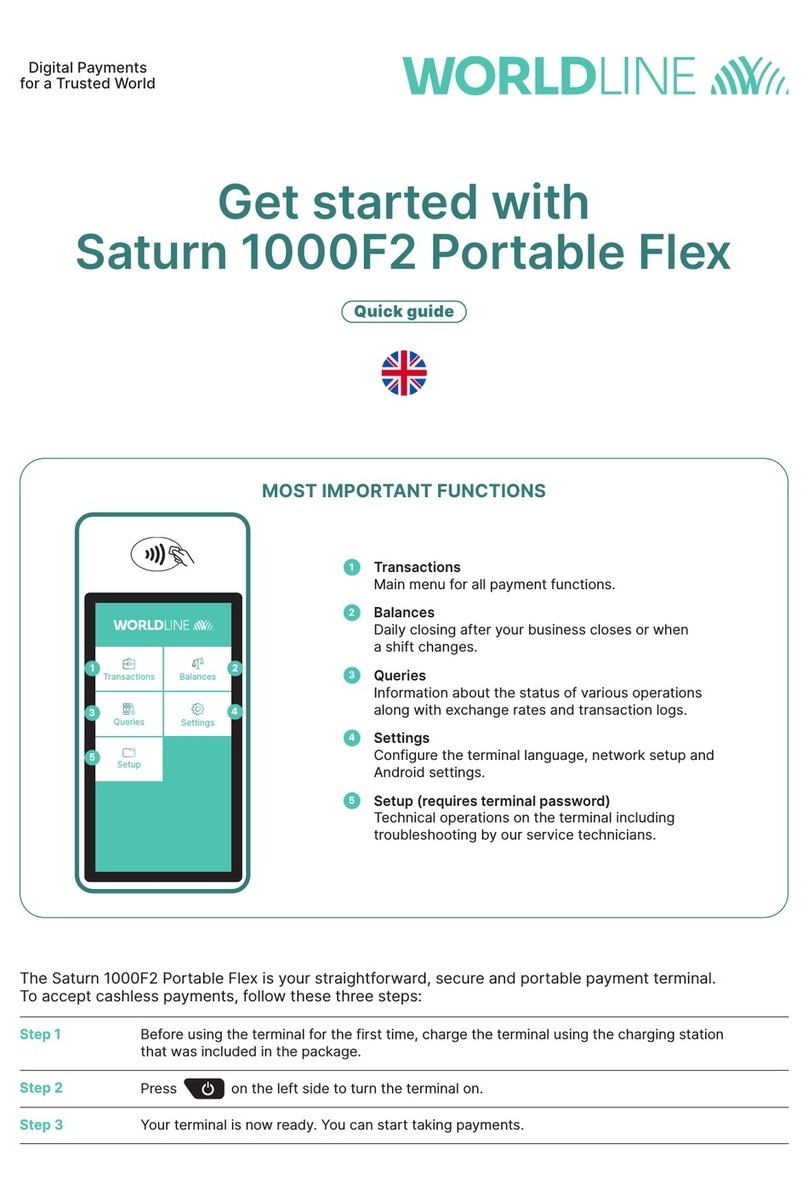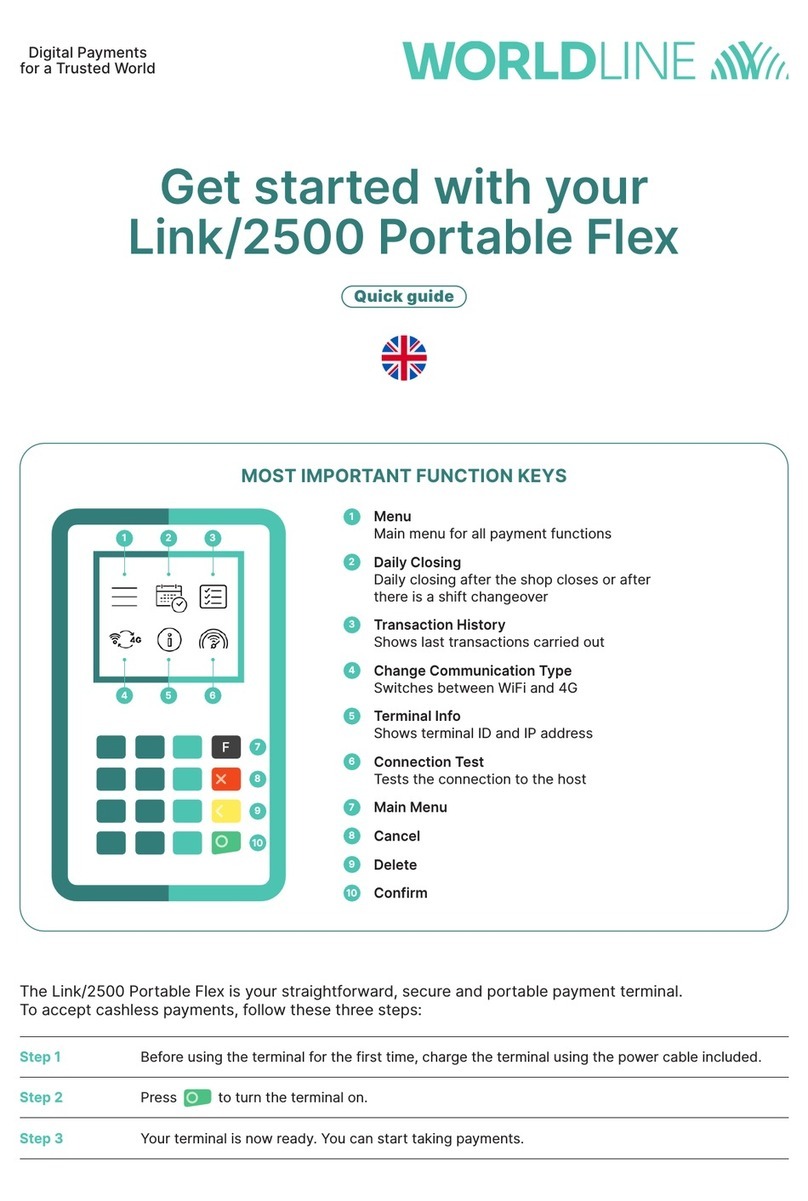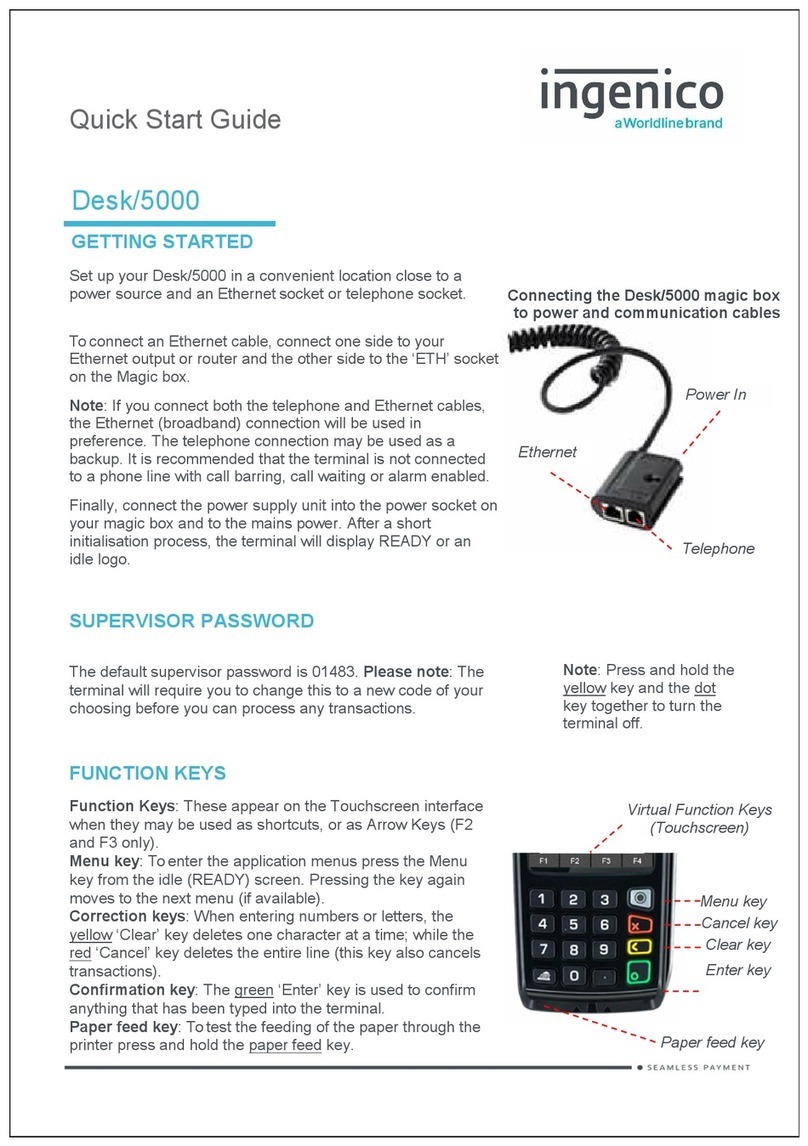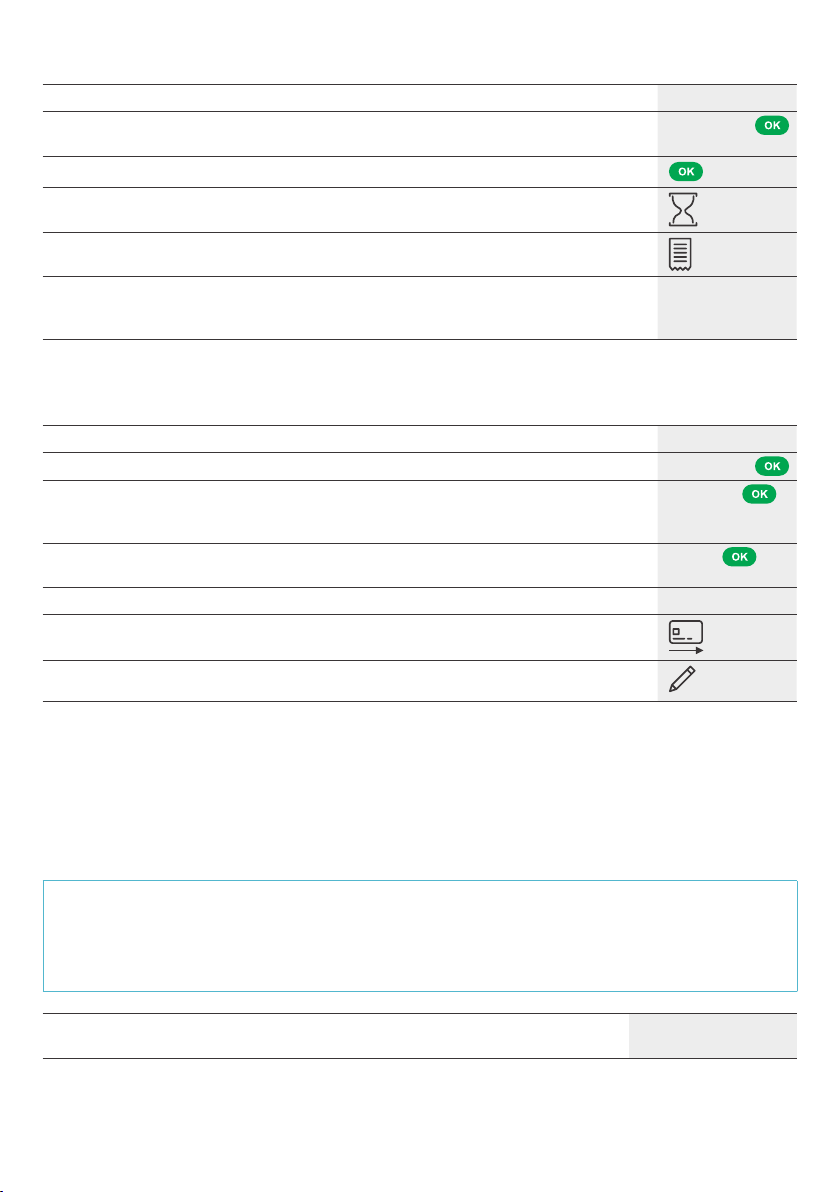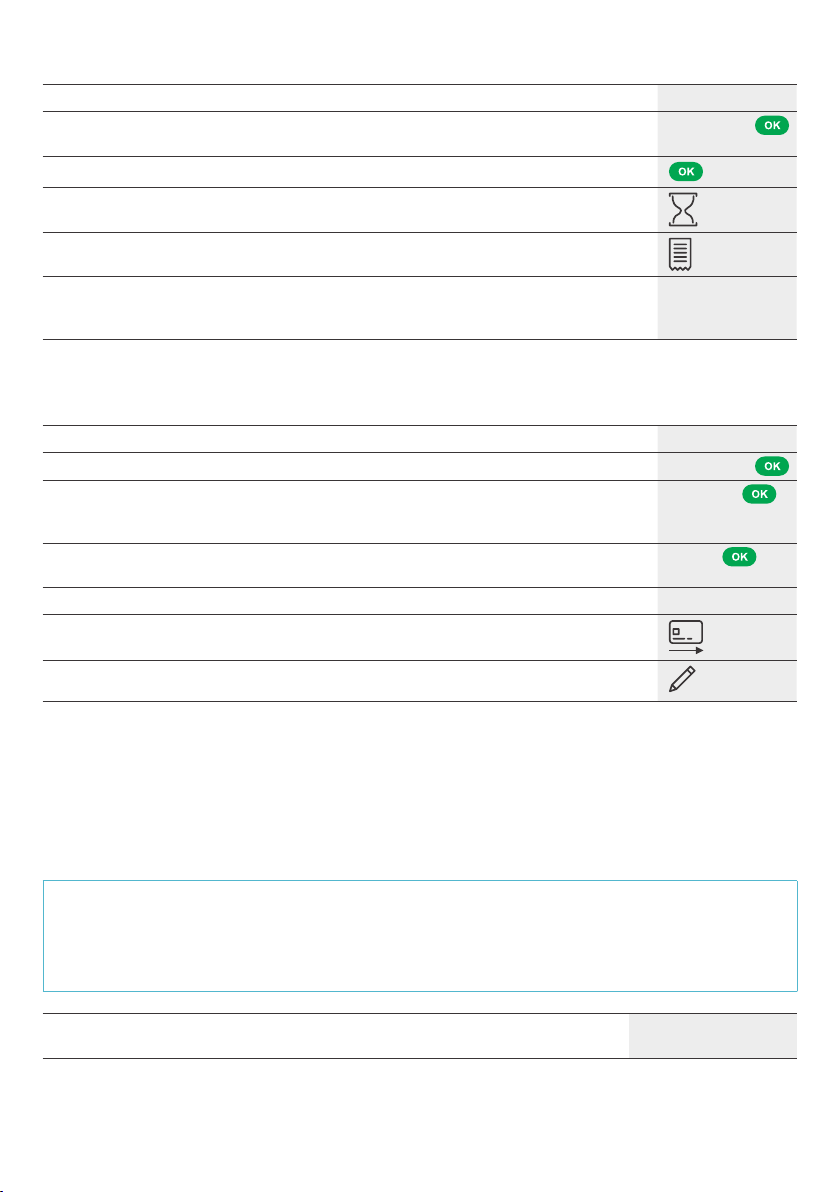
REVERSAL/CANCELLATION
last transaction
1
2
3
4
5
6
CREDIT (REFUND)
1
2
3
4
5
6
7
DAILY SETTLEMENT (CLOSE-OUT)
does not replace
adaily settlement.
TIPS!