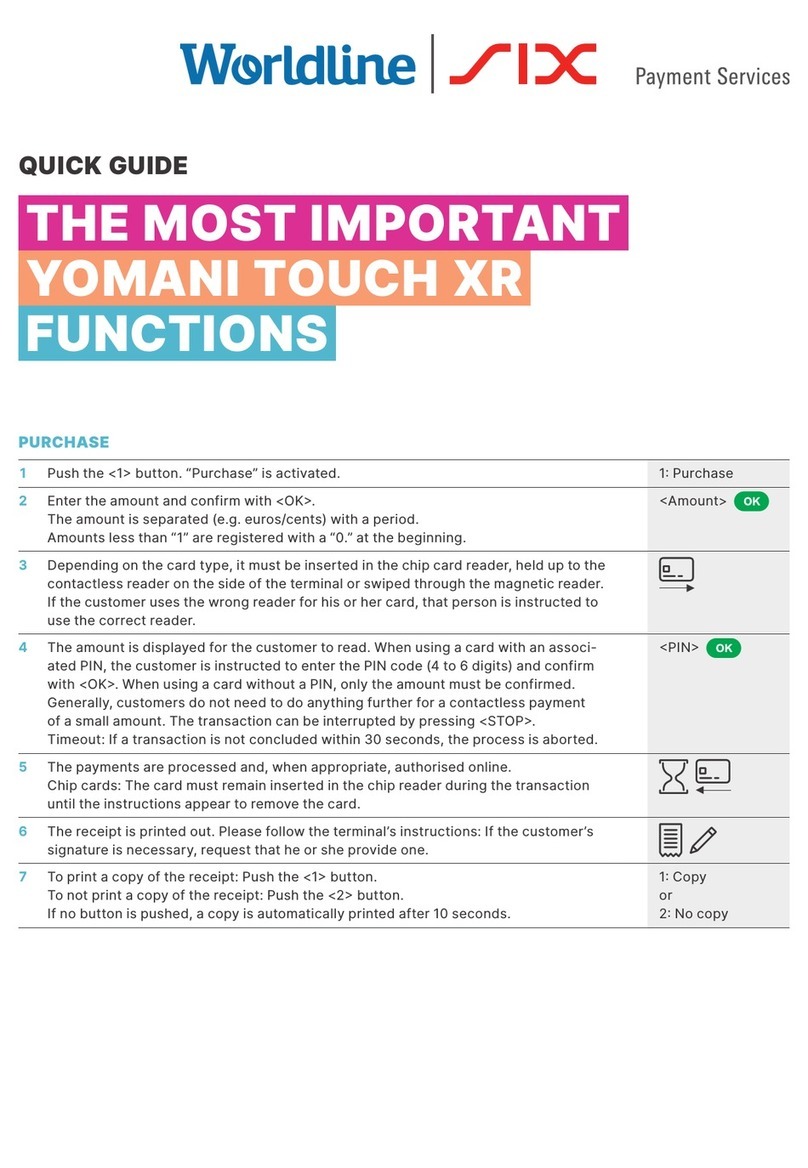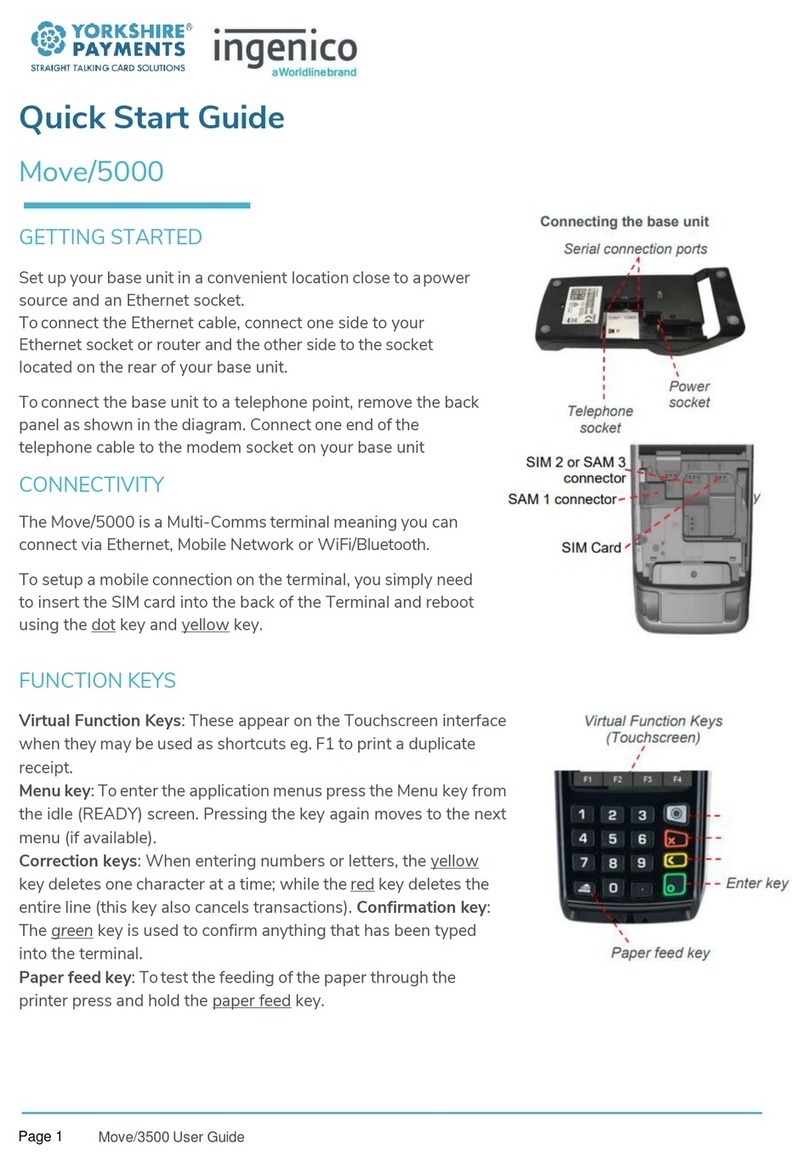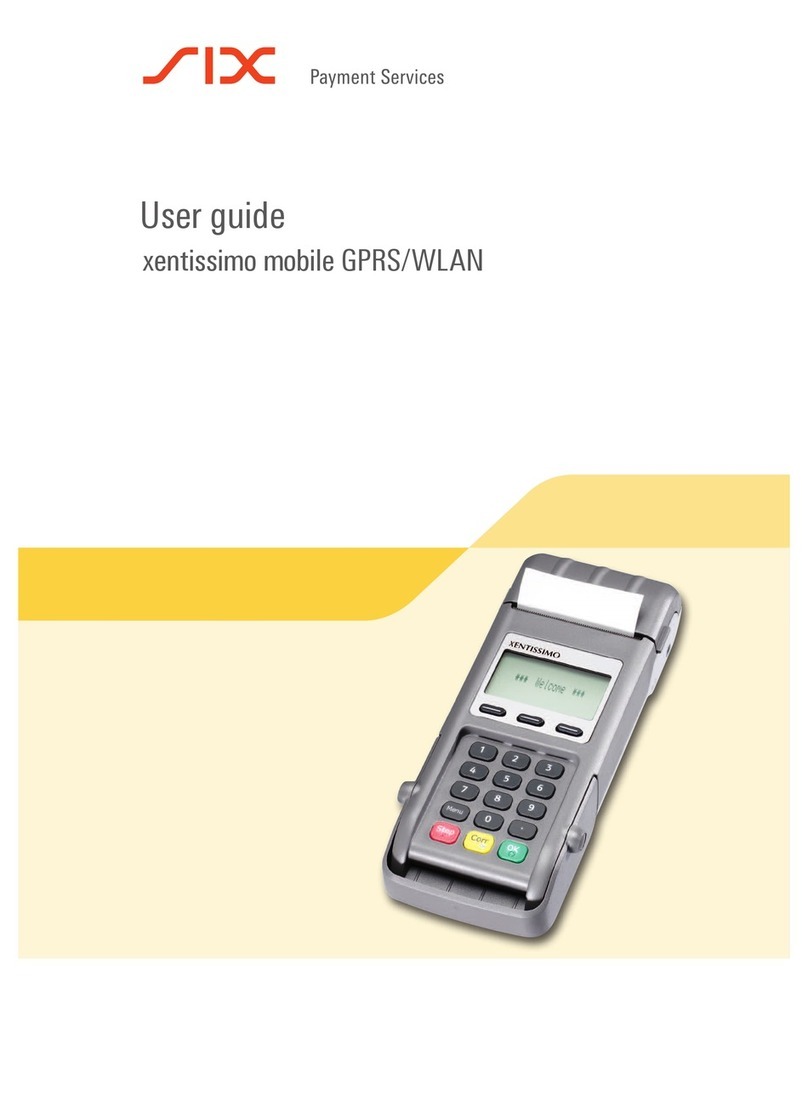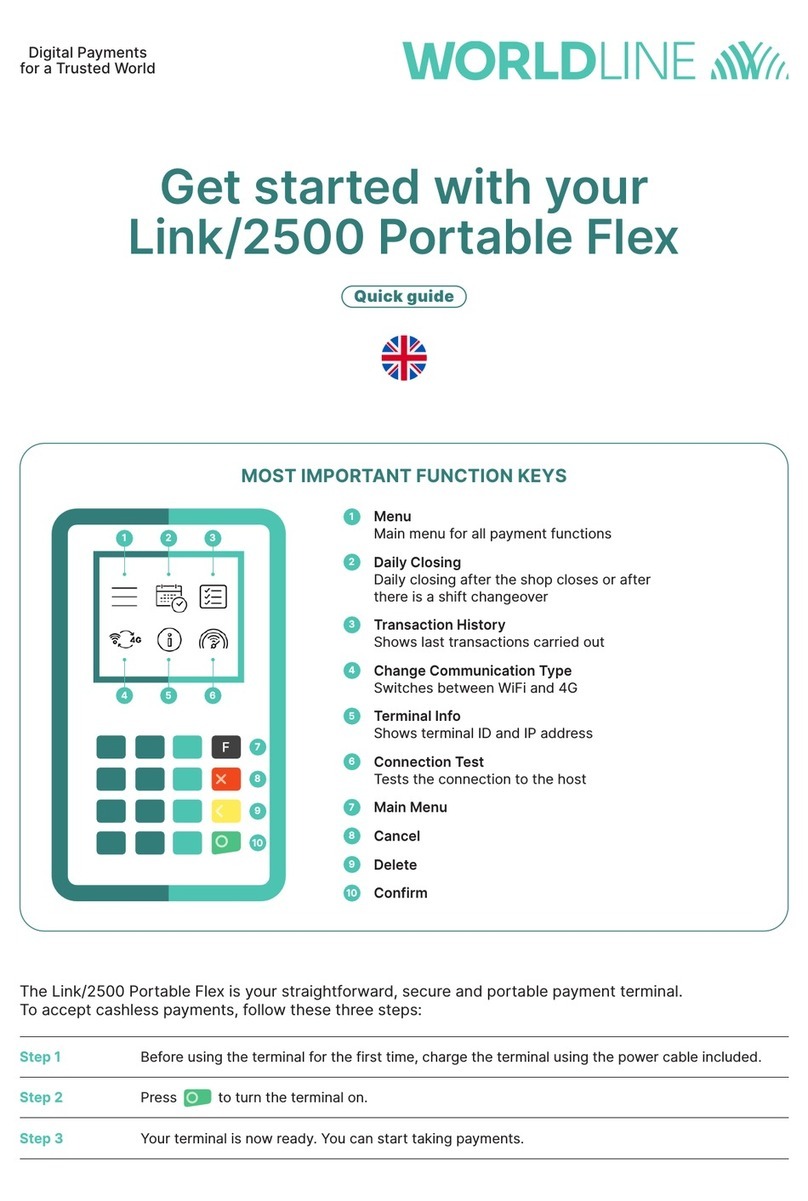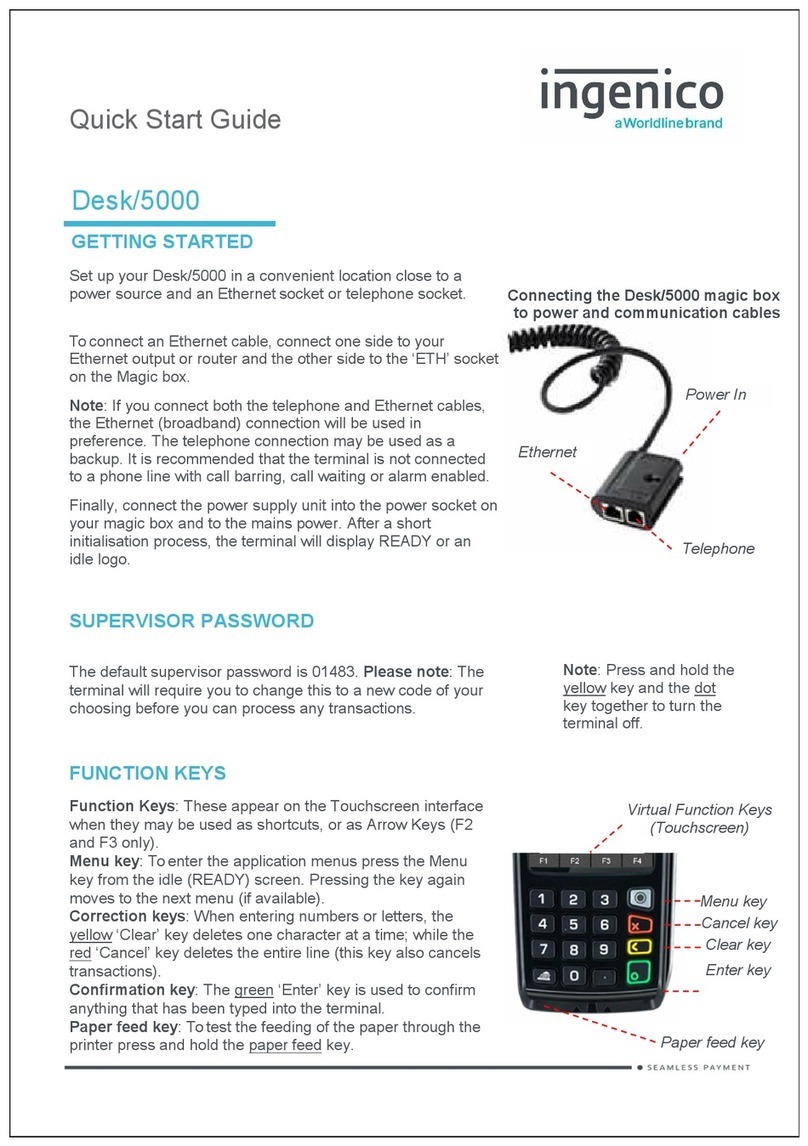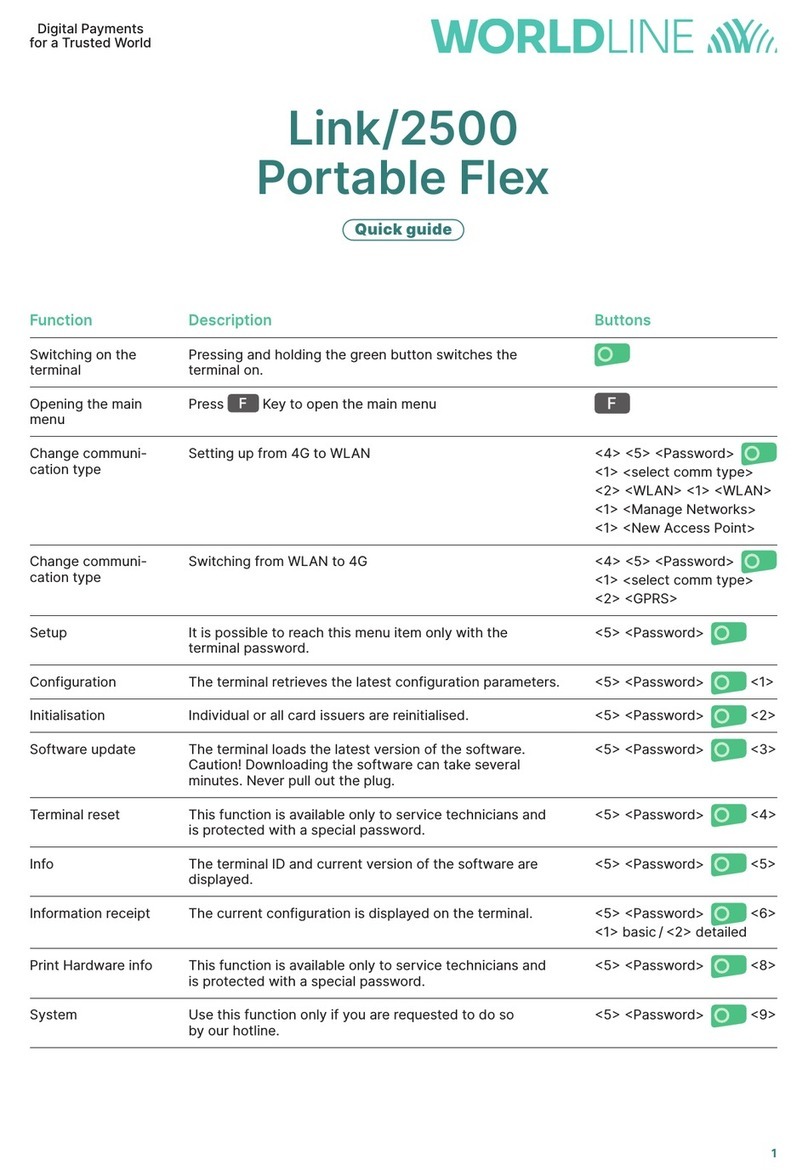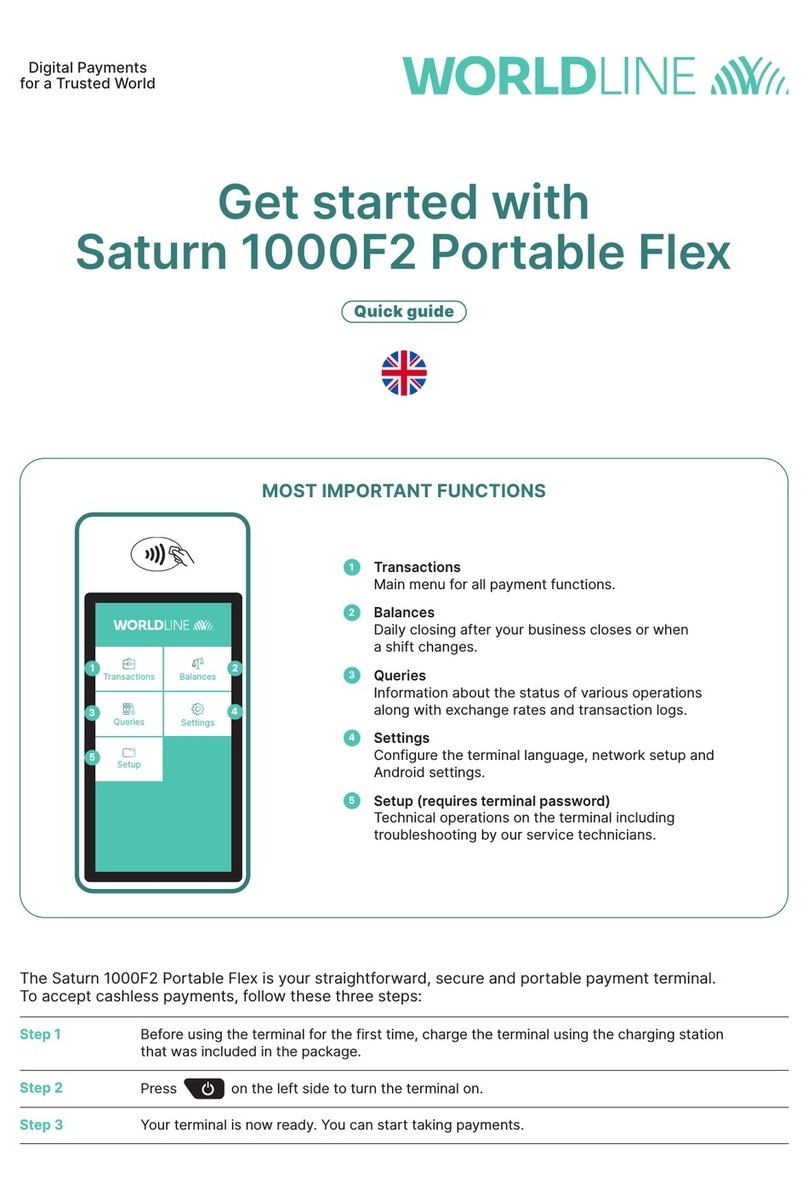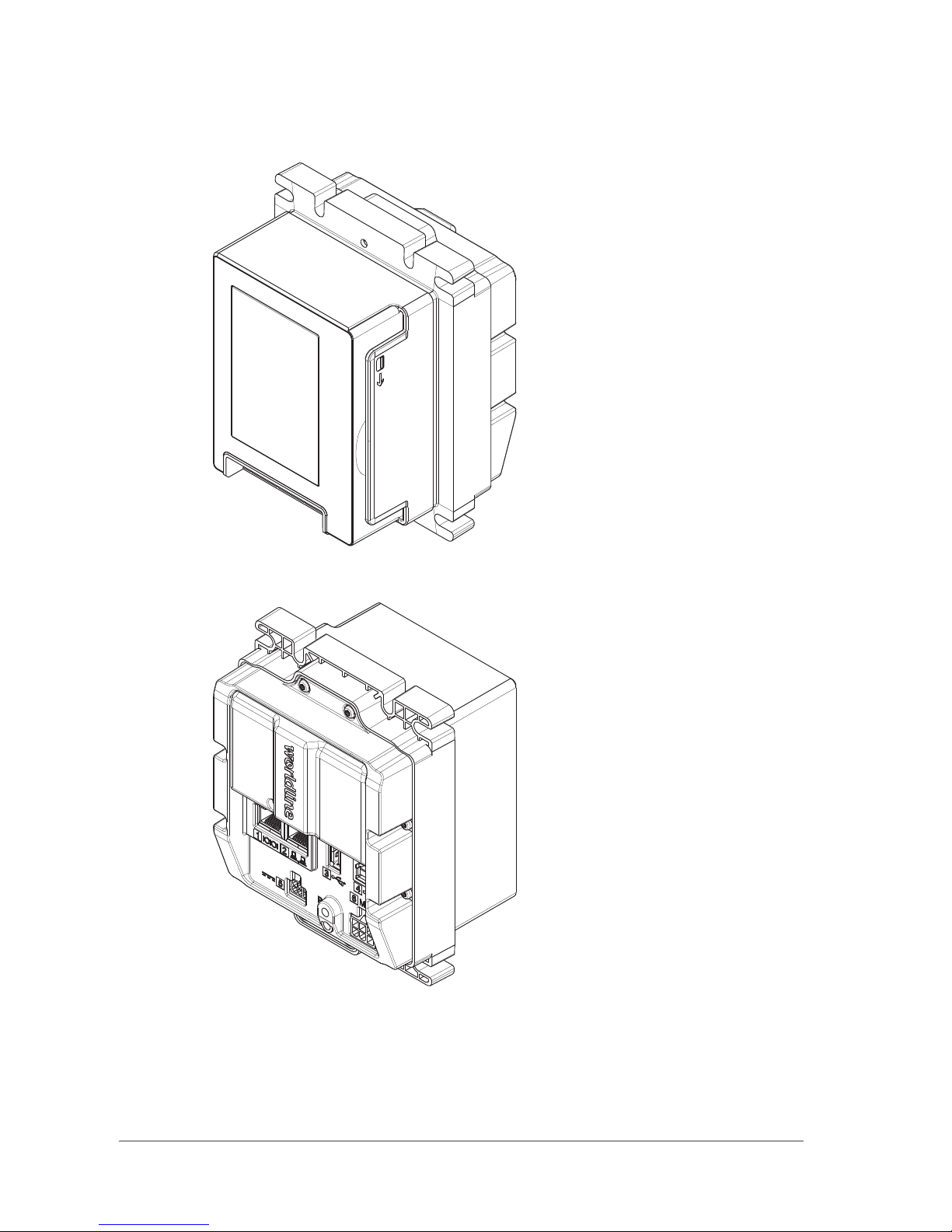unrestricted i
im_valinaTOC.fm document release 0.1 last updated 6/6/16
INTEGRATION MANUAL
VALINA
Contents
1. About this book.................................................................................................. 1
What is in this book ............................................................................................ 1
Who should use this book .................................................................................. 1
2. VALINA key features.......................................................................................... 3
3. Safety................................................................................................................... 5
Operating safety ................................................................................................. 5
Repairs and end-of-life ....................................................................................... 6
4. Installing VALINA............................................................................................... 7
Selecting a location ............................................................................................ 8
Installation step by step...................................................................................... 9
Step 1.Check the gasket positioning ......................................................................9
Step 2.Mount the VALINA in the vending machine ................................................9
Step 3.Connect power and communication cables at the back of the VALINA ......9
Step 4.Power up VALINA and fasten cables ........................................................10
Step 5.Install SAM card – optional................................................................. 12
Step 6.Install micro SD card – optional ................................................................13
Step 7.Install communications board – optional ...................................................14
5. Power supply, ports and pin-outs .................................................................. 17
Power supply.................................................................................................... 17
USB-B (device) interface.................................................................................. 18
Ethernet 10/100 Mbit ........................................................................................ 18
RS-232 interface .............................................................................................. 19
USB-A (host) interface ..................................................................................... 19
Vending machine controller.............................................................................. 19
Power consumption.......................................................................................... 20
6. JTAG/DEBUG port............................................................................................ 21
7. Cleaning............................................................................................................ 23
Cleaning cards ................................................................................................. 23
8. Repairs and end-of-life .................................................................................... 25
Step by step ..................................................................................................... 25
Appendix A. Technical specifications............................................................... 27
Software ........................................................................................................... 30
Appendix B. Approvals....................................................................................... 31
Approvals/certification ...................................................................................... 31
EMC emissions and immunity .................................................................... 31