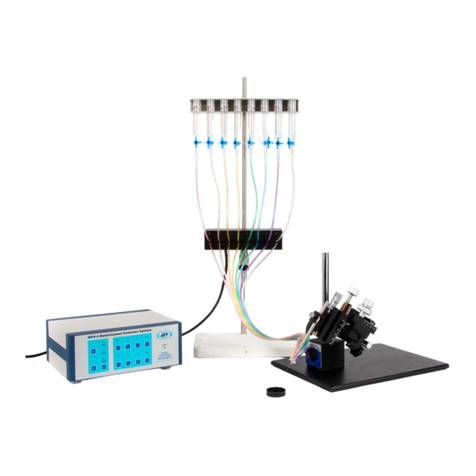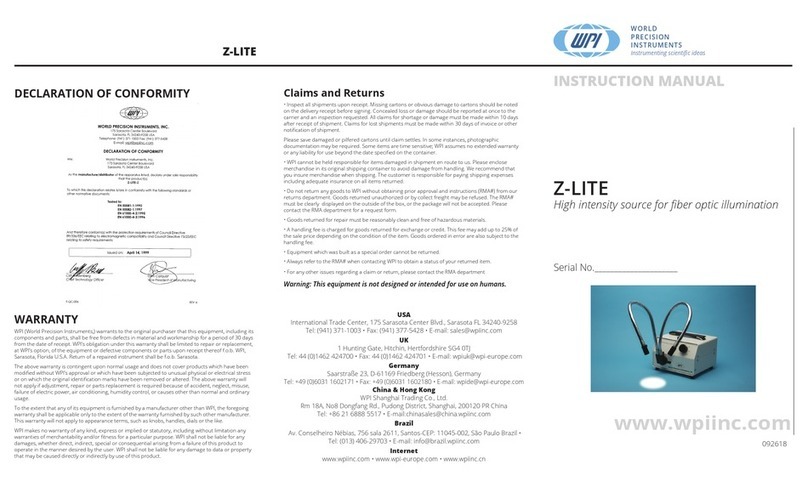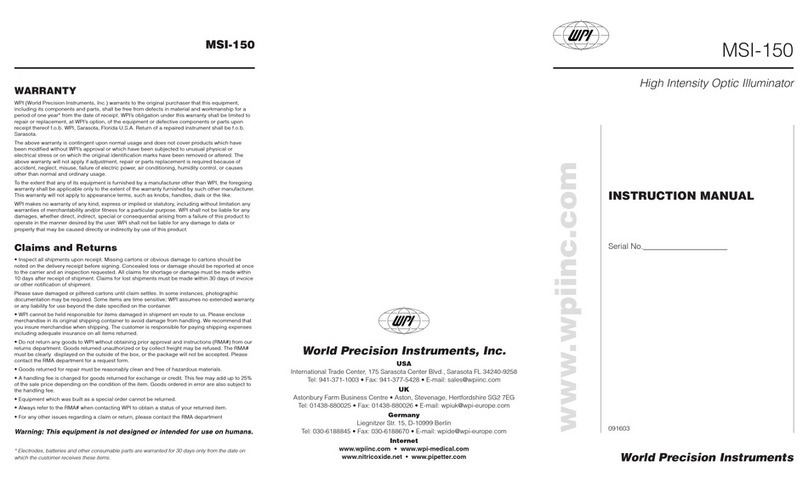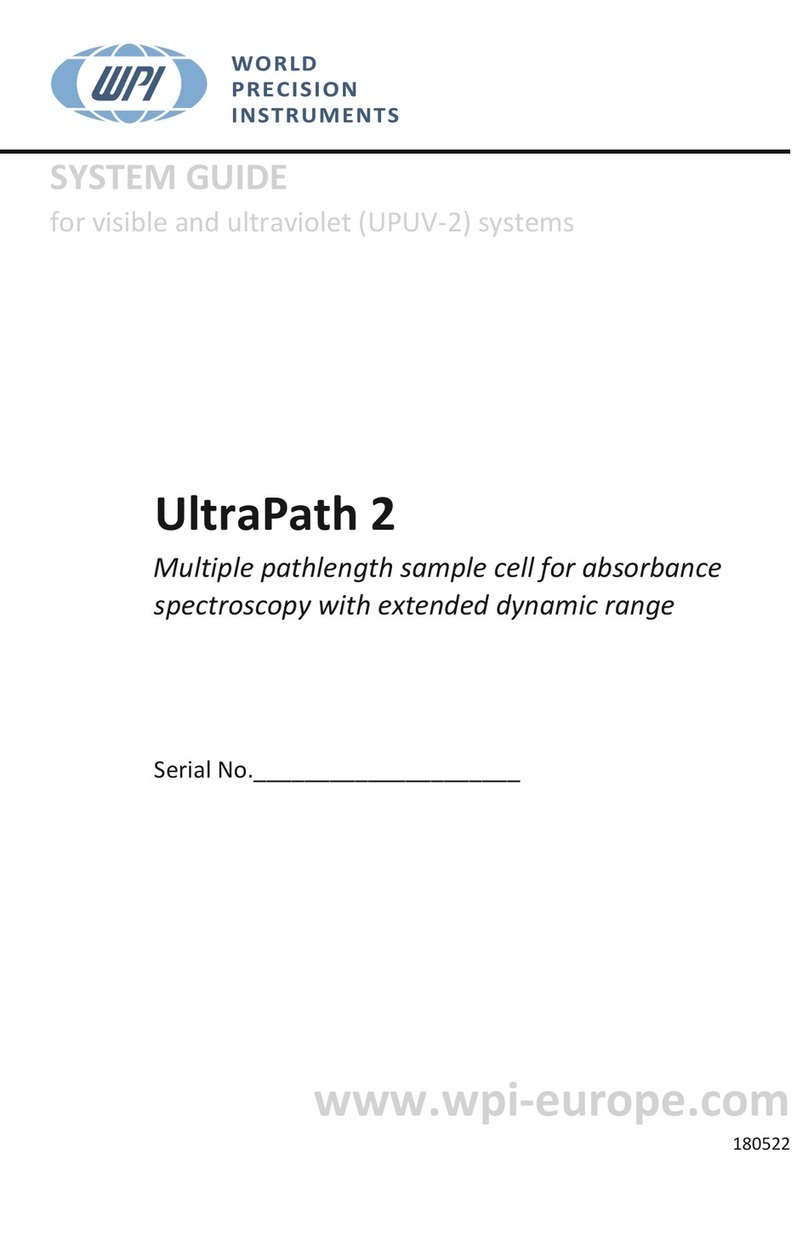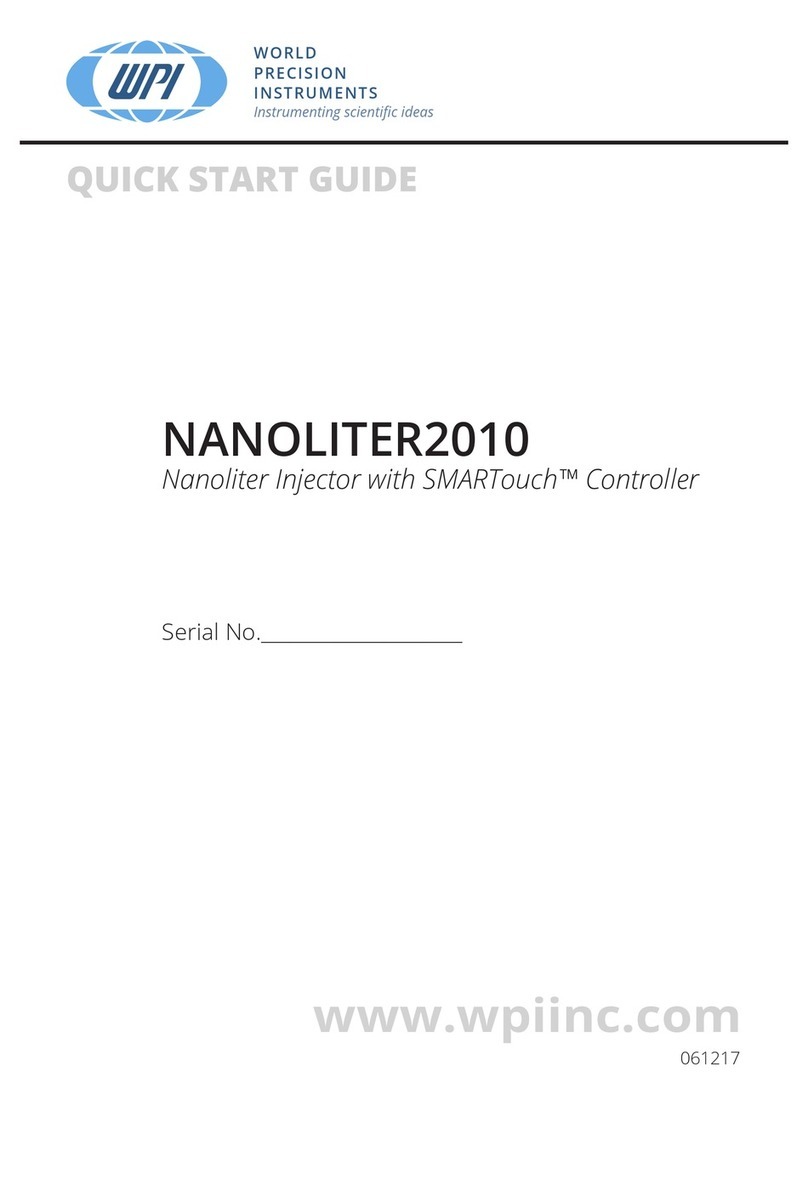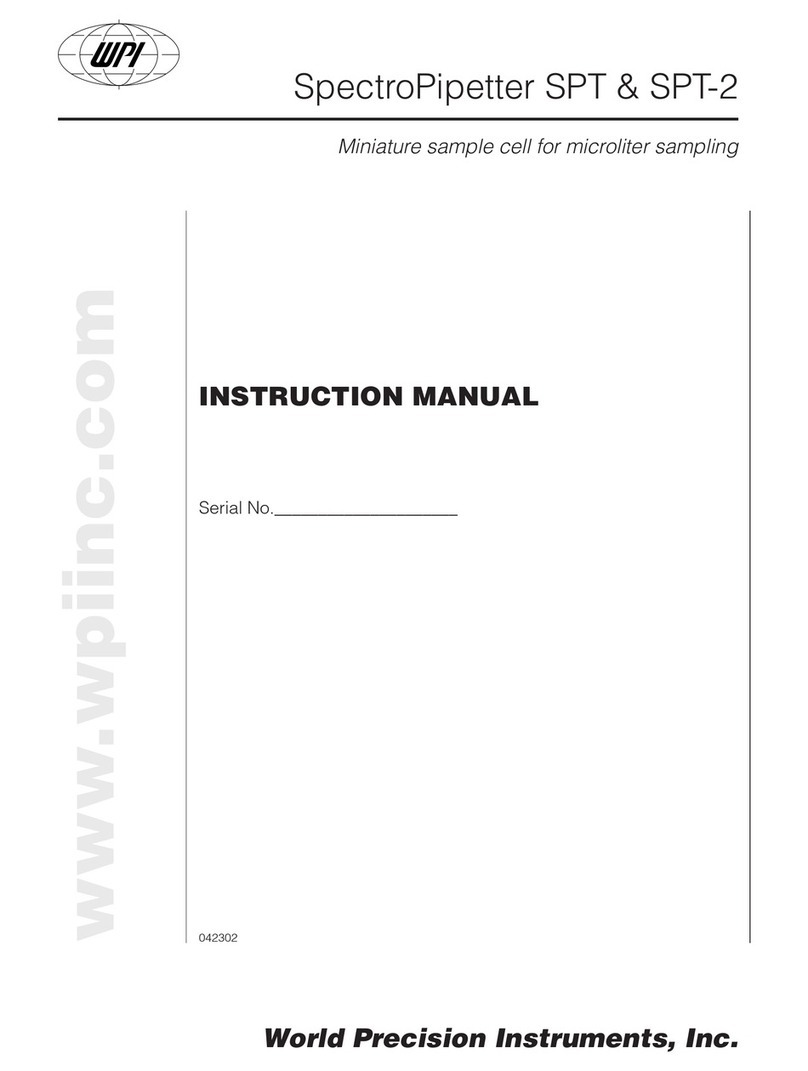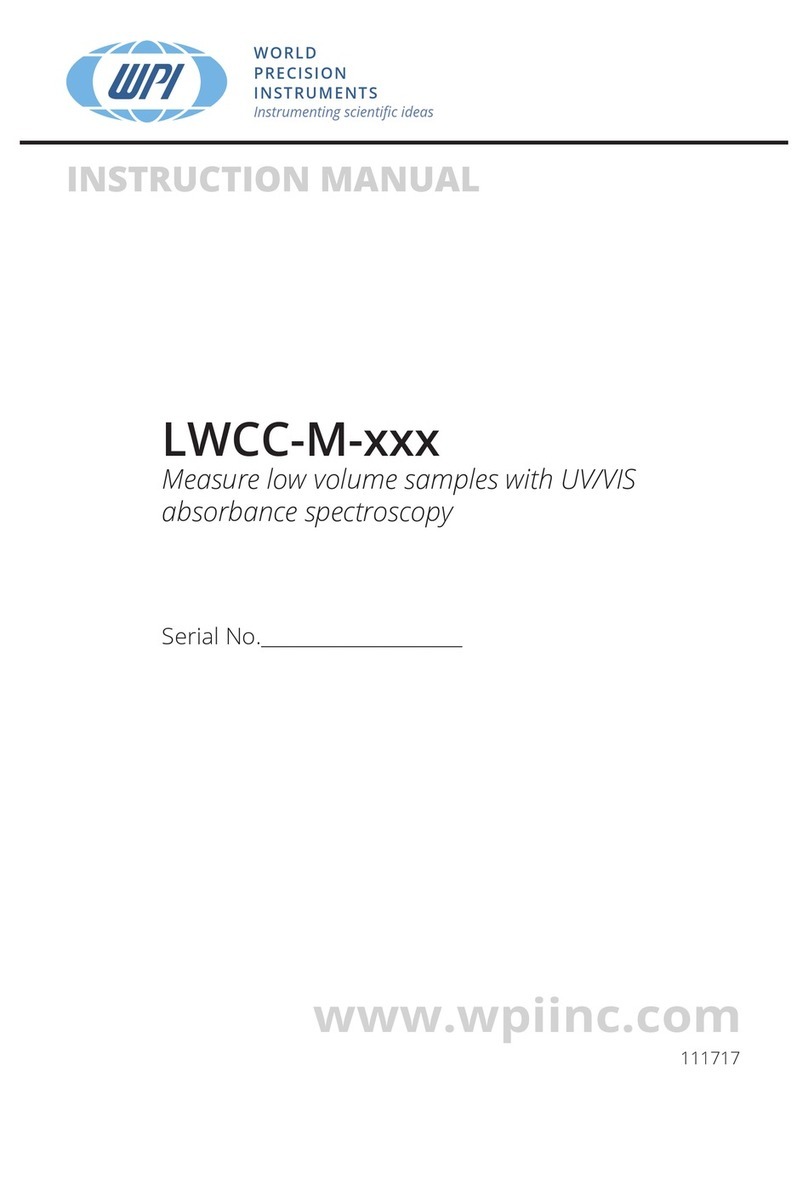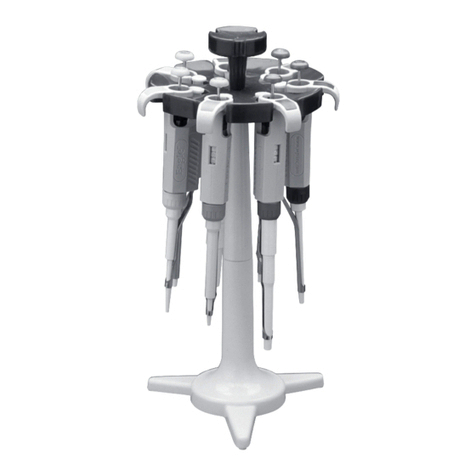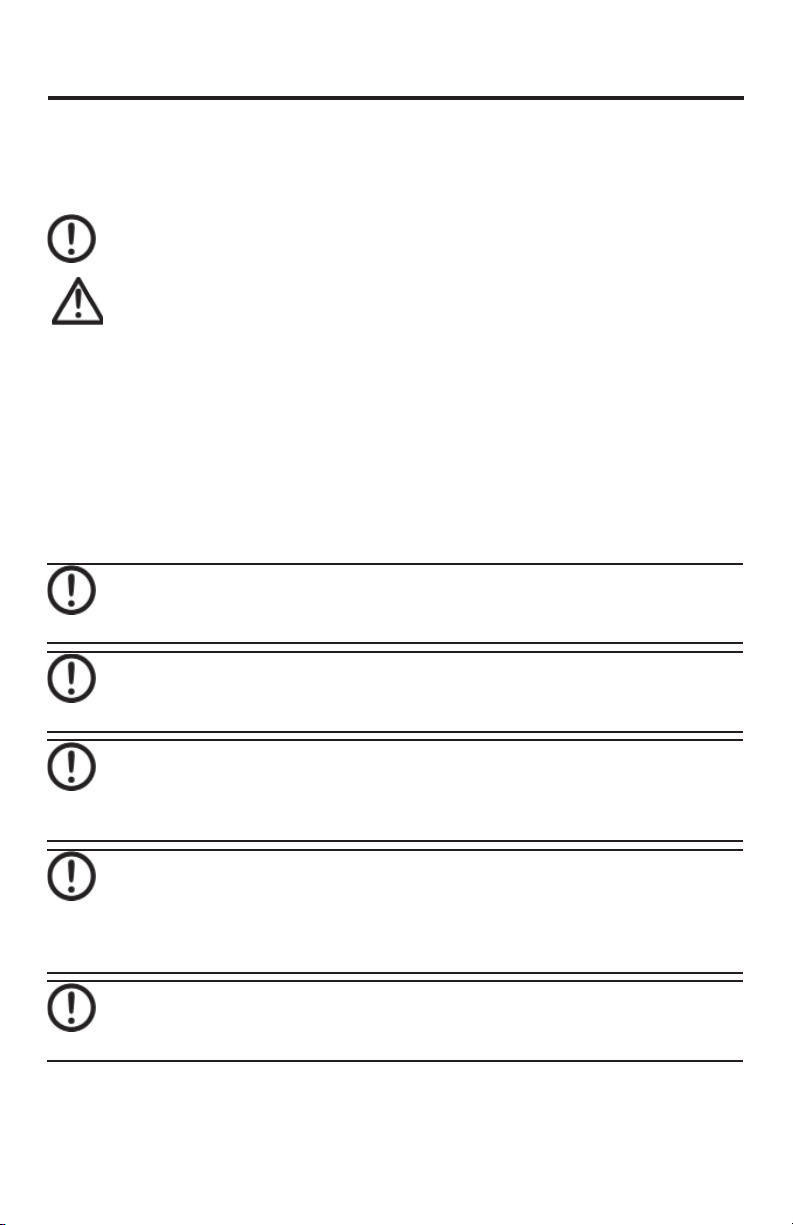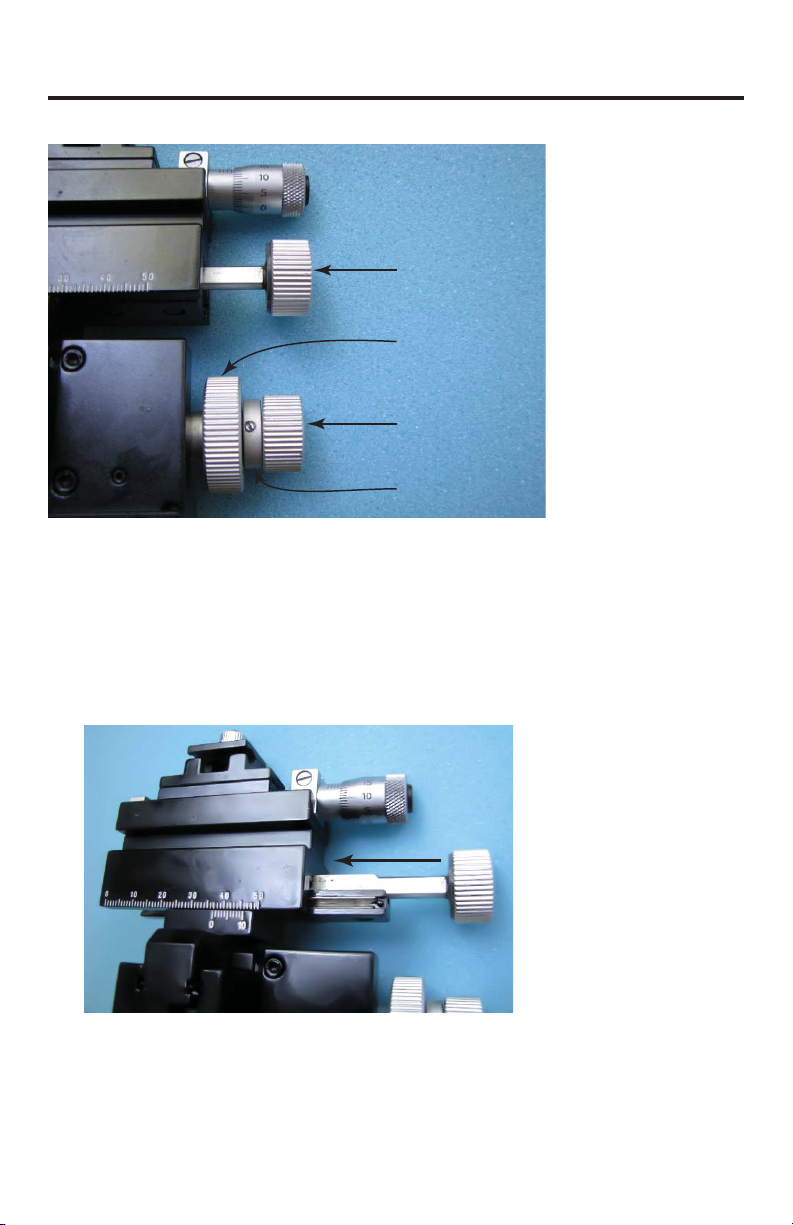Micromanipulator Care Guide
World Precision Instruments iii
Copyright © 2013 by World Precision Instruments, Inc. All rights reserved. No part of this publication
may be reproduced or translated into any language, in any form, without prior written permission of
World Precision Instruments, Inc.
CONTENTS
ABOUT THIS MANUAL........................................................................................................................ 1
INTRODUCTION.................................................................................................................................... 1
Notes and Warnings....................................................................................................................... 1
INSTALLING THE TILT BASE............................................................................................................... 2
ADJUSTING THE ANTI-DRIFT TENSION ON MICROMANIPULATORS.................................... 2
Adjusting the X Coarse Axis Drift ............................................................................................... 3
Adjusting the Y-Axis Drift .............................................................................................................. 6
Adjusting the Z Axis Drift.............................................................................................................. 6
ACCESSORIES........................................................................................................................................ 8
Manipulators.................................................................................................................................... 8
Optional Accessories...................................................................................................................... 8
SPECIFICATIONS................................................................................................................................... 8
KITE .................................................................................................................................................... 8
M3301............................................................................................................................................... 9
MD4R................................................................................................................................................. 9
MMJ.................................................................................................................................................... 9
DC3001............................................................................................................................................. 9
0.2mm/s............................................................................................................................................ 9
0.2mm/s............................................................................................................................................ 9
0.2mm/s............................................................................................................................................ 9
WARRANTY..........................................................................................................................................11
Claims and Returns ......................................................................................................................11
Repairs.............................................................................................................................................11