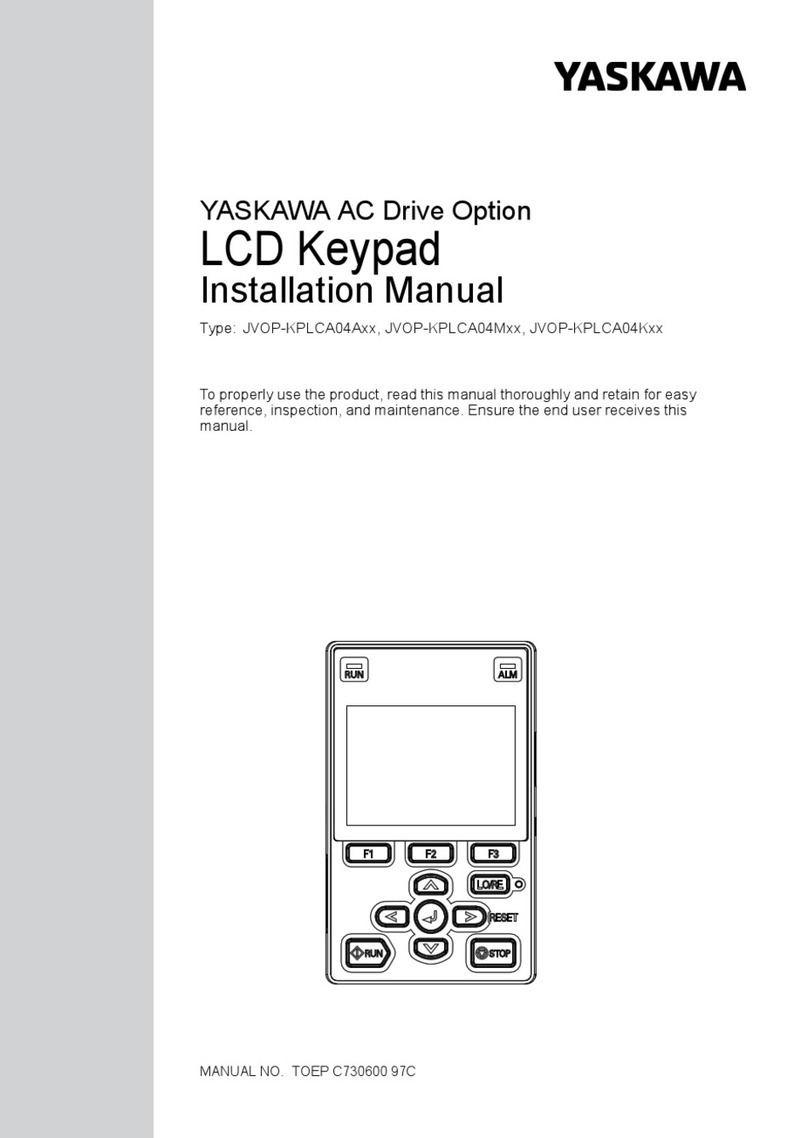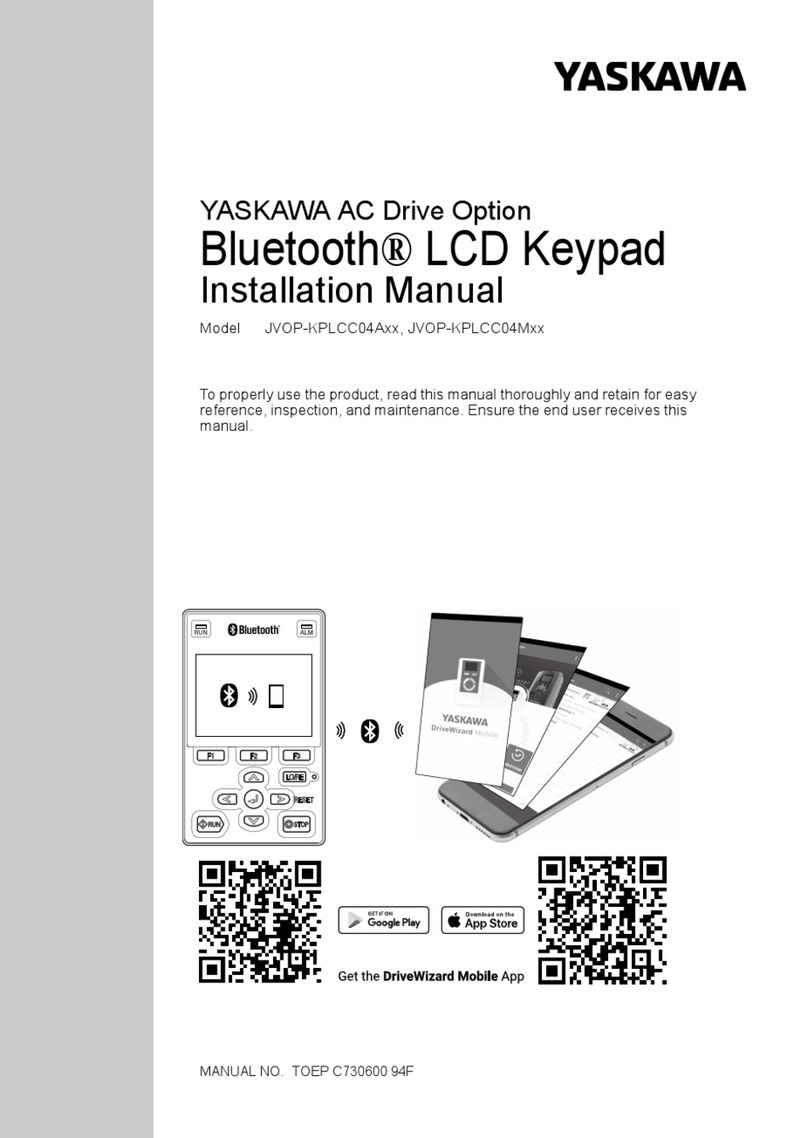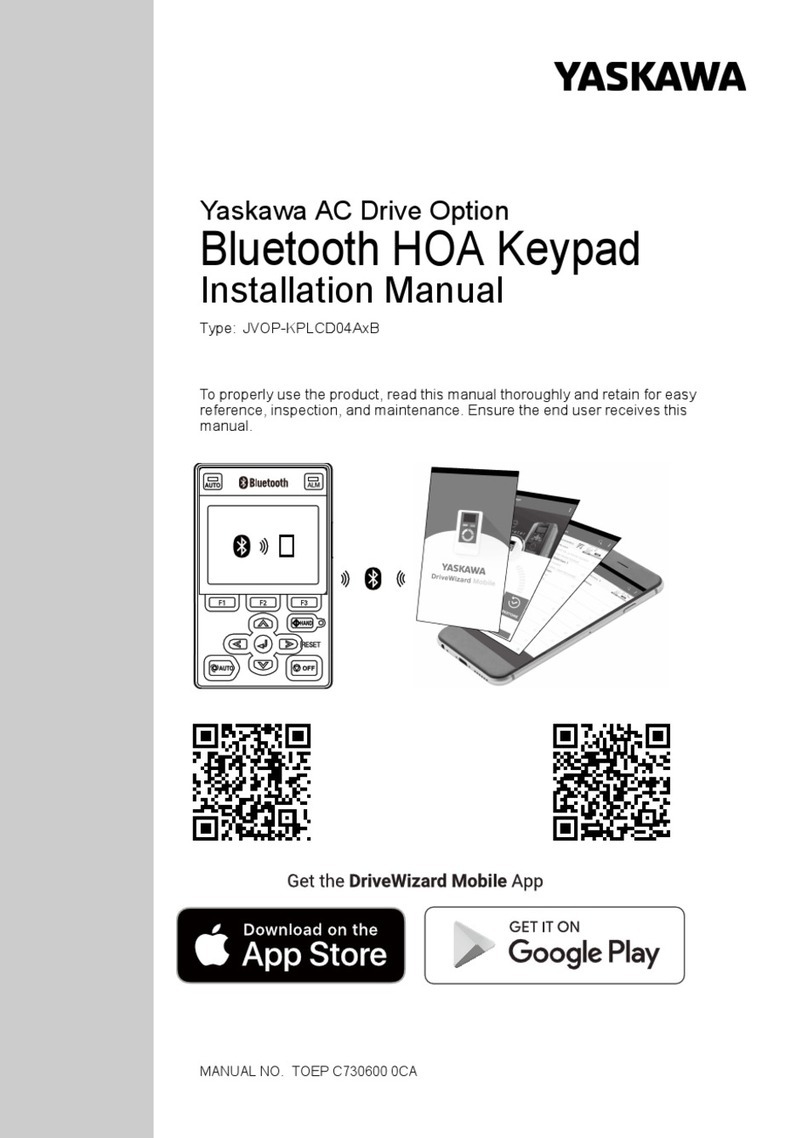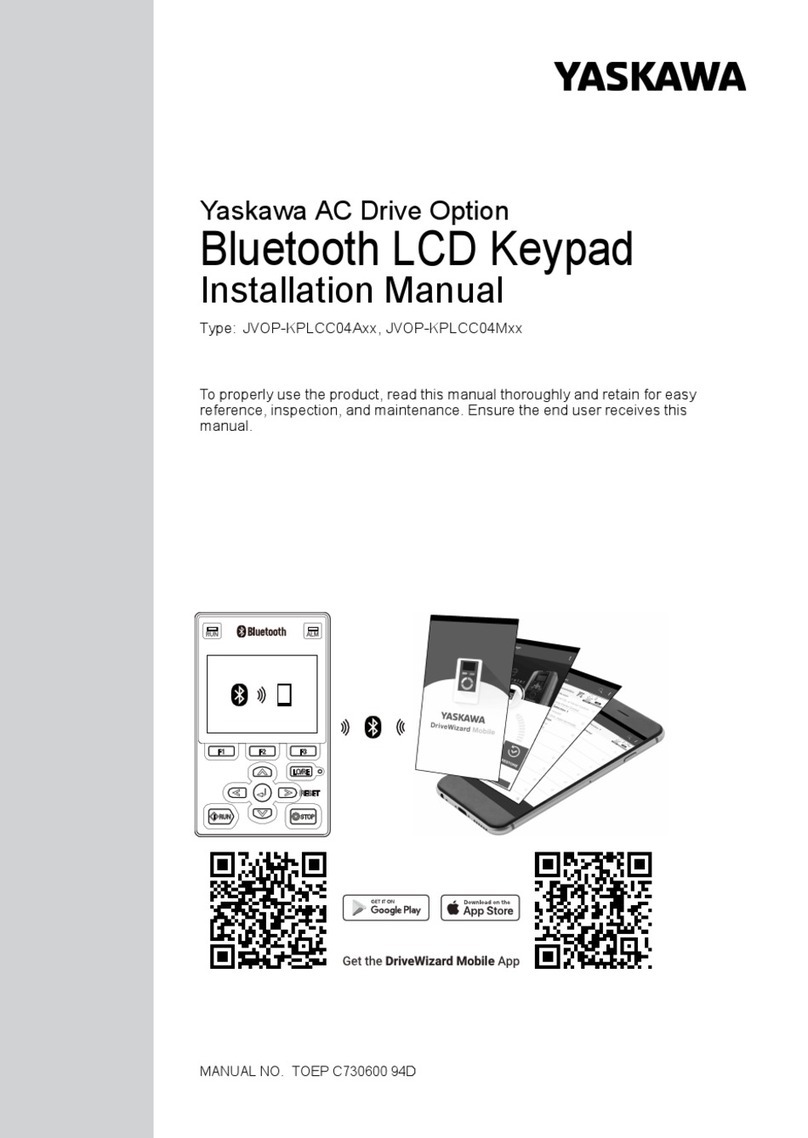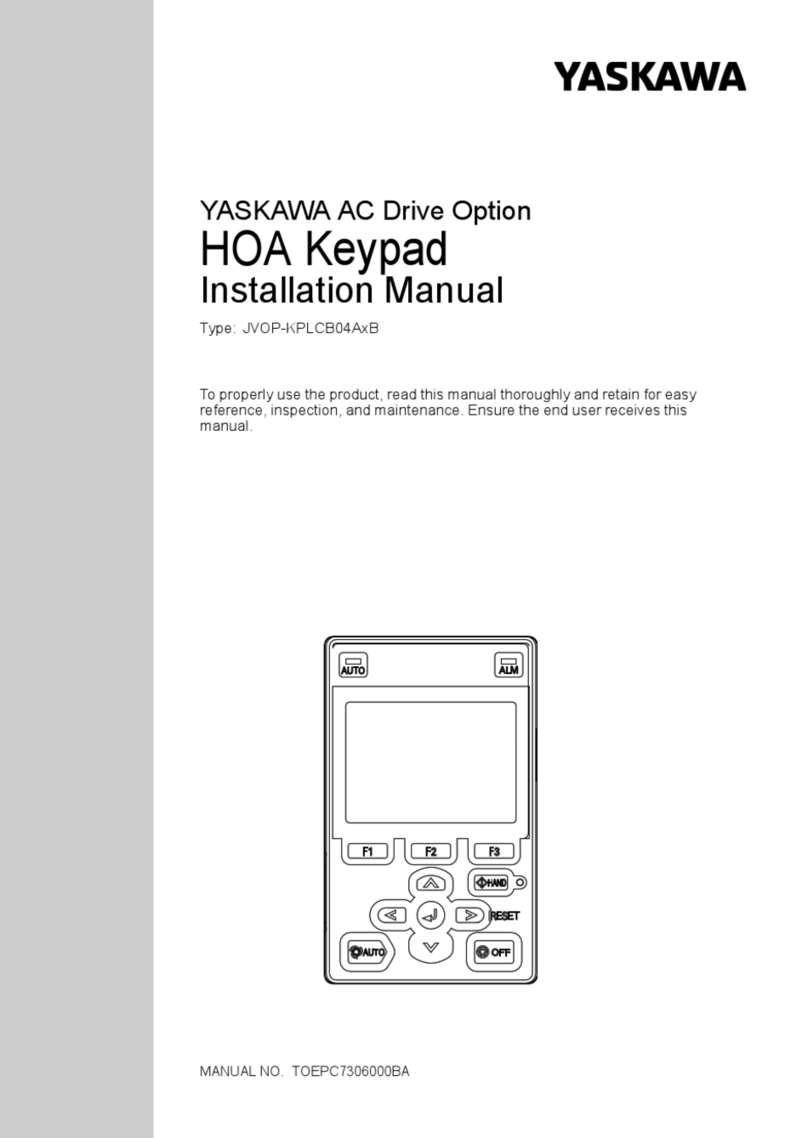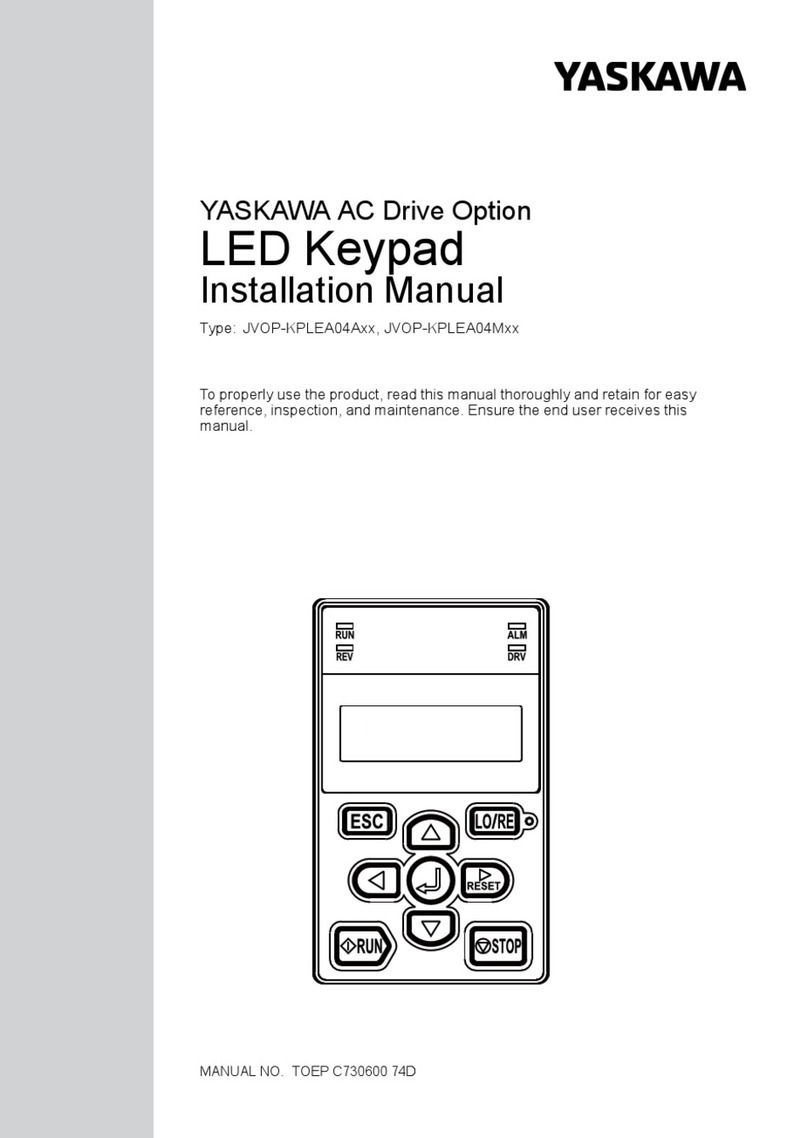0LQLPXPFOHDUDQFHDUHD
0LQLPXPFOHDUDQFHDUHD
0LQLPXPFOHDUDQFHDUHD
0LQLPXPFOHDUDQFHDUHD
PPLQ
7RS
7RS
6 ea.
ø6 (0.24)
165 (6.5)
131 (5.2)
100 (3.9)
$
$
%
%
Either use a cable tie to connect the keypad
cable to the loop on the subassembly or put
the keypad cable into the snap t connector on
the subassembly.
Protect the cable from sharp edges and make
sure that the cable does not pinch in the
enclosure door.
%
$
A - Cable tie to loop
B - Use snap t
A - To close: Push both triangles on this side (2 clicks necessary)
B - To open: Push both triangles on this side (2 clicks necessary)
Apply main power to the drive and make sure that the keypad functions correctly.
Refer to the keypad installation manual or the drive installation manual for more information.
Remote Keypad Mounting Kit
YASKAWA AC Drive Option
For UL Type 1/Type 12/Type 3R/IP55 Enclosures
Instruction Manual
Model: 900-239-230-001
To properly usethe product, read this manual thoroughly and retain for easy
reference, inspection, and maintenance. Ensure the end user receives this manual.
In the event that the end user of this product is to be the military and said product is to
be employed in any weapons systems or the manufacture thereof, the export will fall
under the relevant regulations as stipulated in the Foreign Exchange and Foreign
Trade Regulations. Therefore, be sure to follow all procedures and submit all relevant
documentation according to any and all rules, regulations and laws that may apply.
Specifications are subject to change without notice for ongoing product modifications
and improvements.
©
2019
YASKAWA ELECTRIC CORPORATION
Published in Japan
March 2020
MANUAL NO.
TOEP
C720600
13C <2>-0
20-2-22
YASKAWA AC Drive Option
Remote Keypad Mounting Kit
Instruction Manual
For UL Type 1/Type 12/Type 3R/IP55 Enclosures
9Safety the Cable to the Subassembly 10 Make Sure that the Cover Latch Functions Correctly
ADrilling and Cutting Template (1:1 Scale)
11 Test the Keypad
TOEP C720600 13C Remote Keypad Mounting Kit Instruction Manual
Sudden Movement Hazard. Remove all personnel and objects from the area around the drive, motor, and
machine and attach covers, couplings, shaft keys, and machine loads before you energize the drive. If personnel are too
close or if there are missing parts, it can cause serious injury or death.
Measure the printed dimensions before you drill the screw holes.
Moisture can cause the template scale to change.
MANUAL NO. TOEP C720600 13C