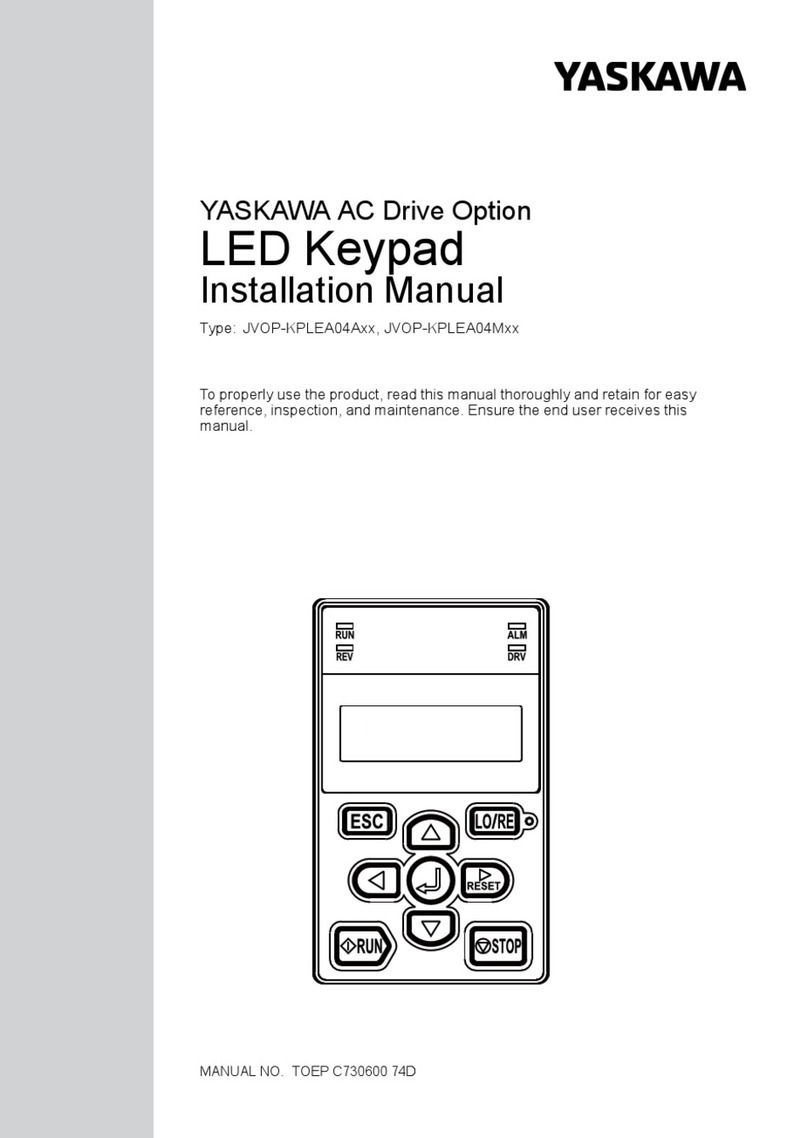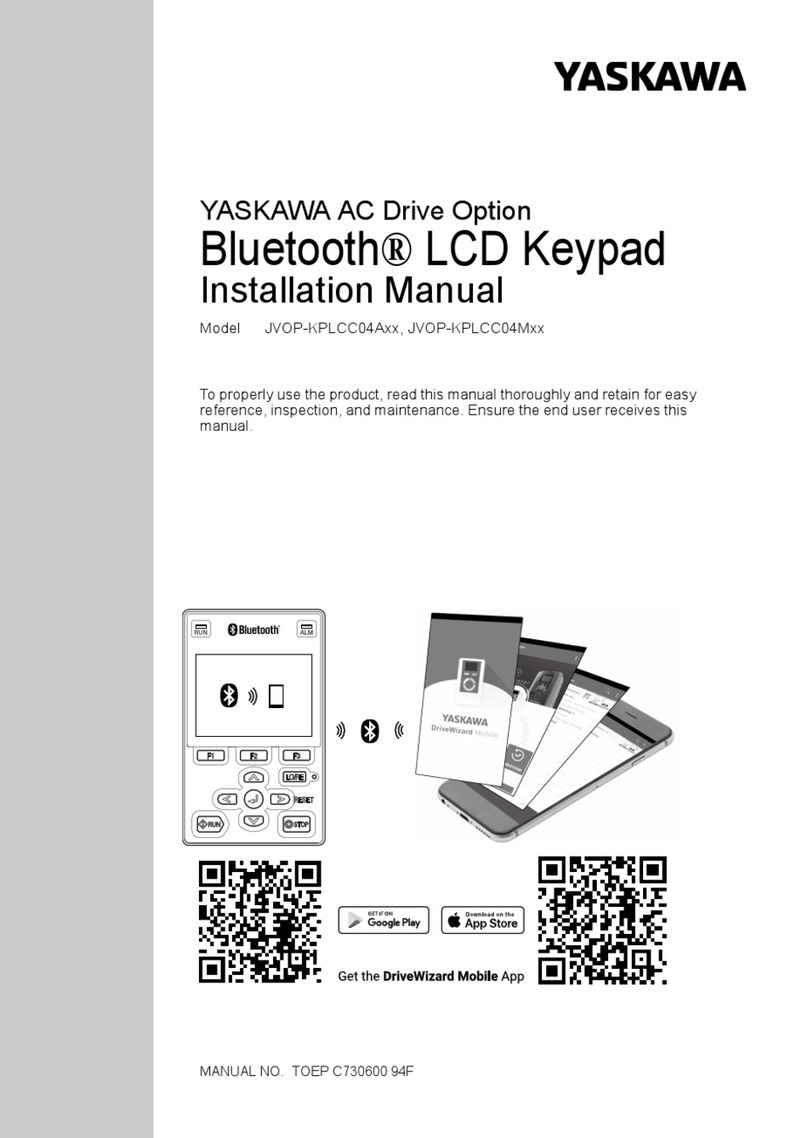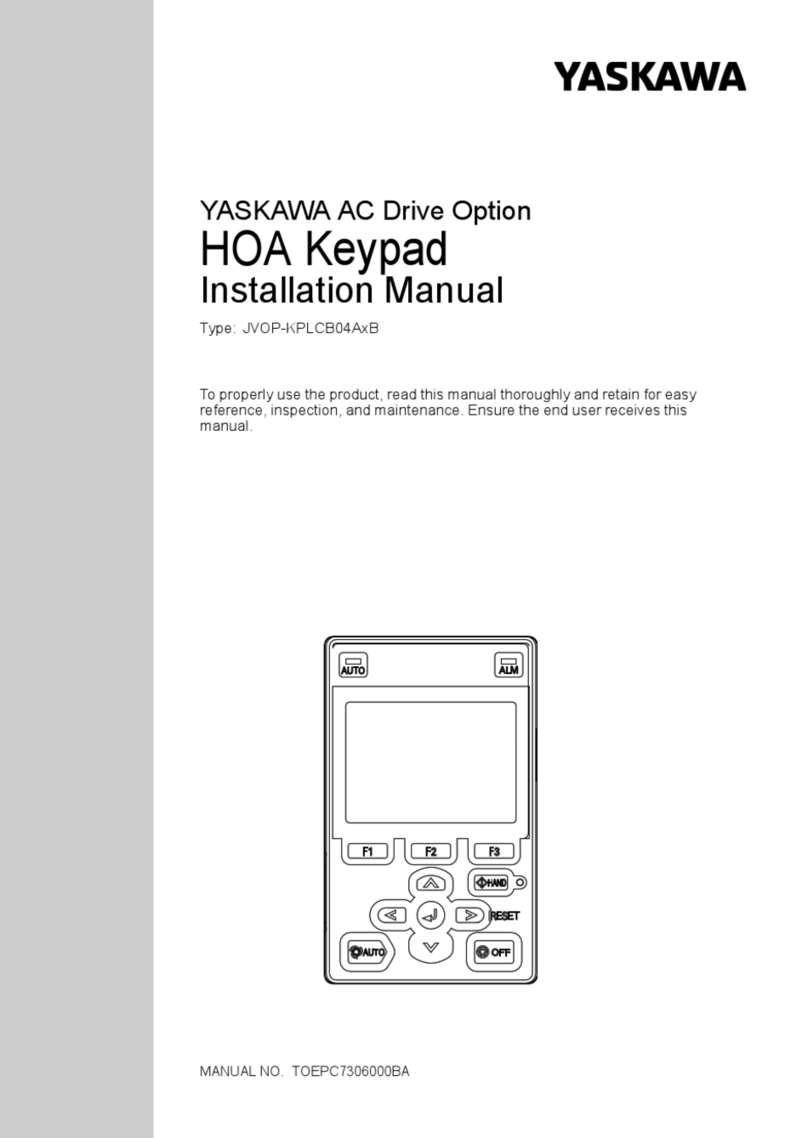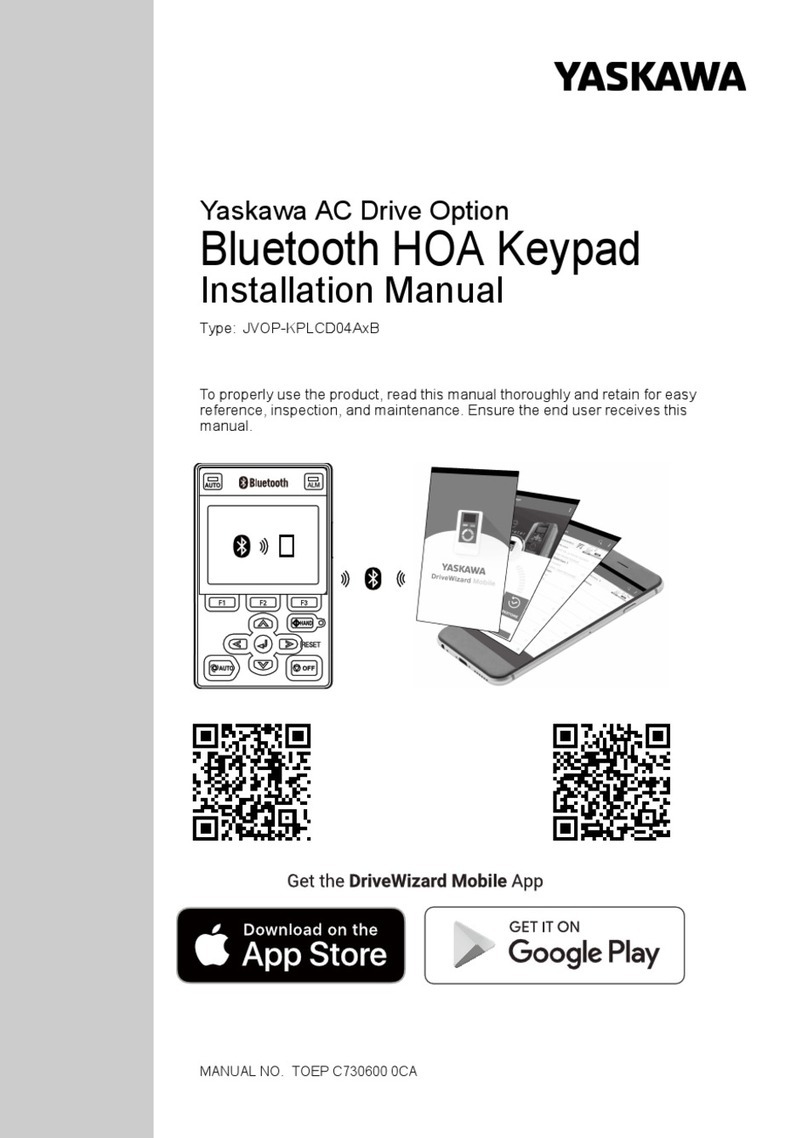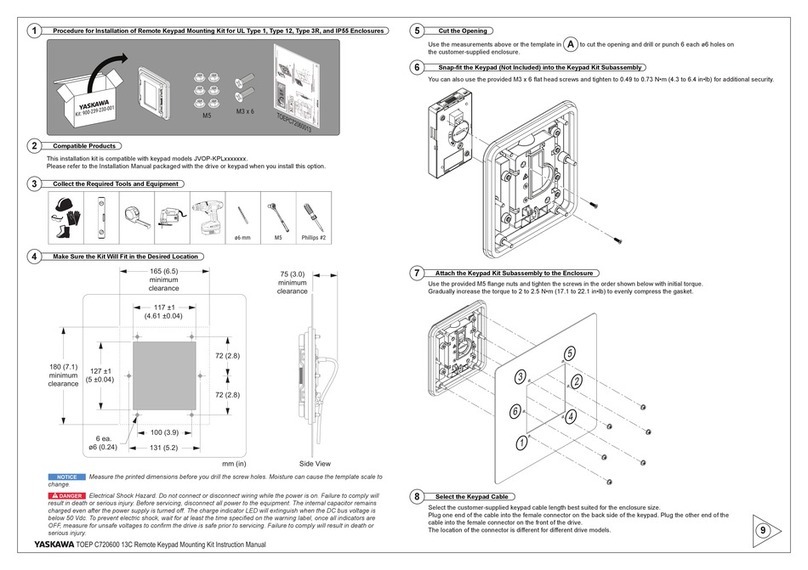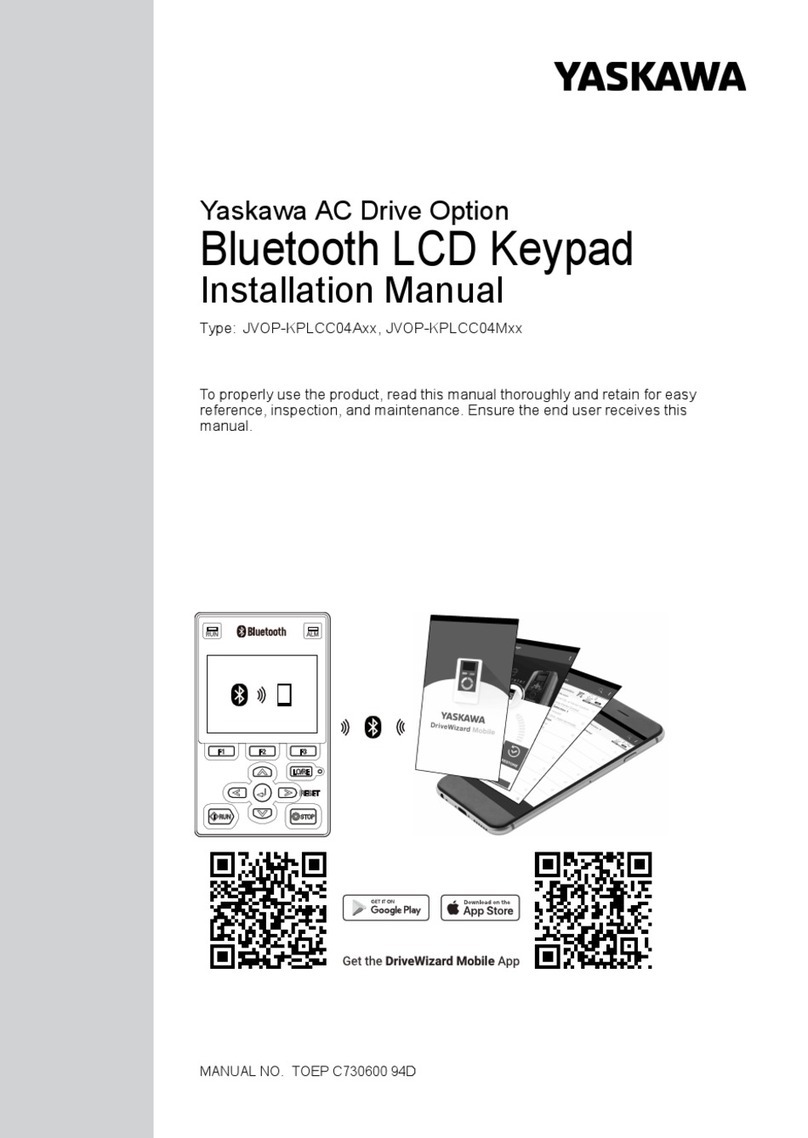1 Preface and Safety
6YASKAWA TOEP C730600 97C LCD Keypad Installation Manual
◆Registered Trademarks
•Company names and product names mentioned in this manual
are trademarks of those companies.
◆Supplemental Safety Information
Read and understand this manual before you install, operate, or do
maintenance on the option. Use this option as specified by this
manual and local codes.
The symbol marks in this section identify safety messages in this
manual. If you do not obey these safety messages, the hazards can
cause serious injury, death, or damage to the products and related
equipment and systems.
DANGER This signal word identifies a hazard that will cause
serious injury or death if you do not prevent it.
WARNING This signal word identifies a hazard that can cause
death or serious injuries if you do not prevent it.
CAUTION Identifies a hazardous situation, which, if not avoided,
can cause minor or moderate injury.
NOTICE This signal word identifies a property damage message
that is not related to personal injury.
■General Safety
General Precautions
•The figures in this manual can possibly include options and drives without covers
or safety shields to show detail. Install missing covers or safety shields before
you operate the drive. Use the option only as specified by the instructions in this
manual.
•The diagrams in this manual are only examples and are not always related to all
the products included in this manual.
•Yaskawa can change the products and specifications in this manual or the content
and presentation of the manual without notice to improve the product and/or the
manual.
•If you damage or lose manuals, contact a Yaskawa representative or the nearest
Yaskawa sales office shown on the rear cover of the manual, and tell them the
document number on the front cover to order new copies.