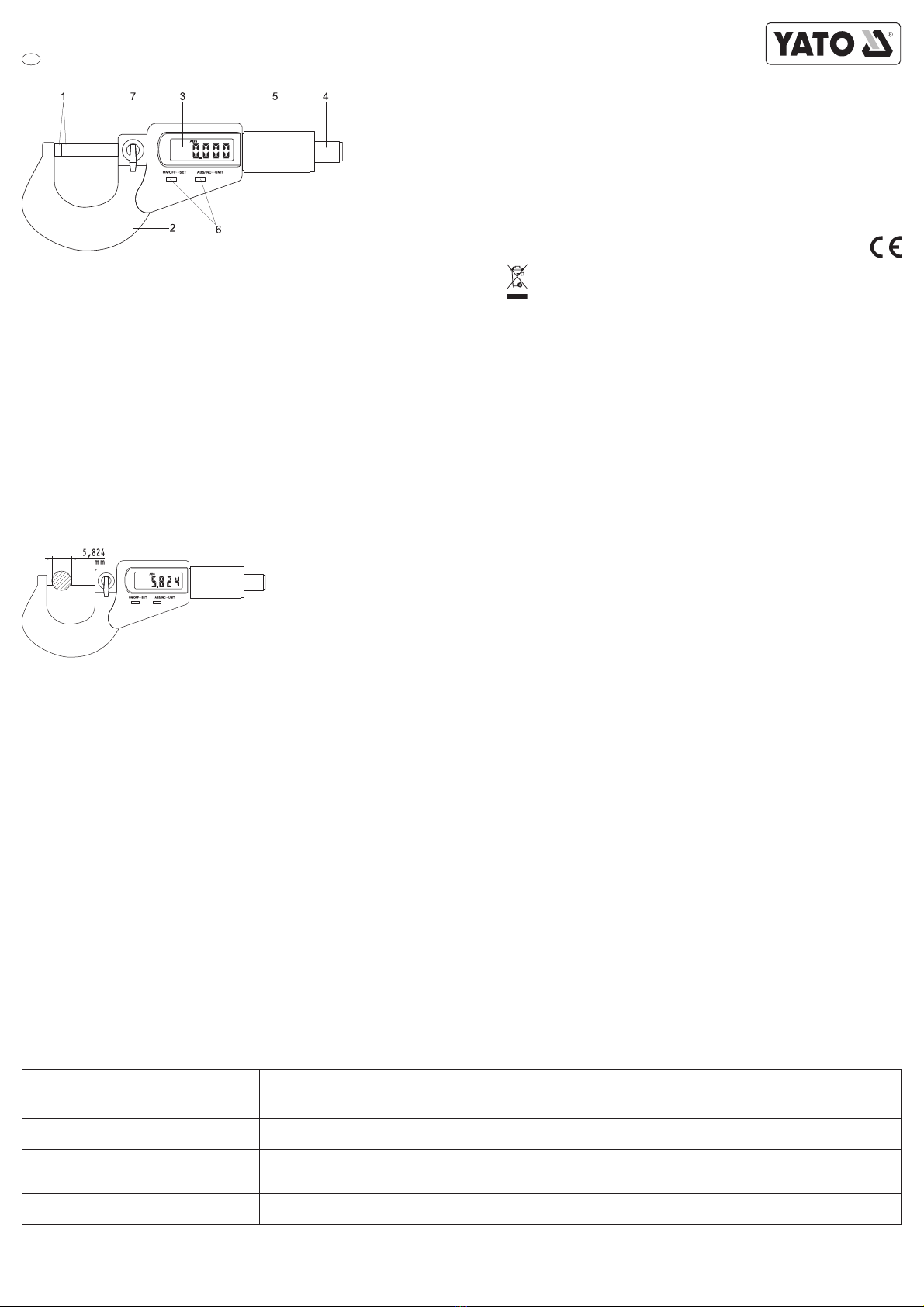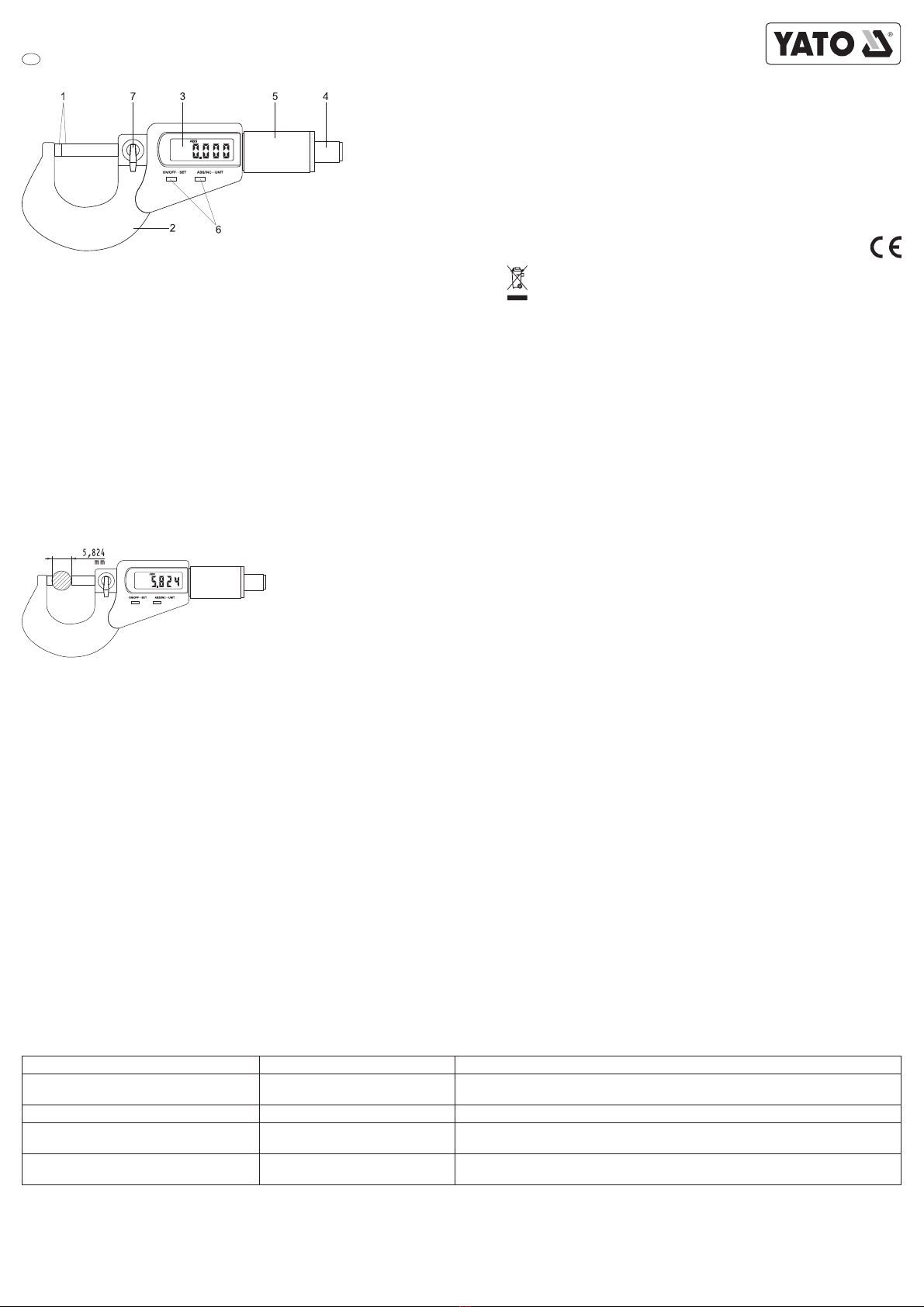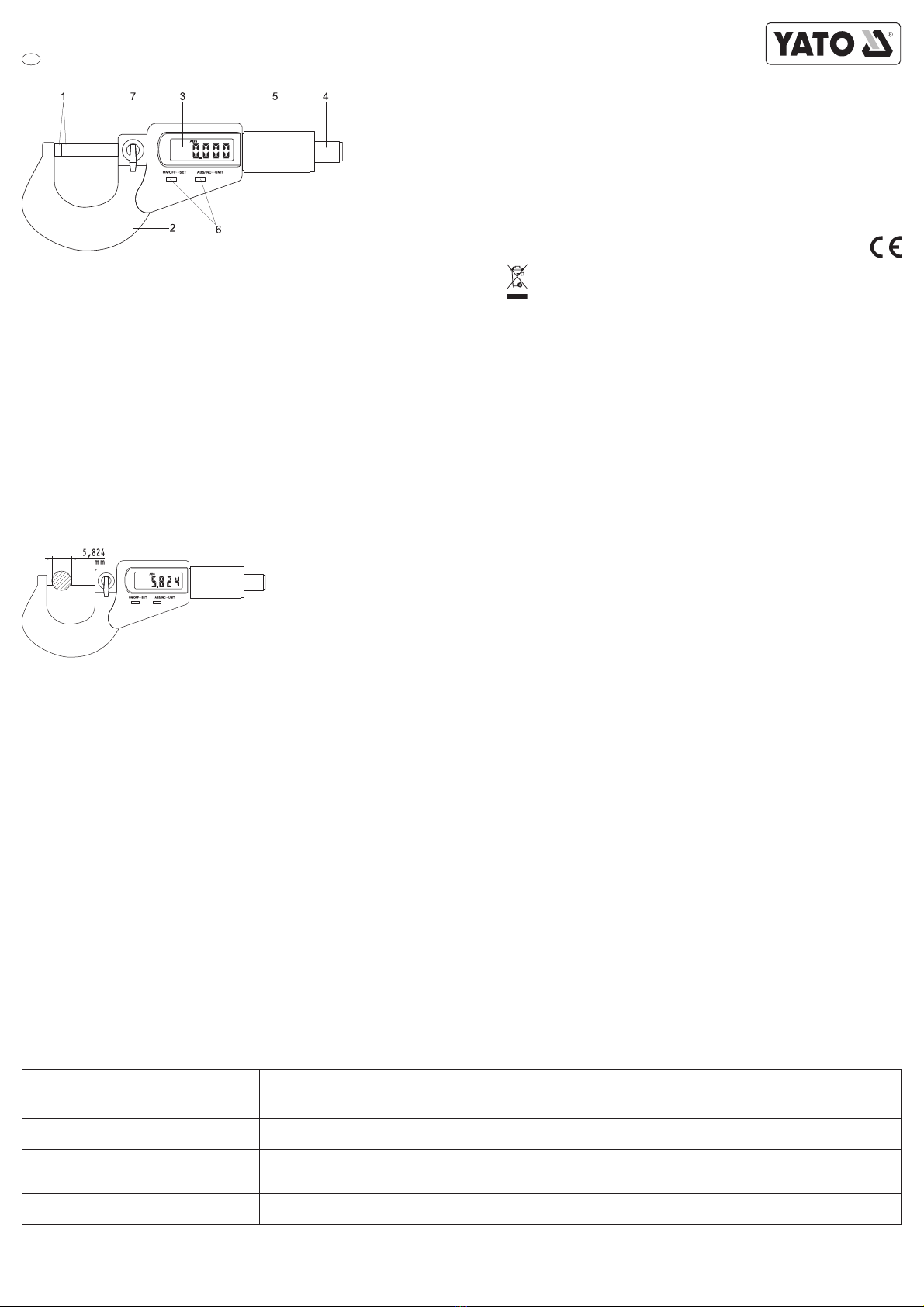
YT-72305
MIKROMETR ELEKTRONICZNY
PL
1. powierzchnie pomiarowe
2. kabłąk
3. wyświetlacz LCD
4. pokrętło trzpienia
5. pokrętło sprzęgła ciernego
6. przyciski sterujące
7. zacisk ustalający
Dane techniczne
Zakres pomiarowy: 0 - 25 mm
Rozdzielczość: 0,001 mm / 0,00005 cali
Dokładność: ±0,002 mm / ±0,0001 cala
Siła pomiaru: 5 - 10 N
Wyświetlacz: wyświetlacz ciekłokrystaliczny LCD
Pobór prądu: ≤35 μA
Zasilanie: jedna bateria srebrowa 1,55V, typ SR44
Temperatura robocza: 5OC - 40OC / 41OF - 104OF
Temperatura przechowywania: -20OC ÷ 60OC / -4OF ÷ 140OC
Wpływ wilgotności: bez znaczenia poniżej 80% wilgotności względnej
Pomiar bezwzględny
Poluzowaćzacisk ustalający.
Włączyćurządzenie naciskając przycisk „ON”. Wybraćjednostkępomiarowąnaciskając i przytrzymując przez ok. 2 sekundy przycisk „ABS/INC•••UNIT”. Za każdym razem wynik pomiaru będzie naprze-
miennie wyświetlany w calach lub milimetrach. Wynik w calach jest opisany za pomocąsymbolu „in” widocznego na ekranie wyświetlacza.
Wcisnąć przycisk „ABS/INC•••UNIT” ażdo ukazania sięsymbolu „ABS” na wyświetlaczu.
Rozsunąć powierzchnie pomiarowe na odległość nieco większąniżmierzony przedmiot. Następnie obracając za pomocąpokrętła trzpienia ustawićzgrubnie, a następnie kontynuowaćdokręcanie obra-
cając pokrętło sprzęgła ciernego. Przestaćdokręcaćgdy zadziała sprzęgło. Odczytaćwynik pomiaru z wyświetlacza.
Pomiar względny
Zasada pomiaru odpowiada opisanej powyżej, ale pomiar względny służy do porównania dwóch wymiarów. Po naciśnięciu przycisku „ABS/INC•••UNIT”, zostanie wyzerowane wskazanie, a na wyświe-
tlaczu będzie widoczny symbol „INC”. Po dokonaniu ponownego pomiaru można odczytaćróżnicęwymiarów.
Na wyposażeniu mikrometru znajduje siękulka stalowa w gumowym mocowaniu umożliwiającym montażna powierzchni pomiarowej mikrometru. Ułatwia ona pomiar elementów o małej powierzchni. Po
jej założeniu należy wyzerowaćwskazanie wg procedury opisanej powyżej.
Uwaga! Zalecane jest zamocowanie mierzonego elementu lub mikrometru przed rozpoczęciem pomiaru. Pozwoli to osiągnąć największądokładność pomiarową. Zalecane jest teżaby przeprowadzić
kilka pomiarów, tak aby uzyskaćśredniąarytmetyczna wyników.
Konserwacja
Mikrometr powinien zawsze byćsuchy i czysty (płyny mogąuszkodzićczęści ruchome).
Powierzchnie pomiarowe należy czyścićdelikatnie szmatkąbawełnianą. Nigdy nie należy używaćbenzyny, acetonu ani innych rozpuszczalników.
W celu oszczędności energii należy wyłączyćurządzenie, jeżeli ma ono pozostaćnieużywane przez dłuższy czas. Mikrometr zostałwyposażony w układ automatycznego odłączania zasilania po upływie
5 minut bezczynności.
Nidy nie wywieraćżadnego elektrycznego obciążenia na żadnączęść mikrometru i nigdy nie używaćpióra elektronicznego, gdyżmoże ono uszkodzićukłady elektroniczne produktu.
Wymiana baterii
Symbol baterii widoczny na wyświetlaczu oznacza wyczerpane baterie. Otworzyćkomorębaterii za pomocąmonety bądźdołączonego przyrządu, a następnie wymienićbaterie zwracając uwagęna
poprawnąbiegunowość.
Diagnostyka zakłóceń
Defekt Przyczyna Środek zaradczy
Wskazanie „E 1” na wyświetlaczu Nadmiar danych Przywrócićpowierzchnie pomiarowe do położenia początkowego lub wcisnąć przycisk „ON/
OFF···SET” w celu przywrócenia stanu początkowego
Wskazanie „E 3” na wyświetlaczu Błąd lub uszkodzenie czujnika
pomiarowego. Wyjąć i zamontowaćponownie baterię, jeżeli to nie pomoże, przekazaćprodukt do naprawy.
Niepoprawny wynik pomiaru
Zanieczyszczone powierzchnie
pomiarowe lub nieprawidłowy tryb
pomiaru.
Oczyścićpowierzchnie pomiarowe, powrócićdo położenia zerowego, wyzerowaćwskazanie,
powtórzyćpomiar.
Wyświetlacz sięnie świeci lub wskazanie nie jest
wyraźne.
Kiepski styk baterii
Napięcie baterii poniżej 1,4V
Zdjąć pokrywębaterii i poprawićjej położenie zapewniając dobre łączenie.
Wymienićbaterię.
Przygotowanie do pracy
Oczyścićpowierzchnie pomiarowe i prowadnicę. Do tego celu użyćszmatki bawełnianej. Nie używaćrozpuszczalników lub kwasów.
Sprawdzićpołożenie zerowe w tym celu, zetknąć powierzchnie pomiarowe kręcąc tylko za pomocąpokrętła sprzęgła ciernego. Następnie nacisnąć i przytrzymaćprzez ok. 2 sekundy przycisk opisany
„ON/OFF•••SET”, ażdo wyzerowania wskazania.
Uwaga! Nie dokręcaćza pomocąpokrętła trzpienia, może do doprowadzićdo przekłamania pomiarów.
Sprawdzić, czy wszystkie przyciski, przełączniki i wyświetlacz działająprawidłowo.
Podstawowe metody pomiarowe
OCHRONA ŚRODOWISKA
Symbol wskazujący na selektywne zbieranie zużytego sprzętu elektrycznego i elektronicznego. Zużyte urzą-
dzenia elektryczne sąsurowcami wtórnymi - nie wolno wyrzucaćich do pojemników na odpady domowe, po-
nieważzawierająsubstancje niebezpieczne dla zdrowia ludzkiego i środowiska! Prosimy o aktywnąpomoc
w oszczędnym gospodarowaniu zasobami naturalnymi i ochronie środowiska naturalnego przez przekazanie
zużytego urządzenia do punktu składowania zużytych urządzeńelektrycznych. Aby ograniczyćilość usuwanych
odpadów konieczne jest ich ponowne użycie, recykling lub odzysk w innej formie.
TOYA S.A. ul. Sołtysowicka 13-15, 51-168 Wrocław, Polska