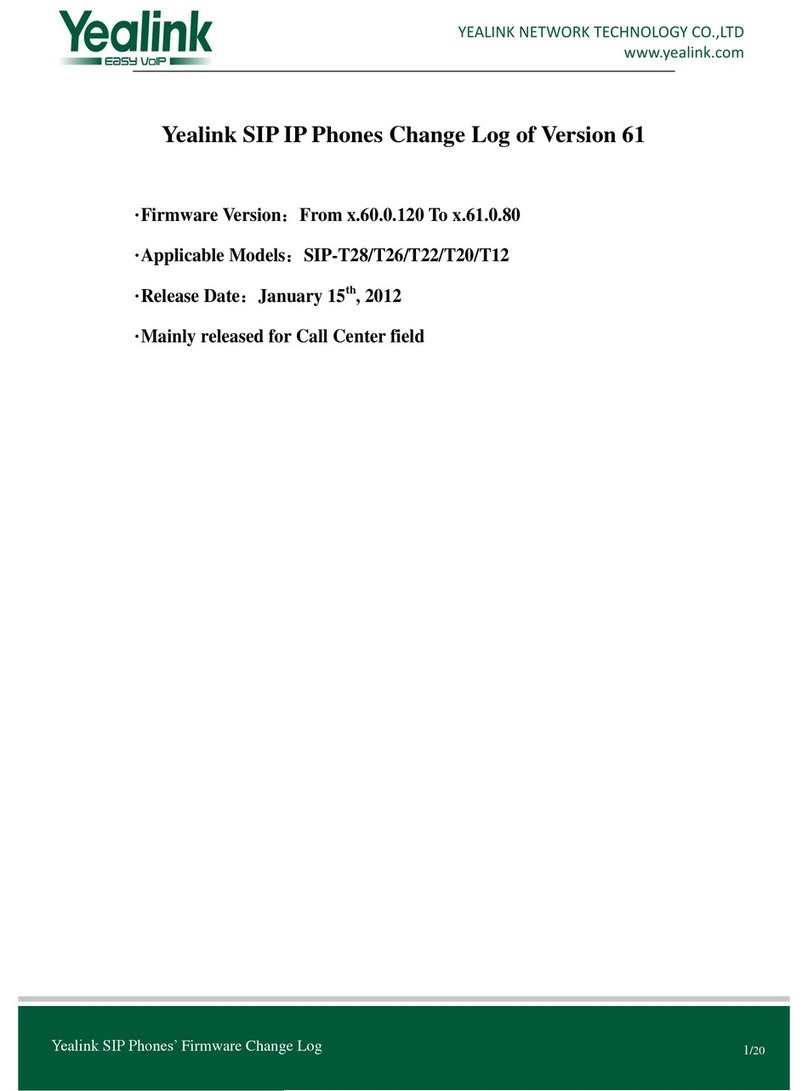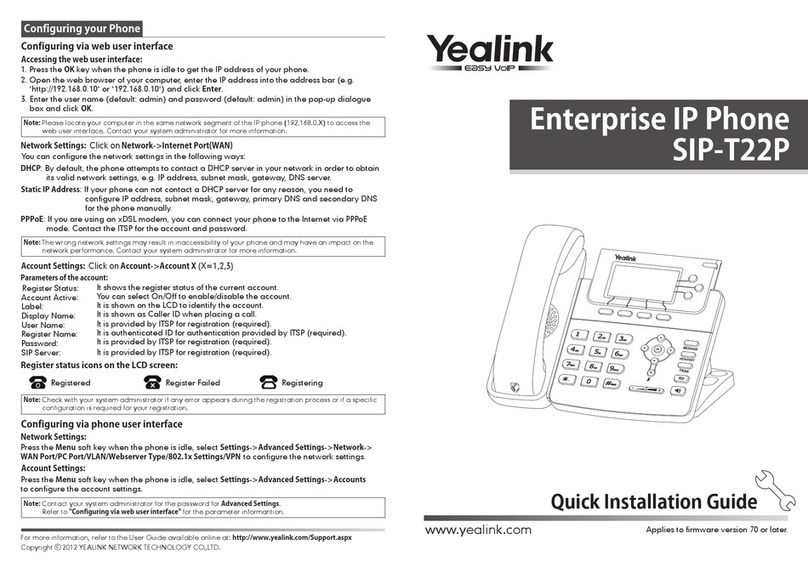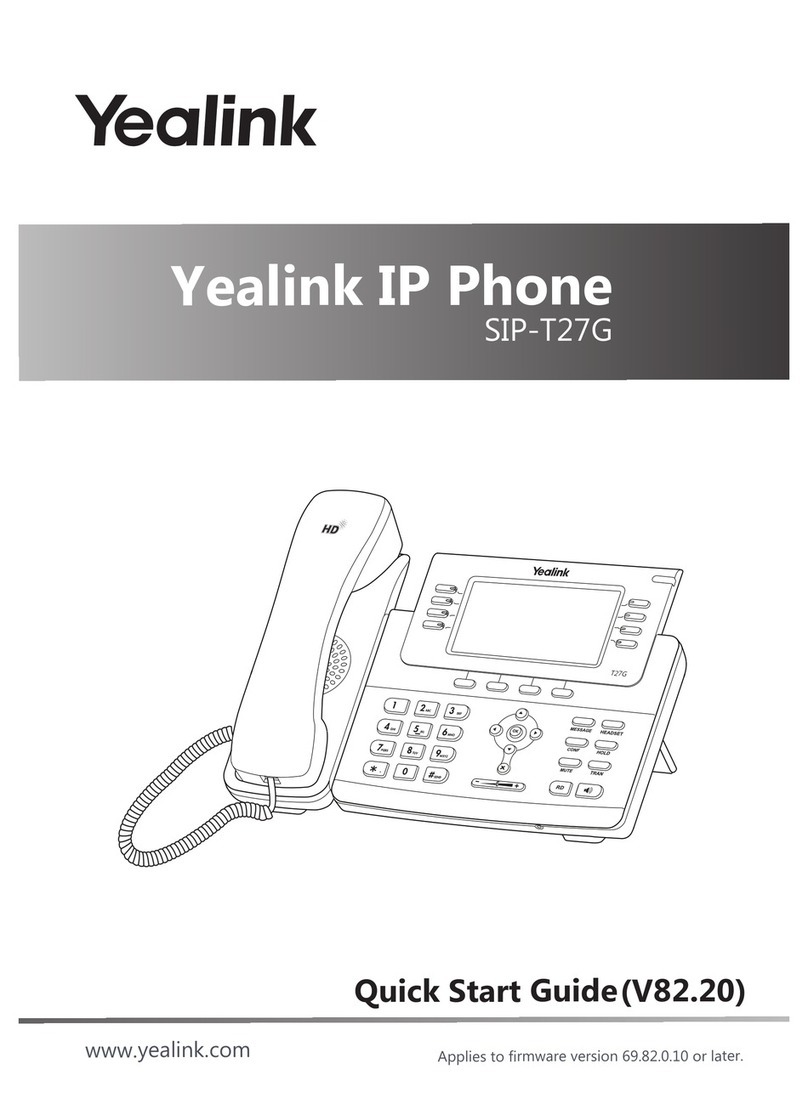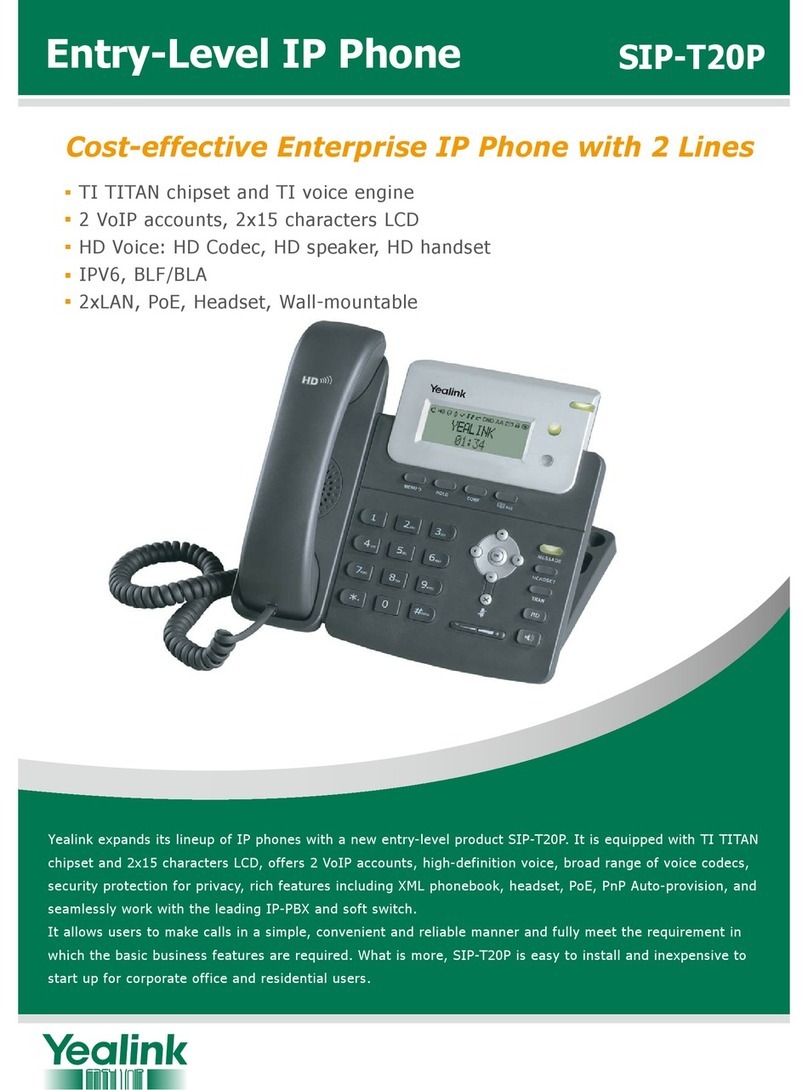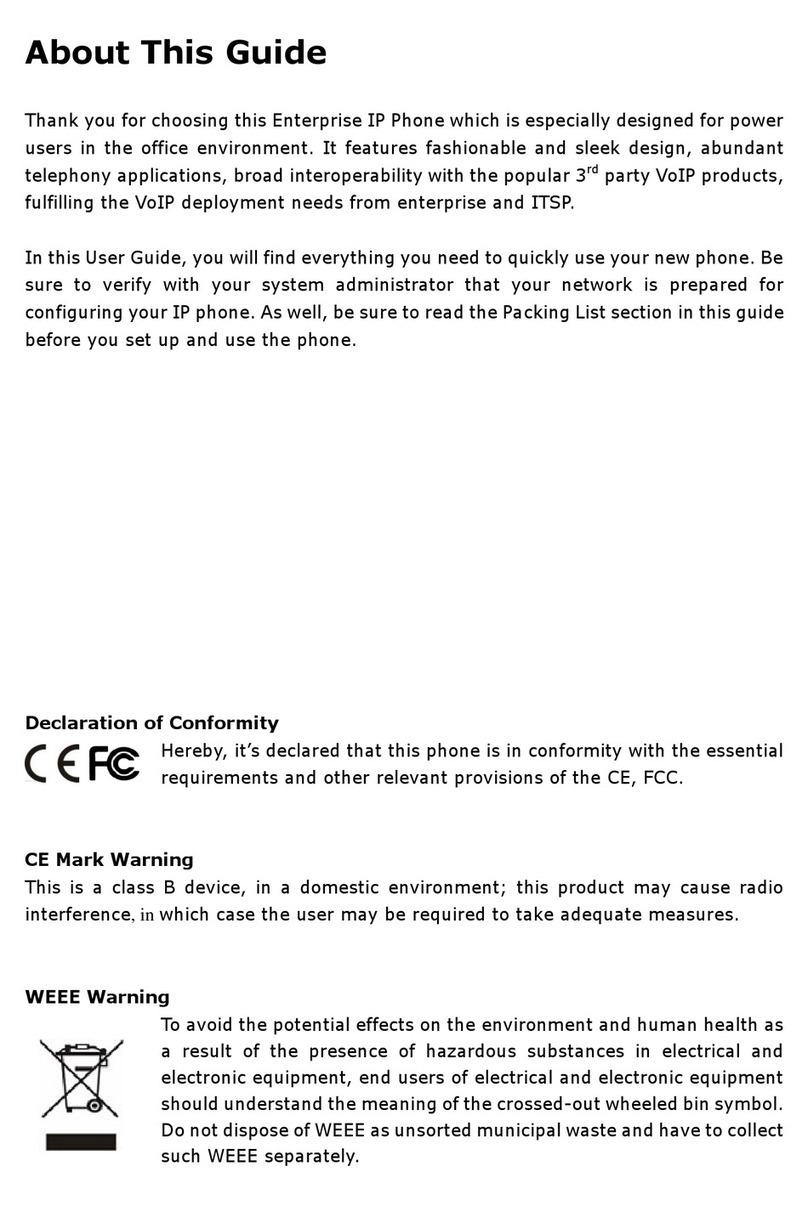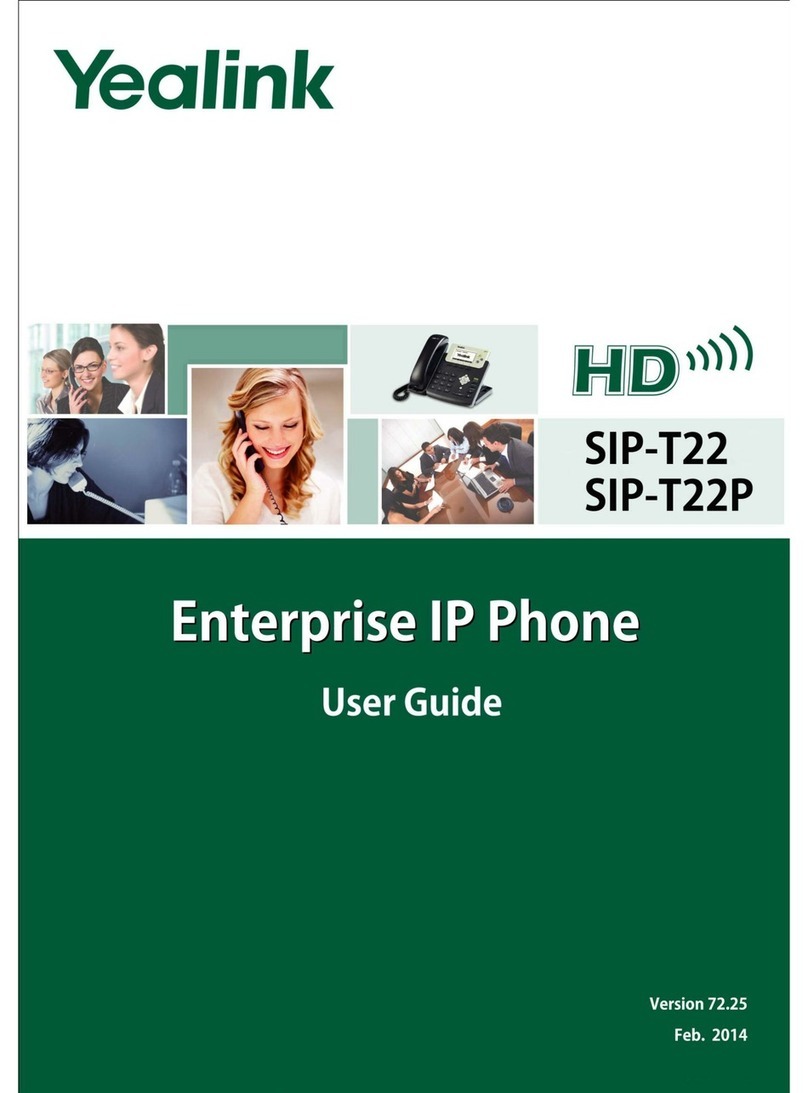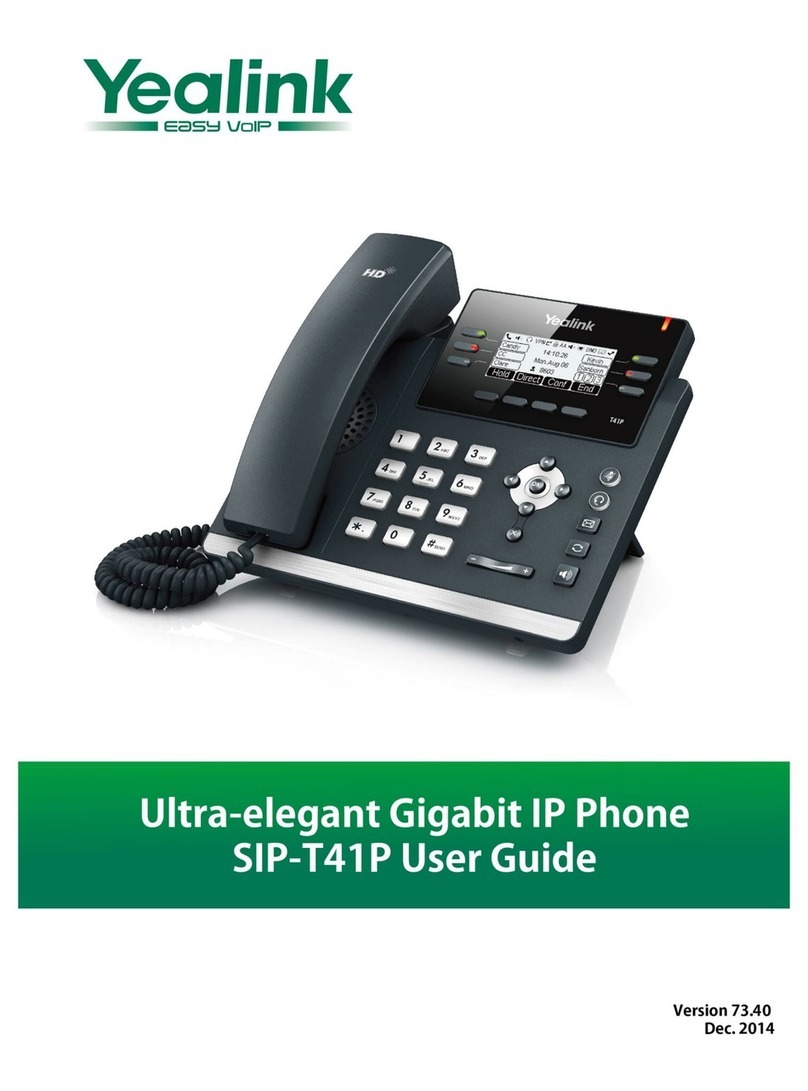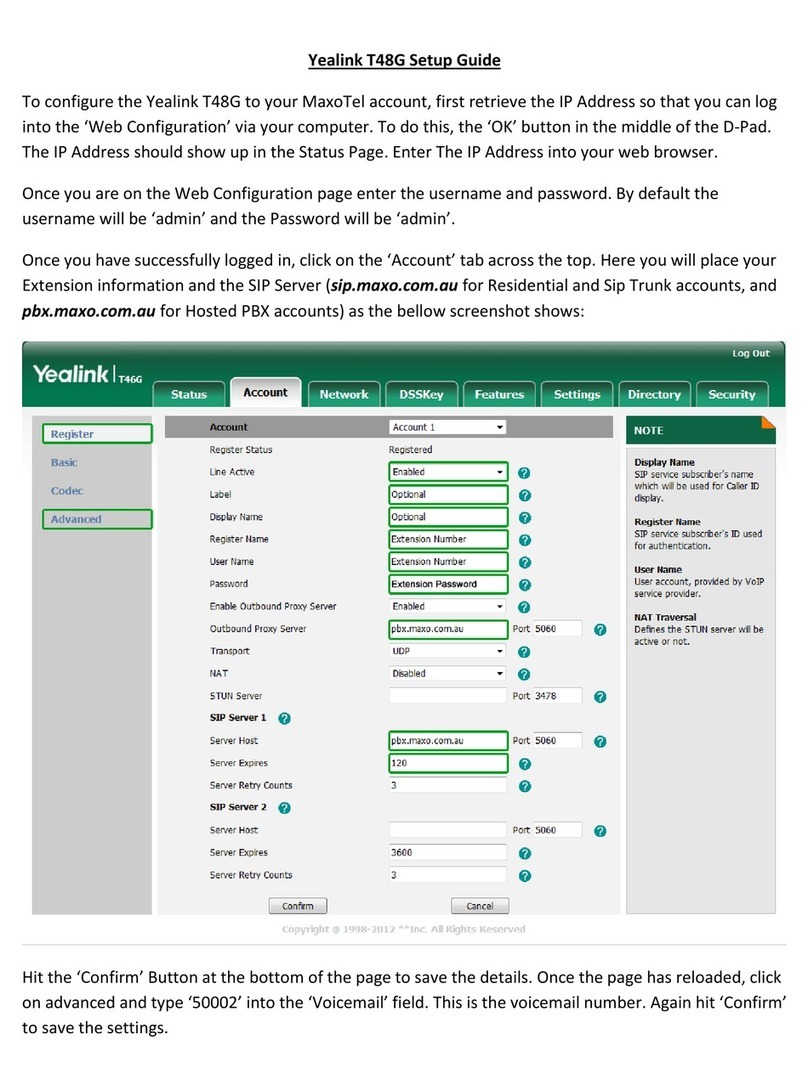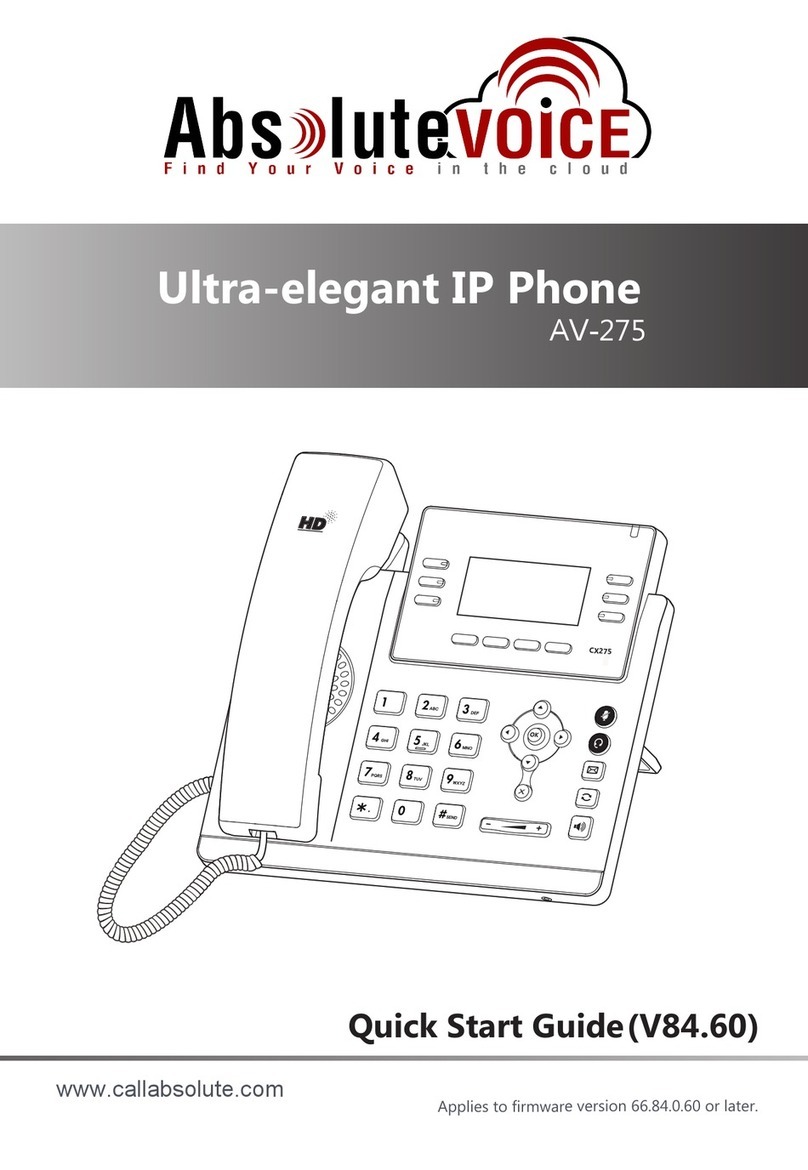Administrator’s Guide for SIP-T2 Series/T19(P) E2/T4 Series/T5 Series/CP860 IP Phones
vi
Chapter 7, “Configuring Security Features” describes how to configure the security features
on IP phones.
Chapter 8, “Troubleshooting” describes how to troubleshoot IP phones and provides some
common troubleshooting solutions.
Chapter 9, “Appendix” provides the glossary, time zones, trusted certificates, auto
provisioning flowchart, reference information about IP phones compliant with RFC 3261,
SIP call flows and some other function lists (e.g., DSS keys, reading icons).
Related Documentations
This guide covers SIP-T54S, SIP-T52S, SIP-T48G/S, SIP-T46G/S, SIP-T42G/S, SIP-T41P/S,
SIP-T40P/G, SIP-T29G, SIP-T27P/G, SIP-T23P/G, SIP-T21(P) E2, SIP-T19(P) E2 and CP860 IP
phones. The following related documents are available:
Quick Start Guides, which describe how to assemble IP phones and configure the most
basic features available on IP phones.
User Guides, which describe how to configure and use the basic and advanced features
available on IP phones via phone user interface.
Auto Provisioning Guide, which describes how to provision IP phones using the boot file
and configuration files.
The purpose of
Auto Provisioning Guide
is to serve as a basic guidance for provisioning Yealink
IP phones with a provisioning server. If you are new to this process, it is helpful to read this
guide.
Description of Configuration Parameters in CFG Files, which describes all configuration
parameters in configuration files.
Note that Yealink administrator guide contains most of parameters. If you want to find out more
parameters which are not listed in this guide, please refer to
Description of Configuration
Parameters in CFG Files
guide.
y000000000000.boot template boot file.
<y0000000000xx>.cfg and <MAC>.cfg template configuration files.
IP Phones Deployment Guide for BroadSoft UC-One Environments, which describes how to
configure BroadSoft features on the BroadWorks web portal and IP phones.
IP Phone Features Integrated with BroadSoft UC-One User Guide, which describes how to
configure and use IP phone features integrated with BroadSoft UC-One on Yealink IP
phones.
When the SIP server type is set to BroadSoft, please refer to these two guides to have a better
knowledge of configuring and using features integrated with Broadsoft UC-One.
For support or service, please contact your Yealink reseller or go to Yealink Technical Support
online: http://support.yealink.com/.