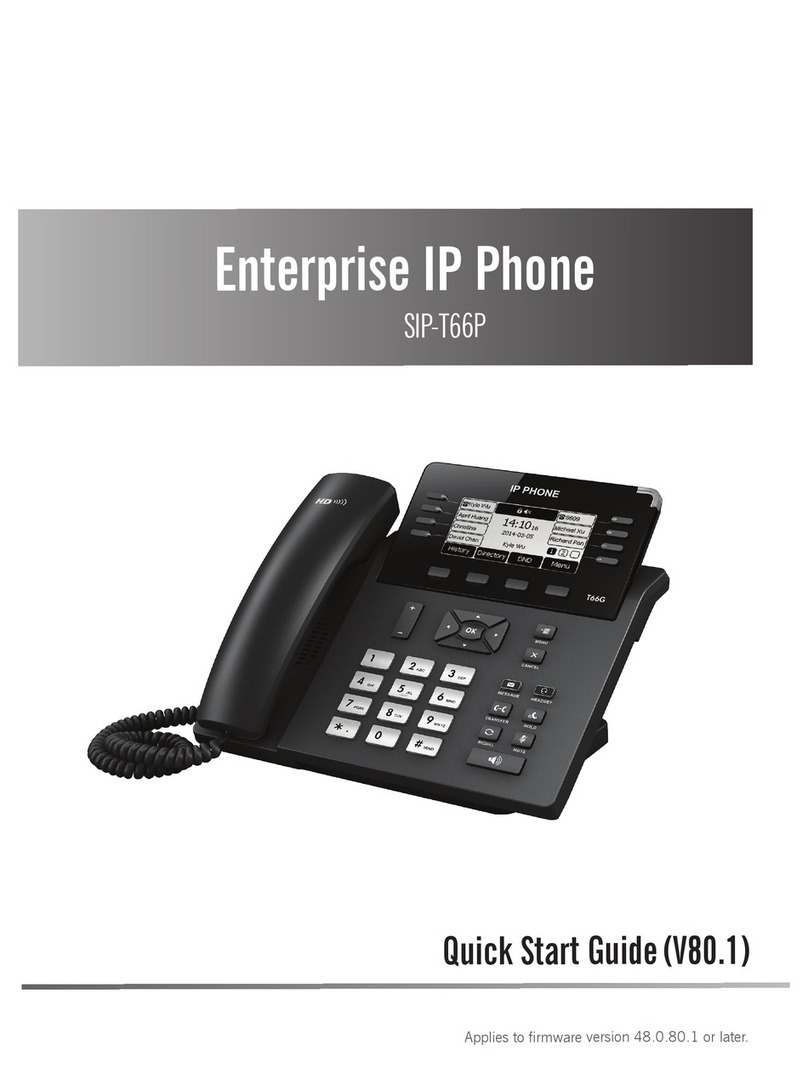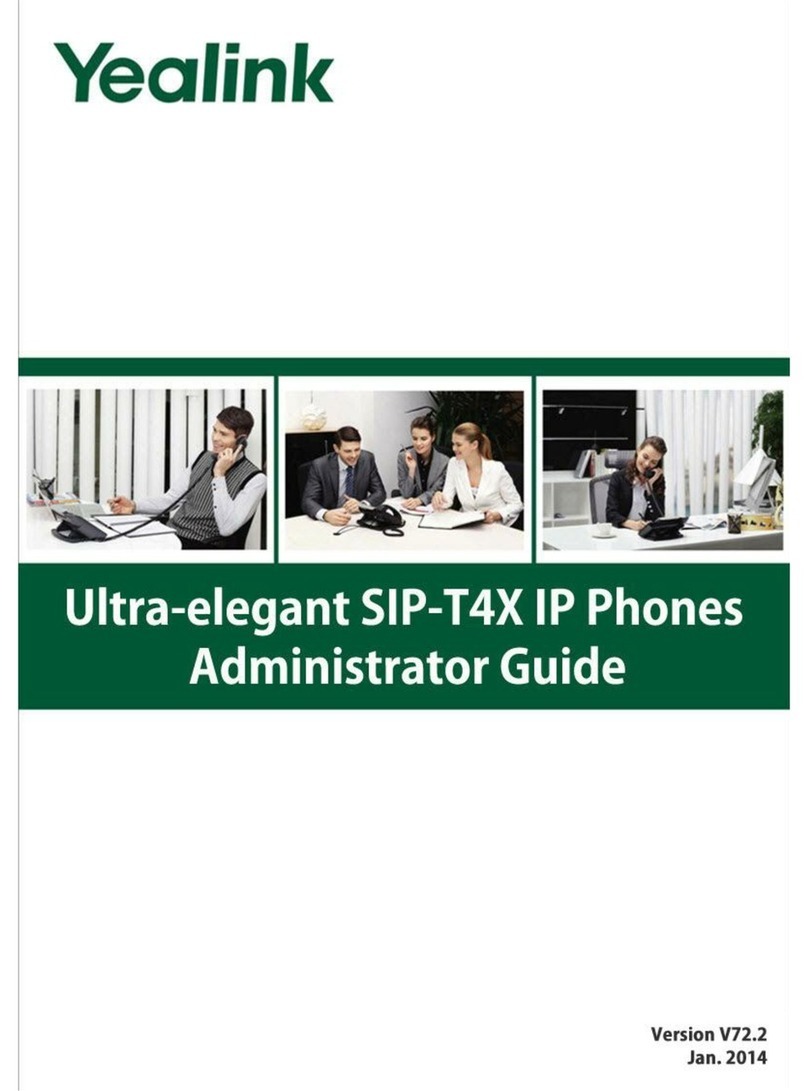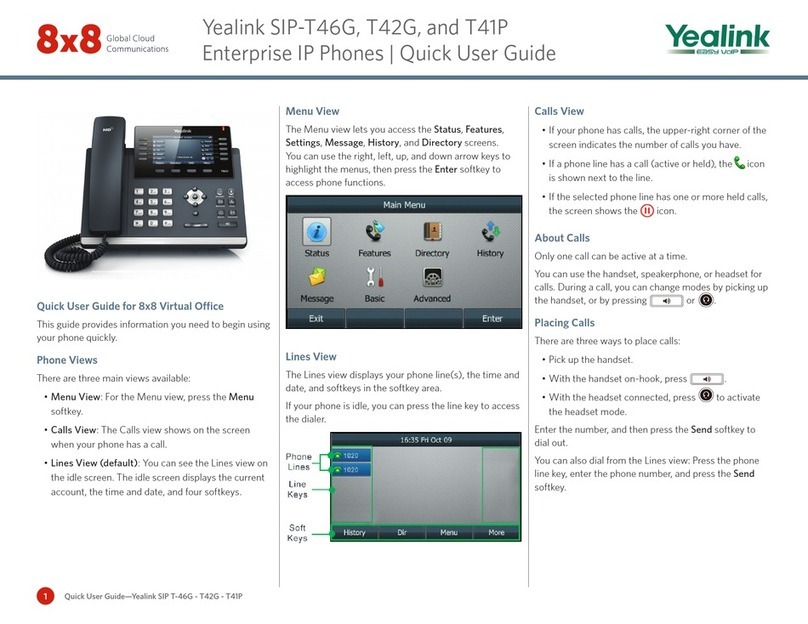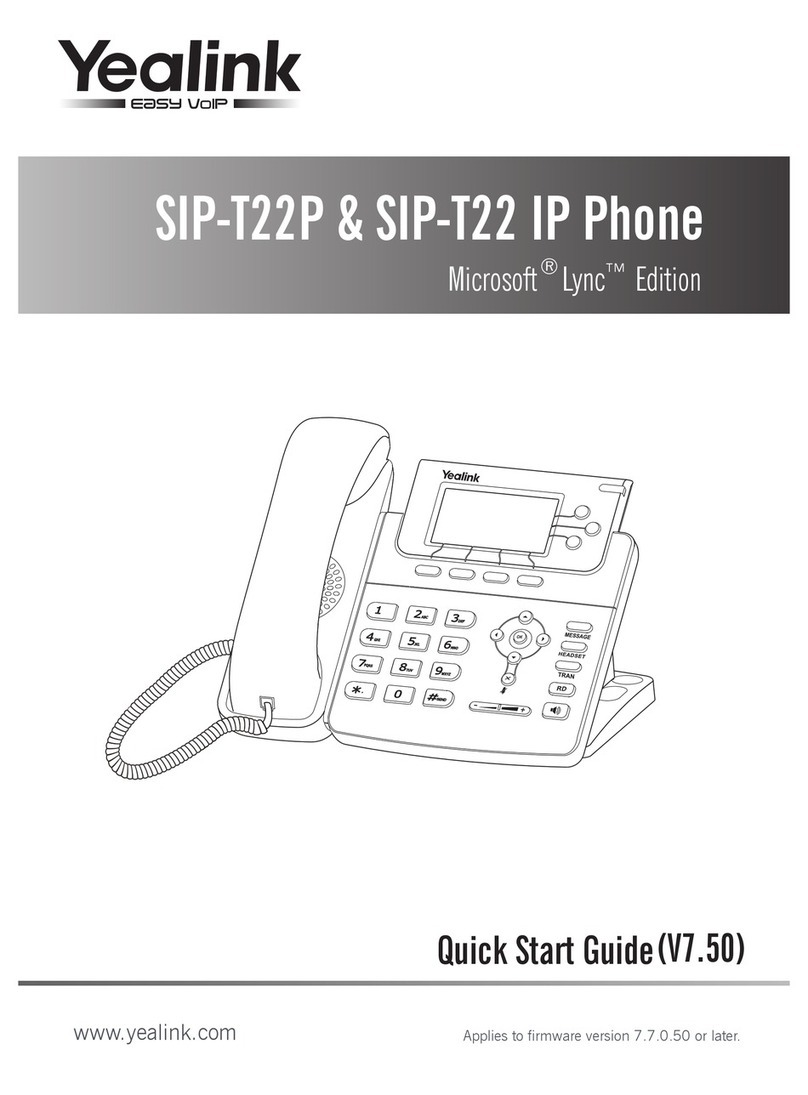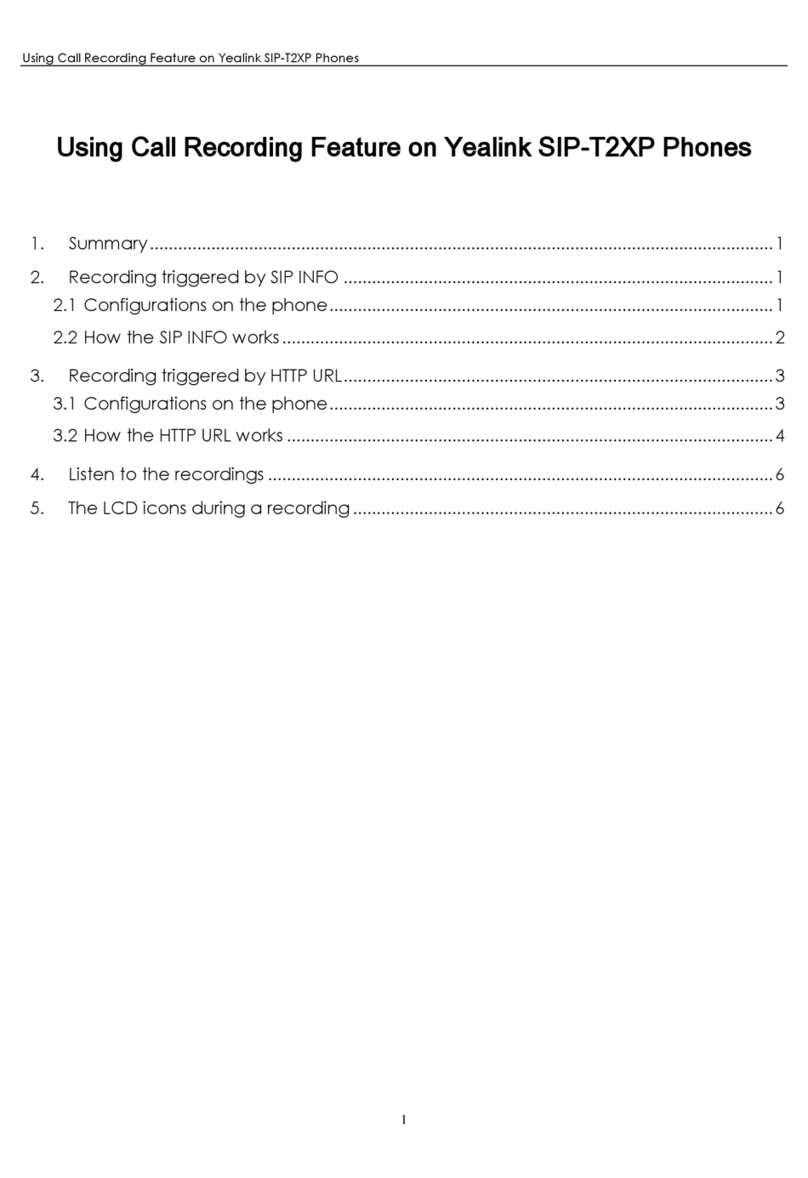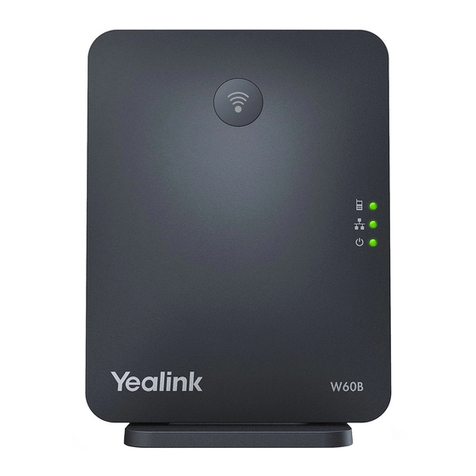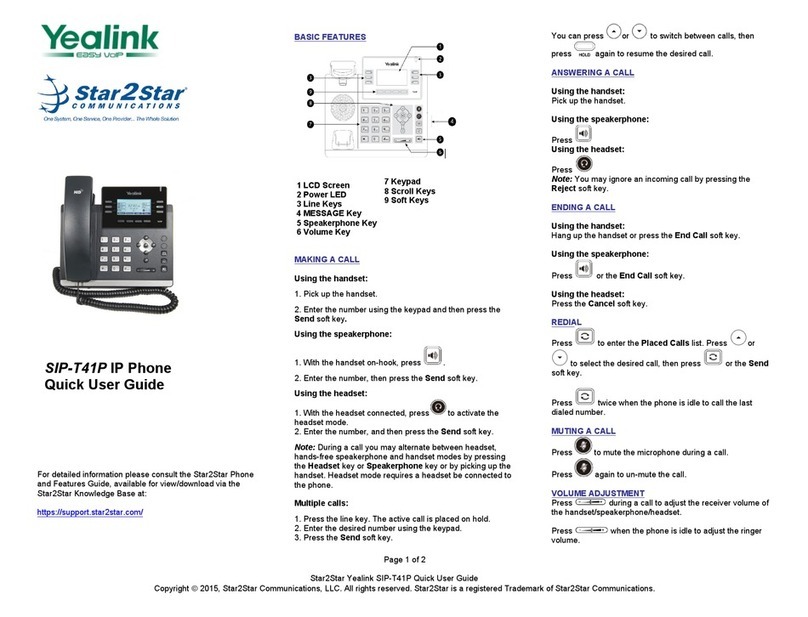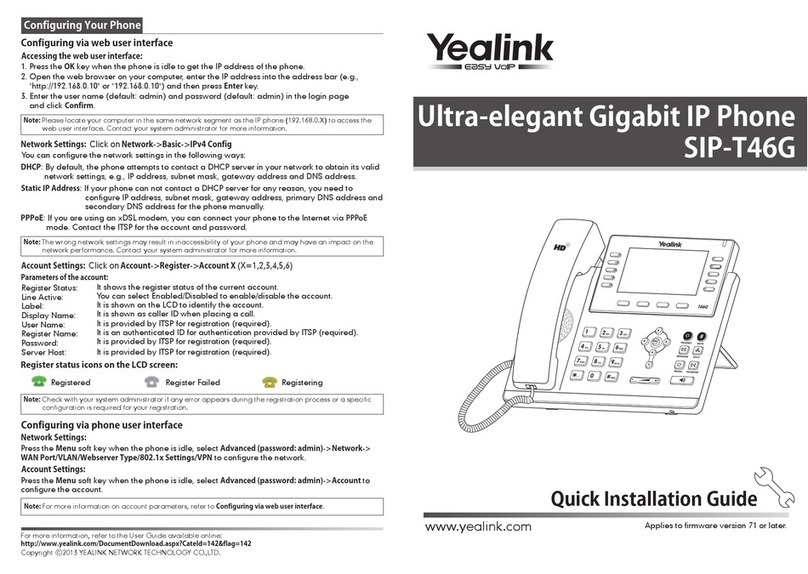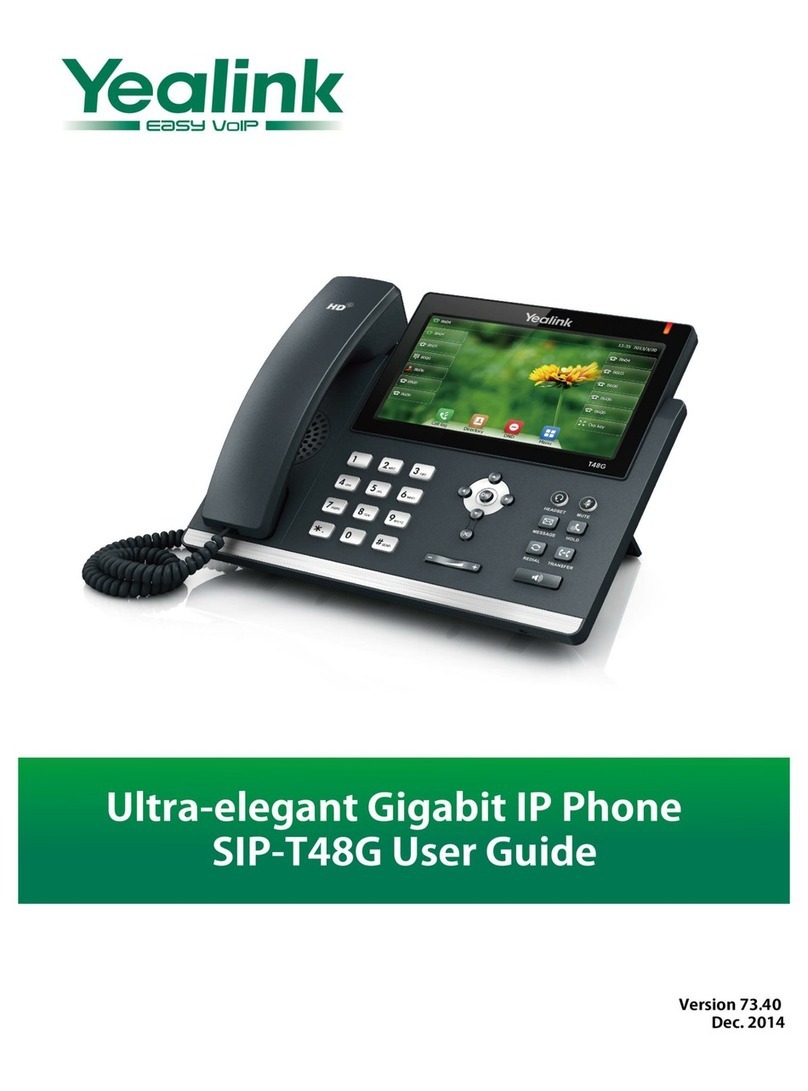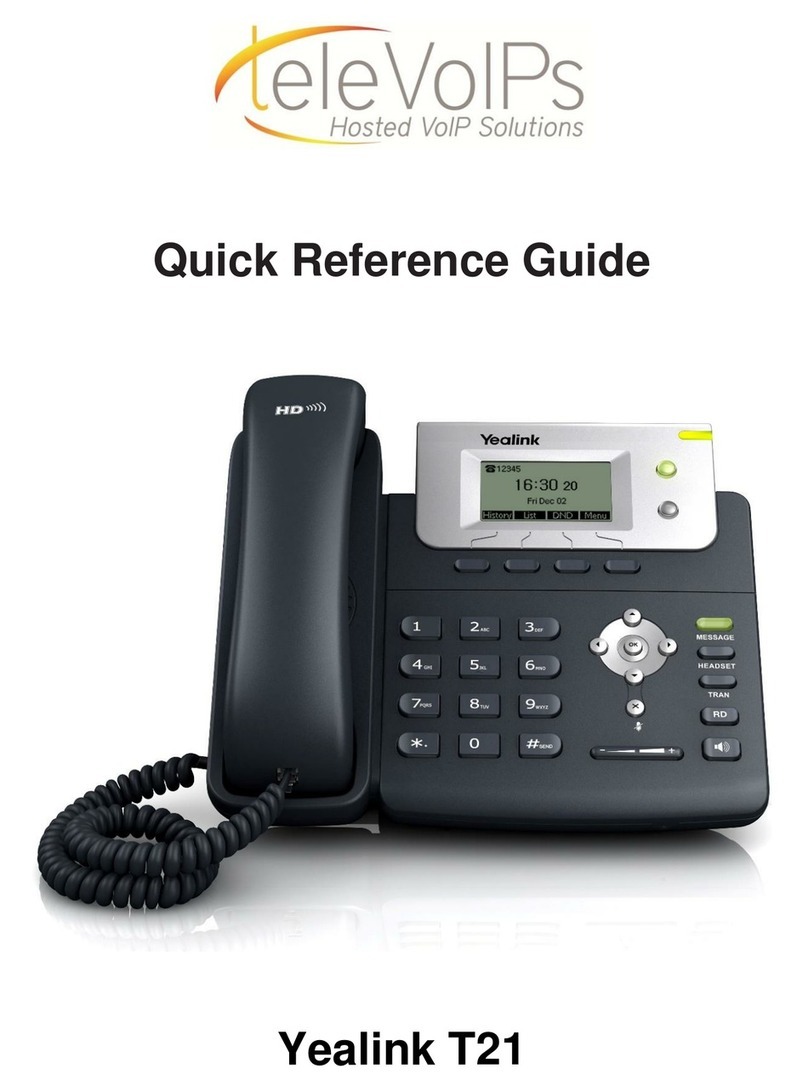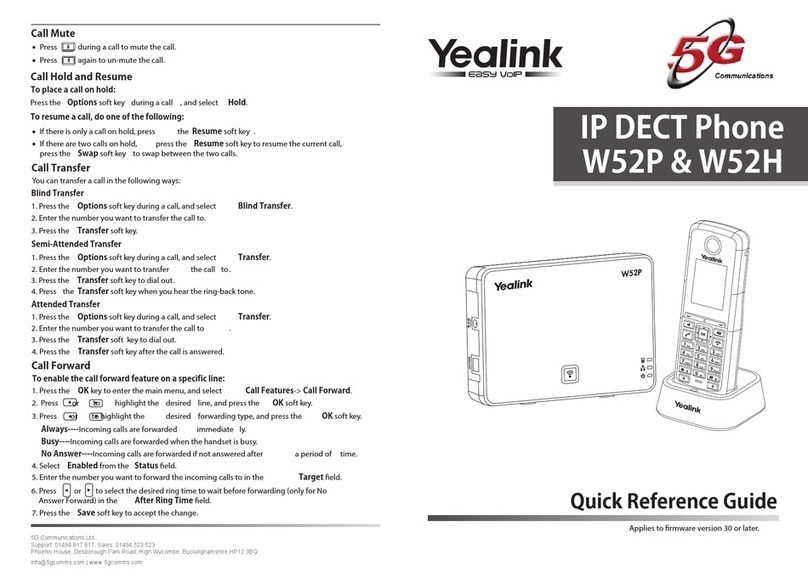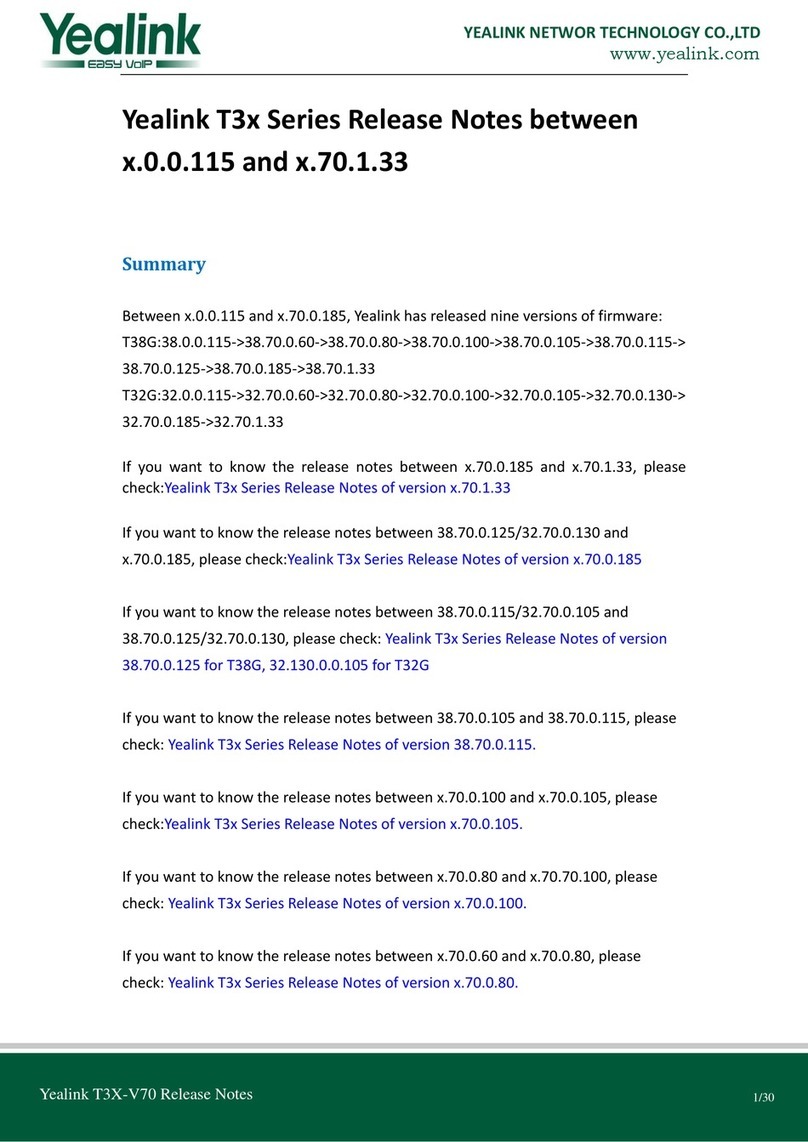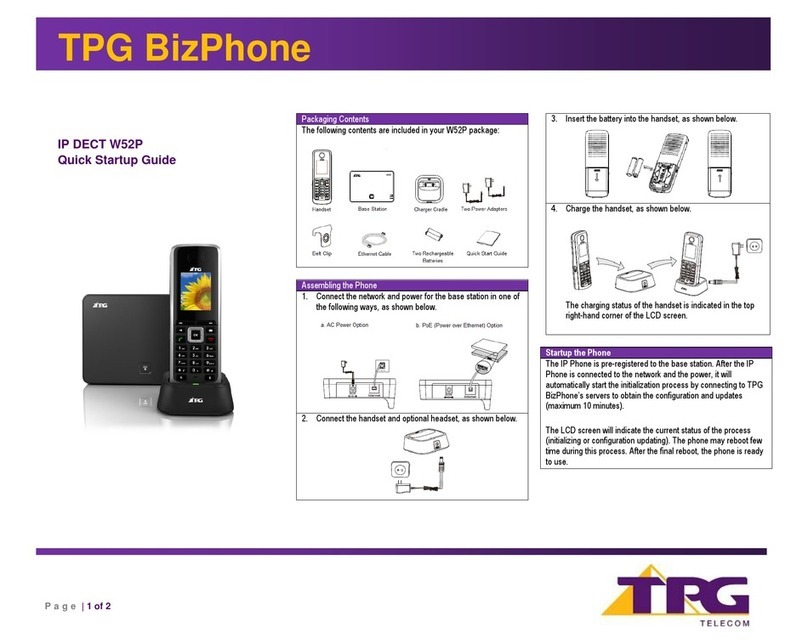Call Forwarding
1. Press the Menu soft key when the phone is idle, and then select Features->Call Forward.
2. Select the desired forward type:
1. Always Forward –Incoming calls are forwarded unconditionally
2. Busy Forward –Incoming calls are forwarded when the phone is busy
3. No Answer Forwarding –Incoming calls are forwarded after not being answered after a period of
time.
3. Enter the number you want to forward to. For No Answer Forward, press or to select
the desired ring time to wait before forwarding from the After Ring Time field.
4. Press the Save soft key to accept the change
3-Way Call Conference
1. Press the Conference soft key during an active call. The call is placed on hold.
2. Enter the number of the second party, and then press the Send soft key
4. Press the Conference soft key once the second party answers. *All parties are now active.
5. Press the End Call soft key to disconnect all parties or just hang up.
Note: You can split the conference call into two individual calls by tapping the Split soft key.
Ring Tones
1. Press the Menu soft key when the phone is idle.
2. Select Basic icon4. Sound 1. Ring Tones
3. Press or to select 1. Common and press Enter
4. Press or to select the desired ring tone.
5. Press the Save soft key to accept the change.
Voice Messaging
The Message Waiting Indicator, lights up when messages are waiting in the message center.
The Default Voicemail Password is 362673#
Press
Follow the voice prompts to listen to your voice message.
Voice Mail Menus
1 –Listen to new
Messages
5 –Advanced options
* –Exit
During the Message Menu Press
1 –Listen to the message
2 –Save Message
5 –Return the call
7 –Erase Message
8 –Forward the message to
another ext.
9 –Forward to email
Advanced options (5 from the main
menu)
1 –Record greeting (can do up to 9
different recordings)
2 –Choose greeting
3 –Record name
6 –Change password
0 –main menu