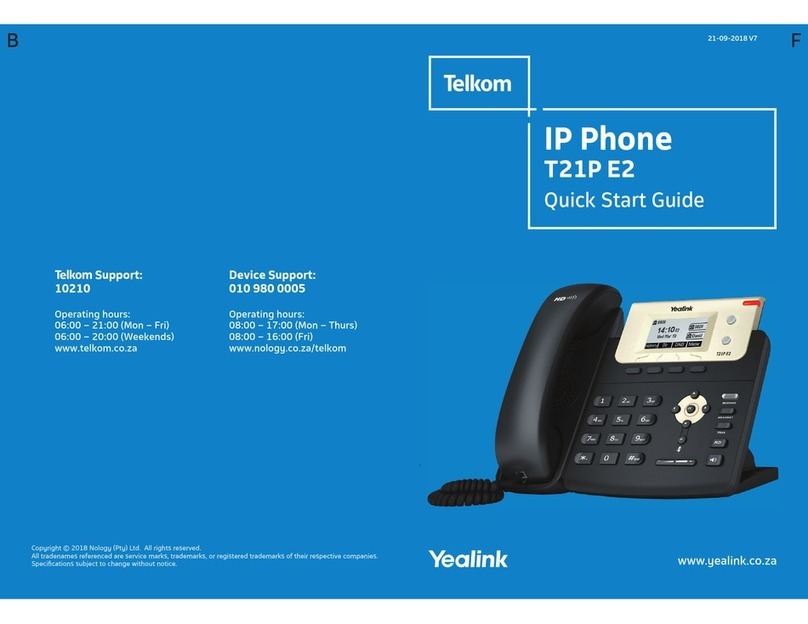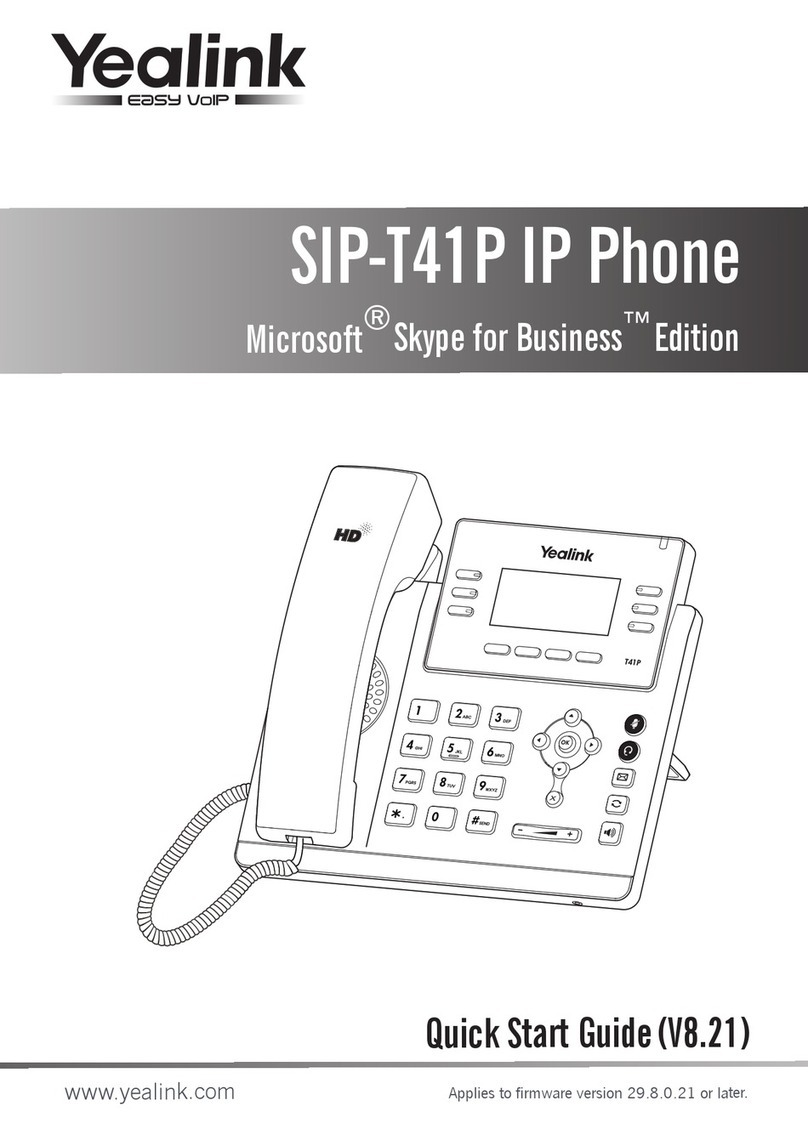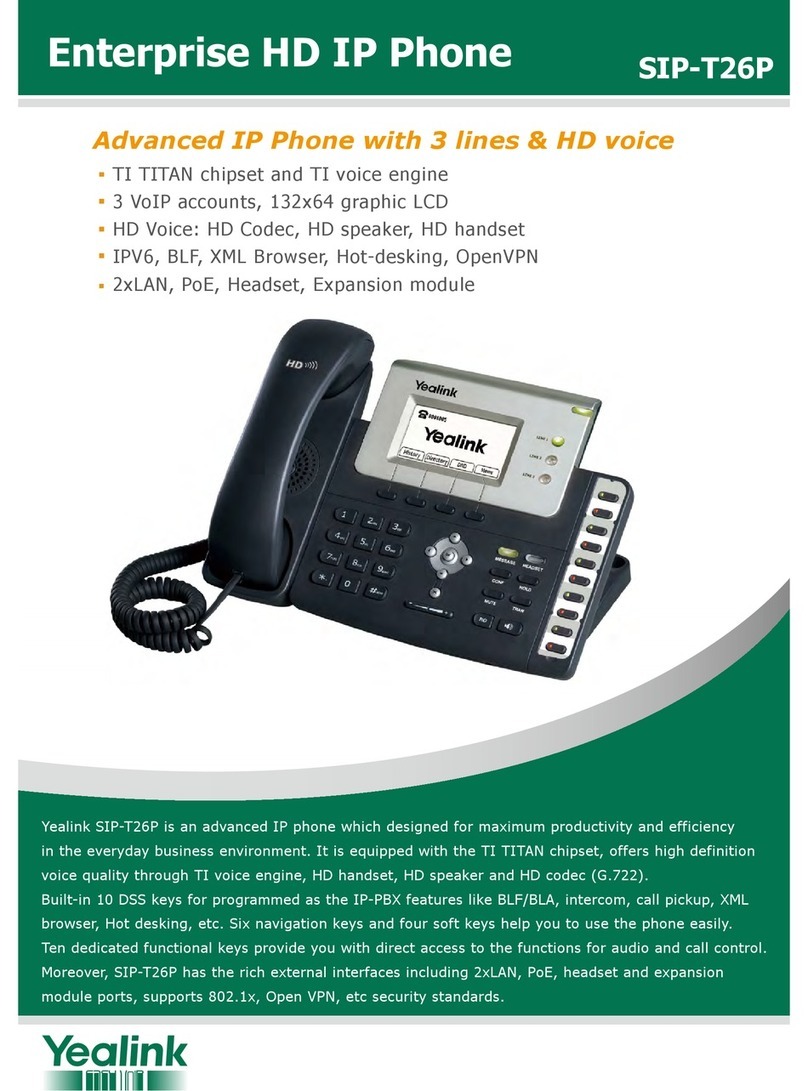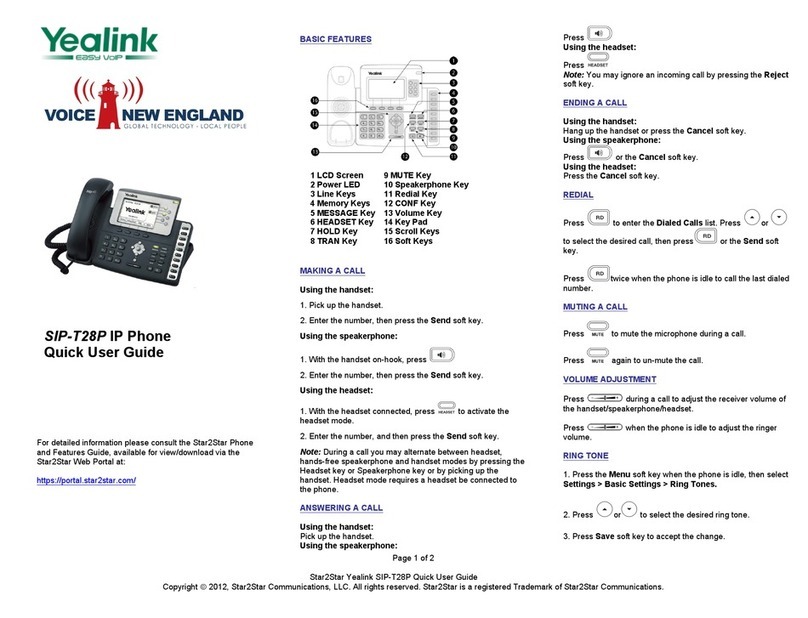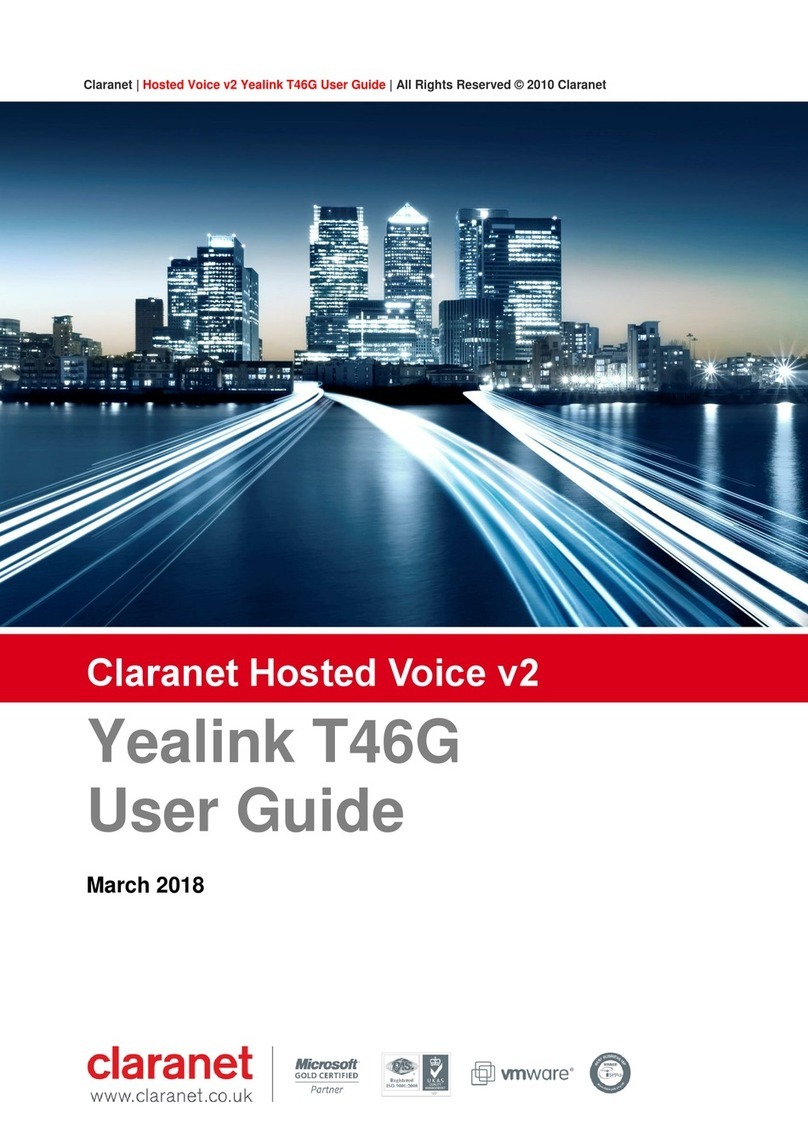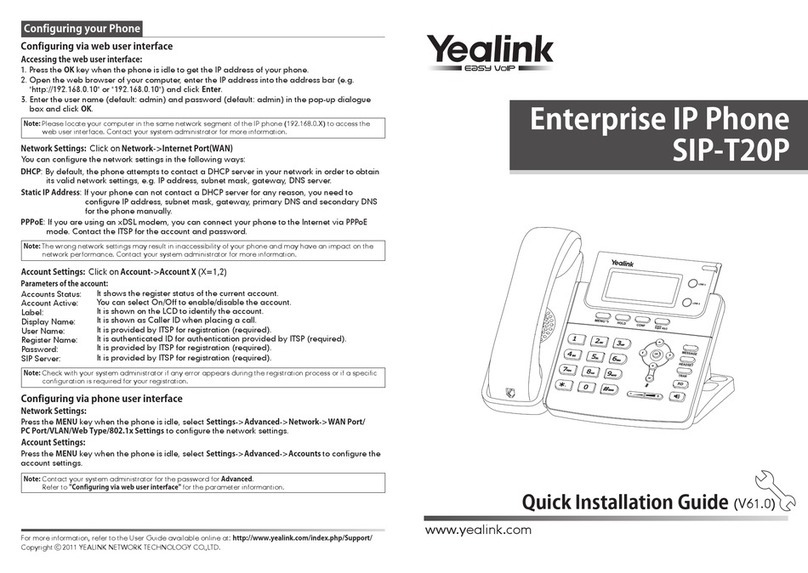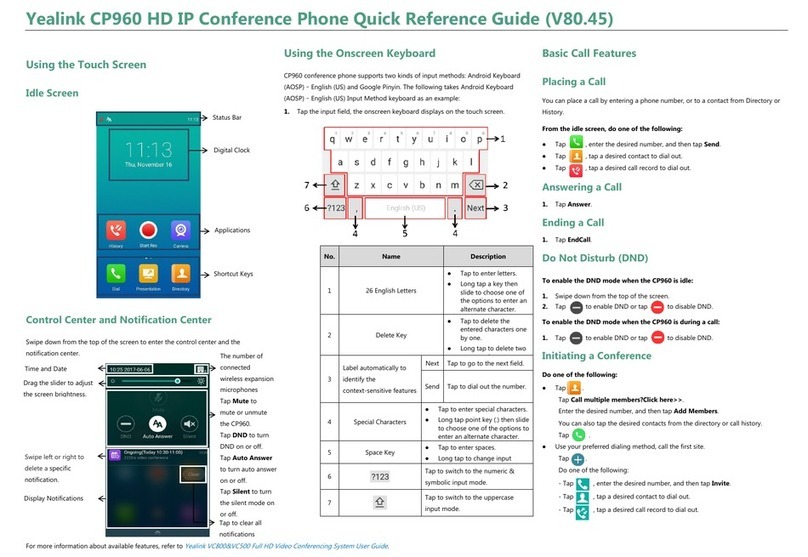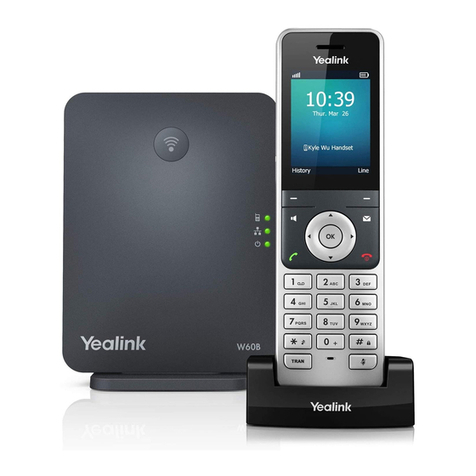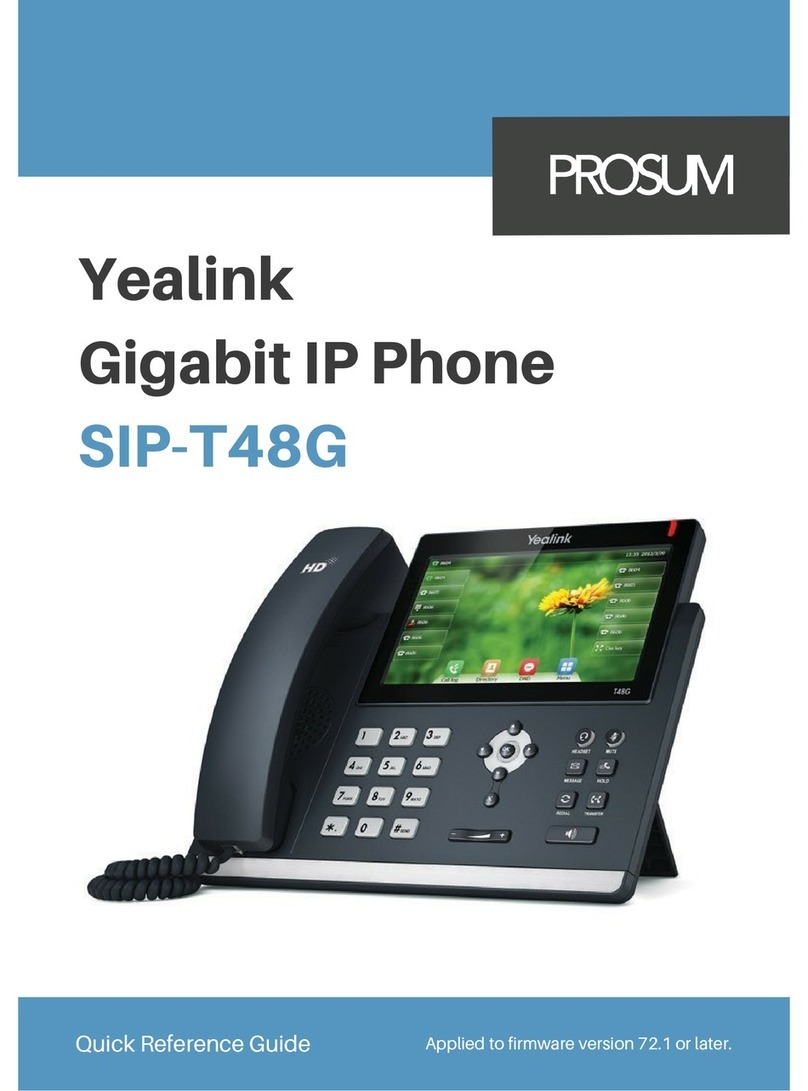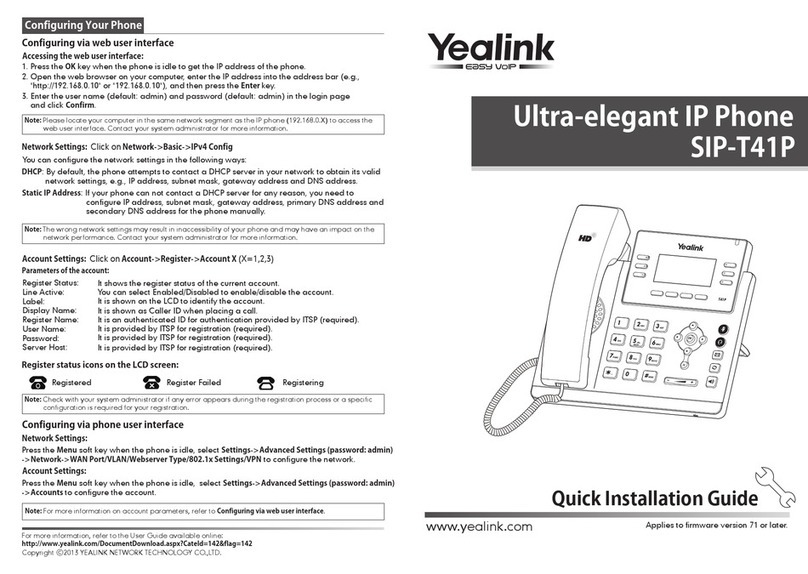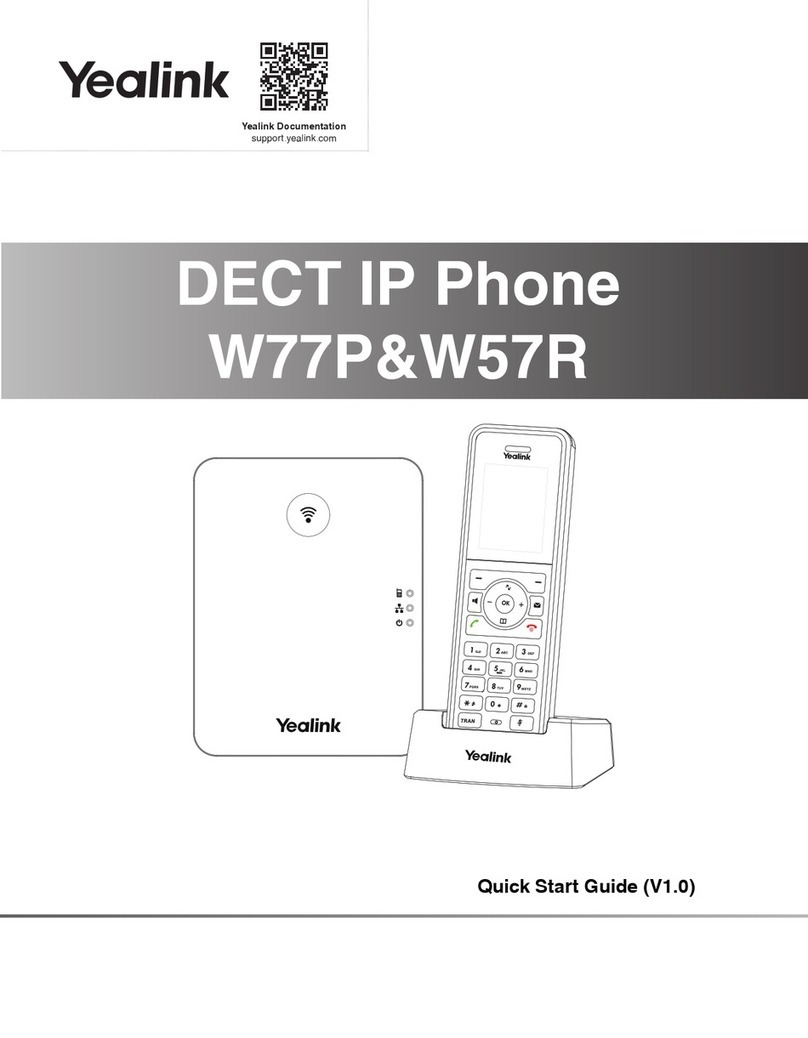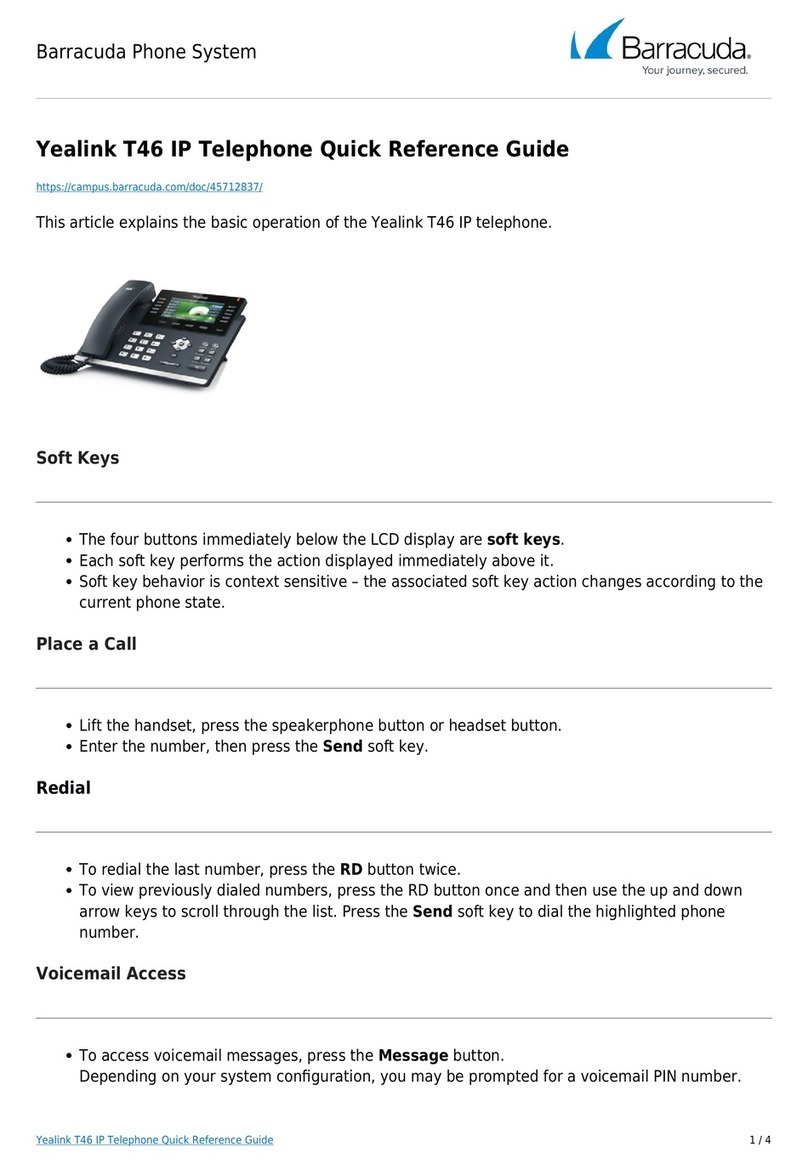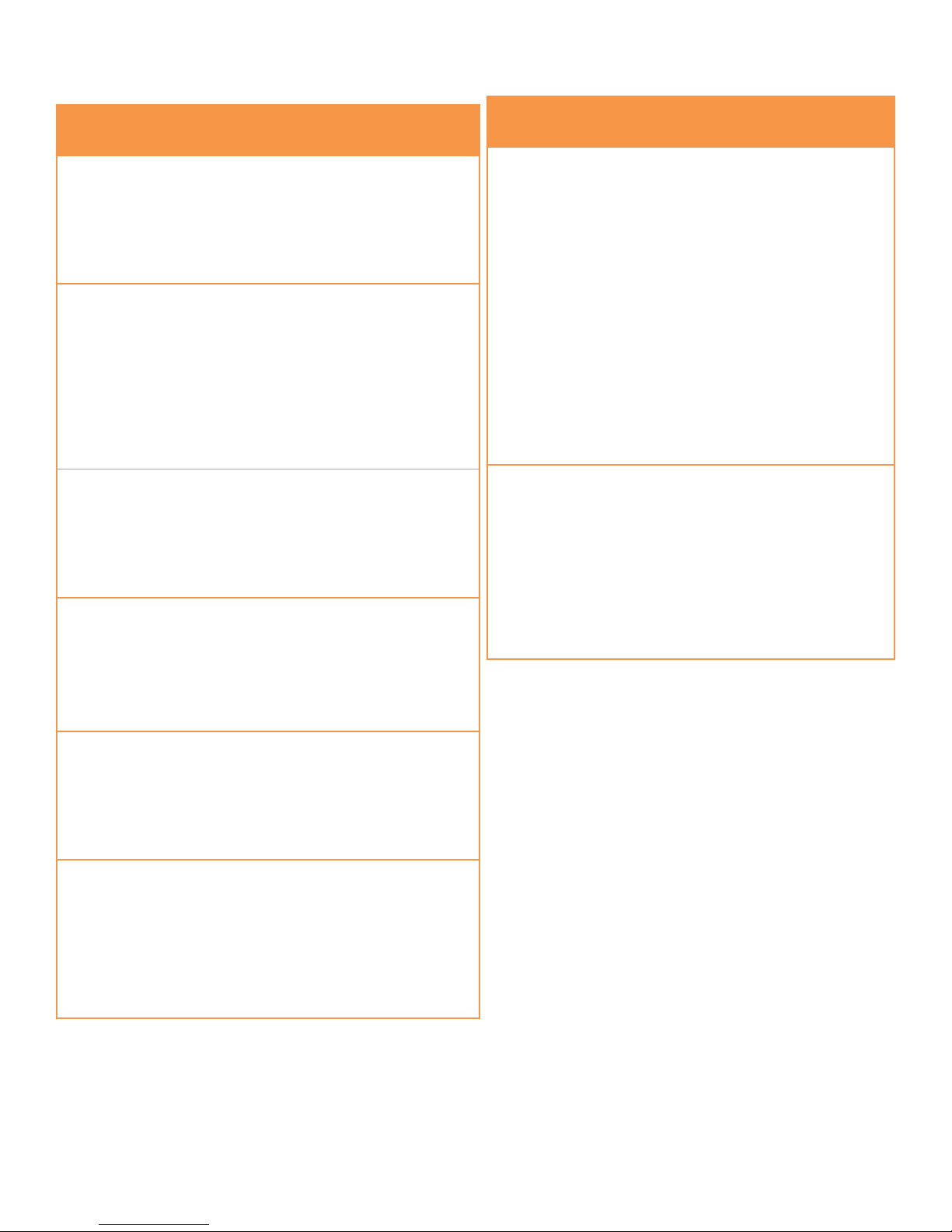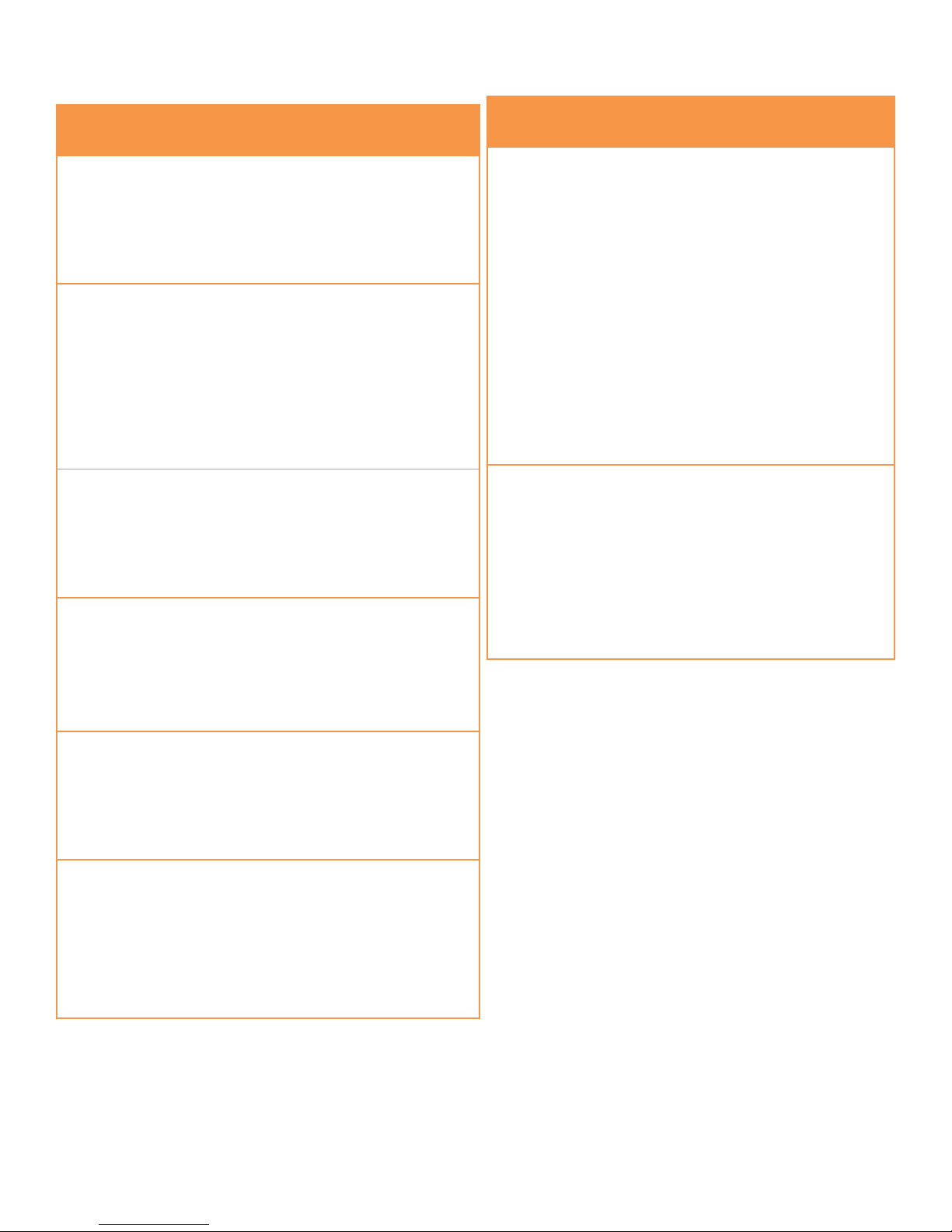
Contact Us: 813-655-5100 | support@televoips.com
Blind Transfer
1. To transfer to another extension, press transfer while
having an active call.
2. Enter the extension of whom you would like to transfer
to and then press transfer key again.
Attended Transfer
1. During an active call, press the transfer key. This call
will be put on hold.
2. Dial the desired extension then press the right arrow
key to call the extension
3. After speaking to the dialed extension press the
transfer key again to patch the phone call straight
through.
Sending a Call to the Parking Lot
1. To park a call, while the call is active, dial *2, pause a
moment, then your parking lot extension. A number
for the spot the person was put in will be spoken.
2. To pick up a call in park, dial the spoken extension.
Do Not Disturb
1. To activate DND, dial *78 or the DND top key. While
DND is active, the indicator light will turn red.
2. To turn off DND, dial *79 or the DND top key and the
indicator light will go from red to off.
Transfer directly to voicemail
1. If you would like to transfer to someone’s voicemail,
press transfer.
2. Then press the *key, enter the desired extension and
then the transfer key again.
Call Forwarding
1. To setup call forwarding, dial *72. Enter the number
you would like calls forwarded too. Once activated,
the light will turn red.
2. To turn off call forwarding, dial *73 again and
deactivate.
Voicemail
When you have a message, the top right indicator light on
the phone will light up.
1. Dial *97 or press MESSAGE to access voicemail.
2. Enter your voicemail password when prompted, by
default this will be your extension twice.
3. To listen to your voice messages press 1. By default,
new voicemails will play automatically.
4. To listen to saved messages, press 2.
5. To save a message, press 9.
6. To delete a message, press 7.
7. To change your mailbox settings, press 0.
8. To go back a previous menu, press *.
When finished, hang up or press #.
Recording your Voicemail Messages
1. Call into your voicemail (see above steps).
2. Press 0for Mailbox Options.
3. Record your unavailable message. This is for when
someone gets to your voicemail when you are on
DND or not on the phone.
Record your busy message. This is for when someone gets to
your voicemail and you are currently on another call.