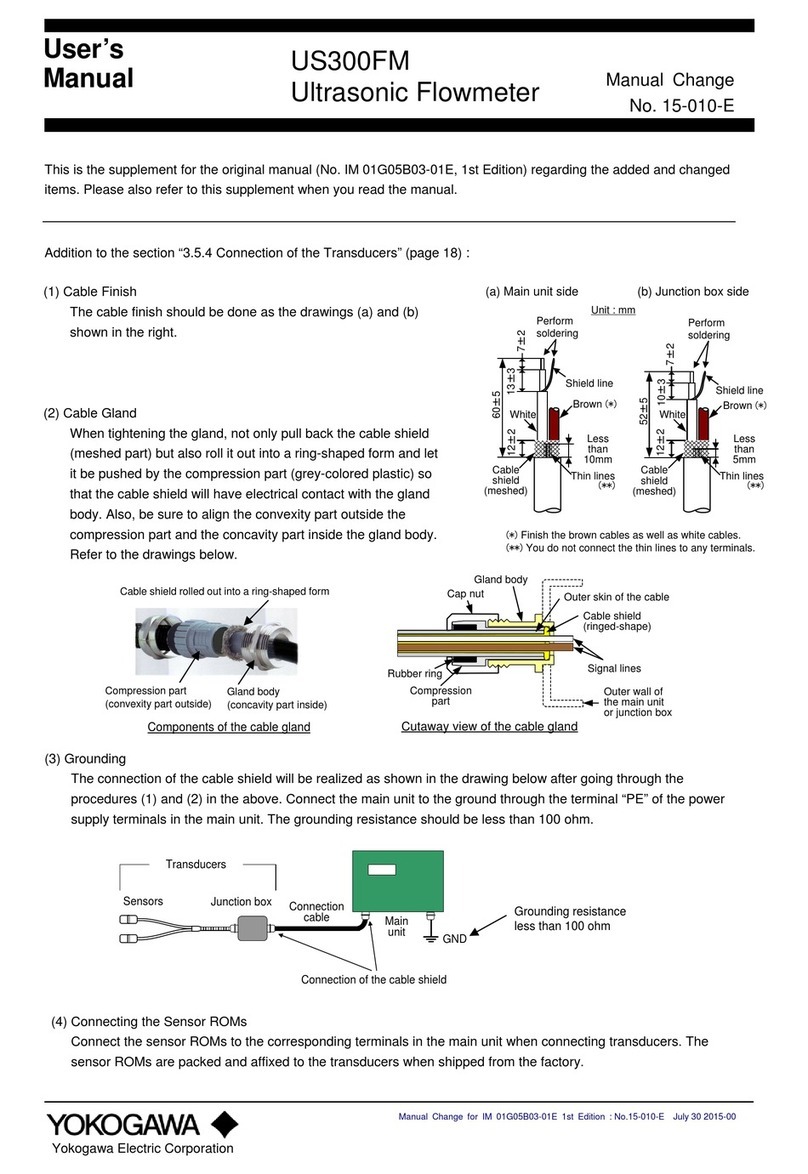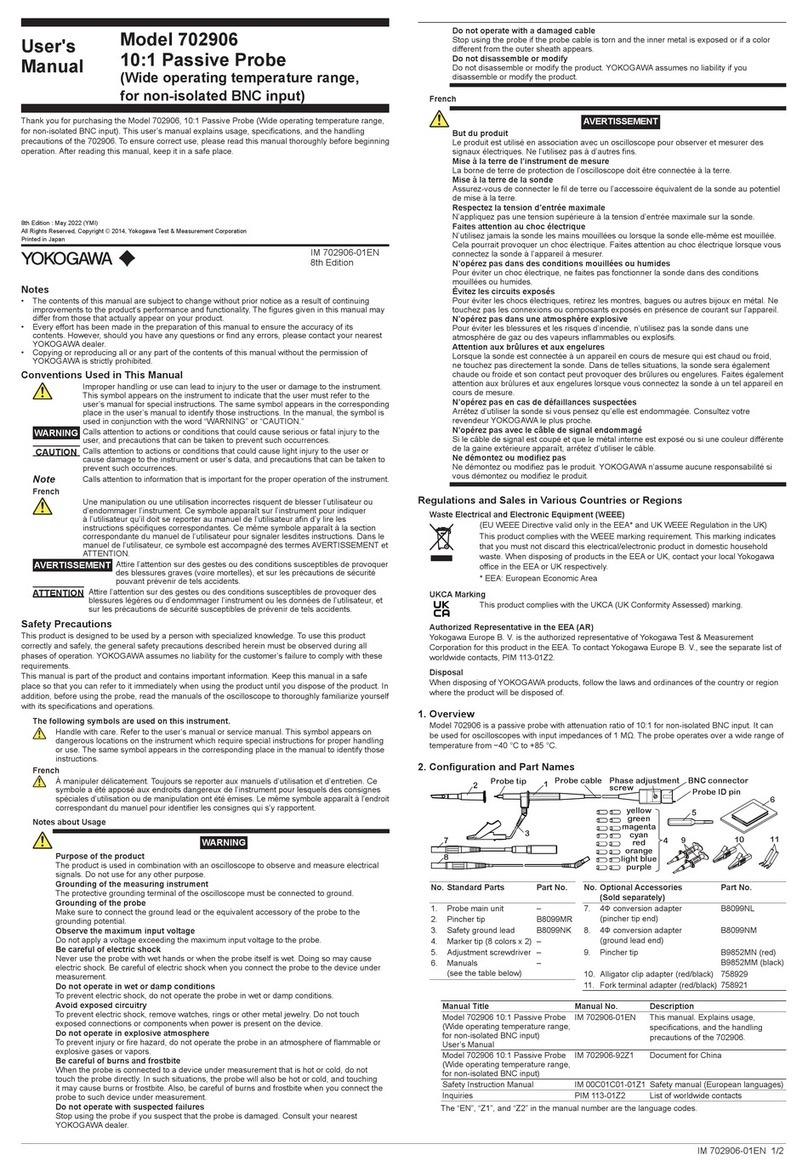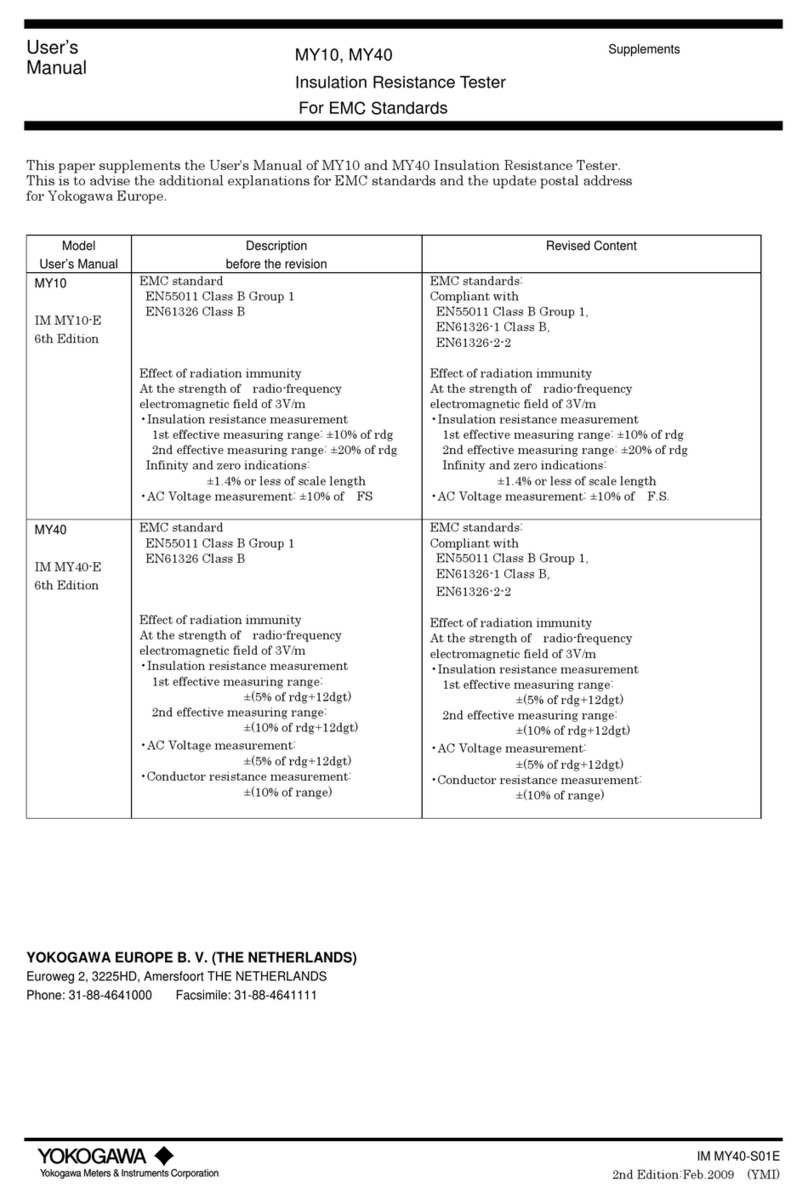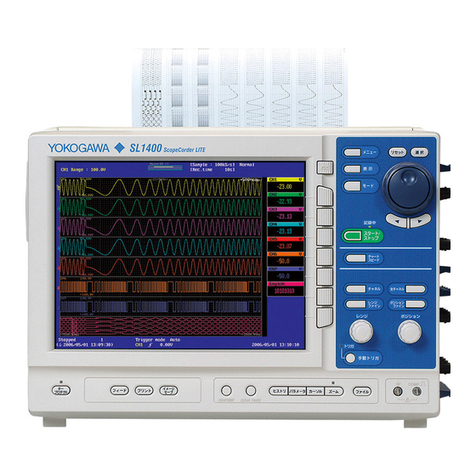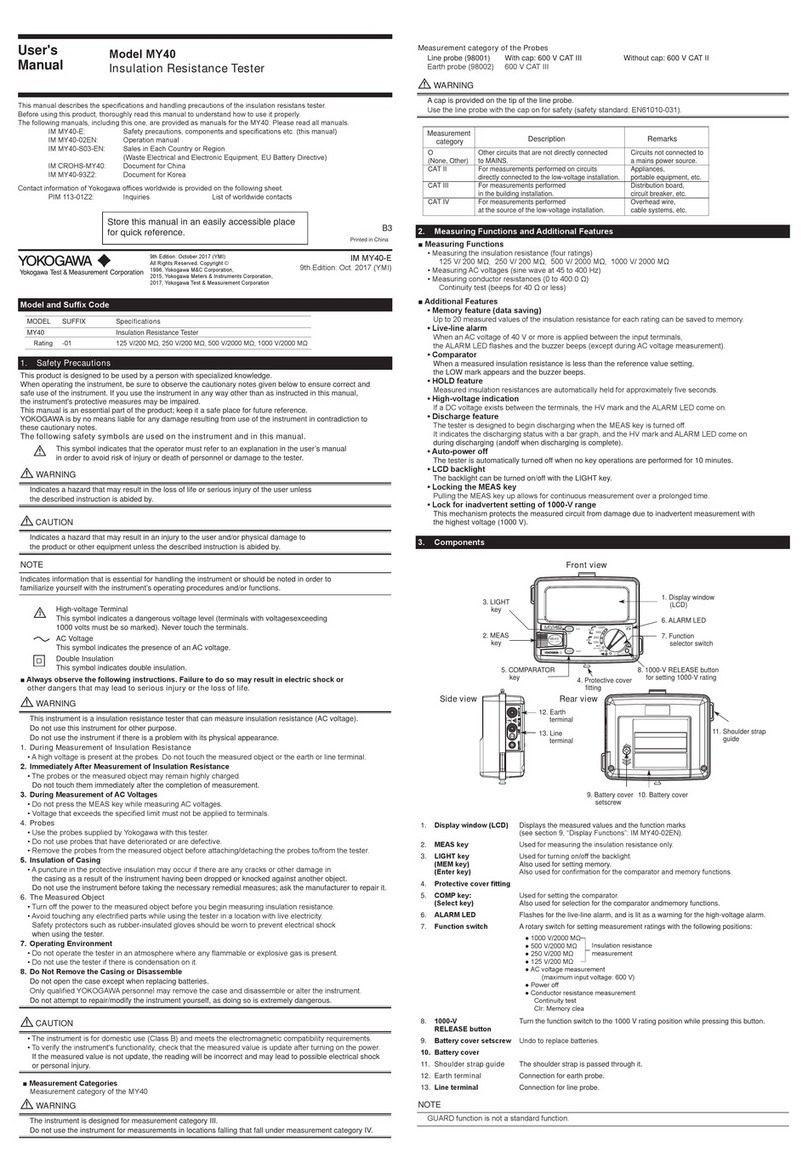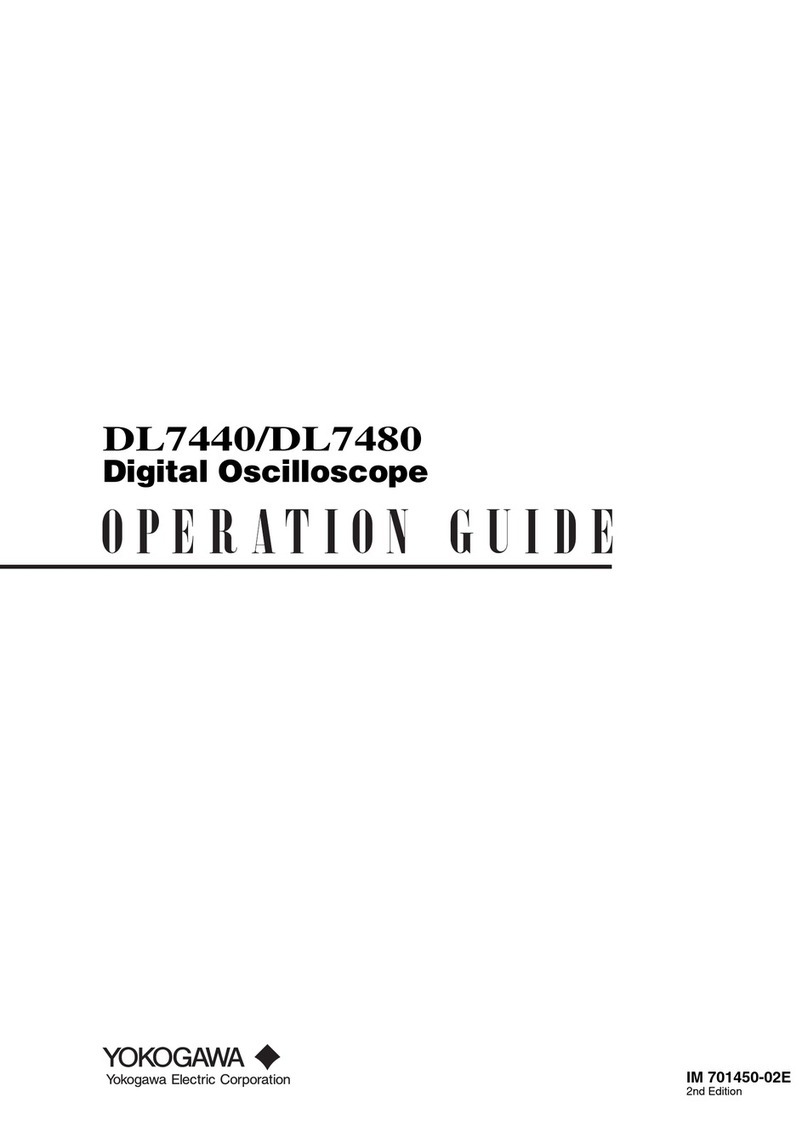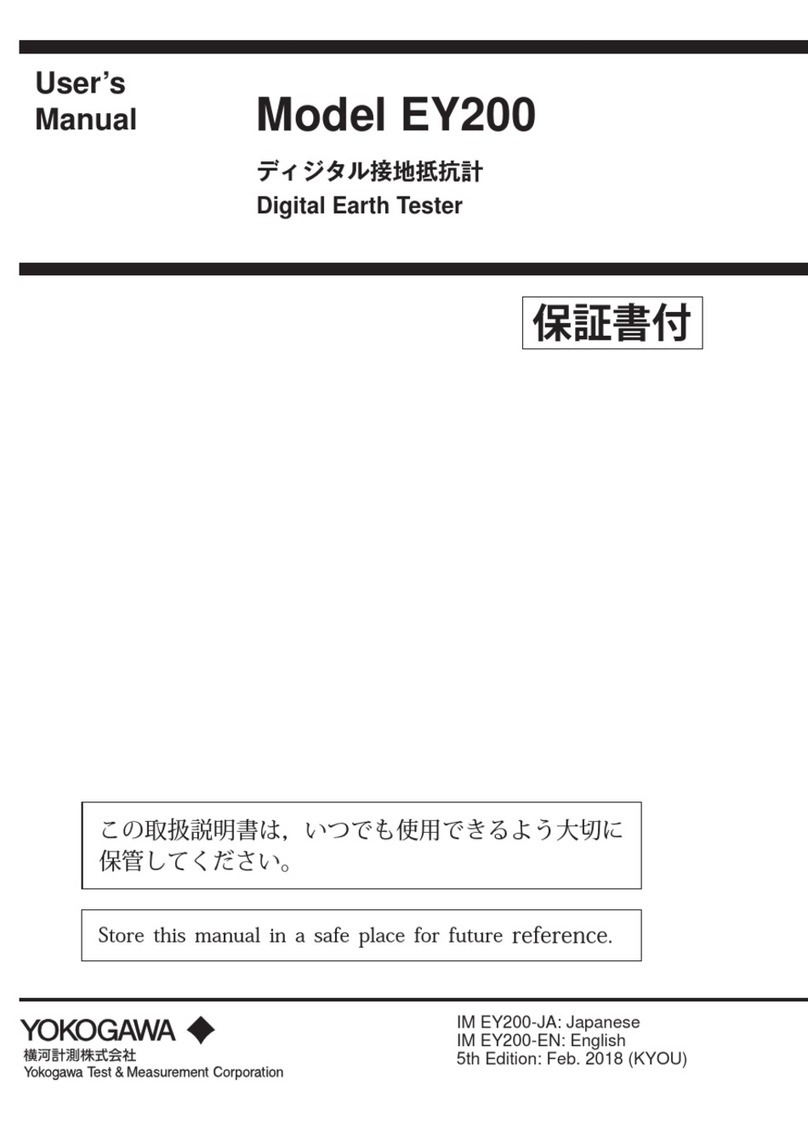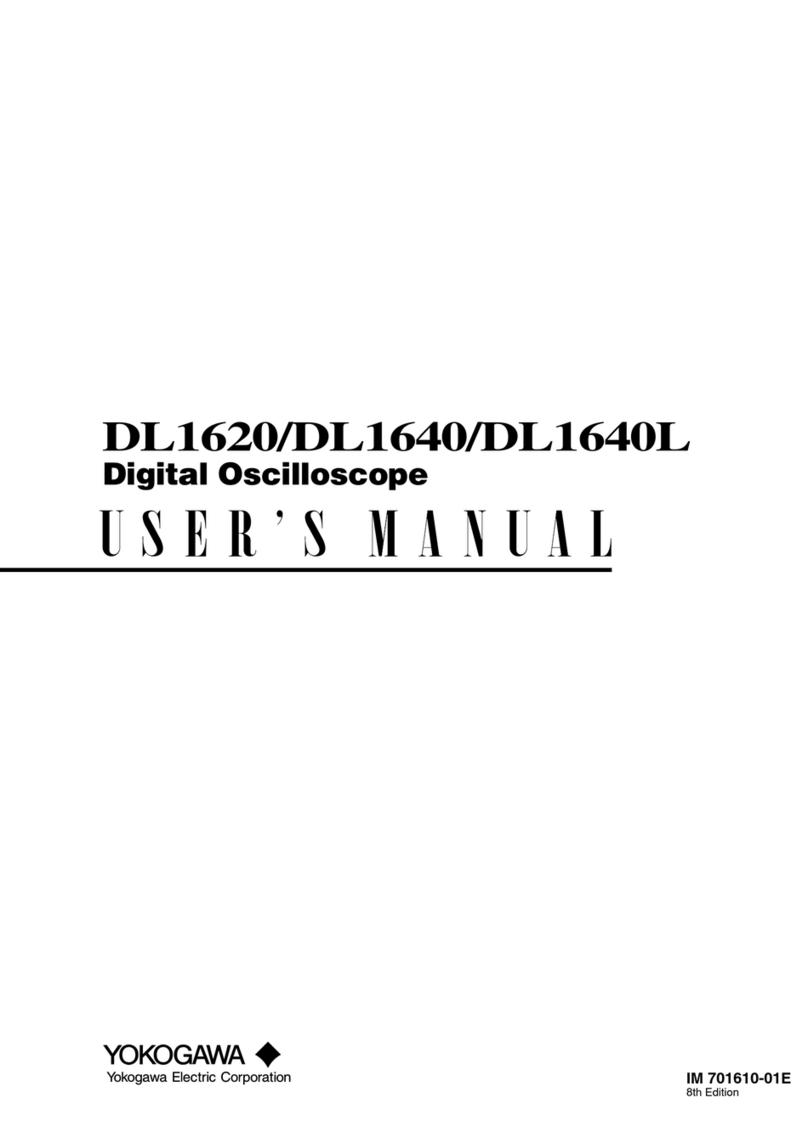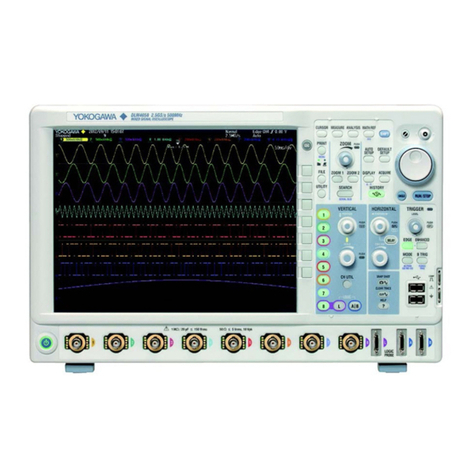iii
IM AQ1200-01EN
3
2
1
4
5
6
7
8
9
10
11
12
13
14
15
16
17
18
Index
App
Contents
Conventions Used in This Manual ....................................................................................................ii
Chapter 1 Features
1.1 Overview .......................................................................................................................... 1-1
1.2 Optical Pulse Measurement ............................................................................................. 1-3
1.3 Waveform Display ............................................................................................................ 1-5
1.4 Waveform and Event Analysis.......................................................................................... 1-7
1.5 Light Source and Optical Power Meters (Options) ..........................................................1-11
1.6 Loss Test (Option) .......................................................................................................... 1-13
1.7 Multicore Loss Test (Option)........................................................................................... 1-14
1.8 Fault Locator .................................................................................................................. 1-15
1.9 Checking Fiber End Faces ............................................................................................. 1-16
1.10 IP Test (Option)............................................................................................................... 1-17
1.11 Other Features ............................................................................................................... 1-18
Chapter 2 Common Operations
2.1 Top Screen ....................................................................................................................... 2-1
2.2 Key, Rotary Knob, and Arrow Key Operations.................................................................. 2-3
2.3 Shortcut Keys ................................................................................................................... 2-5
2.4 Entering Strings................................................................................................................ 2-7
Chapter 3 Optical Pulse Measurement and Analysis Conditions
3.1 Selecting the Measurement Mode.................................................................................... 3-1
Simple (Full Auto) Mode
3.2 Selecting the Wavelength................................................................................................. 3-2
3.3 Automatically Saving Measured Data .............................................................................. 3-3
3.4 Selecting the Approximation Method (Marker) ................................................................. 3-4
Detail Mode and Multi WL Mode
3.5 Setting Measurement Conditions ..................................................................................... 3-5
3.6 Setting Analysis Conditions ............................................................................................ 3-10
3.7 Setting the Pulse Light Output Level .............................................................................. 3-13
3.8 Giving Notifications When Installations Are Complete ................................................... 3-14
Chapter 4 Measuring Optical Pulses
4.1 Performing Real-time Measurement ................................................................................ 4-1
4.2 Performing Averaged Measurements............................................................................... 4-3
4.3 Taking Snapshots ............................................................................................................. 4-4
Chapter 5 Waveform Display
5.1 Waveform Display Screen................................................................................................ 5-1
5.2 Zooming the Waveform Display Scale ............................................................................. 5-2
5.3 Moving the Waveform Display Position............................................................................ 5-5
5.4 Initializing the Waveform Display Scale............................................................................ 5-6
5.5 Setting the Waveform Information Display ....................................................................... 5-7