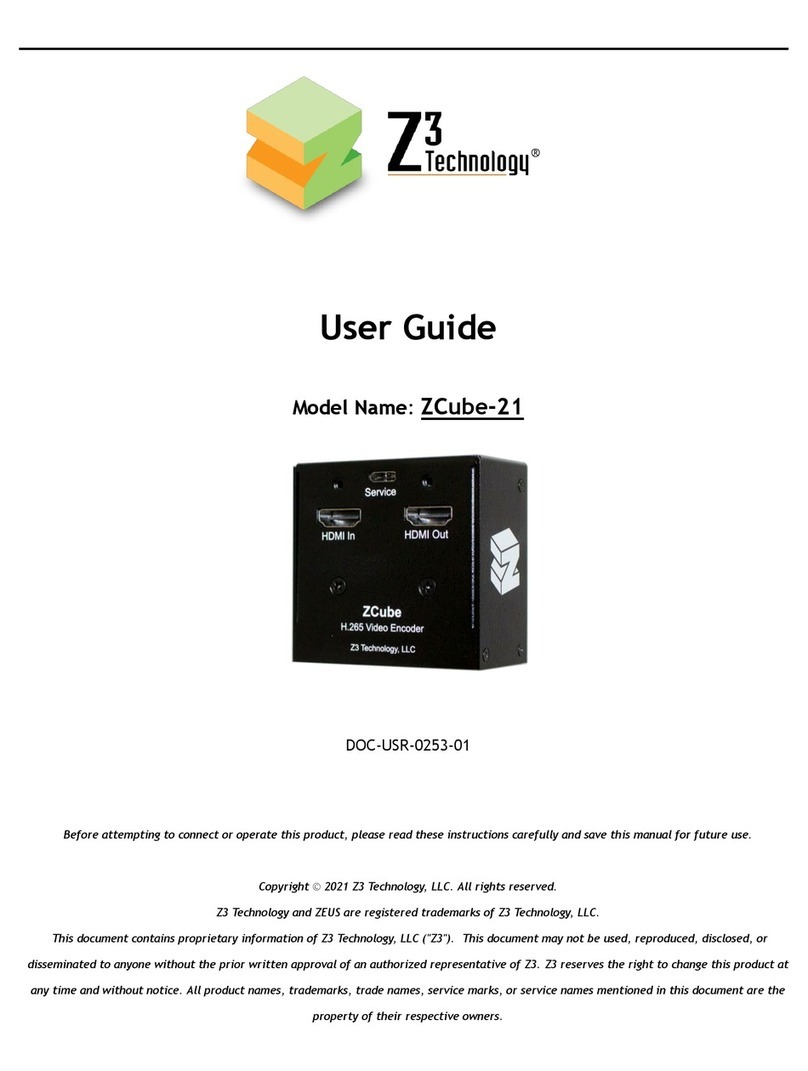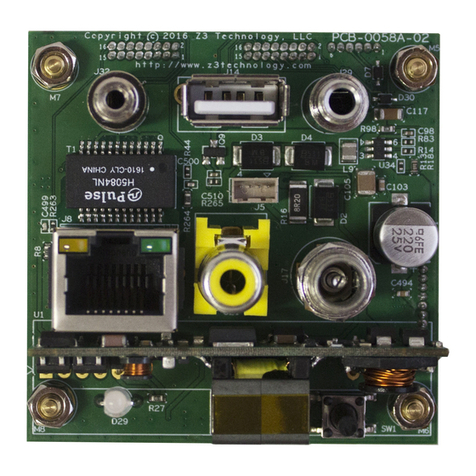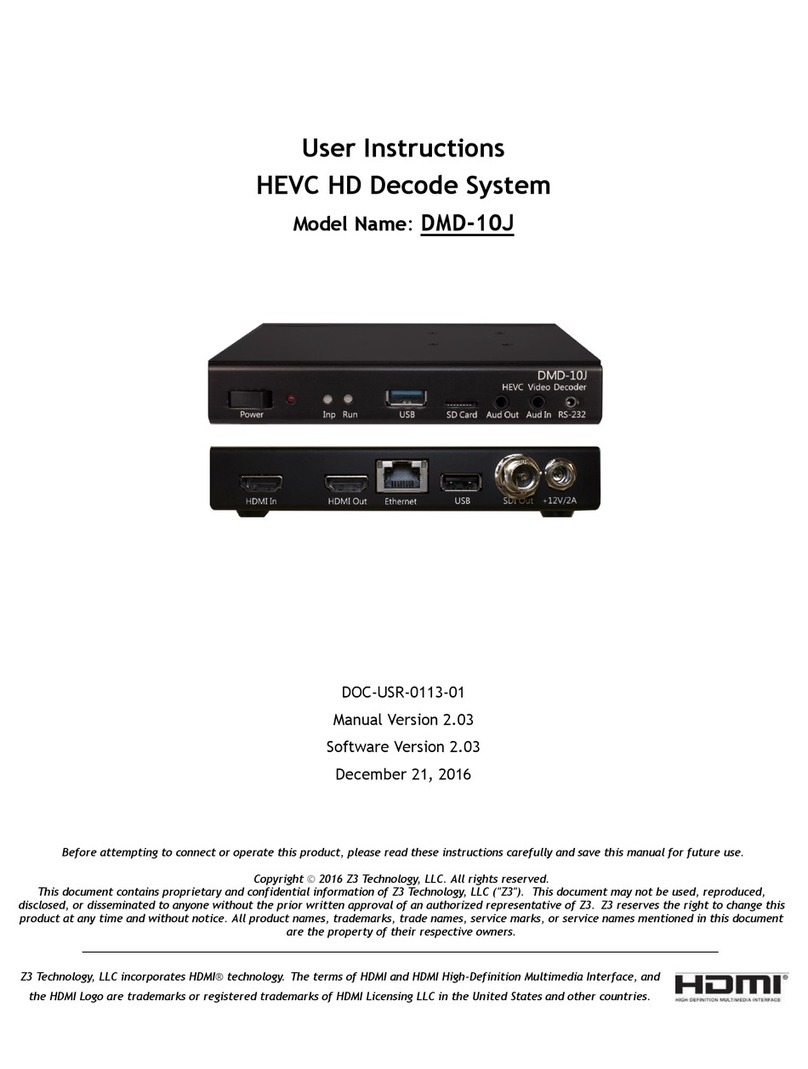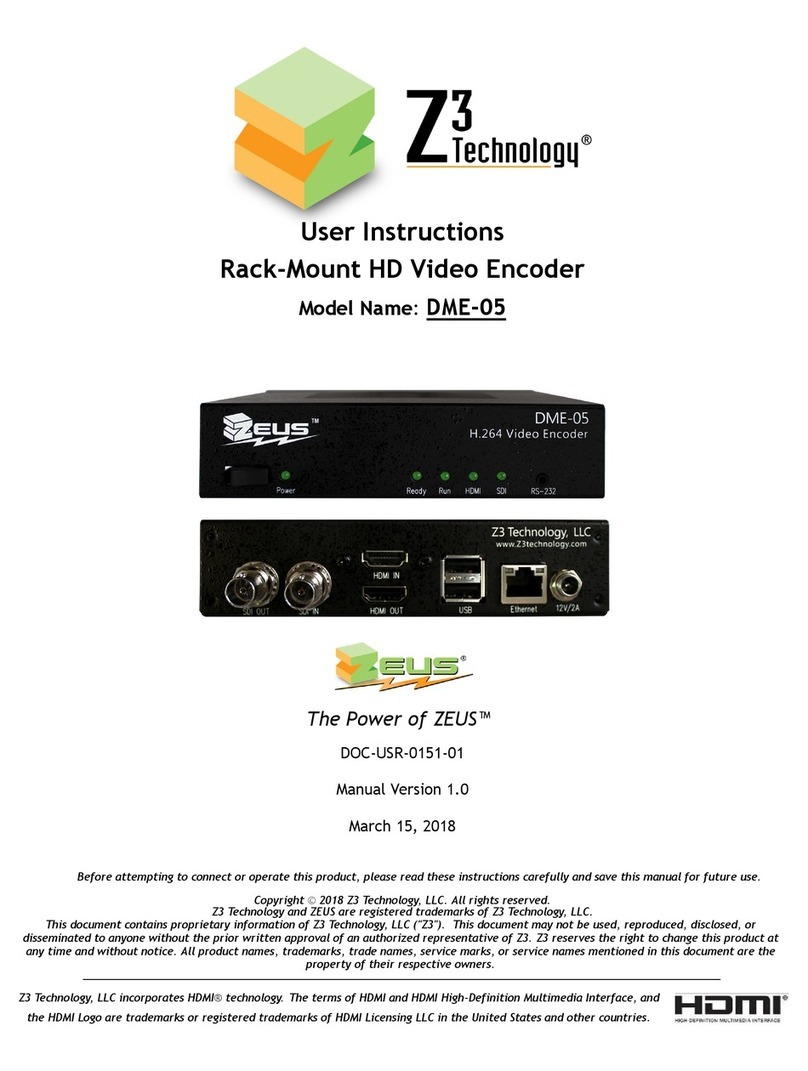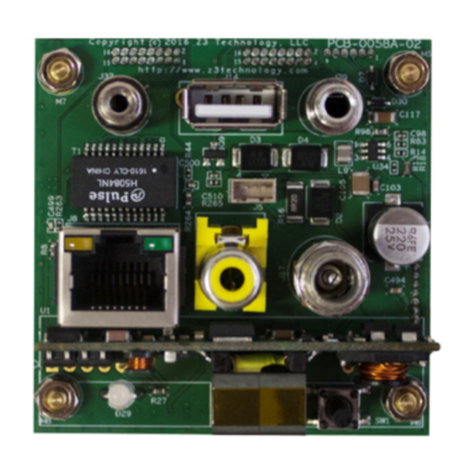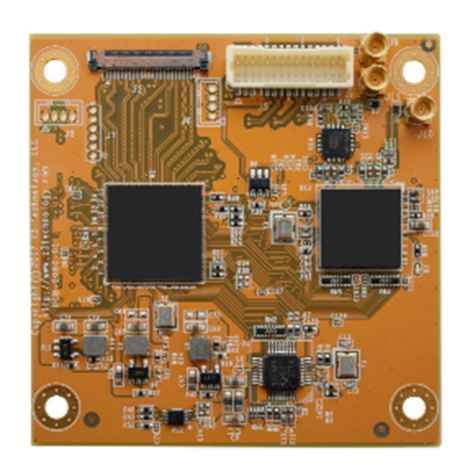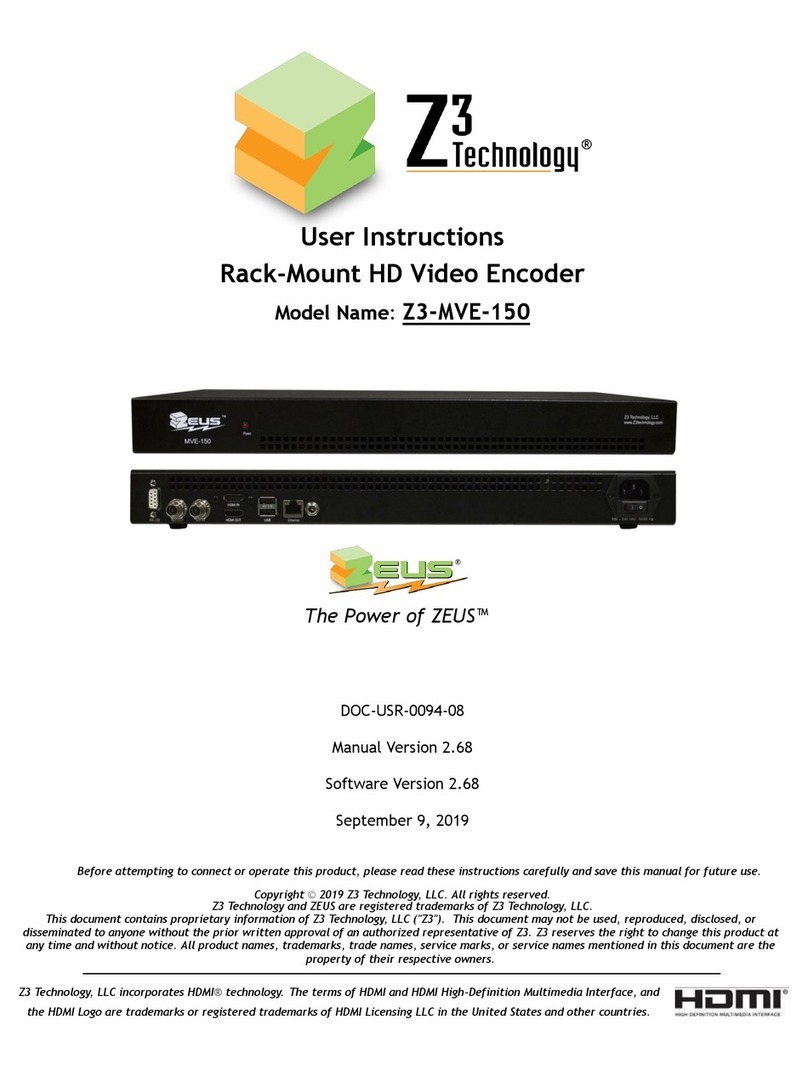DOC-USR-0056-08
___________________________________________________________________________________________
Z3 Technology, LLC ♦100 N 8th ST, STE 250 ♦Lincoln, NE 68508-1369 USA ♦+1.402.323.0702
TABLE OF CONTENTS
1.0 GENERAL INFORMATION ................................................................................................. 6
Preface ................................................................................................................. 61.1
2.0 QUICK START GUIDE ..................................................................................................... 6
If You Have Received a System from Z3 with the Software Preloaded ........................................ 62.1
If You Already Have a System from Z3 and Need to Update the Firmware ................................... 62.2
3.0 INCLUDED PARTS LIST ................................................................................................... 7
4.0 FEATURES ................................................................................................................. 8
Supported Encode Resolutions ...................................................................................... 84.1
Supported Decode Resolutions...................................................................................... 84.2
5.0 OPERATING CONTROLS .................................................................................................. 9
6.0 GETTING STARTED AND RUNNING THE Z3-HE4K-01.................................................................10
Prepare the 4K Source ..............................................................................................106.1
Connect and Power Up the Z3-HE4K-01 ..........................................................................106.2
Find the Z3-HE4K-01 on the Network using ZFinder ............................................................116.3
Streaming UDP .......................................................................................................136.4
Streaming RTP........................................................................................................156.5
Tuning for Latency...................................................................................................186.6
7.0 RUNNING DECODE ON THE Z3-HE4K-01 ..............................................................................19
Connect the Z3-HE4K-01............................................................................................197.1
Set Decoder Mode ...................................................................................................207.2
Changing Back to Encoder Mode...................................................................................237.3
8.0 STREAMING RTMP .......................................................................................................24
Connect the Encoder ................................................................................................248.1
Configure for RTMP Streaming .....................................................................................248.2
Set Up the Wowza Server...........................................................................................258.3
Start the Encode .....................................................................................................258.4
View the Content on Wowza .......................................................................................258.5
9.0 PERFORMING OTHER OPERATIONS WITH THE Z3-HE4K-01.........................................................27
Saving Current Settings .............................................................................................279.1
Making a Firmware Update.........................................................................................299.2
Using the Password Feature ........................................................................................309.3
Saving to File .........................................................................................................329.4
Camera Control via the Z3-HE4K-01 ..............................................................................349.5
10.0 SUMMARY OF OPTIONS ................................................................................................37
The System Setup Tab .............................................................................................3710.1
The User Presets Tab...............................................................................................3810.2
The Status Tab ......................................................................................................3910.3