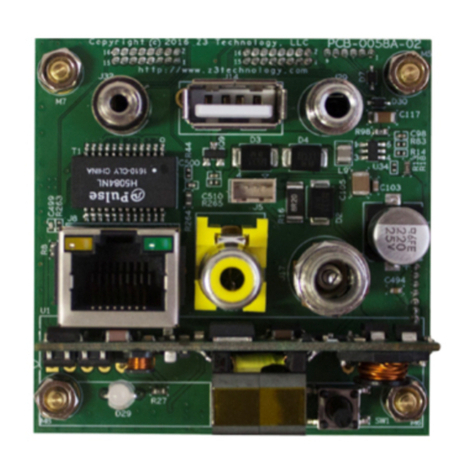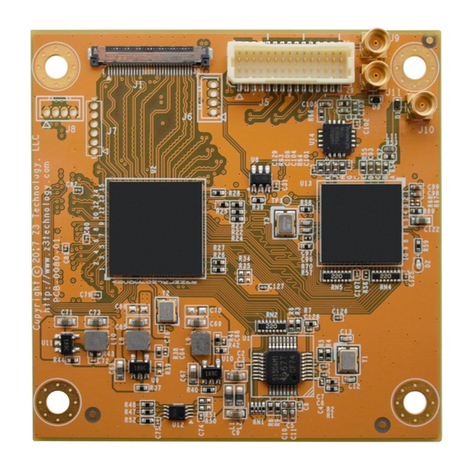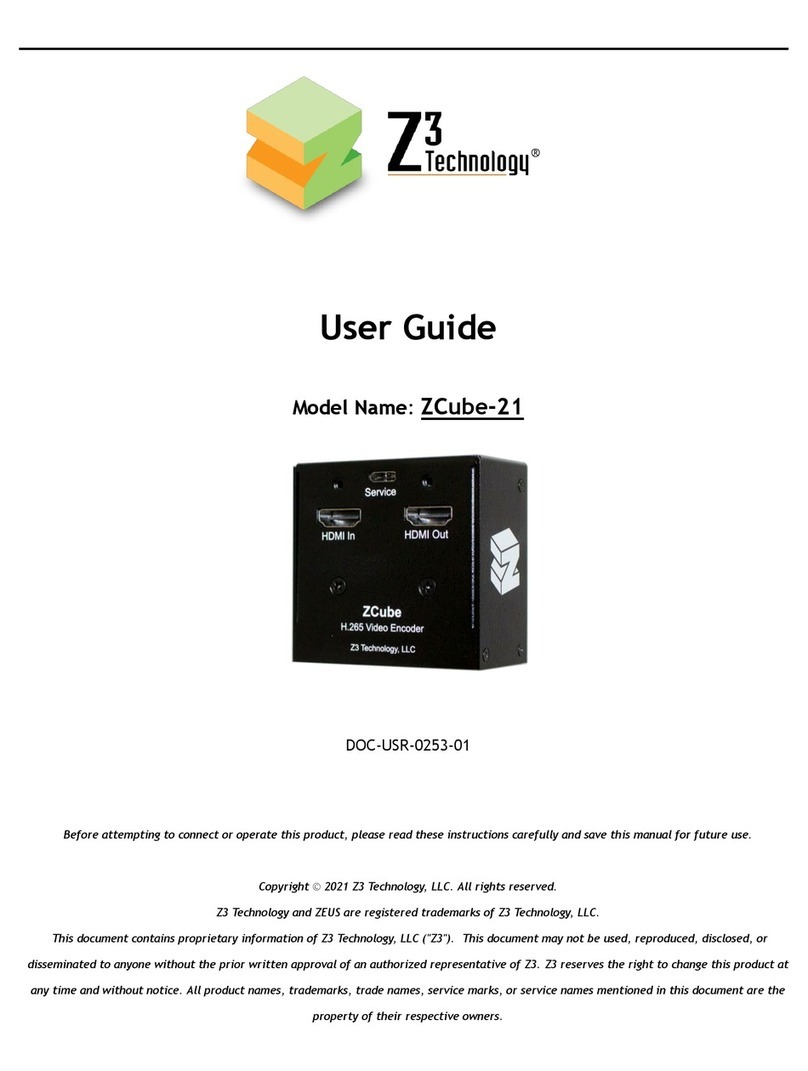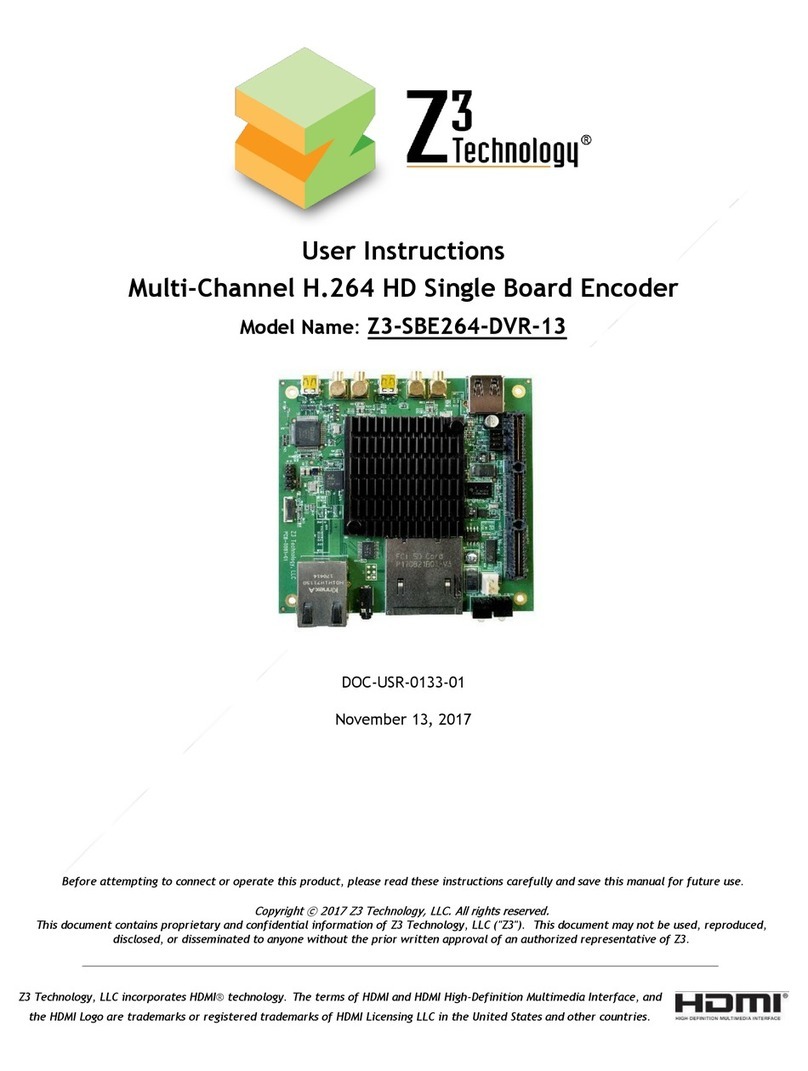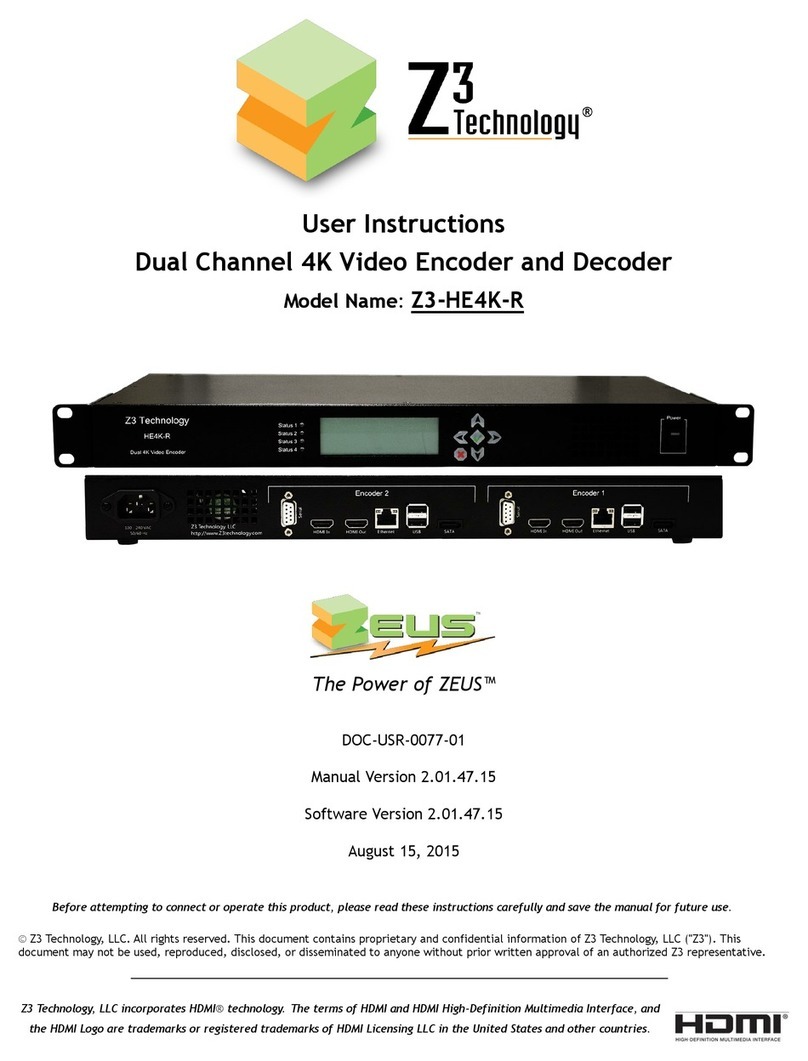Z3Stream-SDI User Instructions
DOC-USR-0117-01
___________________________________________________________________________________________
Z3 Technology, LLC ♦100 N 8th ST, STE 250 ♦Lincoln, NE 68508-1369 USA ♦Z3Stream.com
LIST OF FIGURES
Figure 1 Z3Stream-SDI-01 Encoder Dimensions.........................................................................6
Figure 2 Z3Stream-SDI Package Contents ...............................................................................8
Figure 3 Rear and Front Views............................................................................................9
Figure 4 Power Up Connections for the Encoder..................................................................... 10
Figure 5 ZFinder with Z3Stream-SDI Selected........................................................................ 11
Figure 6 Z3Stream-SDI User Interface - Encoder Tab ................................................................ 12
Figure 7 SDI Connection for Encoding ................................................................................. 13
Figure 8 Encoder Tab Configuration - SDI ............................................................................. 14
Figure 9 HDMI Connection for Encoding ............................................................................... 15
Figure 10 Encoder Tab Configuration - HDMI ......................................................................... 16
Figure 11 Composite Adapter Cable ................................................................................... 17
Figure 12 Composite Connection for Encoding ....................................................................... 17
Figure 13 Encoder Tab Configuration - Composite................................................................... 18
Figure 14 Encoder Tab Configuration - UDP........................................................................... 20
Figure 15 VLC Open Network Stream Screen for UDP ............................................................... 21
Figure 16 Example of Video Streaming to VLC - UDP................................................................ 21
Figure 17 Encoder Tab Configuration - RTP ........................................................................... 22
Figure 18 Finding Your Encoder’s IP Address.......................................................................... 23
Figure 19 VLC Open Network Stream Screen for RTSP .............................................................. 23
Figure 20 Example of Video Streaming to VLC - RTSP............................................................... 24
Figure 21 Encoder Tab Configuration –RTMP –Wowza Streaming Engine™....................................... 26
Figure 22 Navigate to the Wowza Test Player ........................................................................ 27
Figure 23 Viewing Encoded Content on the Wowza Test Player ................................................... 28
Figure 24 YouTube Live Dashboard –Encoder Setup ................................................................. 29
Figure 25 Encoder Tab Configuration –RTMP –YouTube Live ....................................................... 30
Figure 26 Encoder Tab Configuration –RTMP –Facebook Live ..................................................... 32
Figure 27 Comparing 4:3 to 16:9 Aspect Ratio ....................................................................... 34
Figure 28 The User Presets Tab ......................................................................................... 35
Figure 29 Entering a User Preset Name ............................................................................... 35
Figure 30 Saving a User Preset.......................................................................................... 36
Figure 31 Saving IP Address Settings ................................................................................... 37
Figure 32 Updating Device Firmware .................................................................................. 39
Figure 33 Software Updater Screen.................................................................................... 39
Figure 34 Changing the Password ...................................................................................... 40
Figure 35 Password Entry Screen....................................................................................... 40
Figure 36 Wowza Performance Settings ............................................................................... 50