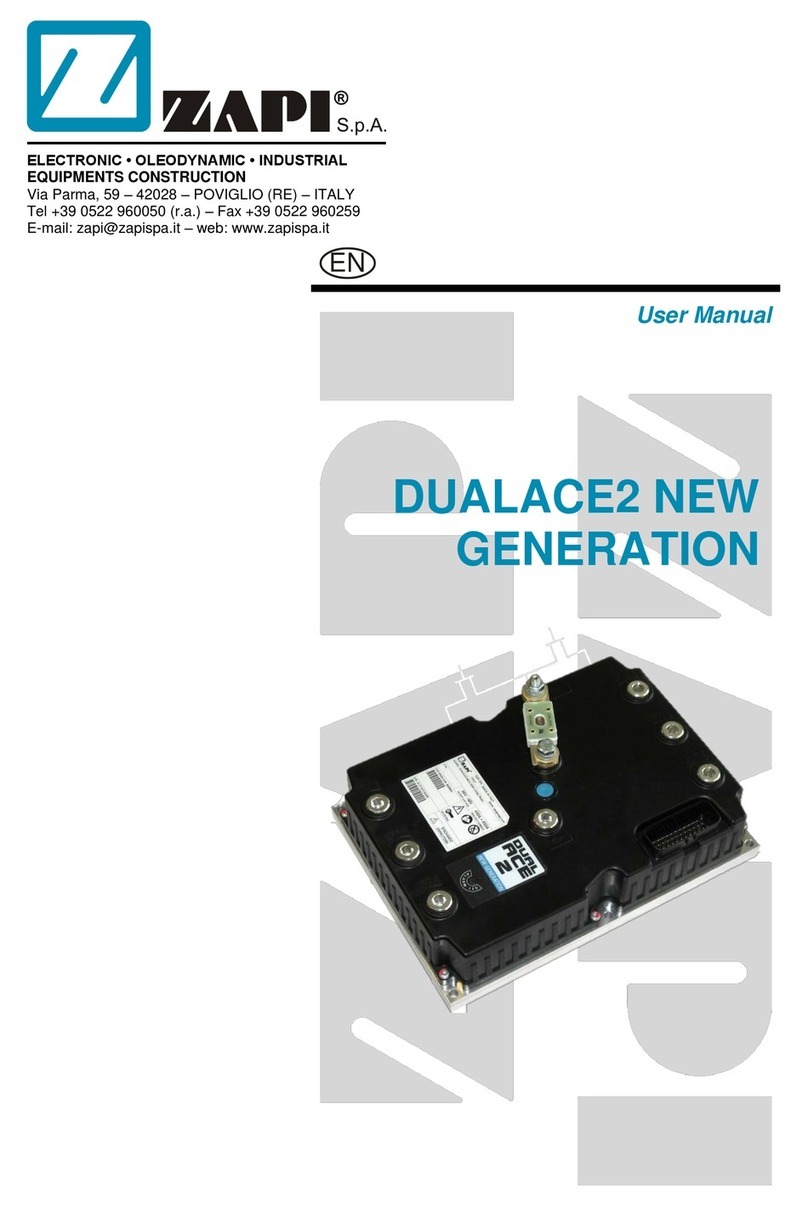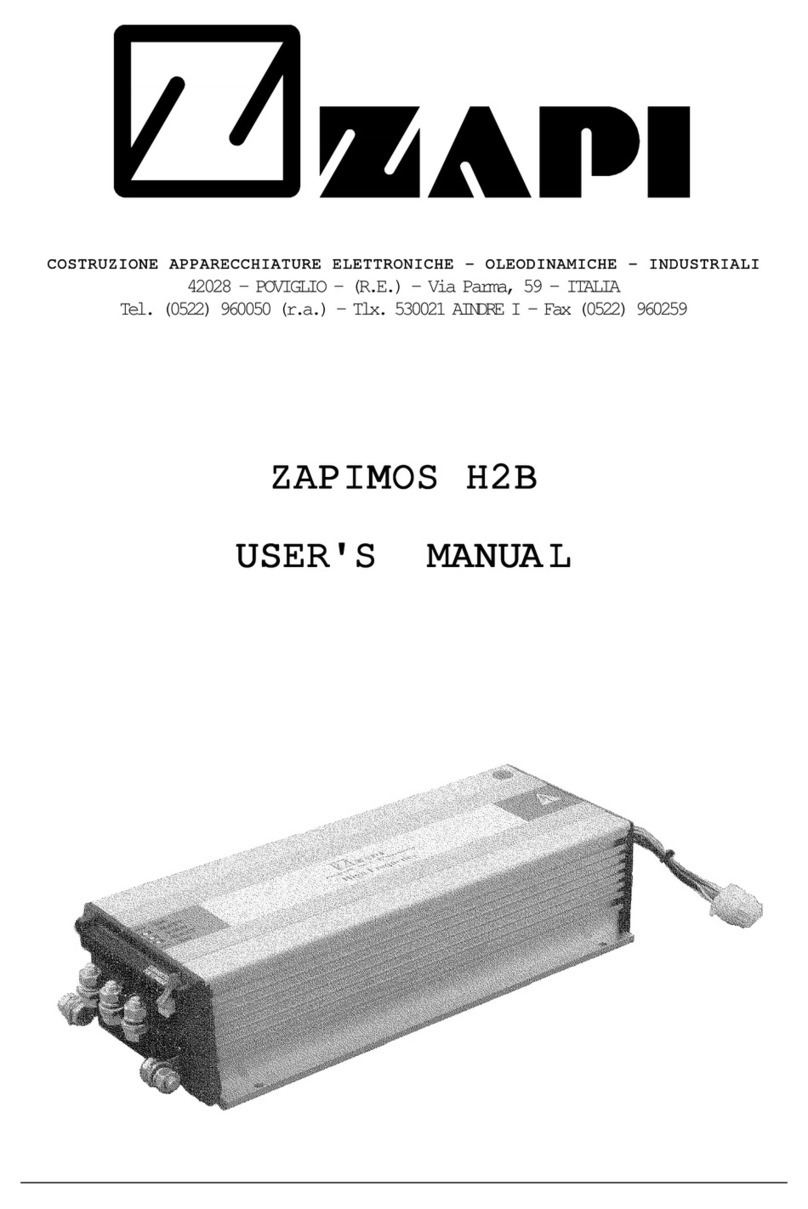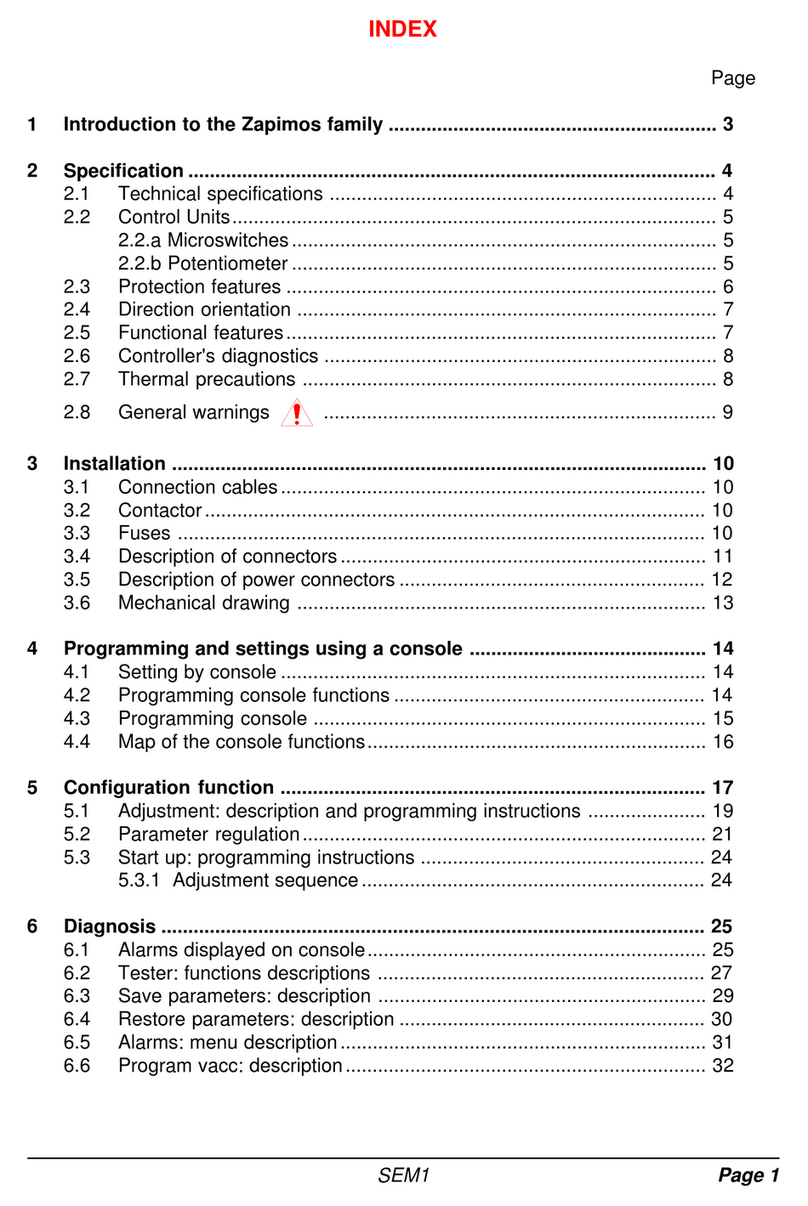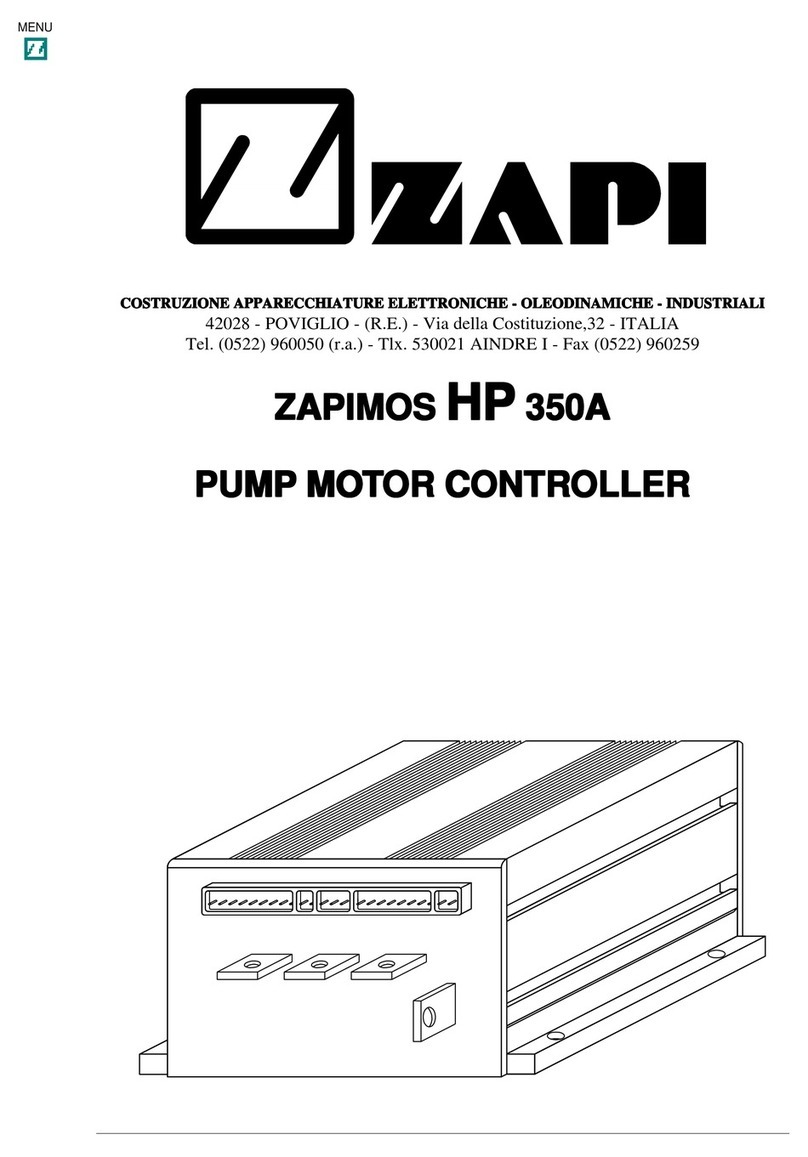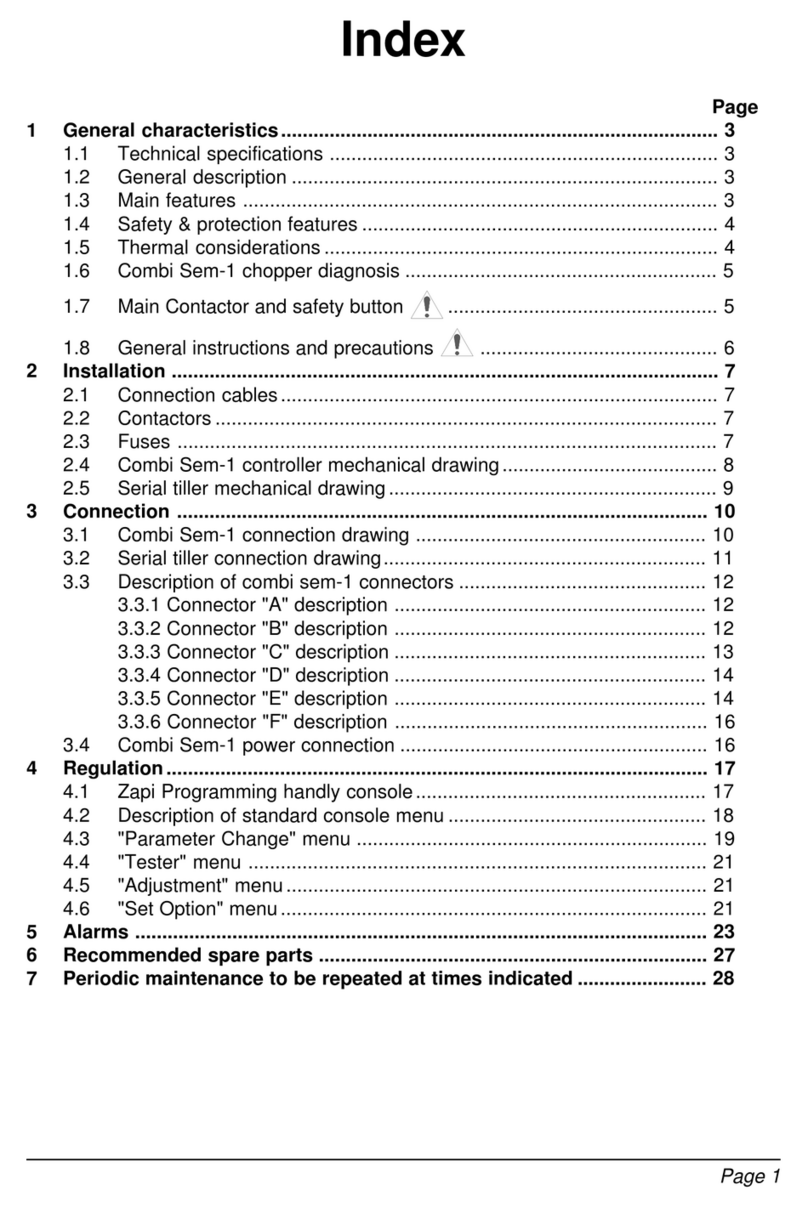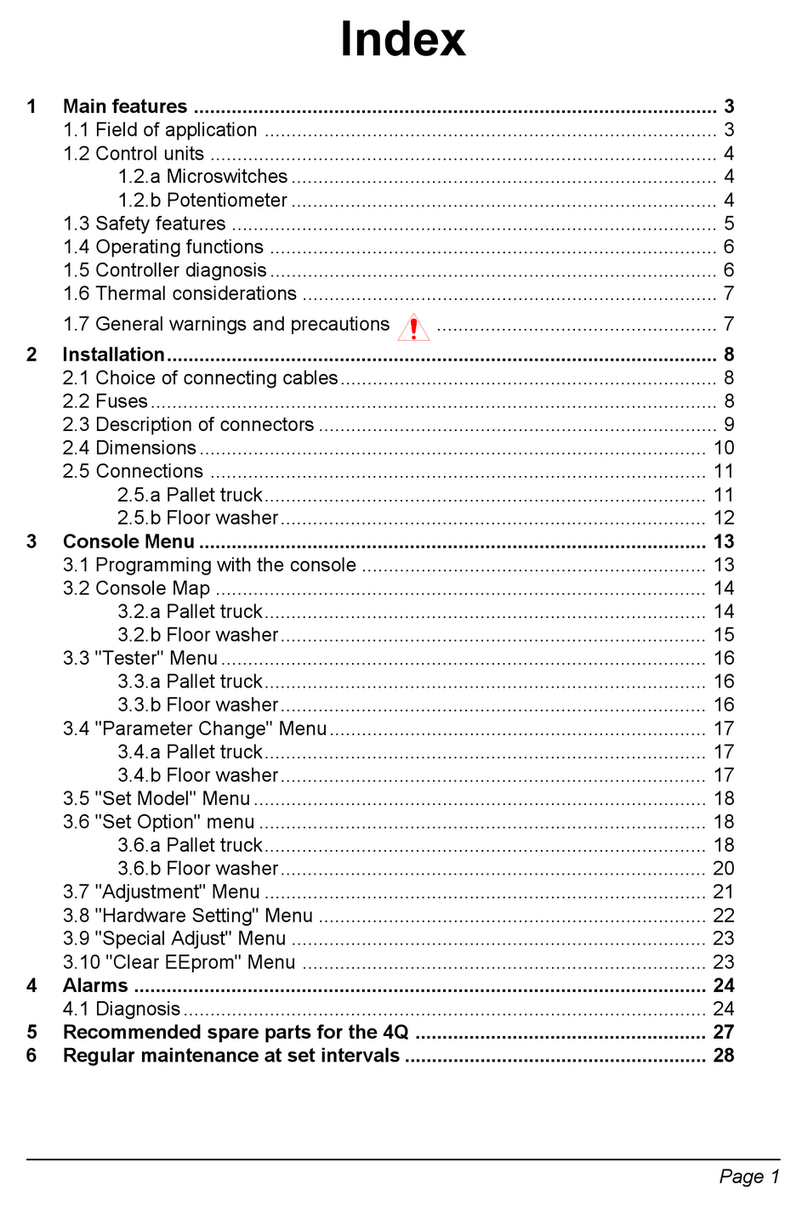Page 1
INDEX Page
LEGEND 3
COLOUR CODES (Single Colours) ...................................................................... 3
1 Introduction to the ZAPI-MOS family .......................................................... 4
2 General characteristics................................................................................. 5
2.1 Technical Specification.......................................................................... 5
2.2 Control Units.......................................................................................... 5
2.2.a Microswitches............................................................................... 5
2.2.b Potentiometer............................................................................... 6
2.3 Safety & Protection Features ................................................................ 7
2.4 Direction Orientation ............................................................................. 7
2.5 Operational Features ............................................................................ 8
2.6 SEM-Zero chopper diagnosis................................................................ 9
2.7 Thermal Considerations ........................................................................ 9
2.8 General Instructions and Precautions ................................................. 10
3 Installation ................................................................................................... 11
3.1 Connection Cables.............................................................................. 11
3.2 Contactors........................................................................................... 11
3.3 Fuses .................................................................................................. 11
3.4 Description of SEM-Zero Connectors.................................................. 12
3.5 Description of Power Connections ...................................................... 13
3.6 Mechanical Drawing & Dimensions..................................................... 14
4 Programming & Adjustments using Digital Console............................... 15
4.1 Adjustments via Console..................................................................... 15
4.2 Description of Console & Connection.................................................. 15
4.3 Description of Standard Console Menu............................................... 16
5 SEM-Zero: cabling and configuration ....................................................... 17
5.1 Power diagram .................................................................................... 17
5.2 Connections ........................................................................................ 18
5.3 Description of Programmable Functions (Options). ............................ 19
5.4 Description of Parameters that may be Programmed ......................... 21
5.5 Table of Adjustments........................................................................... 23
5.4 SEM-Zero Traction Standard Wiring Diagrams................................... 25
5.5 Sequence for SEM-Zero Traction Settings.......................................... 26
6SEM-Zero Diagnostics ................................................................................ 27
6.1 Analysis of Alarms displayed on the Console ..................................... 28
6.2 Tester Description of the Functions .................................................... 31
6.3 Description of the Console SAVE Function......................................... 33
6.4 Description of Console RESTORE Function. ...................................... 34
6.5 Description of Alarms Menu. ............................................................... 35
6.6 Description of Console PROGRAM VACC function. ........................... 36
7 Recommended Spare parts for SEM-Zero .................................................... 37
8 Periodic Maintenance to be repeated at times indicated ............................ 38